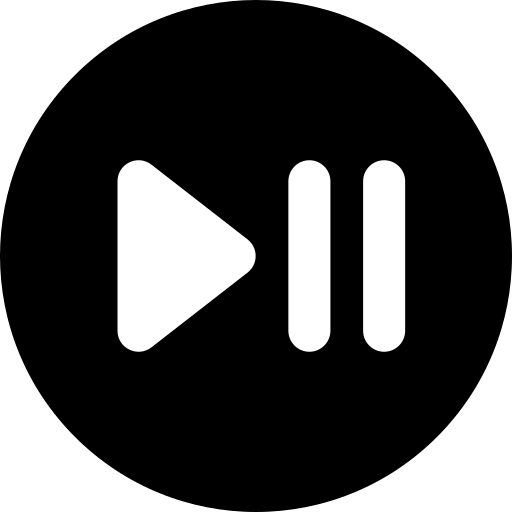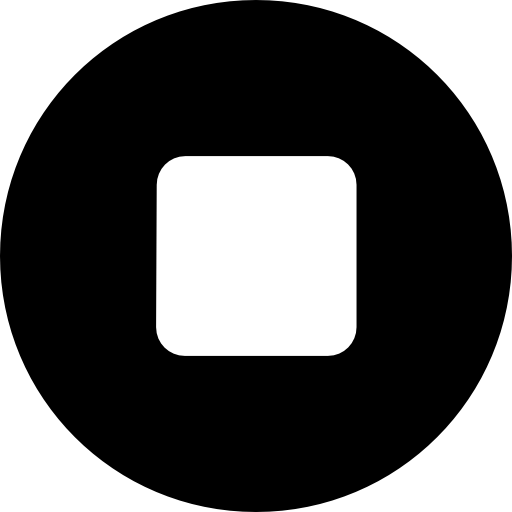Introducing our AI Chat Bot Gemini Source Code for Android, a sophisticated and customizable solution developed using Kotlin and Android Studio. This source code allows developers to create an intelligent and responsive AI chat bot app that can engage users in natural language conversations. With integrated advertisement support from various networks, this source code is designed to maximize revenue while offering an engaging and interactive experience for users.
Key Features
-
Advanced AI Chat Bot
- Natural Language Processing (NLP): The AI chat bot is powered by advanced NLP algorithms, enabling it to understand and respond to user inputs accurately.
- Personalization: Customize the bot’s responses and personality to suit different user needs and scenarios.
- Contextual Conversations: Maintain the context of conversations to provide more relevant and meaningful responses.
-
User-Friendly Interface
- Intuitive Design: A clean and modern interface that makes interaction with the chat bot easy and enjoyable.
- Customizable Themes: Personalize the chat interface with different themes and color schemes.
- Quick Replies & Suggestions: Offer users quick reply options to streamline conversations.
-
Integration Capabilities
- Third-Party API Support: Easily integrate with third-party APIs to enhance the chat bot’s functionality (e.g., weather updates, news, etc.).
- Multi-Language Support: Extend the bot's capabilities to support multiple languages for a global audience.
-
Fully Customizable Code
- Clean, well-organized, and easily modifiable source code.
- Comprehensive documentation to guide you through customization and enhancements.
-
Kotlin-Based Development
- Developed using Kotlin for modern, concise, and efficient code.
- Seamless integration with Android Studio for a streamlined development process.
-
Integrated Advertisement Support
- Built-in support for various ad networks, including:
- AdMob
- Meta Audience Network
- AppLovin
- Unity Ads
- Pangle
- Huawei Ads
- And others...
- Strategically placed ads to maximize revenue without disrupting the user experience.
-
High Performance & Stability
- Optimized code ensures smooth performance and compatibility with a wide range of Android devices.
- Regular updates and maintenance to ensure the app’s long-term stability.
- Get Key Gemini
To start using Spacee Gemini, clone the repository and open the project in Android Studio. Ensure you have an internet connection for interactive chat sessions. Grab your API key from here and input it on the starting screen when the app launches.
Update:
25 September 2024, Version 1.1
-
- Add Module Multyple Ads : ADMOB, FACEBOOK ADS, UNITY and PANGLE
- New SDK for Ads
 Account
Account
 Home
Home
 Categories
Categories
 Prepaid credits
Prepaid credits
 Collection
Collection
 Privacy policy
Privacy policy
 Terms and conditions
Terms and conditions
 Support
Support