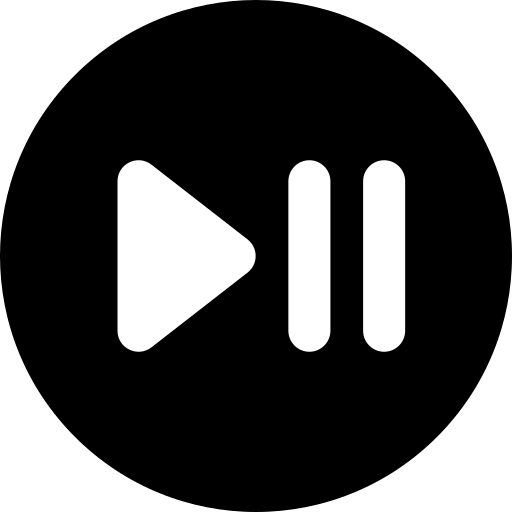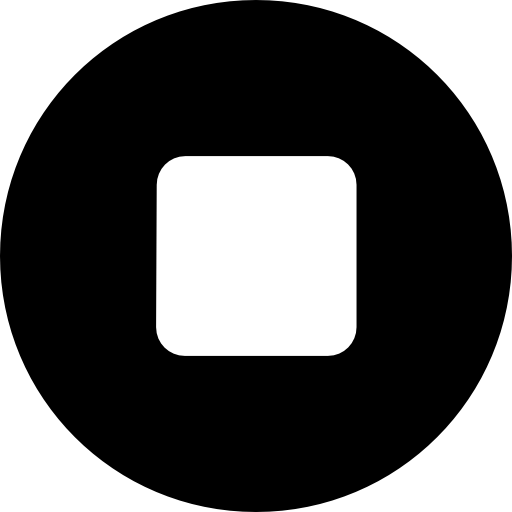Account
Account
 Home
Home
 Categories
Categories
 Prepaid credits
Prepaid credits
 Collection
Collection
 Privacy policy
Privacy policy
 Terms and conditions
Terms and conditions
 Support
Support

Introducing our Fake Call WhatsApp Template Source Code for Android, a highly customizable and interactive solution developed using Java and Android Studio. This source code enables developers to create a fun and engaging fake call app that mimics WhatsApp’s voice and video call interface. With integrated advertisement support from various networks, this source code is designed to maximize revenue while providing a realistic and entertaining experience for users.
Realistic WhatsApp Call Simulation
Schedule Fake Calls
Fully Customizable Code
Java-Based Development
Integrated Advertisement Support
User-Friendly Interface