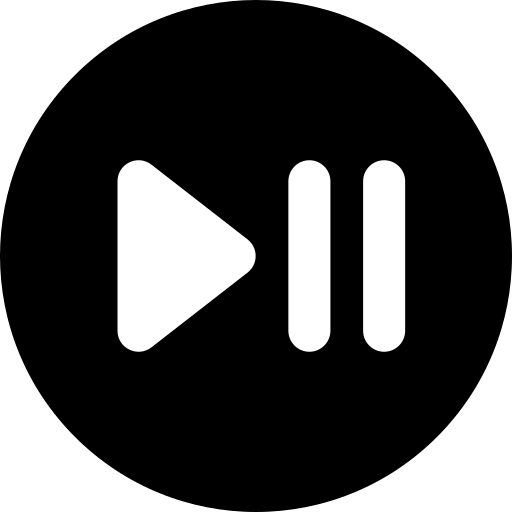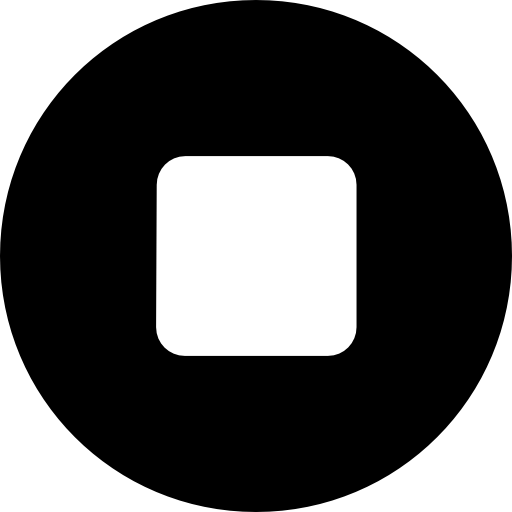Introducing our WiFi Analyzer Source Code for Android, a powerful and customizable solution developed using Kotlin and Android Studio. This source code allows developers to create a sophisticated WiFi analyzer app that provides users with detailed insights into WiFi networks, including signal strength, channel interference, and network speed. With integrated advertisement support from various networks, this source code is designed to maximize revenue while delivering a valuable and practical tool for users.
Author
VREM Software Development https://github.com/VREMSoftwareDevelopment/WiFiAnalyzer
Key Features
-
Comprehensive WiFi Analysis
- Signal Strength Monitoring: Display real-time signal strength of available WiFi networks.
- Channel Interference Detection: Identify overlapping channels to optimize network performance.
- Network Speed Testing: Provide users with accurate speed test results for their current WiFi connection.
-
Detailed Network Information
- SSID and BSSID Display: Show detailed information about connected and nearby networks.
- Frequency Band and Channel Details: Offer insights into the frequency band and channel usage for better network management.
- Graphical Representation: Visualize network data with easy-to-understand graphs and charts.
-
Fully Customizable Code
- Clean, well-organized, and easily modifiable source code.
- Comprehensive documentation to guide you through customization and enhancements.
-
Kotlin-Based Development
- Developed using Kotlin for modern, concise, and efficient code.
- Seamless integration with Android Studio for a streamlined development process.
-
Integrated Advertisement Support
- Multyple Ads : ADMOB, FACEBOOK ADS, UNITY and PANGLE
- Strategically placed ads to maximize revenue without disrupting the user experience.
-
User-Friendly Interface
- Modern and intuitive UI/UX design, making it easy for users to navigate through the app’s features.
- Responsive layout compatible with various device sizes and orientations.
Update:
26 September 2024, Version 1.1
-
- Add Module Multyple Ads : ADMOB, FACEBOOK ADS, UNITY and PANGLE
- New SDK for Ads
 Account
Account
 Home
Home
 Categories
Categories
 Prepaid credits
Prepaid credits
 Collection
Collection
 Privacy policy
Privacy policy
 Terms and conditions
Terms and conditions
 Support
Support