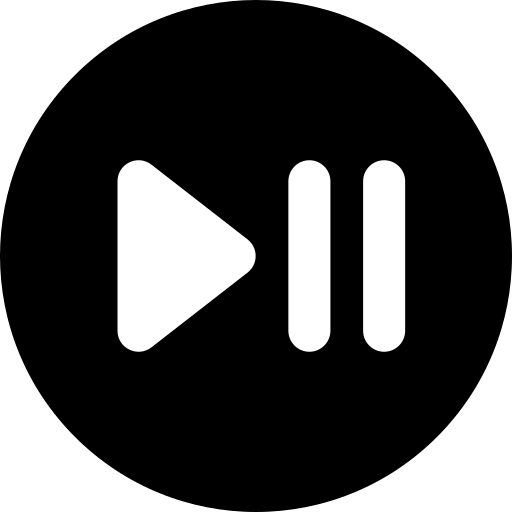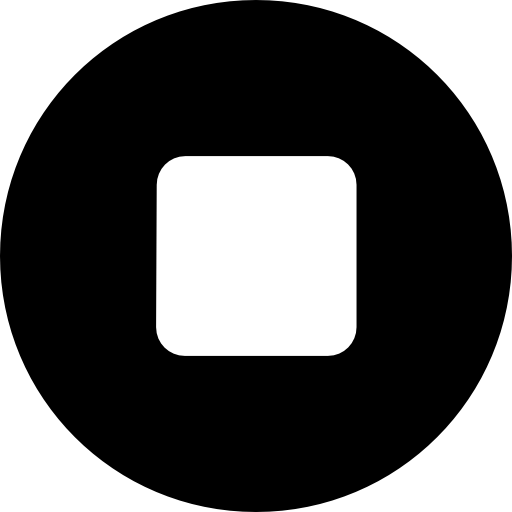Account
Account
 Home
Home
 Categories
Categories
 Prepaid credits
Prepaid credits
 Collection
Collection
 Privacy policy
Privacy policy
 Terms and conditions
Terms and conditions
 Support
Support

PocketPlan is a lightweight, simplistic Android App designed to take care of everyday tasks such as managing a To-Do list, keeping notes, reminding you of upcoming birthdays and providing a self-sorting shopping list. It features both a light and a dark theme, and allows for a high degree of customizability of appearance and behavior in the settings menu.
All your data, including the settings, can be exported as a local backup. PocketPlan natively supports the 6 languages English, German, French, Spanish, Romanian, Russian and Italian.
Check out the Contribution guidelines if you would like to contribute to this project.
RayLeaf-Studios https://github.com/RayLeaf-Studios/PocketPlan
Toggle reminders for individual birthdays or set custom reminders a couple days prior, e.g. to remember to buy a present.
Organize your text based notes using folders and different colors.
Items added to the shopping list will automatically be sorted into their respective category.
Tasks are automatically sorted by priority ranging from high (red) to low (green).
Screenshots from version 1.3.9 (39)
25 September 2024, Version 1.1