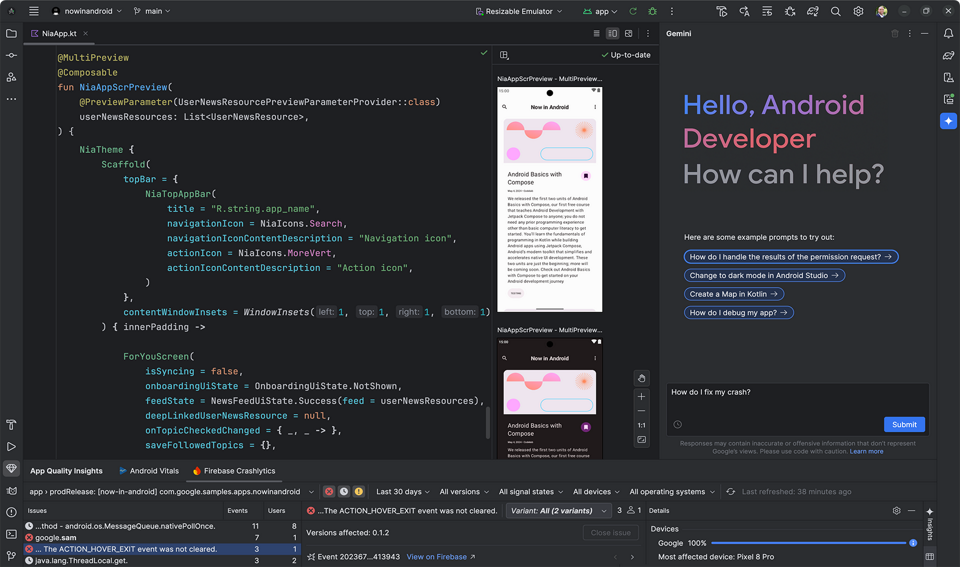
About Course
Mastering Java Android Development – Beginner is a comprehensive course designed for those who are new to Android app development. This course provides a solid foundation in Java programming while guiding learners step-by-step through the essentials of building real Android applications.
Throughout the course, you will learn the core concepts of Android Studio, UI design, activities, intents, and working with different components such as layouts, buttons, and user input. By the end of the course, you’ll be able to create simple but fully functional Android apps using Java.
Whether you’re a student, aspiring developer, or tech enthusiast, this course is the perfect starting point to begin your journey into mobile app development.