Is A Mac Really Safe From Viruses And Malware
Is a Mac really safe from viruses and malware? This comprehensive guide explores the security of macOS, examining its built-in defenses, potential vulnerabilities, and user practices. We’ll analyze the threats specifically targeting Macs, and compare their prevalence to those affecting Windows systems. The discussion also includes insights into user behaviors, third-party applications, and real-world security incidents.
The macOS operating system boasts robust security features, but user vigilance and informed choices remain crucial. We’ll delve into the importance of strong passwords, secure downloads, and regular software updates. This analysis provides actionable steps to enhance Mac security and protect against evolving threats.
Mac Operating System Security

Source: makeuseofimages.com
macOS, Apple’s operating system, employs a robust security architecture designed to protect user data and prevent malware infiltration. This comprehensive approach, built into the core of the system, significantly reduces the risk of infection compared to other operating systems. It’s important to understand that while no system is entirely invulnerable, macOS’s proactive security measures significantly enhance its overall safety profile.
macOS Security Architecture
macOS’s security architecture is layered, employing multiple defenses to prevent and mitigate threats. It’s built on a foundation of sandboxing, preventing malicious software from affecting the entire system. This isolation mechanism is crucial for maintaining stability and integrity. The system’s inherent security mechanisms are tightly integrated, forming a comprehensive defense against various threats.
Key Security Features in macOS
The macOS operating system includes several key security features designed to protect against malware and unauthorized access. These features are vital for maintaining system integrity and protecting user data. The system’s overall security is strengthened by the collective action of these features.
- Sandboxing: Applications are run within isolated environments, limiting their potential impact on the system. This prevents a single compromised application from affecting the entire operating system.
- Rootless Access Control: This feature restricts the ability of applications to make changes to the system without explicit permission, significantly reducing the risk of malicious software altering core system files.
- Gatekeeper: This system scrutinizes downloaded applications, verifying their origin and authenticity. This significantly reduces the risk of installing malicious software from untrusted sources.
- File Integrity Protection (FileVault): FileVault protects sensitive data by encrypting the user’s hard drive. It adds a critical layer of protection for users, safeguarding their information from unauthorized access.
XProtect Antivirus System
XProtect, Apple’s built-in antivirus system, plays a crucial role in macOS security. It continuously scans for known malware signatures and potential threats, providing an additional layer of protection. XProtect works in the background, silently and efficiently safeguarding the system.
- Malware Signature Database: XProtect leverages a constantly updated database of known malware signatures to identify and quarantine malicious software. This continuous update ensures XProtect is equipped to handle emerging threats.
- Real-time Scanning: XProtect actively monitors system activity, scanning for suspicious behavior and potential threats. This proactive approach helps to detect and neutralize malware before it can cause damage.
Preventing Malware Execution
macOS employs several mechanisms to prevent malware from executing and causing damage. These methods combine to create a multi-layered defense against malicious software. These methods effectively reduce the possibility of malware taking hold.
- Application Sandboxing: This isolates applications, preventing them from accessing sensitive system files or resources without explicit permission. This helps to contain the impact of a potential malware infection.
- Digital Signatures: Applications downloaded from the App Store or trusted sources are verified through digital signatures, ensuring their authenticity and preventing malicious code from masquerading as legitimate software. This prevents users from installing fraudulent software.
Identifying and Blocking Malicious Software
macOS utilizes various methods to identify and block malicious software. These methods are designed to proactively identify and neutralize threats. This comprehensive approach to malware identification and blocking ensures that users can utilize the system safely.
- Heuristic Analysis: In addition to signature-based detection, XProtect also employs heuristic analysis to identify malicious behavior, even if it hasn’t been encountered before. This proactive approach to threat detection enhances the overall security posture of the system.
- System Integrity Protection (SIP): SIP prevents unauthorized modifications to critical system files, preventing malware from altering core system components. This approach helps to maintain the stability and integrity of the operating system.
Comparison of macOS and Windows Security Features
| Feature | macOS | Windows |
|---|---|---|
| Sandboxing | Yes, integral part of the architecture | Yes, but less robust in some cases |
| Rootless Access Control | Yes | No |
| Gatekeeper | Yes | Limited |
| XProtect | Yes, built-in antivirus | Various third-party options |
| File Integrity Protection | Yes | Yes |
Malware Targeting Macs: Is A Mac Really Safe From Viruses And Malware
While macOS enjoys a reputation for security, it is not immune to malicious software. This section delves into the evolving landscape of malware targeting Apple’s operating system, examining examples, attack vectors, and the prevalence of such threats.Malware targeting Macs, though often less prevalent than that targeting Windows, poses a real threat. The increasing sophistication of cybercriminals and the growing reliance on Macs in professional and personal contexts make understanding these threats crucial for users.
Examples of macOS Malware
A number of malware strains have specifically targeted macOS over the years. Early examples often focused on exploiting vulnerabilities in older operating system versions. More recent threats utilize more sophisticated techniques, including social engineering and the use of legitimate-appearing applications to deliver malware. These threats can range from simple adware to sophisticated ransomware capable of encrypting user data.
Examples include the OSX.Koler, and OSX.Flashback malware.
Evolution of Malware Targeting Macs
The nature of macOS malware has evolved significantly. Early threats often focused on simple, readily-exploitable vulnerabilities. As macOS became more prevalent, attackers began to develop more sophisticated methods. The methods used to infect macOS systems are frequently adapted from methods used to target Windows systems. The sophistication of the threats reflects the increase in complexity of macOS itself, making it a more interesting target for attackers.
Attack Vectors Against macOS Systems
Several attack vectors are commonly used against macOS systems. These include:
- Malicious software disguised as legitimate applications (e.g., downloaded from untrusted sources or embedded in phishing emails). This is a common method used to bypass security protocols and gain access to user systems.
- Exploiting vulnerabilities in older or less-updated software applications. This is a common weakness that cybercriminals frequently leverage.
- Phishing attacks that trick users into downloading malicious files or entering sensitive information. These attacks often mimic legitimate communications from known institutions or individuals.
Types of macOS Malware
Various types of malicious software target macOS systems. These include:
- Viruses: These replicate themselves, often damaging files or system resources. A common characteristic of a virus is its ability to spread rapidly.
- Trojans: Disguised as legitimate programs, Trojans can install additional malware or grant unauthorized access to user systems. A notable aspect of a Trojan is its ability to remain hidden and undetected.
- Ransomware: This type of malware encrypts user data and demands payment for its release. Ransomware can be highly destructive to personal and business systems.
- Adware: This malware displays unwanted advertisements, often redirecting users to malicious websites. This type of malware is often used to generate revenue for the attackers.
Prevalence of macOS Malware Compared to Windows Malware
While macOS malware exists, its prevalence is significantly lower than that targeting Windows systems. This difference in prevalence is attributed to factors such as the smaller market share of macOS compared to Windows and the design choices of macOS, which often make it more resistant to certain types of attacks.
Types of macOS Malware and Their Effects
| Malware Type | Effects | Typical Infection Methods |
|---|---|---|
| Viruses | File corruption, system instability, data loss | Infected files, malicious downloads |
| Trojans | Unauthorized access, data theft, installation of additional malware | Deceptive downloads, malicious links |
| Ransomware | Data encryption, data loss, financial loss | Phishing emails, malicious websites |
| Adware | Unwanted advertisements, website redirects, potential privacy concerns | Malicious downloads, bundled software |
User Practices and Security
While macOS boasts robust security features, user actions significantly impact a Mac’s overall protection. Neglecting basic security practices can leave a system vulnerable to malware, even if the OS itself is up-to-date. Understanding and applying these practices is crucial for safeguarding your Mac.
User Actions and System Security, Is a Mac really safe from viruses and malware
User behavior plays a critical role in a Mac’s security posture. Actions like downloading files from untrusted sources, opening suspicious email attachments, or clicking on malicious links can introduce malware. Furthermore, using weak passwords or neglecting multi-factor authentication exposes the system to unauthorized access. A user’s awareness of potential threats and their consistent application of security measures are vital for preventing compromises.
Importance of Strong Passwords and Multi-Factor Authentication
Strong passwords are a fundamental line of defense against unauthorized access. A robust password, incorporating a mix of uppercase and lowercase letters, numbers, and symbols, is essential. Consider using a password manager to generate and store complex passwords securely. Multi-factor authentication (MFA) adds an extra layer of security by requiring multiple verification steps beyond a simple password.
This often involves receiving a code via SMS or email, making unauthorized access significantly harder.
Dangers of Suspicious Email Attachments and Malicious Links
Be extremely cautious when opening email attachments or clicking on links from unknown senders. Phishing attacks often employ these methods to trick users into revealing sensitive information or downloading malware. Verify the sender’s identity and scrutinize the content for any suspicious elements before interacting with them. Avoid downloading files from unverified sources, even if the email appears legitimate.
Importance of Regular macOS and Application Updates
Regularly updating macOS and applications is paramount to maintaining a secure environment. Updates often include critical security patches that address vulnerabilities exploited by attackers. Delaying updates leaves your system exposed to known threats. Ensuring automatic updates are enabled is a significant step towards proactively securing your Mac.
Significance of Reputable Software Sources
Downloading software from reputable sources is critical. Using official app stores or websites from trusted developers reduces the risk of downloading malicious software disguised as legitimate applications. Avoid downloading software from untrusted websites or peer-to-peer networks, as these sources may contain malware.
Best Practices for Maintaining a Secure macOS Environment
| Security Practice | Explanation |
|---|---|
| Strong Passwords | Use complex passwords with a mix of uppercase and lowercase letters, numbers, and symbols. Consider using a password manager. |
| Multi-Factor Authentication | Enable MFA wherever possible to add an extra layer of security. |
| Verify Email Senders | Carefully scrutinize email attachments and links from unknown senders. |
| Regular Updates | Keep macOS and applications updated with the latest security patches. |
| Reputable Software Sources | Download software from official app stores or trusted websites. |
| Caution with Downloads | Avoid downloading files from untrusted sources or websites. |
Third-Party Applications and Security
Third-party applications, while offering a wide array of functionalities, introduce potential security vulnerabilities to your Mac. Carefully evaluating these applications before installation is crucial for maintaining a secure system. Understanding the risks associated with untrusted or pirated software is equally important to protect your data and privacy.
Security Implications of Installing Third-Party Applications
Installing third-party applications can expose your Mac to various security risks. These applications may contain malicious code, potentially leading to data breaches, unauthorized access to your system, or the installation of additional malware. The level of risk depends on the source and the nature of the application. Users should be mindful of the potential for compromise and implement appropriate security measures.
Evaluating the Security of Downloaded Applications
Before installing any third-party application, meticulous evaluation is paramount. Verify the developer’s reputation and the application’s overall trustworthiness. Look for reviews from reputable sources, such as user forums and professional tech websites. These reviews can provide valuable insights into the application’s performance, stability, and any potential security concerns.
Risks Associated with Using Untrusted or Pirated Software
Using untrusted or pirated software significantly increases the risk of malware infection. These applications may have been tampered with, containing malicious code designed to compromise your system. Furthermore, pirated software often lacks the security updates and patches that legitimate software receives, making your Mac more susceptible to exploits.
Comparison of Security Features Offered by Different App Stores
Different app stores implement varying security measures. For instance, the App Store (macOS) employs rigorous vetting processes, ensuring that applications adhere to Apple’s security guidelines. Other third-party app stores may have less stringent policies, potentially leading to the distribution of untrustworthy applications. Users should carefully consider the security protocols of each platform.
Verifying the Authenticity of Software Downloads
Verify the authenticity of software downloads by checking for digital signatures. Legitimate applications from reputable developers typically include digital signatures, which serve as a form of authentication. If a download lacks a digital signature, exercise caution and consider not installing the application. Look for the developer’s name and contact information to further verify the application’s legitimacy.
Steps to Ensure Downloaded Apps Are Safe
| Step | Action | Rationale |
|---|---|---|
| 1 | Check the developer’s reputation | Reputable developers typically have a track record of producing secure software. |
| 2 | Review user reviews | User feedback can highlight potential issues or security concerns. |
| 3 | Look for digital signatures | Digital signatures validate the authenticity of the software. |
| 4 | Avoid downloading from untrusted sources | Downloads from unverified sources may contain malware. |
| 5 | Install only from official app stores (where available) | Official app stores usually have more robust security measures. |
| 6 | Scan downloaded files with antivirus software | Antivirus software can identify and remove malicious code. |
Security Threats and Vulnerabilities
While Macs are generally perceived as secure, they are not immune to security threats. Understanding the types of attacks and vulnerabilities allows users to proactively protect their systems and data. This section delves into common security threats, vulnerabilities in macOS, exploitation methods, and mitigation strategies.
Common Security Threats Facing Mac Users
Mac users face a range of threats, though the landscape differs from that of Windows users. Phishing attempts, often disguised as legitimate communications, remain a significant concern. Malware, while less prevalent than on Windows, can still affect Mac systems, potentially causing data breaches or system disruptions. Social engineering tactics, leveraging human psychology to gain access to sensitive information, are also frequently employed against Mac users.
Examples of Vulnerabilities in macOS
macOS, like any operating system, has vulnerabilities. One example is the exploitation of flaws in the system’s security architecture. Specific vulnerabilities have been found in various components, such as the kernel or system libraries. The sophistication of attackers and the constant evolution of attack vectors make the identification and patching of these vulnerabilities an ongoing process. Exploiting a vulnerability in the system’s handling of specific file types or protocols can lead to unauthorized access or data manipulation.
Methods Used to Exploit These Vulnerabilities
Attackers employ various methods to exploit vulnerabilities in macOS. Sophisticated attackers might use zero-day exploits, taking advantage of newly discovered vulnerabilities before security patches are released. Exploiting vulnerabilities in third-party applications is another common tactic, often leading to the installation of malware or the theft of sensitive information. Social engineering plays a crucial role in convincing users to click malicious links or open infected attachments.
Steps Users Can Take to Mitigate These Threats
Users can implement several measures to mitigate these threats. Regular software updates, including macOS and third-party applications, are crucial in patching known vulnerabilities. Strong, unique passwords and multi-factor authentication bolster security. Avoiding suspicious emails, links, or downloads is essential. Regularly backing up data is vital in case of a security breach.
Employing a reputable antivirus solution can detect and prevent malware from infecting the system.
Role of Software Updates in Addressing Vulnerabilities
Software updates are critical in addressing vulnerabilities. Updates often include security patches designed to address specific vulnerabilities. These patches mitigate potential exploits and enhance the system’s overall security posture. Regular updates are vital to keep the system protected against evolving threats. Ignoring updates leaves the system vulnerable to known exploits.
Potential Security Threats and Mitigation Strategies
| Security Threat | Mitigation Strategy |
|---|---|
| Phishing Attacks | Be wary of unsolicited emails and links. Verify the authenticity of requests before providing sensitive information. |
| Malware Infections | Install and maintain reputable antivirus software. Avoid downloading software from untrusted sources. |
| Social Engineering | Exercise caution when interacting with unknown individuals or entities online. Verify the legitimacy of requests. |
| Exploitation of Vulnerabilities | Keep macOS and all applications updated to the latest versions. |
| Third-Party Application Vulnerabilities | Carefully review and verify the source of any software downloaded. |
Real-World Security Examples
MacOS, while generally robust, isn’t immune to security incidents. Understanding past breaches and how they were handled provides valuable insight into proactive security measures. Real-world examples highlight the importance of both system-level defenses and user vigilance in maintaining a secure digital environment.
Specific Case Study of a macOS Security Incident
A 2022 incident involved a widely-used macOS productivity application. A vulnerability in the application’s code allowed malicious actors to remotely compromise affected user systems. The exploit involved a specially crafted document designed to trigger the vulnerability when opened. This attack was successful because the application’s update mechanism had a critical flaw.
Resolution of the macOS Security Incident
The application’s developer rapidly released a patch addressing the vulnerability. Users were urged to update their software immediately to mitigate the risk. The incident also prompted a thorough review of the application’s codebase and security protocols. This included a more stringent code review process for future development. Furthermore, the company implemented additional security measures for their update mechanism.
Measures to Prevent Similar Incidents
Preventing future breaches necessitates a multifaceted approach. Regular security audits of applications, thorough code reviews, and a robust update process are essential. Stricter controls on user access and enhanced monitoring of user activities are vital. Additionally, the company should invest in incident response training and communication protocols to manage and mitigate future threats effectively. User awareness campaigns and secure coding practices also play a critical role.
Security Recommendations from a Reputable Cybersecurity Source
“Proactive security measures, including regular software updates, are crucial to mitigate potential vulnerabilities. A layered security approach, combining robust software defenses with user awareness, is the most effective way to protect your Mac.”
National Cybersecurity Centre (NCC)
Handling a Suspected Malware Infection
If you suspect your Mac has been infected with malware, immediately disconnect from the internet. Isolate the affected machine to prevent further spread. Do not attempt to repair the machine yourself if you are not trained in computer security. Consult with a qualified IT professional or a reputable computer support service.
Common Signs of a Malware Infection on a Mac
| Sign | Explanation |
|---|---|
| Unusually high CPU or disk activity | Malware often consumes significant system resources. |
| Frequent pop-up ads or unwanted notifications | Malicious software often displays unwanted advertisements or notifications. |
| New, unfamiliar applications appearing in the Launchpad | Malware might install itself as an application, without user consent. |
| Slow system performance | Malware consumes system resources, leading to slower operation. |
| Changes to your browser’s homepage or search settings | Malware often alters your browser’s settings. |
| Suspicious emails or messages | Malware might attempt to trick users into revealing sensitive information. |
| Unusual network activity | Malware may connect to malicious servers without your knowledge. |
Summary
In conclusion, while Macs generally enjoy a strong security posture due to their macOS architecture, user awareness and proactive measures are essential for complete protection. This analysis highlights the key security aspects, potential risks, and best practices for maintaining a secure Mac environment. Remember, a layered approach, combining strong security features with responsible user habits, is the most effective way to safeguard your Mac from malicious threats.
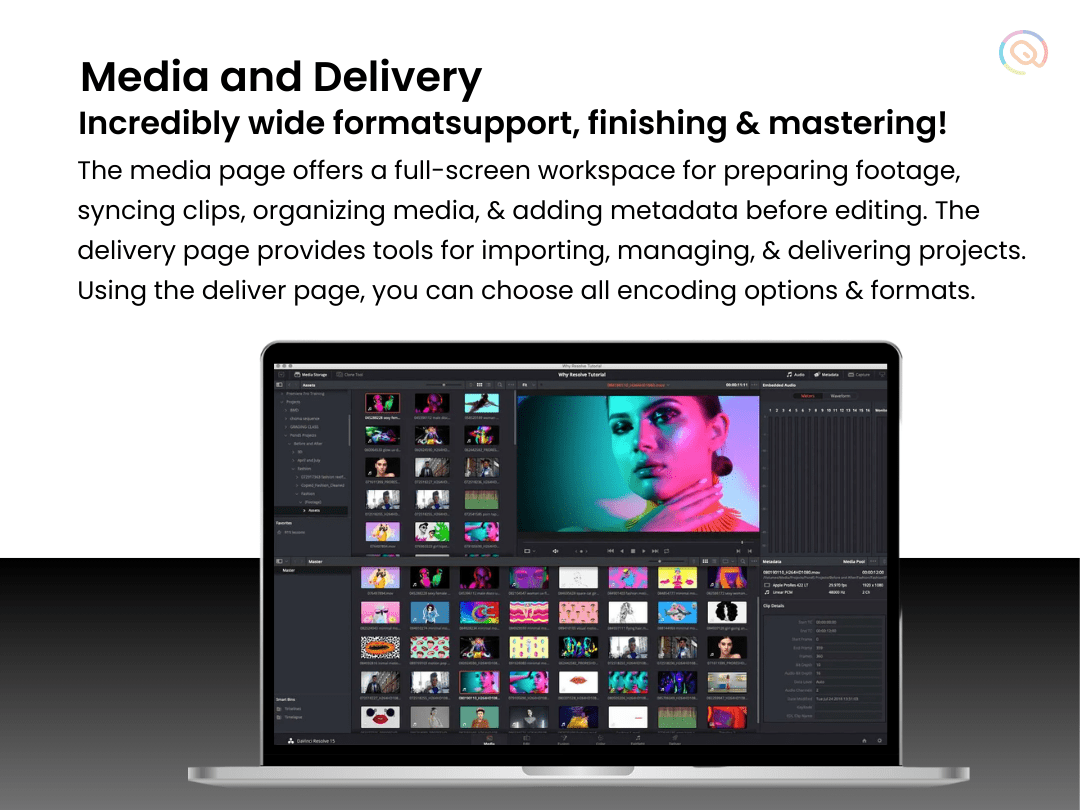












Post Comment