History Of Operating Systems Explained
History of operating systems explained delves into the fascinating evolution of computer systems, from their rudimentary beginnings to the sophisticated marvels we use today. This journey traces the development of crucial concepts like programming and data storage, and explores the key milestones in the evolution of operating systems, highlighting the challenges and innovations that shaped the digital world. We’ll examine the interplay between hardware advancements, software innovations, and the ever-changing user needs that have driven the progression of operating systems.
The story unfolds through various eras, from early computing devices to modern cloud computing and mobile operating systems. We’ll analyze the fundamental concepts underpinning these systems, such as process management, memory management, and file systems, and explore how these elements interact to power the programs we use daily. Different types of operating systems, like mainframe and personal computer systems, will be compared, showcasing their distinct functionalities and architectures.
Early Computing Concepts
The journey of operating systems is deeply intertwined with the evolution of computing itself. Early computers were vastly different from the powerful machines we use today. Understanding their limitations and the challenges in managing them provides crucial context for appreciating the sophistication of modern operating systems. This section explores the fundamental concepts and devices that paved the way for the operating systems we rely on.
Early Computing Devices and Limitations
Early computing devices, though rudimentary by today’s standards, laid the groundwork for modern computing. Mechanical calculators like the abacus and slide rule, while not digital computers, demonstrated the concept of performing calculations. The invention of the electromechanical calculator, such as the Tabulating Machine, marked a significant advancement. These devices relied on mechanical components, limiting their speed, storage capacity, and overall complexity.
Fundamental Concepts of Programming and Data Storage
The development of programming languages and data storage mechanisms played a critical role in the evolution of operating systems. Early programming relied heavily on machine code, a series of instructions directly understood by the computer’s hardware. Data storage was initially limited to punched cards or magnetic tape, both of which had constraints on capacity and access speed. The need for more efficient ways to program and store data became increasingly apparent, driving the evolution of higher-level programming languages and more sophisticated storage technologies.
Challenges in Managing Early Computer Systems
Managing early computer systems was extremely challenging. The limited resources, both in terms of processing power and memory, meant that tasks had to be meticulously planned and executed. Debugging programs was a painstaking process, often requiring significant manual intervention. Furthermore, the lack of standardized hardware and software made it difficult to create portable or interchangeable programs. Interfacing with the hardware was complex, requiring a deep understanding of the specific machine’s architecture.
Comparison of Early Computing Devices
| Device | Functionality | Limitations |
|---|---|---|
| Abacus | Performing basic arithmetic operations | Limited to simple calculations; no memory |
| Slide Rule | Performing multiplication, division, and other mathematical calculations | Limited accuracy; prone to errors |
| Tabulating Machine | Processing and analyzing data on punched cards | Limited storage capacity; mechanical operation, prone to errors |
| ENIAC (Electronic Numerical Integrator and Computer) | Performing complex calculations | Massive size; programmed manually; limited memory; prone to errors; very slow compared to modern standards. |
| EDSAC (Electronic Delay Storage Automatic Calculator) | Storing and processing data using delay lines. | Limited storage capacity; slow speed. |
Early computers, like the ENIAC and EDSAC, required extensive manual configuration for each task. Their limitations in terms of storage capacity, processing speed, and programming complexity necessitated the development of more sophisticated tools to manage these resources effectively. This, in turn, propelled the development of early operating systems.
The Dawn of Operating Systems
The transition from early, rudimentary computing to the sophisticated systems we use today was gradual, marked by significant advancements in managing computer resources. Early computers were often programmed directly, leading to inefficiencies and limited usability. This era saw the birth of operating systems, a crucial layer of software that orchestrated the interaction between the user, the hardware, and the applications.The development of operating systems was a response to the need for greater efficiency and control over complex computer systems.
As computing power increased, so did the complexity of tasks that could be performed. This required a more structured and organized approach to managing these tasks and resources, leading to the evolution of operating systems as we know them.
Key Milestones in Operating System Evolution
Early operating systems were fundamentally designed to improve resource utilization and simplify programming. Batch processing and time-sharing systems represented significant steps in this evolution, enabling more users to access the computer system efficiently.
- Batch Processing Systems: These systems allowed users to submit a series of jobs (programs) to the computer in a batch. The operating system would execute these jobs sequentially, improving resource utilization compared to the previous era of direct programming. This approach reduced the wasted time associated with manual intervention and minimized downtime. A notable example of a batch processing system is the IBM 7090 operating system.
These systems were crucial for automating repetitive tasks and optimizing computer utilization.
- Time-Sharing Systems: Time-sharing systems represented a paradigm shift in operating system design. These systems allowed multiple users to interact with the computer system concurrently, dividing the processing time among them. This approach greatly enhanced the user experience, enabling interactive use and improved resource utilization. The development of time-sharing systems was driven by the need for more efficient and responsive computer systems, catering to the increasing demands of multiple users.
A pivotal example of a time-sharing system is the Compatible Time-Sharing System (CTSS) developed at MIT.
Significance of Advancements in Resource Management
The introduction of batch processing and time-sharing systems marked a significant leap forward in managing computer resources. These advancements were crucial for unlocking the full potential of computers.
- Increased Efficiency: Batch processing systems reduced wasted time by automating job execution, optimizing resource utilization. Time-sharing systems further enhanced this efficiency by allowing multiple users to share the computer resources simultaneously, leading to improved productivity.
- Enhanced User Experience: Time-sharing systems provided a more interactive and responsive user experience, unlike the batch processing approach. Users could interact with the computer directly and obtain immediate results, significantly improving their productivity.
- Improved Resource Utilization: Both batch and time-sharing systems aimed to optimize the utilization of expensive computing resources. Batch systems reduced idle time by executing jobs sequentially. Time-sharing systems maximized utilization by dividing processing time among numerous users.
Key Figures and Institutions
Numerous individuals and institutions contributed significantly to the development of early operating systems.
- IBM: IBM played a crucial role in the development and implementation of batch processing systems. Their advancements significantly impacted the trajectory of operating system design.
- MIT: MIT’s contributions to time-sharing systems, particularly the development of CTSS, were pivotal in demonstrating the potential of interactive computing and shaping the future of operating systems.
- Key Figures: While specific individuals may not be easily attributed to specific breakthroughs, the collective effort of researchers and developers in the early days of computing led to the development of the fundamental concepts and methodologies of operating systems.
Progression of Operating System Functionalities
The following table illustrates the progression of operating system functionalities from batch to time-sharing systems.
| Feature | Batch Processing | Time-Sharing |
|---|---|---|
| Resource Management | Sequential job execution, basic resource allocation | Concurrent execution, efficient resource allocation |
| User Interaction | Non-interactive, job submission | Interactive, direct user input |
| Efficiency | Improved compared to direct programming, but limited concurrency | Maximum utilization of resources, supporting multiple users |
Key Operating System Concepts
Operating systems are the unsung heroes of modern computing. They act as intermediaries between the user and the hardware, abstracting away the complexities of the underlying machine and presenting a simplified interface. Understanding the fundamental concepts of operating systems is crucial for grasping how computers work and how programs interact with the hardware. This section delves into the key concepts of process management, memory management, and file systems, demonstrating their intricate interplay.The core functions of an operating system are designed to optimize resource utilization and ensure efficient program execution.
This is achieved by carefully managing resources like CPU time, memory, and input/output devices. The principles governing these management tasks are critical to understanding how operating systems function as the backbone of computer systems.
Process Management
Process management is the cornerstone of modern operating systems. It encompasses the creation, scheduling, and termination of processes. A process, in essence, is a program in execution. The operating system must efficiently manage multiple processes concurrently to maintain responsiveness and utilization of the system’s resources. The operating system handles the allocation of resources like CPU time and memory to ensure each process can run smoothly.
Memory Management
Memory management is a critical aspect of operating systems. The goal is to efficiently allocate and deal with the memory resources available in the system. Early memory management strategies were relatively simple, but modern systems employ more sophisticated techniques to maximize memory utilization and prevent conflicts between processes. This involves techniques such as paging, segmentation, and virtual memory.
File Systems
File systems are essential for organizing and managing data on storage devices. They provide a structured way to store and retrieve files, providing an abstraction layer over the raw storage hardware. A well-designed file system allows for efficient data access, security, and data integrity. It defines how data is organized, named, and accessed, offering a consistent interface to the user.
Interaction of Concepts
The three key concepts—process management, memory management, and file systems—work together to support computer programs. Processes require memory to run, and file systems provide the means to store and retrieve the data used by these processes. The operating system coordinates these interactions to ensure smooth operation. For instance, a program needing to read data from a file will involve the file system retrieving the data from storage, memory management allocating space for the data in RAM, and process management ensuring the program can access and process the data.
Memory Management Approaches
Early memory management systems relied on simple approaches, often involving static allocation of memory to processes. However, as computing power and demands increased, more sophisticated techniques emerged. Modern systems use virtual memory, paging, and segmentation to handle large amounts of data and multiple processes effectively.
Modern Operating System Components
| Component | Description ||—|—|| Kernel | The core of the operating system, managing hardware and providing services to applications. || Shell | The user interface, allowing users to interact with the kernel. || Device Drivers | Software modules that control specific hardware devices. || File System | Manages the organization and access of files on storage devices.
|| Process Manager | Manages the creation, scheduling, and termination of processes. || Memory Manager | Allocates and manages memory resources. || Security Manager | Enforces security policies and protects system resources. || Networking Support | Provides communication capabilities between computers. |
Evolution of Operating System Types: History Of Operating Systems Explained
Operating systems have evolved significantly alongside the hardware they manage. Early systems were simple and tailored to specific tasks, but as technology advanced, so did the complexity and diversity of operating systems. This evolution mirrors the increasing demands of various computing environments, from massive mainframes to ubiquitous personal computers.
Mainframe Operating Systems
Mainframe operating systems were designed for large, powerful computers used by organizations for critical applications. These systems, typically used for massive data processing, required high reliability, security, and the ability to handle many users and tasks concurrently. A key characteristic was their ability to multitask, allowing multiple programs to run seemingly simultaneously. This was achieved through sophisticated scheduling algorithms and resource management techniques.
Examples of early mainframe operating systems include IBM’s OS/360 and its successors.
Minicomputer Operating Systems
Minicomputers, smaller and less expensive than mainframes, emerged as a middle ground between mainframes and personal computers. These systems catered to specific needs of departmental tasks, such as scientific computations, process control, and data acquisition. Minicomputer operating systems were often more user-friendly and easier to manage than mainframe systems, yet still offered multi-user capabilities and some level of multitasking.
A significant difference was the potential for more direct user interaction. Examples include Digital Equipment Corporation’s VAX/VMS and Unix.
Personal Computer Operating Systems
The advent of personal computers ushered in a new era of operating systems. These systems prioritized user-friendliness, ease of use, and a graphical interface. This paradigm shift, spearheaded by early graphical operating systems like Xerox PARC’s Alto and Apple’s Macintosh, made computing more accessible to a wider audience. Personal computer operating systems focused on a single user experience, emphasizing individual application execution and data management.
Early examples include MS-DOS and the initial versions of the Apple Macintosh operating system. The growth in personal computer operating systems saw a surge in software development and the creation of diverse applications tailored to personal use.
Comparative Analysis of Operating System Types
| Characteristic | Mainframe | Minicomputer | Personal Computer |
|---|---|---|---|
| Architecture | Multi-user, multi-tasking, centralized resource management. Designed for massive datasets and complex computations. | Multi-user, multi-tasking, but with more emphasis on departmental applications and a more flexible architecture. | Single-user, often multi-tasking but with a primary focus on the user interface and application execution. |
| User Interface | Command-line interface, typically through terminals. | Often command-line interface but potentially more user-friendly than mainframe interfaces. | Graphical user interface (GUI) became standard, promoting ease of use. |
| Applications | Data processing, scientific computations, large-scale business applications. | Scientific computations, process control, data acquisition, departmental tasks. | Wide range of applications, including word processing, spreadsheets, games, and specialized software. |
| Cost | High, due to the hardware and software complexities. | Lower cost than mainframes, but still higher than personal computers. | Relatively low cost, contributing to widespread adoption. |
Motivations Behind Specialized Operating Systems
Specialized operating systems were developed to meet specific needs in specific application areas. For instance, real-time operating systems (RTOS) were created for applications requiring immediate response to events, such as controlling industrial machinery or handling financial transactions. These systems prioritize speed and responsiveness over other functionalities. Embedded systems, designed for specific devices, often use custom-built operating systems optimized for the hardware’s limited resources.
This approach ensures efficiency and tailored performance for the intended application.
Impact of Technology on Operating Systems
Operating systems are not static entities; their evolution is intrinsically linked to the advancements in the technologies they manage and interact with. Hardware capabilities, software development, networking, and user interfaces all exert significant influence on the design and functionality of modern operating systems. Understanding this interplay is crucial to appreciating the dynamic nature of these foundational systems.Technological advancements, particularly in hardware and software, have significantly shaped operating system design.
Early operating systems were often constrained by the limited processing power and memory capacity of their hardware counterparts. As hardware capabilities improved, operating systems became more complex, capable of managing multiple processes and allocating resources more efficiently. The development of sophisticated compilers and programming languages further empowered developers to create more intricate and feature-rich operating systems.
Influence of Hardware Advancements
Hardware advancements directly impact operating system capabilities. Increased processing power allows for the execution of more complex tasks and the handling of multiple programs concurrently. More memory capacity enables operating systems to load and run larger programs and hold more data in active use. The evolution of storage technologies, from floppy disks to solid-state drives, has also significantly influenced operating systems, impacting how data is accessed and managed.
These factors collectively contribute to a significant leap in performance and functionality over time.
Role of Networking Technologies, History of operating systems explained
Networking technologies have profoundly influenced operating system architectures. The rise of the internet and network protocols like TCP/IP fundamentally altered how operating systems interact with other systems. The ability to share resources, access remote data, and communicate with other computers required significant modifications to operating systems. This development led to the emergence of network-centric operating systems, capable of managing network connections and providing network services to applications.
Impact of User Interfaces
User interfaces have been instrumental in shaping the evolution of operating systems. The shift from command-line interfaces to graphical user interfaces (GUIs) significantly altered how users interacted with computers. GUIs made operating systems more accessible and intuitive, allowing users with limited technical expertise to interact with the system. This transition made computers more approachable to a broader audience.
Impact of Graphical User Interfaces (GUIs)
Graphical User Interfaces (GUIs) have democratized computer access. Intuitive icons, windows, and menus replaced complex command-line syntax. This simplification significantly broadened the user base, enabling a wider range of tasks to be accomplished. The emergence of GUIs was a pivotal turning point in the history of operating systems, fundamentally altering the way users engage with technology.
Table: Technological Advancements and Operating System Features
| Technological Advancement | Influenced Operating System Feature | Explanation |
|---|---|---|
| Increased Processing Power | Multitasking | More powerful processors enabled the simultaneous execution of multiple programs. |
| Expanded Memory Capacity | Virtual Memory | Larger memory allowed for more programs to be loaded into memory at once, leading to the development of virtual memory management. |
| Development of Networking Protocols | Network File Sharing | Protocols like TCP/IP enabled operating systems to share files and resources across networks. |
| Graphical User Interfaces (GUIs) | User-Friendliness | GUIs made operating systems more intuitive and accessible to a wider range of users. |
Operating Systems in the Modern Era
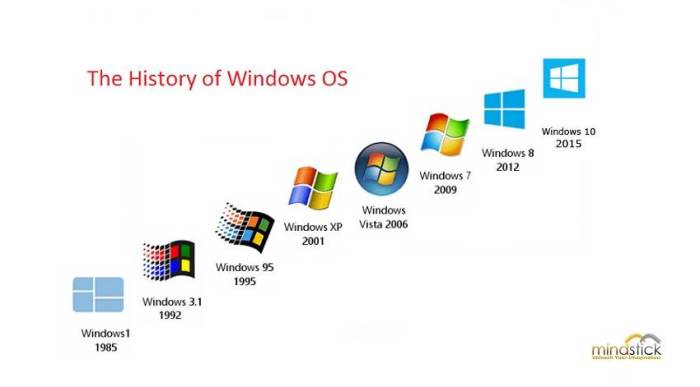
Source: mindstick.com
Operating systems have evolved significantly, adapting to the dynamic landscape of modern computing. They are no longer confined to personal computers but are integral components of diverse environments, from the cloud to mobile devices. This shift necessitates a reevaluation of their roles, challenges, and the impact they have on our digital lives.
Role of Operating Systems in Modern Computing Environments
Modern operating systems play a critical role in managing the complex interplay of hardware and software in diverse environments. They abstract the underlying hardware, providing a consistent interface for applications, ensuring efficient resource allocation, and facilitating seamless user interaction. This is especially true in cloud computing, where multiple users and applications share resources, and in mobile devices, where limited resources must be efficiently managed.
Operating systems in these environments must handle tasks such as managing multiple virtual machines, providing security measures, and optimizing performance in resource-constrained devices.
Challenges and Opportunities in Modern OS Development
Developing operating systems for modern environments presents unique challenges. Cloud computing demands scalability, reliability, and security for a large number of users and applications. Mobile operating systems face the challenge of optimizing performance and energy consumption on resource-constrained devices. However, these challenges also represent opportunities. Innovative approaches to resource management, security, and user interface design are crucial in this evolving landscape.
Impact of Open-Source Operating Systems
Open-source operating systems, like Linux, have had a profound impact on the computing landscape. Their accessibility and flexibility have fostered innovation and community-driven development, leading to the creation of diverse operating system solutions tailored to various needs. Open-source models encourage collaboration and rapid adaptation to emerging technologies, driving competition and innovation in the market.
Importance of Security in Modern Operating Systems
Security is paramount in modern operating systems. Threats like malware, phishing, and data breaches pose significant risks to both individuals and organizations. Robust security mechanisms, including access controls, encryption, and intrusion detection systems, are critical to safeguarding data and maintaining system integrity. Modern operating systems must incorporate advanced security features to counter sophisticated attacks and adapt to evolving threat landscapes.
Key Differences Between Cloud and Mobile OSes
| Feature | Cloud Operating Systems | Mobile Operating Systems |
|---|---|---|
| Hardware | Virtualized, shared resources across numerous physical machines. | Dedicated hardware, often resource-constrained. |
| Resource Management | Highly scalable, optimized for efficient resource allocation across multiple virtual machines. | Optimized for low power consumption and efficient use of limited resources. |
| Security | Focus on access control, data encryption, and preventing unauthorized access to shared resources. | Emphasis on protecting individual user data and devices from theft or unauthorized access. |
| User Interface | Often command-line or API-driven for administrative tasks, less user-centric. | Intuitive, touch-based interfaces designed for mobile devices. |
| Scalability | Highly scalable to handle large numbers of users and applications. | Scalability is limited by the device’s resources. |
Future Trends in Operating Systems
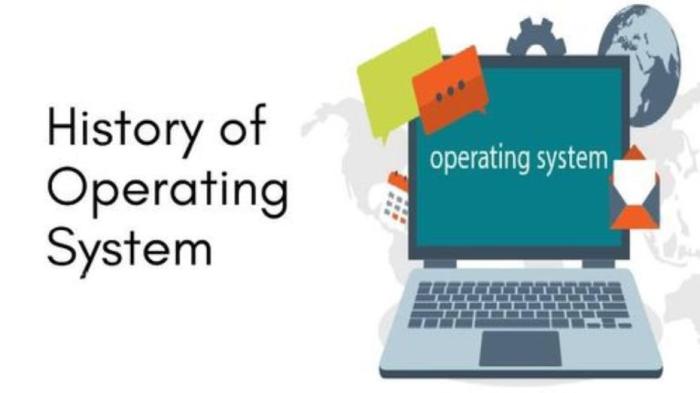
Source: blognex.com
Operating systems, the invisible backbone of modern computing, are constantly evolving to meet the demands of increasingly complex technologies. The future of operating systems promises exciting advancements, driven by emerging technologies and innovative design approaches. This exploration delves into potential trajectories, highlighting key trends and their implications.
Emerging Technologies Shaping the Future
Emerging technologies are poised to revolutionize operating systems, impacting everything from user interaction to system performance. Quantum computing, while still in its nascent stages, holds the potential to drastically alter how we approach problem-solving. Artificial intelligence, particularly machine learning, is transforming various aspects of software, including operating system optimization and security. The integration of these technologies is expected to yield more intelligent and adaptable operating systems.
Innovative Approaches to Operating System Design
New approaches to operating system design are emerging, focusing on efficiency, security, and adaptability. Cloud-native operating systems, designed specifically for cloud environments, are gaining traction. Their architecture prioritizes scalability, resilience, and automated management. Furthermore, containerization technologies are enabling greater portability and isolation of applications within the operating system, fostering flexibility and efficiency.
Potential Challenges and Opportunities
Developing future operating systems presents both challenges and opportunities. The increasing complexity of hardware and software demands sophisticated design approaches to maintain stability and security. However, this complexity also opens doors for innovative solutions, such as incorporating AI for proactive problem-solving and automated system maintenance. Managing the security implications of integrating new technologies is paramount.
Predicted Trends in Operating System Development
The evolution of operating systems is not linear, but rather a confluence of trends that reshape the landscape. This table Artikels predicted trends and their potential impact.
| Trend | Potential Impact |
|---|---|
| Quantum Computing Integration | Significant improvements in computational speed and problem-solving capabilities, particularly in specific domains like cryptography and optimization. However, the practical application of quantum computing within everyday operating systems is still largely speculative. |
| AI-Driven Optimization | Adaptive resource allocation, proactive security measures, and personalized user experiences, potentially leading to significant performance gains and improved user satisfaction. Example: AI-powered systems could anticipate user needs and automatically optimize system resources. |
| Cloud-Native Architectures | Enhanced scalability, flexibility, and cost-effectiveness for cloud-based applications and services. This will lead to greater adaptability to fluctuating workloads. |
| Security-Centric Design | Enhanced protection against evolving cyber threats and vulnerabilities. This will involve a shift toward proactive security measures, potentially incorporating AI for threat detection. |
Concluding Remarks
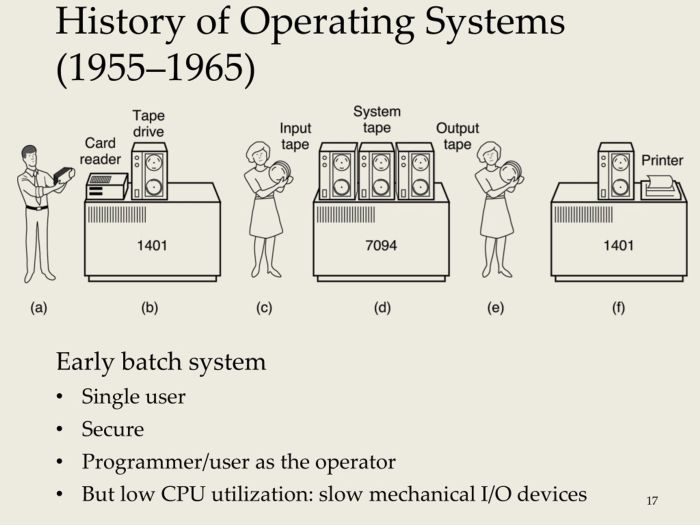
Source: slideserve.com
In conclusion, the history of operating systems is a testament to human ingenuity and adaptability. From humble beginnings to the complex systems of today, operating systems have evolved alongside technological advancements. This journey has been marked by innovation, challenges, and a relentless pursuit of efficiency and usability. The future of operating systems promises further exciting developments, and we’ll gain a clearer understanding of how these systems will continue to adapt to our changing needs and technological landscapes.













Post Comment