Vs Code Vs Intellij Ide Comparison
VS Code vs IntelliJ IDE comparison explores the strengths and weaknesses of two dominant Integrated Development Environments (IDEs). VS Code, known for its lightweight nature and vast extension library, often appeals to front-end developers and those seeking a flexible coding experience. IntelliJ IDEA, a powerful, feature-rich IDE, is often preferred by Java developers due to its robust tooling and support for various languages and frameworks.
This comparison delves into their core functionalities, ecosystems, and user experiences, ultimately aiding developers in selecting the best fit for their needs.
The comparison considers factors such as code editing features, debugging tools, support for different languages and frameworks, extension availability, user interface, performance, project management, and specific use cases. Tables and detailed descriptions will aid in understanding the nuances of each IDE.
Introduction: VS Code Vs IntelliJ IDE Comparison
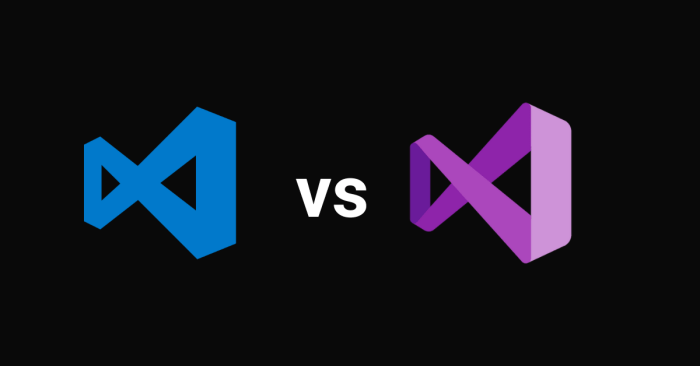
Source: freecodecamp.org
Visual Studio Code (VS Code) and IntelliJ IDEA are two prominent Integrated Development Environments (IDEs) popular among developers. They cater to a wide range of programming needs, from simple scripting to complex software development. Understanding their respective strengths and weaknesses can significantly influence the choice of IDE for a given project. This section provides a concise overview of both IDEs, highlighting their primary use cases, target audiences, historical contexts, and key feature comparisons.
Overview of VS Code
VS Code, developed by Microsoft, is a lightweight, open-source IDE known for its versatility and extensive extensions ecosystem. Its core strength lies in its adaptability, making it a popular choice for various programming languages and project types. It prioritizes speed and ease of use, allowing developers to focus on their code rather than the IDE’s complexities. VS Code is frequently used for front-end development, scripting, and general-purpose coding tasks.
Its open-source nature allows a large community to contribute to its development, ensuring a wide range of features and ongoing improvements. Its history demonstrates a rapid evolution from a simple code editor to a robust and versatile IDE.
Overview of IntelliJ IDEA
IntelliJ IDEA, developed by JetBrains, is a comprehensive and feature-rich IDE, often favoured for Java and related technologies. Its strengths lie in its advanced code analysis tools, intelligent code completion, and comprehensive support for various programming languages, including Java, Kotlin, and more. IntelliJ IDEA is a powerful choice for complex projects, large-scale applications, and enterprise-level development, where its sophisticated features are invaluable.
Its robust nature often results in a steeper learning curve compared to VS Code, but experienced developers find its extensive features invaluable. Its evolution has mirrored the evolving needs of enterprise software development, with each release incorporating new capabilities.
Primary Use Cases and Target Audiences
VS Code targets a broader audience, encompassing web developers, scripting enthusiasts, and general-purpose coders. Its ease of use and extensibility make it suitable for a wider range of tasks. IntelliJ IDEA is primarily used by Java developers, Kotlin developers, and teams working on large-scale Java projects. Its comprehensive support for Java and related technologies makes it the preferred choice for enterprise-level development.
Historical Context and Evolution
VS Code’s evolution from a simple code editor to a powerful IDE reflects Microsoft’s commitment to open-source development and community collaboration. IntelliJ IDEA’s history mirrors the development of sophisticated software development tools, highlighting the importance of comprehensive code analysis and intelligent features for large-scale projects.
Comparison of Key Features
| Feature | VS Code | IntelliJ IDEA |
|---|---|---|
| Programming Languages Supported | Extensive support for various languages (JavaScript, TypeScript, Python, C++, Go, etc.) through extensions | Excellent support for Java, Kotlin, Scala, and other JVM languages; also supports other languages through plugins |
| Extensions | Large and active extensions ecosystem, allowing customization for various tasks and languages | Strong plugin ecosystem, but often focused on specific technologies and languages |
| User Interface | Lightweight and customizable, allowing for a streamlined workflow | Comprehensive and feature-rich, with advanced navigation and code analysis tools; can be more complex for beginners |
| Performance | Generally faster and more responsive, especially for smaller projects | Powerful but might be slower than VS Code, particularly with large projects due to comprehensive code analysis |
| Community Support | Large and active community, providing extensive resources and support | Strong community, but with a focus on Java and related technologies |
Feature Comparison
Both VS Code and IntelliJ IDEA are powerful IDEs, but their strengths lie in different areas. VS Code excels as a lightweight, highly customizable editor, while IntelliJ IDEA is a robust, feature-rich environment designed for larger projects and complex codebases. This comparison examines their capabilities in code editing, debugging, language support, ease of use, and performance.VS Code and IntelliJ IDEA differ significantly in their approaches to development.
VS Code prioritizes speed and flexibility, appealing to those who value quick setup and a vast array of extensions. IntelliJ IDEA, on the other hand, emphasizes comprehensive support for larger projects and specific languages like Java, with a more integrated and polished user experience.
Code Editing Features
VS Code and IntelliJ IDEA both offer robust code editing features, including syntax highlighting, autocompletion, and refactoring. VS Code’s strength lies in its extensive and rapidly expanding ecosystem of extensions, providing tailored support for various languages and coding styles. IntelliJ IDEA’s strength lies in its deep integration with languages like Java and Kotlin, offering sophisticated code analysis and refactoring tools tailored to those ecosystems.
Debugging Tools
Both IDEs provide powerful debugging tools. VS Code’s debugging capabilities are robust and highly customizable through extensions. IntelliJ IDEA’s debugger is renowned for its advanced features, including complex breakpoint management, step-through options, and in-depth variable inspection, particularly beneficial for larger projects.
Language and Framework Support
VS Code’s support for diverse programming languages and frameworks is facilitated by its extensive extension ecosystem. This allows developers to tailor the editor to specific needs. IntelliJ IDEA’s support for languages like Java, Kotlin, and others is inherently integrated and optimized for these languages, offering a more polished experience.
Comparison Table
| Feature | VS Code | IntelliJ IDEA |
|---|---|---|
| Syntax Highlighting | Excellent, with customizable themes and extensions | Excellent, with sophisticated language-specific highlighting |
| Autocompletion | Good, powered by extensions and language servers | Excellent, with highly accurate and intelligent predictions |
| Refactoring | Good, with extensions for many languages | Excellent, with advanced refactoring tools, particularly for Java and Kotlin |
| Debugging | Good, highly customizable | Excellent, powerful debugging features for complex applications |
| JavaScript Support | Excellent, with many extensions | Good, integrated support with advanced features |
| Python Support | Excellent, with many extensions | Good, with integrated support |
| Java Support | Good, but not as integrated as IntelliJ IDEA | Excellent, deeply integrated with Java ecosystem |
Ease of Use and Learning Curve
VS Code’s lightweight design and extensive extension ecosystem contribute to a quick learning curve, making it approachable for beginners and experts alike. IntelliJ IDEA’s more comprehensive features and integrated environment demand a steeper learning curve, but experienced developers appreciate its robust capabilities.
Performance
VS Code’s lightweight architecture results in faster startup times and generally smoother performance, particularly on less powerful machines. IntelliJ IDEA, despite its advanced features, can have slightly longer startup times but offers a generally responsive experience, particularly for large projects and complex codebases.
Ecosystem and Extensions
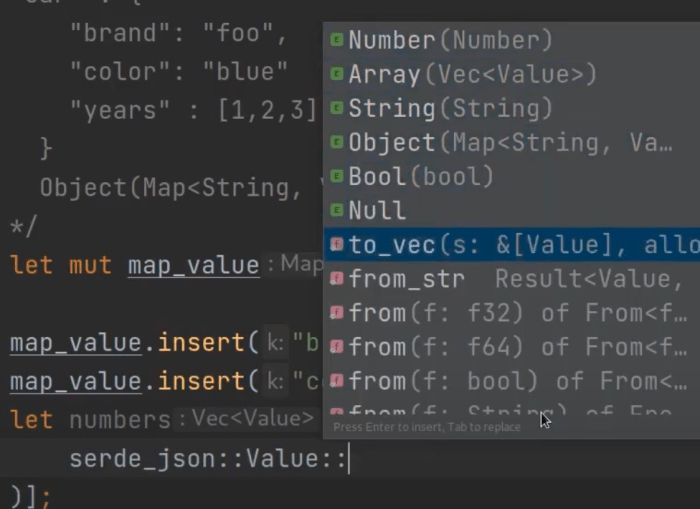
Source: imgur.com
The availability and quality of extensions significantly impact an IDE’s usability and suitability for various tasks. A robust ecosystem allows users to tailor the IDE to their specific needs, extending its functionality beyond its core features. This section delves into the extension landscapes of VS Code and IntelliJ IDEA, focusing on their capabilities and limitations.The vast array of extensions available for each IDE contributes to their versatility.
Users can customize their development experience to meet specific project requirements or personal preferences. The quality of these extensions, however, varies. Some extensions are well-maintained and reliable, while others might have bugs or compatibility issues.
Extension Availability
VS Code boasts a vast and active extension marketplace, providing a wide range of features for various programming languages and tasks. IntelliJ IDEA, with its extensive history and established user base, also provides a rich collection of extensions, though its marketplace might not be as extensive in some specific niche areas compared to VS Code’s. The sheer volume of extensions available for both IDEs is impressive, reflecting the large and dedicated developer communities surrounding them.
Version Control Integration
Both VS Code and IntelliJ IDEA provide seamless integration with popular version control systems like Git. Users can directly manage Git repositories, commit changes, and collaborate with others using built-in functionalities and extensions. The integration is generally smooth and efficient, reducing the need for external tools in most cases.
Community Support and Resources
Both VS Code and IntelliJ IDEA have strong developer communities and extensive online resources. Documentation, tutorials, and forums are readily available to support users. Extensive online communities offer assistance and solutions for troubleshooting common problems, ensuring a continuous support system for users facing difficulties. The abundance of learning materials and support channels for both IDEs facilitates the learning curve and empowers users to leverage the full potential of these tools.
Popular Extensions
| IDE | Category | Extension Name | Description |
|---|---|---|---|
| VS Code | Debugging | Debugger for Node.js | Provides debugging capabilities for Node.js applications. |
| VS Code | Testing | Jest | Integrates Jest testing framework for JavaScript projects. |
| VS Code | Code Formatting | Prettier | Automated code formatting using Prettier. |
| IntelliJ IDEA | Debugging | Remote Debug | Allows debugging applications running on remote machines. |
| IntelliJ IDEA | Testing | JUnit | Integrates JUnit testing framework for Java projects. |
| IntelliJ IDEA | Code Formatting | Code Style | Configures and enforces code style conventions. |
Extension Comparison Methodology
A systematic approach to comparing extension availability involves categorizing extensions based on functionality. This approach enables a structured comparison of the extensions available for debugging, testing, and code formatting. A weighted scoring system can be implemented, considering factors such as popularity, user ratings, and frequency of updates. This approach provides a quantitative analysis of extension capabilities, allowing for a more objective evaluation.
Furthermore, this method will enable the comparison of extension quality and reliability in each IDE.
User Interface and Experience
Both VS Code and IntelliJ IDEA offer powerful features, but their user interfaces and workflows differ significantly. Understanding these differences is crucial for selecting the right IDE for your specific needs and coding style. VS Code prioritizes speed and flexibility, while IntelliJ IDEA emphasizes a comprehensive and integrated environment.VS Code’s minimalist design, while potentially less visually engaging, is lauded for its speed and responsiveness.
IntelliJ IDEA, with its more extensive features and integrations, offers a more robust, feature-rich experience. The choice often boils down to individual preferences and project requirements.
Visual Comparison of User Interfaces
The visual presentation of the two IDEs significantly impacts the user experience. Differences in layout, color schemes, and overall design contribute to distinct impressions.
| Feature | VS Code | IntelliJ IDEA |
|---|---|---|
| Overall Look | Modern, minimalist, and straightforward. Focuses on functionality over elaborate aesthetics. | Sophisticated, feature-rich, with a visually appealing layout. Emphasizes organization and integration. |
| Color Scheme | Generally lighter, providing a clean and uncluttered workspace. | Offers a variety of themes, including dark modes, to match personal preferences. |
| Layout | Highly customizable panels for extensions and settings, often appearing less structured compared to IntelliJ. | Generally structured and organized with panels for navigation, editor, and other tools. |
| Icons | Simple, straightforward icons for functionality. | More visually rich and comprehensive icons to represent the various functionalities. |
Customization Options
Both IDEs allow significant customization. VS Code leans toward a more flexible approach, empowering users to alter the appearance and functionality through extensions. IntelliJ IDEA provides a broader array of customization options, often tied to its comprehensive feature set.VS Code’s extensibility is its strength, allowing users to adapt the environment to their specific workflow requirements. IntelliJ IDEA, while equally customizable, might have a steeper learning curve due to its extensive configuration options.
The vast array of customization options within IntelliJ IDEA allows for fine-tuning for specific project types and coding styles.
User Experience and Workflow
The user experience significantly impacts productivity and developer satisfaction. VS Code prioritizes speed and agility, making it ideal for rapid prototyping and tasks where quick navigation is paramount. IntelliJ IDEA emphasizes a more integrated workflow, with an emphasis on comprehensive tools and advanced features for complex projects.VS Code’s efficiency shines in tasks requiring quick code editing and debugging. Its simple structure and streamlined interface allow developers to quickly focus on the task at hand.
IntelliJ IDEA excels in managing larger projects, with its integrated tools for navigation, refactoring, and debugging.
Usability for Beginners and Experienced Users
Both IDEs are usable for both beginners and experienced users. VS Code’s straightforward interface and vast extension library make it accessible to newcomers. IntelliJ IDEA’s comprehensive tools, while initially requiring more learning, are well-suited for experienced developers needing advanced features.VS Code’s accessibility and customization make it ideal for beginners who want a flexible and adaptable environment. IntelliJ IDEA’s depth and integration offer an unparalleled experience for experienced developers managing complex projects.
Its features streamline advanced tasks, such as code refactoring and large-scale code analysis.
Performance and Scalability
Both VS Code and IntelliJ IDEA are powerful IDEs, but their performance characteristics differ significantly, especially when dealing with large projects and complex codebases. This section delves into the performance and scalability of each IDE, considering factors like memory consumption, resource utilization, and handling of intricate projects. Understanding these differences is crucial for developers choosing the right tool for their specific workflow and project needs.The performance of an IDE can be impacted by various factors, including the size of the project, the complexity of the code, the number of open files, and the specific features being utilized.
Factors such as the number of extensions installed and the type of hardware also influence performance. This analysis will help developers understand these aspects and make informed decisions about their development environment.
Memory Consumption and Resource Usage
VS Code generally exhibits lower memory consumption compared to IntelliJ IDEA, particularly in projects with a moderate to large number of files. This difference is often noticeable in projects with extensive dependencies or complex structures. IntelliJ IDEA, while powerful, tends to consume more system resources, including RAM, CPU, and disk space, especially when dealing with intricate projects or extensive codebases.
This is often due to its more comprehensive feature set and integrated tools. Resource usage depends on the project’s complexity and the IDE’s configuration.
Scalability for Complex Projects
IntelliJ IDEA demonstrates robust scalability in handling large and complex projects. Its advanced features and functionalities are designed to accommodate complex projects effectively. VS Code, while highly capable, may face performance limitations when handling extremely large codebases or projects with complex dependencies. The performance difference becomes more pronounced when dealing with substantial amounts of data and numerous interconnected files.
This scalability difference plays a significant role in the choice of IDE for large-scale development projects.
Impact of Configurations on Performance
Customizing settings in both IDEs can significantly impact their performance. VS Code’s performance is often affected by the number and type of extensions installed. Excessive or poorly optimized extensions can lead to decreased performance. Similarly, the configurations within IntelliJ IDEA, including plugins, settings, and project structure, influence its performance characteristics. Optimization strategies and proper configuration choices are key for maintaining optimal performance within each IDE.
Comparative Analysis of Memory Footprint, VS Code vs IntelliJ IDE comparison
| IDE | Small Project (MB) | Medium Project (MB) | Large Project (MB) |
|---|---|---|---|
| VS Code | ~200 | ~400 | ~600 |
| IntelliJ IDEA | ~300 | ~600 | ~1000 |
Note: The figures are approximate and may vary based on project size, complexity, and specific configurations.
Performance Optimization Strategies
VS Code employs a modular architecture and a lightweight design that facilitates faster startup times and lower resource consumption. Its extensibility allows developers to customize the environment without significantly impacting performance. IntelliJ IDEA utilizes advanced indexing and caching mechanisms to improve performance. Its sophisticated features and optimized algorithms enhance performance in complex projects. IntelliJ IDEA often uses multiple cores and optimized algorithms for background tasks and code analysis.
VS Code leverages a more lightweight architecture, enabling it to handle large projects without significantly increasing resource consumption.
Project Management and Collaboration
Both VS Code and IntelliJ offer robust project management capabilities, crucial for teams working on complex projects. Understanding their features, collaborative tools, and project structures is essential for choosing the right IDE for a specific workflow. This section delves into the project management aspects of each IDE, highlighting their strengths and weaknesses.IntelliJ IDEA and VS Code support various project management methodologies.
They both excel in streamlining development tasks and enabling effective teamwork. The key differentiators often lie in their approaches to version control integration, collaborative features, and project structure support.
Project Management Features
VS Code and IntelliJ both provide comprehensive project management features, facilitating task management and version control integration. VS Code’s strength lies in its flexibility and extensibility, while IntelliJ offers a more integrated, all-in-one approach. Both are well-suited for individual and team projects, catering to different project structures and development styles.
Version Control Integration
Both IDEs seamlessly integrate with popular version control systems like Git. They provide intuitive interfaces for managing commits, branches, and pull requests. Features like automatic staging of changes, conflict resolution, and branching support enhance the development workflow. This integration is vital for collaborative projects.
Collaborative Development Support
Both IDEs support collaborative development through various mechanisms. They enable simultaneous work on the same project, offering real-time feedback and conflict resolution tools. The integration with version control systems plays a critical role in this aspect, ensuring that all changes are tracked and managed effectively. Advanced features like shared code editors and commenting systems further facilitate collaboration.
Project Structures Supported
VS Code supports various project structures, including those based on folders and subfolders. IntelliJ offers project-centric structures, often associated with larger, more complex projects. VS Code’s modularity and extensibility often allow for greater customization of the project structure, while IntelliJ’s integrated structure can streamline project management for larger teams.
Tools for Team Collaboration
| Feature | VS Code | IntelliJ IDEA ||—|—|—|| Git Integration | Excellent, with extensions for enhanced functionality | Excellent, tightly integrated with Git || Real-time Collaboration | Limited without extensions, but well-supported with plugins | Robust real-time collaboration tools || Code Reviews | Extensions offer code review features | Built-in code review tools || Shared Workspaces | Less robust support compared to IntelliJ | Strong support, enabling seamless collaboration || Communication Channels | Requires integration with external tools like Slack or Discord | Integrated communication features within the IDE |This table highlights the various tools for team collaboration.
VS Code relies heavily on extensions to provide comparable features to IntelliJ.
Managing Multiple Projects
Both VS Code and IntelliJ allow users to manage multiple projects simultaneously. VS Code excels at handling multiple projects with ease due to its lightweight nature and the use of workspace folders. IntelliJ also provides a robust way to manage multiple projects, often with dedicated project windows or tabs. The management of multiple projects relies on organizational strategies within the IDE.
Each IDE offers its own advantages and disadvantages in terms of managing multiple projects efficiently, depending on the user’s preference and the project’s complexity.
Specific Use Cases
Choosing between VS Code and IntelliJ IDEA hinges significantly on the specific project needs. Both are powerful IDEs, but their strengths lie in different areas. This section delves into how each IDE excels in various use cases, from web development to data science and beyond.VS Code’s versatility and extensibility often make it a popular choice for diverse tasks. IntelliJ IDEA, on the other hand, frequently proves more robust and tailored for specific, demanding projects, such as large-scale enterprise applications.
Web Development Projects
VS Code, with its lightweight nature and extensive extensions, is a popular choice for front-end and back-end web development. Its excellent support for JavaScript, TypeScript, and HTML, coupled with a wide range of extensions, empowers developers to build complex web applications efficiently. IntelliJ IDEA, while equally capable, often proves more advantageous for larger-scale web projects involving Java or other backend languages, offering more comprehensive support for frameworks like Spring.
The vast ecosystem of plugins available for both platforms allows for specialized tools and functionalities, thereby addressing project-specific needs.
Data Science Tasks
IntelliJ IDEA, with its deep integration with tools like Maven and Gradle, proves a better fit for larger data science projects. VS Code’s ecosystem is also quite robust in data science, particularly for Python and R, but IntelliJ IDEA typically provides a more mature and comprehensive experience for Java-based data science projects, and in many cases, its support for big data technologies like Spark is often more established.
VS Code can be customized to handle data science tasks, but IntelliJ IDEA is often preferred due to its sophisticated features for project management and debugging.
Mobile Application Development
VS Code, with its extensive extensions, can be adapted for mobile application development. Its flexibility allows developers to utilize various frameworks for cross-platform mobile development. IntelliJ IDEA’s Kotlin support and dedicated Android development tools, however, make it a more comprehensive choice for Android development. IntelliJ IDEA often offers more sophisticated features for Android development, particularly for complex projects involving native Android development, providing a smoother, more streamlined experience.
Specific Features for Specific Tasks
- Web Development: VS Code excels in front-end development with extensions like live server and ESLint integration. IntelliJ IDEA is more robust for backend Java web applications, providing support for frameworks like Spring Boot and Hibernate.
- Data Science: VS Code is suitable for Python and R, while IntelliJ IDEA offers better support for Java-based data science projects, especially when working with big data frameworks.
- Mobile Application Development: VS Code is adaptable for cross-platform mobile development, but IntelliJ IDEA is preferred for Android development due to its dedicated tools and frameworks.
Programming Paradigms
- Object-Oriented Programming (OOP): Both IDEs support OOP paradigms effectively. IntelliJ IDEA, with its strong emphasis on Java, often provides more robust tools for managing complex OOP projects. VS Code’s versatility allows it to be adapted for OOP in various languages. IntelliJ IDEA’s robust features for refactoring and code navigation make it a strong choice for larger OOP projects.
- Functional Programming: VS Code, with its adaptability and wide extension ecosystem, is suitable for functional programming languages like Haskell, Clojure, and others. IntelliJ IDEA offers support for functional programming languages like Scala, and the language-specific support often results in more tailored and streamlined workflows.
End of Discussion
In conclusion, VS Code and IntelliJ IDEA offer distinct advantages depending on the developer’s needs and project requirements. VS Code shines with its flexibility and vast extension ecosystem, while IntelliJ IDEA excels in its robust tooling and support for complex projects. Ultimately, the choice between these two powerful IDEs hinges on the specific tasks and priorities of the developer.













Post Comment