Best Tools Coding And Debugging
Best tools coding and debugging are essential for efficient software development. This comprehensive guide explores various tools and techniques, from basic code editors to advanced debugging methods. We’ll cover popular IDEs, code editors, and debugging tools, providing insights into their features and functionalities. Furthermore, we’ll discuss effective debugging strategies and best practices for writing maintainable code. The guide also examines tools tailored to different programming paradigms.
From simple syntax highlighting to sophisticated memory debugging, this guide will walk you through the entire process of effective coding and debugging. Understanding the strengths and weaknesses of different tools is key to choosing the right ones for your needs. We’ll present a comparative analysis of popular tools, along with practical examples and illustrative scenarios to solidify the concepts.
Introduction to Coding Tools and Debugging
Coding and debugging are integral parts of the software development process. Effective tools and techniques streamline the development lifecycle, reduce errors, and enhance code quality. A well-chosen set of tools can significantly impact productivity and project success. Understanding the different types of tools and their applications is key to optimizing your workflow.
Common Coding Tools
Various tools are available for different programming languages, each tailored to specific needs. Text editors, integrated development environments (IDEs), and linters are examples of popular tools. Text editors like Sublime Text or VS Code offer basic functionalities, while IDEs provide comprehensive support, including debugging and code completion. Linters help ensure code quality and identify potential issues. The selection of a tool often depends on the programming language and the developer’s preferences.
Categories of Debugging Tools
Debugging tools fall into several categories, each addressing different aspects of the development process. Debuggers, profilers, and static analysis tools are common examples. Debuggers allow developers to step through code, inspect variables, and identify the root cause of errors. Profilers analyze the performance of code, highlighting bottlenecks and areas needing optimization. Static analysis tools examine code without running it, detecting potential bugs and security vulnerabilities.
These tools play a crucial role in efficient debugging.
Comparison of Popular Integrated Development Environments (IDEs)
Integrated Development Environments (IDEs) provide a comprehensive suite of tools for software development. The following table compares some popular IDEs, highlighting their strengths and weaknesses:
| IDE | Programming Languages Supported | Key Features | Pros | Cons |
|---|---|---|---|---|
| Visual Studio Code | JavaScript, Python, C++, Java, and many more | Excellent debugging capabilities, extensive extensions, and a highly customizable interface. | Highly versatile, a vast extension library, cross-platform support, and free. | Steep learning curve for some features, sometimes resource-intensive for complex projects. |
| PyCharm | Python | Specifically designed for Python development, providing advanced debugging features and intelligent code completion. | Robust debugging capabilities, intuitive code navigation, and excellent support for large Python projects. | Primarily focused on Python, making it less versatile for other languages. |
| IntelliJ IDEA | Java, Kotlin, and other JVM languages | Known for its comprehensive features, powerful debugging capabilities, and support for large Java projects. | Excellent for Java and JVM-based languages, extensive features, and a large community. | Steep learning curve, can be resource-intensive for less powerful systems. |
Choosing the right IDE depends on the specific project requirements and the developer’s experience.
Specific Coding Tools
Choosing the right code editor can significantly impact a developer’s productivity and comfort. Different editors cater to various coding styles and preferences, offering distinct functionalities and user experiences. This section delves into popular code editors, their unique features, and debugging tools.Various code editors offer tailored support for specific programming languages, enabling enhanced coding efficiency and streamlined development processes. They streamline the development workflow, providing features such as intelligent code completion, syntax highlighting, and debugging tools to accelerate the development cycle.
Popular Code Editors
Different code editors cater to various needs and preferences, offering varying strengths and weaknesses. The choice depends heavily on individual coding styles and project requirements.
- Visual Studio Code (VS Code): A powerful, open-source code editor known for its extensive extensibility. VS Code boasts a rich ecosystem of extensions, offering support for a wide array of programming languages, frameworks, and debugging tools. Its intuitive interface, coupled with a customizable user experience, makes it a popular choice among developers of varying experience levels.
- Sublime Text: Renowned for its speed and responsiveness, Sublime Text is a popular choice for developers who prioritize performance. It excels at providing lightning-fast editing and navigation. Sublime Text offers a customizable interface and an array of keyboard shortcuts to enhance productivity. However, its extensive feature set might overwhelm beginners.
- Atom: A free and open-source text editor developed by GitHub. Atom’s architecture is based on a modular system, enabling users to customize their workflow with a wide range of packages. It is particularly useful for developers who desire a highly configurable environment. However, its package management system can occasionally be complex for beginners.
Debugging Tools in Code Editors
Code editors often integrate powerful debugging tools that streamline the process of identifying and resolving errors. These tools facilitate step-by-step execution, variable inspection, and breakpoints to help developers understand program behavior and pinpoint problematic code sections.
- VS Code Debugging: VS Code offers a comprehensive debugging experience with support for various programming languages. It allows developers to set breakpoints, inspect variables, step through code, and evaluate expressions. The debugging interface is highly interactive, providing real-time feedback on program execution.
- Sublime Text Debugging: While Sublime Text doesn’t have built-in debugging capabilities, users can leverage plugins for various languages and frameworks. The choice of plugin often dictates the specific debugging functionalities available.
- Atom Debugging: Similar to Sublime Text, Atom doesn’t inherently support debugging. Developers can use packages to extend its functionality to include debugging tools for different programming languages. The package ecosystem is extensive, providing diverse options based on specific language requirements.
Comparison of Code Editors
The table below provides a comparative overview of the strengths and weaknesses of popular code editors. This table highlights the unique characteristics of each editor, enabling developers to select the most suitable tool for their needs.
| Code Editor | Strengths | Weaknesses |
|---|---|---|
| Visual Studio Code | Extensive plugins, powerful extensions, robust debugging tools, wide language support | Can be resource-intensive for less powerful systems, learning curve for extensive features |
| Sublime Text | Lightweight, lightning-fast performance, highly customizable interface, intuitive keyboard shortcuts | Limited built-in debugging capabilities, fewer built-in language features compared to VS Code |
| Atom | Open-source, highly customizable, modular architecture, vast package ecosystem | Steeper learning curve for package management, potential for slower performance compared to Sublime Text |
Debugging Techniques
Debugging is a crucial aspect of software development. It involves systematically identifying, analyzing, and resolving errors or defects in code. Effective debugging strategies are essential for producing reliable and efficient software applications. These strategies often involve a combination of methodical analysis, targeted testing, and the use of appropriate tools.Debugging strategies, such as print statements, breakpoints, and step-through execution, offer powerful tools to pinpoint and correct issues.
They are integral to efficient software development and enable developers to gain a comprehensive understanding of the program’s behavior. Applying these techniques effectively leads to faster identification and resolution of errors.
Common Debugging Strategies
Debugging strategies form the bedrock of error resolution. They encompass various approaches for identifying and correcting errors in code. Print statements, breakpoints, and step-through execution are commonly employed.
- Print Statements: These statements temporarily display the value of variables at specific points in the code. This allows developers to track the flow of data and identify discrepancies between expected and actual results. For example, inserting a print statement to output the value of a variable during a loop can reveal unexpected behavior or an off-by-one error.
This technique is particularly useful for tracking variable changes or identifying where a calculation goes awry. It’s a simple, yet powerful approach, especially for smaller programs or to quickly check intermediate values.
- Breakpoints: These are designated points in the code where execution pauses. This allows developers to inspect the state of variables, observe program flow, and step through the code line by line. Breakpoints are often combined with step-through execution for comprehensive analysis. Breakpoints are essential for understanding complex logic and identifying the exact location of errors in larger programs.
They help to isolate the problematic code segment and are often used in conjunction with other debugging methods.
- Step-Through Execution: This technique allows developers to execute the code one line at a time. They can observe how variables change and the program’s behavior in each step. This approach is valuable for following the flow of data, identifying unexpected variable modifications, or tracing the sequence of events that lead to an error. Step-through execution helps in analyzing complex algorithms or tracing the execution path to identify the root cause of an issue.
It is often coupled with breakpoints to effectively pinpoint the source of errors.
Applying Debugging Techniques in Different Scenarios
Different programming scenarios require tailored debugging strategies. Understanding these nuances allows for more efficient error resolution.
- Looping Structures: In programs with loops, print statements or breakpoints can be strategically placed within the loop to monitor variable changes during iterations. This can help identify off-by-one errors, infinite loops, or issues with the loop’s termination condition. Monitoring the loop counter or array index can help to identify the exact iteration where the problem occurs. A step-through execution within the loop is useful for tracing the value of variables within the loop.
- Complex Algorithms: When dealing with complex algorithms, breakpoints and step-through execution are crucial. Developers can trace the flow of data through the algorithm and identify where the logic deviates from the expected outcome. This method helps to understand how variables change throughout the algorithm and identify potential issues with input validation or conditional statements. Understanding the algorithm’s execution flow is paramount to identifying bugs in complex code.
- Input Validation: In programs that handle user input, breakpoints can be set at the input validation stage to check if the input meets the required format or constraints. If the validation fails, step-through execution can pinpoint the specific input that causes the problem. Print statements can help confirm that the input is properly captured and validated, which helps in determining if the validation logic is correctly implemented.
Methods for Identifying and Resolving Errors
Effective debugging hinges on systematic error identification and resolution. Employing the correct methods helps developers to address issues efficiently.
- Reproducing the Error: Attempting to recreate the error consistently is essential for understanding the conditions under which it occurs. This helps in isolating the problematic input or sequence of events that trigger the error. Identifying the specific conditions that lead to the error is a key step in troubleshooting and resolving it.
- Isolating the Problem: Divide the code into smaller, manageable units to isolate the source of the error. This method helps to focus on a smaller segment of code, making it easier to identify the root cause. This approach is crucial for tackling complex codebases, allowing for a more focused and efficient debugging process.
- Reviewing Error Messages: Error messages from the compiler or runtime environment often provide valuable clues about the nature of the error. Careful analysis of these messages helps in identifying potential problems with variable types, syntax errors, or logic issues. Reviewing the error messages is an important initial step in the debugging process.
Troubleshooting Steps for Specific Debugging Scenarios
Troubleshooting specific debugging scenarios often requires a structured approach. These steps can significantly streamline the process.
| Debugging Scenario | Troubleshooting Steps |
|---|---|
| Infinite Loop | 1. Identify the loop condition. 2. Check for errors in the loop condition. 3. Use breakpoints or print statements to track loop iterations. |
| NullPointerException | 1. Identify the variables that might be null. 2. Check if the variables are correctly initialized. 3. Use breakpoints to track the value of the variables. |
| Incorrect Calculation | 1. Check the formula or algorithm. 2. Verify input values. 3. Use print statements to track intermediate calculations. |
Specific Debugging Tools
Debugging tools are essential for identifying and resolving errors in code. These tools provide a structured approach to analyzing program behavior, helping developers pinpoint the source of bugs and improve code quality. Choosing the right tool depends on the programming language and the complexity of the code being debugged.Effective debugging often involves a combination of techniques and tools.
Understanding the capabilities and limitations of various debugging tools is crucial for making informed decisions about the most suitable approach for a particular situation.
Popular Debugging Tools
Various tools cater to different programming languages and debugging needs. Two prominent examples are GDB (GNU Debugger) and LLDB (Low Level Debugger).
Comparison of GDB and LLDB
GDB and LLDB are powerful tools for debugging, each with its strengths and weaknesses. GDB, widely used for C and C++ development, offers a robust command-line interface for precise control over program execution. LLDB, often favored for C++ and Objective-C development, provides a more modern, interactive experience. The ease of use varies depending on the developer’s familiarity with command-line interfaces.
GDB
GDB, the GNU Debugger, is a powerful command-line tool primarily used for debugging C and C++ programs. Its strength lies in its ability to provide deep insight into program execution. GDB allows developers to set breakpoints, inspect variables, step through code, and examine call stacks. This detailed control enables the isolation of issues with precision.
LLDB
LLDB, the Low Level Debugger, offers a modern, interactive debugging experience. It’s often preferred for C++ and Objective-C development, especially in environments with complex program structures. LLDB’s user interface is more user-friendly than GDB’s, making it more accessible to those unfamiliar with command-line interfaces.
Illustrative Example (GDB)
Let’s consider a simple C program with a potential error:“`C#include
Illustrative Example (LLDB)
A similar C++ example using LLDB:“`C++#include Source: wethegeek.com Advanced debugging techniques move beyond basic error identification to delve into the intricacies of program behavior. These methods provide a deeper understanding of how a program operates, allowing for more comprehensive problem-solving. They are particularly crucial for debugging complex codebases, optimizing performance, and identifying subtle memory leaks or performance bottlenecks.These advanced techniques often involve specialized tools and methodologies. Understanding their applications and limitations is essential for effective debugging. This section explores memory debugging, profiling, and strategies for handling complex codebases. Memory debugging focuses on identifying issues related to memory allocation, usage, and deallocation. Incorrect memory management can lead to crashes, data corruption, and other hard-to-detect errors. Effective memory debugging requires tools that can track memory usage throughout the program’s execution. Specialized debuggers and memory profilers help pinpoint these issues. These tools typically provide detailed memory maps, allowing developers to visualize memory usage patterns and pinpoint areas of concern. Profiling tools are essential for identifying performance bottlenecks in code. They provide insights into how long different parts of a program take to execute, enabling optimization efforts. Profiling is particularly useful for applications with high demands or those exhibiting unexpected slowdowns. Debugging complex codebases requires a structured approach. Large codebases often have intricate dependencies, making it challenging to isolate the source of an error. Advanced debugging techniques offer significant advantages. They facilitate comprehensive problem resolution and enhance application performance. However, they also come with limitations. Source: lambdatest.com Effective coding and debugging are crucial for producing robust and maintainable software. Adhering to best practices minimizes the time spent on debugging and enhances the overall quality of the codebase. These practices also improve collaboration among developers and facilitate easier code maintenance in the long run.Following consistent coding standards and employing proactive debugging strategies are essential for developing high-quality software. This approach reduces the risk of introducing errors and allows for more efficient problem-solving when issues arise. Consistent adherence to coding standards significantly reduces the likelihood of introducing errors during development. These standards promote readability, maintainability, and consistency, ultimately simplifying debugging. Writing maintainable and debuggable code is crucial for long-term project success. It minimizes the time spent on debugging and allows for easy modifications or enhancements in the future. Code reviews are a crucial part of the development process, helping to catch errors early and improve the overall quality of the codebase. A well-structured code review process involves a detailed examination of the code by another developer, focusing on correctness, efficiency, maintainability, and adherence to established coding standards. This process is essential for identifying potential issues before they impact the final product. A well-defined debugging workflow streamlines the process of identifying and resolving errors. This flowchart helps developers systematically approach debugging challenges. (Diagram showing a debugging workflow starting with identifying the problem, then isolating the source, testing possible solutions, implementing corrections, and verifying the fix.) Different programming paradigms necessitate different approaches to coding and debugging. Understanding these nuances allows developers to leverage the most effective tools for each paradigm. This section explores the unique characteristics of object-oriented, functional, and procedural programming, highlighting suitable tools and techniques.Various programming paradigms have distinct characteristics that influence the design and use of coding and debugging tools. Recognizing these differences is crucial for selecting appropriate tools and techniques. For instance, the emphasis on modularity and encapsulation in object-oriented programming dictates a different approach compared to the focus on immutability and pure functions in functional programming. Object-oriented programming (OOP) emphasizes modularity, encapsulation, and inheritance. Effective tools in this paradigm support these principles. Integrated Development Environments (IDEs) like IntelliJ IDEA, Eclipse, and Visual Studio are well-suited for OOP projects. These IDEs offer features like class browsing, automatic code completion, and debugging tools tailored to OOP constructs. Refactoring tools within IDEs help maintain code quality and structure as projects evolve. Functional programming (FP) prioritizes immutability, pure functions, and higher-order functions. Specialized tools and techniques are needed for effective coding and debugging. IDEs designed for general-purpose programming can support FP, but specialized tools may offer better support for specific FP features. Language-specific tools, like those integrated into functional programming languages like Haskell or Lisp, can offer advanced debugging capabilities tailored to functional constructs, such as tracing the evaluation of expressions and inspecting the state of immutable data structures. Specific FP language features like pattern matching often have support from integrated tools, which facilitate debugging and testing. Procedural programming focuses on a structured approach using functions and procedures. Standard IDEs and debugging tools commonly used for general-purpose programming are sufficient for procedural programming. Text editors with syntax highlighting and debugging capabilities are adequate for smaller projects. For larger procedural programs, IDEs provide essential support for code navigation, debugging, and refactoring. Source: flipboard.com In conclusion, mastering coding and debugging tools is crucial for proficient software development. This guide has provided a thorough overview of various tools, techniques, and best practices. By understanding the diverse range of tools available and their specific applications, developers can optimize their workflow and significantly enhance their coding productivity. Remember, continuous learning and exploration of new tools are vital in the ever-evolving landscape of software development.Comparison Table
Debugging Tool
Supported Languages
Key Features
Pros
Cons
GDB
C/C++
Powerful command-line interface, symbolic debugging
Precise control over program execution, excellent for experienced users
Steeper learning curve, less user-friendly interface
LLDB
C/C++, Objective-C
Interactive debugging environment, variable inspection, better UI
Easier to use, good for beginners and experienced users
Limited advanced features compared to GDB in some cases
Advanced Debugging Concepts

Memory Debugging Techniques
Profiling Tools and Performance Analysis
Debugging Complex Codebases
Benefits and Limitations of Advanced Debugging Techniques
Best Practices for Coding and Debugging
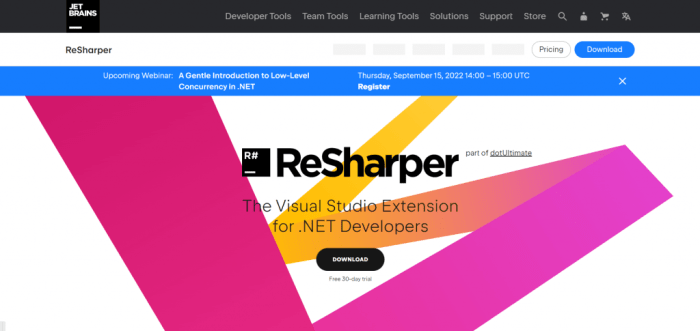
Coding Best Practices to Avoid Debugging Issues
-why* behind the code, not just what it does. Excessive commenting can be detrimental, but concise explanations for complex logic or non-obvious steps are invaluable. Guidelines for Writing Maintainable and Debuggable Code
Importance of Thorough Code Reviews, Best tools coding and debugging
Debugging Workflow

Tools for Different Programming Paradigms: Best Tools Coding And Debugging
Object-Oriented Programming Tools
Functional Programming Tools
Procedural Programming Tools
Comparison Table of Tools for Different Programming Paradigms
Programming Paradigm
Relevant Tools
Advantages
Disadvantages
Object-Oriented
IntelliJ IDEA, Eclipse, Visual Studio
Strong support for OOP concepts like encapsulation, inheritance, and polymorphism. Excellent code navigation and refactoring capabilities.
Can be more complex to learn and use compared to simpler paradigms. May not be as efficient for smaller projects.
Functional
Haskell IDEs, Lisp IDEs, specific FP language tools
Immutability and pure functions aid in predictable program behavior, and debugging is simplified by avoiding side effects.
Debugging can be more challenging due to the unique nature of functional programming constructs. Specialized tools are often needed.
Procedural
Standard IDEs, text editors with debugging capabilities
Relatively simple to learn and use, leveraging widely available tools.
Can lead to more complex code for larger projects. May lack the advanced features for code navigation and refactoring found in other paradigms.
Wrap-Up
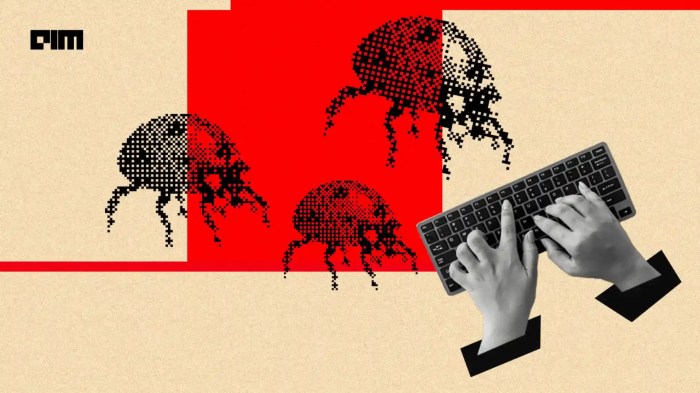
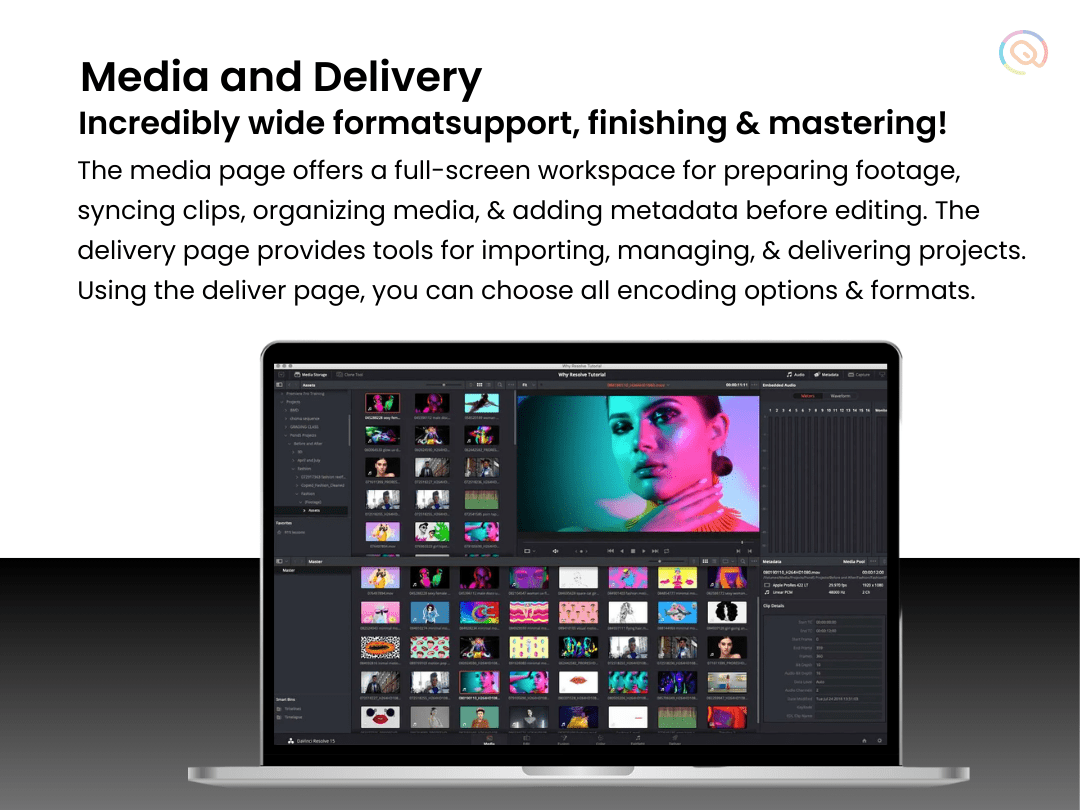












Post Comment