Why Ram Is Crucial For Today’S Computer Systems And Performance
Why RAM is Crucial for Today’s Computer Systems and Performance. Modern computers rely heavily on RAM, or Random Access Memory, for smooth operation. From zipping through complex tasks to handling demanding applications, sufficient RAM is vital. This comprehensive guide delves into the critical role of RAM, exploring its impact on system performance, compatibility considerations, and future trends.
Understanding RAM’s nuances is key to maximizing your computer’s potential.
This article explores the essential role of RAM in today’s computer systems. It examines the various types of RAM, their performance characteristics, and how they affect multitasking, application loading, and gaming. Furthermore, the guide covers the importance of compatibility, cost considerations, and common troubleshooting steps. Understanding these factors allows you to make informed decisions about your RAM needs.
Defining RAM
Random Access Memory (RAM) is a crucial component in modern computer systems, serving as the short-term memory for data actively used by the processor. Without RAM, a computer would struggle to perform even the simplest tasks. It’s essentially the workspace where your computer stores information needed for immediate processing.RAM acts as a high-speed intermediary between the processor and the storage drives.
The processor fetches data from RAM much faster than it can from slower storage devices like hard drives or SSDs. This speed difference is fundamental to a computer’s responsiveness and overall performance. A computer with ample RAM can handle multiple programs and tasks concurrently without significant slowdown, making it feel snappy and efficient.
RAM Types
Different RAM types have evolved over time, each with its own set of characteristics impacting performance. The key difference lies in their architecture, communication protocols, and technological advancements. Understanding these distinctions helps in choosing the right RAM for your system’s needs.
DDR3, DDR4, and DDR5 RAM
DDR3, DDR4, and DDR5 are the most common types of RAM used in modern computers. Each generation represents improvements in data transfer rates, energy efficiency, and overall performance. These differences are critical in achieving optimal system speed.
- DDR3 RAM, while still found in some older systems, is now largely obsolete. It’s slower and less efficient compared to DDR4 and DDR5.
- DDR4 RAM is the standard for most mid-range and high-end computers today. It offers a significant performance improvement over DDR3, with faster speeds and better power efficiency.
- DDR5 RAM represents the cutting edge in RAM technology. It provides even faster speeds and lower power consumption, leading to improved overall system performance. For example, demanding tasks like gaming and video editing can significantly benefit from the speed of DDR5 RAM.
RAM Specifications Comparison
The following table summarizes the key specifications of DDR3, DDR4, and DDR5 RAM.
| RAM Type | Speed (MHz) | Capacity (GB) | Voltage (V) |
|---|---|---|---|
| DDR3 | 800-1600 | 2-16 | 1.5 |
| DDR4 | 2133-3200+ | 4-64 | 1.2 |
| DDR5 | 4800-7600+ | 8-128 | 1.1 |
The differences in speed, capacity, and voltage reflect the advancements in RAM technology over the years. The higher the speed and capacity, the more data can be processed simultaneously, leading to a smoother and more responsive user experience. A lower voltage also contributes to improved energy efficiency.
RAM and System Performance
Random Access Memory (RAM) is more than just a component; it’s the engine that powers your computer’s responsiveness. Its impact on overall performance is profound, influencing everything from application launch speeds to the smoothness of gameplay. Understanding this relationship is key to maximizing your computer’s potential.
Impact on Overall System Performance
RAM acts as the computer’s short-term memory, holding the data actively used by programs. The more RAM a system has, the more programs and data it can hold simultaneously, leading to a noticeable improvement in responsiveness and efficiency. This translates into faster loading times, smoother transitions between applications, and reduced instances of lag. A system with sufficient RAM can handle more complex tasks and run multiple applications without significant slowdown, providing a more fluid and satisfying user experience.
Relationship Between RAM Capacity and Multitasking Ability
The amount of RAM directly correlates with a system’s ability to handle multiple tasks simultaneously. With limited RAM, the operating system must frequently swap data between RAM and the hard drive, a process known as paging. This constant swapping significantly slows down performance and creates noticeable delays. Conversely, ample RAM allows the system to keep frequently used data in RAM, eliminating the need for extensive paging and providing a seamless multitasking experience.
A system with 8GB of RAM will likely struggle to run several demanding applications simultaneously, whereas a system with 16GB can handle a similar workload with ease.
Effect on Application Loading Times
RAM directly impacts application loading times. When an application needs to be loaded, its data must first be transferred from the storage device (hard drive or SSD) to RAM. With sufficient RAM, this transfer is faster and smoother, leading to quicker application launches. Conversely, low RAM forces the system to use paging, slowing down the transfer and increasing loading times.
Users will experience the difference between a program taking a few seconds to launch and one that takes an extended period.
Impact on Game Performance
Games, particularly demanding ones, rely heavily on RAM to store textures, models, and other game data. Insufficient RAM leads to reduced frame rates, stuttering, and lagging, ultimately impacting the gaming experience. With adequate RAM, game data remains in RAM, enabling smooth and fluid gameplay. The system can handle more complex graphical settings and higher resolutions without sacrificing performance.
For example, a game with high-resolution textures and complex environments will benefit significantly from a system with ample RAM.
Effect of Varying RAM Configurations
The performance difference between systems with varying RAM configurations is substantial. A system with 4GB of RAM will likely experience frequent pauses, slowdowns, and reduced responsiveness when compared to a system with 16GB of RAM. This difference is more pronounced when running multiple applications or playing demanding games. The performance difference isn’t just a matter of speed; it’s a qualitative change in the user experience.
Correlation Between RAM Capacity and Average Application Load Times
| RAM Capacity (GB) | Average Application Load Time (seconds) |
|---|---|
| 4 | 10-20 |
| 8 | 5-10 |
| 16 | 2-5 |
| 32 | 1-2 |
This table illustrates the correlation between RAM capacity and average application load times. The data presented is a general guideline and can vary based on the specific application and system configuration. However, the trend is clear: higher RAM capacity leads to significantly faster application load times.
RAM and Modern Applications
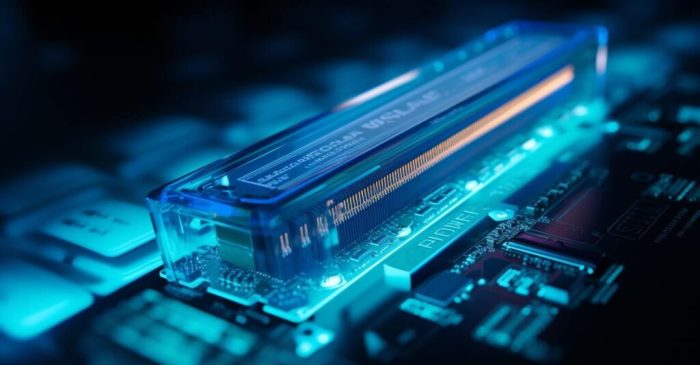
Source: technoburst.com
Modern applications demand increasingly high RAM capacity to function smoothly and efficiently. This is due to the complex processing and data handling requirements inherent in today’s software, which often involves managing vast amounts of information simultaneously. The ability of RAM to rapidly access and retrieve data significantly impacts application performance.High RAM capacity is crucial for handling the multitasking demands of modern users.
Whether you’re juggling multiple browser tabs, running multiple applications, or working with complex software, RAM is the cornerstone of a responsive and efficient computing experience.
Modern Application Demands
Modern applications, particularly those involving complex algorithms and extensive data processing, require substantial RAM to operate optimally. These applications demand more RAM than their predecessors due to increased complexity and data volumes. This is especially true for applications that utilize sophisticated graphics, perform computationally intensive tasks, or manage massive datasets.
Examples of RAM-Intensive Applications
Various applications heavily rely on RAM for smooth performance. Graphic design software like Adobe Photoshop and Illustrator demand significant RAM to handle large image files and complex editing operations. Video editing software like Adobe Premiere Pro and Final Cut Pro need substantial RAM to manage video files and perform real-time editing. Similarly, 3D modeling and animation software like Blender and Cinema 4D rely heavily on RAM for processing and rendering complex 3D models.
RAM’s Impact on Multimedia Tasks
Multimedia tasks, particularly video editing and gaming, are exceptionally RAM-intensive. Video editing requires RAM to store and process video frames, audio tracks, and other media components. Gaming demands substantial RAM to load game assets, maintain graphical fidelity, and handle real-time calculations. The larger the resolution and more complex the graphics, the more RAM is required for a smooth experience.
RAM and Software Optimization
Software optimization plays a vital role in reducing RAM consumption. Efficient code design and data structures can minimize the amount of RAM needed to run an application. Optimized software can significantly enhance performance by reducing the amount of data that needs to be loaded and processed, leading to better responsiveness. Effective memory management within the software is critical for overall system performance.
Impact on Virtual Machine Performance
Virtual machines (VMs) rely heavily on RAM for performance. Each VM needs a sufficient amount of RAM to function effectively. Insufficient RAM can lead to performance bottlenecks and slowdowns within the VM. Virtualization software often requires additional RAM for efficient management and execution of multiple VMs. The overall performance of a system running multiple VMs is heavily influenced by the available RAM.
RAM Requirements Comparison Table
| Software Category | Typical RAM Requirement (GB) |
|---|---|
| Productivity Suites (Word, Excel, PowerPoint) | 4-8 |
| Web Browsing | 2-4 |
| Graphic Design | 8-32+ |
| Video Editing | 16-64+ |
| Gaming | 8-32+ |
| 3D Modeling/Animation | 16-64+ |
| Virtual Machines | Dependent on VM and applications, typically 8+ |
RAM and Future Trends
Random Access Memory (RAM) continues to be a critical component in modern computing, impacting everything from application responsiveness to overall system performance. As technology advances, RAM’s role is evolving alongside it, driving innovation in both hardware and software. The future of RAM promises increased speed, capacity, and efficiency, which will profoundly shape the landscape of computing in the years to come.
Future Trends in RAM Technology
The evolution of RAM technology is a dynamic process, influenced by ongoing research and development. Emerging trends include advancements in materials science, architectural design, and manufacturing techniques. These factors are expected to lead to significant improvements in RAM’s performance characteristics.
Potential for Increased RAM Capacity and Speed
Significant strides in memory density are anticipated. This means more data can be stored in the same physical space, effectively increasing the capacity of RAM chips. Concurrent improvements in data transfer speeds are also expected, resulting in faster data access and processing. For example, the transition from DDR4 to DDR5 RAM exemplifies this trend, with DDR5 offering substantially higher bandwidth than its predecessor.
This increased capacity and speed will allow for handling increasingly complex applications and data sets.
Advancements in RAM Architecture
Innovations in RAM architecture are crucial for enhancing performance. Research is focused on developing new architectures that can address the limitations of existing designs. These advancements aim to improve data access times, reduce latency, and increase overall efficiency. One example of this is the exploration of 3D stacking techniques, which promise to further boost memory capacity and speed.
Role of RAM in Future Computing Paradigms
RAM’s role in future computing paradigms is expected to be even more significant. The rise of artificial intelligence (AI) and machine learning (ML) applications demands substantial memory capacity to store and process vast datasets. RAM will play a critical role in enabling these advancements. Furthermore, the increasing adoption of virtual reality (VR) and augmented reality (AR) technologies also necessitates high-performance RAM to handle the intricate graphical processing requirements.
Influence of RAM Technology on New Hardware
RAM technology directly influences the development of new hardware. For instance, the development of specialized hardware accelerators, such as graphics processing units (GPUs), often depends on the capabilities of RAM. The design and performance of these accelerators are often tailored to specific RAM architectures to maximize efficiency. This close interplay between RAM and other hardware components will continue to shape the future of computing.
Predicted Improvements in RAM Speed and Capacity (Next 5 Years)
| Year | Predicted RAM Speed (GB/s) | Predicted RAM Capacity (GB) |
|---|---|---|
| 2024 | 50-60 | 32-64 |
| 2025 | 60-70 | 64-128 |
| 2026 | 70-80 | 128-256 |
| 2027 | 80-90 | 256-512 |
| 2028 | 90-100 | 512-1024 |
Note: Values are estimations and may vary depending on technological advancements and market trends.
RAM and System Compatibility: Why RAM Is Crucial For Today’s Computer Systems And Performance

Source: techbasicsguide.com
Ensuring your RAM is compatible with your motherboard is critical for a stable and performant system. Mismatched RAM can lead to boot issues, system instability, and even complete failure to function. Understanding the nuances of RAM compatibility is crucial for a smooth computing experience.
Matching RAM to Motherboard Specifications
Motherboard manufacturers meticulously design their systems with specific RAM requirements. These requirements are not arbitrary; they dictate the type, speed, and voltage of RAM that the motherboard can reliably support. Failure to adhere to these specifications can lead to problems. RAM that does not meet these standards will often not be recognized by the system.
Dual-Channel and Quad-Channel Configurations
Modern motherboards often support dual-channel or quad-channel RAM configurations. These configurations allow for significantly faster data transfer rates. Dual-channel mode utilizes two RAM modules, and quad-channel mode utilizes four. Using the correct number of modules in the designated slots is crucial for achieving these faster speeds. If the wrong number of modules are installed or the modules are not compatible, the system may not operate in the intended dual- or quad-channel mode, thus limiting performance.
Impact of Incompatible RAM on System Stability
Incompatible RAM can manifest in various ways, impacting system stability. These issues can range from persistent blue screens of death (BSOD) errors to erratic system behavior. The system might fail to boot, or exhibit erratic performance. The severity of the incompatibility determines the severity of the system instability.
Examples of RAM Compatibility Issues
One common issue is using RAM with an incorrect voltage rating. This can lead to overheating and data corruption. Another example is using RAM that is too slow for the motherboard’s specifications. This can result in a failure to boot or slow performance. Furthermore, mismatched RAM timings can lead to unpredictable behavior.
Checking RAM Compatibility Before Purchase
Before purchasing RAM, thoroughly research the motherboard’s specifications. Consult the motherboard’s documentation or the manufacturer’s website for a definitive list of supported RAM modules. This detailed information will ensure a smooth installation process.
RAM Compatibility Table
| Motherboard Model | Supported RAM Type | Maximum RAM Capacity | Supported Speed (MHz) |
|---|---|---|---|
| ASUS ROG STRIX Z790-A Gaming | DDR5-6000 | 128GB | 6000MHz |
| MSI MAG B650 Tomahawk WIFI | DDR5-5600 | 128GB | 5600MHz |
| Gigabyte B650M DS3H | DDR5-5200 | 64GB | 5200MHz |
Note: This table is a sample and not exhaustive. Always refer to the motherboard manufacturer’s specifications for the most accurate and up-to-date information.
RAM Capacity and Cost Considerations
RAM capacity, a key determinant of system performance, is often a crucial consideration for users seeking the best value for their budget. Understanding the relationship between capacity and cost is essential for making informed decisions about RAM upgrades. A higher capacity usually means better multitasking and smoother performance, but this comes with a price.Determining the optimal RAM capacity requires careful evaluation of both budget and intended usage.
Balancing performance needs with financial constraints is a common challenge. Different RAM modules with varying capacities have varying price points, which are affected by factors like speed, type, and manufacturer. This makes a comprehensive comparison crucial. Calculating the total cost of RAM upgrades involves considering the price per module and the number of modules required. Ultimately, the trade-off between cost and performance dictates the optimal RAM capacity for a specific system.
Relationship Between RAM Capacity and Cost
The cost of RAM modules typically increases with their capacity. This is a direct correlation, as more memory chips are required to create higher-capacity modules. Manufacturers generally incorporate more chips into a module to achieve the desired capacity. Higher-capacity modules often involve more intricate manufacturing processes, which can also contribute to the increased cost.
Determining Optimal RAM Capacity for a Budget
Several factors influence the determination of optimal RAM capacity within a budget. The user’s needs, encompassing the types of tasks performed, are a significant factor. For instance, users who primarily use their computers for browsing and light office work may find a lower capacity sufficient. Conversely, users engaged in demanding tasks like video editing or gaming may require higher capacities.
System compatibility plays a vital role, as not all RAM modules are compatible with all motherboards. The desired performance level also determines the optimal capacity. High-capacity RAM modules can handle more intensive tasks and improve system responsiveness.
Comparing Prices of Different RAM Modules
Different RAM modules with varying capacities exhibit different pricing structures. These differences are influenced by the RAM’s speed, type (e.g., DDR4, DDR5), and manufacturer. A 16GB DDR4 module from a well-known manufacturer might cost less than a 32GB DDR5 module from a lesser-known brand. Therefore, a comprehensive comparison needs to consider various factors beyond just capacity.
Calculating the Total Cost of RAM Upgrades
To calculate the total cost of RAM upgrades, multiply the price of a single module by the number of modules needed. For example, if a 16GB module costs $50 and two modules are required, the total cost would be $100. Additionally, consider potential installation costs or labor fees.
Tradeoffs Between Cost and Performance in Choosing RAM
Choosing RAM involves a trade-off between cost and performance. Higher-capacity RAM typically offers improved performance in demanding applications, but at a higher price. Users should carefully weigh their budget and anticipated workload to find the balance between affordability and performance. For instance, a user who needs a system for basic tasks may find that a 16GB module is adequate and cost-effective.
In contrast, a user with extensive video editing or gaming needs may require 32GB or even 64GB of RAM for smooth performance.
RAM Capacity Options and Their Prices
| RAM Capacity (GB) | Estimated Price (USD) |
|---|---|
| 8 | $40 – $60 |
| 16 | $60 – $100 |
| 32 | $120 – $200 |
| 64 | $250+ |
Note: Prices are estimates and can vary based on manufacturer, speed, and market conditions.
Troubleshooting RAM Issues
RAM, or Random Access Memory, is a critical component of any computer system. Issues with RAM can manifest in various ways, impacting system performance and stability. Understanding common problems and their solutions is essential for maintaining a smoothly functioning computer.
Common RAM Problems and Causes
RAM problems can stem from various sources, ranging from physical damage to incompatibility issues. A few of the most frequent causes include faulty RAM modules, incorrect installation, incompatibility with the motherboard, and electrical surges. These problems can lead to a variety of symptoms, from intermittent errors to complete system failure.
Troubleshooting Steps for Common RAM Issues
A systematic approach to troubleshooting RAM problems is crucial. First, check for physical damage to the RAM modules. Ensure they are properly seated in the slots. Next, verify the RAM’s compatibility with your motherboard. The motherboard manual should list supported RAM specifications.
If the RAM is incompatible, replacing it with a compatible module might resolve the issue. Also, ensure the system’s power supply is functioning correctly. A failing power supply can cause erratic RAM behavior.
Identifying RAM Errors with System Diagnostics Tools
Many operating systems include built-in diagnostic tools for identifying RAM errors. These tools run tests to check for memory-related problems. Using these tools is a good starting point in diagnosing RAM problems. They often detect errors like data corruption or faulty memory addresses.
Hardware Tests for Identifying RAM Problems
Specialized hardware testing software can provide a more comprehensive analysis of RAM functionality. These tools perform rigorous memory tests, simulating various load conditions and error scenarios. They are more sophisticated than basic system diagnostics tools and often identify subtle issues that might be missed otherwise. Examples of such tools are Memtest86+, which is a popular and free tool, or similar programs.
Importance of Proper RAM Installation
Proper RAM installation is essential for reliable system performance. Incorrect installation can lead to a variety of problems, from system instability to complete failure. Always consult the motherboard manual for specific installation instructions. Ensure that the RAM modules are properly aligned with the slots, and that the levers are correctly engaged. Incorrect installation may cause damage to the RAM module or the motherboard.
Common RAM Errors and Solutions, Why RAM is Crucial for Today’s Computer Systems and Performance
| Common RAM Error | Corresponding Solution |
|---|---|
| System crashes or restarts unexpectedly | Check RAM compatibility, ensure proper installation, run system diagnostics, and check for power supply issues. |
| Slow system performance | Check RAM capacity, verify correct RAM installation, and ensure compatibility with the motherboard. |
| Blue Screen of Death (BSOD) errors | Run system diagnostics, check for compatibility issues, and ensure the RAM is installed correctly. |
| Intermittent errors or data corruption | Run extensive memory tests, check for physical damage to the RAM modules, and verify the power supply’s stability. |
Final Thoughts
In conclusion, RAM’s significance for today’s computer systems cannot be overstated. From its fundamental role in computer architecture to its influence on modern applications, RAM’s impact is profound. This discussion highlights the crucial relationship between RAM capacity, performance, and cost, providing valuable insights for optimizing your system. Choosing the right RAM for your needs is essential for a smooth and efficient computing experience.
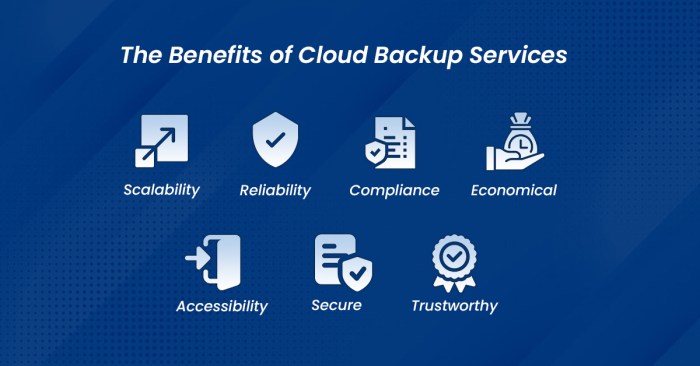












Post Comment