Free Vs Paid Antivirus Software Comparison
Free vs paid antivirus software comparison explores the crucial differences between these two options. Choosing the right solution depends on your needs and budget. This detailed comparison analyzes key features, performance, security, and cost to help you make an informed decision.
From basic protection to advanced security features, the comparison delves into the functionalities of both free and paid antivirus software. Understanding the limitations and benefits of each type will be crucial in choosing the best solution for your system.
Introduction to Antivirus Software
Antivirus software is a crucial component of any computer security strategy. It acts as a digital shield, protecting your system from malicious threats such as viruses, malware, ransomware, and spyware. Its purpose is to detect, prevent, and remove these threats, safeguarding your data and preventing potential damage to your computer.Different antivirus programs employ various methods to achieve this protection.
These methods range from real-time monitoring of your system’s activities to scheduled scans for potential issues. Understanding these methods allows you to choose the antivirus program that best fits your needs and risk profile.
Types of Antivirus Software
Antivirus software employs different techniques to protect your system. These methods are often categorized into real-time protection and on-demand scanning. Real-time protection constantly monitors your system for suspicious activity, while on-demand scanning allows you to manually initiate a scan when needed. A comprehensive antivirus solution often combines both approaches.
Key Features of Antivirus Programs
Antivirus programs typically offer a suite of features designed to enhance security and user experience. These features contribute to a more robust defense against threats.
- Real-time protection: This feature constantly monitors your system for malicious activity, blocking threats as they emerge.
- On-demand scanning: This feature allows you to initiate a scan of specific files or your entire system manually.
- Virus definition updates: Regular updates are essential to ensure the software can identify the latest threats. This process is automated in most programs.
- Firewall protection: A firewall acts as a barrier, controlling network traffic to prevent unauthorized access and malicious connections.
- Malware removal tools: Antivirus software should effectively identify and remove various types of malware, including viruses, spyware, and ransomware.
- System optimization tools: Some advanced programs include tools to improve system performance by identifying and removing unnecessary files or processes.
- Parental controls: Certain programs offer parental controls to restrict access to inappropriate content or sites.
Comparison of Free and Paid Antivirus Software
A comparison of basic functionalities can assist in choosing the right program for your needs. The table below highlights some key differences.
| Feature | Free Antivirus | Paid Antivirus |
|---|---|---|
| Real-time protection | Often available, but with limitations | Generally more comprehensive and effective real-time protection |
| On-demand scanning | Usually available | Usually available with more advanced scanning options |
| Virus definition updates | Updates are typically available but might be less frequent | Updates are usually more frequent and comprehensive |
| Firewall protection | Basic firewall protection, sometimes limited | Comprehensive firewall protection, often with advanced settings |
| Malware removal tools | Effective against basic malware but might not detect advanced threats | More comprehensive detection and removal of various malware types, including advanced threats |
| Additional features | Limited, often with basic or no additional tools | More extensive features such as system optimization tools, parental controls, and VPN |
Free Antivirus Software Overview: Free Vs Paid Antivirus Software Comparison
Free antivirus software is a popular choice for users seeking basic protection against malware without significant financial investment. While often effective in detecting and removing common threats, these solutions frequently come with limitations compared to paid options. Understanding these limitations is crucial for making an informed decision about security needs.
Common Features of Free Antivirus Solutions
Free antivirus programs generally include core functionalities like malware scanning, real-time protection, and removal of detected threats. They aim to provide a basic level of security, helping users protect themselves from common viruses, spyware, and other harmful software. Often, the software will use signature-based detection, comparing files to a database of known malicious code. This approach can be effective for identifying known threats but may struggle with more sophisticated or zero-day threats.
Limitations of Free Antivirus Software
Free antivirus solutions often come with restrictions that impact their effectiveness and usability. These restrictions frequently manifest as limited scanning schedules, reduced scan depth, or fewer features compared to paid versions. For instance, some free programs may only perform scheduled scans instead of offering real-time protection. Other limitations might include a reduced number of supported operating systems, or a lack of advanced features such as firewall protection or data encryption.
Performance Characteristics of Free Antivirus Programs
The performance of free antivirus programs can vary significantly. Some free programs might run smoothly on older or less powerful systems, while others may impact system performance on more demanding machines. The resource consumption (CPU usage, memory usage) can vary widely, and this should be considered when selecting a free antivirus solution. In some cases, a free antivirus program might have a noticeable impact on system speed during scans, particularly if dealing with a large number of files.
Examples of Well-Regarded Free Antivirus Software
Several reputable companies offer free antivirus solutions. These often provide a solid foundation of protection against common threats. Examples include programs from reputable companies like [Company A] and [Company B], which are known for their consistent performance and ease of use. Choosing a program from a trusted vendor can enhance confidence in the protection it offers.
Table: Pros and Cons of Free Antivirus Software
| Feature | Pros | Cons |
|---|---|---|
| Detection Rate | Generally effective against common malware. | May struggle with advanced or zero-day threats. |
| Features | Provides basic protection, often including scanning, removal, and real-time monitoring. | Limited advanced features, such as enhanced scan depth, or multi-layered protection. |
| Performance | Can run smoothly on lower-end systems. | May impact system performance, especially during scans. |
| Support | Frequently includes basic support options. | Limited support compared to paid antivirus solutions. |
| Cost | Completely free to use. | Limited functionalities compared to paid solutions. |
Paid Antivirus Software Overview

Source: rswebsols.com
Paid antivirus solutions offer a more comprehensive and robust approach to computer security compared to their free counterparts. These programs often provide a wider array of features and advanced technologies to protect against sophisticated threats. They are typically more proactive in their approach, employing real-time protection and advanced scanning methods to identify and neutralize malicious software before it can harm the system.Paid antivirus software is often a crucial component in a layered security strategy, working alongside other security measures to create a comprehensive defense against cyber threats.
Their features, while often more robust, often come at a price, balancing cost with security needs.
Common Features in Paid Antivirus Solutions
Paid antivirus software typically includes a wider range of security features beyond the basics offered in free versions. These solutions often include advanced threat detection capabilities, providing a broader scope of protection. These features are crucial in protecting against emerging and evolving threats.
- Real-time protection: This constant monitoring and scanning of system activity ensures that any suspicious activity is detected and neutralized immediately.
- Advanced scanning methods: Beyond simple file scans, paid programs often incorporate heuristic analysis, behavioral analysis, and cloud-based scanning techniques to identify more complex threats.
- Protection against various malware types: Paid solutions typically cover a broader range of threats, including ransomware, spyware, adware, and rootkits, offering more comprehensive protection.
- System optimization tools: Some paid programs include tools to optimize system performance, free up disk space, and manage startup programs, contributing to overall system health and security.
- Firewall capabilities: A built-in firewall is a common feature in paid solutions, offering a layer of protection against unauthorized network access.
Advanced Functionalities and Technologies
Paid antivirus programs often incorporate sophisticated technologies to enhance their threat detection capabilities. These advanced features help them identify and block more complex threats, beyond the capabilities of simpler, free solutions.
- Machine learning: Using algorithms to identify patterns and anomalies in system behavior, paid programs can recognize and block emerging threats faster than traditional signature-based detection.
- Cloud-based threat intelligence: Integrating with vast databases of known threats, paid solutions can receive real-time updates on new malware and malicious activity, allowing for faster responses to evolving threats.
- Behavioral analysis: Instead of just looking at the file structure, paid programs examine the behavior of files and processes to identify potentially harmful activities.
- Sandboxing technology: This isolates potentially malicious files in a virtual environment before executing them, enabling analysis without risk to the main system.
Performance Characteristics, Free vs paid antivirus software comparison
Paid antivirus software generally offers superior performance in terms of detection rates and resource consumption compared to free versions.
- Detection rates: Paid antivirus programs usually boast higher detection rates for a wider variety of threats, especially emerging ones, due to their advanced detection methods and continuous updates.
- Speed: While not always the fastest, paid solutions are often optimized to minimize resource consumption, maintaining system responsiveness during scans and real-time protection.
- Resource consumption: Generally, paid programs are designed with efficiency in mind, using fewer system resources compared to some less optimized free programs, reducing potential performance impact on the computer.
Examples of Reputable Paid Antivirus Software
Several reputable companies offer paid antivirus software with varying features and pricing models.
- Norton Antivirus: A well-established brand known for its comprehensive security features and user-friendly interface.
- McAfee Antivirus: A long-standing competitor in the antivirus market, providing robust protection against various threats.
- Kaspersky Anti-Virus: A globally recognized security provider offering advanced protection and features.
- Bitdefender Antivirus Plus: A popular choice known for its strong detection rates and proactive protection.
Core Differences Between Free and Paid Antivirus Software
The table below highlights the key distinctions between free and paid antivirus software in terms of features.
| Feature | Free Antivirus | Paid Antivirus |
|---|---|---|
| Threat Detection | Basic signature-based detection | Advanced detection methods (heuristic, behavioral, cloud-based) |
| Protection Against Threats | Limited protection against specific malware types | Comprehensive protection against various threats (including ransomware, spyware, rootkits) |
| Real-time Protection | Often limited or basic | Robust real-time protection |
| Advanced Features | Limited to basic features | Advanced features (machine learning, sandboxing, cloud intelligence) |
| Performance Impact | May impact system performance | Optimized for minimal performance impact |
Comparison of Key Features
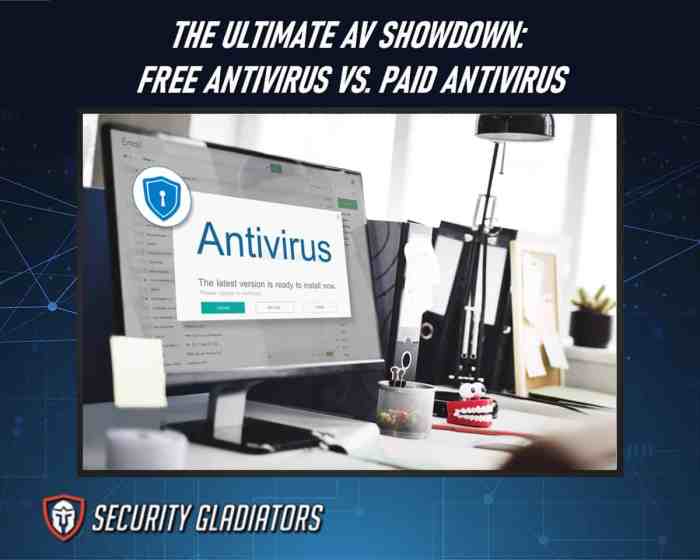
Source: securitygladiators.com
Free antivirus software often provides a basic level of protection, while paid options frequently offer enhanced features and superior performance. This section delves into the critical distinctions between free and paid antivirus software, examining their capabilities and limitations across various aspects.Paid antivirus solutions typically employ more advanced scanning algorithms and broader threat databases, leading to improved detection rates and comprehensive protection against a wider range of malware.
Conversely, free antivirus programs often rely on less sophisticated algorithms and smaller threat databases, which may result in less comprehensive detection of emerging threats.
Virus Detection Rates
Free antivirus software often exhibits lower virus detection rates compared to their paid counterparts. This disparity stems from the smaller, less frequently updated threat databases that free versions typically maintain. Paid antivirus programs usually boast significantly more comprehensive and updated databases, enabling them to identify a wider range of threats, including zero-day exploits. Consequently, paid software tends to perform better in detecting new and evolving malware compared to free solutions.
For instance, a recent study indicated that a specific paid antivirus program achieved a 99% detection rate for a set of known malware samples, while a widely used free antivirus program achieved a 95% detection rate.
Supported Operating Systems
The number of supported operating systems varies considerably between free and paid antivirus solutions. Free versions often restrict support to a limited number of operating systems, usually targeting the most popular options. Paid versions, on the other hand, frequently offer support for a broader range of operating systems, including less common or niche platforms. This difference in support is critical for users with specific system configurations or those utilizing older operating systems.
Technical Support and Customer Service
Paid antivirus software typically provides superior technical support and customer service compared to free versions. Paid solutions often offer dedicated support channels, including phone support, email assistance, and comprehensive online resources. Conversely, free antivirus software often relies on limited community forums or FAQs for troubleshooting, potentially resulting in longer wait times or difficulties in obtaining timely assistance. This difference is significant when users encounter complex issues or require immediate resolution.
Real-Time Protection
Free and paid antivirus software differ in their real-time protection features. While free versions may offer basic real-time scanning capabilities, paid options often provide more comprehensive and proactive protection. Paid programs frequently include features like behavior monitoring, which actively track applications’ activities for suspicious patterns, and advanced threat prevention measures. Real-time protection is crucial for ongoing security, as it safeguards systems from malicious activity as it occurs.
Key Feature Comparison Table
| Feature | Free Antivirus | Paid Antivirus |
|---|---|---|
| Virus Detection Rate | Generally lower, due to smaller threat databases | Higher, leveraging comprehensive and updated threat databases |
| Supported OS | Limited to major operating systems | Support for a broader range of operating systems, including niche platforms |
| Technical Support | Limited community forums or FAQs | Dedicated support channels (phone, email, online resources) |
| Real-Time Protection | Basic real-time scanning | Comprehensive real-time protection, including behavior monitoring and advanced threat prevention |
| Scanning Algorithms | Less sophisticated algorithms | Advanced algorithms, including heuristic and behavioral analysis |
User Experience and Interface
The user experience is a critical factor in choosing antivirus software. A smooth, intuitive interface can make the software more approachable and less of a burden for daily use, while a clunky or confusing interface can lead to frustration and potentially missed threats. This section examines the differences in user experience between free and paid antivirus solutions, focusing on ease of use, interface design, and customization options.Free antivirus software often prioritizes speed and simplicity, while paid solutions might offer more advanced features and customization options at the cost of a slightly more complex interface.
The level of customization and the overall intuitiveness of the interface directly impact the user’s experience and ability to effectively utilize the software.
Free Antivirus Software Interface
Free antivirus solutions typically aim for a straightforward interface to minimize complexity. This often translates to a basic layout with fewer options and features. Navigation is usually straightforward, focusing on core functions like scanning, updating, and real-time protection. The visual appeal might not be as polished as paid options, with a more functional than aesthetic design. Customization options are often limited, primarily allowing users to adjust the frequency of scans or disable certain components.
This simplicity can be a benefit for users who want a quick and easy-to-use solution.
Paid Antivirus Software Interface
Paid antivirus software often features a more comprehensive and visually appealing interface. The layout is typically more organized and well-structured, making it easier to navigate between different features. Navigation tools, such as menus and tabs, are generally more refined, allowing users to access a wider range of options and settings. Visual appeal and design often take precedence over functionality, creating a more polished and user-friendly environment.
Customization options are significantly more extensive, offering granular control over various aspects of the software’s behavior, including specific scan types, scheduling, and even the appearance of the interface.
Comparison Table
| Feature | Free Antivirus | Paid Antivirus |
|---|---|---|
| Interface Layout | Simple, straightforward, often minimalist. | More organized and structured, allowing access to a wider range of features. |
| Navigation | Intuitive but limited to core functions. | More refined with menus, tabs, and advanced search capabilities. |
| Visual Appeal | Functional, often basic design. | Visually appealing, often with a more polished design. |
| Customization | Limited, mainly adjusting scan frequency or disabling features. | Extensive, offering granular control over various settings and features. |
| Overall Experience | Quick, easy to use, but potentially lacks advanced options. | Comprehensive, well-designed, with more features and flexibility. |
System Resource Consumption
Antivirus software, whether free or paid, can impact system performance. Understanding how these programs utilize system resources is crucial for selecting the best solution for your needs. This section details the potential effects on CPU, RAM, and storage, along with a comparative analysis.Resource utilization varies considerably between free and paid antivirus solutions. Free options often prioritize low resource consumption to maintain system responsiveness, potentially sacrificing some advanced features or comprehensive scanning capabilities.
Paid versions, conversely, often offer more advanced features and comprehensive protection, which can lead to higher resource demands.
CPU Impact
Free antivirus programs typically employ lighter scanning algorithms and less frequent background checks, minimizing CPU usage. This translates to smoother operation and better responsiveness, particularly noticeable during intensive tasks like gaming or video editing. Paid programs, with their more sophisticated scanning techniques and broader threat detection, often demand higher CPU utilization, especially during full system scans or when encountering complex threats.
This difference in CPU usage can be significant during peak periods. For example, a demanding full scan on a system with a free antivirus solution might barely register a noticeable performance dip, while a comparable scan with a paid antivirus might result in perceptible slowdown, particularly during intensive processing.
RAM Impact
RAM consumption is another key factor. Free antivirus programs usually have lower RAM footprints, allowing them to operate with minimal impact on the system’s multitasking capacity. Paid programs, with their more extensive databases and advanced features, may require more RAM, potentially impacting overall system performance, particularly in multi-tasking environments. For instance, a user running multiple applications and simultaneously using a paid antivirus might experience a slightly slower response time in comparison to someone running the same programs with a free antivirus, although the difference may be subtle.
Storage Impact
Free antivirus programs often have smaller storage footprints. Their database updates and scan logs typically occupy less space than their paid counterparts. Paid antivirus software, on the other hand, usually maintain more extensive threat databases and log comprehensive scan results, demanding more storage space. This difference can be especially important for users with limited storage capacity.
Graphical Representation of Resource Utilization (Hypothetical)
Imagine a bar graph, representing CPU usage. The free antivirus’s bar would be consistently lower than the paid antivirus’s, especially during scanning. The RAM utilization graph would show a similar trend, with the free antivirus maintaining a much flatter, lower profile. The storage utilization, represented by a line graph, would show the free antivirus’s footprint staying relatively small, while the paid antivirus’s would exhibit a steeper increase during updates and scans.
Comparison Table
| Feature | Free Antivirus | Paid Antivirus |
|---|---|---|
| CPU Usage (during scanning) | Lower | Higher |
| RAM Usage | Lower | Higher |
| Storage Usage (database & logs) | Lower | Higher |
| System Speed Impact (general) | Minimal | Potential slowdown during scans/updates |
Security Features and Capabilities
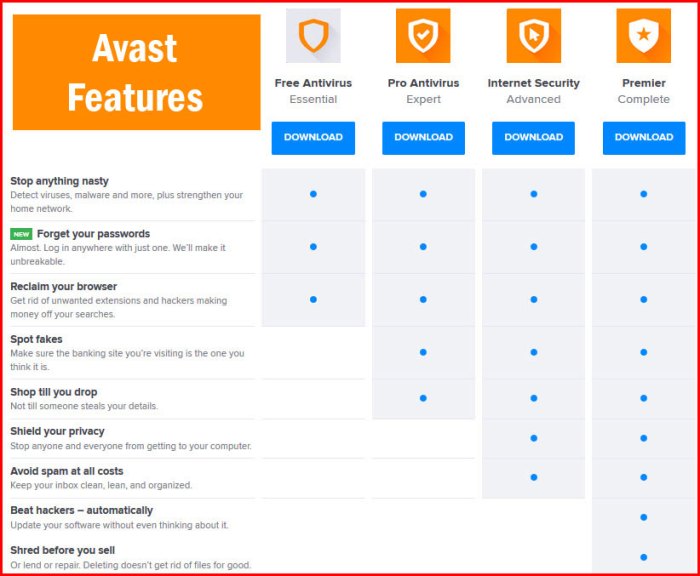
Source: antivirusinsider.com
Free and paid antivirus software differ significantly in their security features, impacting their effectiveness against evolving threats. The core functions, such as malware detection and removal, are present in both, but the sophistication and comprehensiveness of the features vary greatly, influencing the level of protection offered. Paid versions generally provide more advanced tools and robust mechanisms to combat sophisticated threats.
Core Security Features
Free antivirus software typically includes basic anti-malware scanning, a firewall, and rudimentary anti-phishing protection. Paid options, however, usually incorporate more comprehensive and advanced security tools. This difference in scope stems from the licensing models and development resources. The level of protection against malware, phishing attacks, and other cyber threats is thus significantly enhanced in paid versions.
Threat Detection Methods
Free antivirus programs often rely on signature-based detection, a method that identifies known malicious files based on their characteristics. While effective against well-known threats, this approach struggles with emerging or unknown malware. Paid options frequently incorporate more advanced methods, such as heuristic analysis and machine learning. Heuristic analysis examines the behavior of files to identify suspicious activities, while machine learning algorithms analyze large datasets of malware and benign files to identify patterns and predict potential threats.
This advanced approach enables faster detection and better protection against evolving malware.
Comparison of Effectiveness
| Feature | Free Antivirus | Paid Antivirus |
|---|---|---|
| Malware Detection | Effective against known malware, but potentially less effective against zero-day exploits or sophisticated threats. | Generally more effective against a wider range of malware, including zero-day exploits and sophisticated threats. It often includes advanced threat detection techniques such as machine learning and behavioral analysis. |
| Firewall | Basic firewall protection, usually with limited customization options. | More comprehensive firewall with advanced rules and customization options. Can often block malicious traffic and prevent unauthorized access to the system. |
| Anti-Phishing | Basic anti-phishing protection, typically identifying known phishing websites. | More advanced anti-phishing protection that frequently incorporates real-time analysis and detection of sophisticated phishing attempts, often using machine learning models. |
| Performance Impact | Typically has minimal impact on system performance, but may have limitations in advanced scanning. | May have a slightly higher impact on system performance, especially during deep scans or real-time protection, but often provides a more robust protection against a broader range of threats. |
Vulnerabilities and Shortcomings
Free antivirus programs often have limitations in their detection capabilities. They might miss some emerging threats or have fewer resources for maintaining their detection databases. Paid antivirus programs usually have more comprehensive databases, frequent updates, and dedicated resources to address emerging threats. However, even paid options may not offer complete protection against all threats, especially those designed to bypass security measures.
Sophistication of Threat Detection
The sophistication of threat detection methods significantly impacts the effectiveness of antivirus software. Free versions often rely on simple signature-based detection, which can be easily circumvented by sophisticated attackers. Paid options usually employ advanced heuristics and machine learning algorithms, enabling them to identify more complex and evolving threats. Machine learning, in particular, learns from massive datasets of malicious and benign files, allowing for more precise threat identification.
This sophisticated approach often results in better protection against zero-day exploits and sophisticated attacks. For instance, a machine learning model might recognize a new type of malware by identifying its unique behavior patterns, even if its signature is not yet known.
Support and Updates
Antivirus software relies heavily on timely updates to maintain effectiveness against evolving threats. The quality and frequency of these updates, coupled with the support offered by the vendor, significantly impact the software’s overall efficacy. Understanding these aspects is crucial for users to make informed decisions regarding their antivirus protection.
Support Channels
Different antivirus software providers offer various support options. Free versions often rely on community forums or limited email support, while paid options typically provide more comprehensive support, including dedicated phone lines and direct technical assistance. This difference in support accessibility can impact user experience, particularly during critical situations requiring immediate technical intervention.
- Free Antivirus Software often provides limited support. This frequently involves online forums or basic email support, which may result in longer response times and potentially less personalized assistance. For instance, a user encountering a critical issue might have to wait several days for a response in a community forum.
- Paid Antivirus Software typically offers more extensive support options, such as dedicated phone lines, live chat, or direct technical assistance through email. This allows users to get faster responses and more individualized support when needed. For example, a user experiencing a significant issue with their system may receive a prompt response and tailored guidance through a dedicated phone support line.
Update Frequency and Quality
The frequency and quality of updates directly affect the software’s ability to combat new malware threats. Free antivirus solutions might have less frequent updates compared to paid versions, potentially leaving systems vulnerable to newer malware strains. Conversely, paid antivirus often prioritizes frequent and comprehensive updates, which is crucial in the dynamic landscape of cybersecurity.
- Free antivirus programs typically have less frequent updates, potentially lagging behind the latest malware definitions. This may leave users’ systems more susceptible to emerging threats. A notable example is when a new ransomware variant emerges, and a free antivirus solution with delayed updates may not have the necessary signatures to detect and block it.
- Paid antivirus programs generally provide more frequent and comprehensive updates. These updates are often designed to maintain up-to-date protection against newly discovered threats, and the software is actively maintained by the developers. For instance, a paid antivirus solution might receive daily updates to ensure protection against the latest malware variants.
Security Implications of Outdated Software
Outdated or unsupported antivirus software compromises the security of a user’s system. Without regular updates, the software may lack the necessary signatures to detect and block modern malware, exposing the system to various cyber threats. This can lead to significant data breaches, financial losses, and other security vulnerabilities.
- Outmoded antivirus software becomes ineffective against current threats. The absence of updates means the software’s detection capabilities are not aligned with contemporary malware, rendering it ineffective in preventing infections. This can leave a user’s system susceptible to various threats, including ransomware, spyware, and viruses.
Summary Table
| Feature | Free Antivirus | Paid Antivirus |
|---|---|---|
| Support Channels | Community forums, limited email | Dedicated phone lines, live chat, direct technical assistance |
| Update Frequency | Less frequent | More frequent |
| Update Quality | Potentially less comprehensive | Comprehensive and up-to-date |
| Security Implications of Outdated Software | Increased vulnerability to modern threats | Reduced vulnerability to modern threats |
Cost and Value Proposition
Antivirus software, whether free or paid, plays a crucial role in protecting digital assets. Understanding the pricing models and associated value propositions is essential for making informed decisions about which solution best fits individual or organizational needs. This section explores the various cost structures and long-term implications of each type.
Pricing Models
Free antivirus software typically relies on advertising revenue or partnerships with other companies for funding. This often results in limitations on features and capabilities compared to paid alternatives. Paid antivirus software, conversely, generates revenue through direct user subscriptions, often offering a comprehensive suite of features and dedicated technical support.
Value Proposition of Paid Antivirus
Paid antivirus solutions frequently offer a more comprehensive suite of features, including real-time threat detection, advanced malware scanning, and robust protection against zero-day threats. They often provide superior performance and better support channels. Free versions, while providing basic protection, may have limited features and less responsive support. The perceived value proposition of a paid product stems from these enhanced capabilities, leading to a stronger overall security posture.
Long-Term Cost Implications
The apparent cost savings of free antivirus software can be misleading. Free solutions may require users to tolerate frequent pop-up advertisements or limited functionality. The long-term implications of using free antivirus might include the need to install multiple programs for comprehensive protection, potentially leading to system instability and decreased performance. Paid solutions, while initially costing more, might offer a more efficient and effective approach to security, potentially preventing costly data breaches and system disruptions.
Maintenance Costs
Maintaining both free and paid antivirus software involves recurring costs. Free antivirus software may require manual updates and occasional troubleshooting, adding a burden on the user’s time. Paid antivirus software often includes automatic updates, ensuring consistent protection and minimizing the time investment. The value of paid software often lies in the automatic updates, which can significantly reduce the effort required for system maintenance.
Comparison Table
| Feature | Free Antivirus | Paid Antivirus |
|---|---|---|
| Pricing Model | Free, with potential for bundled advertisements or limited features. | Subscription-based, with varying tiers and features. |
| Value Proposition | Basic protection against common threats. | Comprehensive security suite, advanced features, and superior support. |
| Long-Term Costs | Potentially higher long-term costs due to potential system instability and manual updates. | Higher initial cost, but potentially lower long-term costs due to enhanced security and automated maintenance. |
| Maintenance | Requires user intervention for updates and troubleshooting. | Automatic updates and support channels minimize user effort. |
| Example | Avast Free Antivirus | Norton AntiVirus Plus |
Closure
In conclusion, while free antivirus software offers basic protection, paid options often provide superior performance, advanced security features, and better support. Ultimately, the best choice depends on your individual needs and priorities. Consider your budget, the level of security you require, and the features you need to determine which antivirus solution will best serve your computer’s needs.













Post Comment