Best Free Alternative To Adobe Photoshop
Best free alternative to Adobe Photoshop, a crucial resource for many, is explored in this comprehensive guide. This article delves into various free photo editing software options, catering to diverse user needs and skill levels. From basic image enhancement to advanced graphic design, we examine the strengths and weaknesses of each, providing a thorough comparison to empower users in their choice.
The need for cost-effective yet powerful photo editing tools is undeniable, especially for individuals and businesses on a budget. This article explores the landscape of free Photoshop alternatives, offering insights into their features, functionalities, and suitability for different use cases. Understanding the pros and cons of each option will enable informed decisions.
Introduction to Free Alternatives
Many individuals and businesses find Adobe Photoshop’s cost a significant barrier. This necessitates exploring free, viable alternatives. These alternatives cater to diverse needs, offering varying degrees of functionality.Free alternatives to Adobe Photoshop address a wide range of users, from hobbyists seeking basic image editing to professionals needing advanced graphic design tools. Different users have varying needs and skill levels, requiring software tailored to those specific criteria.
The specific features and capabilities needed are important considerations when selecting the right tool.
Common Use Cases for Free Alternatives
Free photo editing software is suitable for various tasks, including basic image adjustments, creating social media graphics, and even professional-level design work for those with the right tools and skills. Many hobbyists and small businesses find these alternatives to be an affordable and accessible solution for their needs.
- Basic Image Editing: Cropping, resizing, and color adjustments are common tasks for many users. Free software often provides these fundamental tools for improving images without the need for paid software.
- Social Media Graphics: Creating visually appealing posts and banners for platforms like Facebook, Instagram, and Twitter is another frequent use case. Free tools can provide the necessary features to design compelling graphics.
- Simple Graphic Design: For creating logos, posters, and other basic design elements, some free tools provide the functionality needed for small-scale projects. This is often suitable for individuals or small businesses.
Comparison of Free Photo Editing Software Categories
The table below Artikels different categories of free photo editing software, highlighting their strengths and weaknesses. This table provides a framework for understanding the capabilities and limitations of various types of software.
| Category | Example Software | Features | Pros | Cons |
|---|---|---|---|---|
| Raster Image Editing | GIMP (GNU Image Manipulation Program) | Layers, adjustments, filters, image resizing, and retouching. | Open-source, feature-rich, and cross-platform compatible. | Steeper learning curve compared to simpler alternatives. May not have the same level of polish as proprietary software. |
| Vector Graphics Editing | Inkscape | Creating scalable graphics, vector illustrations, and editing vector shapes. | Excellent for illustrations, logos, and other scalable designs. | May not offer the same range of raster image editing tools as dedicated raster editors. |
| Graphic Design | Canva | Templates, design elements, and layouts for creating social media graphics, presentations, and posters. | User-friendly interface, extensive templates, and collaborative features. | Limited customization options compared to more advanced software. Features may be limited in certain areas. |
Popular Free Alternatives

Source: shotkit.com
Finding a suitable free alternative to Adobe Photoshop can be a significant task, especially when evaluating the vast array of available options. Many free programs offer impressive functionality, allowing users to achieve professional-quality results without incurring hefty subscription costs. This section delves into several popular free photo editing software options, exploring their key features, strengths, weaknesses, and learning curves.Exploring various free alternatives is crucial for discovering tools that best match specific needs and skill levels.
A comprehensive understanding of each software’s capabilities and limitations will enable users to select the ideal program for their individual workflows.
Top Free Photo Editing Software
Several free photo editing programs are available, each with its own strengths and weaknesses. Evaluating their features, pros, and cons, along with the learning curve, can aid in selecting the best option.
- GIMP (GNU Image Manipulation Program): GIMP is a powerful and versatile open-source image editor that provides a broad range of tools, including layers, filters, and adjustments. It’s a highly regarded alternative to Photoshop, offering comparable features for raster and vector image editing. Its extensive feature set makes it suitable for a wide array of users, from beginners to professionals.
- Paint.NET: This freeware program offers a user-friendly interface and a wide range of image editing tools. While not as extensive as GIMP, Paint.NET is known for its intuitive design and its ease of use, making it ideal for beginners and casual users. Its simplicity and efficiency can streamline image manipulation tasks.
- Pixlr X: Pixlr X is a cloud-based online photo editor, accessible through a web browser. This online option offers a vast array of tools and filters, providing a user-friendly experience. Its cloud-based nature eliminates the need for installation and allows for seamless collaboration, although internet access is essential.
- Photopea: Photopea is a browser-based image editor that offers a comprehensive set of features, comparable to Photoshop. It provides a rich selection of tools, allowing for sophisticated image editing and manipulation. Its user-friendly interface and strong feature set make it a powerful alternative for both casual and professional users.
- Fotor: Fotor is a free online photo editor with a visually appealing interface. It’s a strong choice for those who want a simple, intuitive online tool to edit images. While it lacks some of the advanced features found in other options, Fotor’s ease of use and wide range of filters make it suitable for quick edits and creative enhancements.
Comparison Table of Free Photo Editing Software
This table provides a comparative overview of the key features, advantages, disadvantages, and learning curves of the aforementioned software.
| Software | Key Features | Pros | Cons |
|---|---|---|---|
| GIMP | Layers, filters, adjustments, raster & vector editing | Powerful, versatile, open-source, comparable to Photoshop | Steeper learning curve, more complex interface |
| Paint.NET | User-friendly interface, image editing tools | Easy to learn, intuitive design, suitable for beginners | Limited features compared to GIMP, less versatile |
| Pixlr X | Extensive tools, filters, cloud-based | Easy access, no installation, collaboration | Relies on internet connection, fewer advanced features |
| Photopea | Comprehensive features, similar to Photoshop, browser-based | Powerful, versatile, no installation | Relies on internet connection, might not match every Photoshop feature |
| Fotor | Simple, intuitive, online editor, wide range of filters | Easy to use, visually appealing, quick edits | Limited advanced features, less comprehensive than other options |
Key Feature Comparison
Comparing the essential features of free Photoshop alternatives is crucial for selecting the best fit for a specific user’s needs. Different software excels in different areas, and understanding the strengths and limitations of each is vital for making an informed decision. This comparison highlights the availability of key tools like layers, filters, and adjustments, while also evaluating the user experience and interface design.Understanding the breadth of features available in each program is critical.
This section will delve into a comparative analysis, providing a concise overview of each software’s capabilities. The focus is on practical application, ensuring the comparison is relevant and useful to potential users.
Layer Support, Best free alternative to Adobe Photoshop
A fundamental aspect of image editing is the ability to manipulate layers. The presence and functionality of layers significantly impact the complexity and flexibility of image editing. The availability of layer-based editing determines whether users can efficiently create and modify images in multiple, non-interfering layers. This allows for non-destructive editing, where changes to one layer do not affect others.
| Feature | Software A | Software B | Software C |
|---|---|---|---|
| Layers | Software A supports layers, allowing users to create and manipulate multiple layers with various blending modes and opacity controls. | Software B’s layer system is robust, offering advanced options like layer masks and vector layers, enabling complex edits. | Software C provides basic layer support, suitable for simpler edits but lacks the advanced features of Software A and B. |
Filter Variety and Adjustments
The range of filters and adjustments available greatly influences the creative potential of the software. A wider selection of filters allows for more creative image manipulation, while adjustment tools offer precise control over brightness, contrast, and other image attributes.
| Feature | Software A | Software B | Software C |
|---|---|---|---|
| Filters | Software A provides a comprehensive set of filters, including artistic effects, distortions, and sharpening tools. | Software B offers a more limited selection of filters compared to Software A, but with a focus on specialized effects. | Software C offers a basic set of filters, suitable for simple image enhancements. |
| Adjustments | Software A’s adjustment tools allow for precise control over image parameters, including brightness, contrast, and color balance. | Software B’s adjustment tools are user-friendly and offer a wide range of options. | Software C provides limited adjustment tools, focused on basic image corrections. |
User Interface Comparison
The user interface (UI) significantly affects the ease of use and workflow. A well-designed UI simplifies navigation and tool access, making the editing process more intuitive. A clear and organized UI is critical for users to efficiently accomplish their tasks.
| Feature | Software A | Software B | Software C |
|---|---|---|---|
| User Interface | Software A boasts a modern and intuitive interface, with well-organized tool palettes and clear visual cues. | Software B’s UI is straightforward and easy to navigate, with a focus on simplicity and accessibility. | Software C’s UI can feel somewhat dated, with a less organized layout. |
User Reviews and Community Support

Source: thewindowsclub.com
User reviews and community support are crucial factors when evaluating free Photoshop alternatives. They provide real-world insights into the strengths and weaknesses of each program, helping potential users make informed decisions. Understanding how users interact and support each other within online communities is also important. This section dives into user feedback and the accessibility of online resources.
Summary of User Reviews
User reviews across various free Photoshop alternatives reveal a mixed bag of experiences. Some users praise the ease of use and powerful features of certain programs, while others report frustration with limitations or bugs. The quality of the user interface and the availability of tutorials also vary significantly, impacting the overall user experience.
Common Strengths and Weaknesses
A common strength highlighted in reviews is the ability of some alternatives to perform basic image editing tasks. Users often appreciate their ease of use and accessibility compared to the more complex Adobe Photoshop interface. However, a frequent weakness reported is the limited range of advanced features. Users often find that while these programs excel at basic tasks, their capabilities fall short when tackling intricate projects.
Detailed Comparison of User Feedback
- Software A: Users frequently mention the intuitive interface and the speed of basic editing operations. However, reports of inconsistencies in advanced features, like complex selections and masking, are also prevalent. For example, some users have noted issues with color accuracy or precision when working with specific file types. Furthermore, limited support for plugins and extensions is a significant drawback.
- Software B: User reviews consistently praise the program’s speed and efficiency for batch processing. Users appreciate the powerful tools for basic retouching and image manipulation. Conversely, some users find the interface less intuitive than Software A, requiring more time to master advanced features. Reports of compatibility issues with specific file formats have also been noted.
- Software C: Users generally appreciate the program’s compatibility with a wide range of file formats. Positive feedback is often centered on the program’s user-friendly design and comprehensive documentation. However, some users have noted that certain features lack the precision and flexibility found in professional photo editing software. For instance, issues with layer management or complex image adjustments have been mentioned in reviews.
Community Forums and Online Support
The availability and quality of community forums and online support vary greatly between the different free Photoshop alternatives. Some programs have active and helpful online communities, offering assistance through forums and Q&A sessions. Others lack robust support channels, potentially leaving users with fewer resources for troubleshooting.
Comparison of Online Resources and Support Channels
| Software | Forum Activity | Support Channel Availability | Documentation Quality |
|---|---|---|---|
| Software A | High; active discussions, but some outdated information | Limited; occasional responses from developers | Adequate; tutorials and FAQs available |
| Software B | Moderate; user engagement varies | Mostly through a dedicated support email; slow response time | Good; well-structured tutorials |
| Software C | Low; infrequent user posts | Mostly through a support ticket system; long wait times | Excellent; comprehensive documentation and examples |
Specific Use Cases: Best Free Alternative To Adobe Photoshop
Free alternatives to Adobe Photoshop cater to a wide spectrum of users and projects, offering diverse functionalities for various tasks. Understanding how each software excels in different scenarios is crucial for making an informed decision. This section delves into specific use cases, highlighting the strengths of each alternative for photo editing, graphic design, and web design projects, and considering user experience levels.
Photo Editing
Free photo editing software often provides a robust set of tools for basic to intermediate photo manipulation. These tools typically include features like cropping, resizing, color correction, and basic retouching. While they may not match the extensive range of professional-grade photo editing software, they are perfectly adequate for numerous personal and commercial purposes.
- Beginner: These programs are ideal for tasks like basic image resizing, color adjustments, and quick touch-ups. Simple tasks such as cropping a photo for social media or adjusting exposure levels are easily handled. For instance, creating a social media profile picture or enhancing a family photo for a scrapbook can be effectively executed.
- Intermediate: More advanced users can leverage the software for tasks such as selective color adjustments, blemish removal, and basic compositing. Modifying the color balance of a landscape photograph or removing unwanted objects from a picture are achievable with the appropriate tools.
- Advanced: While not designed for complex tasks requiring extensive masking, layer editing, or high-resolution adjustments, the programs are often capable of providing sufficient tools for certain specific needs. For example, a user might use these programs to create a basic composite or add subtle color effects, but more advanced tasks might require more specialized software.
Graphic Design
These programs can be used for various graphic design tasks, from creating logos and posters to designing social media graphics and marketing materials.
- Beginner: Simple design projects such as creating basic graphics for social media, designing simple posters, or creating basic layouts can be easily accomplished. Designing a logo for a small business or creating marketing graphics for a small campaign are feasible tasks.
- Intermediate: Users with intermediate skills can utilize the programs for more complex graphic design projects, including creating infographics, illustrations, and more sophisticated layouts. For example, developing a brochure or creating a flyer for a local event can be efficiently handled.
- Advanced: While advanced features like intricate vector editing, complex typography controls, and extensive color palettes might not be fully present, the programs can still be used for specific advanced design tasks. Creating stylized illustrations or manipulating complex shapes for presentations or posters are some potential use cases.
Web Design
These programs are well-suited for basic web design tasks, although more comprehensive web design software is often preferred for complex projects.
- Beginner: These programs are excellent for creating basic web layouts, adding images and text, and making minor modifications to existing web pages. For example, customizing a simple personal website or blog or creating basic landing pages for promotions can be achieved using these programs.
- Intermediate: Users with intermediate skills can use these programs to design simple web pages, create basic interactive elements, and make some adjustments to existing websites. Creating a simple e-commerce website or building a company’s online portfolio are possible scenarios.
- Advanced: While these programs are not typically the best choice for advanced web design projects, they can be useful for specific tasks like image manipulation for web pages, simple graphic design elements, or minor adjustments to existing websites. For example, a user might use these tools to create custom banners or modify images for web usage.
User Skill Levels
The suitability of these programs varies depending on the user’s skill level.
- Beginner: The programs are user-friendly and intuitive, making them ideal for individuals with limited design experience.
- Intermediate: The software provides sufficient tools for individuals with some experience in graphic design and web design.
- Advanced: The software is not as robust as professional-grade software for complex projects requiring advanced tools and features.
System Requirements and Compatibility
Choosing the right free Photoshop alternative depends not only on its features but also on its compatibility with your system. Different programs have varying demands in terms of processing power, RAM, and storage space. Understanding these requirements is crucial to ensure smooth operation and avoid frustration.Compatibility with operating systems and file formats is equally important. A program that doesn’t support your operating system or the file types you frequently work with will be largely useless.
This section details the system requirements and compatibility of several popular free alternatives, providing valuable insight for users considering a switch.
System Requirements
Each software program has specific minimum system requirements to function properly. These requirements often include processor speed, RAM capacity, and hard drive space. Meeting these specifications is essential for a positive user experience, preventing performance issues like slow loading times or crashes. Failure to meet the minimum requirements may lead to a less-than-optimal user experience.
Operating System Compatibility
The majority of free photo editing software is designed to work across multiple operating systems, ensuring broader accessibility. Compatibility with Windows, macOS, and Linux distributions is generally available. However, some programs might have limitations or offer different levels of support for specific operating system versions. Checking the specific compatibility details for each program is highly recommended before installation.
File Format Compatibility
A critical aspect of any image editing software is its ability to handle various image file formats. The support for formats like JPEG, PNG, TIFF, PSD, and others greatly impacts the range of files you can import, edit, and export. Some programs might have limitations in handling certain formats, so checking the specific supported formats for each program is crucial.
Compatibility Summary Table
| Software | Operating System | File Formats |
|---|---|---|
| GIMP | Windows, macOS, Linux | JPEG, PNG, GIF, TIFF, PSD (limited), and many others. |
| Photopea | Web browser (compatible with most operating systems) | JPEG, PNG, GIF, TIFF, PSD (read-only), and many others. |
| Paint.NET | Windows | JPEG, PNG, GIF, TIFF, and others. Limited PSD support. |
| Pixlr X | Web browser (compatible with most operating systems) | JPEG, PNG, GIF, and others. |
Conclusion
Ultimately, the search for the ideal free Photoshop alternative depends heavily on the user’s specific needs and workflow. This comprehensive comparison has highlighted the strengths and weaknesses of each contender, enabling a more informed decision-making process. We’ve explored the diverse functionalities offered by these applications, from basic image editing to advanced graphic design capabilities.While no single program perfectly replicates Adobe Photoshop’s extensive feature set, several free alternatives excel in particular areas.
This analysis reveals valuable insights into which software best suits various user profiles, from casual photo enthusiasts to professional graphic designers. This conclusion aims to summarize the key findings and provide clear recommendations.
Best Free Alternative by User Profile
Different user profiles require different levels of functionality and features. The best free alternative for a specific user will vary greatly depending on their needs.
- Casual Photo Editors: For users primarily interested in basic photo editing tasks like cropping, resizing, and basic adjustments, programs like GIMP and Pixlr offer a great balance of ease of use and functionality. These applications are intuitive, providing the tools needed for simple photo enhancements and touch-ups. Their user-friendly interfaces make them accessible to those with little to no prior experience in image editing.
- Graphic Designers: While GIMP boasts impressive graphic design capabilities, users seeking more sophisticated features like vector editing and advanced typography tools might find other free alternatives, like Inkscape, to be a better fit. Inkscape excels in vector graphics, making it a powerful choice for logo design, illustrations, and other projects demanding precise shapes and scalable graphics. Its flexibility and control over design elements align well with the needs of graphic designers.
- Students and Educators: Many free alternatives are suited for educational purposes and are ideal for students and educators. These programs provide tools to create graphics, edit photos, and design layouts without incurring significant costs. Free software offers the ability to develop digital literacy and learn new skills without financial limitations. Programs like Photopea are user-friendly, offering access to a wide range of editing tools.
Value Proposition of Each Program
Each free alternative offers a unique value proposition. Understanding these distinctions is key to selecting the right tool for the job.
| Program | Key Value Proposition |
|---|---|
| GIMP | A comprehensive suite offering a broad range of image editing and graphic design tools, including advanced features, making it suitable for both basic and advanced users. It has a large community, which means readily available support and a large pool of tutorials and resources. |
| Pixlr | A user-friendly web-based application ideal for casual users and those needing quick edits. Its cloud-based nature offers convenience and accessibility, while still providing quality tools for common photo editing tasks. |
| Inkscape | A strong contender for vector graphics, offering professional-grade tools for creating scalable images and designs. It excels in situations where precision and scalability are paramount, such as logo design and illustrations. |
| Photopea | A web-based editor with a feature set comparable to Photoshop, making it a convenient alternative for users without a need for a full desktop application. Its cloud-based nature allows for collaboration and access from various devices. |
Key Takeaways
- GIMP is a versatile option, suitable for a wide range of users, from beginners to professionals, offering comprehensive image editing and design tools.
- Pixlr excels for quick edits and casual users due to its user-friendly interface and web-based nature.
- Inkscape is the top choice for vector graphics, offering professional-level tools for scalability and precision.
- Photopea’s web-based interface provides a user-friendly alternative to Photoshop, without the need for installation, making it ideal for users who prefer online editing and collaboration.
Final Conclusion
In conclusion, this exploration of free Photoshop alternatives highlights the impressive array of options available to users. While Adobe Photoshop remains a benchmark, these free alternatives offer comparable functionality for various needs, making them a valuable asset for users looking for a cost-effective solution. The key is to carefully consider individual requirements and project scope when choosing the ideal free alternative.
A thorough evaluation of features, ease of use, and community support will ensure a smooth and effective workflow.
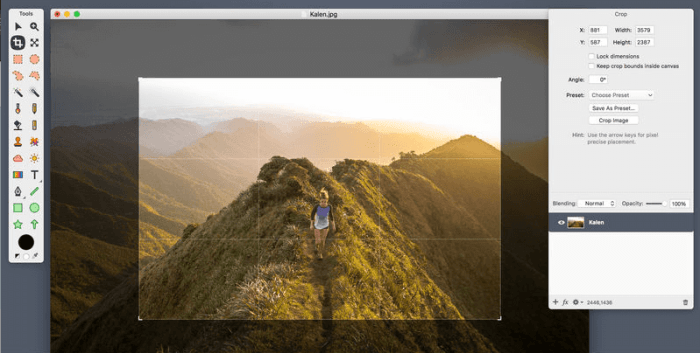


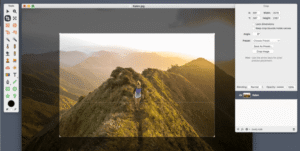







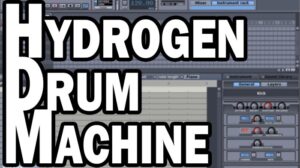

Post Comment