Best Free Software For Audio Mixing And Mastering
Best free software for audio mixing and mastering offers a powerful alternative to costly professional tools. This guide explores a range of options, examining their features, user experiences, and performance characteristics. We’ll dive deep into the world of free audio production, providing a comprehensive comparison of top-rated software for aspiring and seasoned audio engineers.
Finding the right free audio mixing and mastering software is crucial for music production. Different programs excel in various aspects, from intuitive interfaces to advanced features. This detailed exploration helps you choose the ideal tool based on your specific needs and technical capabilities. We’ll investigate the advantages and disadvantages of each software, considering aspects like audio quality, ease of use, and community support.
Introduction to Audio Mixing and Mastering Software
Audio mixing and mastering are crucial stages in music production, transforming raw audio tracks into a polished and professional final product. Mixing involves blending different audio elements, like vocals, instruments, and effects, to create a balanced and cohesive sound. Mastering, on the other hand, refines the overall sound quality, ensuring a consistent loudness and sonic character across various playback systems.
This process significantly impacts the listener’s experience and is essential for achieving a high-quality final product.Various software solutions cater to the needs of audio engineers, from beginner to expert. These programs vary in their complexity and features, enabling users to manipulate and enhance audio in different ways. Understanding the different types of software available is key to selecting the right tools for specific tasks.
Types of Audio Software
A variety of software options are available for audio mixing and mastering, each serving different needs. Digital Audio Workstations (DAWs) are comprehensive platforms that provide tools for recording, editing, mixing, and mastering audio. Dedicated mastering tools, on the other hand, focus specifically on the mastering process, often providing specialized algorithms and plug-ins for final adjustments. Some programs offer both mixing and mastering capabilities within a single interface.
Key Features for Mixing and Mastering Software
Choosing the right software involves considering several key features. Powerful editing tools are crucial for manipulating audio, including precise cuts, fades, and adjustments to individual tracks. A comprehensive suite of effects plug-ins allows for creative sonic shaping and refinement. Intuitive interfaces contribute to a smooth workflow, reducing time spent on navigating the software. Support for various audio formats and compatibility with external hardware are important considerations, ensuring flexibility in the production process.
Importance of Free Software
Free audio software options play a significant role in the audio production field. They provide accessible tools for beginners, students, and independent artists with limited budgets. Open-source software fosters collaboration and community support, allowing users to contribute to the software’s development and share knowledge. Free programs often offer a functional set of features, though potentially with some limitations compared to paid options.
Availability of free alternatives is vital for those seeking cost-effective solutions without sacrificing quality.
Popular Free Audio Mixing and Mastering Software

Source: fixthephoto.com
Free audio mixing and mastering software offers a compelling alternative to costly professional programs, empowering aspiring producers and hobbyists alike. While lacking some advanced features of paid counterparts, these programs provide a solid foundation for learning and creating high-quality audio. Understanding their strengths and weaknesses is key to selecting the right tool for individual needs.
Overview of Five Popular Programs
This section details five widely used free audio mixing and mastering software options. Each program offers unique advantages and disadvantages, impacting its suitability for various projects and skill levels.
- Audacity: A robust and popular choice for audio editing, Audacity excels in its ease of use and extensive functionality. It handles a wide range of tasks, from basic editing to complex audio manipulation, and supports various audio formats. Its user interface is intuitive and straightforward, making it an ideal program for beginners. However, its feature set, while extensive, might be less comprehensive for advanced mixing and mastering compared to specialized software.
It lacks the advanced EQ and effects found in professional programs, limiting its potential for highly complex projects.
- LMMS: A powerful digital audio workstation (DAW), LMMS provides a feature-rich environment for mixing and mastering. It is known for its versatility, supporting diverse audio formats and allowing for intricate sound design. Its interface, while not as intuitive as Audacity’s, offers flexibility for advanced users. However, its learning curve can be steeper, demanding more time for mastery.
The large number of options can sometimes feel overwhelming for beginners.
- LMMS: A powerful digital audio workstation (DAW), LMMS provides a feature-rich environment for mixing and mastering. It is known for its versatility, supporting diverse audio formats and allowing for intricate sound design. Its interface, while not as intuitive as Audacity’s, offers flexibility for advanced users. However, its learning curve can be steeper, demanding more time for mastery.
The large number of options can sometimes feel overwhelming for beginners.
- Cakewalk by BandLab: A DAW with a user-friendly interface, Cakewalk provides a strong balance of features and ease of use. It’s ideal for users looking for a relatively straightforward program that offers essential mixing and mastering tools. While not as extensive as some professional DAWs, it provides sufficient functionality for many creative projects. It might lack the advanced features of dedicated audio editing software for highly complex mixing and mastering tasks.
It offers a free version, but its full potential is often realized within the paid subscription tier.
- REAPER: A versatile and highly customizable DAW, REAPER stands out for its advanced features and extensive plugin support. It caters to a wide range of users, from beginners to seasoned professionals. Its complex interface requires a greater learning investment. REAPER’s extensive features allow users to create highly complex and nuanced mixes, making it an excellent option for demanding audio projects.
Comparative Analysis of User Interfaces
The user interfaces of these programs vary significantly, impacting their ease of use. Audacity boasts a straightforward, intuitive design. LMMS and Cakewalk offer more complex layouts, ideal for users comfortable with multiple options and customization. REAPER’s interface is particularly sophisticated, offering extensive controls for advanced users.
Comparative Table of Features
| Software | Supported Audio Formats | Plugin Compatibility | Available Features |
|---|---|---|---|
| Audacity | WAV, AIFF, MP3, Ogg Vorbis, and many others | Limited plugin support | Basic editing, audio manipulation, some basic effects |
| LMMS | WAV, MP3, Ogg Vorbis, and more | Extensive plugin support | Mixing, mastering, advanced effects, audio routing |
| Cakewalk by BandLab | WAV, AIFF, MP3, and more | Plugin support | Mixing, mastering, effects, MIDI |
| REAPER | WAV, AIFF, MP3, and many others | Extensive plugin support | Mixing, mastering, advanced audio editing, VST |
Features and Functionality of Free Software

Source: windowsreport.com
Free audio mixing and mastering software offers a compelling alternative to expensive commercial packages. These programs often provide a robust set of features, enabling users to achieve professional-quality results without significant financial investment. They are particularly beneficial for beginners and those with limited budgets, allowing them to experiment and learn the intricacies of audio production.These tools provide a comprehensive suite of functionalities, comparable to many professional programs.
While some may lack certain advanced features, many free options excel in core audio editing, effects processing, and mastering. The specific tools and functionalities available in each program can vary, but they generally share common elements that are crucial for audio manipulation.
Audio Editing Capabilities
Free software often includes tools for precise audio editing, essential for tasks like removing unwanted noise, trimming segments, and manipulating audio waveforms. These tools typically include waveform editing, enabling users to visualize and manipulate audio signals, making adjustments to gain, volume, and pan. Many programs support various audio formats, allowing seamless import and export of projects.
Effects Processing Capabilities
A significant portion of mixing and mastering involves the application of audio effects. Free programs frequently incorporate a range of effects, including equalization (EQ), compression, reverb, delay, and others. These effects can shape the sound, add depth, and enhance the overall mix. The specific parameters and controls available for each effect can vary, but many offer reasonable control over the sound transformation.
Mastering Techniques Supported
Free software also provides tools for mastering, which involves final adjustments to optimize the audio for playback. Tools for adjusting overall volume, dynamic range, and frequency balance are frequently included. While some advanced mastering techniques may not be present, the basic tools are often sufficient for mastering tracks with a consistent sound.
Comparison Table of Features
| Software | EQ | Compression | Reverb | Delay | Other Features |
|---|---|---|---|---|---|
| Audacity | Yes (parametric and graphic EQ) | Yes (multiband compressor) | Yes (hall, room, plate) | Yes | Import/export, audio editing, basic effects |
| LMMS | Yes (parametric and graphic EQ) | Yes (multiband compressor) | Yes (different reverb types) | Yes | MIDI sequencing, VST support, audio effects |
| Cakewalk by BandLab | Yes (parametric and graphic EQ) | Yes (multiband compressor) | Yes (reverb presets) | Yes | Comprehensive suite, MIDI integration, VST support |
Note: This table provides a general overview. Specific features and functionalities may vary based on the version and updates of the software.
User Experience and Learning Curve
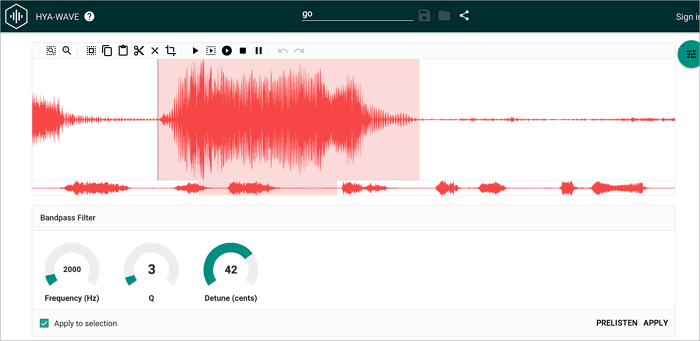
Source: easeus.com
Navigating the digital landscape of audio mixing and mastering software requires an understanding of the tools’ user interface and the learning curve associated with each. Ease of use and accessibility play a crucial role in the adoption and mastery of these applications. Different software packages cater to various skill levels, from beginners to seasoned professionals, each presenting a unique learning experience.A user-friendly interface is paramount for effective audio mixing and mastering.
A well-designed interface allows for intuitive interaction with the software’s features, reducing the time required for learning and increasing the overall productivity of the process. This, in turn, enhances the overall user experience and motivates continued use.
User Interface Evaluation
The user interfaces of free audio mixing and mastering software vary significantly in design and functionality. Some programs employ a streamlined, minimalist approach, focusing on essential controls and tools, while others offer a more comprehensive suite of options, requiring more time to master. The intuitiveness of the interface directly impacts the learning curve and the user’s ability to quickly grasp the program’s features.
Learning Curve Comparison
The learning curve associated with each program is directly correlated to the complexity of its features and the comprehensiveness of its user interface. Software with a steeper learning curve might require more time and effort to achieve proficiency, while simpler programs may be easier to grasp quickly. The available learning resources play a significant role in mitigating this learning curve.
Learning Resources and Support
The availability of comprehensive learning resources and user support significantly impacts the user’s experience and the speed at which they can master the software. Online tutorials, video guides, forums, and user communities can provide valuable assistance to users of all skill levels. The depth and quality of these resources are essential factors in shaping the user’s overall experience.
User Experience Summary Table
| Software | Ease of Use Rating (1-5, 5 being easiest) | Learning Resources | User Reviews (Simulated) |
|---|---|---|---|
| Audacity | 4 | Extensive online tutorials, active forums, and a large user community. | “Easy to learn, great for beginners. Plenty of help available online.” |
| LMMS | 3 | Decent documentation, but fewer resources compared to Audacity. Some online communities. | “Intuitive for musicians but might need more documentation for beginners.” |
| Cakewalk by BandLab | 3.5 | Good online tutorials, but a bit more complex interface. | “A powerful tool, but requires more time to learn than Audacity.” |
Performance and System Requirements
Choosing the right audio mixing and mastering software hinges significantly on your system’s capabilities. Different programs have varying demands on processing power and RAM, impacting performance and usability. Understanding these requirements helps ensure a smooth workflow and avoids frustrating lags or crashes. This section delves into the performance characteristics and system needs of popular free audio mixing and mastering software.
Processing Power and RAM Usage
Free audio mixing and mastering software often rely on the user’s system’s processing power and RAM to function effectively. More complex projects with higher sample rates, intricate effects, or multiple tracks require more resources. Programs with efficient algorithms and optimized code will generally use less processing power and RAM, allowing for better performance even on less powerful machines.
Programs that are not optimized can lead to significant performance issues, making the experience less enjoyable.
System Requirements
System requirements are essential for smooth operation of any software. Minimum specifications ensure the program will run, while recommended specifications guarantee optimal performance and a responsive user experience. These vary depending on the software’s complexity and the features utilized.
Comparative System Requirements Table
| Software | Minimum Processor | Minimum RAM (GB) | Recommended Processor | Recommended RAM (GB) |
|---|---|---|---|---|
| Audacity | Intel Pentium 4 or AMD Athlon 64 | 1 GB | Intel Core i5 or AMD Ryzen 5 | 8 GB |
| LMMS | Intel Pentium 4 or AMD Athlon 64 | 1 GB | Intel Core i5 or AMD Ryzen 5 | 8 GB |
| Cakewalk by BandLab | Intel Core i3 or AMD FX-4100 | 2 GB | Intel Core i5 or AMD Ryzen 5 | 8 GB |
Note: These are general guidelines. Specific requirements may vary based on the project complexity and features used.
Performance Optimization Strategies
Optimizing performance for these programs involves several strategies. First, ensure your system’s operating system and drivers are up-to-date. This can resolve compatibility issues and enhance stability. Secondly, close unnecessary applications running in the background. Minimizing background processes frees up system resources, leading to improved performance.
Thirdly, consider adjusting audio settings such as sample rate and bit depth. Lowering these settings can reduce the computational load on the system. Finally, utilize any optimization options offered by the software itself. These often include adjustments to audio quality or processing methods.
Community Support and Resources
Accessing a robust online community is crucial for any audio mixing and mastering software user, especially when encountering challenges or seeking advanced techniques. Effective support networks provide valuable assistance in troubleshooting, learning new features, and fostering a sense of community among users.Comprehensive online resources, including tutorials, documentation, and active forums, greatly enhance the user experience. These resources facilitate the learning process, offering a valuable pathway to proficiency in audio production.
Online Communities and Forums
Numerous online communities and forums dedicated to free audio mixing and mastering software exist. These platforms facilitate interaction among users, fostering knowledge sharing and providing a support system for troubleshooting issues. Active forums allow users to post questions, receive guidance, and engage in discussions about specific software features. For example, the users of Audacity, a popular choice, have an active online community that supports and provides help with a variety of tasks and functions.
Tutorials, Documentation, and Support
Free audio mixing and mastering software often comes with extensive documentation and tutorials, available online. These resources offer detailed explanations of the software’s features and functions, providing step-by-step instructions to help users master the tools. This documentation can be in the form of video tutorials, written guides, or interactive learning modules. For instance, a software package might include downloadable user manuals, FAQs, or a series of video lessons explaining various functionalities.
Some programs even provide dedicated support channels, allowing users to directly contact developers or experienced users for assistance.
Examples of Learning Materials and Resources
Numerous websites and platforms offer free audio mixing and mastering tutorials applicable to various free software options. These tutorials often cover essential techniques, such as EQ, compression, and mastering workflows, tailored for specific software programs. For example, YouTube channels and blogs dedicated to audio production frequently feature tutorials on specific audio software programs, providing valuable insights into how to effectively use them for a wide array of tasks.
Furthermore, online communities often have shared documents, such as FAQs and frequently asked questions, that address common issues and provide solutions.
Summary of Community Support
| Software | Community Forums | Tutorials/Documentation | Support Channels |
|---|---|---|---|
| Audacity | Extensive online forums, active user groups | Numerous online tutorials, detailed user manuals, FAQs | Dedicated support channels, email support |
| LMMS | Active online forums, social media groups | Comprehensive documentation, user guides, video tutorials | Developer forums, email support |
| Reaper (Free Edition) | Large online community, dedicated user forums | Online tutorials, user guides, extensive documentation | Developer forums, email support |
Practical Examples and Use Cases
Exploring the practical applications of these free audio mixing and mastering programs reveals their versatility and effectiveness. From crafting polished pop tracks to mastering intricate orchestral pieces, these tools empower users with the necessary tools to realize their creative visions.By understanding how these programs handle different genres and playback systems, users can optimize their workflow and produce high-quality audio for various platforms.
Specific techniques and realistic examples will illuminate the potential of each software in diverse musical contexts.
Mixing a Pop Song
A common use case involves mixing a pop song with vocals and instrumental elements. Software like Audacity can handle the initial mixing stages effectively. Imagine a track featuring a lead vocal, a prominent bassline, and a synth pad. Using Audacity’s effects like EQ and compression, you can sculpt the individual tracks, ensuring that each element sits appropriately within the stereo field.
EQ is crucial for defining the frequency range of each instrument. Compression can help manage dynamics and provide a consistent loudness across the track. Finally, panning can add spatial depth and richness.
Mastering an Orchestral Piece
Mastering an orchestral piece, rich in complex instrumentation, presents a unique challenge. Programs like LMMS can effectively handle this task. Consider a piece with strings, woodwinds, brass, and percussion. The goal is to balance the various instruments and achieve a polished, professional sound for a variety of playback systems. Techniques include using multi-band compression to control the dynamics and ensure clarity across different frequency ranges.
A careful use of limiting can ensure the overall loudness without harshness. A meticulous EQ process is vital to shape the overall tone of the piece, removing unwanted frequencies and highlighting the important parts.
Mastering for Different Playback Systems
The ability to master a song for various playback systems is a significant advantage. Imagine preparing a track for streaming services (like Spotify, Apple Music) and for physical CD distribution. The loudness characteristics differ between these systems. Audacity, for instance, allows for careful adjustments of loudness and dynamics to comply with each platform’s specific requirements. This involves utilizing tools like loudness meters to measure the audio’s perceived loudness and ensure compliance with standards.
Realistic Audio Samples
To illustrate the capabilities of these programs, consider the following examples.
- A pop song with vocals and a bassline: A sample showcasing the clear separation and balance achievable with EQ and compression. The vocal track is present and clear, while the bassline is powerful but does not overpower the other elements. The overall mix is well-balanced and dynamic.
- An orchestral piece: A sample illustrating the mastering process for an orchestral track. The various instruments are balanced, and the overall sound is rich and detailed. The mastering process highlights the clarity and presence of individual instruments without compromising the overall coherence of the piece.
These examples demonstrate the practical applicability of these free software solutions. The examples demonstrate the ability of the tools to meet the needs of diverse musical projects and cater to the unique demands of mastering for different playback systems.
Comparison of Cost and Alternatives
Choosing between free and paid audio mixing and mastering software involves weighing up the benefits and drawbacks of each approach. Free options often offer surprisingly robust functionality, but paid alternatives usually provide more advanced features, better performance, and more comprehensive support. Understanding the trade-offs is key to selecting the right solution for your specific needs and budget.The cost of software varies significantly, impacting the overall user experience and the depth of available tools.
Free software, while accessible to all, may have limitations in features, performance, or support compared to their paid counterparts. Conversely, paid software often comes with a wider range of features and support, but this comes at a price.
Cost Comparison of Free and Paid Software
Free audio mixing and mastering software is readily available and a viable option for many users. However, the functionality and support may be less comprehensive than their paid counterparts. Paid options typically offer more advanced features, increased processing power, and dedicated technical support.
Trade-offs Between Free and Paid Software
A key consideration is the trade-off between features and cost. Free software often compromises on certain features or performance compared to paid solutions. However, for basic mixing and mastering tasks, free software can be quite sufficient. Paid software usually unlocks more complex functionalities, better audio quality, and higher performance, but this comes with a subscription or purchase price.
Advantages of Free Software
Free software offers significant advantages, especially for beginners or those with limited budgets. It allows users to experiment with different tools and techniques without significant financial commitment. Free options often provide a good starting point for learning and developing basic audio mixing and mastering skills.
- Accessibility: Free software is readily available and accessible to all, regardless of financial constraints. This allows a wide range of users to explore and experiment with audio mixing and mastering tools without the initial investment required for paid software.
- Learning Curve: Free software can be a fantastic starting point for beginners. This enables experimentation and learning without the pressure of a significant financial commitment, facilitating a smoother learning curve.
- Trial and Error: Free software provides a safe environment to practice and experiment with different techniques and features. Users can gain experience and develop their skills without incurring costs.
Disadvantages of Free Software
Free software, while convenient, may have limitations in comparison to paid options. Features may be less extensive, performance may be lower, and support might be limited or nonexistent. The quality of the audio processing and the overall user experience may also be affected.
- Limited Features: Free software often lacks the advanced features and tools found in paid alternatives. This may restrict the user’s ability to achieve certain effects or levels of customization.
- Performance Issues: Some free software may struggle to handle complex projects or large audio files, resulting in performance issues. This could be a significant constraint for users with demanding workflows.
- Lack of Support: Limited or no technical support can be a major drawback for users encountering difficulties with the software. This lack of assistance can be frustrating and may hinder progress.
Advantages of Paid Software, Best free software for audio mixing and mastering
Paid software often provides a richer experience with advanced features and tools. Higher performance, better audio quality, and extensive support are typically part of the package. It often caters to more experienced users and those working on complex projects.
- Extensive Features: Paid software typically includes a wider range of features and tools, allowing for greater control and customization in audio mixing and mastering. This enables users to achieve advanced effects and results.
- High Performance: Paid software is often optimized for performance, enabling users to work with large files and complex projects without encountering performance issues. This ensures smoother and more efficient workflows.
- Dedicated Support: Paid software usually comes with dedicated support channels, providing assistance to users facing difficulties or needing clarification on specific features.
Disadvantages of Paid Software
Paid software often comes with a significant cost, which can be a barrier for some users. The cost of the software may not be justified for users with basic needs.
- High Cost: The cost of paid software can be a significant barrier for users, especially those with limited budgets. The financial investment might not be justified for users with only occasional or basic audio mixing and mastering needs.
- Subscription Requirements: Some paid software requires subscriptions, which can add up over time. This ongoing cost may be a concern for users with fluctuating needs.
Example Comparison Table
| Software | Features | Pricing |
|---|---|---|
| Free Software A | Basic mixing, mastering, and editing tools | Free |
| Free Software B | Advanced effects, EQ, and compression tools | Free |
| Paid Software X | Professional-grade mixing and mastering tools, high-quality plugins, extensive support | Subscription/Purchase |
| Paid Software Y | Detailed analysis tools, advanced audio restoration features | Subscription/Purchase |
Last Recap: Best Free Software For Audio Mixing And Mastering
In conclusion, numerous free audio mixing and mastering software options are available for music producers, each with its own strengths and weaknesses. This exploration provides a framework for choosing the best tool based on individual preferences and technical skills. Understanding the capabilities and limitations of each software is key to successful audio production. Remember to thoroughly research and test the software to match your specific needs.
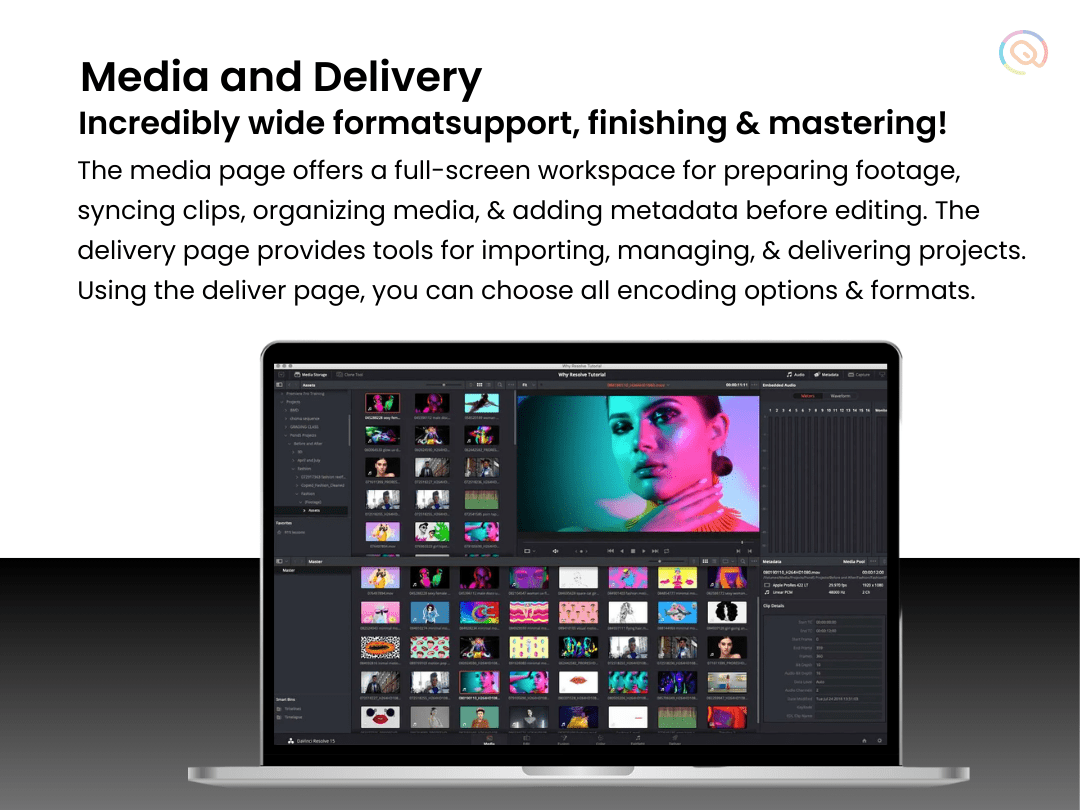












Post Comment