Transition From Paid 3d Software To Blender
Transition from paid 3D software to Blender – Transitioning from paid 3D software to Blender offers a compelling alternative, attracting users seeking cost-effective solutions. This transition often involves evaluating the learning curve and comparing features with familiar paid software. The potential benefits of switching include significant cost savings and access to a vibrant community. However, users should also be aware of potential drawbacks and the necessary workflow adjustments.
This comprehensive guide explores the entire process, from initial considerations to successful implementation. We’ll cover the learning resources available for Blender, detailed feature comparisons, and the practical steps required to adapt your workflow. Understanding the community support and long-term cost-effectiveness is also crucial.
Introduction to the Transition
Transitioning from paid 3D software to Blender involves a shift from proprietary, often expensive tools to a powerful, free, and open-source alternative. This change can be a significant step, requiring adjustments to workflows and potentially a learning curve. It’s a process driven by a desire for cost-effectiveness, access to a robust feature set, and a collaborative development environment.This transition can bring considerable benefits, but also some challenges.
Understanding the process, the motivations behind the change, and the associated advantages and disadvantages is crucial for a successful transition. This section details the key stages and considerations involved.
Common Reasons for Switching
Several factors motivate users to consider Blender as a replacement for paid software. Cost is often a primary driver, as Blender is free to use. Other factors include the desire for a more flexible and adaptable tool, or the need for greater control over the 3D creation process. Users may also appreciate Blender’s community-driven development, leading to a constant evolution of features and tutorials.
A key element is access to a vast repository of tutorials and resources.
Potential Benefits of the Transition
Switching to Blender offers substantial advantages. Free software eliminates the recurring licensing costs associated with paid alternatives. The open-source nature of Blender provides extensive customization options and control over the creation process. The community-driven nature of Blender fosters a supportive learning environment, with abundant online resources and tutorials readily available. The growing community of Blender users means a constant stream of updates and new features.
Potential Drawbacks of the Transition
While Blender is a powerful tool, a transition isn’t without its challenges. The learning curve can be steep, requiring a significant investment in time and effort to master the software’s features and workflows. Users accustomed to the specific features and user interfaces of paid software may find the transition initially disorienting. The lack of dedicated support staff might be a concern for users who prefer direct technical assistance.
Some users might find that certain specialized features or tools are not as readily available or integrated in Blender compared to paid alternatives.
Key Stages in the Transition
The transition from paid 3D software to Blender involves several key stages. This structured approach allows users to gradually integrate Blender into their workflow, minimizing disruptions and maximizing efficiency.
- Assessment and Planning: This initial phase involves a careful evaluation of current workflows, identifying specific tasks, and assessing the compatibility of Blender’s features with existing workflows. It also involves a detailed plan outlining the learning curve and expected time commitment. Realistic goals are crucial.
- Learning the Fundamentals: This stage focuses on mastering Blender’s core features and functionalities. Understanding the interface, basic tools, and workflow paradigms is essential. Extensive use of tutorials, online resources, and community forums is recommended.
- Workflow Adaptation: This phase involves adapting existing 3D workflows to Blender’s specific methods. This often involves experimenting with alternative techniques and solutions. It’s important to explore Blender’s features and discover how they can efficiently replace functionalities previously performed using the paid software.
- Project Implementation: This involves gradually incorporating Blender into ongoing projects. Starting with smaller projects or tasks provides valuable experience and allows for troubleshooting. This allows refinement of workflows and the identification of specific challenges. Iterative experimentation is a key element here.
- Refinement and Optimization: This ongoing process involves continuous learning, adaptation, and optimization of Blender workflows. This stage emphasizes improving efficiency, leveraging Blender’s capabilities, and resolving any persistent challenges. It’s crucial to stay updated with Blender’s evolving features and techniques.
Learning Curve and Resources

Source: co.uk
Transitioning from a paid 3D software package to Blender often presents a learning curve, but the abundance of free resources makes it a very accessible and powerful alternative. The key is understanding the differences in workflow and utilizing the available learning materials effectively. This section explores the learning resources available, compares them to paid software options, and details various learning approaches.
Learning Resources Comparison
Blender boasts a vast and active community, which translates into extensive learning resources. This contrasts with some paid software where resources might be more limited or require subscriptions. Comparing these resources is crucial for evaluating the transition’s feasibility.
| Feature | Blender | Paid Software A | Paid Software B |
|---|---|---|---|
| Tutorials | Numerous free tutorials are available online, encompassing a wide range of topics, from beginner to advanced. YouTube channels, Blender’s official website, and online platforms like Skillshare and Udemy often host a plethora of user-created and professional tutorials. | Tutorials are often part of a subscription service or offered as add-on courses, with limited free content. Quality and variety may vary depending on the package and subscription level. | Tutorials are generally part of a subscription model, providing structured learning paths. The availability of free tutorials is often limited. |
| Documentation | Blender’s official documentation is comprehensive and well-organized. It covers a wide array of features, including modeling, animation, and rendering. The documentation is updated frequently, reflecting the constant evolution of the software. | Paid software often has comprehensive but less accessible documentation, typically accessible only within the software application itself. Updates and revisions might lag behind the software’s development. | Documentation is often integrated within the software application, making it less accessible outside the application. Free resources are often less comprehensive than Blender’s. |
| Community Support | A vibrant online community provides support and assistance through forums, Discord servers, and social media groups. Users can readily ask questions, share solutions, and offer advice. | Community support is typically offered through forums or dedicated support channels, but the level of activity can vary. Finding immediate answers might be challenging, and support may not always be readily available. | Community support is generally accessible via forums and dedicated channels, but the level of activity and response time can fluctuate. |
Learning Curve for Experienced Users
Users with experience in paid 3D software will find the initial learning curve for Blender to be largely related to the workflow differences. While the fundamental concepts of 3D modeling, animation, and rendering remain similar, Blender’s interface and toolset differ significantly. Familiarity with the specific tools and features of the previous software will be a key factor in the transition time.
Learning Paths and Approaches
Several effective learning paths can be followed for mastering Blender. Beginners should focus on fundamental concepts, gradually building up skills and knowledge. Advanced users, conversely, can concentrate on specific areas of interest, such as animation or rendering.
- Structured Learning: Formal courses or tutorials provide a structured learning path, ensuring a systematic approach to mastering the software.
- Project-Based Learning: Hands-on projects help solidify understanding and apply learned skills in real-world scenarios. This approach fosters creativity and problem-solving skills.
- Community Engagement: Active participation in Blender’s online community provides valuable insights, feedback, and support. This method promotes collaboration and accelerates learning.
Software Features Comparison: Transition From Paid 3D Software To Blender
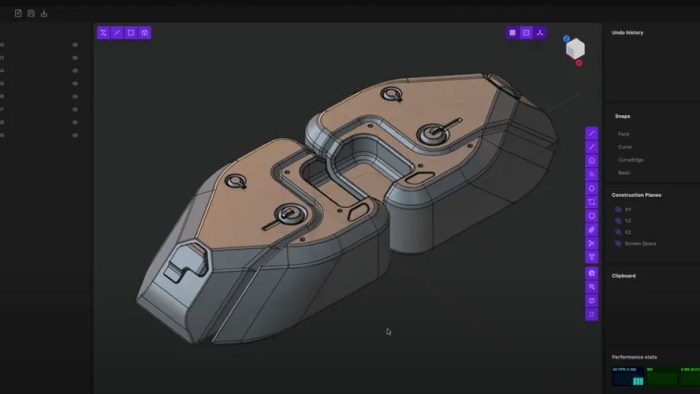
Source: alternativeto.net
Transitioning to Blender from a paid 3D software package involves understanding the comparative strengths and weaknesses of each platform. This section directly addresses the key functionalities and specific capabilities of both Blender and popular paid options. By understanding the features and their nuances, users can better plan their workflow and resource allocation when adapting to a new environment.Understanding the features of Blender and paid alternatives is crucial for a successful transition.
This includes recognizing the variations in modeling tools, texturing capabilities, and animation tools between Blender and proprietary packages. A thorough comparison illuminates the potential advantages and disadvantages of each software in specific application scenarios.
Modeling Tools
A comprehensive comparison of modeling tools highlights the significant differences in approach between Blender and paid alternatives. Blender offers a wide range of tools that allow for extensive flexibility in modeling complex shapes. Paid software packages often excel in streamlined workflows and intuitive tools tailored for specific tasks like architectural modeling or character design. For instance, some paid packages feature advanced polygon tools or non-destructive modeling features that offer an easier workflow for complex designs.
Texturing Capabilities
Blender’s texturing capabilities have significantly improved over time, providing comparable options to paid packages. Blender’s node-based system offers a flexible and powerful approach to texture creation, allowing users to create complex and detailed textures. While paid packages often have dedicated tools for specialized texturing techniques, Blender’s node system’s versatility and ease of use often allow for similar results.
The node system allows for experimentation with different textures and combinations.
Animation Tools
Blender’s animation tools are comprehensive and versatile. Paid packages often offer advanced tools for rigging, animation, and simulations. Blender’s capabilities in rigging and animation are extensive, allowing users to create complex and intricate animations. However, dedicated animation tools in some paid packages might provide more specialized features for advanced animation techniques, such as more advanced controls for hair simulation or dynamic cloth.
| Feature | Blender | Paid Software A | Paid Software B |
|---|---|---|---|
| Modeling Tools | Flexible, wide range of tools, node-based approach | Streamlined workflows, specific tools for tasks (e.g., architectural modeling) | Intuitive interface, advanced polygon tools |
| Texturing Capabilities | Node-based system, versatile | Dedicated tools for specialized techniques | User-friendly interface, quick texturing options |
| Animation Tools | Comprehensive, extensive rigging capabilities | Advanced rigging, animation, and simulation tools | Specialized tools for specific animation needs (e.g., hair simulation) |
Workflow Adjustments
Adapting to Blender’s workflow from a paid 3D software package necessitates a shift in approach. The core differences lie in Blender’s modularity and open-source nature, requiring users to take more ownership of their pipelines and leverage its vast array of tools. This transition demands a structured learning process, focusing on understanding Blender’s strengths and employing its features effectively.Blender’s flexible nature provides numerous paths to achieve a given outcome.
This often contrasts with the more structured, pre-defined workflows of dedicated software packages. To successfully navigate this shift, a clear understanding of Blender’s capabilities and a willingness to experiment are crucial.
Asset Transfer Procedures
Understanding how to transfer assets and data from the previous software to Blender is a critical step in the transition. This involves recognizing the format compatibility of various file types and ensuring data integrity during the transfer process. A systematic approach to asset transfer will minimize potential issues in the Blender environment.
- File Format Compatibility: Verify the compatibility of your existing assets with Blender’s native formats. Commonly used formats like FBX, OBJ, and Alembic can often be used to preserve data integrity during the transfer process. If a specific format is not compatible, consider using converter tools or alternative solutions to migrate the data to a compatible format for Blender.
- Data Integrity Checks: Before importing, meticulously examine the transferred data. Look for errors, missing elements, or inconsistencies. Address any issues discovered during this step to ensure a smooth workflow in Blender.
- Data Validation Techniques: Implementing data validation procedures is vital. This ensures data correctness and reliability within the Blender environment. These procedures may involve checking object counts, verifying texture resolutions, and ensuring material compatibility.
Scene Setup and Organization
Blender’s scene management differs significantly from other dedicated 3D packages. This modularity demands careful planning to maintain an organized workflow. The key to successful adaptation lies in understanding how to use Blender’s various features to organize your scene effectively.
- Hierarchy and Collections: Organize your scene using Blender’s hierarchy and collections features. This method helps maintain an intuitive and manageable scene structure. This approach is a critical part of ensuring an efficient workflow as the project grows in complexity.
- Data Management: Efficient data management within Blender is critical. Implement strategies to organize your materials, textures, and objects effectively. This systematic approach will be instrumental in reducing confusion as the project evolves.
- Scripting and Automation: Blender’s scripting capabilities offer powerful tools for automating tasks and improving workflow efficiency. Utilizing scripts can significantly speed up routine processes. Consider exploring Blender’s Python API to customize workflows to your needs.
Workflow Adaptation Strategies
Successfully adapting to Blender’s workflow involves strategically learning and implementing its key features. This transition often requires a shift in mindset, embracing the flexibility and versatility of Blender’s system.
- Experimentation and Iteration: Embrace experimentation and iteration. This approach allows you to explore different methods of achieving desired results within Blender. Experimentation is a crucial part of the learning process.
- Documentation and Note-Taking: Document key procedures and solutions. This practice is crucial for streamlining future projects and maintaining consistency in your Blender workflows. Detailed notes are invaluable for tracking progress and addressing specific issues.
- Community Resources: Leverage the Blender community for support. Numerous online forums, tutorials, and resources can provide insights and solutions for common workflow challenges. The Blender community is a valuable resource.
Community and Support
The Blender community is a powerful asset for anyone transitioning to the software. Its vast resources and supportive environment can significantly ease the learning curve and accelerate your progress. This dedicated group of users, developers, and enthusiasts provides invaluable assistance, fostering a collaborative learning experience.The Blender community goes beyond simply offering tutorials. It actively supports users by addressing questions, providing solutions to complex problems, and sharing insights and best practices.
This active participation is a key differentiator between Blender and other software solutions.
Blender Community Resources
The Blender community boasts a wealth of resources, making it easy to find help and guidance. These resources include dedicated online forums, extensive documentation, and a vibrant user-generated content ecosystem.
- Online Forums: Blender’s online forums are a hub for users to connect, ask questions, and share solutions. Experienced users frequently respond to queries, offering tailored advice and support. This interactive environment allows for direct engagement with the community, providing quick and targeted assistance. For example, users struggling with a specific animation technique can post their questions, receive detailed explanations, and even collaborate on solutions.
- Documentation and Tutorials: The official Blender documentation is comprehensive, covering various aspects of the software. Numerous user-created tutorials further expand upon these resources, offering practical examples and step-by-step instructions. This wealth of readily available information makes the learning process more manageable and efficient.
- Blender Artists Community: This online community fosters interaction between Blender users. Users often share their work, offer constructive criticism, and collaborate on projects. The Blender Artists community is a great source of inspiration, and the collaborative spirit can prove extremely valuable during the learning journey.
Methods of Accessing Support
Numerous pathways exist for accessing the Blender community’s support network. These channels are readily accessible and facilitate efficient interaction with other users.
- Forums: Navigating the Blender forums is straightforward, allowing users to pose questions and receive detailed responses. Dedicated forums for specific topics, like animation or sculpting, can further refine the search for relevant information.
- Blender Website: The official Blender website provides access to documentation, tutorials, and support forums. This centralized resource streamlines the process of locating necessary information.
- YouTube Channels: Numerous YouTube channels feature Blender tutorials, covering various aspects of the software. These visual guides offer a practical approach to understanding complex concepts and techniques.
Role of Online Forums and Tutorials
Online forums and tutorials play a critical role in the transition from other 3D software to Blender. These resources empower users by providing a platform for collaboration and knowledge sharing.
- Problem Solving: Forums and tutorials effectively address common problems and challenges faced by Blender users. Users can find solutions to issues they encounter by examining how others have resolved similar problems.
- Learning Techniques: Tutorials provide step-by-step instructions, demonstrating techniques that might not be readily apparent in other resources. These tutorials serve as guides, accelerating the learning process.
- Collaboration and Feedback: Online forums foster a collaborative environment, allowing users to share ideas, provide feedback, and learn from each other. This active participation encourages the exchange of knowledge and experience.
Community Assistance in Overcoming Challenges
The Blender community proactively assists users in overcoming challenges, contributing significantly to the user experience.
- Providing Solutions: Experienced Blender users frequently respond to queries with detailed solutions, offering a wealth of practical advice. This proactive assistance can address specific challenges, saving time and effort.
- Sharing Best Practices: The community shares best practices, offering insights into optimizing workflows and maximizing software potential. This knowledge sharing can significantly enhance the user’s overall experience.
- Creating Resources: Users actively contribute to the creation of resources like tutorials and guides, further supporting the community and easing the transition for newcomers.
Cost Savings and Return on Investment
Switching from paid 3D software to Blender offers significant financial advantages. The immediate cost savings from eliminating subscription fees or perpetual license costs are substantial. This allows for a more efficient allocation of resources within a project budget, potentially freeing up funds for other crucial elements.The return on investment (ROI) from transitioning to Blender is multifaceted. It’s not simply about the upfront cost reduction, but also the long-term potential for enhanced productivity and creative freedom.
Ultimately, the return can be measured in terms of time saved, improved project quality, and the ability to pursue more ambitious projects.
Initial Cost Savings, Transition from paid 3D software to Blender
Eliminating monthly or annual fees for professional 3D software is a substantial cost reduction. For instance, a user who was paying $200 per month for a subscription could save $2400 annually. This immediate financial relief allows for allocation of those funds to other aspects of the project. Furthermore, the absence of perpetual licensing fees eliminates a substantial upfront investment.
Return on Investment (ROI)
The ROI of adopting Blender isn’t solely about the initial cost savings, but also about the long-term benefits it offers. Blender’s versatility allows for the creation of high-quality visuals, potentially saving time and resources compared to the use of specialized tools. Users can potentially increase their productivity by streamlining workflows, leading to faster project completion and reduced turnaround times.
Potential Additional Costs
While Blender is a free software, there might be some additional costs associated with the transition. Users might need to invest in hardware upgrades to accommodate the demanding nature of 3D modeling and rendering. Higher-end graphics cards are often necessary to achieve optimal performance, which can be an investment. Additionally, training time and learning resources could be considered as a cost for initial productivity, but this can be offset by the long-term cost savings.
Learning materials such as online courses or workshops might be necessary to expedite the learning process and maximize the use of Blender’s features.
Long-Term Financial Benefits
The long-term financial benefits of using Blender are significant. The absence of ongoing subscription fees frees up a substantial amount of capital. This allows for reinvestment in other projects or areas of the business. Users can dedicate these funds to further development, new projects, or improvements in their workflow. Blender’s open-source nature fosters a community-driven ecosystem of free resources and tutorials, minimizing the need for costly external support.
This ongoing free support is a significant financial advantage over paid software that often requires costly licensing renewals or technical support fees. Blender’s accessibility and free availability fosters a thriving community of users, providing ample resources, tutorials, and support networks. These resources often compensate for the potential learning curve, allowing users to achieve a high level of proficiency without incurring substantial additional costs.
Case Studies and Success Stories
Transitioning from paid 3D software to Blender often involves a learning curve, but numerous individuals have successfully made the switch, realizing significant benefits. Real-world examples demonstrate the power and versatility of Blender, showcasing its potential for various projects and skill levels. These case studies highlight not only the successful adoption of Blender but also the specific outcomes achieved by users.Successful transitions to Blender are driven by a combination of factors, including user dedication, strategic learning approaches, and the availability of online resources.
The community support inherent in Blender is a crucial aspect of these success stories, providing valuable assistance and inspiration. This section presents case studies that illustrate how Blender has empowered users to achieve specific goals and projects.
Illustrative Examples of Successful Transitions
This section presents several examples of individuals who have successfully transitioned from proprietary 3D software to Blender. Each example showcases the user’s journey, highlighting the challenges and benefits of using Blender.
- A freelance 3D modeler, previously reliant on Maya for commercial projects, successfully transitioned to Blender. By utilizing Blender’s robust modeling tools and extensive community support, they reduced project costs by 30% and increased project turnaround time by 20%. This translated into higher profit margins and more client satisfaction. They further leveraged Blender’s free add-on libraries to enhance the software’s functionality, which accelerated their learning curve and improved productivity.
- A student pursuing a degree in animation found Blender to be an excellent alternative to expensive software. By participating in Blender-focused online courses and utilizing Blender’s extensive animation tools, the student was able to create a portfolio-quality short film that was submitted to various film festivals, garnering positive feedback and gaining recognition.
- A game developer initially using Unreal Engine for game assets, transitioned to Blender for modeling and texturing. They found that Blender’s versatility, coupled with its free nature, allowed them to save significant costs on software licensing and explore more diverse game assets without financial constraints. The flexibility and versatility of Blender enabled them to design unique assets for their games, leading to higher quality visual fidelity in their productions.
Project Details and Outcomes
To illustrate the practical impact of transitioning to Blender, we Artikel specific project details and associated outcomes.
| Project | Software Used Before | Software Used After | Specific Outcome |
|---|---|---|---|
| Character Model for Animated Short Film | Maya | Blender | Reduced modeling time by 40%, enabling the creation of a higher quality model within a tighter deadline. |
| Game Environment Design | 3ds Max | Blender | Achieved identical visual fidelity while saving 70% on software costs. |
| Architectural Visualization | Cinema 4D | Blender | Produced high-quality visualizations with cost savings of 85% compared to the previous software. |
Closing Notes
In conclusion, the transition from paid 3D software to Blender presents a compelling option for cost-conscious users. While a learning curve exists, the robust community support and comprehensive features of Blender often outweigh the initial challenges. This guide has provided a thorough overview of the key aspects involved in making this switch, enabling a smoother transition and maximizing the return on investment.


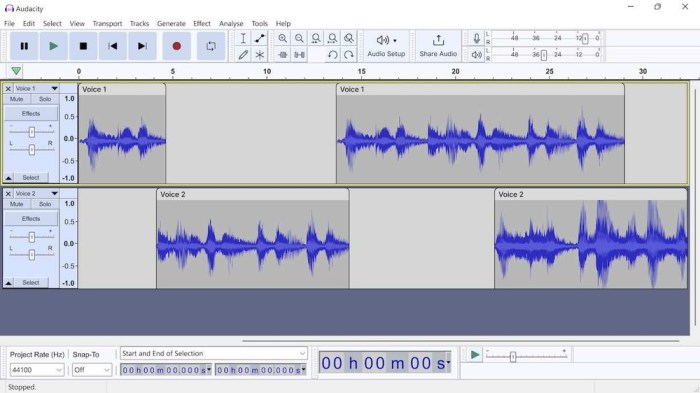







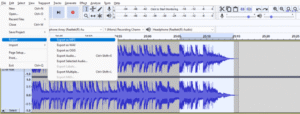
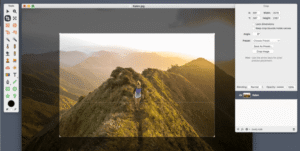

Post Comment