How To Protect Usb Drives From Computer Viruses
How to protect USB drives from computer viruses is crucial in today’s digital landscape. USB drives are convenient for data transfer, but they can also be vectors for harmful computer viruses. This guide will cover everything from basic security precautions to advanced software and hardware solutions, ensuring your USB drives remain safe from infection. Understanding the various methods of virus transmission, and how to prevent them, is vital for maintaining the security of your data and devices.
This comprehensive guide explores the risks associated with using USB drives, from common virus types to practical user precautions. We’ll delve into effective software and hardware protection methods, and show you how to safely handle and troubleshoot any potential infections. Ultimately, mastering these techniques will equip you to navigate the digital world with greater confidence and security.
Introduction to USB Drive Security
USB drives, despite their convenience, pose significant security risks. Their portability makes them attractive targets for malicious actors, and their ease of use can lead to unintentional data breaches. Understanding the vulnerabilities and employing appropriate protection measures is crucial to safeguarding sensitive information.Protecting USB drives from computer viruses is paramount. A compromised USB drive can swiftly spread malware across a network, infecting multiple devices and potentially leading to significant data loss or system damage.
Moreover, the stealthy nature of some viruses allows them to operate undetected for extended periods, making timely detection and removal challenging.
Risks Associated with Using USB Drives
USB drives, while convenient, can act as vectors for malicious software. They are easily transferred between individuals and devices, facilitating the rapid spread of computer viruses. The ease of use and seemingly harmless nature of USB drives can mask the potential for serious security threats.
Methods of Virus Transmission via USB Drives
Malicious software often disguises itself as harmless files, like images or documents. Users unknowingly execute these infected files when they plug a contaminated USB drive into their system. Additionally, USB drives can carry hidden programs that execute automatically upon insertion. Furthermore, the infected USB drive can spread viruses through network shares or file-sharing services, if a user connects to the drive in a network environment.
Types of Computer Viruses and Their Impact on USB Drives
| Virus Type | Description | Potential Impact on USB Drives |
|---|---|---|
| Boot Sector Virus | Infects the master boot record of a hard drive, which is the first code executed during startup. | Can render the USB drive unusable or cause it to boot up with malicious software. |
| File Infectors | Infects executable files (like .exe, .bat) and spreads by replicating themselves. | The USB drive may contain many infected files, capable of spreading to other devices. |
| Macro Viruses | Infected documents often contain macros (small programs) that can execute malicious code when opened. | These viruses can infect files on the USB drive, or spread when the drive is connected to a computer. |
| Polymorphic Viruses | Change their code structure to avoid detection by antivirus software. | Difficult to detect and remove from USB drives, they could persist undetected. |
| Rootkits | Hide themselves within the operating system, making them difficult to identify. | These viruses could potentially compromise the USB drive’s security and function. |
Software-Based Protection

Source: acronis.com
Software-based protection offers a crucial layer of defense against viruses on USB drives. Employing antivirus software, coupled with proper configuration, significantly reduces the risk of infection. Regular scans and updates are essential for maintaining an effective security posture.Antivirus software acts as a vigilant guardian, actively scanning files and processes for malicious code. It’s not just a reactive measure; it can be proactive in stopping infections before they even manifest.
The key is a well-configured and actively maintained system.
Using Antivirus Software
Antivirus software is a critical tool for safeguarding USB drives. It can detect and neutralize malicious software before it can compromise your system. Proper use is vital.
- Real-time scanning is a core feature of antivirus software. It constantly monitors files and processes for suspicious activity. This proactive approach allows for immediate detection and quarantine of threats, preventing infections before they spread. This continuous scanning ensures that any potential threat is identified and neutralized promptly.
- Automatic updates are essential for maintaining the effectiveness of antivirus software. Malware writers constantly adapt and evolve their tactics. Regular updates ensure the antivirus software remains current with the latest threat definitions, allowing it to recognize and counter the newest and most sophisticated viruses.
Scheduled Scans for USB Drives
Scheduled scans allow for proactive identification and removal of threats on USB drives. Regular scans are crucial for ensuring the safety of your system.
- Implementing scheduled scans for USB drives is a proactive approach. It ensures that drives are scanned regularly, even when not actively in use. This method can identify and remove any malware present on the drive before it can spread to the system. For example, a weekly scan can detect threats that may have been introduced during the week.
Configuring Antivirus Software
Configuring antivirus software to automatically scan inserted USB drives is a best practice for comprehensive protection. This ensures that any drive connected to the system is immediately scanned.
- Configure your antivirus software to automatically scan all inserted USB drives. This is a crucial step. This ensures immediate detection of any potential threats on the drive. If the software is configured to scan, the system will be alerted to any detected malware.
Comparison of Antivirus Software
A comparative analysis of different antivirus software solutions and their features related to USB drive protection is essential. Different software offers varying degrees of protection.
| Antivirus Software | Real-time Scanning | Automatic Updates | USB Drive Scheduled Scans | Customizable Scanning |
|---|---|---|---|---|
| Sophos | Yes | Yes | Yes | Yes |
| Bitdefender | Yes | Yes | Yes | Yes |
| Kaspersky | Yes | Yes | Yes | Yes |
| Malwarebytes | Yes | Yes | Yes | Yes |
Note: This table is for illustrative purposes only and does not represent a comprehensive evaluation. Specific features and functionalities may vary between different versions of antivirus software and different configurations. Always refer to the manufacturer’s documentation for the most up-to-date information.
Hardware-Based Protection
Hardware-based security solutions for USB drives offer a crucial layer of defense against threats, complementing software-based protections. These methods often focus on physical access restrictions and data integrity, providing an additional safeguard against unauthorized access and malicious code. This approach is particularly important when dealing with sensitive data or in environments where strict security protocols are paramount.
Comparative Analysis of Hardware-Based USB Drive Security Solutions
Different hardware-based security solutions offer varying levels of protection and features. A comparative analysis of these solutions helps in choosing the most appropriate one for specific needs.
| Security Solution | Description | Pros | Cons |
|---|---|---|---|
| Physical Locks/Enclosures | Physical barriers that prevent unauthorized access to the USB drive. | Easy implementation, effective deterrent, often inexpensive. | Limited data protection, susceptible to tampering, not suitable for all data types. |
| Self-Destructing USB Drives | Drives that automatically erase data after a set number of attempts or a specified time. | High data security, especially for sensitive information. | Limited reuse, potential for accidental data loss, may be expensive. |
| Hardware-Based Encryption Devices | Devices that encrypt data stored on the USB drive, requiring a key or password for access. | Robust data security, encryption protects data confidentiality. | Can be more complex to implement and manage than software encryption, potential for hardware failure. |
| Secure USB Ports | Specialized ports that require a specific device or credential for access. | High physical security, controlled access. | Limited to specific devices, can be expensive to implement. |
Enhancement of Overall Security
Hardware-based protection enhances overall security by creating multiple layers of defense. Software-based security, while essential, relies on the user’s awareness and proper configuration. Hardware solutions physically restrict access and data manipulation, providing a critical safeguard that even a sophisticated attack might find challenging to circumvent. This multi-layered approach is crucial in preventing unauthorized access and data breaches, especially in environments with high-risk data.
Physical Safeguards for USB Drives
Physical safeguards are essential for protecting USB drives from unauthorized access and tampering. These methods often involve limiting physical access to the drive or securing the drive itself.
- Dedicated USB Ports/Enclosures: These solutions offer a restricted environment for USB drives, preventing casual access or theft. Dedicated USB ports, often found in secure facilities or servers, limit access to authorized personnel, significantly improving physical security.
- Physical Locks and Enclosures: Locks and enclosures are simple yet effective physical safeguards. They limit access to the USB drive and deter unauthorized users. Locks and enclosures should be robust enough to resist attempts at tampering or removal.
- Self-Destructing USB Drives: These devices, often used for high-security applications, automatically erase data after a specified number of attempts or time. This significantly limits the potential for data recovery even if the drive is compromised.
Significance of Physical Security in Conjunction with Software Solutions
Integrating physical security measures with software-based protection creates a comprehensive security strategy. Physical safeguards limit the opportunities for unauthorized access, while software-based encryption and access controls ensure data confidentiality even if the drive is physically compromised. A combination of approaches strengthens security and minimizes the risk of data breaches.
Encryption and Access Controls
Hardware-based encryption devices can significantly improve data security. These devices use encryption algorithms to protect data stored on the USB drive, making it unreadable without the appropriate key or password. Furthermore, access controls are crucial to ensure only authorized users can access the encrypted data. Such measures ensure the confidentiality of sensitive data and comply with data security regulations.
User Practices and Precautions
User practices play a critical role in mitigating the risks associated with USB drives. Proper handling and verification of sources significantly reduce the likelihood of introducing malware or other malicious content into your system. This section details essential user practices and precautions for safe USB drive usage.
Verifying the Source of USB Drives
Properly verifying the source of any USB drive is paramount to maintaining computer security. Unverified USB drives can harbor malicious software, potentially compromising your system. Carefully consider the origin and legitimacy of any USB drive before connecting it to your computer. Be especially cautious of USB drives received from unknown sources or those presented as containing unexpected or unusual files.
Best Practices for Handling USB Drives
Adhering to best practices when handling USB drives is essential to protect against infections. These practices encompass a wide range of preventative measures.
- Always verify the origin and purpose of the USB drive before connecting it to your system.
- Avoid connecting unknown or untrusted USB drives.
- Never execute any programs or files from unverified USB drives.
- Employ up-to-date antivirus software for additional protection.
- Scan any USB drive with reputable antivirus software before accessing its contents.
Handling Suspicious USB Drives
If you encounter a USB drive with suspicious characteristics, take immediate precautions to prevent potential damage.
- Do not connect the drive to your computer.
- If possible, isolate the drive from your network.
- Consult with IT professionals or security experts for guidance on handling such drives.
- Report any suspicious activity or suspected malware to the appropriate authorities.
Handling USB Drives from Untrusted Sources
Handling USB drives from untrusted sources necessitates a cautious approach to minimize risks.
- Refrain from connecting USB drives from individuals or organizations you do not trust.
- If you must use a USB drive from an untrusted source, scan it thoroughly with up-to-date antivirus software before accessing its contents.
- Avoid transferring sensitive data to or from such drives.
- Disconnect the USB drive promptly after verifying its contents.
Scenarios Requiring USB Drive Security
Understanding critical scenarios where USB drive security is crucial is essential for maintaining data integrity.
- Financial Institutions: Financial institutions handle sensitive financial data, making USB drive security paramount to prevent breaches.
- Government Agencies: Government agencies often handle classified information, requiring strict protocols for USB drive usage to safeguard national security.
- Healthcare Facilities: Healthcare facilities store sensitive patient data, emphasizing the need for robust USB drive security measures to protect patient confidentiality.
- Corporations: Corporations frequently transfer confidential business data, requiring stringent USB drive security to prevent data breaches.
Common User Errors and Potential Consequences
Recognizing common user errors and their potential consequences is crucial for preventing security breaches.
| User Error | Potential Consequences |
|---|---|
| Connecting an unverified USB drive | Malware infection, data loss, system compromise |
| Executing files from unverified USB drives | Malicious code execution, data theft, system damage |
| Ignoring warnings from antivirus software | Delayed detection of malware, potential data loss |
| Using USB drives from untrusted sources without scanning | Introduction of malware, data compromise |
Preventing Specific Virus Types
Protecting USB drives from various malware types requires a multifaceted approach. Different types of viruses target distinct areas of the drive or system, necessitating tailored preventive measures. Understanding these variations is key to effective protection.Different viruses exploit various vulnerabilities within the system. Knowing these methods allows for proactive measures to mitigate risks and safeguard sensitive data.
Preventing Boot Sector Viruses
Boot sector viruses are particularly insidious because they infect the master boot record (MBR) or boot sector of a storage device. This means they can run before the operating system loads, giving them early access and control. Preventing boot sector infections requires a layered approach. Regularly backing up important data is crucial, as even with preventative measures, infections can occur.
- Using write-blocking software: This software prevents unauthorized changes to the boot sector of the USB drive. By restricting write access to the critical boot areas, the drive remains safe from boot sector viruses.
- Using antivirus software with real-time scanning: Antivirus programs can detect and remove boot sector viruses before they can execute. Ensure the antivirus program is updated regularly to counter evolving threats.
- Disabling automatic execution of files from removable drives: Many operating systems allow you to configure how the system handles files from removable drives. Disabling automatic execution of files from USB drives can prevent boot sector viruses from launching when the drive is inserted.
Protecting Against File Infectors and Other Malware
File infectors are a common type of virus that infect files on the drive, modifying them to carry out malicious actions. Other malware, such as Trojans and worms, can also infiltrate USB drives, potentially causing system damage or data loss. Multifaceted protection is essential.
- Employing robust antivirus software: Up-to-date antivirus software is crucial for detecting and removing various types of malware, including file infectors, Trojans, and worms. Regular updates are vital to ensure the software can identify the latest threats.
- Avoiding suspicious files: Do not open or execute files from untrusted sources. Be cautious about files with unusual extensions or downloaded from questionable websites. This prevents many types of malware from infecting your system.
- Scanning USB drives before use: Before connecting a USB drive, run a full system scan with your antivirus software. This helps identify any malware residing on the drive, potentially preventing its spread to the system.
Comparing and Contrasting Prevention Methods
Preventing different types of viruses often involves similar but not identical methods. For example, while antivirus software can protect against both boot sector and file infectors, specific precautions are still required for each.
| Virus Type | Primary Prevention Methods |
|---|---|
| Boot Sector Viruses | Write-blocking software, real-time antivirus scanning, disabling automatic execution. |
| File Infectors | Robust antivirus software, caution with file opening, regular scanning of removable drives. |
| Other Malware (Trojans, Worms) | Robust antivirus software, caution with file opening, regular scanning of removable drives. |
Importance of Keeping Operating Systems Updated
Keeping operating systems up to date is crucial in protecting against various viruses. Patches often address vulnerabilities that viruses can exploit. A timely update can prevent potential system breaches.
- Security updates often include fixes for known vulnerabilities: These vulnerabilities can be exploited by various types of malware. Regular updates ensure the system is protected against these potential attacks.
- Software developers frequently release updates to enhance security and stability: These updates include bug fixes and security enhancements, crucial for preventing malicious activities.
- Outdated systems are more susceptible to exploitation: Without timely updates, the system may be more vulnerable to viruses and other malware.
Actions When Suspecting an Infected USB Drive
If you suspect a USB drive is infected, take immediate action to prevent further damage.
- Disconnect the USB drive immediately: Prevent further potential spread to other systems.
- Run a full system scan with your antivirus software: Identify and remove any potential malware.
- Isolate the infected drive: Avoid further use until thoroughly disinfected. This helps prevent further spread.
- Consider professional help: For severe infections or if you lack expertise, consult with IT professionals.
Troubleshooting and Recovery: How To Protect USB Drives From Computer Viruses
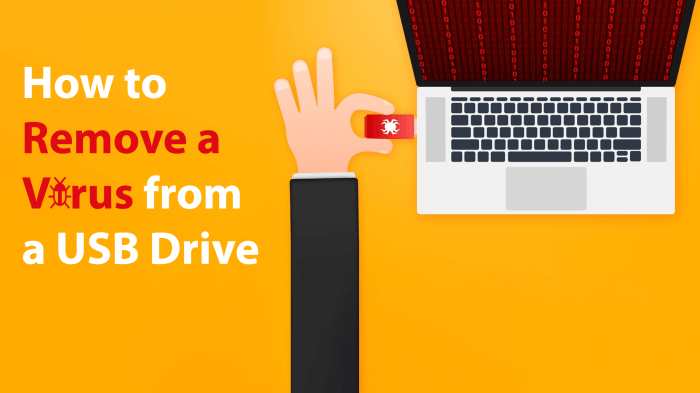
Source: usbmemorydirect.com
A compromised USB drive can be a significant source of trouble, potentially infecting your computer with malware. Understanding how to identify, remove, and recover from such incidents is crucial for maintaining data security and preventing further damage. This section details the steps to effectively troubleshoot and recover from a compromised USB drive.Identifying a compromised USB drive often requires careful observation.
Malware can manifest in various ways, from unexpected file modifications to the appearance of unfamiliar programs or files. A comprehensive understanding of typical malware behaviors is vital for swift identification.
Identifying a Compromised USB Drive
Malware infections can exhibit various symptoms. These can include unexpected changes to file names, sizes, or attributes. Suspicious programs or files appearing on the drive might also indicate infection. Changes in the drive’s behavior, like unusually slow access times or unusual activity, are also potential signs of a compromised drive. Performing a thorough examination for any such anomalies is a vital initial step.
Removing a Potentially Infected USB Drive
Safely removing a potentially infected USB drive is crucial to prevent further infection. Avoid opening or mounting the drive on any computer unless necessary. Use the operating system’s built-in “Safely Remove Hardware” feature. This is the recommended method for disconnecting a USB drive to minimize any risk.
Formatting a USB Drive to Remove Malware
Formatting a USB drive is a crucial step in removing malware. This involves erasing all data on the drive. However, it is essential to back up any critical data before formatting. Using a suitable formatting tool, typically available in operating system utilities, is the recommended procedure. It’s important to choose the appropriate file system for the drive’s intended use.
Recovering Data from a Compromised USB Drive
Data recovery from a compromised USB drive can be attempted, but there is no guarantee of success. If possible, use a specialized data recovery tool. Carefully examine the drive and files before proceeding with any recovery operation. Seek professional help if the infection is severe or data loss is extensive. Always consider the possibility of data loss or corruption.
Isolating an Infected Computer
Immediately isolating an infected computer is paramount to preventing the spread of malware. Disconnect the infected computer from the network and any external storage devices, including USB drives. Run a full system scan using reputable antivirus software. Avoid sharing files or devices with other computers until the infection is resolved.
USB Drive Security Best Practices

Source: pcwdld.com
Protecting USB drives from malicious software requires a multifaceted approach, going beyond simple precautions. Implementing robust security measures across various layers, from software to user habits, significantly reduces the risk of infection. This involves understanding the potential threats and adopting proactive measures to safeguard your data.
Layered Security Approach
A layered security approach is crucial for comprehensive USB drive protection. This strategy involves implementing multiple security measures at different levels, such as software-based protection, hardware-based protection, and user-based practices. Each layer acts as a defense mechanism, making it significantly harder for malicious software to compromise your system. This approach effectively creates multiple barriers to prevent unauthorized access or infection.
Importance of Regular Software Updates
Regular updates for security software are essential to maintain optimal protection against evolving threats. Malware authors constantly develop new techniques to exploit vulnerabilities in software. Security software updates patch these vulnerabilities, providing a critical line of defense. Failing to update security software leaves your system exposed to known exploits, significantly increasing the risk of infection. Regular updates ensure that your security software remains effective against the latest threats.
Examples of Situations Where Practices are Useful
Implementing these practices becomes critical in various situations. For instance, when borrowing or receiving a USB drive from an untrusted source, a layered approach and regular software updates are paramount. Similarly, when working with sensitive data on a USB drive, robust security measures are vital. These practices are equally important when transferring files between different computers or environments, ensuring data security and preventing potential infections.
For example, a company using USB drives for client data would benefit greatly from implementing robust security protocols.
Secure USB Drive Handling Procedures, How to protect USB drives from computer viruses
Adhering to strict procedures for handling USB drives can significantly reduce the risk of infection. Following these steps is essential for protecting your data and preventing the spread of malicious software. A structured approach minimizes the risk of accidental exposure to malware.
| Step | Action | Importance |
|---|---|---|
| 1 | Scan USB drives with security software before use | Identify and remove any malicious code immediately. |
| 2 | Avoid inserting unknown USB drives into your computer. | Prevents the accidental introduction of malware. |
| 3 | Use strong passwords for USB storage devices (if applicable). | Protects against unauthorized access to data stored on the drive. |
| 4 | Update security software regularly. | Keeps the software effective against the latest threats. |
| 5 | Do not open suspicious files or links received on USB drives. | Avoid unintentionally executing malicious scripts. |
| 6 | Avoid using USB drives that come from untrusted sources. | Minimizes the risk of infection. |
| 7 | Backup data on USB drives regularly. | Ensures data recovery if the drive is compromised or corrupted. |
Final Review
In conclusion, safeguarding your USB drives from computer viruses requires a multi-faceted approach. Combining robust software protection with responsible user practices and a layered security strategy will significantly reduce the risk of infection. By following the guidelines in this comprehensive guide, you’ll be well-equipped to protect your data and maintain the integrity of your computer systems. Remember, proactive security measures are key to preventing issues and maintaining a secure digital environment.
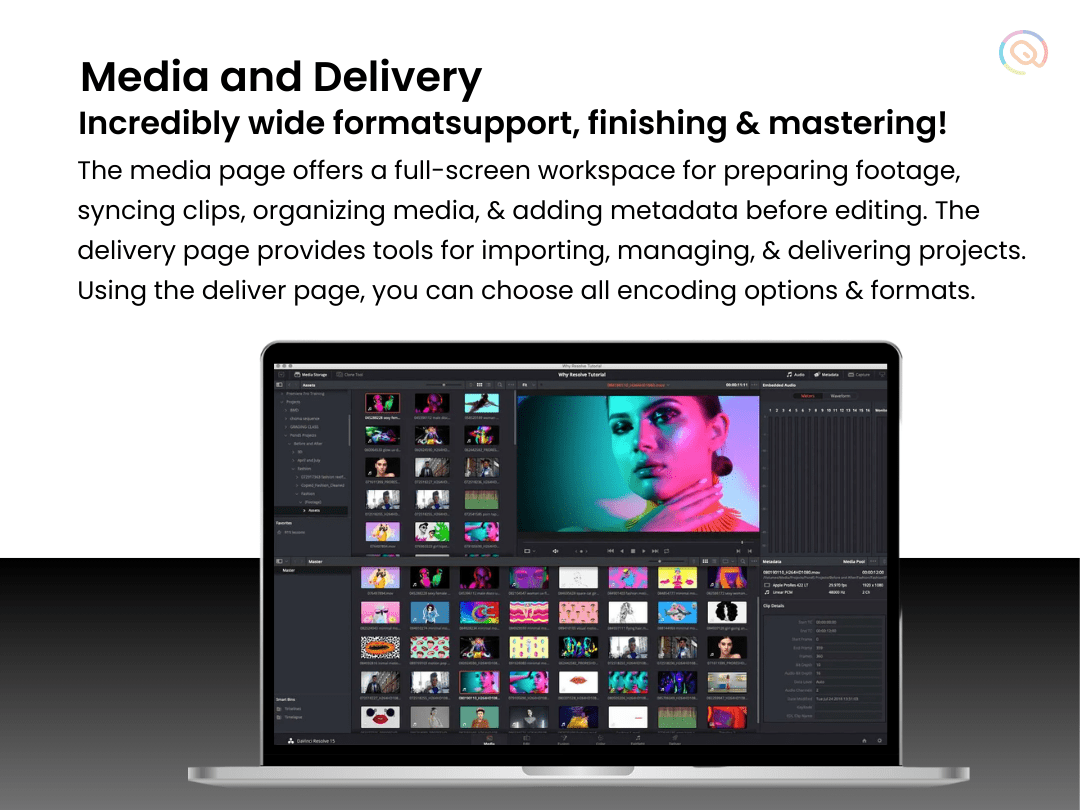












Post Comment