Open-Source Alternatives To Pro Tools For Audio Editing
Open-source alternatives to Pro Tools for audio editing offer a compelling array of options for creators seeking cost-effective and versatile tools. These programs often boast powerful features, but they also come with unique trade-offs in terms of user experience and support. This exploration delves into the strengths and weaknesses of popular open-source choices compared to Pro Tools, considering factors like features, workflow, integration, learning curve, and performance.
From basic audio editing to complex mixing and mastering, open-source software provides a viable alternative to proprietary solutions. This comparison highlights the advantages of accessible, community-driven tools while acknowledging the challenges inherent in choosing a new workflow. Key factors like user interface, feature set, and performance are scrutinized to provide a comprehensive evaluation of these compelling open-source alternatives.
Introduction to Open-Source Audio Editing Software
Open-source audio editing software offers a compelling alternative to proprietary solutions like Pro Tools, particularly for users seeking affordability and control over their tools. These programs leverage community contributions and collaborative development, resulting in a diverse range of features and functionalities tailored to various audio editing needs. They often come with a significant advantage in terms of customization, offering greater flexibility than some commercial alternatives.These programs are developed and maintained by a large, global community, which actively contributes to their improvement and expansion of capabilities.
They are typically free to use, a major draw for users seeking cost-effective solutions for audio editing tasks.
Overview of Open-Source Audio Editing Software
Open-source audio editing software is developed and maintained collaboratively, with contributions from developers and users worldwide. This collaborative nature fosters a dynamic ecosystem where features are constantly being improved and new functionalities are being added. The programs often mirror the capabilities of commercial solutions, offering a range of tools for tasks like audio recording, editing, mixing, and mastering.
Many of these programs provide features for waveform editing, spectral analysis, and audio restoration.
Key Features and Functionalities
A wide array of open-source audio editing software programs are available, each with its own strengths and weaknesses. Common features include waveform editing tools, allowing precise manipulation of audio signals. These programs often incorporate spectral analysis tools, providing insights into the frequency content of audio. Moreover, audio restoration tools are frequently available, facilitating noise reduction, equalization, and other audio enhancement techniques.
Support for various audio formats is also a common feature, enabling seamless integration with different recording equipment and workflows.
Advantages of Open-Source Software
The most significant advantage of open-source software is its cost-effectiveness. Users typically do not incur licensing fees, making these solutions a highly attractive option for budget-conscious users and educational institutions. Furthermore, the open-source nature enables users to examine and modify the code, fostering a greater understanding of the underlying processes. The active community support also provides users with a wealth of resources, including tutorials, forums, and direct assistance.
Disadvantages of Open-Source Software
One potential drawback is the relative immaturity of some programs compared to commercially developed solutions. While the capabilities of open-source software are continually improving, they might not have the same level of polish or feature set as established proprietary programs. Community support can vary, and finding assistance for specific issues can sometimes be challenging. Occasionally, user documentation may be less comprehensive or readily available.
Comparison with Pro Tools
| Feature | Audacity | LMMS | Ardour | Pro Tools |
|---|---|---|---|---|
| Audio Editing | Excellent for basic tasks | Limited for complex editing | Robust, professional-level | Industry-standard, comprehensive |
| Mixing & Mastering | Basic mixing capabilities | Limited to basic mixing | Advanced mixing tools | Advanced and sophisticated mixing/mastering |
| Plugin Support | Limited | Limited | Limited | Extensive and widely supported |
| Pricing | Free | Free | Free | Subscription-based |
This table provides a simplified comparison. The actual features and functionalities of each program can vary.
Licensing Models and Community Support
Open-source audio editing software is typically distributed under licenses like the GNU General Public License (GPL), which allows users to freely use, modify, and distribute the software. This fosters a strong community of users who contribute to the software’s development and maintenance, providing invaluable support and resources. Forums and online communities are common resources for finding answers to questions and troubleshooting issues.
Key Features Comparison

Source: alternativeto.net
Open-source audio editing software provides powerful alternatives to proprietary solutions like Pro Tools, often with comparable, and in some cases superior, functionality for specific tasks. This section delves into the key features of popular open-source choices, highlighting their strengths and weaknesses relative to Pro Tools, particularly focusing on audio editing, mixing, and mastering capabilities.A crucial aspect of open-source software is its adaptability.
Users can customize and extend its features through scripting and plugins, allowing for greater control and flexibility in workflow. This customization, however, may require a deeper understanding of the software’s inner workings, compared to the often more intuitive interface of commercial software.
Audio Editing Capabilities
Open-source alternatives offer a spectrum of audio editing capabilities, ranging from basic cut-and-paste functions to advanced editing tools. This range varies depending on the specific software. Some emphasize simplicity and speed, while others are geared toward professionals requiring advanced editing techniques.
- Non-Destructive Editing: Many open-source programs support non-destructive editing, enabling users to apply effects and adjustments without altering the original audio file. This feature is often present in professional-grade audio editing software and is crucial for maintaining the original audio quality throughout the editing process. This approach allows for multiple versions of edits to be saved and recalled, preventing data loss.
- Multi-Track Editing: Open-source alternatives usually support multi-track editing, allowing users to arrange and manipulate audio on different tracks. The ability to work with multiple tracks is essential for mixing and mastering. This allows for independent manipulation of audio elements and for layering and combining sounds to create complex sonic textures.
- Precision Editing Tools: While basic cut-and-paste functions are often included, some open-source software offers sophisticated tools like waveform editing, enabling precise adjustments to audio segments. Advanced editing tools are important in tasks like sound design and restoration, where fine control over audio is essential.
Mixing and Mastering Tools
The mixing and mastering capabilities of open-source alternatives often mirror those of Pro Tools, though their specific implementations and functionalities might vary.
- EQ and Compression: Many open-source programs include a range of equalization (EQ) and compression tools, allowing for adjustments to the frequency spectrum and dynamics of audio. Their effectiveness can vary, depending on the specific algorithms implemented. Often, the range and sophistication of these tools can be comparable to those found in commercial software.
- Effects and Plugins: Open-source software frequently relies on plugins and external libraries to expand functionality, providing diverse effects and processing tools. Users can often find plugins compatible with their chosen software and explore a wide variety of sound manipulation tools.
- Automation: The ability to automate mixing parameters over time is crucial in professional audio production. Open-source software often provides automation features, enabling adjustments to volume, panning, and other parameters to create dynamic mixes.
Workflow and User Interface Comparison, Open-source alternatives to Pro Tools for audio editing
The workflow and user interface (UI) of open-source alternatives to Pro Tools can differ significantly, impacting usability and workflow efficiency.
| Feature | Software A | Software B | Software C | Pro Tools |
|---|---|---|---|---|
| Workflow | Intuitive, streamlined for basic tasks; complex tasks may require more steps | Highly customizable workflow; potential for complexity based on user’s approach | Straightforward and beginner-friendly; advanced features require learning curves | Highly intuitive and streamlined, with extensive customization options |
| User Interface | Modern and user-friendly design, with clear controls | Clean and organized interface, but some tools might be hidden | Simple and clear UI, but with less emphasis on visual appeal | Modern and sophisticated interface, with intuitive controls and specialized panels |
Audio Processing Tools Comparison
Different open-source programs offer varying implementations of audio processing tools like EQ and compression. The specific algorithms, controls, and visual representations can significantly affect the editing experience.
- EQ Algorithms: Open-source programs may utilize different EQ algorithms, impacting the sound of the processed audio. Some programs might prioritize transparency, while others focus on specific sound shaping techniques. The choice of algorithm influences the EQ’s effectiveness in various contexts.
- Compression Algorithms: Similar to EQ, different compression algorithms can yield distinct results. Open-source programs may use different compression algorithms or offer options for adjusting compression characteristics.
- Plugin Ecosystem: The availability and quality of plugins for open-source programs significantly impact the range of processing tools. A well-developed plugin ecosystem can broaden the possibilities of sound manipulation and customization.
User Interface and Workflow
Open-source audio editing software presents a compelling alternative to proprietary solutions like Pro Tools, offering similar functionality at a lower cost and with greater flexibility. However, differences in user interface and workflow can influence the user experience. Understanding these differences is crucial for evaluating the suitability of these programs for specific audio editing tasks.Different open-source programs employ various approaches to user interfaces and workflows, reflecting their unique design philosophies and intended user bases.
Some prioritize a streamlined approach for straightforward tasks, while others provide more comprehensive tools for complex projects.
User Interface Comparison
The user interfaces of open-source audio editors vary significantly. Audacity, for instance, boasts a relatively straightforward interface, making it user-friendly for beginners. It’s characterized by a clean layout with readily accessible tools. Other editors, like LMMS, are designed for more advanced users and may have a more complex layout, with a greater number of options and controls.
This complexity can initially seem daunting, but often allows for a higher degree of customization and control over audio parameters.
Workflow for Common Tasks
The workflow for common audio editing tasks differs across open-source programs. For example, recording audio in Audacity involves selecting the input device and adjusting recording settings. LMMS offers a more comprehensive approach to audio recording, often including MIDI input and various virtual instrument options. Editing tasks, such as cutting and pasting audio segments, are generally achievable in all open-source programs, but the exact steps and associated tools might vary.
Workflow Differences from Pro Tools
Workflows in open-source programs generally differ from Pro Tools’s approach. Pro Tools often utilizes a more centralized and integrated workflow, with many tools accessible within a single window. Open-source programs might employ a more modular approach, with separate tools for specific tasks. This can be seen as either a strength or a weakness, depending on the user’s familiarity with different tools and the complexity of the project.
For instance, mixing in Audacity involves using effects and faders located within different panels, while Pro Tools often consolidates these controls within a single mixer.
Comparison of User Interface Elements
The following table summarizes the comparison of user interface elements across several open-source programs:
| Feature | Audacity | LMMS | Cakewalk by BandLab |
|---|---|---|---|
| Menus | Simple, straightforward menu structure | More extensive menu structure with options for various tasks | Well-organized menu system |
| Tools | Basic editing tools, effects are separate plugins | Comprehensive set of tools, including MIDI and synthesis tools | Standard audio editing tools and mixing options |
| Panels | Separate panels for editing and effects | Panels for different aspects of music production | Panels for audio editing, mixing, and mastering |
Removing Background Noise: Step-by-Step Comparison
The following table Artikels the steps for removing background noise in different open-source programs.
| Program | Step 1 | Step 2 | Step 3 |
|---|---|---|---|
| Audacity | Select “Effect” menu | Choose “Noise Reduction” | Adjust settings for noise reduction |
| LMMS | Select audio track | Apply a noise reduction effect using the effects panel | Fine-tune noise reduction settings |
| Cakewalk by BandLab | Open the audio file | Select the “Noise Reduction” tool in the Effects window | Use the Noise Reduction dialog box to refine parameters |
Integration with Other Tools: Open-source Alternatives To Pro Tools For Audio Editing
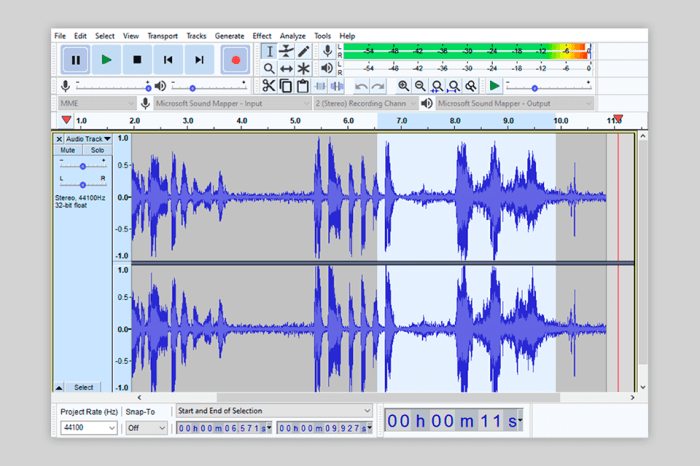
Source: fixthephoto.com
Open-source audio editing software often boasts a strong ability to integrate with other tools and software, providing flexibility and a wider range of possibilities for audio professionals. This integration frequently extends beyond simple file format support, enabling seamless workflows with plugins and external hardware. Understanding these integrations is crucial for users seeking to maximize the capabilities of their chosen open-source editor.Open-source audio editing software often features APIs and well-defined file formats, enabling integration with other applications.
This interoperability often extends to supporting various plugins and external audio processing tools. The design of these applications frequently prioritizes a modular approach, facilitating the addition of new functionalities through plugins. This allows for customized workflows and enhanced audio manipulation capabilities.
Plugin Integration
External plugins can significantly enhance the functionality of open-source audio editing software. These plugins often provide specialized effects, instruments, or tools not included in the core application. Integration typically involves installing the plugin according to the software’s instructions and loading it into the appropriate section of the editor. The exact procedure varies depending on the specific software and plugin, but often involves a plugin manager or a similar mechanism for managing and loading external components.
External Hardware Integration
Open-source audio editors frequently support a wide range of external audio interfaces and hardware devices. This integration usually involves connecting the device to the computer and then configuring the software to recognize and utilize the hardware. Proper configuration ensures the software can accurately record audio from the device and control its parameters. Software often includes drivers or support for common hardware, making the integration process relatively straightforward.
File Format Support
Open-source audio editors typically support a broad range of audio file formats, including common formats like WAV, MP3, and FLAC. This ensures compatibility with various audio projects and allows for seamless import and export. However, support for specific file formats can vary between different software packages.
External Audio Processing Tools
Many open-source audio editors offer seamless integration with external audio processing tools. This integration frequently involves exporting audio files in formats compatible with these tools, processing the audio using external software, and then importing the processed audio back into the open-source editor. This approach allows users to leverage the strengths of both the open-source editor and external tools, potentially leading to more sophisticated and tailored audio manipulations.
Example Integration Process
The process of integrating a plugin or external hardware device might vary based on the software. A user would usually find the instructions for specific plugins and hardware in the documentation of the software or the plugin itself. These documents often include steps for installation and configuration. In general, the procedure is intuitive and involves steps like downloading the plugin, installing it, and then loading it into the editor’s interface.
Supported File Formats
| Software | WAV | MP3 | FLAC | AIFF | Ogg Vorbis | Pro Tools (Native) |
|---|---|---|---|---|---|---|
| Audacity | Yes | Yes | Yes | Yes | Yes | No |
| LMMS | Yes | Yes | Yes | No | Yes | No |
| Cakewalk by BandLab | Yes | Yes | Yes | Yes | Yes | No |
| Pro Tools | Yes | Yes | Yes | Yes | No | Yes |
Note: The table above provides a general overview. Specific support might vary depending on the version of the software and the specific plugin or hardware being used. File formats and hardware compatibility are dynamic, and updated documentation should be consulted for the most accurate information.
Learning Curve and Community Support
Open-source audio editing software offers a compelling alternative to Pro Tools, but the learning curve and community support can vary significantly. Understanding the resources available and the typical learning paths for each platform is crucial for potential users. This section explores the learning curve associated with different open-source options and examines the support systems available.
Learning Curve Analysis
The learning curve for open-source audio editing software often depends on prior experience with audio editing tools and familiarity with the underlying concepts. Some software might have a steeper learning curve than others, requiring more time and effort to master. For instance, software with a more complex interface or unique workflow may demand more upfront learning compared to alternatives with a more intuitive structure.
This variance necessitates a careful consideration of individual needs and skill levels.
Tutorials and Documentation
Comprehensive tutorials and well-maintained documentation are essential for navigating the learning process. Open-source software projects frequently provide tutorials, often in the form of video demonstrations or step-by-step guides. These resources can greatly assist in understanding the software’s functionalities and capabilities. Additionally, online communities offer valuable support through forums and shared knowledge. Example resources include the official website tutorials, YouTube channels dedicated to specific software, and online forums frequented by users.
Online Communities and Resources
Active online communities play a vital role in supporting open-source software. These communities often include forums, mailing lists, and social media groups where users can seek help, share knowledge, and contribute to the development of the software. For example, Audacity boasts a vast online community that provides extensive support, tutorials, and readily available solutions to common problems. Similarly, LMMS, a popular digital audio workstation, has a dedicated online community that actively addresses user queries.
Many projects maintain active forums where users can post questions, seek assistance, and provide feedback.
Comparison with Pro Tools
Comparing community support between open-source and Pro Tools highlights a significant difference. Pro Tools, being a commercial product, benefits from a larger support team and a robust ecosystem of professional training resources. Conversely, open-source projects rely on the contributions of volunteer developers and a more distributed user base. While the active online community can provide a level of support, the structured training resources often found in commercial software are not as readily available.
Nonetheless, open-source projects frequently provide comprehensive documentation and support through dedicated online communities.
Learning Resources
A wealth of learning resources is available for open-source audio editing software. Online tutorials, forums, and documentation can be highly valuable. YouTube is a great source for tutorials on various audio editing software. Additionally, the official websites of these programs often provide extensive documentation and tutorials. Exploring these resources will help users to familiarize themselves with the software and its capabilities.
Performance and Resource Consumption
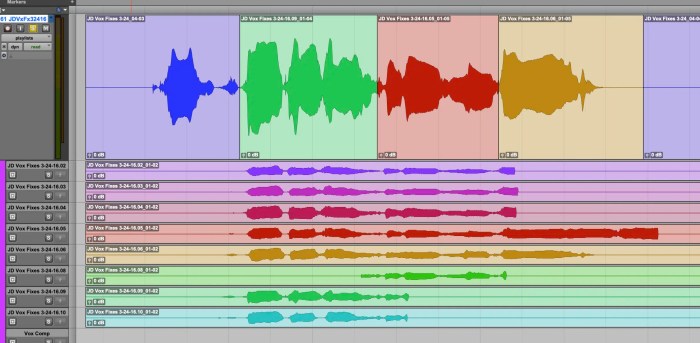
Source: unison.audio
Open-source audio editing software alternatives to Pro Tools offer varying levels of performance and resource consumption, impacting workflow efficiency and overall user experience. Factors like the complexity of the project, the hardware configuration, and the specific audio editing tools employed significantly influence how smoothly these programs operate. Understanding these factors is crucial for selecting the best software for a given task and system.
Impact of Hardware Configurations
Different hardware configurations significantly affect the performance of open-source audio editing software. A powerful processor with multiple cores and sufficient RAM is essential for handling complex tasks like multi-track editing, audio processing effects, and real-time playback. High-speed storage, like SSDs, greatly reduce file load times, a critical aspect for seamless workflow. Graphics processing units (GPUs), while not always directly utilized, can sometimes enhance certain tasks like rendering effects, though this often depends on the specific software implementation.
The impact of these factors varies between different programs, influencing their responsiveness and stability under different workloads.
Factors Affecting Performance and Resource Consumption
Several factors contribute to the performance and resource consumption of open-source audio editing software. The complexity of the audio project, including the number of tracks, the length of audio files, and the required audio processing, all contribute. The specific algorithms employed in the software’s audio processing tools directly impact CPU load and overall processing time. The efficiency of the software’s code and its optimization for specific hardware significantly affects performance.
Furthermore, the operating system’s stability and resource management play a crucial role in overall software behavior. For example, a poorly optimized algorithm might consume significantly more CPU power and RAM than a well-designed one, even for comparable tasks.
Efficiency in Handling Large Audio Files
Open-source audio editors vary in their efficiency when handling large audio files. Some programs may experience performance bottlenecks or slowdowns when working with very large projects. This can impact the workflow, making it crucial to consider the size of the files you intend to work with. The speed and efficiency of file loading, processing, and saving are critical.
Different file formats and compression methods can also affect performance when working with large audio files.
Minimum and Recommended Hardware Requirements
The table below Artikels the minimum and recommended hardware requirements for several popular open-source audio editing programs. These recommendations are intended as guidelines, and actual performance may vary based on individual systems and project complexities.
| Software | Minimum Hardware Requirements | Recommended Hardware Requirements |
|---|---|---|
| Audacity |
|
|
| LMMS |
|
|
| Cakewalk by BandLab |
|
|
Specific Use Cases and Applications
Open-source audio editing software offers compelling alternatives to commercial solutions like Pro Tools, particularly in specific scenarios. These programs often excel in areas where Pro Tools’ extensive features might not be necessary or justifiable in terms of cost. Understanding these use cases helps evaluate the suitability of open-source tools for various projects.Open-source programs cater to a wide range of audio types, including music, podcasts, and sound effects.
Their core functionalities, while not always as extensive as Pro Tools, are adequate for many tasks, ensuring effective editing and production in diverse audio domains.
Preferable Use Cases for Open-Source Alternatives
Open-source software shines when a project’s budget is limited, or when extensive professional features are not required. These programs provide capable solutions for individuals or small teams who need strong editing capabilities without the financial commitment of a professional-grade audio workstation.
- Educational settings: Open-source programs are ideal for educational institutions. Their availability and affordability make them suitable for teaching audio editing techniques and providing students with practical experience without substantial financial investment.
- Personal projects: Individuals working on personal music projects, podcasts, or sound design often find open-source software to be a cost-effective and feature-rich solution. The flexibility and control they offer are well-suited for personal experimentation and exploration.
- Small-scale productions: For projects requiring basic editing, mixing, and mastering, open-source software often provides the necessary tools. Their capabilities are adequate for many independent projects, short films, or online content creation, avoiding the need for expensive subscriptions.
Handling Different Audio Types
Open-source audio editors generally handle various audio types with varying degrees of success. Their strengths lie in their fundamental editing capabilities, enabling tasks like cutting, splicing, and basic mixing.
- Music production: While not replacing Pro Tools for complex orchestral arrangements or intricate sound design, open-source software allows for basic music composition, editing, and mixing, especially for smaller projects or those with less demanding sonic requirements.
- Podcast editing: Open-source solutions are exceptionally well-suited for podcast editing. The need for cutting, splicing, and basic audio adjustments is generally manageable, allowing podcasters to focus on content without unnecessary expenses.
- Sound effects: Open-source tools excel in creating and editing sound effects, enabling users to manipulate, adjust, and combine audio elements. Their simplicity and functionality are often ideal for basic sound design tasks.
Scenarios Where Open-Source Software is Well-Suited
Open-source audio editing software offers a robust solution for specific project scenarios. Their adaptability and capability make them a viable choice for various production needs.
- Students and educators: Educational institutions benefit from the affordability and accessibility of open-source tools for teaching and learning audio editing techniques. They offer a cost-effective means to provide students with practical experience.
- Independent filmmakers and podcasters: Open-source software is well-suited for the budget-conscious needs of independent filmmakers and podcasters. Their ability to perform essential editing tasks makes them a viable option without the costs associated with professional software.
- Hobbyists and enthusiasts: Open-source tools provide the necessary functionality for individuals pursuing audio editing as a hobby or personal interest. Their accessibility and user-friendly interfaces are often ideal for learning and experimenting.
Benefits and Limitations of Open-Source Alternatives
Open-source software presents advantages and disadvantages compared to Pro Tools, affecting its suitability for different projects. Understanding these nuances allows for informed decisions when choosing the right tool.
- Advantages: Open-source alternatives offer significant cost savings, community support, and a wealth of readily available resources for learning. They allow for extensive customization and potential integration with other open-source tools.
- Limitations: Open-source solutions may lack the advanced features found in professional software like Pro Tools. Their community support may not be as extensive or specialized as that offered by commercial software, leading to a potentially slower learning curve.
Open-Source Software for Educational and Personal Projects
Open-source audio editing software is highly beneficial for educational settings and personal projects. Their accessibility and affordability make them a suitable choice for learning and exploration.
- Educational institutions: Open-source tools allow educators to provide students with a cost-effective platform for learning audio editing. This enables broader access to practical training and development.
- Personal projects: Individuals working on personal audio projects can leverage open-source software for their affordability and functionality. This provides access to powerful tools without prohibitive costs.
Final Review
In conclusion, open-source audio editing software presents a compelling alternative to Pro Tools, particularly for those seeking affordability and control. While each program has its strengths and weaknesses, this analysis provides a nuanced understanding of the capabilities and limitations of these tools. The choice between open-source and Pro Tools ultimately depends on individual needs, budget, and technical proficiency.
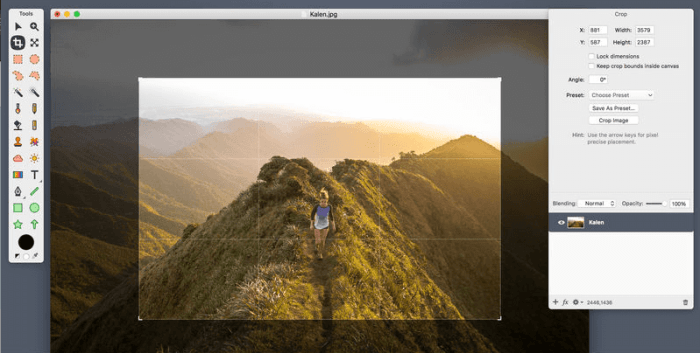


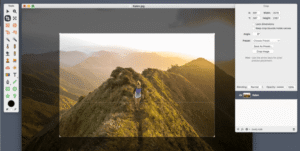







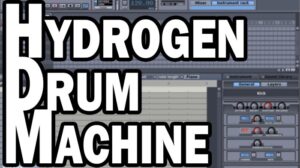

Post Comment