Lmms Free Digital Audio Workstation Like Fl Studio
LMMS free digital audio workstation like FL Studio offers a compelling alternative for music producers seeking a powerful yet accessible tool. This comprehensive guide explores its features, workflow, and performance, comparing it directly to the popular FL Studio. We’ll delve into the strengths and weaknesses of each, considering various use cases and highlighting unique aspects of LMMS.
From its user-friendly interface to its robust sound design capabilities, LMMS presents a compelling proposition for aspiring musicians and seasoned producers alike. We’ll also discuss the learning curve, available resources, and community support to provide a complete picture of this free digital audio workstation.
Introduction to LMMS
LMMS, or the Linux Multimedia Studio, is a free and open-source digital audio workstation (DAW). It’s a powerful tool for music production, offering a comprehensive set of features for composing, arranging, and recording audio and MIDI. Its intuitive interface and extensive plugin support make it a viable alternative to commercial DAWs like FL Studio, particularly for users seeking a cost-effective solution.LMMS excels in its flexibility and community-driven nature, making it a popular choice for both beginners and seasoned producers.
While not as feature-rich as some commercial counterparts, LMMS delivers a robust platform for audio manipulation and creation, catering to a diverse range of needs and skill levels. Its open-source nature fosters a vibrant community and a continuous stream of improvements and extensions.
Core Features of LMMS
LMMS offers a wide array of features, including audio recording, MIDI sequencing, instrument synthesis, effects processing, and mixing capabilities. It boasts a comprehensive suite of virtual instruments, allowing users to explore various soundscapes and create complex arrangements. Its straightforward interface simplifies navigation, making it relatively easy to learn, especially for beginners.
Differences Between LMMS and FL Studio
FL Studio, a popular commercial DAW, and LMMS, a free and open-source alternative, have distinct strengths and weaknesses. FL Studio’s advanced features and comprehensive plugin ecosystem often give it an edge in professional productions. However, LMMS provides a powerful and feature-rich environment without the financial commitment. FL Studio tends to be more graphically intensive and might have a steeper learning curve compared to LMMS’s intuitive design.
LMMS’s strengths lie in its accessibility and community support, making it an excellent choice for budget-conscious users or those seeking a versatile and adaptable platform.
History and Evolution of LMMS
LMMS’s development has been a collaborative effort of many individuals over several years. The project has grown and evolved, adapting to the changing needs of music producers and incorporating feedback from its vibrant community. Early versions focused on core functionalities, and the subsequent iterations have expanded its capabilities, adding support for more instruments, effects, and formats. This continuous development demonstrates the project’s commitment to improvement and user needs.
Typical LMMS User Base
The LMMS user base encompasses a diverse range of individuals. Beginners attracted to the free software model often find the intuitive interface helpful for learning. Intermediate users frequently appreciate the extensive range of features and customization options. Experienced producers may utilize LMMS for specific tasks or as a complementary tool to their primary DAW. Regardless of their level, users typically appreciate LMMS’s flexibility and its community-driven approach.
Comparison of LMMS and FL Studio
| Feature | LMMS | FL Studio |
|---|---|---|
| Cost | Free | Paid |
| Interface | Intuitive, user-friendly | Advanced, potentially complex |
| Plugin Ecosystem | Extensive, though less extensive than FL Studio’s | Vast, high quality, and industry standard |
| MIDI Sequencing | Comprehensive, supports various formats | Highly advanced, with dedicated features |
| Audio Recording | Supported with various options | Extensive recording options and tools |
Feature Comparison
LMMS and FL Studio are both powerful Digital Audio Workstations (DAWs), but they cater to different user needs and preferences. LMMS, being a free and open-source option, offers a robust set of tools for a wide range of audio production tasks. Understanding their differences and similarities helps users select the best tool for their specific project requirements.
Primary Features of LMMS
LMMS boasts a comprehensive suite of features designed for audio creation. These include a robust MIDI sequencer for composing and arranging music, versatile sound synthesis capabilities, and a user-friendly interface for mixing and mastering audio tracks. Its modular design enables users to customize their workflow and integrate various plugins, making it adaptable to a range of production styles.
Workflow Comparison
LMMS and FL Studio differ significantly in their user interfaces and workflows. FL Studio is known for its unique and visually engaging graphical user interface (GUI), often referred to as a “visual programming” approach. LMMS, on the other hand, adopts a more traditional DAW structure, with its interface presenting a collection of independent modules for sound synthesis, mixing, and sequencing.
This modular approach provides greater flexibility in tailoring the workflow to individual preferences. The interface differences directly impact how users navigate and manage their projects.
Sound Design Capabilities
Both LMMS and FL Studio offer powerful sound design capabilities, but they differ in their approach. LMMS features a collection of built-in synthesizers and effects, which are generally more focused on providing a broad range of sonic options. FL Studio, while also offering a wide range of synthesizers, often boasts a broader ecosystem of third-party plugins and instruments, enabling more advanced and specific sound design.
The variety of sounds and tools accessible through third-party plugins in FL Studio often surpasses what is built into LMMS.
LMMS’s Unique Features
LMMS possesses certain unique features that FL Studio may not directly offer. Its modular structure allows for a more flexible and tailored approach to sound design, enabling users to customize their workflow according to specific needs. The integration of VST plugins also provides more control over the sound creation process. These features highlight LMMS’s potential for customization and experimentation.
Feature Summary Table
| Task | LMMS | FL Studio |
|---|---|---|
| MIDI Editing | Excellent MIDI sequencing capabilities, with good support for complex arrangements and real-time editing. | Robust MIDI sequencer, known for its intuitive visual representation and extensive control options. |
| Sound Synthesis | A good selection of built-in synthesizers, and supports VST plugins for more extensive sound design options. | Wide range of built-in and third-party synthesizers, offering a broader scope of sound design options. |
| Mixing and Mastering | Provides a comprehensive set of mixing and mastering tools. Customization is possible through various plugin integrations. | Known for its sophisticated mixing and mastering tools, with comprehensive options for advanced audio processing. |
| Overall | Strong, adaptable, flexible, free. | Powerful, intuitive, expansive plugin ecosystem. |
User Experience and Interface
LMMS’s user interface aims for a balance between accessibility and flexibility. It’s designed to be approachable for beginners while providing advanced features for seasoned producers. The intuitive layout and clear organization contribute significantly to its user-friendly nature.
Intuitiveness and Ease of Use
LMMS’s design prioritizes clarity and simplicity. Its drag-and-drop functionality and well-labeled components make it easy to manipulate audio elements. The visual representation of tracks and instruments is straightforward, allowing users to quickly grasp the relationships between different audio components. This approach makes learning the software quicker and less daunting.
Workflow and Navigation
The workflow in LMMS is largely based on a familiar DAW structure. Users navigate through tracks, instruments, and effects using a straightforward panel-based system. The key elements like the playlist, track editor, and mixer are readily accessible. The logical arrangement of these elements fosters a smooth workflow, enabling users to easily add, edit, and arrange audio and MIDI data.
Visual Design
The visual design of LMMS is functional, rather than overly flashy. The color scheme is generally uncluttered and easy on the eyes. While the aesthetics are practical, there’s room for improvement in the visual presentation, particularly in terms of customization options for themes and colors. The current design allows users to easily see the relevant information, without being visually overwhelming.
Tutorials and Guides
Numerous online tutorials and guides provide valuable assistance for LMMS users. These resources frequently emphasize visual demonstrations and step-by-step instructions, making it easy for beginners to understand fundamental concepts and procedures. Learning resources are readily available and support users in their journey.
LMMS vs. FL Studio Interface Comparison
| Feature | LMMS | FL Studio |
|---|---|---|
| Layout | Modular and panel-based, emphasizing visual clarity. | Modular, but with a more complex and often-overloaded visual arrangement. |
| Toolbars | Clear, categorized toolbars for different functions. | Comprehensive toolbars, but potentially overwhelming for beginners due to the density of options. |
| User Experience (Overall) | Generally intuitive and approachable for beginners, focusing on a straightforward workflow. | Powerful but potentially steep learning curve for new users due to the extensive features. |
This table highlights the differences in layout, toolbars, and overall user experience between LMMS and FL Studio. These differences directly impact the ease of use for both novice and experienced users.
Learning Curve and Resources: LMMS Free Digital Audio Workstation Like FL Studio

Source: lignux.com
LMMS, while powerful, presents a slightly steeper learning curve compared to FL Studio, particularly for beginners. This is partly due to the more modular and flexible nature of LMMS, which allows for greater control and customization but also requires a more in-depth understanding of its architecture. However, the extensive online resources and active community make mastering LMMS achievable for users with varying levels of experience.The learning curve difference arises from the different approaches to music production.
FL Studio often employs a more intuitive, “drag-and-drop” workflow, which can be easier to grasp initially. LMMS, on the other hand, leans more towards a programmatic approach, requiring a greater understanding of audio synthesis and digital audio concepts.
Learning Curve Comparison
The difference in learning curves isn’t insurmountable. Experienced users of other DAWs may find LMMS’s more granular control appealing, allowing for intricate sound design and manipulation. Conversely, users new to digital audio workstations might find FL Studio’s more streamlined interface more approachable.
Learning Resources
A rich ecosystem of tutorials, documentation, and online communities supports LMMS learning. This robust support network makes it easier to overcome initial hurdles and progress to advanced techniques.
LMMS’s documentation is comprehensive and well-organized, covering a wide range of topics, from basic audio concepts to advanced plugin usage.
Tutorials and Online Communities, LMMS free digital audio workstation like FL Studio
Numerous online resources cater to various learning styles and skill levels. These resources provide structured guidance, helping users navigate the intricacies of LMMS.
A dedicated community forum offers direct interaction with experienced users, providing instant feedback and support.
- Online Tutorials: LMMS boasts a plethora of tutorials available on YouTube and various music production websites. These range from introductory guides to advanced techniques, enabling users to progress at their own pace.
- Documentation: The official LMMS website offers detailed documentation covering every aspect of the software. This is a crucial resource for understanding the inner workings of the DAW and its various features.
- Online Communities: Active online communities, including forums and social media groups, provide a platform for users to connect, share experiences, and seek help from other users. These platforms foster a collaborative learning environment, allowing users to address their questions and challenges quickly.
Potential Challenges for New Users
New users transitioning from simpler DAWs might face challenges adapting to LMMS’s more complex interface and modular structure. The sheer number of options and possibilities can be overwhelming. However, these challenges are often overcome with dedicated learning and consistent practice.
Support Options
LMMS offers various support channels to assist users in their journey. These include comprehensive documentation, active online communities, and, for more complex issues, email support from the LMMS developers.
Direct communication with developers via email can be particularly valuable for users facing advanced issues.
Useful Online Tutorials and Forums
Various YouTube channels provide beginner-friendly and advanced tutorials on LMMS, encompassing everything from basic sound design to complex mixing techniques.
The official LMMS forum is a valuable resource, with active discussions covering diverse aspects of the software.
Other online music production forums and websites dedicated to digital audio workstations can also be helpful for LMMS-related questions.
Sound Design and Production
LMMS, while not as feature-rich as FL Studio in its sound design suite, offers a surprisingly robust set of tools for creating unique sounds. It’s well-suited for those seeking a versatile and approachable platform, particularly for users focused on synthesis and sound manipulation rather than complex arrangement and mixing tasks. This section delves into LMMS’s sound design capabilities, comparing them to FL Studio and highlighting specific techniques that excel within its environment.LMMS provides a compelling alternative for sound design, offering a simplified workflow for users comfortable with synthesis principles.
While FL Studio provides an extensive collection of effects and instruments, LMMS’s strengths lie in its focus on core sound creation and modification. This allows users to deeply understand the sonic building blocks, fostering a more creative and intuitive approach to sound design.
Sound Design Tools in LMMS
LMMS’s core sound design revolves around its various synthesis modules. These modules offer a flexible platform for creating and shaping sounds. Users can easily experiment with different waveforms, filters, and envelopes to generate unique timbres. For example, a simple sine wave can be transformed into a rich, resonant sound through the use of a low-pass filter and an LFO modulation.
This versatility empowers users to explore a wide range of sonic landscapes. Examples of sound design elements include:
- Oscillators: LMMS features a variety of oscillators (sine, sawtooth, square, triangle) allowing users to manipulate the fundamental tone of a sound. Combining different oscillators with varying waveforms and amplitudes creates complex and interesting timbres.
- Filters: Filters shape the frequency content of a sound. Low-pass, high-pass, band-pass, and notch filters can be used to sculpt the tone of a sound, removing unwanted frequencies or emphasizing specific ones. A filter sweep can create a dramatic sound effect.
- Envelopes: Envelopes control the amplitude, filter, or other parameters of a sound over time. This creates dynamic and evolving sounds, like the attack, decay, sustain, and release of a plucked string or the fading of a synth pad.
- Modulation: Modulation allows for dynamic changes in parameters of sound elements. This enables the creation of evolving and expressive soundscapes. LFOs, for instance, can modulate the filter cutoff frequency to create a vibrato or other modulation effects.
LMMS vs. FL Studio in Sound Design
LMMS and FL Studio cater to different sound design needs. FL Studio provides a more comprehensive suite of instruments, effects, and samples, giving it a broader sonic palette. However, LMMS emphasizes understanding the core sonic building blocks and allows for more in-depth control over sound synthesis parameters. This granular control, while potentially requiring more technical understanding, allows for more intricate and unique sonic creations.
FL Studio, with its vast library, is often favored for its ease of use in creating specific sounds or genres. However, LMMS can be an excellent choice for users seeking to understand the underlying principles of sound synthesis and develop a more tailored sound palette.
Sound Design Techniques in LMMS
Certain sound design techniques are particularly well-suited to LMMS’s workflow. A focus on granular synthesis, for instance, allows for precise control over the sonic components. The detailed control offered by LMMS makes it well-suited to creating unique sounds with a distinct character. Synthesizing sounds from scratch and shaping them through modulation and filtering is a powerful approach.
Careful manipulation of oscillators, filters, and envelopes can generate unique sonic textures and timbre variations.
Synthesis Comparison
| Feature | LMMS | FL Studio |
|---|---|---|
| Oscillators | Multiple types (sine, sawtooth, square, triangle) | Numerous oscillator types, including wavetables |
| Filters | Low-pass, high-pass, band-pass, notch | Extensive filter types, including parametric EQ |
| Envelopes | Amplitude, filter, and other parameter envelopes | Complex envelope shapes and modulation |
| Modulation | LFOs, modulation routing | Extensive modulation options, including complex automation |
| Effects | Basic effects, like distortion, delay | Wide array of effects, including advanced reverb, distortion, and more |
| Samples | Limited sampling capability, more focused on synthesis | Comprehensive sample management and manipulation |
Technical Specifications and Performance
LMMS, like FL Studio, is a powerful digital audio workstation, but its performance can be influenced by the hardware it runs on. Understanding the system requirements and potential bottlenecks is crucial for a smooth user experience. This section delves into the technical specifications needed to run LMMS effectively, comparing its performance with FL Studio, and highlighting optimization strategies.
System Requirements
LMMS has relatively modest system requirements compared to some other professional DAWs. This allows it to run on a wider range of computers. However, meeting these requirements is essential for stable and responsive operation. Failing to meet the minimum specifications can lead to performance issues.
Performance Comparison with FL Studio
While LMMS and FL Studio are both capable DAWs, their resource usage can vary significantly. FL Studio, being a more feature-rich and complex application, generally demands more processing power. LMMS, being a lightweight DAW, often requires less CPU and RAM, making it a suitable option for less powerful computers or those prioritizing efficiency. This doesn’t imply LMMS is less capable, rather that its focus is on user-friendliness and accessibility.
Potential Performance Bottlenecks
Certain factors can impact LMMS’s performance. High CPU usage during intensive audio processing tasks is a potential bottleneck. Large projects with many audio tracks or complex effects chains might strain the system. Insufficient RAM can lead to sluggish operation or frequent loading of data from the hard drive.
Optimizing LMMS Performance
Several strategies can improve LMMS’s performance. Utilizing a dedicated audio interface can offload processing from the CPU. Properly managing sample rates and bit depths is crucial, as these settings directly influence the demands on your system. Reducing the number of plugins used, or opting for lower-demand plugins, will significantly decrease the strain on your computer’s processing power.
Using a solid-state drive (SSD) instead of a traditional hard drive (HDD) will dramatically reduce loading times for audio files, leading to smoother operation.
Hardware Configurations
Several hardware configurations are suitable for running LMMS effectively. A basic configuration might include a modern dual-core processor, 8 GB of RAM, and a decent hard drive (HDD or SSD). For more demanding tasks or complex projects, a quad-core processor, 16 GB of RAM, and an SSD are highly recommended. The specific hardware requirements can depend on the complexity of your audio projects and the number of plugins you intend to use.
For instance, users working on large orchestral projects or those requiring heavy audio processing might benefit from a more powerful configuration.
Example Configurations
- Basic Configuration: A dual-core processor (e.g., Intel Core i3-10100), 8 GB of RAM, and a 256GB SSD. Suitable for basic audio production and experimentation. Note that this configuration is on the lower end of the spectrum and might not be optimal for large projects.
- Mid-Range Configuration: A quad-core processor (e.g., Intel Core i5-12400), 16 GB of RAM, and a 512GB SSD. Provides a good balance between performance and affordability, making it a solid choice for a wider range of projects.
- High-End Configuration: A high-end processor (e.g., Intel Core i7-13700K), 32 GB of RAM, and a 1TB NVMe SSD. Ideal for users who regularly work on complex projects, demanding plugins, and high-resolution audio files.
Community and Support
LMMS boasts a dedicated and active community, providing ample support and resources for users. This vibrant online ecosystem facilitates knowledge sharing, collaboration, and problem-solving, fostering a strong sense of community amongst LMMS enthusiasts.
Community Size and Activity
The LMMS community, while not as large as some commercial DAWs, is consistently active and engaged. Users frequently post questions, share projects, and offer assistance on forums and social media platforms. This active participation is crucial for maintaining the vitality of the project and ensuring a supportive environment for new users. Regular interaction fosters a strong sense of community and allows for rapid resolution of issues.
Accessing LMMS Support Resources
Several avenues provide access to LMMS support. The official LMMS website is a primary resource, offering detailed documentation, tutorials, and frequently asked questions (FAQs). Online forums and user groups, such as dedicated subreddits and discussion boards, provide direct avenues for support. These platforms offer a readily available space for users to connect, seek assistance, and contribute their expertise.
Community-Created Plugins and Extensions
A significant portion of the LMMS community’s contribution involves creating and sharing custom plugins and extensions. These additions enhance the functionality and capabilities of the core software, providing specialized tools and effects for users. This community-driven development exemplifies the collaborative spirit of the LMMS project. Examples include custom instruments, unique effects, and improved user interfaces, all developed by passionate users.
Contributing to the LMMS Community
Users can contribute to the LMMS community in several ways. Providing constructive feedback on the software, sharing tutorials and project files, and actively participating in online forums are all valuable contributions. Likewise, developing and sharing custom plugins and extensions is a significant way to enhance the overall experience for other users. Such contributions help expand the capabilities of the software and create a richer learning environment.
Utilizing LMMS User Forums and Communities
LMMS maintains active forums and communities where users can connect and engage. These platforms serve as crucial resources for finding solutions to problems, discovering new features, and sharing experiences. Searching the forum archive for similar issues and solutions is often a first step in troubleshooting. Participating in these communities not only fosters a sense of belonging but also promotes a collaborative approach to problem-solving, benefiting the entire LMMS user base.
Specific Use Cases
LMMS, while offering a comprehensive set of tools, isn’t a one-size-fits-all solution. Understanding its strengths and limitations in different contexts is key to making the most informed choice for a given project. This section explores scenarios where LMMS shines, highlighting its particular advantages over competitors like FL Studio.LMMS’s lighter footprint and streamlined interface can make it a preferable choice for users focused on specific tasks.
This often manifests in situations where a full-featured DAW like FL Studio is overkill for the project at hand. It’s ideal for projects where rapid iteration and experimentation are prioritized over complex arrangements or demanding audio processing workflows.
LMMS for Electronic Music Production
LMMS excels at electronic music production due to its intuitive synthesis tools and modular structure. The ease of creating and modifying sounds within LMMS is highly valued by electronic music producers. Many electronic music artists utilize LMMS for its strong emphasis on sound design, allowing them to sculpt sounds quickly and experiment with unique textures. The ability to quickly iterate on ideas is crucial in the electronic music world, and LMMS facilitates this process efficiently.
LMMS for Experimental Music
LMMS’s flexibility and ease of use make it a popular choice for experimental music projects. The lack of strict limitations on sound creation allows for a wide range of unique and unconventional soundscapes. This open-ended approach fosters experimentation and the creation of unusual musical ideas.
LMMS for Game Sound Design
LMMS is a surprisingly powerful tool for game sound design. While FL Studio may offer more advanced mixing and mastering tools, LMMS’s quick sound creation capabilities make it excellent for composing sound effects and basic game music. Its simplicity is a key advantage, allowing game designers to focus on the unique sounds needed for their games, and iterate quickly.
LMMS for Jingles
LMMS’s ease of use makes it a good choice for composing jingles. The simplicity of its interface and streamlined approach allow for rapid prototyping and iteration of musical ideas. The creation of jingles often relies on catchy melodies and simple harmonies, which LMMS can facilitate with its basic yet effective tools. This efficiency translates into faster production times, a crucial aspect of jingle creation.
LMMS vs. FL Studio: A Comparative Overview
| Feature | LMMS | FL Studio |
|---|---|---|
| Learning Curve | Generally easier | Steeper learning curve |
| Processing Power | Less demanding | More demanding |
| Sound Design Tools | Excellent for basic/complex sound design | Advanced sound design features |
| Complex Arrangements | Limited | Superior |
| Community Support | Strong and active | Large and active |
The table above highlights the key differences between LMMS and FL Studio. The strengths of LMMS are often found in areas where rapid prototyping and sound design are prioritized over complex arrangements and sophisticated mixing.
Illustrative Examples of LMMS Music
- Ambient electronic music pieces often feature layered sound design elements, perfectly fitting LMMS’s modular structure.
- Experimental music compositions frequently use unusual sonic textures and unconventional musical forms, both well-suited for LMMS’s flexibility.
- Simple game soundtracks often consist of repeating melodies and sound effects, which LMMS’s simplicity excels at generating quickly.
- Catchy jingles, with short, memorable melodies and rhythms, can be easily crafted using LMMS’s intuitive interface.
Ultimate Conclusion
In conclusion, LMMS offers a compelling free alternative to FL Studio, especially for users seeking a powerful yet approachable DAW. While FL Studio boasts a more polished and extensive feature set, LMMS shines with its affordability, accessibility, and dedicated community. This comparison provides a clear understanding of the pros and cons of each option, empowering users to make informed decisions about their music production journey.
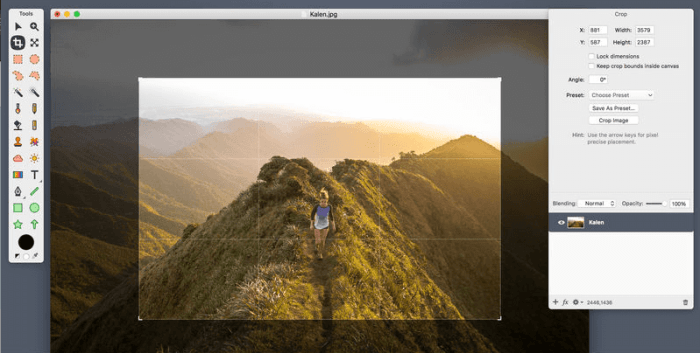


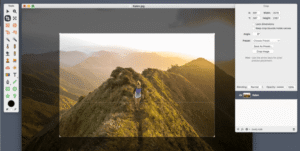







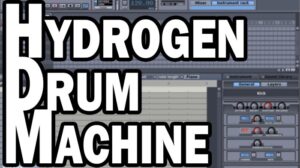

Post Comment