App Preview Videos ASO Boost?
App Preview Videos: Do They Really Boost ASO? – App Preview Videos: Do They Really Boost ASO? explores the multifaceted impact of these videos on app store optimization (ASO). This deep dive examines everything from the foundational elements of effective video creation to sophisticated strategies for boosting downloads and user engagement.
The discussion covers crucial aspects like content strategies for various app types, technical considerations for optimal video quality, and methods for measuring video effectiveness. It also delves into best practices for engaging video creation and analysis of successful case studies.
Introduction to App Preview Videos
App preview videos are short, engaging video clips designed to showcase an app’s key features and functionalities. Their purpose is to entice potential users, providing a glimpse into the app’s capabilities without requiring extensive downloads or installations. These videos often adopt a concise format, typically lasting between 15 seconds and 3 minutes, focusing on quick demonstrations of core features and user experiences.Effective app preview videos typically exhibit strong visual appeal, employing high-quality graphics, animation, and smooth transitions to maintain viewer interest.
Clear, concise, and easy-to-understand narration guides viewers through the key features and functionalities. User engagement is crucial; videos that incorporate interactive elements or show the app being used in relatable scenarios tend to be more successful.
Common Characteristics of Effective App Preview Videos
Effective app preview videos share several common characteristics that contribute to their impact. Visual appeal, clarity, and user engagement are paramount. Visual elements such as animation, well-lit scenes, and clear typography contribute to a professional and engaging viewing experience. Concise and clear narration ensures that the video effectively conveys the key features and benefits of the app.
Engaging visuals and a clear narrative help viewers understand the app’s value proposition quickly.
Types of App Preview Videos
App preview videos can serve various purposes, leading to different formats and styles. A promotional preview video focuses on highlighting the app’s unique selling propositions, often showcasing its key features and benefits in a visually compelling manner. Tutorial videos guide users through the app’s fundamental functions, explaining how to perform specific actions or navigate different sections of the application.
Gameplay previews, common in gaming apps, demonstrate the app’s mechanics, gameplay flow, and visual style. These different types cater to various needs and user interests, ensuring broad appeal.
Impact on App Store Optimization (ASO)
App preview videos, when strategically incorporated into app store listings, can significantly impact various ASO metrics. A well-produced video can act as a powerful tool, increasing user engagement and ultimately driving conversion rates. This, in turn, can lead to higher rankings in app store search results.High-quality app preview videos effectively communicate the app’s value proposition, features, and user experience.
They offer a dynamic alternative to static screenshots, enabling potential users to quickly grasp the app’s functionality and appeal, ultimately fostering a positive first impression.
Positive Impacts on ASO Metrics
App preview videos can positively influence several key ASO metrics. Strong visuals and engaging narratives can entice users to download the app, leading to increased downloads and installs. Videos also foster a more comprehensive understanding of the app’s functionality, resulting in better conversion rates from app store visits to downloads. These factors often translate to improved search ranking positions in app store search results, making the app more visible to a wider audience.
Influence on User Engagement and Conversion Rates
Well-crafted app preview videos directly influence user engagement and conversion rates. Engaging content, such as clear demonstrations of key features, can hold users’ attention and increase their desire to explore the app further. This prolonged engagement often correlates with higher conversion rates, as users are more likely to download an app they understand and find appealing. Videos that concisely highlight the app’s benefits and address user needs are more effective in motivating downloads.
Correlation Between Video Length and Impact, App Preview Videos: Do They Really Boost ASO?
The optimal video length for app previews is often a subject of debate. While shorter videos can be highly effective in capturing attention, longer videos can provide a more in-depth demonstration of the app’s features. A well-produced video of moderate length, typically between 15-30 seconds, is often considered the sweet spot. It balances brevity with comprehensiveness, allowing potential users to grasp the app’s essence without being overwhelmed.
Longer videos (over 60 seconds) may not be as effective in a fast-paced app store environment, as users may lose interest. Empirical evidence suggests that concise, impactful videos within this range typically produce the most significant ASO benefits.
Impact of Specific Video Elements
Specific video elements significantly impact ASO. A clear call-to-action, such as a prominent “Download Now” button or text overlay, can encourage immediate action. Demonstrating key features in a clear, concise manner allows potential users to understand the app’s functionality quickly and efficiently. For example, showing the app’s interface, core functions, and key advantages through clear visuals and engaging narration can boost conversion rates.
Impact of Different Video Styles
Different video styles can impact ASO in varying ways. Live-action videos often convey a more realistic feel, showcasing the app’s functionality in a natural setting. Animation can be highly effective for conveying complex ideas or showcasing intricate app features in a creative way. Ultimately, the best video style depends on the app’s nature and target audience. A gaming app might benefit from showcasing gameplay in a live-action video, while a productivity app could leverage animation to illustrate its functionality in a user-friendly manner.
Video Content Strategies for ASO
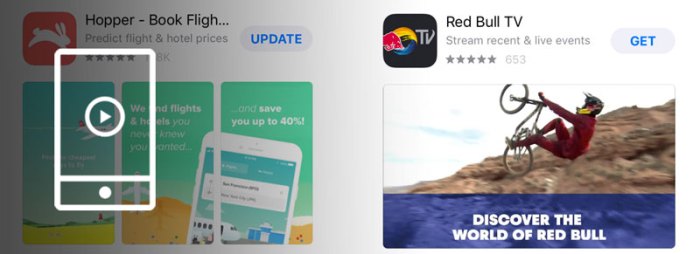
Source: apptamin.com
App preview videos can significantly boost app store visibility. Crafting compelling video content is crucial for attracting potential users and driving downloads. Understanding different video strategies tailored to various app types is key to maximizing ASO effectiveness.Effective app preview videos showcase the app’s value proposition in a visually engaging and concise manner. This often involves highlighting key features, benefits, and unique selling propositions.
The content should be optimized for the target audience to resonate with their needs and interests. A strong call to action is essential to encourage users to download and install the app.
Different Video Content Strategies for App Types
Video strategies should be tailored to the specific app type. Games, productivity apps, and social media apps, for example, require different approaches. Games should emphasize gameplay and exciting moments. Productivity apps should showcase efficiency and ease of use. Social media apps should highlight community and interaction.
- Games: Focus on gameplay, showcasing exciting moments and intuitive controls. Include short, fast-paced sequences highlighting key features and unique mechanics. Demonstrate satisfying achievements or impressive visual fidelity. A strong call to action, such as “Download now and experience the thrill!” or “Unlock epic adventures today!”, should be prominently featured.
- Productivity Apps: Emphasize efficiency and ease of use. Show how the app streamlines tasks and simplifies complex processes. Focus on visual clarity and intuitive interfaces. Showcase the app’s key features with clear and concise explanations. A call to action like “Streamline your workflow with [App Name]” or “Boost your productivity today!” can be effective.
- Social Media Apps: Highlight the app’s community aspect and user interactions. Showcase how users connect, share content, and build relationships. Show the ease of posting, commenting, and engaging with other users. A call to action like “Join our vibrant community!” or “Connect with friends and family today!” can be compelling.
- Utilities/Tools: Focus on the practical application of the app. Demonstrate how the app solves a specific problem or task. Highlight the app’s user-friendliness and simplicity. A clear call to action such as “Get your task done efficiently!” or “Solve [problem] effortlessly!” is crucial.
Creating Compelling Video Content
Effective app preview videos should clearly highlight the app’s key features and benefits. This requires a well-defined strategy that involves understanding the target audience.
- Visuals and Storytelling: Use high-quality visuals and engaging storytelling techniques to enhance viewer engagement and retention. Visuals should be clear, concise, and consistent with the app’s branding. The narrative should effectively communicate the app’s value proposition. Showcasing a problem and then the app’s solution is an effective strategy.
- Music and Sound Effects: Select music and sound effects that complement the video’s message and tone. Music should enhance the emotional impact of the video, while sound effects should emphasize specific actions or moments. The selection should be in line with the target audience’s preferences.
- Animation and Graphics: Use animation and graphics to make the video visually appealing and easy to understand. Animations can be used to highlight key features or explain complex processes. Graphics can enhance the visual impact and clarity of the content. Ensure that animation and graphics complement the overall aesthetic of the app.
Structured Process for Video Content Strategy
A well-defined process is essential for creating a successful video content strategy.
- Define Target Audience: Identify the demographics, interests, and needs of the target audience. This will help tailor the video content to resonate with them.
- Artikel Key Features and Benefits: Clearly articulate the key features and benefits of the app. Identify the aspects that stand out from competitors.
- Script the Video: Develop a script that effectively communicates the app’s value proposition and highlights key features and benefits.
- Create a Visual Style Guide: Establish a consistent visual style guide that aligns with the app’s branding and target audience.
- Shoot and Edit the Video: Record high-quality footage and edit it to create a compelling and engaging video.
- Optimize for App Stores: Ensure the video is optimized for the app store’s specifications, including aspect ratio and file size.
Effective Calls to Action
Clear and compelling calls to action (CTAs) are essential to encourage app downloads.
- Download Now: A simple and direct CTA that is effective for all types of apps. “Download now and experience the thrill!” for a game, or “Download now and streamline your workflow!” for a productivity app.
- Learn More: Use this for apps with more complex features or benefits. “Learn more about [feature]” is effective.
- Explore Now: Suitable for apps with interactive elements or rich content. “Explore now and discover [benefit]”.
- Get Started: Appropriate for apps that require initial setup or configuration. “Get started today!”
Technical Aspects of App Preview Videos
App preview videos play a crucial role in attracting users and influencing their download decisions. Optimizing these videos technically is vital for maximizing their impact on App Store Optimization (ASO). This section dives into the key technical considerations for creating effective app preview videos.Understanding the technical requirements for video quality, format, and optimization is essential for maximizing the visibility and appeal of your app.
App stores utilize specific parameters to display videos, and adhering to these standards ensures your videos are displayed correctly and attract attention.
Video Quality Requirements
App preview videos need to maintain high quality while adhering to platform constraints. Maintaining optimal quality while keeping file sizes manageable is a key challenge. Optimal video quality balances visual appeal with downloadability.
- File Size: Smaller file sizes are crucial for faster loading times and better user experience. Compress videos without significant loss of quality using appropriate codecs and encoding settings. Tools like Handbrake or Adobe Premiere Pro offer options to adjust bitrates and resolution. Aim for file sizes that are as small as possible without compromising essential details.
For example, a 1080p video compressed to under 50MB can load much faster than a 1080p video exceeding 150MB.
- Resolution: Use resolutions appropriate for mobile devices. High resolutions (like 1080p) are excellent for detail, but prioritize mobile-friendly resolutions (like 720p) to ensure smooth playback and efficient loading on diverse devices. Consider testing your videos on different screen sizes and resolutions to ensure optimal viewing.
- Aspect Ratio: Adhere to the aspect ratios required by the app stores. Consistency across different platforms is vital. Ensure your videos maintain the correct aspect ratio to avoid stretching or distortion on various devices.
Platform-Specific Optimization
App stores like the Apple App Store and Google Play Store have specific guidelines for video uploads. Adhering to these guidelines is critical for successful video display and optimization.
- Apple App Store: The Apple App Store has specific guidelines on video formats, file sizes, and aspect ratios. Complying with these guidelines ensures smooth playback and optimal visual appeal on Apple devices. Be mindful of Apple’s recommendations on video duration and content.
- Google Play Store: The Google Play Store also has similar guidelines for video uploads. These guidelines are important to ensure seamless playback and visibility on Android devices. Be aware of any limitations on video format and file size imposed by the Google Play Store.
Mobile-Friendly Video Creation
Creating videos specifically for mobile viewing is crucial for a positive user experience. Videos that are easily navigable and understandable are more likely to hold user attention.
- Mobile-First Design: Design your videos with mobile users in mind. Ensure the video’s content is clear, concise, and easy to understand on smaller screens. Consider using clear text overlays, animations, and visual cues for better mobile viewing.
- Testing: Thoroughly test your videos on various mobile devices to ensure compatibility and optimal viewing. Test the video playback on different devices and screen sizes to make sure it adapts well and doesn’t suffer from distortion or poor resolution.
Video Formats and App Types
Different video formats are suitable for different app types. Selecting the right format ensures that your video is optimized for the type of content your app delivers.
- Short-Form Videos (e.g., MP4): Excellent for showcasing core app functionalities and user experiences. Short videos are often used for introducing apps to potential users. MP4 is a common, versatile format that supports various compression methods for optimization.
- Animated Explainer Videos (e.g., GIF, MOV): Ideal for explaining complex app features or demonstrating unique functionalities. Animated explainer videos can convey information clearly and concisely, helping users quickly grasp the app’s purpose. GIFs are good for brief animations, and MOV is another format that works well for app demos.
Essential Tools and Software
A variety of tools and software are available to create and optimize app preview videos. Choosing the right tools is critical for efficiently producing high-quality videos.
- Video Editing Software: Tools like Adobe Premiere Pro, Final Cut Pro, or DaVinci Resolve offer comprehensive editing features for creating high-quality videos. These tools provide advanced control over video editing, including trimming, color correction, and special effects.
- Screen Recording Software: Tools like QuickTime Player (macOS) or OBS Studio are excellent for capturing app demos and showcasing specific features. Screen recording software is critical for demonstrating app functionality.
- Image Editing Software: Tools like Adobe Photoshop or GIMP are beneficial for creating graphics and assets used in the videos. These tools are crucial for producing high-quality visuals that enhance the video.
Measuring the Effectiveness of App Preview Videos
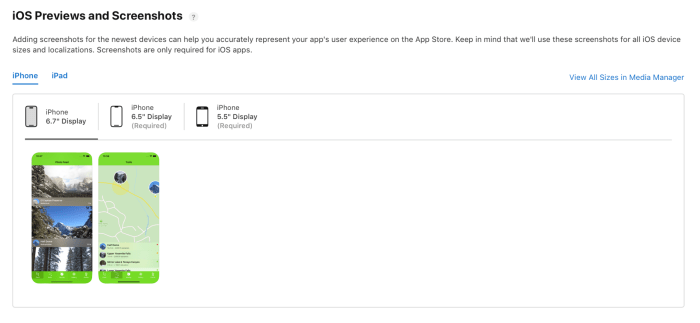
Source: apple.com
App preview videos are a powerful tool for attracting attention and driving downloads in the app store. However, their effectiveness needs careful measurement to optimize strategies. A robust framework for tracking and analyzing video performance is essential for maximizing return on investment (ROI) and improving app store rankings.
Establishing a Framework for Measurement
A comprehensive framework for measuring video effectiveness involves defining clear objectives, selecting relevant metrics, and consistently tracking progress. This framework allows for the identification of successful strategies and areas for improvement. Key performance indicators (KPIs) should be aligned with overall app marketing goals.
Tracking Key Metrics
Understanding how users interact with app preview videos is crucial for assessing their impact on ASO. Several key metrics provide valuable insights:
- Video Views: The number of times the video is played. This provides a basic understanding of video exposure and initial interest. High view counts indicate a potential for increased downloads.
- Download Conversions: The number of users who download the app after viewing the video. This is a direct measure of the video’s effectiveness in driving app installations. Conversion rates offer insights into the effectiveness of the video’s message.
- User Engagement: Metrics like watch time, completion rate, and interaction with calls-to-action within the video. Longer watch times and higher completion rates suggest a more engaging and persuasive video, whereas low engagement rates may signal areas for improvement in the video’s content or presentation.
A/B Testing Video Versions
Experimentation is crucial for optimizing video performance. A/B testing allows for comparing different video versions to determine which resonates best with target users.
- Different Visual Styles: Testing various visual styles (e.g., animation, live-action) to see which resonates most with the target audience.
- Call-to-Action Variations: Testing different calls-to-action (e.g., “Download Now,” “Learn More”) to identify the most effective approach for motivating app downloads.
- Content Variations: Testing different video content (e.g., focusing on specific app features, highlighting key benefits) to understand which messaging resonates with potential users.
Relationship Between Video Performance and App Store Ranking
While a direct causal link between video performance and app store ranking isn’t always immediately apparent, strong correlations often exist. Videos that generate high view counts, engagement, and conversion rates frequently correlate with higher rankings within their respective app categories. High conversion rates from video views suggest strong app desirability, which can be a positive ranking factor.
Data Analysis and Reporting
Regular analysis of collected data is essential for informed decision-making. Comprehensive reports provide a clear picture of video performance, allowing for identification of trends and areas for optimization.
- Data Visualization: Employing charts and graphs to visually represent data trends (e.g., conversion rates over time). This aids in spotting patterns and identifying areas for improvement.
- Key Metric Tracking: Monitoring key metrics (e.g., daily video views, downloads, conversion rates) to identify trends and seasonal fluctuations. This allows for informed decisions on adjusting video content based on user behavior.
- Example Report: A hypothetical example: A weekly report might show a 15% increase in video views, a 10% rise in download conversions, and a 5% improvement in average watch time, which might point to a successful video campaign.
Best Practices for Creating Engaging App Preview Videos
Crafting compelling app preview videos is crucial for attracting potential users and driving downloads. These videos serve as a vital storefront, showcasing the app’s core functionalities and value proposition in a visually engaging manner. A well-produced preview video can significantly impact a user’s decision-making process, ultimately leading to higher conversion rates.Effective app preview videos are more than just a collection of screen recordings; they are a strategic marketing tool designed to resonate with the target audience.
By employing best practices, developers can create videos that not only inform but also captivate viewers, fostering a desire to experience the app firsthand.
Audience-Specific Optimization Strategies
App preview videos should be tailored to resonate with specific target audiences. Understanding the demographics, interests, and needs of potential users is paramount. For example, a productivity app aimed at busy professionals might feature concise demonstrations of key features, emphasizing time-saving benefits. Conversely, a gaming app targeting younger audiences might prioritize visually appealing graphics and dynamic gameplay sequences.
The style, tone, and messaging must be carefully adapted to the particular audience segment.
Enhancing Viewer Retention and Conversions
Viewer retention is crucial for a successful app preview video. Techniques like showcasing the app’s unique selling propositions (USPs) and highlighting key features early on can effectively grab and maintain viewer interest. Clear calls to action (CTAs) – such as encouraging viewers to download the app or visit the app store – are essential for driving conversions. The video should seamlessly guide viewers towards the desired next step, prompting them to take the next logical action.
Incorporating Interactive Elements
Interactive elements, such as quizzes, polls, and interactive elements, can significantly enhance user engagement. For example, a quiz that assesses user needs can help personalize the video experience, leading to a stronger connection with the viewer. This personalized approach creates a more memorable and engaging experience, fostering a sense of connection with the app.
Maintaining Clear and Concise Messaging
Clear and concise messaging is essential for app preview videos. Avoid jargon or technical terms that might alienate potential users. Instead, focus on conveying the app’s value proposition in a straightforward manner. This includes highlighting the app’s benefits and how it solves specific problems for the target audience. Use clear and concise language that is easy to understand and remember.
Avoid information overload. Each video should convey a singular and focused message.
Case Studies and Examples
App preview videos have demonstrated a significant impact on app store optimization (ASO). Understanding how successful developers leverage these videos to improve their app’s visibility and downloads is crucial for any app marketer. Analyzing their strategies, features, and approaches offers valuable insights for creating effective app previews.Analyzing successful app preview videos provides actionable insights into optimizing ASO. This section delves into real-world examples, dissecting the features, styles, and technical aspects of impactful app previews.
It examines how developers use these videos to boost their app’s visibility, downloads, and overall discoverability.
Successful App Preview Video Examples
Several apps have effectively utilized app preview videos to boost their ASO performance. These examples showcase diverse strategies and highlight the crucial role of engaging video content.
- Productivity App Example: A productivity app used a short, visually appealing preview video demonstrating key features. The video featured clear calls to action (CTAs) and highlighted the app’s unique selling propositions (USPs). This approach emphasized the app’s ease of use and highlighted its time-saving capabilities, making it stand out in the crowded productivity app category. The video’s clear structure and concise presentation helped drive downloads, indicating that clarity and conciseness are key to attracting users.
- Gaming App Example: A mobile game showcased its gameplay mechanics and exciting features in a dynamic preview video. The video demonstrated strategic elements and intense action sequences. This approach, using visually compelling gameplay footage, drew potential players to the app, emphasizing the game’s fast-paced nature and strategic depth. The video’s focus on gameplay and entertainment contributed to a noticeable increase in downloads and positive user reviews.
- Education App Example: An educational app employed a tutorial-style preview video. The video showcased how the app’s interactive lessons worked and how it could help users learn specific concepts. This approach emphasized the educational value of the app and its unique interactive elements. The video provided a clear understanding of the app’s purpose, making it an attractive option for users seeking educational resources.
Analysis of Different Approaches
App developers employ various approaches in creating app preview videos.
- Focus on User Experience (UX): Highlighting intuitive interfaces and seamless navigation within the video. Demonstrating the app’s user-friendliness and ease of use can attract a wider range of users.
- Emphasis on Key Features: Clear and concise demonstrations of the app’s core functionalities, unique features, and problem-solving abilities. This approach allows potential users to quickly grasp the value proposition of the app.
- Visual Appeal and Aesthetics: Utilizing high-quality visuals and engaging animations to capture the user’s attention. Visually appealing content significantly impacts user engagement.
Technical Aspects of Chosen Case Studies
Technical aspects of the app preview videos, including resolution, frame rate, and audio quality, play a significant role in overall engagement.
- Resolution and Frame Rate: High-resolution videos with smooth frame rates enhance the visual appeal of the preview. This ensures a professional and polished look, encouraging users to engage with the video.
- Audio Quality: Clear and high-quality audio contributes to the overall user experience. The audio should be crisp, enhancing the video’s impact and clarity.
- Video Length: Conciseness is key. Keeping the video short and engaging can significantly improve user retention.
Comparison of Approaches
A comparative analysis of the approaches used in the selected case studies helps identify best practices.
| App Category | Approach | Visual Style | Technical Aspects |
|---|---|---|---|
| Productivity | Emphasis on ease of use and time-saving features | Clean and minimalist design | High resolution, clear audio |
| Gaming | Focus on gameplay mechanics and excitement | Dynamic and fast-paced visuals | High frame rate, engaging music |
| Education | Tutorial-style demonstration of learning features | Informative and educational visuals | Clear audio and visual presentation |
Future Trends in App Preview Videos: App Preview Videos: Do They Really Boost ASO?
App preview videos are evolving rapidly, driven by advancements in technology and shifting user expectations. This evolution promises to further enhance the discoverability and engagement with mobile apps, ultimately impacting app store optimization (ASO). The future of these videos will rely heavily on incorporating cutting-edge technologies and understanding user preferences.The current emphasis on concise, visually appealing, and informative app previews is likely to continue.
However, the methods used to achieve this will be influenced by emerging trends, including the adoption of more sophisticated technologies and a deeper focus on user experience (UX).
Emerging Technologies in App Preview Video Creation
The incorporation of augmented reality (AR) and virtual reality (VR) technologies is poised to revolutionize app previews. AR overlays allow users to virtually experience app features before download, while VR simulations offer immersive previews of interactive game environments. This immersive approach offers a powerful tool for highlighting app functionality and engaging potential users, ultimately boosting download rates.
AI-Powered Optimization of App Preview Videos
Artificial intelligence (AI) will play a significant role in optimizing app preview videos for better ASO performance. AI algorithms can analyze user interactions with video previews, identifying trends and patterns that influence engagement and download rates. This data-driven approach can be used to dynamically adjust video content, targeting specific user segments with tailored previews, and ultimately maximizing conversions.
Enhanced User Experience Through Video Previews
Future app preview videos will prioritize a user-centric approach, focusing on enhancing engagement and providing a comprehensive understanding of the app’s features. Short, easily digestible videos, combined with interactive elements, will be crucial. For instance, incorporating interactive buttons or hotspots within the video, enabling viewers to quickly access specific app features, is expected to become a standard practice.
Providing viewers with actionable insights into app functionality, like how to use key features, will be critical for building trust and interest. This emphasis on interactive video previews will be a major driving force behind improved user engagement and conversion rates.
Evolution of Video Formats and Content Strategies
The format and content strategies for app preview videos will likely shift to accommodate the growing demand for shorter, more impactful video content. Short-form videos, leveraging techniques like fast-paced editing and dynamic visuals, will be a key aspect of future strategies. Videos highlighting key features, demonstrating user flows, and showcasing real-world applications of the app will continue to be essential for showcasing app value.
Additionally, incorporating user testimonials or case studies within these videos can significantly improve trust and conversion rates.
Predictions on the Future of App Preview Videos
The future of app preview videos is inextricably linked to the evolving needs and preferences of app users. Videos that combine dynamic visuals, concise explanations of core features, and interactive elements will be paramount. By leveraging emerging technologies, such as AR and VR, and employing AI-driven optimization strategies, developers can create more engaging and effective app previews, leading to increased downloads and user engagement.
Conclusive Thoughts
In conclusion, app preview videos hold significant potential for improving ASO. Strategic video content, optimized for various app types, and careful measurement of results are key to maximizing their impact. The future of app preview videos looks promising, with advancements in technology and user expectations continuing to shape the landscape of mobile app development.
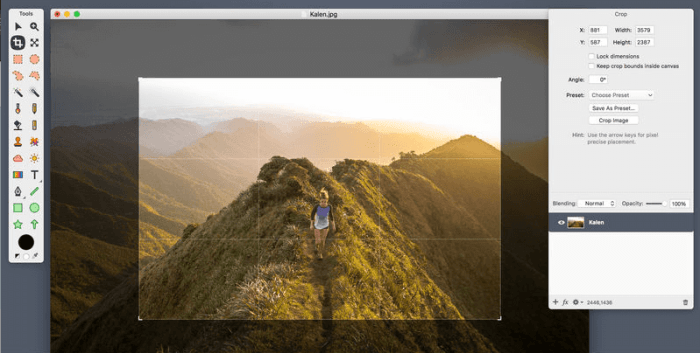


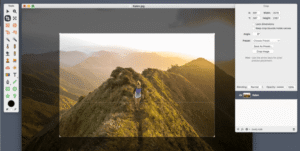







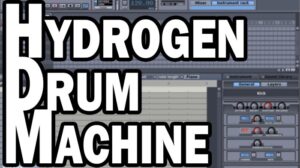

Post Comment