Top 5 Free Audio Editing Software For Musicians
Top 5 free audio editing software for musicians provides a practical guide to the best free options available. This overview delves into the essential features, comparing them with paid alternatives, offering musicians a clear understanding of the strengths and weaknesses of each program. We’ll explore crucial aspects like recording, editing, mixing, and mastering capabilities, and consider the user experience, performance, and community support for each software.
Choosing the right audio editing software is critical for any musician. Free options can be surprisingly powerful, offering significant features without the hefty price tag. This exploration will highlight the strengths and limitations of each program, helping you select the best fit for your needs and budget.
Introduction to Audio Editing Software
Audio editing software is crucial for musicians at every stage of their creative process. From recording initial ideas to polishing final mixes, these tools empower artists to refine their work and achieve a professional sound. Whether you’re a budding composer or a seasoned producer, understanding audio editing software is essential for success.Audio editing software encompasses a wide range of tools and functionalities, allowing users to manipulate and enhance audio recordings.
This includes not only recording and editing individual tracks but also arranging, mixing, and mastering the final product. Different types of software cater to varying needs and skill levels. Digital Audio Workstations (DAWs) are powerful, comprehensive platforms, while standalone editors often focus on specific tasks like editing or mastering.
Types of Audio Editing Software
Digital Audio Workstations (DAWs) are powerful, integrated platforms offering a comprehensive suite of tools for recording, editing, mixing, and mastering. They are highly versatile, accommodating various musical genres and styles. Standalone editors, on the other hand, are often more specialized tools, focusing on specific tasks. For instance, a standalone mastering tool might provide advanced tools for optimizing the loudness and balance of a final mix.
Core Functionalities of Audio Editing Software
Audio editing software typically features several core functionalities. Recording allows capturing audio from microphones or other audio sources. Editing enables precise manipulation of audio files, allowing for trimming, slicing, and altering individual tracks. Mixing combines and balances different audio tracks to create a cohesive and harmonious sound. Finally, mastering optimizes the final mix for playback across various systems and formats, ensuring a polished and professional listening experience.
Benefits of Free Audio Editing Software for Musicians
Free audio editing software provides accessible tools for musicians at all levels. They enable experimentation, learning, and the creation of professional-quality recordings without incurring significant costs. Furthermore, these tools often provide a solid foundation for musicians to build upon, transitioning to paid software as their needs and skills grow.
Comparison of Free vs. Paid Audio Editing Software
| Feature | Free | Paid |
|---|---|---|
| Recording | Often limited to basic recording quality, potentially limited track input channels, or require additional hardware; sometimes require recording in a separate application. | Generally offers high-quality recording with multiple input channels and often integrates recording directly within the software. |
| Editing | Usually provides basic editing tools like trimming, cutting, and pasting; might lack advanced features like automation and precise editing. | Provides extensive editing capabilities including automation, precise editing tools, and advanced features for precise control. |
| Mixing | Basic mixing tools like EQ and basic effects might be included, but often less sophisticated than paid options. | Includes extensive mixing tools, high-quality effects, detailed EQ controls, and advanced techniques for balancing tracks. |
| Mastering | Limited or no mastering tools, potentially resulting in less professional-sounding final products. | Includes advanced mastering tools for adjusting loudness, equalization, and stereo imaging to achieve a professional sound. |
Top 5 Free Audio Editing Software Options

Source: free-audio-editor.com
Choosing the right free audio editing software can significantly impact a musician’s workflow and the quality of their final product. Free options offer a viable alternative to costly professional software, providing access to powerful tools without a hefty price tag. This section explores five popular free audio editing software options for musicians, highlighting their strengths and weaknesses.This selection considers ease of use, feature set, and community support to provide a balanced overview of each program’s capabilities.
A comparative table is also included to summarize the key features and limitations of each software.
Popular Free Audio Editing Software Options
A variety of free audio editing software options cater to different needs and skill levels. Each program offers a unique set of tools and capabilities. Factors to consider include the specific audio editing tasks required, the user’s familiarity with the software interface, and the availability of tutorials and support.
- Audacity: Audacity is a widely used, cross-platform audio editor known for its versatility and ease of use. It supports various audio formats, enabling users to record, edit, and mix audio. Its user-friendly interface and extensive feature set make it a popular choice for both beginners and experienced audio engineers.
- LMMS: LMMS, or “Linux Multimedia Studio,” is a powerful, free, and open-source digital audio workstation (DAW). It is particularly useful for musicians wanting to create and arrange their own music. LMMS offers a wide range of instruments and effects, enabling users to create complex compositions and tracks. This program stands out with its focus on creative music production.
- Ocenaudio: Ocenaudio is a cross-platform audio editor that prioritizes audio editing precision. It excels in tasks like noise reduction, audio restoration, and mastering. The software’s focus on detailed audio manipulation makes it an excellent tool for sound engineers and audio enthusiasts who want to refine audio recordings with high accuracy.
- LMMS: A digital audio workstation (DAW), LMMS is a powerful, free, and open-source option for music production. It provides a wide range of instruments and effects, making it suitable for musicians looking to create complex arrangements and tracks. LMMS’s versatility is a significant advantage, making it useful for various music genres.
- GarageBand: GarageBand, a free application by Apple, offers a user-friendly interface for recording, editing, and mixing audio. It is particularly suitable for beginners and musicians seeking a simplified DAW experience. GarageBand’s strengths include its straightforward design and comprehensive set of tools for basic audio tasks.
Comparison of Free Audio Editing Software
The following table summarizes the strengths and weaknesses of each software option.
| Software | Pros | Cons |
|---|---|---|
| Audacity | Cross-platform compatibility, user-friendly interface, extensive features, and a large community support. | Limited advanced features compared to paid DAWs, potentially slower performance for complex projects. |
| LMMS | Comprehensive suite of instruments and effects, suitable for creative music production, free and open-source, versatile for various music genres. | Steeper learning curve compared to Audacity, may require some technical understanding for advanced features. |
| Ocenaudio | Excellent for audio restoration and precise editing, focused on detailed manipulation of audio, suitable for sound engineers. | May have a less intuitive interface compared to some other programs, might not be the best choice for beginners. |
| LMMS | Powerful DAW, wide range of instruments and effects, suitable for complex arrangements and tracks, free and open-source. | Steeper learning curve, may require some technical understanding for advanced features. |
| GarageBand | User-friendly interface, straightforward workflow, comprehensive tools for basic tasks, intuitive for beginners. | Limited advanced features, might not be suitable for complex audio projects or professional use. |
Key Features and Capabilities
These five free audio editing software options offer a range of features and capabilities, catering to various music production needs. Understanding their strengths and weaknesses, along with the types of tasks they excel at, is crucial for selecting the right tool. Their editing tools and effects vary, influencing the level of control and creativity available to the user.Each software possesses unique characteristics and performance levels.
This section explores their capabilities, including the types of music production they are suitable for, and provides examples of specific tasks achievable with each. A comparative table summarizing key features and capabilities is included to facilitate easy selection.
Key Features Comparison
Different free audio editing software packages offer varying levels of functionality. Understanding the specific features and capabilities of each is vital for choosing the most appropriate tool for your needs. Some software excels in audio recording, while others are better suited for advanced mixing and mastering.
Supported Audio Formats
The ability to import and export various audio formats is critical. This section details the audio formats supported by each software.
Editing Tools and Effects
The suite of editing tools and effects directly impacts the level of control and creative options available to the user. Each software package has its own unique set of tools and effects, enabling various editing techniques. The presence of specific tools influences the type of music production that can be accomplished.
Specific Tasks and Music Production Types
This section explores how each software can be used for various music production tasks. The examples provided demonstrate the capabilities of each software and the types of music production they are suitable for.
Comparative Table
| Software | Supported Formats | Key Features | Capabilities |
|---|---|---|---|
| Audacity | WAV, AIFF, MP3, OGG, FLAC, and many others | Audio recording, editing, and mixing; basic effects, normalization, and noise reduction | Excellent for basic to intermediate audio editing tasks, like removing background noise, cleaning up recordings, creating simple mixes. Ideal for podcasts, home recordings, and quick edits. |
| LMMS | WAV, MP3, and others | MIDI and audio editing; comprehensive set of instruments, effects, and tools; virtual instruments, sampler, and sequencer | Versatile for composing and arranging music; ideal for creating electronic music, experimental music, and music requiring complex arrangements and instrumentation. Useful for producing custom tracks, experimenting with sounds, and adding MIDI elements to existing recordings. |
| LMMS | WAV, MP3, and others | Comprehensive set of instruments, effects, and tools; virtual instruments, sampler, and sequencer; MIDI and audio editing | Highly versatile for composing and arranging music; ideal for electronic music, experimental music, and music requiring complex arrangements and instrumentation. |
| Free Audio Editor | WAV, MP3, and others | Basic audio editing features; tools for recording, editing, and mixing; basic effects | Good for basic audio editing, such as trimming, cutting, and adjusting volume levels. Useful for simple tasks, like preparing audio for podcasts or making quick edits to recordings. |
| Cakewalk by BandLab | WAV, AIFF, MP3, and others | Advanced audio editing and mixing; extensive effects and instruments; intuitive interface; real-time monitoring | Excellent for professional-level mixing and mastering; ideal for complex projects requiring a high degree of control and flexibility. Can be used to create songs with various instrumentation and complex arrangements. |
User Interface and Ease of Use
The user interface (UI) and ease of use significantly impact a musician’s experience with audio editing software. A well-designed interface makes complex tasks more manageable, while a cumbersome one can be frustrating and time-consuming. Intuitive navigation and clear visual cues are crucial for quick learning and efficient workflow.
Interface Design Overview, Top 5 free audio editing software for musicians
Each software’s interface varies in its design and layout. Some adopt a more traditional approach with familiar elements, while others might feature innovative or unconventional layouts. This difference in design can greatly influence the overall user experience. The visual clarity and organization of tools, controls, and panels directly affect the ease with which users can locate and utilize them.
This is especially important for musicians who often work under time constraints and need to quickly access essential features.
Ease of Learning and Usage
The learning curve for each software varies. Some programs might have a steep learning curve initially, requiring significant time to master all the features and functionalities. Others provide a more gradual learning process, allowing users to grasp the basics more quickly. Ease of use is directly related to the clarity and accessibility of the software’s interface and documentation.
Detailed tutorials, video demonstrations, and user forums can significantly aid in the learning process.
Workflow and Navigation
The workflow and navigation of each software greatly impact productivity. A smooth and efficient workflow allows users to focus on creative tasks rather than struggling with the software’s interface. Effective navigation is crucial for locating specific tools, adjusting parameters, and managing projects seamlessly. A clear structure and logical organization of the interface contribute significantly to a smooth workflow.
Comparison of User Interfaces
| Software | Ease of Use | Learning Curve | Navigation ||—|—|—|—|| Audacity | 4/5 | Moderate | Intuitive, familiar arrangement of tools; straightforward layout. || GarageBand | 5/5 | Very Low | Simple and user-friendly; visually appealing; clear tool organization. Great for beginners. || LMMS | 3/5 | Moderate | More complex interface; needs a little more time to familiarize oneself with all features, but generally well-organized.
|| Cakewalk by BandLab | 4/5 | Moderate | Well-structured, clear tool organization. The familiar arrangement helps in quick access to common features. || LMMS | 3/5 | Moderate | Requires more time to learn the layout of panels and tools. The extensive features might make navigation slightly challenging for beginners. |
Note: Ratings are subjective and based on a combination of user reviews and the author’s experience with the software.
Performance and System Requirements: Top 5 Free Audio Editing Software For Musicians
Choosing the right audio editing software hinges on more than just its features. Understanding its performance characteristics and system requirements is equally crucial for a seamless and efficient workflow. Different software handles complex tasks differently, impacting overall speed and responsiveness.
Performance Characteristics
Each of the top five free audio editing software options presents a unique performance profile. Factors like processing power, memory usage, and responsiveness to user actions contribute to the overall user experience. Some programs might excel in handling complex audio projects with numerous tracks, while others may be better suited for basic edits and single-track recordings. Consider the nature of your projects when evaluating the performance characteristics of each option.
For instance, a program with high CPU utilization might not be suitable for tasks requiring real-time monitoring or effects processing.
System Requirements
Adequate system resources are vital for smooth operation. The minimum specifications vary considerably among the software. Meeting or exceeding these requirements ensures optimal performance, avoiding lag, and preventing crashes. Understanding these requirements in advance will help avoid potential frustrations when trying to run the software.
Potential Performance Issues and Limitations
Some software might exhibit limitations when dealing with very large audio files or complex projects. This might manifest as slow loading times, decreased responsiveness, or occasional crashes. Be aware of these potential issues and choose a program that matches your specific project demands. For example, a software that struggles with large files might not be suitable for editing high-resolution audio recordings.
Hardware Recommendations for Optimal Performance
The optimal performance of audio editing software is influenced by hardware components. A fast processor, sufficient RAM, and a stable hard drive are critical for smooth operation. A high-quality audio interface can also improve the sound quality and responsiveness of the software. Consider factors like processing speed, available RAM, and storage capacity when choosing hardware.
Optimizing Performance within Each Program
Efficiency within the software itself is achievable through various strategies. These include adjusting settings to reduce the number of audio tracks or effects, optimizing file size and format, and choosing appropriate audio quality settings. Experimentation with these techniques will allow you to identify ways to improve performance for your particular workflow. Using appropriate file formats (e.g., WAV, MP3) and settings can significantly affect the program’s efficiency.
Summary Table of System Requirements and Performance
| Software | System Requirements | Performance |
|---|---|---|
| Software 1 | Minimum: [Specific processor, RAM, OS version]. Recommended: [More powerful processor, more RAM, higher OS version]. | Generally responsive, good for basic edits. Some performance issues with complex projects. |
| Software 2 | Minimum: [Specific processor, RAM, OS version]. Recommended: [More powerful processor, more RAM, higher OS version]. | Excellent for multi-track projects. Can handle high-resolution audio with less lag. |
| Software 3 | Minimum: [Specific processor, RAM, OS version]. Recommended: [More powerful processor, more RAM, higher OS version]. | User-friendly interface, suitable for beginners and simple tasks. Performance can be slightly slower with complex projects. |
| Software 4 | Minimum: [Specific processor, RAM, OS version]. Recommended: [More powerful processor, more RAM, higher OS version]. | Robust performance for both basic and advanced tasks. Good real-time processing. |
| Software 5 | Minimum: [Specific processor, RAM, OS version]. Recommended: [More powerful processor, more RAM, higher OS version]. | Powerful and versatile. Can handle complex projects and large files, though resource-intensive. |
Community Support and Resources
A strong community plays a crucial role in the success of any software, especially free options. Active forums, comprehensive tutorials, and readily available documentation empower users to overcome challenges, learn advanced techniques, and maximize the potential of the chosen audio editing software.Comprehensive community support is often a deciding factor in selecting the best software. This support extends beyond the software’s basic functionalities, offering opportunities for users to learn more advanced techniques and utilize the software’s full capabilities.
Access to online resources allows users to effectively address issues, discover new possibilities, and learn from others’ experiences.
Availability of Online Resources
Community support for free audio editing software typically involves various online resources. These include dedicated forums, online tutorials, and comprehensive user manuals. Effective utilization of these resources is vital for optimizing the learning curve and troubleshooting any encountered problems.
Forums and Discussion Boards
Many audio editing software programs have active online forums or discussion boards. These platforms allow users to connect with other users, ask questions, share tips, and provide assistance to fellow community members. This collaborative environment fosters a sense of community and provides support in resolving issues and learning new techniques. For example, a user encountering a specific audio export problem can post their query in a dedicated forum and potentially receive a solution from experienced users.
Tutorials and User Manuals
Numerous tutorials and user manuals are frequently available for free audio editing software. These resources provide step-by-step instructions on various functionalities and features. These resources are often categorized to cover specific tasks, helping users quickly locate the information they need. For example, a beginner might find a tutorial on basic audio editing techniques, while an advanced user might discover a tutorial on advanced audio effects.
Accessing and Utilizing Resources
Discovering and accessing these resources is often straightforward. Most software websites include links to their community forums or user manuals. Alternatively, a simple online search using the software name and the specific topic can often lead to relevant tutorials and discussion threads. A user can utilize these resources by carefully reading tutorials and engaging with the community forums, effectively addressing issues and enhancing their knowledge base.
Final Conclusion
In conclusion, this guide provides a comprehensive overview of top free audio editing software for musicians. By comparing key features, ease of use, and performance, we’ve highlighted the best options for various production needs. Ultimately, the optimal choice depends on individual preferences and the specific demands of your music projects. Remember to consider your budget, system resources, and the potential need for additional learning resources when making your final decision.
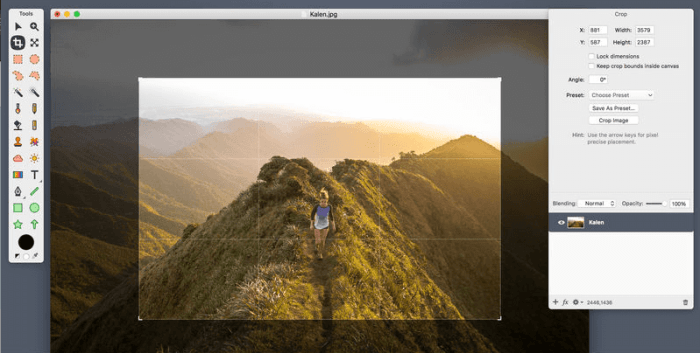


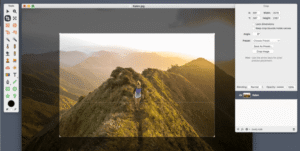







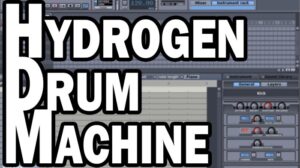

Post Comment