Comparing Windows Linux And Macos For Developer Productivity
Comparing Windows Linux and macOS for Developer Productivity sets the stage for a fascinating exploration of the best operating systems for coding. Each OS boasts unique strengths, impacting everything from file systems to developer workflows. We’ll dissect the nuances of each, analyzing programming language support, common development tools, and overall performance to help you pick the perfect platform for your next project.
From the robust ecosystem of Windows to the flexibility of Linux, and the elegant design of macOS, this comparison will cover the crucial elements that determine a developer’s productivity. We’ll examine how each platform affects your workflow, from coding to debugging and testing, revealing insights into potential performance differences and the developer communities behind them.
Introduction to Developer Environments
Choosing the right operating system can significantly impact developer productivity. Windows, Linux, and macOS each offer unique strengths and weaknesses, catering to diverse development styles and project needs. Understanding the core functionalities, typical workflows, and available tools for each platform is crucial for making an informed decision.Different operating systems are designed with varying priorities in mind, impacting how developers approach tasks.
This section will delve into the distinctive features of each environment, providing a comprehensive comparison of their capabilities.
Operating System Overview
Windows, Linux, and macOS represent the major players in the operating system landscape. Windows, widely used for desktop applications and business software, boasts a vast ecosystem of tools and applications. Linux, known for its open-source nature, flexibility, and extensive customization options, finds a strong presence in server-side development and cloud infrastructure. macOS, Apple’s proprietary system, is often favored for its user-friendly interface and seamless integration with Apple’s ecosystem, particularly for design-focused and creative tasks.
Development Workflows
The workflow for each OS varies based on the platform’s strengths. Windows developers typically rely on Visual Studio and other integrated development environments (IDEs) for building applications, leveraging the robust libraries and APIs available on the platform. Linux developers often employ command-line tools and a wide range of open-source libraries, enabling flexibility and customization. macOS developers frequently utilize Xcode, which provides a comprehensive suite of tools for building applications tailored for the Apple ecosystem.
Development Tools
A diverse array of tools is available for each platform, contributing to the unique workflows. Windows developers benefit from a plethora of IDEs, including Visual Studio, Visual Studio Code, and more. Linux offers a broad range of command-line tools, compilers, and libraries. macOS developers often rely on Xcode for building iOS and macOS applications, along with a wide range of command-line tools and other development utilities.
Comparison Table
| Characteristic | Windows | Linux | macOS |
|---|---|---|---|
| File System | NTFS, ReFS | Ext4, XFS, Btrfs | APFS |
| Command Line Interface | Command Prompt, PowerShell | Bash, Zsh | Terminal |
| Development Environment | Visual Studio, Visual Studio Code | VSCode, Vim, Emacs | Xcode, Visual Studio Code |
| Typical Use Cases | Desktop applications, business software | Server-side development, embedded systems | Mac applications, iOS development |
Programming Languages and Tools
Choosing the right operating system for development hinges significantly on the programming languages and tools you’ll be using. Different platforms offer varying levels of support and ecosystems, impacting developer workflow and productivity. This section dives into the specifics, comparing language support, IDE quality, and the overall developer experience across Windows, Linux, and macOS.
Programming Language Support
Each platform boasts a robust collection of programming languages, but their relative strengths and weaknesses vary. Python, Java, and C++ are prominent examples, each with varying degrees of native support. Windows often excels in supporting languages prevalent in enterprise applications, while Linux, with its versatility, caters to a broader range of languages, including those used in scientific computing.
macOS generally aligns with the trend in modern web development and design.
Development Tools
Integrated Development Environments (IDEs) and debuggers are crucial tools for any developer. The quality and features of these tools play a vital role in streamlining development processes. Windows, with its long history of software development, has a strong ecosystem of IDEs for various languages. Linux’s strength lies in its extensive customization options, allowing developers to craft tailored development environments.
macOS, often favored for its user-friendly interface, presents a powerful combination of IDEs and tools that contribute to a productive environment.
IDE Comparison
The table below highlights popular IDEs for each platform, offering a quick comparison across different programming languages:
| Programming Language | Windows IDEs | Linux IDEs | macOS IDEs |
|---|---|---|---|
| Python | PyCharm, VS Code | VS Code, Spyder | PyCharm, VS Code |
| Java | IntelliJ IDEA, Eclipse | IntelliJ IDEA, Eclipse, VS Code | IntelliJ IDEA, Eclipse, VS Code |
| C++ | Visual Studio, CLion | CLion, VS Code, Code::Blocks | CLion, Xcode |
| JavaScript | VS Code, WebStorm | VS Code, Atom | VS Code, WebStorm |
Strengths and Weaknesses by OS
Windows, with its vast market share, has a wide range of tools and libraries. However, its closed-source nature can limit customization. Linux’s open-source nature allows for extensive customization but requires more effort for configuration. macOS’s focus on a user-friendly experience results in powerful, well-integrated tools that are easily accessible.
Ecosystem of Libraries and Frameworks
The availability and quality of libraries and frameworks are crucial factors influencing development efficiency. Windows offers a robust ecosystem for languages like C# and .NET, while Linux thrives with open-source libraries. macOS often aligns with the current trends in web development, supporting popular JavaScript frameworks.
Development Workflow and Productivity
From coding to deployment, a smooth workflow is key to developer productivity. The right tools and environment can significantly impact how quickly and effectively developers can bring projects to life. This section dives into the specifics of development workflows on Windows, Linux, and macOS, examining the tools, processes, and typical time spent on crucial tasks.The choice of operating system often comes down to personal preference and project requirements, but the underlying workflows and toolchains influence productivity.
Understanding how each platform handles tasks like compilation, debugging, and version control is crucial to making an informed decision.
Common Development Workflows
Different operating systems cater to different developer preferences. Windows, with its vast ecosystem of tools, often attracts those comfortable with a familiar environment. Linux, known for its flexibility and customization, appeals to those who value control and efficiency. macOS, with its user-friendly interface and integrated tools, is a popular choice for those prioritizing ease of use. The workflows, however, share core elements of planning, coding, testing, and deployment.
Ease of Use and Efficiency
Ease of use and efficiency are subjective and depend heavily on individual familiarity with each platform. Windows’ wide selection of tools can lead to a higher initial learning curve but offers a rich environment for many. Linux’s customization allows for optimized configurations tailored to specific projects, boosting efficiency. macOS strikes a balance, offering a user-friendly interface with well-integrated development tools.
Ultimately, the most efficient workflow often relies on choosing the tools that best fit the individual developer’s style and project needs.
Task Completion Time
Compilation, debugging, and testing times vary based on the project’s complexity, the tools used, and the developer’s proficiency. While general benchmarks are difficult to provide, factors like code quality, build system design, and the use of optimized compilers impact these times. Efficient use of caching and parallel processing can significantly reduce compilation times.
Version Control and Collaboration
Version control systems like Git are crucial for managing code changes and facilitating collaboration. These systems enable developers to track revisions, collaborate on projects, and revert to previous versions if needed. Git integration is seamlessly available on all three platforms, and platforms offer excellent support for remote collaboration. Tools like GitHub, GitLab, and Bitbucket are accessible on all platforms, making it easy to share code and collaborate.
Streamlined Workflow for a Simple Application
Let’s imagine building a simple to-do list application. The workflow will be similar across the platforms.
- Planning: Define the application’s features, structure, and user interface. This phase involves brainstorming, designing the user flow, and defining the required functionalities.
- Coding: Develop the code based on the defined plan. Choose the appropriate programming language and tools for the project. For example, Python with a suitable GUI framework could be used.
- Testing: Thoroughly test the application’s functionality, ensuring it meets the requirements and is free of bugs. Automated tests can accelerate this phase. Test cases are developed to cover various scenarios, and unit tests are employed to verify individual components.
- Version Control: Utilize Git to track changes and collaborate. Initial commits, branching, and merging are crucial for effective version control.
- Deployment: Deploy the application to a platform suitable for its use. This might involve a web server or a desktop installation package.
The process, while Artikeld similarly, may involve platform-specific configurations for deployment. For instance, a Linux build might differ in its package management compared to a Windows or macOS build.
Performance and Resources
Dev life is all about speed and efficiency. The operating system you choose directly impacts your workflow. Whether you’re battling complex codebases or juggling multiple projects, a snappy, resource-conscious OS can be the difference between a smooth sail and a turbulent ride. Let’s dive into how each platform stacks up in terms of performance and resource management.
Performance Characteristics
Each OS shines in different development scenarios. Windows, with its robust ecosystem of tools and integrations, often performs well in scenarios involving heavy graphical design or applications needing extensive Windows API interaction. Linux, known for its flexibility and customization, excels at tasks demanding high CPU or memory usage. macOS, with its user-friendly interface and optimized developer tools, finds its strength in streamlined development experiences, often prioritizing user experience.
The choice depends heavily on the specific task at hand.
Resource Utilization, Comparing Windows Linux and macOS for Developer Productivity
The amount of CPU, memory, and storage a development process consumes is crucial. Windows can sometimes show higher memory consumption due to the nature of its services and applications, while Linux, with its kernel-level control, often provides better memory management, leading to potentially more efficient resource usage for complex tasks. macOS usually sits in the middle ground, offering a balance between user experience and resource efficiency.
Impact of Hardware Configuration
Hardware configurations significantly influence development speed. A powerful machine, irrespective of the OS, allows faster compilation, quicker code execution, and smoother multitasking. A machine with limited resources, even with the most optimized OS, can lead to sluggish performance and frustration. Modern hardware advancements, like NVMe drives and high-speed CPUs, amplify these effects across all platforms.
Virtualization and Containers
Virtualization and containerization are invaluable tools for developers. Virtual machines (VMs) allow isolating different development environments, preventing conflicts between projects and dependencies. Containers, such as Docker, provide isolated environments for applications, improving portability and reproducibility. These technologies are crucial for managing complex projects and ensure consistent development experiences, regardless of the underlying hardware.
Performance Benchmarks
| Task | Windows Performance | Linux Performance | macOS Performance |
|---|---|---|---|
| Compilation Time | Generally comparable to macOS, but can vary based on the compiler and project size. | Often faster than Windows for specific languages and compilers due to optimized resource management. | Usually performs well for compilation, especially for projects leveraging Apple-specific tools and languages. |
| Code Execution Speed | Dependent on the application and language used. Can be comparable to macOS and Linux for well-optimized code. | Generally performs well in tasks demanding heavy CPU usage, due to optimized kernel. | Typically efficient for code execution, offering a smooth user experience. |
| Memory Usage | Can sometimes be higher compared to Linux, especially with numerous applications running concurrently. | Generally more efficient in managing memory, particularly for complex tasks. | Often demonstrates a balance between user experience and memory efficiency. |
Community and Support
Navigating the tech world as a developer often means relying on a strong community and readily available resources. This section dives deep into the support ecosystems surrounding Windows, Linux, and macOS, examining the availability, quality, and accessibility of help for developers facing challenges. The strength of a platform’s community directly impacts a developer’s productivity and overall experience.The vibrant developer communities surrounding these operating systems offer varying levels of support, impacting a developer’s ability to troubleshoot and overcome hurdles.
The sheer volume of resources, the quality of documentation, and the responsiveness of the support network all play a pivotal role in a developer’s journey.
Developer Communities
The developer communities for each OS are remarkably diverse, each with its own unique strengths and weaknesses. Windows boasts a massive, established community, offering a wide range of resources and support. Linux, with its open-source nature, thrives on a collaborative, active community that’s highly responsive to issues and questions. macOS, while maintaining a dedicated following, often leans towards a more niche community focused on specific tasks and applications.
Documentation and Tutorials
The quality of documentation and tutorials plays a crucial role in developer productivity. Windows often benefits from a large library of official documentation and tutorials, complemented by third-party resources. Linux’s open-source nature leads to a vast and diverse array of community-driven documentation and tutorials, covering a broad spectrum of projects and languages. macOS, while well-documented, can sometimes have a more fragmented tutorial landscape, with a concentration of resources specific to Apple’s ecosystem.
Support Resources
A strong support network is essential for developers. Windows benefits from comprehensive official support channels, encompassing forums, online communities, and dedicated support teams. Linux’s decentralized nature results in a vast array of support channels, from dedicated forums to mailing lists and IRC channels. macOS’s support is primarily directed through Apple’s official channels, encompassing online forums, documentation, and sometimes direct support options.
Finding Solutions to Common Problems
The ease of finding solutions to common problems varies significantly. Windows often provides rapid solutions due to the sheer size and activity of its community. Linux, due to its open nature, can have diverse solutions, but finding the specific solution can sometimes require more exploration. macOS often relies on Apple’s official resources, which can be very effective but may not be as readily accessible for less common issues.
Troubleshooting Resources
Troubleshooting effectively is a vital skill for developers. Windows offers extensive online resources, including dedicated forums and communities for troubleshooting specific issues. Linux developers leverage a vast network of community forums, Stack Overflow, and extensive documentation. macOS developers can find solutions in Apple’s official documentation, developer forums, and online communities.
Specific Use Cases and Examples: Comparing Windows Linux And MacOS For Developer Productivity

Source: soshace.com
Choosing the right operating system for your development projects is crucial. Understanding the strengths and weaknesses of each platform, Windows, Linux, and macOS, for specific use cases can significantly impact your workflow and project outcomes. Different platforms excel in various areas, making a tailored approach essential for maximizing developer productivity.Different projects demand different tools and environments. A web application built with a specific framework might thrive on one platform while struggling on another.
Consider factors like the project’s scope, team familiarity, and available resources when making your decision.
Web Development
Web development often involves a combination of languages and tools, with each platform offering various choices. The selection is frequently influenced by the project’s requirements and the developer’s familiarity with specific technologies.
- Windows: Windows often enjoys popularity for its established development environments, such as Visual Studio, which provide comprehensive support for .NET and other technologies. The integration with other Windows-based tools and services can also streamline workflows for some projects.
- Linux: Linux shines with its versatility. It’s a preferred choice for projects requiring extensive server-side development using technologies like Python, Node.js, or PHP. The open-source nature of many Linux distributions fosters a robust community and often leads to rapid deployment and scaling.
- macOS: macOS is well-suited for projects that heavily leverage Swift or other Apple-specific frameworks. The intuitive interface and tools often streamline the development process for designers and developers working on projects with tight deadlines and creative elements.
Mobile App Development
Mobile app development has distinct requirements for each platform. The choice often depends on the target audience and the desired app features.
- Windows: Windows provides development tools for UWP (Universal Windows Platform) apps. While UWP apps can run on various Windows devices, their reach compared to native Android or iOS apps might be limited.
- Linux: Linux offers tools for mobile app development, but its prevalence in this field is significantly less than that of macOS or Windows. If the target device or framework is Linux-based, then Linux becomes a more relevant option.
- macOS: macOS is the dominant platform for iOS app development using Swift and Objective-C. The tight integration with Apple’s ecosystem often results in smooth user experiences and a faster development cycle.
Data Science and Machine Learning
Data science and machine learning projects benefit from a variety of tools and frameworks, each platform offering advantages in specific areas.
- Windows: Windows offers a robust ecosystem for data science tasks, especially if utilizing Python with libraries like Scikit-learn and TensorFlow. The widespread use of Windows in data analysis settings provides ease of integration with other Windows-based systems.
- Linux: Linux is a popular choice for data science due to its extensive support for open-source tools. Its command-line interface (CLI) allows for automation and efficient scripting, making it ideal for batch processing and data manipulation tasks.
- macOS: macOS, with its user-friendly interface and integration with tools like Jupyter Notebooks, offers a great development environment for data scientists working on projects that involve data visualization and analysis.
Example Code Snippets
Here are illustrative code snippets to demonstrate basic functionalities on each platform:
Windows (C#
Console Application)
Console Application)
using System;public class Example public static void Main(string[] args) Console.WriteLine(“Hello from Windows!”);
Linux (Python – Script)
import sysprint(“Hello from Linux!”, file=sys.stdout)
macOS (Swift – Playground)
import Foundationprint(“Hello from macOS!”)
Last Word
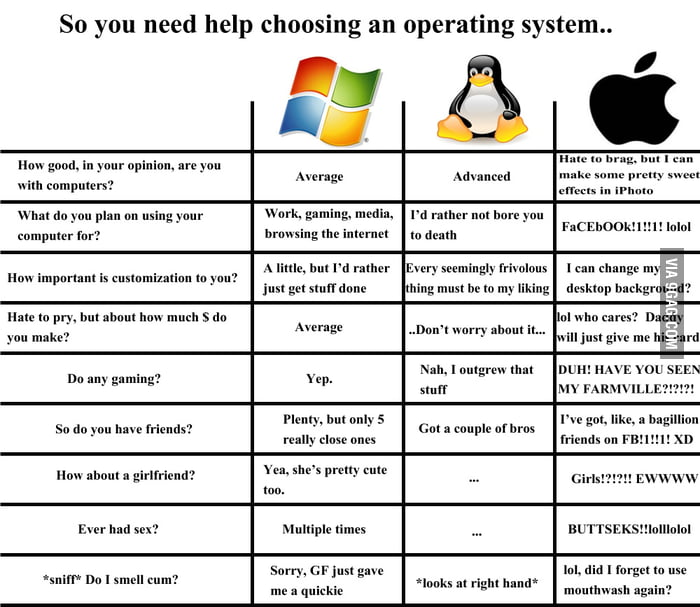
Source: 9gag.com
Ultimately, the best operating system for developer productivity depends on individual needs and project specifics. This deep dive into Windows, Linux, and macOS provides a comprehensive understanding of each platform’s strengths and weaknesses, empowering you to make an informed decision. From streamlined workflows to optimized performance, we’ve explored the factors influencing your choice. Ultimately, the optimal platform hinges on your preferences and project demands.
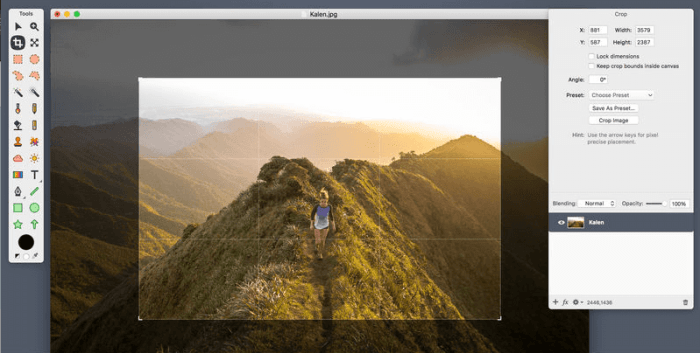


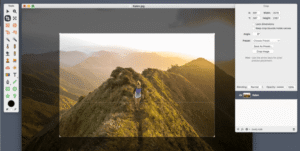







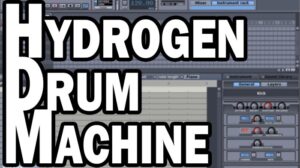

Post Comment