Audacity Best Free Alternative To Adobe Audition
Audacity best free alternative to Adobe Audition – Audacity, the best free alternative to Adobe Audition, offers a powerful suite of audio editing tools for a wide range of users. It’s a robust option for anyone looking for professional-grade audio editing capabilities without the hefty price tag of Adobe Audition. This comparison delves into Audacity’s features, strengths, weaknesses, and user experience, examining its suitability for various audio projects, from personal use to podcasting and beyond.
This comprehensive comparison will guide you through a detailed feature-by-feature analysis of Audacity and Adobe Audition. We’ll examine their strengths, weaknesses, and practical applications, ultimately providing a clear picture of which tool best suits your needs. From basic editing tasks to complex professional workflows, we’ll cover the essentials to make an informed decision.
Introduction to Audacity and Adobe Audition
Audacity and Adobe Audition are two prominent audio editing software options, catering to diverse needs and skill levels. Audacity, a free and open-source application, provides a robust set of tools for basic to intermediate audio editing tasks. Adobe Audition, on the other hand, is a professional-grade audio editor designed for advanced tasks and high-quality results. This comparison will delve into their respective functionalities, use cases, and licensing models.Both programs have their unique strengths, making them suitable for different audio production scenarios.
Understanding their capabilities is crucial for choosing the right tool for a specific project. The following sections will provide a detailed overview of their features, functionalities, and suitability for different tasks.
Audacity Overview
Audacity is a powerful free and open-source audio editor. Its primary strengths lie in its simplicity and versatility. Audacity excels in basic tasks such as audio recording, editing, and mixing. It supports a wide range of audio formats, making it a flexible tool for various projects. Importantly, Audacity is a very popular choice for beginners due to its ease of use and extensive online support resources.
Adobe Audition Overview
Adobe Audition is a professional-grade audio editor. It’s designed for complex audio tasks and offers advanced features that enhance audio quality. It’s widely used in professional audio post-production for tasks requiring high precision and control. This software is commonly employed in film, television, and music production due to its comprehensive set of features and tools.
Use Cases for Each Software
Audacity is ideal for casual users, students, and hobbyists. Its use cases include podcasting, basic music recording, audio restoration, and sound effects creation. In essence, Audacity is perfect for users needing a free, straightforward audio editing tool.Adobe Audition, on the other hand, is preferred by professional audio engineers, sound designers, and post-production teams. It is used for complex audio projects such as sound design for films, music mastering, and audio restoration of damaged audio files.
The extensive capabilities of Audition are vital for high-quality audio production.
Licensing Models
Audacity is completely free and open-source, meaning it is available without any cost. This makes it accessible to everyone. Adobe Audition is a subscription-based software. It requires a monthly or annual payment to access the full suite of features.
Feature Comparison
| Feature | Audacity Capabilities | Adobe Audition Capabilities |
|---|---|---|
| Audio Editing | Basic to intermediate audio editing, including cutting, copying, pasting, and basic effects. | Advanced audio editing, including precise editing tools, advanced effects, and mastering tools. |
| Audio Recording | Provides a straightforward recording interface. | Sophisticated recording capabilities with multiple input options and professional-grade controls. |
| Audio Effects | Limited set of audio effects, primarily for basic enhancement. | Extensive collection of professional-grade audio effects for enhancing, manipulating, and creating unique sounds. |
| Format Support | Supports a wide variety of common audio formats. | Supports a wide range of audio formats, with a focus on professional-level standards. |
| Project Management | Simple project management tools, suitable for small-scale projects. | Advanced project management tools with features for handling complex projects and large audio files. |
| Cost | Free | Subscription-based |
Audacity’s Strengths and Weaknesses as a Free Alternative

Source: futurecdn.net
Audacity, a popular free audio editing software, offers a compelling alternative to Adobe Audition. While it lacks some of the advanced features of its commercial counterpart, Audacity excels in certain areas, making it a viable choice for various audio editing tasks. Understanding its strengths and limitations is crucial for making an informed decision about which tool best suits individual needs.Audacity’s user-friendly interface and robust features make it an attractive option for users of all skill levels.
However, its limitations in complex audio tasks and certain professional-grade features need careful consideration. The technical specifications required for smooth operation are also important factors to be mindful of when deciding to utilize Audacity.
Key Strengths of Audacity
Audacity’s strength lies primarily in its user-friendly nature and the wide range of functionalities it provides for free. Its straightforward interface allows for easy navigation, even for those new to audio editing. This simplicity allows users to quickly get acquainted with the software and begin working on projects. Importantly, Audacity supports various audio formats, enabling compatibility with numerous file types.
This format support is a significant benefit for users working with different audio projects. Moreover, the software is open-source, guaranteeing ongoing development and improvements to the software.
Limitations of Audacity Compared to Adobe Audition
Compared to Adobe Audition, Audacity’s capabilities are more limited in terms of advanced features. Adobe Audition, a professional-grade audio editing tool, provides more sophisticated tools for complex tasks like advanced sound design and mastering. For example, while Audacity can handle basic audio editing, advanced techniques like complex spectral analysis, advanced audio restoration, or sophisticated sound design are often more easily handled by Audition’s comprehensive features.
Audacity’s limited plugin support is another noteworthy difference. This can restrict the user’s ability to extend the software’s functionality through custom tools.
Technical Specifications for Smooth Audacity Operation, Audacity best free alternative to Adobe Audition
The technical specifications required for Audacity’s smooth operation are relatively modest, making it accessible on a wider range of systems. The software can run efficiently on older computers, as it does not require extensive processing power. However, optimal performance depends on factors such as RAM and processing speed. While Audacity can operate on lower-end machines, for the best experience, a minimum of 2GB RAM is recommended.
User-Friendliness of Audacity’s Interface
Audacity’s interface is generally considered user-friendly, with a clear layout and intuitive controls. The software’s design is straightforward and easy to learn. The tool is designed to allow users to quickly grasp the functionalities and navigate through different tools. Users can quickly familiarize themselves with the interface and start editing audio.
Comparison Table: Audacity vs. Adobe Audition
| Feature | Audacity | Adobe Audition |
|---|---|---|
| Ease of Use | High – Simple interface, intuitive controls | High – Professional interface, customizable |
| Advanced Features | Limited – Basic editing, some restoration | High – Extensive sound design, mastering, complex analysis |
| Cost | Free | Paid |
| Plugin Support | Limited | Extensive |
| Compatibility | Wide range of formats | Wide range of formats, often professional-level |
Features Comparison
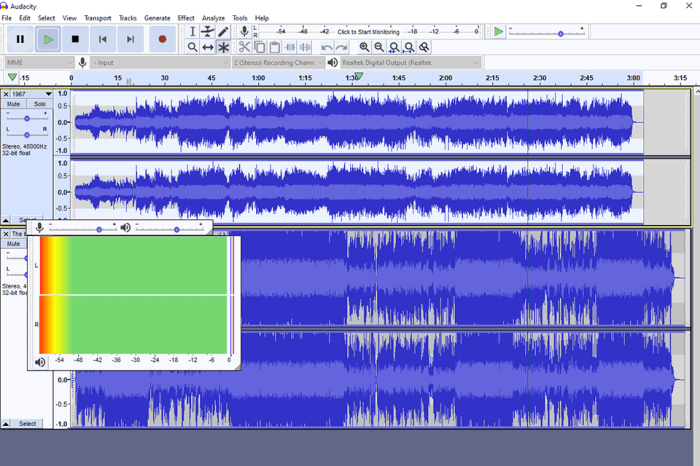
Source: fixthephoto.com
A critical aspect of evaluating any audio editing software is its feature set. This section delves into a comparative analysis of the capabilities of Audacity and Adobe Audition, highlighting the strengths and limitations of each in handling various audio tasks. Understanding these differences is essential for users to make informed decisions about which application best suits their needs.
Audio Editing Features
Audacity provides a comprehensive suite of fundamental audio editing tools. These include basic operations like cutting, copying, pasting, and deleting audio segments. It also offers a range of effects, such as volume adjustment, normalization, equalization, and time stretching. Audacity’s ability to handle basic audio restoration tasks is also noteworthy, though its advanced features are somewhat limited compared to professional-grade software.
Adobe Audition, on the other hand, boasts a significantly more extensive collection of tools, catering to a broader spectrum of audio manipulation needs.
| Feature | Audacity | Adobe Audition |
|---|---|---|
| Basic Editing | Supports cutting, copying, pasting, and deleting audio segments. Offers rudimentary volume adjustment and normalization. | Extensive suite of editing tools, including sophisticated cutting, copying, pasting, and deletion functionalities, advanced volume adjustment, and normalization features. |
| Effects | Provides basic effects like equalization, time stretching, and reverberation. | Includes a vast array of advanced effects, including complex equalization, spectral editing, and sophisticated time-based manipulations. |
| Restoration | Offers basic noise reduction and de-clicking tools. | Provides advanced noise reduction, de-clicking, and restoration tools specifically tailored to address complex audio degradation issues. |
| Multi-Track Editing | Supports a limited number of tracks. | Facilitates editing and mixing on a large number of tracks, enabling the creation of intricate and sophisticated audio compositions. |
Advanced Audio Editing Tools
Adobe Audition, as a professional-grade application, provides a rich set of advanced audio editing tools that go beyond the scope of Audacity. These include tools for precise spectral editing, advanced restoration techniques, and a wider array of effects. Audition’s comprehensive features allow users to meticulously manipulate audio data for a highly polished output. Audacity, while offering basic tools for these operations, falls short in terms of depth and sophistication.
Supported Audio Formats
Audacity supports a variety of audio formats, including WAV, MP3, and OGG. This provides flexibility for working with different types of audio files. Adobe Audition, with its focus on professional workflows, supports an even broader range of formats. It includes the most common audio formats, along with advanced formats used in professional audio production. Audition’s support for proprietary formats is also extensive, providing compatibility with diverse projects.
| Format | Audacity | Adobe Audition |
|---|---|---|
| WAV | Yes | Yes |
| MP3 | Yes | Yes |
| OGG | Yes | Yes |
| AIFF | Yes | Yes |
| AAC | No | Yes |
| FLAC | Yes | Yes |
Audio Quality
The audio quality achievable with Audacity is generally satisfactory for non-professional use. Audacity’s tools can produce acceptable results for basic editing and enhancement tasks. However, Adobe Audition’s advanced tools and algorithms result in higher-quality audio output, suitable for professional applications. Audition’s precision in audio manipulation allows for finer control and a superior audio outcome in most cases.
User Experience and Interface
Audacity’s user-friendly interface and intuitive design make it an excellent choice for beginners, while Adobe Audition, with its vast array of tools, presents a steeper learning curve for newcomers. This section delves into the distinct user experiences offered by each application, highlighting their strengths and weaknesses in terms of ease of use and interface complexity. We will examine the simplicity of basic tasks in Audacity and the depth of Adobe Audition’s capabilities, culminating in a comparative analysis of their learning curves.
Ease of Use for Beginners
Audacity’s interface is designed with simplicity in mind. The layout is straightforward, with clearly labeled tools and menus. Icons and controls are visually intuitive, reducing the time required to learn basic operations. This user-friendly approach makes it a fantastic starting point for novices.
Complexity of Adobe Audition’s Interface
Adobe Audition’s interface is significantly more complex than Audacity’s. A large number of specialized tools and features are available, requiring significant time and effort to master. The interface is organized into various panels and windows, often demanding a thorough understanding of the application’s functionality before users can effectively utilize all of its capabilities.
Basic Audio Editing Tasks in Audacity
Audacity offers a straightforward method for basic audio editing. Trimming audio segments, for example, involves selecting the portion to be removed and using the cut or delete tools. Fading in and out can be accomplished by applying an envelope or transition effect to the desired portion. Adding effects is similarly straightforward, with numerous plugins and effects readily available.
Learning Curves Comparison
The learning curve for Audacity is considerably gentler than that of Adobe Audition. Audacity’s intuitive design allows users to grasp fundamental editing concepts quickly. Conversely, Adobe Audition’s advanced features and complex interface necessitate a more substantial investment in time and practice to achieve proficiency.
Audacity Interface Elements and Functions
| Interface Element | Function |
|---|---|
| Toolbar | Provides quick access to common audio editing tools, such as play, stop, undo, and redo. |
| Timeline | Visually represents the audio waveform, allowing users to see the start and end points of audio segments and manipulate them accordingly. |
| Project Window | Displays the audio files loaded into the project, allowing users to manage and organize the files they are working with. |
| Mixer | Allows users to adjust the volume levels of different audio tracks. |
| Effects Panel | Offers a variety of audio effects, including equalization, reverb, and distortion, that can be applied to audio tracks. |
Support and Community
Audacity and Adobe Audition, while differing significantly in their pricing models and feature sets, both rely on vibrant communities for user support. Understanding the support structures available is crucial for any user, whether a novice or an expert. This section delves into the support resources for both applications, examining their availability and effectiveness.The availability and quality of support resources significantly impact a user’s experience with any software application.
Robust support systems, including active online communities and readily accessible documentation, contribute to a positive user experience.
Audacity Support Resources
Audacity boasts a robust online community. Numerous forums, dedicated websites, and extensive online tutorials provide comprehensive guidance for users at all skill levels. The project’s website features an extensive knowledge base with detailed articles, FAQs, and a wealth of user-contributed content.
- The Audacity website provides a comprehensive resource center with tutorials, FAQs, and user-contributed content.
- Active online forums offer direct communication with other users and developers, facilitating troubleshooting and knowledge sharing.
- Numerous YouTube channels and online articles provide step-by-step tutorials and demonstrations on various Audacity functionalities.
These resources empower users to overcome challenges independently and learn new techniques.
Adobe Audition Support Resources
Adobe Audition, as a commercially licensed application, offers a different support structure compared to Audacity. Adobe’s support is often more structured, with dedicated resources, and a more comprehensive documentation set.
- Adobe provides extensive online documentation, including tutorials, manuals, and FAQs, covering various aspects of the software.
- Adobe’s support website features a dedicated forum for users to engage with each other and Adobe support staff.
- Adobe also offers premium support options for paying subscribers, including phone and email assistance.
This structured approach provides users with greater access to direct support, though it may come with a higher price point.
Community Support for Both Applications
Both Audacity and Adobe Audition benefit from active online communities. These communities facilitate the sharing of knowledge, problem-solving, and the development of user-created resources.
- The user-generated content available for both applications is substantial. Numerous videos, articles, and tutorials have been created by the community to enhance understanding and address common issues.
- This community-driven support is a powerful aspect of both software applications, as it provides a readily accessible resource that’s often more responsive than formal support channels.
Helpful Audacity Tutorials and Resources
A wide array of tutorials and resources can assist users in mastering Audacity.
- Comprehensive guides are available on YouTube, demonstrating various editing techniques and workflows.
- Audacity’s official website offers a wealth of documentation, including tutorials and FAQs, covering numerous functions and tasks.
- Online forums and communities dedicated to audio editing provide valuable insight and problem-solving strategies.
By utilizing these resources, users can efficiently learn and utilize the capabilities of Audacity.
Types of Communities Supporting Both Applications
The support communities for Audacity and Adobe Audition encompass various types of engagement.
- Active online forums provide a platform for users to ask questions, share solutions, and discuss best practices.
- Dedicated social media groups and online communities foster discussion and interaction.
- Online tutorials and instructional videos contribute to the accessibility of knowledge for new users.
These varied community formats cater to different learning styles and engagement preferences.
Specific Use Cases and Scenarios: Audacity Best Free Alternative To Adobe Audition
Choosing between Audacity and Adobe Audition depends heavily on the project’s scope and the user’s technical needs. Audacity excels in certain areas, while Adobe Audition offers a more comprehensive suite of tools for more complex tasks. Understanding these differences helps users select the right tool for their specific needs.Audacity’s strengths lie in its simplicity and accessibility, making it an ideal choice for personal projects and basic audio editing.
However, for professional-level work, Adobe Audition’s extensive features become crucial.
Scenarios Favoring Audacity
Audacity is particularly well-suited for users needing a straightforward and readily available audio editor for personal projects. Its user-friendly interface and intuitive controls make it an excellent option for beginners and those with less technical experience. Simple tasks like recording, basic editing, and audio cleanup are handled efficiently within Audacity.
- Personal Use: Audacity is a fantastic tool for individuals who want to record podcasts, create audio for videos, or edit home recordings without significant financial investment.
- Basic Podcast Editing: For podcasters focusing on straightforward audio editing, Audacity’s ability to add transitions, remove background noise, and adjust levels can be sufficient.
- Educational Purposes: Audacity’s affordability and ease of use make it a valuable tool for students or educators needing a basic audio editing solution for projects or demonstrations.
- Quick Fixes and Repairs: Audacity is perfect for quickly fixing minor issues like removing unwanted sounds, adjusting volume levels, or adding basic sound effects to audio recordings.
Scenarios Requiring Adobe Audition
Adobe Audition, on the other hand, offers a robust suite of features essential for professional-level audio editing. Its advanced tools are vital for projects demanding high-quality audio and precise control over sound manipulation.
- High-Quality Audio Production: Adobe Audition is the preferred choice for creating professional-quality audio, mastering tracks for albums, or creating intricate sound designs for films or video games. Its detailed tools allow for sophisticated control over audio parameters and effects.
- Complex Audio Editing: Projects requiring complex audio editing, such as removing background vocals, restoring damaged recordings, or creating intricate audio effects, often benefit from Adobe Audition’s advanced features.
- Professional Music Production: Adobe Audition’s advanced tools for mixing, mastering, and audio processing are essential for professional music producers, offering comprehensive control over sound elements.
- Post-Production for Film and Television: Creating high-fidelity soundtracks for films or television requires the precision and control provided by Adobe Audition, particularly when handling complex sound effects or dialogue.
Suitability Comparison Table
| Use Case | Audacity Suitability | Adobe Audition Suitability |
|---|---|---|
| Personal audio recordings and basic editing | Excellent | Acceptable, but overkill |
| Podcast production (basic editing) | Good | Excellent (for advanced mixing/mastering) |
| High-quality music production | Poor | Excellent |
| Film/TV post-production audio | Poor | Excellent |
| Complex audio restoration | Limited | Excellent |
Performance and Efficiency
Audacity, as a free audio editor, excels in its core functionalities, but its performance can be a crucial factor, especially when dealing with substantial audio projects. Understanding its limitations and comparing it to a professional tool like Adobe Audition is essential for making informed decisions. This section delves into the performance characteristics of both applications, highlighting their strengths and weaknesses in handling various audio tasks.Adobe Audition, with its robust processing power, is designed for complex tasks and large files, while Audacity, while adequate for many purposes, may encounter limitations with extensive projects.
This difference in design often translates to variations in workflow efficiency.
Audacity’s Performance with Large Files
Audacity is generally capable of opening and handling relatively large audio files, though its performance can be affected by factors like file size, complexity of the editing operations, and the processing power of the computer. The application employs a layered approach to managing data, often minimizing the immediate need for significant system resources. However, extensive operations on very large files can lead to noticeable delays or, in extreme cases, application instability.
Adobe Audition’s Processing Power
Adobe Audition leverages advanced multi-core processing and optimized algorithms to streamline workflows, particularly with large audio files and intricate audio manipulation tasks. Its ability to handle numerous tracks simultaneously, along with real-time effects processing, makes it a powerful tool for professional-level audio editing. For example, Adobe Audition’s advanced features for complex audio restoration and restoration tasks are much faster than Audacity.
Furthermore, Adobe Audition’s efficient memory management allows for smoother operation even with very large audio projects.
Potential Bottlenecks in Audacity
While Audacity is efficient for many tasks, certain operations can lead to bottlenecks. Complex effects processing on large audio files can noticeably slow down the application. Additionally, loading very large audio projects may take longer than with Adobe Audition, due to its architecture. These potential limitations are often a factor in larger, more demanding projects.
Efficiency Comparison Across Audio Tasks
The efficiency of each application varies based on the specific audio task. For straightforward tasks like basic editing and simple effects application, Audacity is often sufficient and very user-friendly. However, for intricate tasks like complex audio restoration, multi-track mixing, and detailed audio restoration on large files, Adobe Audition’s processing power provides a significant advantage in terms of workflow speed and stability.
Performance Comparison Table
| Task | Audacity Performance | Adobe Audition Performance |
|---|---|---|
| Basic Editing (e.g., trimming, cutting) | Excellent | Excellent |
| Simple Effects Application | Good | Good |
| Complex Effects Processing (e.g., equalization, noise reduction) on large files | Moderate to Slow | Excellent |
| Multi-track Mixing (many tracks) | Moderate | Excellent |
| Audio Restoration on Large Files | Slow | Fast |
| Large Project Opening | Moderate to Slow | Fast |
Specific Tools and Techniques
Both Audacity and Adobe Audition offer a range of tools for various audio editing tasks. Audacity, being a free alternative, excels in basic to intermediate editing, while Adobe Audition provides more comprehensive features for professional-level work. Understanding the capabilities of each toolset is crucial for selecting the appropriate software for a given project.
Audacity’s Essential Tools
Audacity’s core functionality relies on a user-friendly interface and essential tools. Noise reduction and EQ are particularly valuable for enhancing audio quality. These tools are crucial for improving the clarity and audibility of audio recordings.
- Noise Reduction: Audacity’s noise reduction tool allows users to remove unwanted background noise from audio recordings. This is achieved by analyzing the audio and identifying consistent noise patterns, then subtracting these patterns from the overall signal. For example, a recording in a noisy environment might have consistent background hum or hiss. Noise reduction can effectively remove this unwanted noise, improving the clarity of the desired audio signal.
- EQ (Equalization): Audacity’s EQ tool allows users to adjust the volume of different frequency ranges within the audio signal. This is useful for boosting or cutting certain frequencies to achieve a desired sound profile. For example, a vocalist might use EQ to boost the presence of their voice in the mix, or to reduce unwanted bass frequencies in a recording.
Advanced Techniques in Audacity
Audacity, despite its free nature, provides various advanced techniques for specific audio tasks. While not as comprehensive as Adobe Audition, it’s capable of handling several intermediate-level projects.
- Audio Restoration: Audacity’s restoration tools, while not as sophisticated as Adobe Audition’s, can effectively remove artifacts like clicks and pops from a recording. This is often achieved using techniques like noise reduction and filtering. For instance, in a damaged audio recording, the restoration tools can help remove artifacts like scratches, tape hiss, or clicks, thus improving the overall quality.
- Audio Compression: Audacity offers basic audio compression tools. These can help in reducing the size of audio files without significantly compromising the quality. This is helpful when sharing or storing recordings on limited storage space. For instance, compressing music files before uploading them to a website helps to maintain the file size while keeping the quality acceptable.
Adobe Audition’s Advanced Tools
Adobe Audition’s extensive toolset enables users to perform complex audio editing tasks. Its robust features allow for meticulous adjustments and detailed manipulation of audio signals.
- Advanced EQ and Compression: Adobe Audition offers highly customizable EQ and compression tools. These features allow for more precise control over specific frequency ranges and dynamic adjustments, enabling the creation of professional-quality audio. For example, a mastering engineer might utilize precise EQ adjustments to optimize the frequency response of a song for a variety of audio systems, and complex compression tools to fine-tune the dynamic range.
- Multi-track Editing: Adobe Audition’s multi-track editing capabilities allow for the precise mixing and mastering of multiple audio tracks simultaneously. This is especially important for music production and sound design, where layers of audio are combined and balanced. For example, in a music production environment, multiple instruments or vocal parts are individually recorded and mixed using multi-track editing tools.
Step-by-Step Audacity Guide: Removing Background Noise
This example guides the user through removing background hum from a recording using Audacity’s noise reduction tool.
- Import the Audio: Open the audio file in Audacity.
- Select the Noise Region: Create a selection around the section of the recording containing the predominant noise.
- Set the Noise Profile: Select “Analyze” > “Set Noise Profile”. Audacity will analyze the selected noise region to create a noise profile.
- Apply Noise Reduction: Select “Effect” > “Noise Reduction”. Adjust the noise reduction level for optimal results, being careful not to over-reduce and distort the audio signal. For instance, reduce the noise level progressively, listening to the recording at each stage to avoid excessive noise reduction.
- Export the Result: Save the edited audio file.
Advanced Adobe Audition Task: Multi-Track Mixing
This example demonstrates how to mix multiple audio tracks in Adobe Audition.
- Import Tracks: Import all the individual audio tracks into Adobe Audition.
- Arrange Tracks: Arrange the tracks in the timeline, placing them in their appropriate order and positioning.
- Apply Effects: Apply necessary effects to each track, such as EQ, compression, and reverb.
- Mix and Balance: Adjust the volume and pan of each track to achieve the desired balance and mix.
- Export: Export the final mixed track.
Ending Remarks
In conclusion, Audacity emerges as a compelling free alternative to Adobe Audition, offering a remarkably comprehensive feature set for a wide spectrum of audio editing needs. While it lacks some of the advanced functionalities found in Adobe Audition, its user-friendly interface, extensive community support, and affordability make it an ideal choice for beginners and experienced users alike. Understanding its strengths and limitations is crucial for selecting the right tool for specific audio projects.


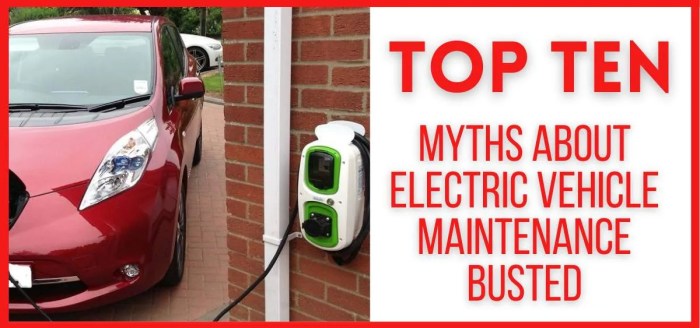



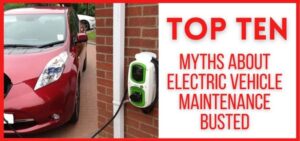
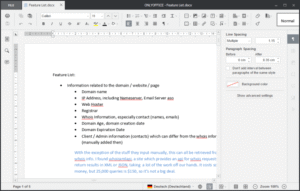





Post Comment