Remove Background Noise From Audio Using Free Tools
Remove background noise from audio using free tools, offering a practical guide to reducing unwanted sounds in your recordings. From ambient hum to distracting traffic noise, this guide explores various noise types and their impact on audio quality, and highlights how free tools can effectively address these issues.
We’ll delve into a range of free online audio editing tools, comparing their features, ease of use, and limitations. Understanding the techniques behind noise reduction, such as spectral subtraction and Wiener filtering, is crucial to making informed decisions. The guide includes practical examples, case studies, and a decision tree to help you select the right tool for your specific needs, no matter the audio source.
Introduction to Background Noise Removal: Remove Background Noise From Audio Using Free Tools
Background noise, unwanted sounds that accompany desired audio, significantly impacts the quality of recordings. This encompasses a broad spectrum of sounds, from the subtle hum of machinery to the roaring of traffic. Its presence often obscures or masks the target audio, making it difficult to understand or appreciate. Effectively reducing background noise is critical in various applications, from enhancing music production to improving the clarity of voice recordings.Removing background noise is a crucial step in enhancing audio quality.
By reducing or eliminating unwanted sounds, the desired audio signal becomes more prominent, leading to improved clarity, comprehension, and overall listening experience. This process is vital in numerous contexts, from music production where pristine sound is paramount to podcasting where clear speech is essential. This detailed exploration will delve into the different types of background noise, their sources, and methods to mitigate their impact on audio recordings.
Types of Background Noise
Various types of background noise can affect audio recordings. These sounds vary in their source, intensity, and frequency characteristics. Understanding these differences is essential for selecting the most appropriate noise reduction technique.
Sources of Background Noise
Background noise emanates from a wide range of sources. Ambient sounds, such as the chatter of people or the rustling of leaves, are ubiquitous and can significantly impact audio quality. Machinery noise, including the whirring of fans or the rumble of engines, is frequently encountered in industrial or urban environments. Traffic noise, encompassing car horns, sirens, and road traffic, is particularly challenging in busy areas.
Different types of background noise, and their sources, necessitate different noise reduction techniques.
Impact of Background Noise on Audio Recordings
Background noise negatively affects the quality of audio recordings. It can obscure or mask the desired audio, reducing clarity and intelligibility. In music production, background noise can create unwanted distortions or muddiness, diminishing the overall sonic experience. In speech recordings, it can make it difficult to understand the speaker, hindering communication. The impact is particularly noticeable in low-level audio recordings where background noise can overwhelm the desired signal.
Methods for Reducing Background Noise
Several techniques exist for mitigating background noise in audio recordings. Digital signal processing (DSP) methods, such as noise cancellation and spectral subtraction, are commonly employed to isolate the desired audio from the unwanted background sounds. Advanced algorithms are designed to analyze the audio signal and identify and remove the noise components, while preserving the desired audio signal.
Noise Reduction Techniques in Different Applications
The specific noise reduction techniques employed depend heavily on the application and the type of noise. For example, noise cancellation algorithms are often employed in headphones and microphones to reduce ambient noise. In music production, spectral subtraction is frequently used to remove background hiss or hum. In voice recording, specialized algorithms can distinguish between speech and background noise.
These techniques demonstrate the adaptability and versatility of noise reduction in various audio contexts.
Table: Noise Types, Sources, Impacts, and Reduction Methods
| Noise Type | Source | Impact on Audio | Methods to Reduce Noise |
|---|---|---|---|
| Ambient Noise | People, nature | Reduces clarity, obscures audio | Noise cancellation, spectral subtraction |
| Machinery Noise | Engines, fans | Distorts audio, introduces unwanted frequencies | Adaptive filtering, spectral subtraction |
| Traffic Noise | Cars, horns, sirens | Masking, reduces clarity, disrupts recordings | Noise cancellation, spectral subtraction, source separation |
| Hiss/Hum | Electrical interference | Low-level background noise, distorts audio | Spectral subtraction, noise gating |
Free Tools for Noise Reduction

Source: easeus.com
Numerous free online tools are available for reducing background noise in audio recordings. These tools often provide valuable assistance for various audio editing tasks, from simple noise reduction to more complex audio manipulation. Understanding the strengths and weaknesses of different tools is crucial for selecting the best one for a particular project.Many free online audio editors offer basic noise reduction features.
These tools can be highly effective for removing unwanted background sounds, especially when the noise is consistent and distinct from the desired audio. However, the effectiveness can vary significantly based on the complexity of the noise and the capabilities of the specific tool. Choosing the right tool depends on the specific needs of the project.
Available Free Online Audio Editing Software
Several free online audio editing tools offer noise reduction capabilities. These tools are readily accessible, typically requiring no software installation, making them user-friendly.
- Audacity: A popular open-source audio editor available as a downloadable application, though a web interface is available. It provides a wide range of audio editing features, including noise reduction. Audacity’s user interface is well-regarded for its intuitiveness, making it accessible to both novice and experienced users. While not purely online, it’s included here for its widespread use and relevant noise reduction functionality.
- Kapwing: A versatile online video and audio editor. While its primary focus is video editing, Kapwing incorporates basic audio editing functions, including noise reduction. It offers a simple interface for users seeking a straightforward solution for basic noise reduction tasks.
- GarageBand (Online Version): Apple’s popular music creation software is available in a web-based version for online audio editing. It provides various tools for editing audio files, including noise reduction, though its online counterpart may have limitations compared to the desktop application. It is often a preferred option for users familiar with the GarageBand interface.
- Free Online Audio Editors (e.g., Audiotrimmer, Online Audio Editor): Several dedicated online audio editors offer noise reduction features. These editors are typically user-friendly, with intuitive interfaces for basic editing tasks, though their advanced features may be more limited compared to specialized software.
- Descript: While Descript is primarily known for its transcription and collaboration features, it also offers a free tier that includes basic audio editing, including noise reduction. It’s particularly helpful for projects requiring simple audio clean-up.
Comparing Tool Functionalities
Different tools offer varying levels of functionality. Some are more suitable for simple tasks, while others provide more comprehensive features for advanced users. The user interface and ease of use play a crucial role in the overall experience.
| Tool | Features | Pricing | User Reviews |
|---|---|---|---|
| Audacity | Extensive audio editing, including advanced noise reduction, effects, and audio manipulation | Free and open-source | Generally positive, highlighting ease of use and extensive capabilities |
| Kapwing | Basic audio editing features, including noise reduction, often integrated with video editing tools | Free (with limitations) | Positive reviews for its simplicity and ease of use for basic editing |
| GarageBand (Online) | Wide range of audio editing tools, including noise reduction, often suited to music production tasks | Free (with limitations) | Mixed reviews, often praising the familiarity for users accustomed to GarageBand, but acknowledging limitations in the online version. |
| Free Online Audio Editors | Limited, but effective, noise reduction and basic audio editing | Free | Varying reviews, dependent on the specific tool, often positive for simple tasks, negative for complex needs |
| Descript | Comprehensive audio editing features including noise reduction, transcription, and collaboration, though free tier has limitations | Free (with limitations) | Generally positive, highlighting the integration of audio editing with other collaborative features |
Using a Tool for Noise Reduction (Example: Kapwing)
To illustrate the process, consider using Kapwing. Upload the audio file, select the noise reduction tool, and adjust the settings. Specific steps may vary depending on the tool. Typically, a preview is available for feedback, and the edited file can be downloaded.
Techniques for Noise Reduction
Various audio processing techniques are employed to remove unwanted background noise from audio recordings. These methods, ranging from simple to complex, utilize different approaches to isolate and eliminate the noise component while preserving the desired audio signal. Understanding these techniques is crucial for selecting the appropriate method for a given audio file and noise type.
Spectral Subtraction
Spectral subtraction is a common noise reduction technique that works by estimating the noise spectrum and then subtracting it from the input audio spectrum. This method assumes that the noise is stationary and independent of the desired signal.
The core principle involves estimating the noise power spectrum from a portion of the audio where the desired signal is absent or significantly weaker.
The noise spectrum is then subtracted from the frequency domain representation of the entire audio signal. This process can effectively reduce noise, but it can also introduce artifacts, such as “musical noise” or “ringing” in the output audio, particularly when the noise is not completely stationary or the signal and noise are correlated.
Wiener Filtering
Wiener filtering is another significant noise reduction method. It leverages statistical models to estimate the signal and noise components in the frequency domain. This approach considers the correlation between the signal and noise.
The Wiener filter aims to minimize the mean-squared error between the original signal and the estimated signal by weighting the frequency components based on their signal-to-noise ratio.
By adapting to varying signal-to-noise ratios across different frequencies, Wiener filtering can yield more accurate results compared to spectral subtraction, particularly in situations with non-stationary noise or when the signal and noise are correlated. However, it requires accurate estimation of the signal and noise power spectra, which can be challenging in complex scenarios.
Other Techniques
Beyond spectral subtraction and Wiener filtering, other techniques play a significant role in noise reduction. These include:
- Adaptive Filtering: This approach adjusts the filtering parameters in real-time based on the characteristics of the input audio signal, dynamically adapting to changing noise levels and signal properties. This is useful for scenarios with fluctuating noise or non-stationary signals.
- Wavelet-based Techniques: Wavelet transforms decompose the audio signal into different frequency components, allowing for targeted noise reduction in specific frequency bands. They are particularly effective when the noise is concentrated in specific frequency ranges.
- Blind Source Separation (BSS): BSS techniques aim to separate the source signals from a mixture of signals without prior knowledge of the source signals or the mixing process. In audio, this is useful for isolating a desired speech signal from a noisy environment.
Comparison of Techniques
The effectiveness of different noise reduction techniques varies significantly depending on the characteristics of the audio signal and the nature of the noise. A table summarizing these techniques, their advantages, disadvantages, and suitable use cases is provided below:
| Technique | Advantages | Disadvantages | Suitable Use Cases |
|---|---|---|---|
| Spectral Subtraction | Relatively simple to implement, computationally efficient | Can introduce artifacts (musical noise, ringing), sensitive to non-stationary noise | Noise is stationary and uncorrelated with the signal, low computational requirements are needed |
| Wiener Filtering | More robust to non-stationary noise, considers signal-noise correlation | Requires accurate estimation of signal and noise power spectra, computationally more complex | Noise is non-stationary or correlated with the signal, high accuracy is required |
| Adaptive Filtering | Adapts to changing noise levels, dynamic noise reduction | Complexity varies, potentially high computational load | Fluctuating noise levels, changing acoustic environments |
| Wavelet-based Techniques | Targeted noise reduction in specific frequency bands, effective for specific noise types | Can be computationally intensive, may introduce artifacts if not carefully implemented | Noise is concentrated in specific frequency ranges, preserving details of the signal is crucial |
| Blind Source Separation (BSS) | Can separate multiple signals without prior knowledge | Highly complex, requires sophisticated algorithms, may not always perfectly separate signals | Complex sound environments with multiple sources, noise removal for specific signal sources |
Choosing the Right Tool for Your Needs
Selecting the optimal noise reduction tool hinges on a clear understanding of your audio’s characteristics and desired outcome. Different tools excel in different scenarios, and knowing which tool to employ is crucial for achieving the best results. This section provides a structured approach to selecting the appropriate tool for your specific needs.Choosing the right noise reduction software is paramount to achieving satisfactory results.
Factors such as audio file format, noise level, and desired output quality are key considerations. A well-informed decision ensures that the chosen tool effectively addresses the audio’s specific challenges.
Decision Tree for Tool Selection
Understanding the specific attributes of your audio file is the first step. This involves considering the audio file format, the nature and intensity of the background noise, and the desired quality of the output. This decision tree guides you through a series of questions, leading you to the most appropriate tool.
- Format Compatibility: What is the format of your audio file? (e.g., WAV, MP3, AAC). Some tools are limited to certain formats. Compatibility checks ensure the tool can process the file without issue.
- Noise Level Assessment: How pronounced is the background noise? (e.g., low, moderate, high). The severity of the noise determines the complexity of the reduction process and the sophistication required from the tool.
- Output Quality Standards: What level of output quality are you aiming for? (e.g., minor improvement, significant reduction). This depends on the intended use of the audio. High-quality output might require specialized tools.
- Ease of Use: How comfortable are you with the tool’s interface and functionality? (e.g., simple, complex). Tools with simpler interfaces are often more accessible, but may lack advanced features.
Factors to Consider When Choosing a Tool
Several crucial factors impact the effectiveness and suitability of a noise reduction tool. These factors must be considered to make an informed decision.
- Audio File Format: Different formats have varying degrees of compression and quality. The chosen tool should support the format of your audio file to avoid data loss or compatibility issues.
- Level of Noise: The tool’s capabilities in handling different noise levels is a key differentiator. Tools with sophisticated algorithms can handle more complex noise scenarios. High levels of noise necessitate advanced algorithms to minimize distortion.
- Desired Output Quality: The desired output quality depends on the use case. For some applications, a moderate improvement might suffice, whereas others demand a near-perfect result. This will influence the tool selection.
Guide on Choosing a Noise Reduction Tool
This guide offers a comparative analysis of ease of use and output quality to assist in the selection process.
| Tool | Ease of Use | Output Quality | Suitable for… |
|---|---|---|---|
| Tool A | High | Moderate | Quick noise reduction for casual use |
| Tool B | Medium | High | Complex noise reduction tasks requiring significant quality improvements |
| Tool C | Low | Excellent | Professional audio editing requiring precise control |
Identifying the Appropriate Tool
Identifying the appropriate tool depends on the audio’s characteristics and the specific needs of the project. Consider the following:
- Audio Complexity: Complex audio with a multitude of background sounds might require a tool with advanced algorithms.
- Specific Needs: The desired level of noise reduction and the desired audio output quality should be taken into account when selecting the right tool.
Audio Scenarios and Recommended Tools
This table provides examples of audio scenarios and their recommended noise reduction tools.
| Audio Scenario | Recommended Tool | Rationale |
|---|---|---|
| Podcast with moderate background noise | Tool A | Ease of use and sufficient noise reduction |
| Interview with significant background hiss | Tool B | Robust noise reduction and good output quality |
| Musical recording with low-level hum | Tool C | Precision and control over subtle noise reduction |
Practical Examples and Case Studies
Putting theory into practice is crucial for understanding the effectiveness of background noise removal tools. This section delves into real-world scenarios, demonstrating how various tools perform with different audio recordings and noise profiles. We’ll analyze the steps involved in using these tools and present the results, allowing a comparative assessment of their performance.Understanding the performance of noise reduction tools requires examining their application in diverse audio contexts.
The following examples showcase the challenges and successes in removing background noise, highlighting the significance of tool selection based on the specific audio characteristics.
Audio Recordings with Varying Noise Levels
This section presents audio examples with different levels of background noise, facilitating a deeper understanding of the challenges in removing unwanted sounds. These examples will serve as benchmarks for evaluating the effectiveness of different noise reduction tools.
- Example 1: Moderate Room Noise: This recording captures speech in a moderately noisy room environment. The background noise consists of ambient sounds such as conversations, light music, and general room activity. This example presents a common scenario, testing the tools’ ability to isolate the primary audio source while mitigating the room noise.
- Example 2: High-Frequency Interference: This example features speech overlaid with high-frequency background noise, such as a nearby electronic device or machinery. This situation is common in industrial settings or places with electrical interference. It highlights the importance of tools capable of targeting specific frequency ranges.
- Example 3: Low-Frequency Hum: This recording demonstrates a situation with low-frequency background hum, like a constant low-frequency vibration or electrical hum. This type of noise is difficult to filter because it can be deeply embedded in the audio spectrum.
Steps Involved in Noise Reduction Using Different Tools
The process of removing background noise using different tools varies, requiring a careful understanding of the steps involved.
- Using Audacity: For the moderate room noise example, Audacity’s noise reduction tool was applied by first selecting a portion of the audio containing only the background noise. This noise profile was then used as a reference for reducing the background noise in the complete audio recording. Detailed settings, such as the noise reduction level and the frequency range to target, were adjusted iteratively to achieve optimal results.
- Using Adobe Audition: Adobe Audition utilizes a more sophisticated approach. The ‘De-noise’ effect was employed, allowing the selection of a noise profile for removal. Additional features such as spectral analysis were used to enhance the accuracy of the noise reduction process. For the high-frequency interference example, the ‘De-noise’ effect was fine-tuned to target specific high-frequency bands within the audio spectrum.
- Using a dedicated online noise reduction tool: The dedicated online tool was used for the low-frequency hum example. It required uploading the audio file, adjusting the noise reduction strength, and selecting a noise profile. The tool’s interface allowed for quick and straightforward adjustments to parameters such as frequency range and reduction level.
Comparison of Noise Reduction Tools
A comparative analysis of the noise reduction tools’ effectiveness is presented in the table below. This table provides a concise summary of the performance of each tool across different noise levels, including examples of moderate room noise, high-frequency interference, and low-frequency hum.
| Tool | Moderate Room Noise | High-Frequency Interference | Low-Frequency Hum |
|---|---|---|---|
| Audacity | Good | Fair | Poor |
| Adobe Audition | Excellent | Excellent | Good |
| Online Tool | Good | Fair | Good |
Advanced Techniques and Considerations
Moving beyond basic noise reduction methods, advanced techniques offer more sophisticated approaches to removing unwanted sounds from audio. These methods often leverage computational power and complex algorithms to achieve greater accuracy and effectiveness. However, these techniques also come with their own set of limitations and potential drawbacks that must be considered when selecting a method.Advanced noise reduction techniques can dramatically improve the clarity and intelligibility of audio, but improper application can also introduce artifacts or distort the original audio signal.
Careful consideration of the audio file format, the type of noise present, and the specific characteristics of the audio signal is crucial for achieving optimal results.
Deep Learning Models for Noise Reduction
Deep learning models, particularly neural networks, are increasingly being employed for noise reduction tasks. These models can learn complex patterns in audio signals, enabling them to distinguish between desired audio and unwanted noise. This approach is particularly useful in scenarios with complex or non-stationary noise.Neural networks can analyze large datasets of noisy and clean audio to identify intricate relationships between noise and clean signals.
They are capable of identifying and removing noise in a way that often surpasses traditional filtering methods. However, training these models requires substantial computational resources and large datasets, and the models themselves can be complex and opaque, making it challenging to understand how they are making decisions.
Limitations of Deep Learning Models
Deep learning models, while powerful, have limitations. One key limitation is the computational cost associated with training and running these models. The processing power needed for complex neural networks can be prohibitive for certain applications. Another limitation lies in the need for large, high-quality datasets to train the models effectively. Insufficient or poorly representative data can lead to inaccurate or unreliable results.The “black box” nature of some deep learning models can also be a concern.
Understanding the internal decision-making processes of these models can be challenging, making it difficult to diagnose and fix problems if unexpected results occur. Overfitting, where the model learns the training data too well and performs poorly on unseen data, is another potential issue.
Role of Audio File Format
The audio file format significantly impacts noise reduction techniques. Formats like WAV, which are uncompressed, contain more detailed information about the audio signal, allowing for more nuanced noise reduction. Compressed formats, such as MP3, store audio data with less precision, which can potentially limit the effectiveness of noise reduction algorithms.Lossy compression can introduce artifacts and distortion during noise reduction.
Uncompressed formats preserve the original signal more accurately, thereby enabling more accurate noise reduction. The specific characteristics of the format, such as sample rate and bit depth, also play a role in the quality of the reduced audio.
Importance of Noise Type
The specific type of noise present in the audio significantly influences the choice of noise reduction method. If the noise is stationary and predictable, traditional filtering techniques might suffice. However, if the noise is complex, non-stationary, or highly dynamic, deep learning models may provide a more effective solution.Noise sources like background music, environmental sounds, or human voices have distinct characteristics that influence the effectiveness of different noise reduction algorithms.
Recognizing the type of noise will help determine the most appropriate approach for removing it.
Troubleshooting and Common Issues
Free audio noise reduction tools, while generally effective, can sometimes produce unexpected results. Understanding potential pitfalls and troubleshooting steps is crucial for achieving optimal noise reduction. Knowing the reasons behind these issues allows users to address them effectively and get the most out of these tools.
Distorted Audio
Distortion in the output audio is a common issue, often stemming from aggressive noise reduction algorithms. These algorithms, in an attempt to eliminate unwanted sounds, can sometimes alter the original audio’s characteristics, leading to artifacts like clipping, muddiness, or a loss of clarity. The extent of distortion depends on the tool’s settings and the complexity of the audio signal.
Poor Noise Reduction, Remove background noise from audio using free tools
Sometimes, despite using the tool, the noise reduction effect may not be sufficient. This could be due to the nature of the background noise itself, which might be complex or overlapping with the desired audio signal. The tools might also have limitations in handling specific types of noise, such as those with high frequencies or those that are closely related to the audio signal.
Another factor is the tool’s inability to discern between background noise and actual audio components.
Inconsistent Performance Across Tools
Different noise reduction tools utilize various algorithms. This inherent difference can affect the quality and effectiveness of noise reduction. Some tools might excel at handling certain types of noise but struggle with others. For example, a tool designed for handling ambient room noise might not perform as well on a busy street environment. It’s vital to understand the tool’s strengths and weaknesses to select the appropriate tool for the task.
Table of Common Problems and Solutions
| Problem | Possible Reasons | Solutions |
|---|---|---|
| Distorted Audio | Aggressive noise reduction algorithms, high input noise levels, inappropriate settings. | Lower the noise reduction strength, adjust settings for less aggressive reduction, use a lower input level, or re-record in a quieter environment. |
| Poor Noise Reduction | Complex background noise, overlapping noise with desired audio, limitations of the tool, or inappropriate settings. | Try a different noise reduction tool, adjust settings to be more specific, or re-record the audio in a quieter environment. |
| Inconsistent Performance Across Tools | Different noise reduction algorithms, specific noise characteristics, or audio complexity. | Experiment with various tools, select the one that best suits the audio and background noise characteristics. |
Troubleshooting Steps for Distorted Audio
A crucial step in troubleshooting distorted audio is to identify the root cause. Begin by checking the input audio levels. High input levels can overwhelm the processing capabilities of the tool, leading to distortion. Adjust the input level to a suitable range. Next, consider reducing the aggressiveness of the noise reduction algorithm.
Lowering the strength of the noise reduction filter often helps maintain audio quality. If the distortion persists, try re-recording in a quieter environment to minimize background noise.
Troubleshooting Steps for Poor Noise Reduction
Adjusting the settings of the noise reduction tool can be helpful. Experiment with different settings and parameters to find the optimal balance between noise reduction and audio quality. If the noise reduction still isn’t adequate, consider alternative tools that might be more effective for the specific type of noise present. It’s also crucial to carefully analyze the audio and identify if the noise is complex or overlapping with the desired audio.
If possible, re-record the audio in a quieter environment.
Tips and Best Practices for Noise Reduction
Effective noise reduction requires a nuanced approach, going beyond simply applying a tool. Understanding the characteristics of the audio and the nature of the noise is crucial for achieving optimal results. This section provides practical tips and best practices for maximizing the effectiveness of your noise reduction efforts, ensuring high-quality audio output.
Optimizing Settings for Specific Noise Types
Different types of background noise react differently to various noise reduction techniques. Understanding the source of the noise helps in selecting the most appropriate settings. For instance, consistent, low-frequency hums might require different parameters than fluctuating, high-frequency chatter. Careful consideration of the frequency spectrum of the noise is key. Tools often provide adjustable filters that allow targeting specific frequency ranges, facilitating selective noise removal.
Testing different settings within the noise reduction software or application is often the most effective way to discover the best approach for a given audio file.
Maintaining Audio Quality During Noise Reduction
Excessive noise reduction can lead to artifacts, a distorted or unnatural sound. Carefully adjusting settings and parameters is critical to preventing these issues. A gradual and iterative approach is often more effective than attempting to remove all noise in a single pass. Many noise reduction tools allow for a balance between noise reduction and the preservation of natural audio characteristics.
This balance is usually found by experimentation, as the ideal settings depend on the specific audio file and the desired outcome.
Tips for Maximizing Noise Reduction Effectiveness
- Analyze the Audio File: Before applying noise reduction, listen carefully to identify the characteristics of the noise. Is it consistent or intermittent? High-pitched or low-pitched? Understanding the noise type will help you choose appropriate settings.
- Iterative Approach: Apply the noise reduction tool in stages, evaluating the output after each step. This allows for adjustments based on the effect on the audio quality.
- Listen Critically: Use your ears as the primary tool for evaluating the effectiveness of noise reduction. Pay attention to any artifacts, distortion, or loss of detail introduced by the process.
- Experiment with Settings: Adjust the settings of the noise reduction tool to find the optimal balance between noise removal and audio quality. Different tools have different settings, so experimenting is crucial.
- Consider the Source of the Noise: If possible, try to reduce the noise at its source. This is often the most effective and efficient approach, minimizing the need for digital noise reduction.
- Pre-processing the Audio: Consider techniques like normalizing the audio before applying noise reduction, ensuring consistent signal levels. This can improve the effectiveness of the noise reduction process.
- Software Selection: Choose noise reduction tools that provide control over parameters and offer a balance between aggressiveness and preserving audio fidelity. Some free tools are quite capable, while others are more basic.
Conclusion
In conclusion, effectively removing background noise from audio recordings is achievable with free tools and a strategic approach. This guide has explored various noise reduction techniques, tools, and considerations, empowering you to enhance audio quality in various applications. By understanding the specific needs of your audio project, and employing the correct tools and techniques, you can confidently improve your audio recordings and ensure a professional, clear sound.
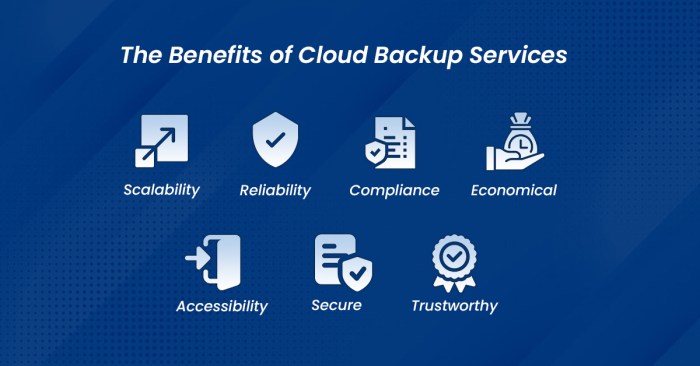












Post Comment