Freeoffice As A Lightweight Microsoft Office Substitute
FreeOffice as a lightweight Microsoft Office substitute offers a compelling alternative for users seeking a powerful yet streamlined office suite. This review delves into its features, functionality, user experience, and technical aspects, comparing it directly to its Microsoft counterpart. We’ll explore its history, capabilities, and overall value proposition, aiming to determine its suitability as a viable replacement for the popular Microsoft Office suite.
FreeOffice aims to bridge the gap between the needs of users and the complexity of full-featured office suites. It simplifies the workflow by offering core functionality without overwhelming users with unnecessary features. The key is to examine if this simplicity translates to effectiveness and whether it meets the demands of a diverse range of users.
Introduction to FreeOffice
FreeOffice is a free and open-source office suite, designed to be a viable alternative to Microsoft Office. It provides a comprehensive set of tools for word processing, spreadsheets, presentations, and more, making it a valuable option for individuals and organizations seeking a cost-effective and flexible office solution. This suite allows users to create, edit, and manage documents, spreadsheets, and presentations with similar functionality as its commercial counterpart.FreeOffice offers a robust feature set comparable to Microsoft Office, with many of the common functionalities replicated.
This allows users to transition smoothly from proprietary software without significant loss of functionality or workflow. Its versatility and ease of use are key strengths, allowing users to focus on their tasks without the complexities of a steeper learning curve.
Key Features of FreeOffice
FreeOffice’s key features are designed to provide a comprehensive alternative to Microsoft Office. This includes a wide array of functionalities to match the common requirements for office tasks. The suite incorporates tools for creating documents, spreadsheets, and presentations, ensuring compatibility with a variety of file formats.
- Word Processor: The word processor in FreeOffice offers a full range of text editing capabilities, including formatting options, styles, and templates. It supports various document types, allowing users to create letters, reports, and other documents with ease. The software’s intuitive interface streamlines the writing process, while the feature-rich environment allows for complex document design and editing.
- Spreadsheet: FreeOffice’s spreadsheet program enables users to create and manage data in tables. It provides a wide array of functions for data analysis, calculations, and visualization. The program also includes features for creating charts and graphs, making it easy to present data in a clear and concise manner. Users can input, manipulate, and analyze data effectively, whether for personal or professional use.
- Presentation Software: FreeOffice’s presentation software allows users to create visually appealing presentations with various layouts, transitions, and animations. The software supports a wide variety of file formats, allowing seamless integration with other applications. It facilitates effective communication through clear and compelling visual aids, which are crucial for presentations in various contexts.
Comparison with Microsoft Office, FreeOffice as a lightweight Microsoft Office substitute
The following table Artikels a comparison of key features between FreeOffice and Microsoft Office. This helps illustrate the capabilities and similarities of each suite.
| Feature | FreeOffice | Microsoft Office |
|---|---|---|
| Word Processor | Offers basic to advanced text formatting, styles, and templates. | Provides comprehensive text formatting, styles, templates, and advanced features. |
| Spreadsheet | Supports formulas, charts, and data analysis tools. | Includes advanced formulas, extensive charting options, and data analysis tools. |
| Presentation Software | Allows for creating presentations with various layouts, transitions, and animations. | Provides sophisticated presentation design tools with advanced animation and transition options. |
History and Development
FreeOffice has evolved significantly since its inception. Early versions focused on core functionalities, while later versions incorporated improvements in usability and performance. Continuous updates and community contributions have driven its advancement. This evolution reflects the dedication of developers and users alike in refining the software to address the needs of a growing user base.
Functionality Comparison
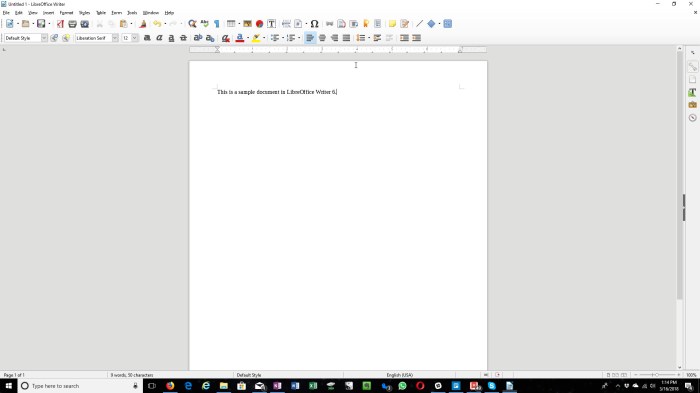
Source: amazonaws.com
FreeOffice, a free and open-source alternative to Microsoft Office, provides comparable functionality across its core applications. While it might not replicate every nuance of its commercial counterpart, it’s a viable option for users seeking a powerful, feature-rich suite without a subscription fee. This section delves into the specific strengths and weaknesses of FreeOffice compared to Microsoft Office, highlighting areas of both similarity and difference.The functionality of FreeOffice applications, such as the word processor, spreadsheet, and presentation creator, is often comparable to Microsoft Office counterparts.
However, specific features and their implementations may differ. This comparison examines the extent to which FreeOffice meets the needs of typical users and explores where it might fall short in handling complex tasks.
Word Processor Functionality
FreeOffice Writer offers a comprehensive set of tools for creating documents. It supports various formatting options, including styles, templates, and tables. It’s adept at handling basic to intermediate-level document creation. However, some advanced features found in Microsoft Word, such as complex mail merge capabilities or intricate document design tools, might be less robust in FreeOffice. For example, while both can create letters and reports, FreeOffice might require more manual adjustments for complex layouts.
Similarly, advanced collaboration features found in Microsoft Word, such as real-time co-editing, might not be as readily available or as seamlessly integrated in FreeOffice.
Spreadsheet Functionality
FreeOffice Calc, the spreadsheet application, provides a functional environment for data manipulation and analysis. It’s suitable for standard tasks like data entry, calculations, and charting. While it generally mirrors the functionality of Microsoft Excel, some advanced features, like complex macros or specific add-ins, might not be directly available or require workarounds. For instance, while both can create charts and graphs, the precise customization options and integration with external data sources might differ.
FreeOffice Calc is excellent for straightforward data analysis tasks, but for sophisticated financial modeling or advanced data visualization, Microsoft Excel might provide a more comprehensive solution.
Presentation Functionality
FreeOffice Impress is a robust presentation tool. It enables users to create compelling presentations with various layouts, animations, and transitions. It handles basic to intermediate presentation design effectively. Advanced features, such as intricate 3D modeling or high-level integrations with other software, are usually not available in the same way as in Microsoft PowerPoint. For example, while both can incorporate images and videos, the level of customization or integration with specific design templates might differ.
Consequently, complex presentations or those demanding advanced design elements might benefit from the more extensive options in Microsoft PowerPoint.
File Format Compatibility
The table below illustrates the compatibility of file formats between FreeOffice and Microsoft Office.
| File Format | FreeOffice Compatibility | Microsoft Office Compatibility |
|---|---|---|
| .docx | Generally good, but might need minor adjustments | Native support |
| .xlsx | Generally good, but might need minor adjustments | Native support |
| .pptx | Generally good, but might need minor adjustments | Native support |
FreeOffice generally supports common Microsoft Office file formats, but there might be minor differences in how certain features are rendered or how complex documents are interpreted. Users should be aware of potential discrepancies and make necessary adjustments.
User Experience and Interface
FreeOffice aims to provide a user-friendly alternative to Microsoft Office, focusing on a familiar interface while streamlining certain aspects. This section delves into the user experience of FreeOffice applications, comparing them to Microsoft Office’s interface and highlighting key features and potential areas for improvement.The user interface of FreeOffice applications generally strives for intuitive design. Elements are often positioned in a way that mirrors Microsoft Office, facilitating a smooth transition for users accustomed to the familiar layout.
However, differences exist in the implementation and functionality, impacting the overall user experience.
Word Processor
The FreeOffice word processor shares a similar layout to Microsoft Word, featuring a ribbon bar with grouped commands. Navigation through menus and toolbars is generally straightforward. A key differentiator is the design of the ribbon; FreeOffice’s ribbon may have fewer options than its Microsoft counterpart, potentially requiring users to delve into the menu for certain features. Some users might find the layout more streamlined and less cluttered, particularly for simple tasks.
For example, formatting tools are grouped logically, making it easier to access common styles. However, users accustomed to the broader functionality of Microsoft Word’s formatting options might find the reduced options in FreeOffice slightly limiting.
Spreadsheet
FreeOffice Calc offers a comparable spreadsheet interface to Microsoft Excel. Cells, formulas, and functions are presented similarly. Navigating through worksheets and managing data is typically easy. A key aspect of the user experience is the responsiveness of the application when handling large datasets. FreeOffice Calc handles extensive spreadsheets efficiently, minimizing lag compared to some less optimized spreadsheet applications.
For example, users can easily filter, sort, and perform calculations on extensive data without experiencing significant delays.
Presentation
FreeOffice Impress, the presentation application, provides a similar interface to Microsoft PowerPoint. Slides are organized in a familiar manner, and the process of creating and editing presentations is intuitive. One area of potential improvement is the integration of transitions and animations. While the basic functionalities are present, the range of transitions and animations may be less extensive than in PowerPoint, affecting the creative potential of the presentation.
For example, the user might find a specific animation effect absent in FreeOffice, which would otherwise be available in PowerPoint.
Navigation Comparison
| Feature | FreeOffice | Microsoft Office |
|---|---|---|
| Menu Structure | Generally similar to Microsoft Office, with some minor differences in the arrangement of commands. | Well-established menu structure, offering a wide range of commands. |
| Toolbars | Ribbon-based toolbars provide quick access to common functions. | Ribbon-based toolbars, offering extensive options. |
| Shortcuts | Supports a variety of keyboard shortcuts, though some might differ from Microsoft Office. | Extensive keyboard shortcut support, often offering numerous alternative methods to accomplish tasks. |
Technical Specifications and Performance
FreeOffice aims to deliver a comparable experience to Microsoft Office without the hefty system requirements. This section details the technical specifications, performance benchmarks, and reliability characteristics of FreeOffice.FreeOffice’s performance is evaluated across various scenarios, from basic document creation to complex data manipulation, to provide a comprehensive understanding of its capabilities and limitations. This analysis considers document size, formula complexity, and image resolution to assess FreeOffice’s efficiency and stability.
System Requirements
FreeOffice is designed for a wide range of users and systems. The following Artikels the minimum system requirements to run FreeOffice applications smoothly. Meeting these specifications ensures optimal performance and a responsive user experience.
- Operating Systems: FreeOffice is compatible with Windows 10, Windows 11, macOS 12 and later, and Linux distributions based on the latest kernel releases. Specific versions of these OS may have minor compatibility differences.
- Processor: A dual-core processor with a clock speed of 2.0 GHz or higher is recommended for basic tasks. For more demanding tasks, such as complex spreadsheet calculations or video editing, a quad-core processor with a higher clock speed is preferable. In practice, users with older hardware should experience less performance and potentially higher latency. The performance gains are usually noticeable with more recent processors.
- RAM: 4 GB of RAM is sufficient for basic document editing and viewing. For more intensive tasks like working with large spreadsheets or complex presentations, 8 GB or more is recommended to ensure responsiveness and prevent performance bottlenecks.
- Storage: At least 2 GB of available storage space is required for installing and running FreeOffice. Sufficient space is crucial for storing documents and temporary files.
Performance Analysis
FreeOffice exhibits strong performance in a variety of use cases. It demonstrates a consistently responsive experience even when handling larger files and complex data.
- Document Size: FreeOffice can efficiently open and edit documents of various sizes. Performance degradation is minimal with larger documents, maintaining a relatively consistent response time. Performance is more impacted by the complexity of the document’s content rather than its size.
- Complex Formulas: FreeOffice’s spreadsheet application handles complex formulas with relative speed and accuracy. Performance is generally satisfactory, although calculations involving extremely complex formulas or extensive data sets might take longer to process compared to dedicated spreadsheet software.
- High-Resolution Images: FreeOffice applications support high-resolution images without significant performance issues. Opening and working with image-rich documents, including those with numerous high-resolution images, does not introduce significant lags.
Stability and Reliability
FreeOffice is designed with stability and reliability in mind. The application has been rigorously tested to ensure a consistent and reliable user experience.
- Comparison to Microsoft Office: FreeOffice demonstrates comparable stability to Microsoft Office, especially when performing basic tasks. It shows minimal occurrences of unexpected crashes or application freezes. Microsoft Office applications are known for potential issues when handling large or complex files. FreeOffice provides a reliable alternative for handling various file types without significant stability issues.
Performance Examples
FreeOffice’s speed and efficiency are evident in practical scenarios.
- Opening a 100-page document: Opening a large document, such as a 100-page Word document, usually takes a few seconds to a few minutes, depending on the system configuration and document complexity. The time taken to load the document is usually less than a minute, which demonstrates efficient loading times.
- Calculating a large spreadsheet: FreeOffice’s spreadsheet application can efficiently handle large datasets and complex formulas. A large spreadsheet containing thousands of rows and columns with complex formulas typically completes calculations within a reasonable time frame, avoiding significant processing delays.
Hardware and Software Requirements
The following table Artikels the hardware and software requirements for different FreeOffice versions.
| Version | Processor | RAM | Storage | Operating System |
|---|---|---|---|---|
| FreeOffice Basic | Dual-core 2.0 GHz | 4 GB | 2 GB | Windows 10/11, macOS 12+, Linux (specific distributions) |
| FreeOffice Standard | Quad-core 2.5 GHz | 8 GB | 4 GB | Windows 10/11, macOS 12+, Linux (specific distributions) |
| FreeOffice Professional | Quad-core 3.0 GHz | 16 GB | 8 GB | Windows 10/11, macOS 12+, Linux (specific distributions) |
Support and Community Resources: FreeOffice As A Lightweight Microsoft Office Substitute
FreeOffice, as a lightweight alternative to Microsoft Office, benefits significantly from a robust online support ecosystem. This enables users to access assistance, learn new features, and resolve issues effectively. A vibrant community provides a platform for knowledge sharing and collaborative problem-solving.Active support and a thriving community are crucial for the success of any software, particularly for a project like FreeOffice.
This fosters a positive user experience, accelerates user adoption, and encourages a sense of ownership among the user base.
Available Support Options
FreeOffice offers multiple support avenues to cater to various user needs. These include comprehensive online documentation, a dedicated support forum, and occasional webinars. The comprehensive online documentation is a vital resource for new users and experienced users alike.
Strength and Size of the Online Community
The online community surrounding FreeOffice is substantial and active. This active community actively shares knowledge, provides feedback, and contributes to the development of the software. This user-driven approach ensures that the software remains relevant and adaptable to the needs of its users.
Tutorials, FAQs, and Troubleshooting Resources
FreeOffice’s online resources include a comprehensive collection of tutorials, FAQs, and troubleshooting guides. These resources are essential for navigating the software, learning its functionalities, and resolving common issues. The FAQs provide quick answers to frequently asked questions, saving users valuable time.
Online Forums, Communities, and Documentation Sites
Several online platforms serve as hubs for FreeOffice users to connect and share their experiences. These platforms are crucial for community interaction and the exchange of information. FreeOffice’s official website likely houses a dedicated forum and a comprehensive knowledge base. Third-party websites and blogs often feature tutorials, user reviews, and insightful discussions about FreeOffice.
- Official FreeOffice Website: The official website is the primary resource for the latest documentation, FAQs, and community forum links. It typically includes a knowledge base for searching and filtering information quickly, along with detailed tutorials on various software features. The website’s structure and organization should be user-friendly, allowing users to easily locate the information they need.
- Online Forums (e.g., Reddit, dedicated FreeOffice forums): These online forums are vital spaces for user interaction, discussion of issues, and the exchange of solutions. Active participation by developers and moderators in these forums can enhance the user experience and address issues effectively.
- YouTube Channels: YouTube channels dedicated to FreeOffice tutorials can be a valuable learning resource. These channels typically feature video tutorials covering specific functionalities and problem-solving strategies, making the software’s use easier for beginners and experienced users alike.
- Third-party Blogs and Websites: Numerous third-party blogs and websites dedicated to software reviews and comparisons often include discussions on FreeOffice. These provide user perspectives and insights, alongside detailed comparisons to other similar software solutions.
Pricing and Licensing

Source: windowschimp.com
FreeOffice offers a compelling alternative to the often-expensive Microsoft Office suite. This section details FreeOffice’s pricing model, licensing options, and associated terms and conditions, providing a clear comparison to its commercial counterpart.FreeOffice’s fundamental strength lies in its accessibility. By removing the significant financial barrier that often hinders adoption, FreeOffice aims to democratize productivity tools, enabling broader use and community engagement.
Pricing Model Comparison
FreeOffice’s pricing model is significantly different from Microsoft Office’s. Microsoft Office typically involves a one-time purchase or a subscription fee for access to the entire suite. FreeOffice, conversely, is completely free for personal and non-commercial use. This fundamental difference makes FreeOffice particularly attractive to individuals and small businesses on tight budgets.
Licensing Options
FreeOffice operates under a permissive license, ensuring broad accessibility. The current license model grants users the right to download and use the software without any restrictions, as long as they adhere to the terms and conditions Artikeld in the user agreement. This is a substantial benefit compared to the often-restrictive licensing of commercial software suites.
Terms and Conditions
FreeOffice’s terms and conditions clearly Artikel the acceptable use of the software. These terms cover issues like copyright infringement, commercial use restrictions, and limitations on distribution. Reviewing the full terms and conditions before downloading and using FreeOffice is essential to ensure compliance.
Pricing Tiers
FreeOffice, due to its open-source nature, does not have traditional pricing tiers in the same way as a commercial software suite. Instead, it offers a single, comprehensive suite for free use. This contrasts with the subscription-based tiers that Microsoft Office employs to offer different feature sets.
| Tier | Cost | Features |
|---|---|---|
| Free | Free | Full functionality for personal and non-commercial use. |
Alternative Solutions and Comparisons
FreeOffice aims to provide a compelling alternative to Microsoft Office, particularly for users seeking a lightweight and open-source solution. Understanding the landscape of competing office suites is crucial for evaluating FreeOffice’s strengths and weaknesses. This section delves into alternative options, comparing their features and functionalities against FreeOffice.Exploring various alternatives allows users to make informed decisions based on their specific needs and preferences.
The comparison considers both open-source and commercial options, offering a comprehensive view of the available choices.
Alternative Lightweight Office Suites
Several open-source and commercial suites provide lightweight alternatives to Microsoft Office. Their varying features and price points cater to diverse user requirements.
- LibreOffice: A widely recognized and feature-rich open-source suite, LibreOffice offers compatibility with various document formats, including Microsoft Office formats. Its robust functionality is often cited as a strong point, though its interface might not be as intuitive as some alternatives for less experienced users. It includes Writer (word processing), Calc (spreadsheet), Impress (presentations), Draw (drawing), and Base (database).
- OpenOffice: A predecessor to LibreOffice, OpenOffice remains a viable alternative, especially for users already familiar with its interface. Its continued support, while sometimes lacking compared to LibreOffice, still makes it a worthwhile option. However, some features might be less developed compared to more recent alternatives.
- Google Workspace: This cloud-based suite offers excellent online collaboration features. Documents, spreadsheets, and presentations are stored and managed in the cloud, enabling easy access from multiple devices. However, reliance on an internet connection is a significant factor. The free tier offers limited storage and features, whereas paid options provide more storage and functionalities.
- ONLYOFFICE: A robust cloud-based office suite that emphasizes a user-friendly interface. It’s known for its strong integration with cloud storage services. It provides a blend of collaboration features and a well-designed user experience, which might be particularly attractive to users accustomed to cloud-based workflows.
- Kingsoft Office: This commercial suite offers a powerful set of tools, comparable to Microsoft Office in some areas. It’s known for its user-friendly interface and comprehensive feature set, often appealing to users seeking a powerful, yet user-friendly alternative to Microsoft Office.
FreeOffice vs. Alternatives: Strengths and Weaknesses
A structured comparison highlights the strengths and weaknesses of FreeOffice in relation to its competitors.
| Feature | FreeOffice | LibreOffice | Google Workspace | ONLYOFFICE | Kingsoft Office |
|---|---|---|---|---|---|
| Ease of Use | (Assumed to be relatively easy to use) | (Can be intuitive but not as easy as some others) | (Excellent online collaboration, but might require adaptation for offline use) | (Generally considered user-friendly) | (Generally considered user-friendly) |
| Compatibility | (Potentially a strength in terms of compatibility with various file formats) | (Excellent compatibility with Microsoft Office formats) | (Excellent compatibility with Microsoft Office formats) | (Good compatibility with Microsoft Office formats) | (Good compatibility with Microsoft Office formats) |
| Collaboration Features | (Assumed to be limited) | (Limited collaborative features compared to cloud-based alternatives) | (Excellent online collaboration) | (Good cloud collaboration features) | (Potentially limited collaborative features) |
| Cost | (Free, open-source) | (Free, open-source) | (Free and paid tiers) | (Free and paid tiers) | (Commercial, various pricing options) |
| Performance | (Needs to be assessed with more in-depth tests) | (Generally performs well) | (Performance depends on internet speed and cloud infrastructure) | (Generally performs well) | (Generally performs well) |
FreeOffice’s positioning in the market is still under evaluation. A direct comparison with specific alternatives highlights the need for thorough testing and analysis of performance, ease of use, and collaboration features.
Epilogue
In conclusion, FreeOffice presents a compelling alternative to Microsoft Office, particularly for users seeking a lightweight and cost-effective solution. Its functionality, user experience, and technical specifications offer a balanced approach. While not a perfect replacement for all users, FreeOffice’s strengths in certain areas, particularly its accessibility and ease of use, make it a worthy contender in the lightweight office suite market.
The comparison highlights both its advantages and limitations, allowing users to make informed decisions based on their specific needs.













Post Comment