Essential Networking Tools Every Beginner Should Know
Essential Networking Tools Every Beginner Should Know lays the groundwork for navigating the digital world. From understanding fundamental concepts like IP addresses and protocols to mastering practical tools like ping and traceroute, this guide empowers newcomers to confidently explore the intricate web of interconnected devices. This isn’t just about tech; it’s about understanding how the digital infrastructure we use daily actually works, and how you can troubleshoot problems and even build your own networks.
Think of it as unlocking the secret language of the internet.
We’ll delve into everything from the basics of networking to advanced concepts like VPNs and cloud networking, providing clear explanations and practical examples to make the complexities more approachable. This will equip you with the knowledge to confidently navigate the digital landscape, from setting up a home network to understanding essential security measures. So, buckle up, internet explorers, the digital frontier awaits!
Introduction to Networking: Essential Networking Tools Every Beginner Should Know
Networking, in the digital world, is like a massive, interconnected highway system for computers and devices. It allows them to communicate and share information seamlessly, much like how people connect to exchange ideas and goods. This fundamental concept underpins everything from the simple act of sending an email to complex online transactions. Understanding networking is crucial for anyone navigating the modern world, regardless of their field of study or profession.This interconnectedness is not just a technological marvel; it’s a fundamental aspect of daily life.
From ordering groceries online to sharing photos with friends, networking enables instant communication and access to a wealth of information. Comprehending its core principles unlocks the secrets behind how the internet works and how we interact with it every day. This section will explore the essential building blocks of networking, including fundamental concepts like IP addresses, ports, and protocols.
Networking: A Simple Definition
Networking, in the context of computers and the internet, is the process of connecting different devices and systems to share resources and information. This encompasses a vast array of activities, from sending emails to streaming videos, all facilitated by a complex web of connections. Its importance for beginners is immense, whether in the realm of technology, business, or even personal communication.
Importance of Networking for Beginners
Networking is crucial for anyone seeking to excel in today’s interconnected world. It provides the fundamental understanding needed to navigate the digital landscape. It’s not just about tech; it’s about collaboration, communication, and sharing. In a rapidly evolving world, the ability to connect and communicate effectively is a valuable asset in all fields. For instance, students can leverage networking to connect with peers and professionals in their chosen field.
Examples of Networking in Daily Life
Networking profoundly impacts our daily lives, often without us realizing it. Consider online shopping: From browsing product listings to completing transactions, networking facilitates the entire process. Social media platforms also rely heavily on networking, enabling instant communication and information sharing. Even simple tasks like checking the weather or reading news articles involve complex networking infrastructure.
Fundamental Concepts: IP Addresses, Ports, and Protocols
At the heart of networking lie three fundamental concepts: IP addresses, ports, and protocols. IP addresses are unique identifiers for devices on a network, akin to a house address. Ports are like different rooms in a house, each dedicated to a specific service or application. Protocols are the sets of rules governing how data is exchanged, ensuring smooth communication between devices.
Imagine them as standardized languages for computers to understand each other.
Network Topologies
Different ways to connect devices form various network topologies. These structures impact performance, security, and scalability. Understanding these topologies is vital for anyone working with networks.
| Topology Type | Description | Advantages | Disadvantages |
|---|---|---|---|
| Bus | All devices are connected to a single cable. | Simple to implement, relatively inexpensive. | Single point of failure (if the main cable fails, the entire network goes down), performance bottlenecks when heavily used. |
| Star | All devices connect to a central hub or switch. | Easy to troubleshoot (problems with one device don’t affect others), easy to add new devices. | Central point of failure, can be more expensive to implement than a bus topology. |
| Ring | Devices are connected in a closed loop. | Easy to detect faults, relatively efficient. | Difficult to add or remove devices, single point of failure (if one device fails, the entire network goes down). |
| Mesh | Multiple connections between devices, redundant paths. | Highly reliable, high fault tolerance, high performance. | Complex to implement, very expensive. |
Essential Network Protocols
Diving deeper into the digital ocean, we encounter a fascinating world of protocols – the unspoken rules governing data exchange. These protocols are like the invisible language that allows our devices to communicate seamlessly, enabling everything from sending emails to streaming videos. Understanding these fundamental protocols is key to grasping how the internet works.
TCP/IP: The Foundation of Data Transmission
TCP/IP, or Transmission Control Protocol/Internet Protocol, is the backbone of the internet. Imagine it as the postal service for digital packages. It ensures that data packets, the individual pieces of information, are reliably delivered to their destination. TCP manages the reliable transmission of data, ensuring all pieces arrive in the correct order. IP handles the addressing and routing of these packets across the network.
Without TCP/IP, the internet as we know it wouldn’t function.
HTTP and HTTPS: The Language of Web Browsing
HTTP (Hypertext Transfer Protocol) and HTTPS (Hypertext Transfer Protocol Secure) are the languages used to request and deliver web pages. When you type a website address into your browser, it sends an HTTP request to the server hosting that website. The server responds with the requested web page. HTTPS adds an extra layer of security by encrypting the communication between your browser and the server, preventing eavesdropping.
This encryption is crucial for protecting sensitive information like passwords and credit card details.
DNS: Translating Domain Names
DNS (Domain Name System) acts as a phone book for the internet. Instead of remembering complex IP addresses, we use memorable domain names like google.com or facebook.com. DNS translates these domain names into the corresponding IP addresses that computers use to locate resources. This translation process happens automatically, allowing us to easily access websites without needing to know their numerical addresses.
FTP: File Transfer Protocol
FTP (File Transfer Protocol) is a standard network protocol specifically designed for transferring files between computers. It’s like a dedicated courier service for transferring files over a network. Think of uploading images to a website or downloading software. FTP handles these file transfers efficiently and reliably. FTP often uses a client-server model where a client initiates the file transfer request and the server handles the response.
Comparing Network Protocols
| Protocol | Description | Use Case | Security |
|---|---|---|---|
| TCP/IP | The foundation of internet communication, ensuring reliable data transmission. | General data transmission, web browsing, email, file sharing. | Generally secure, but vulnerable to attacks if not implemented correctly. |
| HTTP | Protocol for retrieving web pages. | Accessing web pages, displaying websites. | Not secure for sensitive data. |
| HTTPS | Secure version of HTTP, encrypting data transmission. | Accessing web pages securely, handling sensitive data (e.g., online banking). | Secure through encryption. |
| DNS | Translates domain names to IP addresses. | Resolving domain names to access websites. | Vulnerable to attacks if not properly secured. |
| FTP | Transferring files between computers. | Uploading and downloading files, managing remote files. | Generally less secure than HTTPS; users should use SFTP (Secure File Transfer Protocol) for sensitive files. |
Basic Networking Tools

Source: activecountermeasures.com
Navigating the digital world requires more than just knowing the rules of the game; you need the right tools to play it effectively. These essential networking tools are your digital toolbox, allowing you to troubleshoot, understand, and optimize your network connections. From identifying problems to tracking down bottlenecks, these tools empower you to confidently manage your network.
Network Scanners
Network scanners are crucial for inventorying and mapping your network. They act as digital explorers, identifying all active devices on your network. Understanding the devices on your network helps you troubleshoot connectivity issues and monitor potential security risks. A thorough network scan provides a complete picture of your network infrastructure, enabling you to address vulnerabilities and ensure efficient operation.
Ping Utility
The ping utility is a fundamental tool for network diagnostics. It verifies the reachability of a network host by sending a short message to it and waiting for a reply. A successful ping indicates that the host is online and reachable. This simplicity makes ping a quick and reliable way to test basic connectivity. If a ping fails, it signals a potential problem with the network connection or the destination host.
Traceroute/Tracert Tool
Traceroute/tracert is an invaluable tool for tracking the path data takes across the network. It helps pinpoint where network bottlenecks or delays might be occurring by showing the sequence of routers and intermediate network devices the data packet traverses. Understanding this path allows for targeted troubleshooting and identifies potential points of failure or congestion within the network. This process, like following a breadcrumb trail, allows you to isolate the source of a network problem, improving troubleshooting efficiency.
Key Networking Tools Summary
| Tool | Key Function | Example Use Case | Importance |
|---|---|---|---|
| Network Scanner | Identifies active devices and network infrastructure. | Discovering all connected computers and printers on a home network. | Critical for inventory management, security assessments, and troubleshooting. |
| Ping | Tests the reachability of a host. | Verifying if a specific website or server is accessible. | Quick check for basic connectivity issues, often a first step in troubleshooting. |
| Traceroute/Tracert | Tracks the path data takes across the network. | Determining the route a file takes from your computer to a remote server. | Identifies network bottlenecks, routers, and potential points of congestion. |
Network Configuration and Troubleshooting
Navigating the digital world is like driving a car. You need to know how to operate the controls, and troubleshoot problems if they arise. Network configuration and troubleshooting are the keys to a smooth online experience. Understanding how to configure your network settings and fix common issues is essential for anyone who wants to use the internet effectively.
Without these skills, you’re essentially driving blindfolded on the information superhighway!Network configuration is the process of setting up your computer’s connection to a network, including specifying IP addresses, subnet masks, and default gateways. Troubleshooting, on the other hand, involves identifying and resolving problems with your network connection. This can range from slow internet speeds to complete disconnections, and understanding the root cause is key to a swift fix.
Let’s dive into the practical aspects of getting your network running smoothly!
Basic Network Configuration
Configuring your network involves setting up the essential parameters for your computer to communicate with the network. This often involves specifying the IP address, subnet mask, default gateway, and DNS servers. These settings are crucial for your computer to find and communicate with other devices on the network. Incorrect configurations can lead to connectivity issues. Tools like the command prompt or network settings within your operating system provide the necessary interfaces.
Using these interfaces correctly is paramount.
Troubleshooting Common Network Issues
Identifying and resolving network problems is often a process of elimination. Common problems include slow internet speeds, connection drops, and network errors. A systematic approach to troubleshooting, including checking cables, network connections, and verifying the router settings, is essential. Start with the simplest solutions first, like restarting your modem and router, and work your way up to more complex solutions if needed.
Troubleshooting often requires an understanding of how networks function and the tools available to diagnose problems.
Interpreting Network Error Messages
Network error messages can be cryptic, but understanding their meaning is crucial for resolving problems. Each error message usually provides a clue about the specific problem. For instance, a message indicating a DNS resolution issue might suggest problems with your DNS server settings. Thorough investigation of these messages is vital for effective troubleshooting. Learn to decipher these error messages to efficiently address the problem.
Understanding Network Logs
Network logs contain valuable information about network activity, including successful connections, failed attempts, and errors. Analyzing these logs helps identify patterns and pinpoint the root cause of network problems. Logging, like a detailed account book, provides valuable insights into what’s happening on your network. Understanding log files can help you to spot anomalies, track down connectivity issues, and identify security threats.
Common Network Problems and Solutions
| Problem | Description | Solution ||——————————————–|——————————————————————————————————————————————-|———————————————————————————————————————————————————————|| Slow Internet Speed | Download and upload speeds are significantly slower than expected.
| Check for network congestion, verify your internet plan, and restart your modem and router.
Consider troubleshooting your network connection, ensuring no interference from other devices. || Connection Problems (e.g., No Internet Access)| Your computer cannot connect to the internet. | Verify the cable connections, check the router settings, and ensure the router is powered on and functioning correctly.
Restart your modem and router. || Network Errors (e.g., DNS Resolution Errors)| Your computer cannot resolve domain names to IP addresses. | Check your DNS server settings, verify your internet connection, and restart your computer.
|| Router Issues (e.g., Incorrect Settings) | Problems with the router’s configuration causing network connectivity issues.
| Reset your router to factory defaults and reconfigure it.
Consult your router’s documentation or the manufacturer’s website for specific instructions. |
Network Security Basics
Staying connected in today’s digital world is like walking through a bustling marketplace. You want to share ideas and resources, but you also need to be mindful of potential dangers lurking around every corner. Network security is the shield that protects your precious digital data and keeps your online interactions safe and sound. Just like you wouldn’t leave your wallet unattended in a crowded market, you need to protect your network from malicious actors.Protecting your network is crucial for safeguarding your personal information, financial data, and overall online experience.
A compromised network can lead to identity theft, financial losses, and a significant disruption to your daily life. By understanding common threats and implementing basic security measures, you can transform your home network into a secure and reliable hub.
Importance of Network Security
Protecting your home network is more than just a good idea; it’s a necessity. A secure network safeguards your personal information, financial details, and keeps your devices safe from malicious actors. Imagine your network as your digital castle – you want to keep unwanted intruders out!
Common Network Security Threats
Just like a bustling marketplace can have pickpockets and scammers, the digital world has its share of malicious actors. Common threats include viruses, malware, and phishing attacks. Viruses are malicious programs that can replicate and damage your system. Malware encompasses various harmful programs, including spyware, ransomware, and adware. Phishing attacks trick you into revealing sensitive information through deceptive emails or websites.
Understanding these threats is the first step to building strong defenses.
Basic Security Measures for Home Networks
Protecting your home network is like building a fortress around your digital assets. Implementing strong passwords and authentication methods is paramount. Using complex passwords, enabling two-factor authentication, and regularly updating your software are vital steps. Furthermore, regularly backing up your data is essential to recover from potential attacks. Keeping your antivirus software updated is a key component of maintaining a strong defense against cyber threats.
Strong Passwords and Authentication Methods
Choosing strong passwords and implementing robust authentication methods are your first line of defense. A strong password is one that is unique, complex, and difficult to guess. Using a combination of uppercase and lowercase letters, numbers, and symbols will significantly increase the strength of your password. Enable two-factor authentication whenever possible. This adds an extra layer of security, requiring a second verification method (e.g., a code sent to your phone) beyond your password.
This makes it exponentially harder for attackers to access your account even if they know your password.
Steps to Secure a Home Network
Securing your home network is a proactive process, not a one-time event. Implementing these steps will significantly enhance your network’s security:
- Update your software regularly: Software updates often include critical security patches. Keeping your operating system, applications, and antivirus software up to date is a crucial aspect of protecting against known vulnerabilities.
- Use a strong router password: Your router is the gateway to your network. Changing the default password and enabling WPA2 or WPA3 encryption is essential.
- Enable firewalls: Firewalls act as a barrier between your network and the outside world, filtering unwanted traffic. Enable your router’s firewall to create an extra layer of security.
- Install antivirus software: Antivirus software scans your system for malicious software and helps remove any threats. Regular scans and updates are key to protecting against new threats.
- Avoid suspicious links and attachments: Be cautious about clicking on links or opening attachments from unknown sources. Phishing attacks often rely on social engineering tactics to trick you into revealing sensitive information.
Illustrative Examples of Networking Concepts
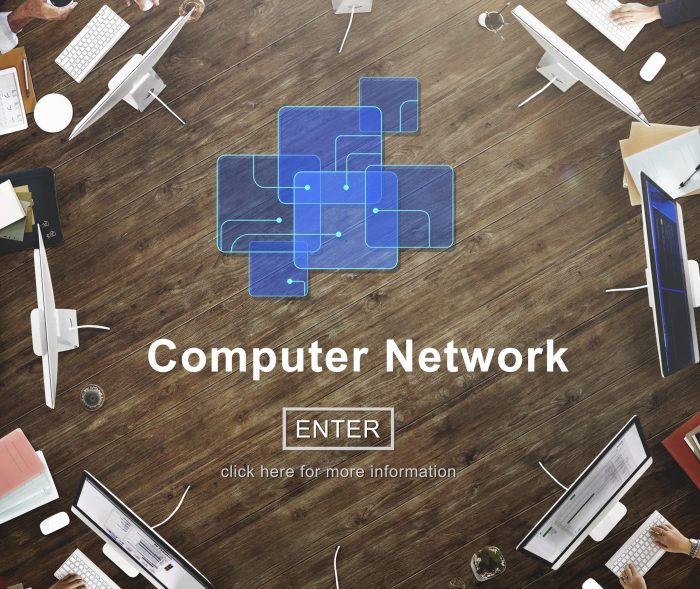
Source: edu.au
Navigating the digital world often feels like a complex dance. Understanding the underlying principles of networking helps demystify this process, making it easier to troubleshoot problems and build stronger connections. Let’s explore some practical examples that bring these concepts to life.Networking, in essence, is about connecting different devices to share resources and information. From sending emails to streaming videos, every digital interaction relies on these foundational concepts.
These examples will illustrate how these concepts work in everyday scenarios.
Using Ping and Traceroute for Troubleshooting
Ping and traceroute are essential tools for diagnosing network connectivity issues. Ping sends a small message to a destination and measures the response time. A slow or no response often indicates a problem between the devices. Traceroute, on the other hand, traces the path a packet takes to reach its destination, revealing potential bottlenecks or network hops along the way.For instance, if your connection to a website is slow, pinging the website’s IP address can reveal if the problem lies on your end or with the website’s server.
Traceroute can then identify where the packet is encountering delays, helping pinpoint the specific location of the issue. This could be a congested router, a faulty network segment, or even an overloaded server.
Real-World Scenarios of Network Protocols
Network protocols act like universal languages, ensuring that different devices can communicate effectively. Consider sending an email. Several protocols work together: SMTP (Simple Mail Transfer Protocol) transmits the message from your email client to the recipient’s server. POP3 or IMAP retrieves the message on the recipient’s end. These protocols handle the complexities of message formatting, delivery, and retrieval, ensuring your message reaches its intended destination.
Configuring a Simple Home Network
Setting up a home network is surprisingly straightforward. Here’s a step-by-step guide:
- Identify your devices: List all devices needing connection, such as computers, smartphones, printers, and smart TVs.
- Choose a router: Select a router that supports the number of devices you need to connect.
- Connect devices: Connect the router to your internet modem and then connect your devices to the router using Ethernet cables or Wi-Fi.
- Configure Wi-Fi: Set a network name (SSID) and password for secure wireless access.
- Verify connections: Test connectivity on all devices by accessing websites or other network resources.
Following these steps can create a functional home network in no time.
Network Security in a Business Context
For businesses, robust network security is critical. Data breaches can result in significant financial losses, reputational damage, and legal ramifications. A company’s sensitive data, such as customer information, financial records, and intellectual property, requires strong protection. Network security measures, like firewalls, intrusion detection systems, and encryption protocols, safeguard this data from unauthorized access.
Illustrative Table of Networking Tools
The table below demonstrates the use of various networking tools in practical situations.
| Tool | Scenario | Action | Expected Outcome |
|---|---|---|---|
| Ping | Checking connectivity to a server | Pinging the server’s IP address | Confirming successful response or identifying connection issues. |
| Traceroute | Identifying network bottlenecks | Tracing the route to a remote server | Identifying the location of network congestion or delays. |
| Wireshark | Analyzing network traffic | Capturing and analyzing network packets | Identifying potential security threats, performance issues, or protocol misconfigurations. |
| Network Configuration Utility | Setting up a new network | Configuring IP addresses, subnet masks, and default gateways. | Creating a functional network with proper device addressing and routing. |
Advanced Networking Concepts (Optional)
Level up your networking game with these advanced concepts! From virtual tunnels to cloud-based networks, understanding these extra layers will give you a serious edge in today’s digital world. These concepts might not be crucial for every beginner, but they’ll open doors to more sophisticated networking scenarios.
Virtual Private Networks (VPNs)
VPNs create secure, encrypted connections over public networks. Imagine a private tunnel through the internet. This tunnel safeguards your data, ensuring confidentiality and integrity while accessing resources remotely. Using VPNs, you can connect to a network as if you were physically on-site, regardless of your location.
Firewalls in Network Security
Firewalls act as gatekeepers, controlling network traffic based on predefined rules. They prevent unauthorized access to your network, shielding it from malicious attacks. Think of them as a fortress wall, inspecting every visitor before letting them in. Firewalls meticulously examine incoming and outgoing data packets, allowing only authorized traffic to pass.
Cloud Networking, Essential Networking Tools Every Beginner Should Know
Cloud networking utilizes cloud services for network infrastructure. This involves provisioning virtual machines, storage, and other network resources through cloud providers like AWS, Azure, or Google Cloud. Cloud networking offers scalability, flexibility, and cost-effectiveness.
Network Management Tools
Network management tools are essential for monitoring, troubleshooting, and optimizing network performance. These tools provide valuable insights into network traffic, device status, and potential issues. They allow administrators to proactively address problems before they impact users. Tools like SolarWinds and PRTG offer powerful features for managing various network aspects.
The OSI Model
The Open Systems Interconnection (OSI) model is a conceptual framework for how different network components interact. It’s a seven-layer model that describes how data is transmitted between systems. Each layer has a specific role in the communication process.
- Physical Layer: This layer deals with the physical transmission of data, such as cables and signals.
- Data Link Layer: This layer ensures reliable transmission of data between directly connected nodes.
- Network Layer: This layer handles routing and addressing, ensuring data reaches the correct destination.
- Transport Layer: This layer manages the reliable end-to-end delivery of data.
- Session Layer: This layer establishes, manages, and terminates connections between applications.
- Presentation Layer: This layer handles data formatting and encryption.
- Application Layer: This layer provides network services to applications.
Understanding these layers is crucial for comprehending how networks function at a deeper level.
Ultimate Conclusion
In conclusion, mastering essential networking tools is crucial for anyone venturing into the digital realm. This guide has provided a comprehensive overview of fundamental protocols, practical tools, and security best practices, equipping beginners with the knowledge to confidently troubleshoot and navigate the intricacies of network communication. From the simplicity of IP addresses to the complexity of VPNs, this journey has hopefully illuminated the vast and fascinating world of networking.
Now go forth and conquer the digital world!












Post Comment