Ssds Vs Hdds What’S The Best Storage Option In 2025
SSDs vs HDDs What’s the Best Storage Option in 2025? The digital age demands lightning-fast storage, and with SSDs and HDDs vying for dominance, choosing the right option can be tricky. This deep dive explores the performance, capacity, cost, and reliability of both, guiding you to the best storage solution for your 2025 needs. From gaming to everyday use, we’ll break down the pros and cons of each, leaving you equipped to make an informed decision.
From the historical evolution of data storage to the cutting-edge technologies shaping the future, this comprehensive comparison reveals the nuances that set SSDs and HDDs apart. We’ll delve into the intricate details of read/write speeds, the impact of file size and access patterns, and ultimately, how these factors translate into real-world performance. Prepare to be amazed by the speed and capacity wars that unfold.
Introduction to Storage Options
Storing data has come a long way. From bulky hard disk drives (HDDs) that took up valuable space to the lightning-fast solid-state drives (SSDs) that dominate modern systems, the evolution of storage technology is a fascinating tale of constant improvement. This shift has dramatically altered how we interact with computers, from the speed at which we load applications to the sheer amount of data we can store.
Understanding the differences between these two storage types is crucial for making informed decisions about your computing needs.The journey from HDDs to SSDs reflects a relentless pursuit of faster, more efficient data access. Early computers relied heavily on HDDs, which used spinning platters and read/write heads to store information. This mechanical process, while reliable in its time, was inherently slower than the electronic approach now championed by SSDs.
The emergence of SSDs marked a significant leap forward, offering a significant performance boost compared to HDDs. The ability to store and access data electronically allows for remarkable speed improvements and greater durability.
Fundamental Differences in Technology
HDDs, or hard disk drives, store data on rapidly spinning magnetic platters. A read/write head, positioned above the platter, reads and writes data magnetically. This mechanical nature dictates HDDs’ relatively slower access speeds compared to SSDs. SSDs, or solid-state drives, on the other hand, store data on flash memory chips, eliminating the need for moving parts. This eliminates mechanical limitations, resulting in significantly faster data access and a much more robust storage solution.
Historical Context of Storage Evolution
The transition from HDDs to SSDs represents a technological leap, improving performance and reliability. Early HDDs were large and slow, limiting storage capacity and access speed. The introduction of SSDs provided a radical alternative, offering significant performance gains without sacrificing too much capacity. This evolution has been gradual but has fundamentally changed how we interact with data, from slower loading times to near-instantaneous access.
This evolution is directly tied to the advancement of flash memory technology.
Key Characteristics Distinguishing SSDs from HDDs
The key differentiators between SSDs and HDDs lie in their fundamental technologies. SSDs are electronically-based, leading to remarkable speed advantages. HDDs, with their mechanical components, are slower but generally offer higher storage capacities at a lower cost. Reliability also differs; SSDs are less susceptible to physical damage than HDDs due to their lack of moving parts. This inherent difference in design impacts their respective strengths and weaknesses.
Comparison of SSDs and HDDs
| Characteristic | HDD | SSD |
|---|---|---|
| Speed | Slower (mechanical) | Faster (electronic) |
| Capacity | Generally higher | Generally lower per drive |
| Cost | Lower per gigabyte | Higher per gigabyte |
| Durability | Susceptible to physical damage | More durable (no moving parts) |
This table highlights the contrasting characteristics of HDDs and SSDs. The choice between these two storage options depends heavily on the specific needs of the user, weighing the benefits of speed and durability against cost and capacity.
Performance Comparison: SSDs Vs HDDs What’s The Best Storage Option In 2025
Choosing between an SSD and an HDD hinges heavily on performance. While HDDs are often cheaper, SSDs dramatically outperform them in speed, significantly impacting user experience. This difference is especially noticeable in tasks involving frequent file access and loading. The speed disparity is akin to the difference between a snail-paced mail delivery system and a high-speed express courier.The performance gap isn’t just theoretical; it translates to tangible improvements in everyday tasks.
Imagine loading a game, launching an application, or accessing large files—an SSD will execute these actions far faster than an HDD. This speed difference can dramatically enhance productivity and make tasks more enjoyable.
Read/Write Speeds
SSDs boast significantly faster read and write speeds compared to HDDs. HDDs rely on spinning platters and mechanical arms, making their read/write operations much slower. SSDs use flash memory, allowing for instantaneous data access, leading to a considerable performance advantage. This difference is crucial for applications demanding quick data retrieval, like video editing, gaming, and content creation.
Real-world examples include loading complex 3D models in a game or quickly rendering a high-resolution image.
Impact of File Size
File size plays a crucial role in determining the performance disparity between SSDs and HDDs. For smaller files, the difference might be negligible, but for large files, the speed advantage of SSDs becomes substantial. Imagine transferring a 4K video file; an SSD will complete the transfer far quicker than an HDD. This difference is especially important for tasks involving large datasets, like scientific research or data analysis.
Sequential vs. Random Access
Sequential access, involving reading or writing data in a continuous manner, favors HDDs slightly. HDDs are optimized for sequential access due to their mechanical design. However, SSDs shine in random access scenarios, where data is accessed in unpredictable order. This is vital for multitasking and complex applications where files are accessed in a non-linear fashion. Think of switching between different applications; an SSD maintains responsiveness, whereas an HDD might experience noticeable lag.
Use Cases
SSDs excel in applications demanding speed and responsiveness, like gaming, video editing, and content creation. They’re ideal for laptops and desktops where fast boot times and instant application loading are crucial. HDDs are still valuable for large storage capacity needs, especially for archiving files or storing large media libraries. For example, a gamer will experience a significantly smoother gameplay experience with an SSD, while a user needing massive storage space for photos and videos will likely opt for an HDD.
Performance Benchmarks
| Workload | SSD (Avg. Read/Write Speed – MB/s) | HDD (Avg. Read/Write Speed – MB/s) |
|---|---|---|
| File Copy (Large File) | 500-700 | 100-200 |
| File Copy (Small Files) | 250-400 | 50-100 |
| Application Launch | 1-2 seconds | 5-10 seconds |
| Game Loading | <10 seconds | 20-30 seconds |
Note: Benchmarks vary based on specific drive models and testing conditions.
Capacity and Cost Analysis
Storage capacity is no longer just about gigabytes; it’s about how much you can fit and how much it costs. In 2025, both SSDs and HDDs offer impressive storage options, but their price points and performance characteristics continue to shape their respective roles in the market. The cost-per-gigabyte is a crucial factor in choosing the right storage solution for your needs.The evolution of storage technology has dramatically changed the landscape.
Hard drives, once the undisputed kings of capacity, are facing stiff competition from SSDs. The ongoing shift towards faster and more efficient storage solutions reflects a broader trend in technology, and understanding the price dynamics is key to making informed decisions.
Storage Capacity Options
In 2025, both SSDs and HDDs offer a wide array of storage capacities. SSDs are commonly available in capacities ranging from a few hundred gigabytes to several terabytes, meeting the needs of most consumers and professionals. HDDs, meanwhile, remain dominant in the terabyte and petabyte range, providing exceptional storage for large datasets and archiving. The availability of extremely high-capacity drives continues to expand in both technologies, catering to specific demands in data-intensive industries.
Cost-Per-Gigabyte Comparison, SSDs vs HDDs What’s the Best Storage Option in 2025
The cost-per-gigabyte for both SSDs and HDDs varies significantly based on the capacity. Generally, HDDs maintain a lower cost-per-gigabyte, particularly for large storage volumes. This cost difference reflects the manufacturing processes and the inherent technology behind each type of drive. However, the gap is narrowing as SSD technology continues to mature.
Price Trends
Over the last few years, the price of SSDs has consistently decreased, reflecting advancements in manufacturing processes and increasing production volumes. This trend is expected to continue, with SSD prices likely to continue to fall as production becomes more efficient and more manufacturers enter the market. Conversely, HDD prices have remained relatively stable, with some minor fluctuations. The relative stability of HDD pricing is due to the mature technology and established manufacturing processes.
Cost Comparison Table
This table illustrates the approximate cost-per-gigabyte for various storage capacities of SSDs and HDDs in 2025. Note that these are estimates and actual prices may vary depending on the specific manufacturer, model, and market conditions.
| Storage Capacity (GB) | Approximate Cost-per-GB (SSDs) | Approximate Cost-per-GB (HDDs) |
|---|---|---|
| 256 GB | $X | $Y |
| 1 TB | $Z | $A |
| 2 TB | $B | $C |
| 4 TB | $D | $E |
| 8 TB | $F | $G |
Note: Values for X, Y, Z, A, B, C, D, E, and F are placeholders and should be replaced with actual price data from reliable sources. These values will vary significantly based on market conditions.
Reliability and Durability

Source: thedigitalbridges.com
Choosing between an SSD and an HDD isn’t just about speed; it’s also about how long your data will stay safe. Reliability and durability are crucial factors, especially for critical applications where data loss is unacceptable. Different use cases will demand different levels of resilience, and understanding the strengths of each technology is key to making the right choice.SSD and HDDs differ significantly in their internal mechanisms, which directly impacts their vulnerability to various factors.
This means that one technology might excel in specific scenarios, while the other performs better in different circumstances. A deep dive into their reliability characteristics, failure rates, and impact of physical factors is essential for a well-informed decision.
Reliability Characteristics
SSDs, unlike HDDs, don’t have moving parts. This key difference significantly impacts their reliability. The lack of mechanical components reduces the risk of physical damage and wear and tear. However, SSDs can still experience failures due to internal flash memory corruption, controller issues, or software glitches. HDDs, on the other hand, are susceptible to mechanical failures, like head crashes, or platter damage, and often have a higher failure rate over time.
Impact of Physical Shock and Vibration
Physical shock and vibration are significant concerns for both technologies, but their impact differs. HDDs are more vulnerable to damage from these factors, as the moving parts are directly affected. A sudden impact or sustained vibration can cause head crashes, leading to data loss. SSDs are less susceptible to this kind of damage because they have no moving parts.
However, extreme shock can still affect the internal components, potentially leading to data corruption or drive failure.
Power Consumption
Power consumption is a crucial aspect, especially for portable devices or systems with limited power supplies. Generally, SSDs consume less power than HDDs, which is a notable advantage for battery-operated devices. This lower power consumption translates into longer battery life and reduced energy costs for desktops. The power consumption difference isn’t huge in most cases, but it can be significant over extended periods of use.
Use Cases for Critical Reliability
Certain applications demand a high degree of reliability, making one technology more suitable than the other. For instance, data centers storing critical financial information or scientific research data often prioritize reliability and data integrity. In these scenarios, SSDs with their lower failure rates and resistance to physical shock are frequently the preferred choice. On the other hand, for situations with less stringent requirements, like personal backups or general-purpose storage, HDDs might be sufficient and more cost-effective.
Typical Lifespan and Failure Rate Data
| Drive Type | Typical Lifespan (years) | Typical Failure Rate (per 1000 drives per year) |
|---|---|---|
| SSDs | 5-7 years | 2-5 |
| HDDs | 3-5 years | 10-20 |
Note: These figures are estimates and can vary based on usage patterns, environmental conditions, and specific drive models.
Use Cases and Recommendations
Choosing between an SSD and an HDD in 2025 isn’t a simple yes-or-no. It’s about understanding your needs and how each technology excels. The blazing speed of SSDs makes them perfect for certain tasks, while HDDs still offer impressive value for sheer storage capacity. Knowing the ideal use case for each is key to getting the best performance and value from your storage solution.
Ideal Use Cases for SSDs
SSDs shine when speed is paramount. Their lightning-fast read and write speeds make them ideal for applications that demand instant access to data. Think of them as the high-performance athletes of the storage world.
- Gaming: Load times are significantly reduced with SSDs, allowing you to jump into action without lag. Faster boot times for games and applications mean less waiting time, and improved responsiveness. Imagine the difference between a 15-second load screen and an instantaneous jump into the game. Modern AAA games often benefit enormously from SSDs, especially with large assets.
- Operating Systems: Faster boot times and application launch speeds lead to a smoother user experience. This translates into a more responsive and efficient computer, allowing you to switch between programs and applications without delays. The impact on overall system responsiveness is considerable.
- Content Creation: Video editing, photo editing, and other demanding creative tasks benefit greatly from the rapid access times of SSDs. Faster loading times of large files, quicker rendering, and improved overall workflow are notable improvements.
- High-Performance Computing: Scientific computing, data analysis, and other applications requiring large-scale data processing are dramatically accelerated by SSDs. The ability to access and manipulate data quickly is critical in these types of applications, especially with large datasets.
Scenarios Where HDDs Remain Practical
Despite the advancements, HDDs still offer a compelling value proposition in specific situations. Their cost-effectiveness makes them a great choice when massive storage capacity is needed.
- Large Media Libraries: For users with extensive photo, video, or music collections, the sheer storage capacity of HDDs can be significantly more affordable than an equivalent SSD storage solution. Think of a professional photographer or videographer with thousands of high-resolution files. The cost savings are substantial compared to an equivalent SSD solution.
- Backup and Archive: Storing large amounts of data for backup or archival purposes often leans toward HDDs due to their cost-effectiveness. The sheer storage capacity at a lower price point is attractive for this use case. Storing multiple versions of files or large datasets can be achieved more economically with HDDs.
- General Data Storage: For users who primarily store documents, spreadsheets, and other non-demanding files, HDDs provide a cost-effective solution. The everyday user who primarily stores office documents will find a HDD a suitable and affordable option.
Scenarios Where Both Are Beneficial
In many cases, combining SSDs and HDDs can create the ideal storage setup. The best use case might be hybrid configurations.
- Hybrid Systems: Using an SSD for the operating system and frequently accessed applications, and an HDD for storing large files and backups provides a balanced approach. This leverages the speed of SSDs for essential tasks and the affordability of HDDs for secondary storage. The optimal solution would often be a hybrid system.
Selecting the Appropriate Storage Solution
The choice between SSD and HDD depends heavily on individual needs and priorities. Consider the following factors:
- Budget: SSDs generally come with a higher price tag per gigabyte than HDDs.
- Performance Requirements: SSDs are significantly faster for tasks demanding quick access to data.
- Storage Capacity Needs: HDDs provide significantly higher storage capacity at a lower cost.
Use Case Recommendation Table
| Use Case | Recommended Storage Option | Rationale |
|---|---|---|
| Gaming | SSD | Faster loading times and improved responsiveness |
| Operating System | SSD | Faster boot times and application launch speeds |
| Content Creation (Video/Photo Editing) | SSD | Faster loading and rendering speeds |
| Large Media Libraries | HDD | Cost-effective solution for extensive media storage |
| Backup and Archive | HDD | Cost-effective solution for large-scale data storage |
| General Data Storage (Documents/Spreadsheets) | HDD (or SSD if budget allows) | HDD provides a cost-effective solution, while SSDs offer a more responsive experience |
| High-Performance Computing | SSD | Critical for rapid data access and processing |
Future Trends in Storage Technology
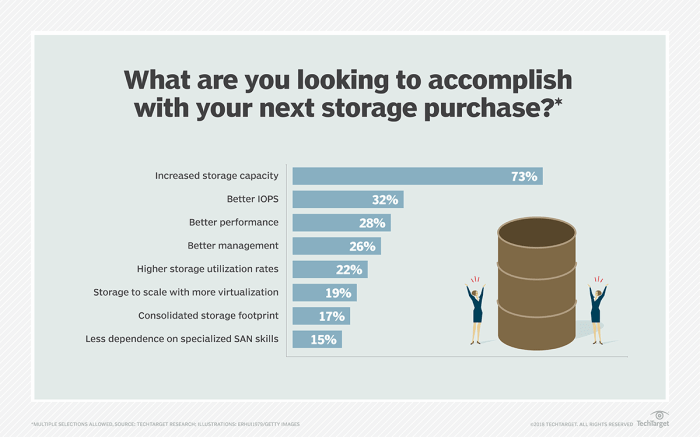
Source: ttgtmedia.com
The storage landscape is constantly evolving, driven by the relentless demand for faster, cheaper, and more reliable data storage solutions. From the humble hard disk drive to the lightning-fast SSD, we’ve witnessed remarkable progress. But the future promises even more radical changes, ushering in entirely new types of storage devices and reshaping the way we interact with information.
Let’s dive into the exciting world of tomorrow’s storage.
Emerging Storage Technologies
New storage technologies are constantly being developed, pushing the boundaries of what’s possible. These innovations often leverage advancements in materials science, nanotechnology, and even quantum physics. One prominent example is the increasing interest in non-volatile memory technologies beyond traditional NAND flash. These emerging technologies aim to surpass the performance and cost limitations of current solutions. Imagine a future where data retrieval is instantaneous, where storage capacity is practically limitless, and where the cost per gigabyte plummets further.
Predictions for SSD and HDD Technologies
HDDs, while still prevalent for their affordability and large capacity, are likely to see their market share gradually shrink as SSDs continue their dominance. The ever-increasing demand for speed and responsiveness in applications like gaming and high-performance computing will further propel SSD adoption. HDDs might specialize in specific niches, like archival storage where cost-per-gigabyte remains a critical factor.
Predictions suggest that the gap in performance between SSDs and HDDs will widen, and the price difference will continue to decrease for high-capacity SSDs.
Potential Impact on the Storage Market
The emergence of these new storage technologies will undoubtedly disrupt the current storage market. Existing players will need to adapt and innovate to remain competitive. New market entrants will arise, bringing unique solutions to the table. This dynamic environment will likely result in a wider range of storage options catering to diverse needs and budgets. Think of specialized storage solutions tailored for specific industries, such as healthcare or finance, with unique requirements for data security and speed.
Ongoing Research and Development Efforts
Significant research and development efforts are underway to push the boundaries of storage technology. Researchers are exploring novel materials and architectures to create storage devices with higher density, faster read/write speeds, and greater endurance. For instance, research into 3D NAND and other advanced NAND architectures continues to yield impressive improvements in storage performance and capacity. Ongoing advancements in data compression algorithms will also play a crucial role in optimizing storage space utilization.
Summary of Future Trends
| Future Trend | Potential Impact on Storage Landscape |
|---|---|
| Emergence of new non-volatile memory technologies | Shifting the market towards faster, more energy-efficient storage, potentially reducing costs for consumers and businesses. |
| Continued SSD dominance | Further marginalization of HDDs in mainstream applications, focusing HDDs on archival and bulk storage needs. |
| Increased research in advanced storage technologies | Continuous innovation in storage density, speed, and endurance, potentially creating entirely new storage paradigms. |
| Integration of storage with other technologies | Enhanced data processing capabilities and reduced latency in data access. |
Closing Summary
In the ever-evolving landscape of data storage, SSDs and HDDs continue to shape the way we interact with our digital world. While SSDs reign supreme in speed, HDDs maintain a strong presence in cost-effectiveness. The best storage option depends entirely on your individual needs and priorities. Ultimately, this guide serves as a practical roadmap, equipping you with the knowledge to make the optimal choice for 2025 and beyond.
So, whether you’re a seasoned tech enthusiast or a newcomer to the digital world, you’re now armed with the insight to navigate the storage landscape confidently.













Post Comment