Lightworks Free Vs Pro Version Comparison
Lightworks free vs pro version comparison explores the key differences between the free and professional versions of this powerful video editing software. This in-depth look at features, pricing, performance, and workflow will help you decide which version best suits your needs and budget. From beginner hobbyists to seasoned professionals, understanding the nuances of each version is crucial for optimal results.
This comparison delves into the core editing tools, advanced features, pricing models, performance, user interface, and community support for both versions. We’ll also examine real-world use cases to illustrate the practical applications of each version.
Introduction to Lightworks
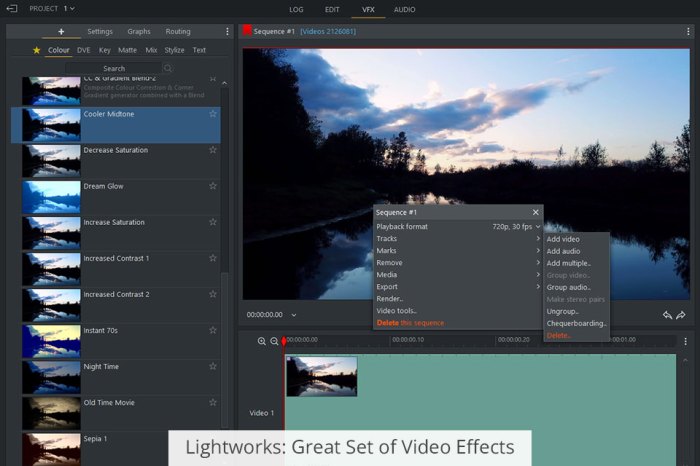
Source: fixthephoto.com
Lightworks is a professional-grade video editing software, known for its powerful features and intuitive interface. It’s used extensively by filmmakers, editors, and video professionals for tasks ranging from basic video editing to complex post-production workflows. The software’s strength lies in its ability to handle high-resolution footage and intricate edits efficiently.Lightworks offers a spectrum of versions catering to various user needs and budgets.
The free version provides a solid foundation for learning and basic editing, while the professional version unlocks advanced tools for complex projects and high-end workflows. This difference in features directly impacts the types of projects each version is best suited for.
Lightworks Versions and Features
The core functionalities of Lightworks are largely consistent across its different versions. However, the professional version provides a wider range of features and tools for more demanding editing tasks. The free version, while offering a taste of the software, restricts access to certain advanced tools and features. This difference in functionality reflects the distinct user needs each version addresses.
- Lightworks Free: This version is ideal for hobbyists, students, and individuals looking for a cost-effective entry point into video editing. It allows for basic tasks like trimming, color correction, and basic transitions, enabling users to experiment with the software and build a foundational understanding of video editing principles. It’s a great way to learn the software’s core workflow without the constraints of a subscription or a high price point.
- Lightworks Pro: The professional version caters to the needs of professional filmmakers, editors, and production houses. It offers a complete suite of tools for high-end post-production, including advanced color grading, audio mixing, and complex visual effects. These features are vital for creating high-quality, professional-level videos and allow for a much higher degree of creativity and control.
Typical User Profiles
The choice of Lightworks version directly correlates with the user’s experience level and project scope.
- Free Version Users: These users are often hobbyists, students, or individuals creating personal projects, such as YouTube videos, short films, or educational content. They may be experimenting with video editing as a creative outlet or pursuing educational objectives. The free version offers a great way to learn and hone editing skills without significant financial investment.
- Pro Version Users: These users are typically professional filmmakers, editors, or production houses working on large-scale projects. Their projects demand complex editing, advanced color correction, and a wide range of visual effects, all of which are provided by the professional version.
History and Evolution of Lightworks
Lightworks has a rich history marked by consistent innovation and adaptation to evolving industry standards. Initially, it emerged as a niche player, but its adaptability and feature enhancements have solidified its place as a respected player in the video editing software market.
- Early Stages: Lightworks’ early development focused on providing a powerful and user-friendly editing environment. This initial focus established a core set of features that continue to be central to the software today.
- Modern Evolution: Lightworks’ evolution has been driven by the increasing demands of the digital video production industry. This includes advancements in video resolution, color grading, and visual effects, which have been continuously incorporated into the software.
Core Feature Comparison
Lightworks’ free and pro versions cater to diverse editing needs, offering different levels of functionality. Understanding the key differences in their core features is essential for choosing the right version for a project. This comparison will focus on the editing tools, video and audio capabilities, and special effects available in each.The free version provides a solid foundation for basic editing tasks, while the pro version unlocks more advanced tools and features, allowing for complex and professional-grade projects.
This comparison highlights the capabilities of each version, emphasizing the benefits of the pro version for demanding workflows.
Editing Tools
The timeline interface is a fundamental editing tool. The free version provides a basic timeline for organizing clips, adding transitions, and applying effects. The pro version offers a more comprehensive timeline with advanced features, including advanced editing tools like keyframing, masking, and color correction tools, enabling precise control over the editing process.
Video Capabilities
Both versions support a wide range of video codecs, allowing for compatibility with various video formats. The free version supports common codecs, enabling users to import and export video files efficiently. The pro version offers more advanced codec support, handling higher-resolution videos and specialized formats, and offers more flexibility in video settings.
Audio Capabilities
Audio capabilities are also essential in video editing. The free version includes basic audio mixing tools, allowing users to adjust volume and apply simple effects. The pro version provides more advanced audio tools, such as advanced mixing tools, offering precise control over audio levels, equalization, and mastering options, which are crucial for professional audio production.
Special Effects
Both versions offer a range of special effects. The free version includes basic transitions and effects, providing users with some creative options. The pro version offers a broader range of special effects and filters, enabling more complex visual effects and post-production techniques, catering to the needs of professionals and demanding projects.
Feature Comparison Table
| Feature | Free | Pro |
|---|---|---|
| Timeline | Basic timeline for organizing clips and applying basic effects | Advanced timeline with keyframing, masking, and color correction tools |
| Video Codecs | Support for common video codecs | Support for a wider range of video codecs, including higher resolutions and specialized formats |
| Audio Mixing | Basic audio mixing tools for adjusting volume and applying simple effects | Advanced audio mixing tools with precise control over levels, equalization, and mastering options |
| Special Effects | Basic transitions and effects | Wider range of special effects and filters for more complex visual effects |
| Support | Limited community support | Dedicated technical support and more comprehensive resources |
Advanced Features Comparison
The Lightworks Pro version unlocks a significantly enhanced editing experience, offering a wealth of advanced tools unavailable in the free version. This allows for more intricate and professional-grade video projects, catering to the needs of experienced editors and filmmakers. These features cater to high-end video projects, complex editing requirements, and demanding creative processes.Pro users gain access to sophisticated tools for color grading, audio mastering, and advanced effects, enabling unparalleled levels of control and customization.
This translates to a higher degree of flexibility and precision in post-production, vital for achieving the desired visual and auditory impact in various productions.
Color Grading Tools
The Pro version offers an extensive suite of color grading tools that far surpass the free version’s capabilities. These tools provide granular control over color adjustments, allowing for precise and nuanced modifications to the visual aesthetic of the project. This is particularly crucial for filmmakers and editors seeking to achieve a specific visual style or mood in their work.
For instance, the Pro version might enable fine-tuning of white balance, color saturation, and contrast, which are fundamental to achieving cinematic color palettes.
Audio Mastering Tools
Lightworks Pro’s audio mastering tools stand out with their comprehensive approach to audio post-production. The software provides advanced controls for audio mixing, EQ, compression, and normalization. This allows for a higher level of audio refinement, essential for achieving professional-quality audio in films and other media. Using these features, users can fine-tune audio balance, enhance clarity, and ensure consistent audio quality across different scenes, crucial for maintaining a consistent viewing experience.
High-Resolution Video Project Handling
Lightworks Pro is built to handle high-resolution video projects efficiently and without performance issues. The Pro version’s architecture is optimized to process large files and complex projects with minimal lag or slowdown. This is essential for projects requiring high-quality visuals, such as 4K and 8K video, common in modern filmmaking and broadcasting. A smoother workflow is facilitated by this optimization, allowing for seamless editing and rendering without noticeable performance hiccups.
Multi-Camera Setup Handling
The Pro version excels in handling complex multi-camera setups, providing features that streamline the editing process. Tools for synchronized editing, and the handling of multiple camera angles are optimized for a smoother and more efficient workflow. This is especially beneficial in productions involving multiple cameras, enabling the editor to seamlessly integrate footage from various perspectives to create a cohesive and engaging narrative.
Advanced Feature Comparison Table
| Feature | Lightworks Free | Lightworks Pro |
|---|---|---|
| Color Grading Tools | Basic adjustments | Advanced color grading tools, including color wheels, LUTs, and precise color correction tools. |
| Audio Mastering Tools | Limited audio mixing and basic EQ | Comprehensive audio mixing, EQ, compression, and normalization tools for professional-grade audio mastering. |
| High-Resolution Video Handling | May experience performance issues with large files | Optimized for high-resolution video projects (4K, 8K) with minimal performance impact. |
| Multi-Camera Editing | Limited support for multi-camera projects | Advanced tools for synchronized editing, multi-camera angle integration, and enhanced multi-camera workflows. |
Pricing and Subscription Models
Lightworks offers two distinct pricing tiers: a free version and a subscription-based Pro version. Understanding the pricing models and associated features is crucial for choosing the right version for your video editing needs. The subscription structure for the Pro version allows for flexibility in choosing a plan that best suits your budget and project requirements.
Lightworks Free Version
The Lightworks Free version is a powerful, accessible entry point for video editing. It provides a comprehensive suite of tools for basic editing tasks, including importing, editing, and exporting. However, there are limitations compared to the Pro version.
Lightworks Pro Version
The Lightworks Pro version offers a more extensive set of features and capabilities compared to the Free version. It’s a subscription-based model, providing greater flexibility and scalability for professionals and enthusiasts. Different subscription options cater to varying needs and project scopes.
Subscription Options for Lightworks Pro
Lightworks Pro offers a range of subscription options, providing users with various levels of access to its advanced features. Each plan comes with a set of included features, providing clear value propositions for different use cases.
- Monthly Subscription: A monthly subscription allows users to access all features of the Lightworks Pro version for a set monthly fee. This option provides flexibility and control over spending, adapting to project-based needs. It is ideal for users who need the full power of Lightworks on a recurring basis, but don’t require long-term commitment.
- Annual Subscription: An annual subscription offers significant cost savings compared to the monthly option, providing a more substantial commitment for users with consistent editing needs. This plan is particularly advantageous for individuals or businesses with high project volumes.
Potential Limitations of Free Usage
The Lightworks Free version, while offering a valuable starting point, does impose limitations on certain functionalities and features. These limitations are designed to encourage users to upgrade to the Pro version for more comprehensive access.
- Feature Restrictions: The Free version typically limits the use of advanced editing tools and effects, impacting complex projects requiring high-level customization.
- Export Limitations: The Free version may impose restrictions on video export quality and formats, potentially impacting the output’s suitability for specific distribution channels or platforms.
- Project File Size Limitations: The Free version may have project file size limitations, hindering the editing of very large or complex projects.
Pricing Comparison Table
This table illustrates the different pricing plans and their corresponding benefits for Lightworks Pro. Note that pricing and specific features might vary depending on the region.
| Subscription Type | Monthly Fee | Annual Fee | Key Benefits |
|---|---|---|---|
| Monthly | $XX | N/A | Flexible access to Pro features; pay-as-you-go approach. |
| Annual | N/A | $XX | Significant cost savings; ideal for consistent use. |
| Free | N/A | N/A | Basic editing tools; great for learning and entry-level projects. |
Performance and Compatibility
Lightworks’ performance significantly varies between the free and professional editions. This difference is crucial for users, particularly those working with complex projects or demanding hardware. Understanding these distinctions helps users select the version best suited to their needs and workflow.
Performance Differences Between Versions
The free version of Lightworks, while offering a robust editing experience for simpler projects, often encounters performance limitations when handling larger files, complex effects, and multiple tracks. These limitations stem from the reduced processing power and memory allocation in the free version, leading to slower rendering times, potential frame drops, and increased loading times. Conversely, the professional version leverages greater processing power and memory, resulting in significantly smoother performance across a wider range of tasks.
This translates to faster rendering, fewer frame drops, and quicker loading times, even when working with extensive projects. Experienced editors working on large-scale projects or high-resolution video often prefer the professional version for its stability and speed.
Compatibility Across Operating Systems and Hardware
Lightworks generally maintains compatibility across major operating systems, including Windows, macOS, and Linux. However, specific hardware requirements may vary. The free version typically supports a wider range of hardware configurations, while the professional version is often optimized for more demanding hardware configurations. The optimal performance in both versions relies on sufficient RAM, a robust processor, and a stable internet connection, especially when using cloud-based features.
Handling Large Projects
The free version, due to its limitations in processing power and memory, can struggle with large projects, leading to noticeably slower performance. Rendering, exporting, and even simple tasks like navigating large timelines can be significantly prolonged. Professional users handling large-scale projects or working with high-resolution video formats often experience these issues more severely. The professional version, with its increased resources, handles such tasks more efficiently and smoothly.
This is especially apparent when working with high-resolution video, numerous tracks, and complex effects, as the free version might encounter delays, leading to frustration during workflow.
Potential Performance Bottlenecks in the Free Version
Several factors can cause performance bottlenecks in the free version of Lightworks. These include but are not limited to the limited number of simultaneous effects applied to a clip, slower rendering times, limited memory allocation, and the inability to utilize multiple processors. These limitations can be crucial when working with complex projects. The lack of certain features in the free version, such as dedicated color grading tools, also leads to potential performance problems when editing high-quality videos.
Compatibility Table, Lightworks free vs pro version comparison
| Operating System | Free Version Compatibility | Professional Version Compatibility |
|---|---|---|
| Windows (various versions) | Generally compatible | Generally compatible |
| macOS (various versions) | Generally compatible | Generally compatible |
| Linux (various distributions) | Generally compatible | Generally compatible |
User Interface and Workflow
The user interface (UI) and workflow significantly impact a video editor’s experience. A well-designed UI fosters intuitive navigation and efficient task completion, while a less user-friendly one can lead to frustration and decreased productivity. Understanding how each version of Lightworks handles these aspects is crucial for selecting the right tool for your needs.The workflow efficiency and learning curve directly relate to the UI design.
A streamlined workflow minimizes unnecessary steps, reducing the time taken to complete tasks. A steeper learning curve may require more time and effort to master the software.
User Interface Design
Both Lightworks Free and Pro versions offer a familiar video editing layout. The Free version’s interface is designed with a clean, straightforward approach, emphasizing simplicity. Pro, on the other hand, features a more comprehensive interface, offering greater control and customization options, potentially overwhelming users less experienced with advanced editing.
Workflow Efficiency
The workflow efficiency of both versions differs in their approach to handling tasks. Lightworks Free prioritizes a simpler workflow, making it easier for beginners to get started. Pro, with its extensive tools and features, can streamline complex tasks for experienced editors, but its comprehensive nature might introduce a steeper learning curve for new users.
Learning Curve
The learning curve for Lightworks Free is generally considered gentler, thanks to its straightforward design and fewer features. Pro’s advanced features and extensive customization options present a more substantial learning curve, demanding a greater time investment for mastery. However, experienced editors often find the additional tools beneficial, potentially leading to increased efficiency over time.
Tutorials and Support Resources
Both versions benefit from a substantial online community and resources. Lightworks Free has a wealth of beginner tutorials and user forums to aid in the learning process. Pro users benefit from more in-depth tutorials, advanced training materials, and dedicated support channels. This availability of resources, along with the active user community, aids in both versions’ user experience.
Side-by-Side User Interface Comparison
| Feature | Lightworks Free | Lightworks Pro |
|---|---|---|
| Basic Editing Tools | Provides essential tools for trimming, splitting, and basic transitions. | Offers a wider range of advanced editing tools, including more sophisticated transitions, effects, and color grading options. |
| Interface Complexity | Intuitive and straightforward, with a focus on ease of use. | More complex, with multiple panels and options, potentially overwhelming for beginners. |
| Project Management | Simple project management tools, suitable for smaller projects. | More advanced project management features, allowing for handling large projects and complex timelines. |
| Customization Options | Limited customization options, focusing on essential functions. | Extensive customization options, allowing for tailoring the interface to individual preferences. |
Community and Support

Source: fixthephoto.com
Lightworks’ user community plays a vital role in the learning and problem-solving process for both new and experienced editors. A robust support system, including forums, tutorials, and documentation, can significantly impact a user’s experience with the software. This section details the availability and quality of support for both the free and pro versions of Lightworks.Both Lightworks free and pro versions leverage a dedicated online community to facilitate knowledge sharing and problem resolution.
This collaborative environment allows users to learn from each other’s experiences, troubleshoot issues, and gain insights into the software’s capabilities.
Community Forums
The availability of active and well-moderated online forums is crucial for users seeking assistance. These forums provide a platform for users to ask questions, share solutions, and engage in discussions related to Lightworks. Users can find answers to common problems, explore advanced techniques, and receive tailored guidance from other users. The presence of a robust forum allows for a more interactive and dynamic learning experience.
Tutorials and Help Documentation
Comprehensive tutorials and readily accessible help documentation are essential for users to effectively learn and utilize the software. These resources provide step-by-step instructions, explanations of key features, and troubleshooting tips, allowing users to master Lightworks’ functionalities. A well-structured documentation system, including video tutorials, guides, and FAQs, empowers users to overcome challenges and enhance their editing skills.
Support and Assistance Level Comparison
The support and assistance level for both versions differ based on the scope of features and services provided. The free version often relies heavily on the community forums and readily available online resources. The pro version may have additional support options, such as direct email contact with technical support staff or dedicated online channels, potentially offering faster response times or more in-depth assistance.
This distinction in support resources often aligns with the different feature sets offered by each version.
Resources for Free and Pro Users
- Free Version Resources: The Lightworks free version benefits from a large and active community forum where users can find solutions to common problems and share their knowledge. Numerous tutorials and online guides are available on platforms like YouTube and Lightworks’ official website, providing valuable learning resources. While direct support might be less readily available, the extensive community support is a significant resource for users of the free version.
- Pro Version Resources: The Lightworks Pro version offers access to additional support channels, potentially including direct contact with support staff via email or dedicated online help portals. These resources are typically tailored to address advanced functionalities and specific issues that arise when using the pro version’s features. This dedicated support is often part of the subscription benefits.
Practical Use Cases
Lightworks’ free and pro versions cater to a diverse range of video editing needs, from simple personal projects to complex professional productions. Understanding the capabilities of each version is crucial for selecting the right tool for the job. This section details how each version can be practically applied, emphasizing the distinct strengths of the pro version.
Beginner Use Cases for the Free Version
The Lightworks free version is an excellent entry point for aspiring video editors. It provides a robust foundation for learning fundamental video editing techniques without the financial commitment of a subscription. Beginners can use the free version for a wide range of personal projects.
- Personal Vlogs and Short Films: Creating personal vlogs, short films, or even family event compilations is perfectly achievable within the free version’s capabilities. The free version allows editing of footage, applying basic transitions, and adding simple titles and credits.
- Social Media Content: Short-form video content for social media platforms like TikTok or Instagram Reels can be easily created and edited using the free version. This includes adding text overlays, basic visual effects, and transitions.
- Educational Videos: Creating simple educational videos for personal use or small groups, with basic explanations and visual aids, is within the scope of the free version’s functionality. The user can import footage, arrange it, and add simple text overlays.
- Learning the Fundamentals: The free version provides a platform for learning essential video editing skills. This is valuable for individuals interested in gaining proficiency in video editing before investing in the professional version.
Professional Use Cases for the Pro Version
The Lightworks Pro version significantly expands the capabilities for professional video editors, allowing them to handle demanding projects with ease. The pro features are designed to enhance efficiency, precision, and control.
- High-Resolution Productions: Pro projects, like documentaries, music videos, and commercials, frequently require handling high-resolution footage and complex editing sequences, beyond the capabilities of the free version.
- Complex Editing Needs: Projects involving intricate multi-camera editing, advanced color grading, and extensive special effects are often better handled with the advanced features of the pro version. This is where the dedicated timeline and powerful tools become invaluable.
- Professional Post-Production: Pro video editors require tools to seamlessly work with intricate post-production workflows. The Pro version’s advanced features are essential for professionals handling multiple layers, advanced color grading, and complex transitions.
- 3D Animation and VFX Integration: Complex animation and visual effects often necessitate advanced tools, which the Pro version provides. The capabilities for integrating and managing these elements are vital for professional-level productions.
Real-World Scenarios Highlighting Version Differences
The distinction between the free and pro versions becomes clear in real-world scenarios. Consider a filmmaker creating a music video. The free version might suffice for a simple, short music video with basic edits. However, for a more complex production with multiple cameras, intricate transitions, and advanced visual effects, the Pro version is essential.
| Scenario | Free Version | Pro Version |
|---|---|---|
| Music Video (simple) | Suitable for basic edits | Enables complex transitions, effects, and multiple cameras |
| Documentary (extensive footage) | Limited to manageable footage | Handles large volumes of footage, multiple edits, and advanced grading |
| Commercial (high-resolution footage) | Limited in handling high-resolution footage | Handles high-resolution footage effectively, complex compositing, and precise editing |
Benefits of Pro for Video Editing Professionals
The Pro version offers a wide array of benefits to experienced video editors, empowering them to produce high-quality work efficiently. These advantages streamline workflows, enhance creativity, and improve overall project management.
- Advanced Features: Pro features like multi-camera editing, advanced color grading, and detailed special effects tools empower professionals to create visually stunning projects.
- Enhanced Workflow: The Pro version’s intuitive interface and robust tools streamline the video editing process, allowing professionals to work more efficiently and effectively.
- Higher Quality Output: The enhanced tools and features within the Pro version allow professionals to produce higher-quality, more polished video content.
- Support for Complex Projects: Pro users can seamlessly tackle intricate and demanding projects with the support of advanced features.
Conclusion: Lightworks Free Vs Pro Version Comparison
Choosing between Lightworks Free and Pro depends heavily on your project needs and budget. Both versions offer powerful video editing tools, but their feature sets differ significantly. Understanding these differences will help you make an informed decision.The Free version is a great entry point for those new to Lightworks or for basic editing tasks. However, professional-level projects will likely benefit from the expanded capabilities of the Pro version.
Key Differences Summarized
The core distinction between Lightworks Free and Pro lies in the scope of features available. Free users are limited in their access to advanced tools and features, which are necessary for more complex projects. This restriction also extends to certain functionalities and project handling.
- Free Version: Ideal for learning the software, basic editing tasks, and personal projects. It offers a solid foundation for those new to video editing, allowing them to gain experience with Lightworks’ workflow. However, its limitations become apparent when working with intricate projects, demanding special effects, or multiple layers of complex edits.
- Pro Version: Essential for professionals and advanced users. Its comprehensive feature set supports complex projects, from high-definition video editing to advanced visual effects. The Pro version allows for more sophisticated workflow customization and handling of large projects.
Recommendation Based on Needs
The best version for you hinges on your specific requirements and budget.
- Beginner/Student: Lightworks Free provides a fantastic introduction to the software’s capabilities. The Free version is ideal for learning the basics and practicing editing techniques on personal projects.
- Freelancer/Small Teams: The Pro version is likely the more suitable choice for freelancers and small teams needing greater flexibility and control over their projects. Its comprehensive feature set supports a wider range of tasks and complexity, ensuring projects are completed efficiently.
- Large Teams/Production Houses: Lightworks Pro is an indispensable tool for large teams or production houses. Its advanced features are essential for managing complex projects, handling high-volume tasks, and delivering professional-grade results. The Pro version also often comes with better customer support options.
Value Proposition of Each Version
Understanding the value proposition of each version is crucial for making the right choice.
- Lightworks Free: Provides a strong value proposition for beginners and budget-conscious users. It offers a free and powerful introduction to the editing software. The Free version is a fantastic opportunity to learn the software and its workflow, preparing users for more complex projects.
- Lightworks Pro: The Pro version delivers a significant value proposition for professionals and advanced users. Its advanced features are invaluable for complex projects, allowing for greater control, flexibility, and efficiency. This investment in professional-grade tools often results in more polished, professional-looking final products, especially when dealing with demanding tasks and deadlines.
Outcome Summary
In conclusion, Lightworks Free provides a robust entry point for video editing, while the Pro version unlocks advanced features and control for professional projects. Ultimately, the best choice depends on your individual needs, skill level, and budget. Consider your project scope and desired level of control when making your decision.


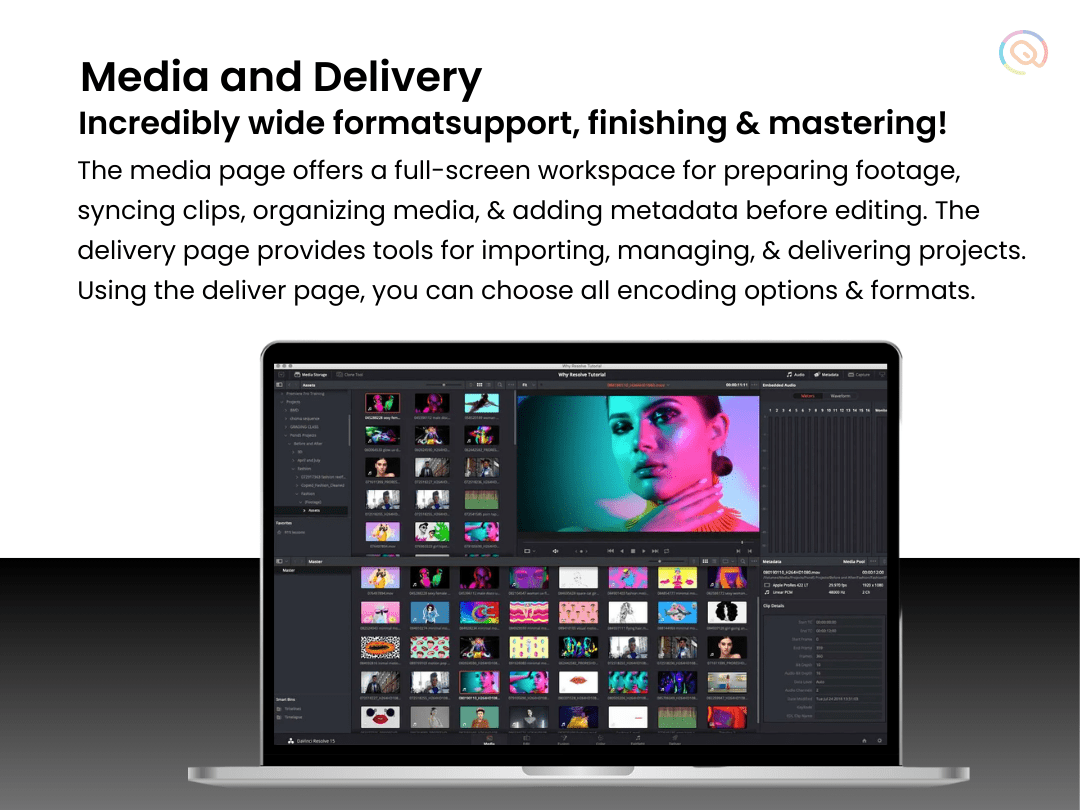










Post Comment