DIY Arduino Gaming Glove Project Build Your Own
DIY Arduino gaming glove project delves into crafting a custom gaming glove using Arduino microcontrollers. This project explores various hardware components, software design, and glove construction, all culminating in a unique and potentially highly responsive gaming experience. The project will cover sensor selection, Arduino board comparisons, programming logic, and detailed construction steps, including different glove material choices and sensor embedding methods.
Furthermore, it will address game integration and testing, leading to a fully functional glove-controlled gaming setup.
The project promises a rewarding hands-on experience, allowing users to design and build their own customized gaming glove. From selecting appropriate sensors to creating a user-friendly interface, this project offers a deep dive into the technical aspects of game interaction. Different game genres and intuitive control methods will be explored, making this project suitable for both novice and experienced makers.
Project Overview: DIY Arduino Gaming Glove Project
A DIY Arduino gaming glove project involves creating a glove that interacts with a computer to translate hand gestures and movements into commands within a game. This project leverages Arduino’s microcontroller capabilities to interpret sensor data and transmit it to a computer for processing. The result is a unique and customizable input method for gaming experiences, potentially expanding beyond conventional controllers.This project aims to provide a hands-on, interactive gaming experience, allowing users to control game elements through natural hand movements.
The core concept revolves around integrating various sensors into a glove structure, converting real-world actions into digital signals. These signals can then be translated into game actions or other desired functions, potentially revolutionizing how we interact with video games.
Core Components and Functions
The core components of a DIY Arduino gaming glove project include a microcontroller (Arduino), sensors for detecting hand position, movement, and pressure, a data transmission system (e.g., USB), and software for processing the sensor data and controlling the game. The Arduino acts as the central processing unit, receiving input from the sensors and converting them into digital signals that the computer can understand.
Various sensors, such as accelerometers, gyroscopes, pressure sensors, and proximity sensors, contribute to the versatility and richness of the user experience. The data transmission system ensures a reliable connection between the glove and the computer, enabling seamless communication. The software component plays a vital role in interpreting the sensor data, translating it into meaningful game actions, and responding accordingly.
User Experience and Interaction Methods
The user experience centers on intuitive and natural interaction. Users manipulate the game through their hand movements, offering a dynamic and immersive gaming experience. The interaction methods can vary greatly, depending on the specific game or application. For instance, a simple hand gesture could initiate a game action, while complex hand movements could control more intricate mechanics.
This project provides a personalized and dynamic gaming experience, adapting to individual user preferences.
Gaming Experiences
This project has potential applications in various gaming scenarios. It could enable unique and intuitive ways to play existing games, like first-person shooters or puzzle games. The glove could also enable entirely new genres of gaming experiences, for example, virtual reality experiences where hand gestures are used to manipulate objects or characters in the virtual world. Furthermore, the glove could be used for applications outside of gaming, such as interactive art installations or assistive technologies.
Sensor Types Comparison
| Sensor Type | Description | Applications | Pros | Cons |
|---|---|---|---|---|
| Accelerometer | Measures acceleration in three axes (x, y, z). | Detecting hand movement, tilt, and orientation. | Relatively inexpensive, widely available. | Accuracy may be affected by noise and vibrations. |
| Gyroscope | Measures angular velocity around three axes. | Determining rotation and orientation of the hand. | High accuracy in detecting rotational movements. | Can be affected by drift over time. |
| Pressure Sensor | Measures the force applied to a surface. | Detecting finger pressure, hand grip strength. | Useful for controlling game actions based on force. | May require calibration to accurately measure force. |
| Proximity Sensor | Detects the presence of an object within a certain range. | Identifying hand gestures, detecting objects in virtual environments. | Easy to use for detecting presence. | Accuracy can be limited by the environment. |
This table presents a comparative analysis of different sensor types that could be used in a DIY Arduino gaming glove project. Each sensor has its unique characteristics, advantages, and disadvantages, and the choice of sensor will depend on the specific requirements of the project.
Hardware Selection
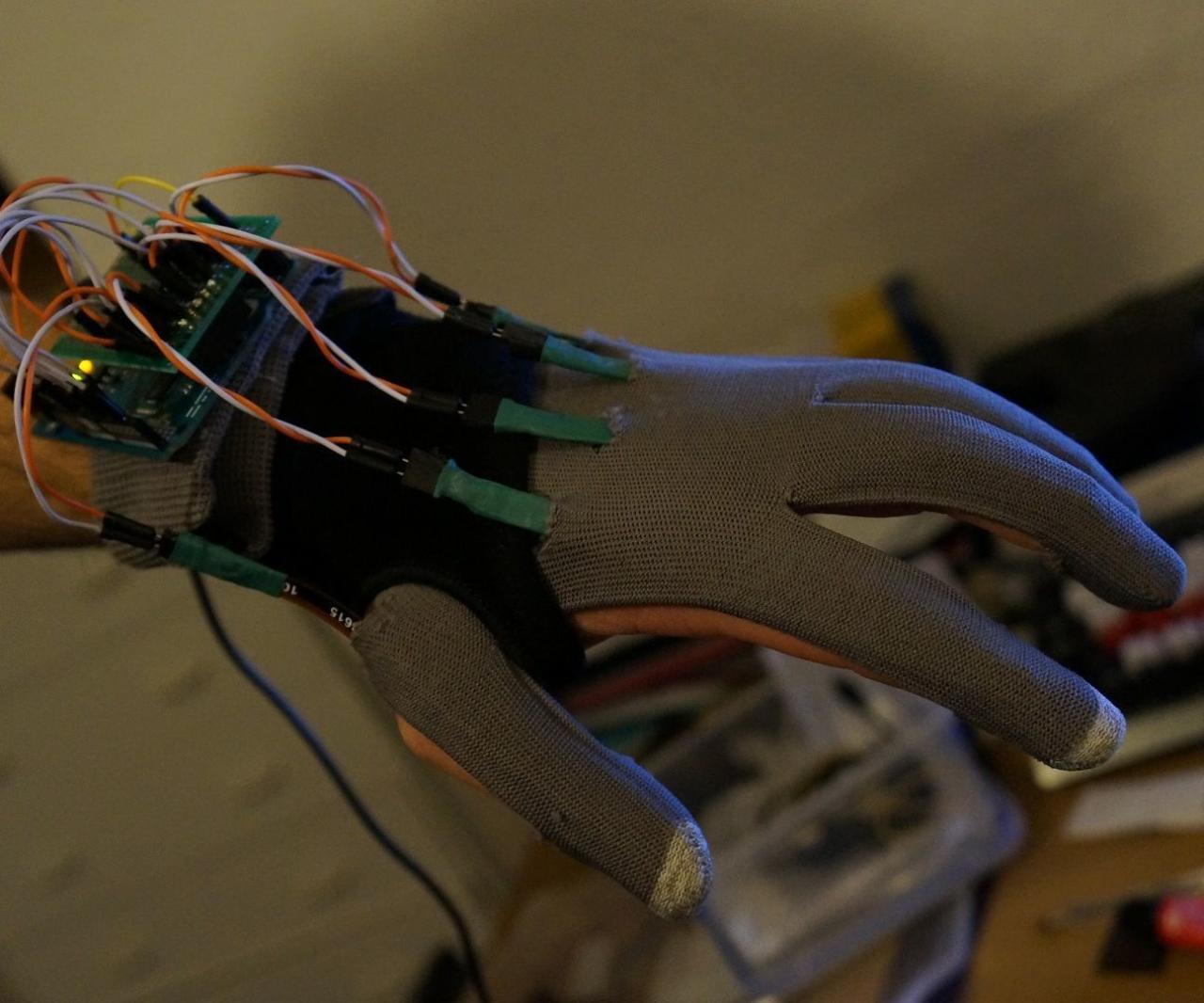
Source: instructables.com
Building a functional gaming glove requires careful selection of components. This section details the essential hardware, comparing options and outlining crucial selection criteria. A well-chosen setup ensures responsiveness and reliability, crucial for a satisfying gaming experience.The success of this project hinges on selecting the right components. Choosing suitable sensors, actuators, and microcontrollers will dictate the glove’s sensitivity, precision, and overall performance.
Proper wiring and connections are equally important to avoid errors and ensure seamless data flow.
Arduino Board Comparison
Several Arduino boards can power this project. The choice depends on the anticipated complexity and the desired processing power. The Arduino Uno is a classic choice, offering a good balance between cost and functionality. The Arduino Nano is smaller and more compact, suitable if space is a constraint. The Mega, on the other hand, provides more digital and analog input/output pins, making it suitable for more complex projects.
The Nano’s limited pins, however, might hinder the incorporation of many sensors and actuators. The Uno, with its reasonable pin count, provides a balanced solution for a gaming glove application.
Sensor Selection Criteria
Choosing the right sensors is crucial for the glove’s functionality. Sensors should accurately and reliably detect the user’s hand movements. Factors to consider include sensitivity, accuracy, and response time. Potentiometers, for instance, can detect the position of fingers and hand joints, while accelerometers can track the motion. For more complex movements, gyroscopes provide rotational data.
The sensor’s cost, size, and compatibility with the chosen Arduino board are also essential factors in the selection process.
Actuator Selection Criteria
Actuators translate the glove’s input signals into actions. The selection of actuators must align with the intended functionalities of the glove. Servo motors, known for their precise control, are excellent for simulating button presses or manipulating virtual objects. Solenoids are suitable for applications needing on/off actions, while DC motors provide more robust power. Factors to consider include the actuator’s torque, speed, and compatibility with the chosen Arduino board.
Input Devices for the Glove
- Finger Position Sensors: Potentiometers are often used to measure the angle or position of each finger. They provide a good balance between cost and accuracy, although they may not be as precise as more advanced optical sensors.
- Hand Motion Sensors: Accelerometers and gyroscopes provide data about the hand’s acceleration and rotation, crucial for tracking complex hand movements. These are generally more expensive than potentiometers, but offer greater precision.
- Button/Switch Input: Buttons and switches are straightforward ways to provide discrete inputs, such as activating game actions. Their simplicity and low cost make them suitable for basic input.
Wiring Diagram and Component Connections
A clear wiring diagram is essential for assembling the gaming glove. Each sensor and actuator must be connected to the Arduino board using appropriate wires and connections. This process requires careful attention to ensure proper signal transmission and prevent short circuits.A detailed wiring diagram should include:
- Sensor connections to the Arduino’s analog or digital pins.
- Actuator connections to the Arduino’s digital pins, considering the actuator’s control signals.
- Power connections for all components.
The wiring diagram will depend on the specific components chosen for the glove. This step needs careful consideration, as a wrong connection can result in damage to the components. The schematic should visually represent all connections and aid in building the glove.
Software Design
The software design for the Arduino-controlled gaming glove is crucial for translating user actions into meaningful game commands. A well-structured program ensures responsiveness and accurate input interpretation, ultimately enhancing the gaming experience. Proper selection of programming languages and libraries is paramount for efficient and reliable operation.The Arduino microcontroller’s role is to interpret signals from the sensors in the glove.
This involves reading sensor values, processing them, and translating them into commands that the game can understand. This requires a structured approach to handling input data, including identifying different gestures and translating them into corresponding actions within the game environment.
Programming Language Choices
Arduino programming typically utilizes the Wiring language, a dialect of C++. This choice is appropriate due to C++’s efficiency and suitability for microcontroller programming. Wiring’s compatibility with the Arduino IDE simplifies development and debugging. Other options like Processing are possible but might introduce a slight performance overhead in a demanding gaming environment. The Arduino environment also supports other languages, but C++ variants are the most popular and effective in this application.
Software Structure for Controlling Input Devices
The software architecture for handling glove input should be modular and well-organized. A central input handler function can read data from all sensors. This function will then pass the processed data to specific functions based on the gesture detected. For instance, a function for “grasp” gestures would trigger different actions depending on the sensor readings, such as firing a weapon or selecting an item in the game.
Libraries and Frameworks for Game Interaction
Several libraries and frameworks can facilitate game interaction. The Arduino libraries provide essential functionalities like digital input/output and serial communication. For the game interaction, external libraries that provide a high-level interface to the game engine are important. These frameworks might be specific to the game engine used or offer general-purpose functions for game control. A game engine like Unity or Unreal Engine might provide API libraries to facilitate seamless integration.
This integration allows for a direct mapping of glove actions to in-game events. The use of these libraries can simplify the development process and potentially enhance the overall performance.
Basic Structure of the Code for Glove Interaction, DIY Arduino gaming glove project
“`C++// Example structure, not full codevoid handleInput() // Read sensor values from glove int sensor1Value = analogRead(sensor1Pin); int sensor2Value = digitalRead(sensor2Pin); // Process sensor data to identify gestures if (sensor1Value > threshold1 && sensor2Value == HIGH) // Identify “grasp” gesture sendCommand(“fire”); else if (sensor1Value < threshold2 && sensor2Value == LOW) // Identify "swipe" gesture sendCommand("move"); // ... (more gesture detection and command sending) void sendCommand(String command) // Send the command to the game engine via serial communication Serial.println(command); void setup() // Initialize serial communication and sensors Serial.begin(9600); pinMode(sensor1Pin, INPUT); pinMode(sensor2Pin, INPUT); void loop() handleInput(); // ... (other game logic) ``` This structure Artikels the basic idea. The specific code will depend on the chosen sensors, the game engine, and the commands used within the game. This demonstrates a simplified example.
Glove Design and Construction
Crafting a functional and comfortable gaming glove requires careful consideration of materials, construction methods, and sensor placement.
The glove’s design directly impacts the user experience and the effectiveness of the haptic feedback system. A well-designed glove ensures accurate sensor readings and provides a secure, comfortable fit for extended use.This section details the key aspects of glove design and construction, including material selection, construction steps, sensor integration strategies, and placement examples. It aims to provide a comprehensive understanding of the process, enabling a practical approach to creating the gaming glove.
Glove Material Selection
Choosing appropriate materials is crucial for both sensor integration and user comfort. Flexible materials that allow for precise sensor placement and don’t impede movement are ideal. A blend of strength and elasticity is desirable to maintain the glove’s form while allowing for natural hand movements. Leather, neoprene, or specialized synthetic materials are viable options, each with advantages and disadvantages regarding sensor integration and durability.
For instance, neoprene’s flexibility allows for easier sensor embedding, while leather’s robustness might be preferred for durability in high-impact applications.
Construction Methods and Steps
The construction process involves several stages. First, a pattern for the glove is created based on the user’s hand dimensions. Next, the selected material is cut and shaped according to the pattern. Precise seams and stitching are critical to ensure a durable and form-fitting glove. This ensures the sensors are positioned correctly and securely within the glove structure.
Using a heat-molding technique can further enhance the glove’s form and fit.
Sensor Embedding Methods
The method of sensor embedding directly impacts the glove’s functionality and aesthetics. Different approaches provide various degrees of integration and potential for customization. A table outlining different sensor embedding methods is provided below:
| Method | Description | Advantages | Disadvantages |
|---|---|---|---|
| Direct Embedding | Sensors are directly embedded within the glove material. | Precise sensor placement, potential for high sensitivity. | Potentially more complex construction, limited flexibility in material choice. |
| Pocket Integration | Sensors are housed in small pockets or channels within the glove. | Simpler integration, allows for sensor replacement. | May impact the glove’s overall aesthetics and comfort. |
| External Attachment | Sensors are attached to the glove’s exterior using adhesives or straps. | Simplest integration, easily adaptable to different sensors. | Potentially lower accuracy, may affect the glove’s appearance. |
Sensor Placement Examples
Strategic sensor placement is vital for capturing different gaming functionalities. For example, sensors placed on the fingertips can detect finger movements, while sensors on the palm can register hand pressure. Sensors positioned around the wrist can monitor wrist rotations. These placements allow for the capture of precise inputs required for various gaming actions, such as aiming, gripping, or performing complex hand gestures.
Wearability and Comfort
Ensuring the glove is comfortable and wearable is crucial for prolonged use. Consider features such as padding around pressure points to prevent discomfort. Adjusting the glove’s fit for different hand sizes is essential to ensure a secure fit without constricting movement. Adding breathable material can enhance comfort during extended gaming sessions. Ergonomic designs are key to minimize fatigue and maximize user comfort.
Game Integration and Control
Integrating the Arduino-controlled gaming glove into various games presents exciting possibilities. The glove’s ability to translate hand movements into in-game actions will enable dynamic and intuitive control, potentially revolutionizing interactive gaming experiences. This section details how game interfaces can be adapted, explores suitable game genres, and Artikels the glove’s input interpretation methods.The success of the glove hinges on a well-designed game interface that accurately reflects the glove’s input.
We’ll explore methods to translate finger movements, hand postures, and even subtle gestures into commands within the game. This will involve close collaboration with game developers to ensure seamless integration and responsiveness.
Game Interface Adaptation
The glove’s input will need to be mapped to actions within the game. This involves creating a mapping system where specific hand movements correspond to specific game actions. For instance, a fist could represent an attack, a pointing gesture could select an item, and a specific hand posture could initiate a special ability. The game interface must be flexible to accommodate various game genres and ensure intuitive controls.
Supported Game Genres
The glove’s capabilities open up numerous game genre possibilities. First-person shooters (FPS) can benefit from the glove’s precise aiming and shooting mechanics. Role-playing games (RPGs) could integrate the glove for character actions, item selection, and spell casting. Action-adventure games could leverage the glove for exploring environments, interacting with objects, and completing tasks. Real-time strategy (RTS) games could also use the glove for unit control and resource management.
Input Data Interpretation
The Arduino will collect data from the glove’s sensors. This data will be sent to the game engine, which interprets the signals as player input. For example, the sensors may detect finger flexion and extension, which can be mapped to character movement, weapon firing, or item picking up. Specific algorithms will be necessary to interpret complex gestures and hand postures for more intricate actions.
Intuitive Game Controls
The design of intuitive game controls is crucial. For instance, a hand opening gesture could represent a wider area of interaction, allowing the player to interact with multiple objects in the environment. A combination of hand postures could trigger complex actions. Using a virtual representation of the hand within the game interface could help players visually understand the glove’s input.
Possible Games and Adaptations
- First-Person Shooters (FPS): The glove’s precise hand movements can be mapped to aiming, firing, and weapon switching. The glove can allow for more immersive and dynamic shooting experiences compared to traditional controllers, potentially allowing for a greater level of precision and control.
- Action-Adventure Games: The glove’s interaction capabilities would allow for detailed and nuanced interactions with the environment. Players can interact with objects, explore areas, and execute actions through gestures and hand postures, potentially leading to a more intuitive and less-repetitive experience compared to traditional controls.
- Real-Time Strategy (RTS) Games: The glove can be used for unit control, resource management, and strategic planning. Players could use hand gestures to select, move, and command units in real-time, leading to a more natural and responsive control scheme.
- Role-Playing Games (RPGs): The glove could provide more natural controls for character actions, spell casting, and item selection. Gesture-based commands for spells and skills could enhance the overall gaming experience, especially when compared to traditional keyboard and mouse controls.
Testing and Refinement
Thorough testing is crucial for ensuring the Arduino gaming glove functions as intended and delivers a smooth gaming experience. This phase involves meticulous examination of all aspects, from sensor accuracy to game responsiveness. Effective testing and refinement will identify and resolve potential issues early, ultimately leading to a more polished and enjoyable final product.
Testing Methodologies for Functionality
Comprehensive testing is essential to verify the glove’s performance across a range of conditions and scenarios. This involves simulating diverse user inputs and evaluating the glove’s corresponding output. Detailed documentation of test cases and results is vital for tracking progress and identifying areas needing improvement.
- Input Validation: Verify that each sensor correctly interprets various input types, such as finger positions, grip strength, and gestures. Use a variety of input values to ensure the glove responds accurately to a full range of motions. This might include subtle finger movements, forceful grips, and rapid sequences of gestures.
- Output Verification: Ensure the glove consistently and accurately translates sensor data into commands for the game. This includes checking the precision of the commands sent to the game and validating that the actions in the game align with the user’s glove inputs. Consider using multiple test users with varying strengths and dexterity to get a broader understanding of the glove’s performance.
- Environmental Impact Analysis: Assess the glove’s performance in different environments, including varying lighting conditions and potential interference from other electronic devices. Observe how the glove performs when subjected to different temperatures or humidity levels. This testing will help identify and mitigate any environmental factors that might impact the accuracy or responsiveness of the glove.
Debugging Checklist
A structured debugging checklist helps systematically identify and resolve issues. This process is essential for identifying the root cause of any unexpected behavior.
- Sensor Calibration: Ensure sensors are properly calibrated to provide accurate readings across the glove’s range of motion. Check for inconsistencies in readings. Re-calibrating the sensors is a crucial step to correct any issues in sensor readings.
- Code Review: Inspect the Arduino code for potential errors, logical flaws, or inconsistencies. A thorough code review can pinpoint issues in the Arduino code that might be causing unexpected behavior in the game. Use debugging tools to isolate the problematic code sections.
- Hardware Inspection: Verify that all hardware components are correctly connected and functioning. A physical inspection can uncover issues such as loose connections or damaged wires.
- User Feedback: Gather feedback from users about the glove’s performance and identify any issues with its usability. Collect data from users about the glove’s ease of use and responsiveness, including potential problems with its sensitivity and responsiveness.
Improving Glove Performance and Sensitivity
Optimizing the glove’s performance and sensitivity is essential for a seamless gaming experience.
- Sensor Resolution Enhancement: Consider upgrading to sensors with higher resolution or employing advanced signal processing techniques to improve the glove’s sensitivity to minor movements. Higher-resolution sensors will enable the glove to detect smaller movements and gestures, thus improving the responsiveness and accuracy of the glove.
- Calibration Algorithms: Implement advanced calibration algorithms to ensure consistent sensor readings across various user input ranges. Calibration algorithms can help improve the accuracy of the sensor data by adjusting for different user input variations.
- Signal Filtering: Employ signal filtering techniques to reduce noise and improve the accuracy of the sensor data. Filtering out unwanted signals will ensure more precise sensor data transmission, leading to a more responsive glove.
Ensuring a Smooth Gaming Experience
A smooth and responsive gaming experience is crucial for user engagement.
- Latency Reduction: Minimize the time delay between user input and the corresponding game action. Reducing latency will ensure that the game’s response aligns with the user’s input, leading to a more intuitive and responsive gaming experience.
- Input Smoothing: Implement input smoothing techniques to prevent jerky or inconsistent game actions. Smoothing input will ensure a more fluid and natural gaming experience.
- Game Logic Optimization: Ensure the game logic efficiently processes input from the glove. Optimized game logic will translate user input to game actions smoothly, avoiding any delays or issues in responsiveness.
Sensor Calibration Approaches
Various calibration methods can be employed to optimize the glove’s sensor readings.
- Static Calibration: Position the glove in predetermined positions and record the sensor readings. Using this approach, a reference is established for the sensor data, allowing adjustments for variations in readings based on the user’s input.
- Dynamic Calibration: Continuously monitor sensor readings during gameplay and adjust the calibration parameters as needed. This ensures the glove adapts to different user input styles and adjusts for variations in user input.
- Machine Learning Calibration: Utilize machine learning algorithms to analyze sensor data patterns and learn to adapt to individual user inputs. This will allow the glove to learn the user’s input patterns over time, leading to improved accuracy and responsiveness.
Potential Applications and Extensions
This section explores the potential applications of the Arduino gaming glove beyond its initial purpose in gaming. It considers adapting the project for different user groups and details potential future expansions, including more complex sensor types and user interfaces.This Arduino-based gaming glove, with its adaptable design and sensor capabilities, has a broad range of potential applications extending far beyond the confines of traditional gaming.
Understanding these possibilities will allow for further development and optimization for diverse user needs and innovative functionalities.
Beyond Gaming Applications
The adaptable nature of the glove’s design and the flexibility of its sensor suite suggest a wide array of applications outside the realm of gaming. By modifying the software and the type of sensors, the project can be tailored to serve specific needs.
- Assistive Technology: The glove could be adapted to assist individuals with limited motor control. By mapping hand movements to commands, the glove could aid in tasks such as typing, controlling electronic devices, or even assisting with feeding or dressing. This is similar to how specialized gloves are already being used in rehabilitation settings.
- Creative Expression: The glove’s ability to translate hand movements into digital input could be a powerful tool for artists, musicians, and designers. Imagine creating complex 3D models or musical compositions simply by gesturing. Examples include using the glove for virtual sculpting or composing music with hand gestures.
- Industrial Automation: In industrial settings, the glove could be used to control machinery or perform specific tasks with high precision. The glove’s sensor feedback could provide real-time data on grip strength and object manipulation, aiding in automated assembly lines or delicate procedures.
Adapting for Different User Groups
Expanding the project to accommodate various user groups is a critical step in maximizing its impact.
- Accessibility for People with Disabilities: The project could be adapted to accommodate people with various disabilities, such as arthritis or limited hand dexterity. Adjusting the sensitivity and response times of the sensors would enable individuals with differing abilities to use the glove effectively.
- Age-Appropriate Design: Different sensor configurations and software could make the glove more suitable for children or elderly users. This could involve simplifying the user interface and adjusting the glove’s size and weight.
- Customization Options: Providing customizable options such as different glove sizes, material types, and sensor configurations will increase the glove’s appeal to a wider range of users. This might include options for various hand sizes and tactile feedback mechanisms.
Potential Expansions and Future Research
The project has the potential for significant expansion in future research and development.
- Enhanced Sensor Types: Integrating more sophisticated sensors, such as pressure sensors, strain gauges, or even temperature sensors, could greatly expand the glove’s capabilities. This would enable more nuanced control and feedback, potentially opening up applications in fields like prosthetics or medical rehabilitation.
- Advanced User Interfaces: The development of a more intuitive and user-friendly interface is essential for wider adoption. Consider utilizing haptic feedback to provide users with a more immersive experience. Real-time visualizations or virtual representations of hand movements on a screen could enhance the usability of the glove.
- Integration with Virtual Reality (VR): Integrating the glove with VR environments could lead to immersive and interactive experiences. The glove could provide more natural and intuitive control over virtual objects and environments, offering possibilities for gaming, training simulations, and even virtual surgery.
Future Research Directions
The project’s adaptability allows for a range of potential research directions.
- Biofeedback and Health Monitoring: Exploring how the glove can measure and provide biofeedback regarding hand movements and posture could be beneficial in physical therapy or ergonomics research. The data collected could be used to improve posture and movement efficiency.
- Human-Computer Interaction (HCI) Studies: Investigating the effectiveness of the glove in various HCI contexts, such as controlling robotic arms or operating complex machinery, could lead to significant advancements in human-machine interaction.
- Neurological Research: The glove’s ability to record and analyze hand movements could be used to understand neurological disorders or improve rehabilitation protocols. Detailed analysis of the glove’s sensor data could potentially identify subtle patterns in hand movements related to certain conditions.
Ending Remarks
In conclusion, this DIY Arduino gaming glove project provides a comprehensive guide to building a custom gaming experience. By combining hardware components, software design, and glove construction, users can create a unique gaming glove tailored to their specific needs and preferences. The project’s potential for expansion and application beyond gaming makes it a versatile and engaging undertaking. Ultimately, this project aims to provide a complete guide for anyone seeking to create a custom gaming solution.













Post Comment