Arduino UNO R4 WiFi Connectivity Projects A Deep Dive
Arduino UNO R4 WiFi connectivity projects offer a compelling way to integrate internet connectivity into embedded systems. This guide delves into the core concepts, practical setup, and real-world applications, demonstrating the power and versatility of the Arduino UNO R4’s WiFi capabilities. We’ll explore everything from basic setup and data transmission to advanced topics like web servers and cloud integration, equipping you with the knowledge to build sophisticated projects.
The projects covered range from simple data logging to complex smart home automation, showcasing the wide range of applications for this versatile platform. The comprehensive approach includes detailed explanations, practical examples, and troubleshooting advice to ensure a smooth learning experience.
Introduction to Arduino UNO R4 WiFi Connectivity
The Arduino UNO R4 is a microcontroller board based on the ATSAMD21G18 processor. It’s a versatile platform for developing IoT projects and other applications that require wireless communication. A key feature of the UNO R4 is its built-in support for WiFi connectivity, offering a seamless way to connect to the internet and communicate with other devices over a network.
This allows developers to create applications that are more interactive and responsive to external inputs.The fundamental concepts of WiFi connectivity in embedded systems revolve around the ability to transmit and receive data wirelessly using the IEEE 802.11 standard. This standard defines the protocols and procedures for establishing and maintaining wireless connections. The Arduino UNO R4, through its WiFi module, implements these protocols to facilitate communication with other devices and the internet.
This is crucial for IoT applications where data needs to be collected and transmitted remotely.
Typical Use Cases for WiFi Connectivity
The Arduino UNO R4’s WiFi capabilities are suitable for a wide array of applications. Common use cases include remote monitoring of environmental conditions, controlling home appliances remotely, and creating interactive art installations. Smart agriculture applications, such as remotely monitoring soil moisture or adjusting irrigation systems, are another prominent area of application. For instance, a farmer could use an Arduino UNO R4 to monitor soil moisture and automatically trigger irrigation based on the readings.
Advantages of Using WiFi with the Arduino UNO R4
WiFi connectivity provides several advantages for Arduino projects. It offers a convenient way to transmit data to and from the microcontroller without the need for physical connections. This allows for remote monitoring and control of devices, a key advantage in applications like industrial automation or environmental monitoring. The ability to access data from anywhere with an internet connection is another significant benefit.
Furthermore, WiFi connectivity enables integration with cloud services, expanding the possibilities for data analysis and visualization.
Disadvantages of Using WiFi with the Arduino UNO R4
While WiFi offers many advantages, it also presents some disadvantages. Power consumption can be higher compared to other communication methods, which is a critical consideration in battery-powered applications. The reliability of the WiFi connection can be affected by factors like signal strength and interference from other devices. Security concerns are also important; proper security measures must be implemented to protect sensitive data transmitted over the network.
Furthermore, the cost of the WiFi module and the required software libraries can be a consideration for budget-conscious projects.
Key Components for a Basic WiFi Project
A basic WiFi project using the Arduino UNO R4 typically requires these components:
- The Arduino UNO R4 board itself, providing the microcontroller platform.
- A WiFi module, enabling wireless communication.
- A power supply, providing the necessary voltage and current.
- Connecting wires, linking the components together.
- The necessary software libraries for WiFi communication, enabling the microcontroller to interact with the network.
These components work together to establish a wireless connection and allow the Arduino UNO R4 to communicate with the internet. A proper understanding of each component’s role and function is crucial for successful implementation.
Setting up the WiFi Connection
Connecting your Arduino UNO R4 to a Wi-Fi network is a crucial step in leveraging its Wi-Fi capabilities. This process involves configuring the necessary parameters for the connection, including the network’s SSID and password. Successful connection allows the Arduino to communicate with other devices on the network.The setup process is straightforward, requiring specific steps to be followed carefully.
The code examples demonstrate the required commands, ensuring a seamless integration into your project. Understanding how to handle connection failures and retries is essential for reliable operation, as these situations are inevitable. Finally, this section details common issues encountered during Wi-Fi setup and provides effective troubleshooting techniques.
Connecting to a Wi-Fi Network
The Arduino UNO R4 needs the network’s SSID and password to connect. These are essential parameters for establishing the connection. The code must be carefully written to include these details.“`C++#include
Handling Connection Failures and Retries
A crucial aspect of robust Wi-Fi connections is the ability to handle potential failures. The code should include a mechanism to retry connections if initial attempts fail. This approach ensures that the Arduino can regain connectivity if it loses it.“`C++while (WiFi.status() != WL_CONNECTED) delay(500); Serial.print(“.”); if (millis() > 10000) // Check for a timeout Serial.println(“\nConnection Failed! Check your network credentials.”); // Add your error handling here (e.g., resetting the module) break; “`This improved code includes a timeout.
If the connection attempt fails after a certain period, it prints a message to the serial monitor and exits the loop. This prevents the program from getting stuck in an infinite loop.
Common Pitfalls and Troubleshooting Techniques
Incorrect network credentials are a common problem. Double-check the SSID and password for accuracy. Ensuring the Arduino is within range of the Wi-Fi router is essential. Other potential problems include router configuration issues or interference from other devices.
- Network Credentials: Double-check the entered SSID and password for typos or errors.
- Network Range: Ensure the Arduino is physically close enough to the router.
- Router Configuration: Verify that the router is configured correctly and Wi-Fi is enabled.
- Interference: Identify and eliminate any potential interference from other devices operating in the same frequency band.
WiFi Security Protocols
Understanding different Wi-Fi security protocols is essential for configuring the Arduino. Each protocol offers varying levels of security.
| Security Protocol | Configuration | Security Level |
|---|---|---|
| WPA2-PSK | Requires a pre-shared key (PSK). | Medium to High |
| WPA3-PSK | Requires a pre-shared key (PSK). | High |
| WEP | Uses a shared key. | Low |
Data Transmission and Reception: Arduino UNO R4 WiFi Connectivity Projects
The Arduino UNO R4 WiFi, equipped with its WiFi capabilities, allows for seamless data exchange with other devices or servers. This section delves into the methods for sending and receiving data over the WiFi network, including various data formats and techniques for managing real-time streams. Understanding these methods is crucial for building interactive and responsive projects.
Methods for Sending Data
Several methods facilitate sending data from the Arduino UNO R4 WiFi over the network. The most common involves using the `WiFiClient` class, part of the WiFi library. This class allows the Arduino to establish a TCP or UDP connection with a remote server or another device. Using the `client.println()` method, the Arduino can transmit data as a string.
Methods for Receiving Data
Receiving data on the Arduino UNO R4 WiFi often requires a server-client setup. The `WiFiServer` class, also part of the WiFi library, acts as a server, listening for incoming connections. The Arduino will then use the `server.available()` method to check for incoming data, and `client.read()` to retrieve the data. This method is well-suited for handling requests and responses.
Data Formats for WiFi Communication
Several data formats are suitable for WiFi communication. A common choice is JSON (JavaScript Object Notation), a lightweight text-based format ideal for structured data. JSON allows for easy parsing and interpretation of data on both the sending and receiving ends. Other options include XML (Extensible Markup Language) for more complex data structures or simple text strings for basic communication.
Handling Real-Time Data Streams
Real-time data streams, such as sensor readings or control signals, require efficient communication methods. Employing TCP connections with `WiFiClient` allows for reliable and continuous data transmission. The Arduino can maintain a persistent connection to the receiving device, sending data packets at regular intervals. This technique is suitable for applications where continuous updates are necessary, like monitoring sensor data.
Comparison of WiFi Libraries
The Arduino WiFi library is a versatile tool. While the standard WiFi library provides basic functionalities, other libraries offer additional features. For instance, libraries like ESPAsyncTCP or AsyncUDP can improve efficiency by handling multiple clients concurrently, making them suitable for projects requiring high-throughput communication. These libraries allow the Arduino to manage numerous connections simultaneously, enhancing its responsiveness.
Real-World Projects and Applications
The Arduino UNO R4 WiFi’s versatility extends far beyond basic connectivity. Its ability to connect to the internet opens doors to a wide range of real-world applications, from automating home tasks to collecting and analyzing environmental data. This section explores practical projects leveraging the board’s WiFi capabilities.
Five Arduino UNO R4 WiFi Projects
This section presents five examples demonstrating the practical application of the Arduino UNO R4 WiFi. Each project leverages the board’s internet connectivity for a unique purpose.
- Smart Plant Watering System: This project automatically monitors soil moisture levels and triggers watering when necessary. The Arduino UNO R4 WiFi continuously checks the moisture sensor. If the moisture level drops below a threshold, it sends a signal to a water pump via relays. This project ensures plants receive adequate hydration without constant manual intervention.
- Home Security System: This project uses motion sensors and WiFi to alert users to unusual activity. The sensors detect movement in a predefined area, and the Arduino UNO R4 WiFi sends a notification to a smartphone app or email. This provides an inexpensive and efficient home security solution.
- Remote-Controlled LED Strip: This project allows users to control the brightness and color of an LED strip using a mobile app. The app communicates with the Arduino UNO R4 WiFi to adjust the LEDs’ settings in real-time. This project enables dynamic lighting schemes and enhances ambiance.
- Weather Station: This project collects real-time weather data, including temperature, humidity, and barometric pressure. The Arduino UNO R4 WiFi transmits this data to a cloud platform for storage and analysis, enabling users to monitor local weather patterns.
- Smart Greenhouse Monitoring: This project monitors and controls environmental conditions in a greenhouse, like temperature, humidity, and light levels. The Arduino UNO R4 WiFi continuously gathers data from sensors and automatically adjusts conditions within the greenhouse to optimize plant growth.
Smart Home Device Control Example
This example details a smart home device control project. The Arduino UNO R4 WiFi will control a smart light bulb.The system uses a WiFi connection to a designated access point. The Arduino UNO R4 WiFi will receive commands from a mobile app. The mobile app uses a simple HTTP request to send the command (e.g., “turn on” or “turn off”) to the Arduino.
The Arduino UNO R4 WiFi receives this command and acts accordingly, switching the light bulb on or off. The entire process is automated and controlled remotely through the app.
Environmental Data Collection Project
This project details an environmental data collection system. The system gathers real-time environmental data and transmits it to a cloud platform for analysis.The Arduino UNO R4 WiFi collects data from various sensors. These sensors include temperature, humidity, light intensity, and soil moisture sensors. The gathered data is formatted and transmitted to a cloud service via WiFi. The cloud service provides a dashboard to visualize the collected data, allowing for trends and patterns to be identified.
Sensor Interfaces for WiFi Projects
The Arduino UNO R4 WiFi can interface with various sensors. These sensors provide essential data for different projects.
- DHT22 Humidity and Temperature Sensor: This sensor provides readings for humidity and temperature.
- Soil Moisture Sensor: This sensor detects the moisture level in soil.
- Light Sensor: This sensor measures the ambient light level.
- Ultrasonic Distance Sensor: This sensor measures the distance to an object.
- Pressure Sensor: This sensor measures the atmospheric pressure.
Cloud Platform Integration
The Arduino UNO R4 WiFi can be integrated with cloud platforms to store and analyze data. These platforms offer valuable tools for data management.Popular cloud platforms include ThingSpeak, Adafruit IO, and Firebase. These platforms provide services to store, visualize, and analyze data collected by the Arduino. The Arduino UNO R4 WiFi sends data to the platform using a predefined protocol.
The cloud platform processes the data, enabling users to view it in graphs or tables.
Advanced Concepts and Techniques
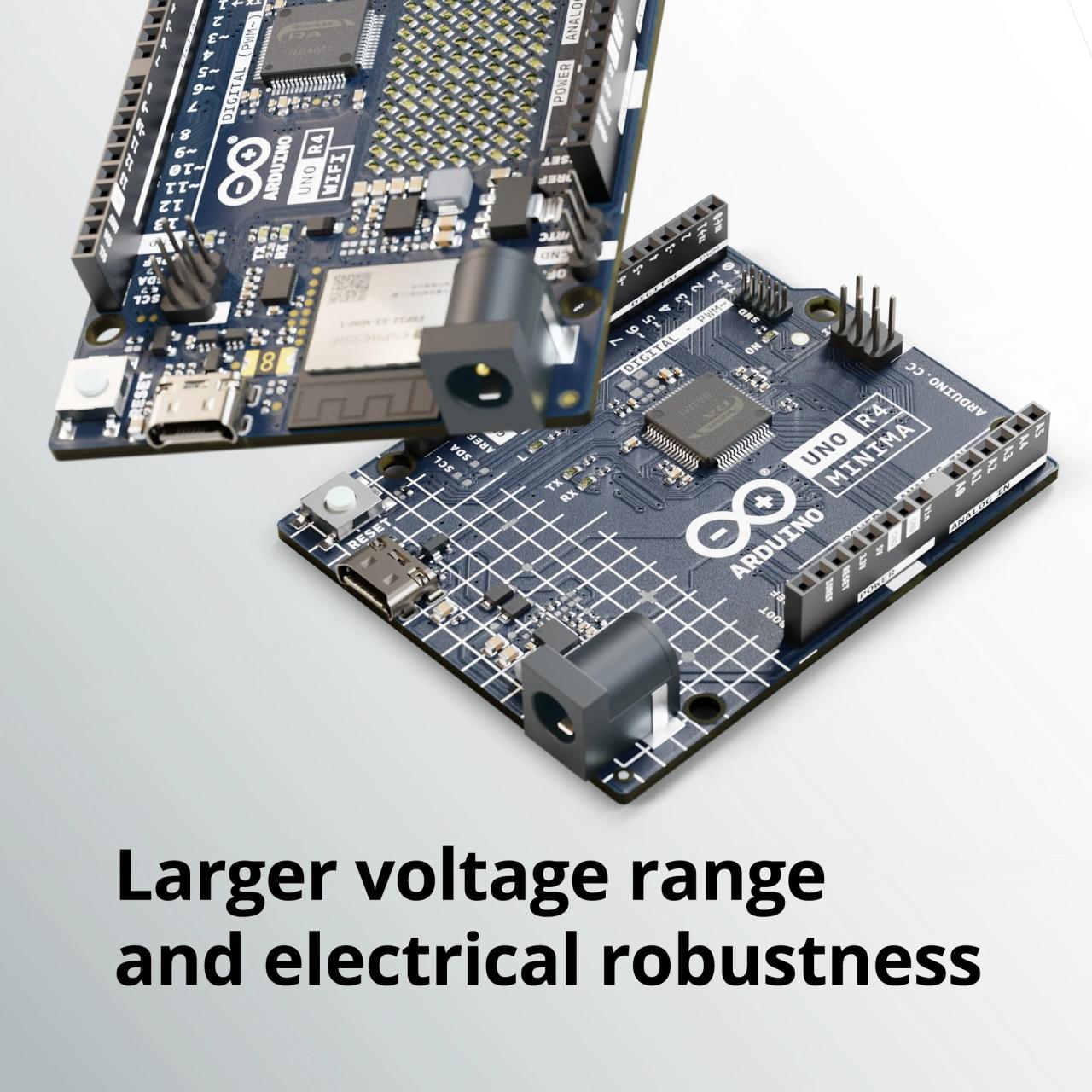
Source: shopify.com
Taking your Arduino UNO R4 WiFi projects to the next level involves delving into more sophisticated concepts. This section explores advanced techniques like web server/client interactions, API integration, secure communication, user interface integration, and the use of MQTT protocols. Mastering these skills empowers you to create more complex and versatile applications.
Web Servers and Clients
Web servers and clients are fundamental components of the internet. An Arduino UNO R4 WiFi can act as a simple web server, hosting data or providing control functionality. Conversely, it can act as a client, retrieving data from a web server. This allows remote interaction with your project, enabling you to monitor and control it from a web browser.
API Integration
APIs (Application Programming Interfaces) allow software systems to communicate with each other. Integrating APIs into your Arduino projects opens up a vast array of possibilities. You can fetch real-time data from external services, such as weather reports, stock prices, or sensor readings from other devices. This expands your project’s functionality and makes it more useful in real-world applications.
Secure Communication
Security is crucial when dealing with data transmitted over a wireless network. Utilizing encryption protocols like HTTPS ensures secure communication between your Arduino and other devices or servers. This safeguards sensitive information from unauthorized access. Examples include protecting user credentials or ensuring confidentiality of data exchanges.
User Interface Integration
User interfaces provide a user-friendly way to interact with your Arduino project. Integrating a web interface, for example, enables remote control and monitoring via a web browser. This approach facilitates more intuitive control of your project from anywhere with an internet connection. This also provides a more engaging experience for users.
MQTT Protocols
MQTT (Message Queuing Telemetry Transport) is a lightweight messaging protocol ideal for connecting devices to the internet. It’s particularly useful for applications requiring low bandwidth and frequent updates. For example, an Arduino monitoring environmental sensors can publish sensor readings to a cloud platform using MQTT, allowing for real-time monitoring.
Troubleshooting and Optimization
Successfully implementing WiFi connectivity on your Arduino UNO R4 requires understanding potential pitfalls and efficient troubleshooting strategies. This section delves into common issues, solutions, and optimization techniques to ensure reliable and high-performing WiFi connections in your projects. Addressing these challenges proactively will significantly enhance the robustness and usability of your Arduino-based systems.
Common WiFi Connectivity Problems, Arduino UNO R4 WiFi connectivity projects
Troubleshooting WiFi connectivity often involves identifying the source of the problem. Several factors can disrupt the connection between the Arduino and the WiFi network, including incorrect network configurations, weak signal strength, and interference from other devices. Understanding these potential issues is crucial for effective problem-solving.
- Incorrect Network Configuration: Mismatched SSID or password entries are frequent causes of connection failures. Double-checking the network credentials and ensuring accurate input is essential for a successful connection.
- Weak Signal Strength: The physical distance between the Arduino and the WiFi router, along with obstacles like walls or metal objects, can significantly weaken the signal. Using a signal strength indicator or a WiFi analyzer can help pinpoint weak spots.
- Interference from Other Devices: Other devices operating in the same 2.4 GHz frequency band can cause interference, leading to unstable or intermittent connections. Identifying and potentially mitigating this interference is crucial for reliable operation.
- Incorrect Library or Code Issues: Errors within the Arduino code or the WiFi library used can also result in connection problems. Carefully reviewing the code for syntax errors and ensuring proper library integration is necessary.
Solutions to Common WiFi Connectivity Issues
Addressing these problems requires a systematic approach. Effective solutions often involve verifying the network configuration, improving signal strength, mitigating interference, and meticulously reviewing the code.
- Verify Network Credentials: Double-check the SSID and password for the WiFi network. Typos or incorrect entries are common mistakes. Use a reliable network scanner to ensure the connection is accurate.
- Optimize Signal Strength: Place the Arduino closer to the router or use a WiFi repeater to amplify the signal. Minimizing obstacles between the Arduino and the router is important. Avoid placing the Arduino near strong sources of electromagnetic interference (EMI).
- Minimize Interference: Identify and mitigate interference from other devices. Using a different frequency band or channel can sometimes improve performance. Using dedicated WiFi channels can help to reduce interference.
- Examine Code for Errors: Carefully review the code for syntax errors, ensure proper library installation and usage, and verify correct data handling.
Optimizing WiFi Performance
Optimizing WiFi performance involves fine-tuning settings and strategies to ensure optimal operation. This includes employing advanced techniques and understanding factors that can affect the connection.
- Choosing an Optimal WiFi Channel: Using a WiFi analyzer can identify the least congested channels, which can improve performance. This can help to avoid interference from other devices operating on the same channel.
- Adjusting TCP/IP Settings: Modifying TCP/IP settings, such as adjusting the timeout values, can help improve the reliability and speed of communication. These adjustments can improve the responsiveness of the WiFi connection.
- Using Efficient Data Transfer Methods: Implementing techniques like packet buffering or data compression can reduce latency and improve the overall throughput of the connection. Using efficient data transmission protocols can reduce latency and improve bandwidth utilization.
Debugging WiFi Communication Problems
Debugging involves systematically isolating and resolving issues in WiFi communication. Thorough analysis and logging are essential for effective debugging.
- Using Serial Monitoring: Use the Arduino’s serial monitor to observe the communication between the microcontroller and the WiFi module. This can help identify any errors or delays in transmission.
- Logging Data: Implementing detailed logging of the connection status, received data, and transmission attempts can help diagnose intermittent or sporadic issues. Comprehensive logging of connection details helps pinpoint the source of errors.
- Using a WiFi Analyzer: Using a dedicated WiFi analyzer can provide insights into the signal strength, interference levels, and other factors impacting the connection. This can be helpful in isolating the root cause of connection problems.
Improving WiFi Connection Stability
Improving WiFi connection stability involves implementing strategies to maintain a robust and consistent connection. This includes managing power consumption and implementing error handling mechanisms.
- Implementing Robust Error Handling: Include error handling within the code to gracefully manage connection failures and retries. This ensures continued operation even with intermittent disconnections.
- Managing Power Consumption: Optimizing the power consumption of the WiFi module can enhance the stability of the connection, particularly in battery-powered applications. Efficient power management helps maintain the connection in low-power environments.
Illustrative Examples
This section delves into practical applications of WiFi connectivity with Arduino UNO R4 and ESP32, demonstrating data exchange, web server creation, and robotic arm control. Understanding these examples enhances the practical application of theoretical knowledge and strengthens the understanding of how these technologies work together.
ESP32 and Arduino UNO R4 Data Exchange
This example Artikels a project where an ESP32 acts as a WiFi gateway, transmitting data from an Arduino UNO R4 to a web server. The ESP32 handles the WiFi connection, while the Arduino UNO R4 collects sensor data and transmits it to the ESP32 via a serial connection. The ESP32 then sends this data over WiFi to a web server for visualization or further processing.
This architecture allows for distributed data collection and management, separating the microcontroller’s task from the network handling.
Comparison of WiFi Communication Libraries
Different libraries offer varying functionalities and performance characteristics for WiFi communication. The table below highlights key differences between popular libraries, enabling informed choices based on specific project requirements.
| Library | Features | Pros | Cons |
|---|---|---|---|
| WiFi101 | Simple, easy to use, excellent for basic projects. | Quick setup, minimal code, good for beginners. | Limited advanced features, might not be optimal for complex tasks. |
| ESPAsyncTCP | Efficient, asynchronous communication for handling multiple clients. | High performance, handles multiple connections simultaneously, suitable for high-volume data transfer. | Steeper learning curve compared to simpler libraries. |
| AsyncUDP | Asynchronous UDP communication. | Optimized for real-time applications, low latency. | Suitable only for applications that use UDP, may not be optimal for all tasks. |
| EthernetClient | Standard library, supports various networking protocols. | Compatibility with diverse hardware, wide range of applications. | May be less efficient for high-throughput applications. |
Creating a Basic Web Server
A basic web server on the Arduino UNO R4 allows for remote data retrieval and control. This involves establishing a server using a library like `ESP8266WiFi`. The server listens for client requests, and upon receiving a request, responds with data or executes commands from the client. This setup facilitates user interaction with the Arduino UNO R4 through a web browser.
Data Flow to a Cloud Platform
Data from the Arduino UNO R4 can be transmitted to a cloud platform using the ESP32 as an intermediary. The ESP32 handles the WiFi connection, packages the data, and sends it to a cloud service like ThingSpeak or AWS IoT. This allows for data logging, analysis, and remote monitoring. Visualizing the data flow would show the Arduino UNO R4 sending data to the ESP32, which then transmits it to the cloud platform.
Robotic Arm Control via WiFi
A robotic arm controlled via WiFi requires an ESP32 for WiFi handling and an Arduino UNO R4 for controlling the robotic arm’s actuators. The ESP32 receives commands from a web interface or mobile app, translates them into instructions for the Arduino UNO R4, which then drives the robotic arm’s motors. This example highlights the potential of remotely controlling complex systems through a combination of microcontrollers and cloud services.
Final Summary
In summary, Arduino UNO R4 WiFi connectivity projects unlock a wealth of possibilities for creative projects. From basic connectivity to sophisticated cloud integrations, this guide has provided a comprehensive overview. We’ve explored the essential concepts, practical implementation, and diverse applications. Equipped with this knowledge, you’re now well-positioned to design and execute your own innovative WiFi-enabled Arduino UNO R4 projects.













Post Comment