Arduino Nano Matter Smart Home Projects A Deep Dive
Arduino Nano Matter smart home projects offer a fascinating way to automate and enhance your living space. This exploration delves into the intricacies of using the Arduino Nano Matter platform for smart home applications, from basic functionalities to advanced configurations. We’ll cover project ideas, hardware setup, software development, communication protocols, security considerations, and troubleshooting.
The Arduino Nano Matter platform provides a powerful and flexible framework for building a wide range of smart home devices. Its affordability and relative ease of use make it an attractive choice for both beginners and experienced makers. This guide will equip you with the knowledge to embark on your own smart home project journey.
Introduction to Arduino Nano Matter Smart Home Projects
The Arduino Nano Matter is a compelling option for building smart home automation systems. Its compact size and low power consumption make it suitable for various applications, from simple lighting controls to complex environmental monitoring. Leveraging the Matter protocol, it facilitates seamless integration with other smart home devices, enhancing the overall user experience.The Arduino Nano Matter’s capabilities extend beyond basic control.
Its ability to communicate and interact with other Matter-enabled devices allows for more sophisticated automation scenarios, such as automated lighting based on occupancy sensors or temperature-controlled appliances. This streamlined approach to smart home automation simplifies the design and implementation process.
Basic Functionalities and Capabilities
The Arduino Nano Matter offers a range of functionalities essential for smart home automation. It facilitates communication with other Matter-enabled devices, enabling the creation of complex automation sequences. The board’s low power consumption ensures that it can operate continuously without significant power drain, crucial for long-term operation. Additionally, its compact size allows for discreet integration into various smart home setups, reducing the visual impact on the environment.
Potential Advantages of Using Arduino Nano Matter
The Arduino Nano Matter presents several compelling advantages for smart home enthusiasts. Its compatibility with the Matter protocol provides seamless integration with existing smart home ecosystems. This feature reduces the complexity of integrating new devices and allows for a more comprehensive and intuitive control system. Moreover, the Nano Matter’s relatively low cost makes it an attractive option for DIY smart home projects.
Potential Disadvantages of Using Arduino Nano Matter
Despite its advantages, the Arduino Nano Matter also presents some limitations. The Matter protocol, while powerful, may not be as flexible as custom protocols for highly specialized applications. Further, the relatively new nature of the technology may result in limited readily available support resources.
Key Components of a Typical Arduino Nano Matter Smart Home Project
A typical Arduino Nano Matter smart home project relies on a collection of interconnected components. Understanding these components is crucial for successful implementation.
| Component | Description |
|---|---|
| Arduino Nano Matter | The central processing unit, responsible for executing the program and communicating with other devices. |
| Matter-enabled Sensors (e.g., temperature, humidity, motion) | Gather data from the environment and transmit it to the Arduino Nano Matter. |
| Matter-enabled Actuators (e.g., lights, switches, appliances) | Receive commands from the Arduino Nano Matter and perform the corresponding actions. |
| Power Supply | Provides the necessary power for the Arduino Nano Matter and other components. |
| Connectivity (e.g., Wi-Fi, Ethernet) | Enables communication between the Arduino Nano Matter and the network. |
| Programming Software (e.g., Arduino IDE) | Used to write and upload code to the Arduino Nano Matter. |
Project Ideas and Examples
The Arduino Nano Matter platform presents a wealth of opportunities for creating innovative and practical smart home projects. These projects can range from simple automation tasks to complex integrated systems, showcasing the versatility of the platform. This section will delve into diverse project ideas, explore the components commonly used, and provide specific examples to illustrate the potential of Arduino Nano Matter in smart home applications.The Arduino Nano Matter platform, with its low power consumption and robust communication capabilities, empowers developers to build energy-efficient and reliable smart home solutions.
This versatility extends from basic automation to complex interconnected systems, opening possibilities for personalized and sophisticated control within the home environment.
Sensor and Actuator Types
Various sensors and actuators are crucial components in Arduino Nano Matter smart home projects. Sensors provide input data, while actuators carry out actions based on that data. Common sensors include temperature sensors, humidity sensors, motion detectors, light sensors, and pressure sensors. Actuators commonly used include relays, motors, LEDs, and solenoid valves. These components work in tandem to create the desired functionality in a smart home.
Communication Protocols
Different communication protocols are employed in Arduino Nano Matter smart home projects to facilitate data transmission. Wi-Fi and Bluetooth are prevalent choices. Wi-Fi offers broader network connectivity, while Bluetooth is useful for shorter-range interactions. The choice of protocol depends on the specific needs of the project, balancing range, reliability, and power consumption.
Project Idea Comparison
| Project Idea | Complexity | Cost | Functionality ||———————–|————|———-|—————————————————————————————————————————————————|| Simple Lighting Control | Low | Low | Automated on/off, dimming, scheduling of lights based on pre-defined conditions.
|| Temperature Monitoring | Medium | Medium | Real-time temperature monitoring, alerts based on thresholds, data logging, and graphical representation of temperature trends.
|| Security System | High | Medium to High | Motion detection, alarm triggering, integration with other security systems (like home security cameras), door/window sensor integration, and remote access.
|| Smart Irrigation System| Medium | Medium | Monitoring soil moisture, triggering watering cycles based on sensor data, adjusting watering schedules based on weather conditions. |
Illustrative Examples
Simple Lighting Control System
This project uses a light sensor and a relay to automate light control. The light sensor detects ambient light levels. If the light level falls below a predefined threshold, the relay activates, turning on a light. This system can be extended to include multiple lights, timers, and other sensors for more complex control schemes.
Temperature Monitoring System
This project utilizes a temperature sensor to monitor the temperature of a room. The Arduino Nano Matter transmits the temperature readings wirelessly to a mobile application or a web server. The system can generate alerts if the temperature exceeds or falls below a pre-defined threshold.
Security System
This system incorporates motion sensors, door/window sensors, and a siren. Motion sensors detect movement, while door/window sensors detect openings. If either sensor triggers, the Arduino Nano Matter activates the siren and sends an alert to a mobile application. This example highlights a more comprehensive application of the platform.
Hardware Setup and Integration
Setting up your Arduino Nano Matter smart home project involves connecting the hardware components and configuring the board for communication. This section provides a step-by-step guide to achieve a successful setup. Proper integration is crucial for seamless operation and functionality of your smart home system.The Arduino Nano Matter platform offers a versatile approach to smart home automation. The integration of various sensors and actuators allows for diverse control and monitoring capabilities.
This section details the connections and configurations necessary for a smooth setup process.
Connecting Sensors and Actuators
Connecting sensors and actuators to the Arduino Nano Matter board involves carefully following the provided wiring diagrams. Different sensors and actuators have specific connection requirements, which must be adhered to. Careful attention to pinouts and voltage levels is critical to prevent damage to the components.
- Temperature Sensor: Connect the temperature sensor’s data pin to an analog input pin on the Arduino Nano Matter. Connect the power and ground pins to the corresponding power and ground pins on the board. A typical setup involves connecting VCC to 5V, GND to GND, and the signal pin to an analog input (e.g., A0).
- Light Sensor: Connect the light sensor’s output pin to an analog input pin on the Arduino Nano Matter. Connect the power and ground pins to the corresponding pins on the board. A typical setup involves connecting VCC to 5V, GND to GND, and the signal pin to an analog input (e.g., A1).
- Actuator (e.g., Relay): Connect the relay’s normally open (NO) contact to a digital output pin. Connect the relay’s common (COM) terminal to 5V and the normally closed (NC) contact to GND. Ensure that the relay’s specifications match the Arduino’s output capabilities.
Configuring for Smart Home Network Communication
The Arduino Nano Matter board must be configured for communication with other devices within the smart home network. This involves establishing the necessary network protocols and identifying the devices involved. Specific libraries and configurations are required for seamless data exchange.
- Network Setup: The Arduino Nano Matter requires configuration for network access, such as Wi-Fi or Ethernet. This usually involves selecting the network and entering the appropriate credentials. Proper network configuration ensures reliable communication with other devices in the smart home ecosystem.
- Device Identification: Assign unique identifiers to each device in the network. This facilitates addressing and control of individual components within the smart home. A common approach involves using a unique ID for each device, facilitating targeted communication.
Wiring Diagrams
The following table provides a general representation of wiring diagrams for common sensors and actuators. Specific pinouts may vary depending on the specific device used.
| Component | VCC | GND | Signal/Output |
|---|---|---|---|
| Temperature Sensor | 5V | GND | Analog Input (e.g., A0) |
| Light Sensor | 5V | GND | Analog Input (e.g., A1) |
| Relay | 5V | GND | Digital Output (e.g., D2) |
Code Examples
The following code snippets demonstrate basic sensor readings and actuator control. These examples are simplified and serve as a foundation for more complex projects.“`C++//Example reading a temperature sensor#include
Software Development and Programming
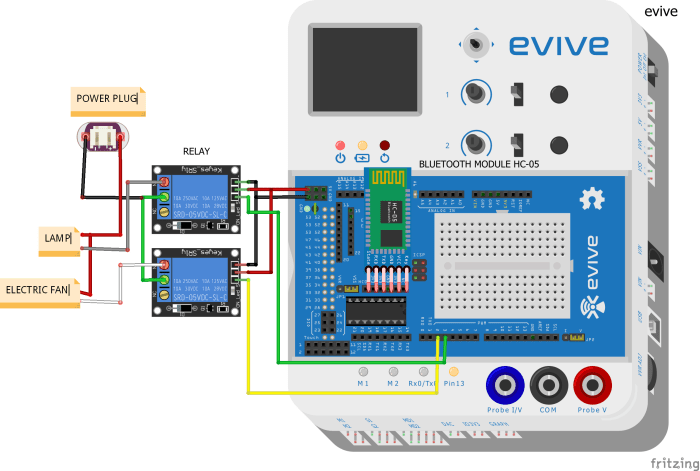
Source: amazonaws.com
Developing smart home projects with the Arduino Nano Matter involves a blend of hardware setup and software programming. Understanding the programming language, libraries, and the coding process for integrating sensors and actuators is crucial for creating effective and functional automation systems. This section dives into the specifics of software development for Arduino Nano Matter projects, outlining the logic behind smart home automation and demonstrating the use of the Arduino IDE.The Arduino IDE, a user-friendly integrated development environment, is a cornerstone of Arduino Nano Matter programming.
It provides a platform for writing, compiling, and uploading code to the microcontroller. This environment allows developers to seamlessly integrate various libraries for specific functionalities, making the programming process more efficient.
Programming Languages and Libraries
The Arduino programming language, based on Wiring, is the primary language used for Arduino Nano Matter projects. It’s a C++-based language known for its readability and ease of use. Numerous libraries extend the core language, providing pre-built functions for interacting with various hardware components, including sensors and actuators. Libraries simplify the coding process by encapsulating complex functionalities into reusable modules.
Examples of widely used libraries include those for controlling motors, communicating with Wi-Fi modules, and interacting with various sensors.
Coding Process for Sensor and Actuator Integration
The coding process involves several key steps for integrating sensors and actuators into the Arduino Nano Matter system. First, the code must initialize the hardware components, such as sensors and actuators, setting up the pins and establishing communication channels. Next, the code must read data from the sensors and perform necessary calculations or transformations. Finally, the code must control the actuators based on the processed sensor data, enacting the desired actions.
Logic and Algorithms for Smart Home Automation
Smart home automation using Arduino Nano Matter relies on various logic and algorithms. Conditional statements, such as `if-else` statements, are used to define specific actions based on sensor readings. Loops, such as `for` loops and `while` loops, facilitate repeated actions or continuous monitoring of sensor data. The algorithms are tailored to the specific application, for example, a temperature control system would utilize algorithms to maintain a target temperature.
Using the Arduino IDE
The Arduino IDE provides tools for writing, compiling, and uploading code to the microcontroller. The IDE includes a code editor, a compiler, and a programmer. It supports various functionalities such as code highlighting, debugging, and automatic code completion. Developers can utilize the IDE’s built-in libraries and example projects to quickly integrate new components.
Libraries and Functions for Different Functionalities
| Functionality | Libraries | Example Functions |
|---|---|---|
| Temperature Control | DHT sensor library, Temperature control library | `dht.readTemperature()`, `setpoint()`, `adjustHeating()` |
| Lighting Control | PWM library, Relay library | `analogWrite()`, `digitalWrite()` |
| Motion Detection | PIR sensor library | `pir.read()`, `triggerEvent()` |
| Security System | Button library, Relay library | `button.isPressed()`, `digitalWrite(relayPin, HIGH)` |
Communication and Connectivity
Connecting your Arduino Nano Matter smart home projects to the internet and other devices is crucial for their functionality. This section details the communication protocols, network setup, cloud integration, and a comparison of different methods, providing a practical understanding for building robust and reliable smart home systems.Effective communication between different components of a smart home is essential. This includes sensors, actuators, and the central control system.
The right choice of communication protocol will determine the responsiveness, reliability, and overall performance of your smart home.
Communication Protocols
Various communication protocols are suitable for smart home projects. Selecting the appropriate protocol depends on factors such as range, speed, reliability, security, and power consumption. Different protocols excel in different scenarios, impacting the overall performance and efficiency of the system.
- Wi-Fi: Wi-Fi is a popular choice due to its widespread availability and relatively high speed. It’s suitable for applications requiring frequent data exchange, such as controlling lighting or adjusting temperature. Wi-Fi’s widespread adoption makes it a straightforward choice for integration with existing home networks.
- Zigbee: Zigbee is a low-power, low-rate wireless communication protocol. It’s ideal for applications needing long range, such as sensor networks or automated lighting systems. Zigbee’s low power consumption is well-suited for battery-operated devices.
- Z-Wave: Z-Wave is a wireless communication protocol designed for home automation. It offers robust reliability and security features, making it suitable for applications requiring a high level of dependability, such as security systems or smart locks.
- Bluetooth Low Energy (BLE): BLE is a short-range, low-power wireless technology. It’s suitable for devices needing close proximity communication, such as connecting a smart speaker or a remote control to a smart appliance. Its low power consumption makes it ideal for battery-powered devices.
Wi-Fi Network Setup
Connecting your Arduino Nano Matter to a Wi-Fi network involves configuring the device’s Wi-Fi settings. This typically involves entering the network name (SSID) and password. The specific steps will depend on the Arduino Nano Matter library and the chosen Wi-Fi shield. Proper setup is crucial for reliable communication with other devices on the network.
Cloud Platform Integration
Integrating Arduino Nano Matter with cloud platforms allows for data storage and remote access. Several cloud platforms, like AWS IoT, Azure IoT Hub, and Firebase, are available. These platforms offer various features, including data storage, device management, and remote control. Selecting the right cloud platform depends on your specific project requirements and budget.
Comparison of Communication Methods
The choice of communication protocol directly affects the performance of your smart home system. Factors such as speed, reliability, and security should be considered.
| Protocol | Speed | Reliability | Security | Pros | Cons |
|---|---|---|---|---|---|
| Wi-Fi | High | Good | Moderate | Widely available, fast data transfer | Can be susceptible to interference, requires a stable internet connection |
| Zigbee | Low | High | Good | Low power consumption, long range | Slower data transfer rate, limited bandwidth |
| Z-Wave | Moderate | High | Good | Reliable, robust, good security | Can be slower than Wi-Fi, potentially higher cost |
| BLE | Low | Good | Moderate | Short range, low power consumption | Limited range, not suitable for large-scale applications |
Security Considerations
Smart home projects, particularly those utilizing the Arduino Nano Matter platform, introduce new security challenges. Proper security measures are crucial to protect sensitive data and prevent unauthorized access to the home’s network and connected devices. Neglecting these considerations could lead to significant vulnerabilities, ranging from privacy breaches to potential physical harm.The interconnected nature of smart home systems demands a layered security approach that safeguards communication channels, authenticates users, and protects data at rest and in transit.
Addressing these vulnerabilities is paramount for ensuring the safety and reliability of smart home ecosystems.
Potential Vulnerabilities
Arduino Nano Matter, like any embedded system, presents specific vulnerabilities. These can stem from weak default passwords, inadequate encryption, and insufficient authentication protocols. Furthermore, the open-source nature of some Arduino projects could expose potential exploits if not properly secured. Unpatched firmware, or firmware with known vulnerabilities, can also create significant risks.
Securing Communication
Robust communication protocols are essential for secure data exchange. Using strong encryption methods, such as TLS/SSL, is crucial to protect data transmitted between the Arduino Nano Matter device and other components of the smart home system. Implementing secure communication protocols ensures that intercepted data is unreadable to unauthorized parties.
Unauthorized Access Protection
Protecting against unauthorized access requires multi-layered security. This includes strong passwords, ideally using a password manager, and employing robust authentication mechanisms. Regular firmware updates and security audits are also essential. A firewall can also help to block malicious traffic directed at the smart home system.
Authentication and Authorization, Arduino Nano Matter smart home projects
Implementing secure authentication and authorization protocols is vital. These protocols should verify the identity of users and devices attempting to access the system. Using a combination of username/password, hardware tokens, and biometrics can create a more secure system. Regularly changing passwords and using strong, unique passwords for each device is also critical.
Best Practices
- Employ strong passwords: Using a combination of uppercase and lowercase letters, numbers, and symbols creates a stronger password that is harder to crack. Consider using a password manager to securely store and manage passwords.
- Update firmware regularly: Manufacturers frequently release updates to address vulnerabilities. Staying current with firmware updates significantly reduces the risk of exploitation.
- Restrict network access: Configure the network to restrict access to only authorized devices. This helps to limit the potential attack surface.
- Use strong encryption: Employ robust encryption methods, like TLS/SSL, for all data transmissions between devices and the network.
- Implement robust authentication: Use a combination of methods, like username/password, hardware tokens, or biometrics, to verify user and device identities.
- Regular security audits: Conduct periodic security audits to identify potential vulnerabilities and address them promptly.
Implementing these security measures can significantly enhance the safety and reliability of Arduino Nano Matter-based smart home projects, creating a more secure and trustworthy environment.
Troubleshooting and Maintenance
Troubleshooting and maintaining your Arduino Nano Matter smart home projects is crucial for ensuring consistent and reliable operation. Addressing issues promptly and effectively can prevent frustration and ensure your system functions as intended. Proper maintenance also extends the lifespan of your components and optimizes the performance of your smart home.Effective troubleshooting involves identifying the root cause of problems and implementing appropriate solutions.
A systematic approach is key to quickly diagnose and resolve issues. Careful documentation of your setup and programming steps is highly recommended for future reference and for efficient problem-solving.
Common Issues and Their Solutions
Several common problems can arise during the implementation of Arduino Nano Matter smart home projects. Understanding these issues and their potential solutions is essential for smooth operation.
- Sensor Errors: Sensors might provide inaccurate readings due to environmental factors (temperature, humidity, light) or physical damage. Verify sensor calibration and check for obstructions or interference in the sensor’s environment. Replacing faulty sensors is a necessary step in such cases. Calibration procedures should be documented and rechecked periodically.
- Actuator Malfunctions: Actuators, like motors or relays, may not respond as expected. Check the power supply and ensure the actuator is receiving the correct signal. Verify the wiring connections for any loose or damaged components. Inspect the actuator for any physical damage and replace if necessary.
- Communication Failures: Problems with communication between the Arduino Nano Matter and other components (e.g., the cloud service) can result in inconsistent data exchange. Ensure the network connection is stable and the device is correctly configured. Check for interference on the communication channel and troubleshoot network configurations if required. Verify that the cloud service is operational.
Software Maintenance and Updates
Regular software maintenance and updates are essential for optimal performance. This ensures the code is up-to-date and optimized for the latest libraries and functionalities.
- Software Updates: Keeping the Arduino IDE and associated libraries up-to-date is vital. Outdated libraries can cause incompatibility issues and affect project stability. Regularly check for updates and apply them accordingly to benefit from bug fixes and new features.
- Firmware Upgrades: Firmware upgrades can enhance the functionality of your devices and improve performance. Follow the manufacturer’s instructions carefully when upgrading firmware. Backup your existing firmware before any upgrade to prevent data loss. Carefully review the upgrade process before proceeding.
- Library Management: Managing libraries effectively is essential. Outdated or incompatible libraries can lead to errors. Ensure the libraries used are compatible with your project and the Arduino Nano Matter platform. Check for potential conflicts between libraries and resolve them accordingly.
Example Error and Solutions
Here are some potential errors and their solutions.
| Error | Potential Solution |
|---|---|
| “No response from the sensor” | Check sensor power supply, wiring, and calibration. Verify that the sensor is functioning correctly. Verify that the correct sensor type is selected in the code. |
| “Communication timeout” | Ensure a stable network connection. Verify that the device is correctly configured. Check for interference on the communication channel. Check for proper device pairing. |
| “Actuator not responding” | Check actuator power supply, wiring, and signal integrity. Verify that the actuator is receiving the correct signal. Check the actuator for physical damage and replace if necessary. |
Ending Remarks: Arduino Nano Matter Smart Home Projects
In conclusion, Arduino Nano Matter provides a solid foundation for building smart home systems. The diverse project ideas, coupled with detailed hardware and software guides, empower users to create customized solutions. While security remains a critical aspect, the detailed troubleshooting section provides valuable support for navigating potential challenges. We hope this guide has provided a comprehensive understanding of Arduino Nano Matter smart home projects.













Post Comment