Visual Assets in ASO Screenshot & Video Best Practices
Visual Assets in ASO: Best Practices for Screenshots and Videos explores the crucial role of compelling visuals in app store optimization. Effective screenshots and videos are key to capturing user attention and driving downloads. This guide dives into designing, optimizing, and testing visuals for maximum impact, showcasing best practices for creating high-quality assets across different app categories.
From designing attention-grabbing screenshots that showcase app features to crafting engaging videos that demonstrate the app’s value proposition, this comprehensive guide provides actionable strategies for boosting your app’s visibility. Understanding the technical aspects, like file sizes and optimal formats, is also critical for successful ASO. We’ll delve into the importance of consistency, brand identity, and user testing to ensure your visuals resonate with the target audience and ultimately translate to increased downloads and user engagement.
Introduction to Visual Assets in App Store Optimization (ASO)
Visual assets play a crucial role in the success of mobile apps in the competitive app store landscape. They are the first impression a potential user has of your application, often influencing their decision to download and engage with it. Effective visual assets can significantly improve visibility and conversion rates in app stores.Visual assets are more than just aesthetics; they are a powerful tool for communicating your app’s value proposition and functionality.
They act as a silent salesperson, enticing users to explore and discover the unique benefits your app offers. High-quality visuals, strategically employed, can lead to a substantial increase in downloads and user engagement.
Defining Visual Assets in ASO
Visual assets in App Store Optimization (ASO) encompass all the images and videos used to represent an app within app stores. These assets are critical for capturing user attention and communicating the core value proposition of the app. They include, but are not limited to, screenshots, videos, and app icons. Effective visual assets effectively showcase the app’s functionality, features, and overall appeal.
Importance of Visual Assets in ASO
Visual assets are paramount for attracting user attention and driving downloads in the app store. They serve as the initial point of contact for potential users, often the deciding factor in their download decision. A compelling visual representation can differentiate your app from the competition, leading to a higher conversion rate.
Types of Visual Assets Commonly Used
Several types of visual assets are commonly used in app store optimization. Screenshots, in particular, are crucial for showcasing the app’s interface and functionality. Videos provide dynamic demonstrations of the app’s features, often offering a more engaging and informative presentation. App icons are essential for brand recognition and instant identification within the app store. Each type of asset serves a specific purpose in conveying the app’s essence.
Role of Visual Assets in Communicating App Functionality and Value Proposition
Visual assets effectively communicate the app’s functionality and value proposition. Screenshots provide static demonstrations of the app’s user interface and key features, while videos provide dynamic, engaging demonstrations. The visual representation of the app should accurately reflect its capabilities and clearly communicate the benefits it offers users. The images should be well-designed, showcasing the app’s features and functionality.
High-quality videos, similarly, are essential for visually demonstrating the app’s core functionality and appeal to potential users.
Best Practices for Designing Effective Visual Assets
Designing effective visual assets requires careful consideration of various factors. High-quality images and videos are paramount, ensuring clarity and a professional aesthetic. Consistent branding across all visual assets is crucial for building brand recognition and reinforcing the app’s identity. Visuals should be tailored to the specific target audience and platform to maximize their impact. A clear and concise message conveyed through the visuals is essential to attract and engage the target audience.
Effective visuals should align with the app’s overall marketing strategy and user experience.
Optimizing Screenshots for ASO
App store optimization (ASO) relies heavily on compelling visuals. High-quality screenshots are crucial for attracting users’ attention and conveying the value proposition of your app. Effective screenshots can significantly impact discoverability and conversion rates within app stores.
Different Types of Screenshots
Screenshots should effectively showcase the app’s core functionalities and benefits. Varying types of screenshots serve different purposes, leading to a more comprehensive presentation.
| Screenshot Type | Purpose | Example |
|---|---|---|
| Feature Showcase | Highlight specific app features. | A screenshot demonstrating a user interacting with a unique feature, like a specific filter in a photo editing app. |
| Benefit Emphasis | Convey the value proposition of the app. | A screenshot illustrating how the app solves a problem or improves a user’s workflow, such as a productivity app showing a streamlined task management system. |
| Gameplay Demonstration | Illustrate the app’s interactive elements. | A screenshot capturing a crucial moment in a game, like a character successfully completing a challenging level or achieving a significant milestone. |
Ideal Dimensions and Resolution
For optimal visibility and clarity, app store screenshots should adhere to specific dimensions and resolutions. This ensures consistent display across different devices and screen sizes. Maintaining these standards enhances user experience.Apple’s guidelines recommend using high-resolution images with a minimum of 1080 pixels on the longer side. For optimal presentation across various devices, maintaining 1080×1920 pixel dimensions for screenshots is highly recommended.
Screenshots should be visually sharp and clear to prevent pixelation or distortion on different devices.
Creating High-Quality Screenshots
Capturing user attention is paramount in app store optimization. High-quality screenshots are vital to make your app stand out. They must be visually appealing and clearly communicate the app’s value.
High-quality screenshots can significantly impact a user’s first impression of your app, leading to more downloads.
Focus on clear imagery, avoiding clutter and distractions. Use a consistent color palette and style to create a cohesive visual identity for your app. Employ high-quality lighting to ensure the screenshots look sharp and professional. Employ a user-centered approach to showcase the app in action.
Organizing and Presenting Screenshots
A well-organized set of screenshots effectively showcases the app’s functionality. This involves a logical sequence that guides users through the app’s features and benefits. A strategic arrangement of screenshots can enhance user engagement.A suggested strategy involves showcasing different aspects of the app’s functionality across multiple screenshots. Prioritize showcasing key features and benefits. Ensure each screenshot focuses on a specific aspect, like onboarding, user interface, or gameplay.
This organized approach can guide potential users through the app’s features, improving their understanding of its value.
Demonstrating App Features with Screenshots
Screenshots are a powerful tool to illustrate the diverse features of an app. Each screenshot should specifically highlight a distinct feature or capability, avoiding confusion or ambiguity. This targeted approach ensures potential users understand the app’s full potential.For instance, a screenshot showcasing the app’s user interface should clearly display its key elements. Similarly, a screenshot demonstrating gameplay should clearly illustrate the interactive features.
These visual aids can significantly enhance user understanding of your app.
Optimizing Videos for ASO
App store optimization (ASO) relies heavily on compelling visual assets. Videos, in particular, can significantly boost visibility and downloads. A well-crafted video showcasing your app’s features and benefits can capture user attention and effectively communicate the app’s value proposition within the often-overlooked app store listings.Effective video strategies are crucial for conveying the app’s core functionality and engaging potential users.
This involves understanding the ideal video types, length, format, and editing techniques to maximize impact. By employing a strategic approach to video creation, developers can significantly enhance their app’s visibility and ultimately increase downloads.
Video Types for App Store Listings
Understanding the various video types appropriate for app store listings is key to maximizing their effectiveness. Different video types cater to different user needs and expectations. The right video type can significantly influence user engagement and conversion rates.
| Video Type | Description | Example |
|---|---|---|
| Product Demos | Demonstrates the core functionalities and key features of the app. | A quick walkthrough of a mobile banking app showcasing how to deposit funds, transfer money, and check account balances. |
| Gameplay Highlights | Showcases the engaging aspects of a game, focusing on exciting moments, and intuitive controls. | A compilation of thrilling moments from a racing game, emphasizing responsive controls and breathtaking visuals. |
| Tutorials | Provides step-by-step instructions on using specific app features or functionalities. | A tutorial video explaining how to use the photo editing features of a mobile photo editor, demonstrating each step with clear instructions. |
| Behind-the-Scenes | Offers a glimpse into the app’s development or the team behind it, building trust and connection with users. | A video featuring the development team discussing the inspiration and design process of a new social media app. |
Ideal Length and Format for App Store Videos
App store video length and format directly influence user engagement. The ideal length for app store videos varies depending on the app type, but shorter videos generally outperform longer ones. A concise and impactful video is key to capturing attention in the competitive app store landscape.
“Shorter videos (under 60 seconds) tend to perform better in app stores, maximizing user engagement and visibility.”
Videos should be optimized for mobile viewing, using formats like MP4 and WebM. These formats are widely compatible with mobile devices and streaming platforms. The video resolution should be high enough to maintain quality on various devices, but not so large as to impact loading times.
Importance of Video Editing and Storytelling
Effective video editing and storytelling are paramount for engaging users. A well-edited video maintains user interest, and a compelling narrative effectively communicates the app’s value proposition. The editing process should focus on presenting the app’s features in a clear and concise manner. Storytelling techniques should be employed to captivate viewers and showcase the app’s benefits.
Creating Videos that Communicate App Value Propositions
Videos should clearly communicate the app’s value proposition. This involves highlighting the app’s unique selling points (USPs) and demonstrating how it solves user problems. The video should clearly articulate the app’s benefits and address potential user needs. This is crucial in conveying the app’s worth to potential users.
Factors to Consider When Creating App Store Videos
Several factors influence the success of app store videos. These factors must be carefully considered to maximize the impact of the video and its contribution to ASO.
- Target Audience: Understanding the target audience is critical. Videos should resonate with the specific demographics and interests of potential users.
- App Features: Videos should showcase the app’s key features and functionalities in a compelling and informative manner.
- Call to Action (CTA): Incorporating a clear CTA encourages users to download and install the app.
- Video Quality: High-quality videos with clear audio are essential for capturing user attention and maintaining engagement.
- Visual Appeal: The visual design of the video should be aesthetically pleasing and engaging.
Visual Asset Design Principles for ASO
Visual assets play a crucial role in app store optimization (ASO). They are the first impression users get of your app, and a compelling visual presentation can significantly influence download decisions. Careful consideration of design principles is essential for maximizing the impact of your screenshots and videos.Visual consistency across all visual assets is paramount for creating a strong brand identity and building user recognition.
A unified look and feel across screenshots, videos, and app previews reinforces brand recall and fosters a sense of trust and familiarity.
Visual Consistency
Maintaining a consistent visual style across all visual assets is vital for brand recognition and user trust. A unified look and feel strengthens the user’s perception of the app’s brand and reliability. Inconsistencies can confuse users and weaken the overall impact of your marketing efforts. Visual consistency includes using the same color palettes, typography, and design elements throughout all app store assets.
This ensures a seamless user experience and creates a strong brand presence.
Brand Identity Incorporation, Visual Assets in ASO: Best Practices for Screenshots and Videos
Your app’s brand identity should be seamlessly integrated into all visual assets. This includes the color scheme, typography, and overall design style. The visual assets should reflect the app’s personality and target audience, reinforcing the brand message. For example, a fitness app might use vibrant colors and energetic imagery to convey its active and motivating brand identity.
Maintaining Cohesive Visual Identity
To ensure a cohesive visual identity across all app store assets, establish clear design guidelines. These guidelines should Artikel the acceptable use of colors, fonts, imagery, and layout. This ensures consistency in the visual presentation of the app, regardless of the platform or the asset type. This approach ensures a seamless user experience.
Accessibility and Inclusivity
Visual assets should be designed with accessibility and inclusivity in mind. This includes using appropriate color contrasts for readability, providing alternative text descriptions for images, and ensuring that the design is easily understandable and usable by users with diverse needs and abilities. For example, using high-contrast colors and clear typography makes the app easily accessible to users with visual impairments.
Additionally, ensuring the visuals are relevant to various cultural contexts is vital for reaching a broad audience.
Visual Style Effectiveness
| Visual Style | Effectiveness | Considerations |
|---|---|---|
| Clean and Minimalist | Excellent for apps focused on simplicity, elegance, and high-quality design. | Can be perceived as less engaging for some users. |
| Bright and Colorful | Effective for apps targeting a youthful or energetic audience. | Overuse of bright colors can be overwhelming or distracting. |
| Dark and Monochromatic | Creates a sophisticated and modern feel. | Can be difficult to read if the contrast is not sufficient. |
| Realistic Photography | Excellent for apps showcasing detailed visuals or real-world scenarios. | May require more effort to achieve high quality and consistency. |
| Cartoonish or Stylized Illustrations | Appeals to a wide range of users, especially children. | May not be suitable for all types of apps. |
This table provides a general comparison of different visual styles. The optimal style will vary depending on the specific app and its target audience. Consider the brand identity, app features, and user preferences when selecting the most appropriate visual style.
Visual Asset Testing and Analysis: Visual Assets In ASO: Best Practices For Screenshots And Videos
Visual assets are crucial for attracting user attention and driving app downloads. Effective testing and analysis are essential to ensure these assets are optimized for maximum impact. Understanding user response to different visuals allows for strategic adjustments to improve app store visibility and ultimately, app success.Thorough testing and analysis of visual assets provide actionable insights into user preferences.
This iterative process allows app developers to refine their approach, leading to improved performance metrics and increased user engagement. A data-driven approach is critical to maximizing the potential of visual assets in the app store.
A/B Testing Methods
A/B testing is a powerful method for comparing different visual assets, such as screenshots and videos, to determine which performs better. This involves presenting variations of the visual assets to different segments of users and measuring their responses. For instance, one group might see a screenshot showcasing a specific feature, while another group sees a different variation.
Key performance indicators (KPIs) are then analyzed to identify the more effective asset.
Metrics for Visual Asset Performance Analysis
Several metrics are critical for evaluating the effectiveness of visual assets. Click-through rates (CTRs) on screenshots and video views are key indicators. Conversion rates, reflecting the percentage of users who download the app after viewing the assets, provide a critical measure of success. Other relevant metrics include time spent viewing the visual asset, and the number of interactions with the asset (e.g., tapping or swiping).
These metrics combined offer a comprehensive view of how well visual assets resonate with users.
Importance of User Feedback
User feedback is invaluable for improving visual assets. Gathering feedback through surveys, focus groups, or app store reviews provides insights into user perceptions of the visual assets. Analyzing this feedback can help identify areas for improvement, such as clarity, aesthetics, or perceived usefulness of the assets. Understanding user preferences is crucial to creating assets that effectively communicate the value proposition of the app.
| Feedback Type | Importance | Example |
|---|---|---|
| App Store Reviews | Direct user opinions on the visual assets | “The screenshots are misleading, they don’t show the real UI.” |
| Surveys | Structured data on preferences regarding visual design | “Which screenshot best showcases the app’s core functionality?” |
| Focus Groups | In-depth understanding of user reactions and perceptions | “What do you think about the animation in the video?” |
Measuring Impact on App Downloads and Engagement
The impact of visual assets on app downloads and user engagement can be measured by correlating the performance of visual assets with key metrics. By tracking downloads and user engagement metrics before and after implementing changes to visual assets, developers can directly observe the impact. A/B testing can also be used to isolate the effects of visual assets on these metrics.
This allows developers to understand the return on investment (ROI) of visual asset optimization.
Ongoing Analysis and Optimization
Visual asset optimization is not a one-time process. The app market is dynamic, with user preferences and trends constantly evolving. Regular monitoring and analysis of visual asset performance are necessary to ensure continued effectiveness. Developers should track KPIs, gather user feedback, and adapt their visual assets accordingly to stay ahead of the curve. Continual testing and refinement ensure visual assets remain compelling and align with evolving user expectations.
Examples of Successful Visual Asset Strategies
Visual assets play a critical role in attracting users’ attention and conveying the essence of an app in the competitive app store landscape. Effective visual strategies can significantly impact an app’s discoverability and conversion rates. This section examines successful visual asset implementations across different app categories, highlighting the strategies employed and the key lessons learned.Successful visual asset strategies often involve a combination of compelling visuals and a clear understanding of the target audience.
The strategies that work well in one category might not be as effective in another, emphasizing the importance of tailored approaches for specific app types. Analyzing successful campaigns across various app types provides valuable insights into optimizing visual assets for maximum impact.
Game App Visual Asset Strategies
Game apps often leverage visually stunning screenshots and engaging video trailers to showcase their gameplay and features. High-quality graphics, captivating character designs, and dynamic action sequences are key elements. A consistent visual style across all promotional materials enhances brand recognition.
- Monument Valley 2: This game utilized a minimalist, stylized art style that emphasized the unique puzzle mechanics. The screenshots showcased the simplicity and elegance of the gameplay, highlighting the interplay of geometry and movement. The app store video trailer effectively captured the intuitive and engaging experience.
- Subway Surfers: This game capitalized on bright, vibrant visuals and dynamic animations. Screenshots depicted exciting gameplay moments, emphasizing speed, agility, and the addictive nature of the game. The trailer used dynamic transitions and catchy music to showcase the game’s high-energy action.
Productivity App Visual Asset Strategies
Productivity apps prioritize clarity and functionality in their visual assets. Screenshots and videos should clearly demonstrate the app’s user interface and features. Clean, uncluttered designs, along with clear calls to action, are crucial.
- Evernote: Screenshots in the app store showcased the app’s intuitive note-taking interface, highlighting its organization features and flexibility. The videos demonstrated the seamless integration of different features, emphasizing the app’s value proposition. A consistent, clean design language created a professional and trustworthy impression.
- Todoist: This app’s visual assets focused on task management. Screenshots and videos clearly depicted task creation, organization, and completion features. The visual style was straightforward and easy to understand, highlighting the simplicity and efficiency of the app.
Key Lessons Learned
Analyzing successful visual asset strategies across different app categories reveals several key takeaways. Consistent branding and visual style are crucial for creating a recognizable and trustworthy image. A clear understanding of the target audience is essential for crafting visuals that resonate with them. High-quality visuals, whether screenshots or videos, are essential for grabbing attention in the app store.
The visual elements should accurately reflect the app’s core features and functionalities. Finally, rigorous testing and analysis are vital for optimizing visual assets to maximize their impact.
Addressing Technical Aspects of Visual Assets
Effective visual assets in app store optimization (ASO) are crucial for attracting users. However, their technical specifications play a significant role in determining how well they perform. This section delves into the technical considerations for visual assets, focusing on optimization for file size, format, loading speed, and responsiveness across diverse devices.Optimizing visual assets for app stores is not merely about aesthetics; it’s about ensuring they meet the technical requirements for a positive user experience.
The right approach to file size, format, and loading speed can directly influence user engagement and app downloads.
Technical Specifications for Visual Assets
Visual assets, including screenshots and videos, must adhere to specific technical specifications to guarantee proper display and download in app stores. App stores impose limitations on file size and format to maintain efficient loading and optimal user experience.
- File Size: App stores typically have limits on the size of visual assets. Exceeding these limits can lead to slower downloads and reduced visibility in search results. Compressing images without sacrificing quality is key to staying within size constraints. Tools like image optimization software can significantly reduce file size without compromising visual clarity.
- File Format: JPEG (for photographs) and PNG (for graphics with transparency) are the most common formats for app store visuals. Choosing the right format is crucial for maintaining image quality and optimizing file size. JPEG is better for photographs, while PNG is ideal for graphics with sharp lines or text.
Ensuring Fast Loading on Different Devices
Ensuring visual assets load quickly and efficiently across various devices is paramount for a positive user experience. Users expect rapid loading times, and slow-loading assets can deter them from downloading or engaging with your app.
- Optimized Compression: Employing lossy compression techniques, such as JPEG, while maintaining acceptable image quality is essential for reducing file size. Lossless compression methods, like PNG, should be used when retaining image details is paramount.
- Adaptive Images: Adaptive images, often used in web development, allow for dynamic resizing of images based on screen size. This ensures that images load quickly and display properly on various devices, reducing load time.
- Caching Strategies: Implement caching strategies to reduce the number of requests to the server for visual assets. Caching saves copies of assets on the user’s device, which can be retrieved rapidly on subsequent visits.
Impact of Visual Asset Optimization on App Performance
Optimized visual assets significantly influence app performance. Efficient visual assets lead to faster app loading times, resulting in a smoother and more engaging user experience. Conversely, poorly optimized assets can negatively impact app performance.
- Reduced Loading Time: Smaller file sizes and optimized formats directly translate to faster loading times for visual assets, leading to a more seamless user experience.
- Improved App Store Ranking: A positive user experience often correlates with higher app store rankings. Fast loading assets are frequently a factor in determining where an app appears in search results.
- Enhanced User Engagement: Faster loading assets can contribute to higher user engagement and retention by reducing friction and improving overall app experience.
Optimizing for Different Screen Sizes and Resolutions
Visual assets must be optimized to display well on various screen sizes and resolutions. Responsive design principles are essential to accommodate a diverse range of devices.
- Vector Graphics: Vector graphics, scalable and independent of resolution, are crucial for maintaining image quality across various screen sizes. Vector graphics are ideal for logos and icons.
- Image Variations: Preparing different image variations for different screen sizes (e.g., iPhone 14 Pro Max, iPhone SE) ensures optimal display and avoids pixelation or distortion.
- Responsive Design Principles: Implementing responsive design principles is vital for creating visual assets that adjust to different screen dimensions, ensuring a consistent experience across devices.
Examples of Responsive Visual Asset Strategies
Different strategies are employed to optimize visual assets for various screen sizes and resolutions. A key strategy is utilizing vector graphics for scalability and maintaining quality across diverse screen sizes.
- Using Vector Graphics: Vector graphics, scalable and resolution-independent, are crucial for ensuring optimal quality across various devices and screen sizes. Logos and icons are prime examples of assets benefiting from vector-based design.
- Creating Multiple Asset Sets: Creating different versions of images tailored to specific screen sizes can help maintain visual clarity and avoid pixelation. This often involves a set of image variations.
- Responsive Image Libraries: Responsive image libraries and tools automate the process of creating and managing different versions of images for various screen sizes and resolutions, simplifying the process.
Last Point

Source: asoworld.com
In conclusion, optimizing visual assets is a critical component of successful app store optimization. By focusing on high-quality screenshots, compelling videos, and a consistent visual identity, you can significantly improve your app’s visibility and attract a wider audience. Remember to continuously test and analyze your visual assets to adapt to user preferences and ensure sustained success. By following these best practices, you can leverage visual assets to maximize your app’s potential and achieve your desired download and engagement goals.
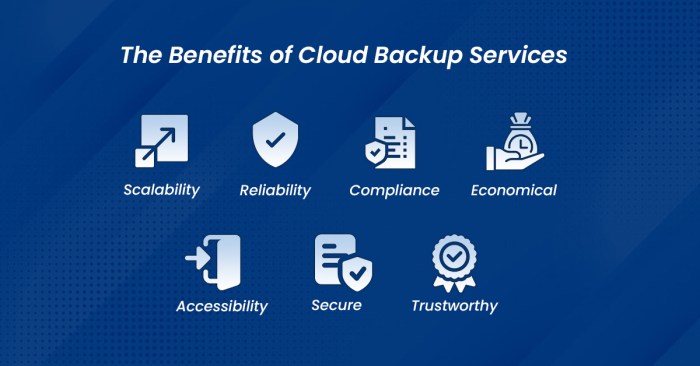












Post Comment