Openshot Vs Shotcut Comparison For Free Video Editors
OpenShot vs Shotcut comparison for free video editors delves into the strengths and weaknesses of these popular open-source tools. This detailed comparison explores their features, performance, and user experience, aiding users in selecting the best option for their needs. Both OpenShot and Shotcut offer robust functionalities, making them suitable for a variety of projects, from simple edits to complex productions.
This comparison examines the key aspects of each editor, offering a clear picture of their capabilities. We will analyze their user interfaces, feature sets, performance characteristics, and support ecosystems, ultimately providing a comprehensive understanding of their respective merits.
Introduction to Video Editing Software
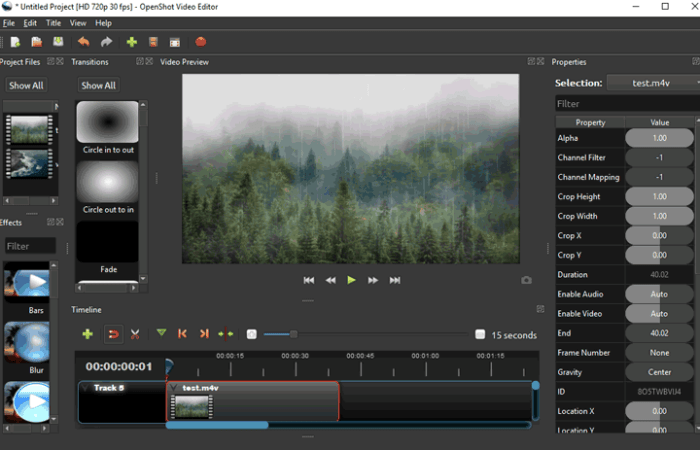
Source: videoproc.com
Video editing software empowers users to manipulate and enhance video footage, transforming raw recordings into polished productions. From basic trimming and color correction to complex special effects and animation, these tools cater to a wide spectrum of needs and skill levels. Different types of video editing software exist, each tailored for specific purposes. Some are geared toward simple tasks like social media content creation, while others are designed for professional-grade filmmaking.This software is crucial in today’s multimedia-driven world.
Free options are particularly important, making high-quality video editing accessible to a broader audience, fostering creativity and enabling diverse storytelling. The ability to create professional-looking videos without significant financial investment is a significant boon to individuals, small businesses, and educational institutions.
Common Features of Video Editing Software
Most video editing software packages share fundamental features. These features enable users to manage and manipulate video clips, apply transitions and effects, and add audio elements. Basic features often include import/export options, trimming, splitting, and merging video clips. More advanced software will provide options for color correction, special effects, and audio mixing. These core tools are essential for constructing and refining any video project.
Categories of Video Editing Software
Video editing software is broadly categorized by skill level, ranging from beginner-friendly interfaces to advanced professional tools. These distinctions reflect the varying needs and experience levels of users.
| Category | Description | Typical User |
|---|---|---|
| Beginner | Intuitive interfaces, simplified workflows, limited advanced features. | Individuals new to video editing, social media creators, educators, or those needing basic video manipulation. |
| Intermediate | Offers more control over video elements, additional transitions and effects, and advanced audio tools. | Users with some video editing experience, content creators seeking greater flexibility, or those wanting more advanced video manipulation capabilities. |
| Advanced | Highly customizable features, extensive special effects, advanced color correction, and complex animation capabilities. | Professional filmmakers, video editors, or individuals requiring intricate video manipulation for advanced projects. |
OpenShot Overview
OpenShot is a popular, open-source video editor known for its user-friendly interface and robust feature set. Its availability as free software makes it an attractive option for individuals and professionals alike, although its capabilities may differ from more commercially available alternatives. This overview delves into its key features, strengths, weaknesses, and areas of particular excellence.OpenShot is a comprehensive video editing application, offering a range of tools for creating and manipulating videos.
It’s a powerful tool that is versatile enough for both basic and advanced editing tasks. Its core strengths lie in its adaptability and wide range of capabilities, though certain limitations might arise in complex editing projects compared to specialized professional software.
Key Features and Functionalities, OpenShot vs Shotcut comparison for free video editors
OpenShot boasts a variety of editing tools, including features for video import, editing, and export. It allows users to easily import various video and audio formats. The software provides functionalities for trimming, splitting, and merging video clips. It also offers basic color correction and transitions, enabling users to enhance the visual appeal of their videos. Furthermore, audio editing features, such as adjusting volume, adding effects, and synchronizing audio with video, are also incorporated.
Strengths as a Free Video Editor
OpenShot’s greatest strengths lie in its accessibility and versatility. It’s a powerful tool for both basic and advanced editing tasks, enabling users to create professional-quality videos without significant financial investment. The program’s comprehensive suite of editing tools covers a wide range of tasks, making it a strong competitor in the free video editor space.
Weaknesses of OpenShot
Despite its strengths, OpenShot has some limitations. Its interface, while user-friendly, can be somewhat less intuitive compared to dedicated professional video editing software. Handling extremely large video files or complex projects might pose challenges, potentially leading to performance issues. Support for some advanced editing features might not be as comprehensive as some paid alternatives.
Examples of OpenShot’s Excellence
OpenShot shines when handling projects requiring basic to intermediate video editing. It’s excellent for creating simple videos, such as social media posts, short documentaries, or educational videos. Its user-friendly interface makes it a practical tool for beginners. It is also well-suited for editing videos with multiple audio tracks, as it allows for precise synchronization and manipulation. Finally, its ability to handle video effects and transitions, although not as extensive as some commercial alternatives, is sufficient for many creative projects.
OpenShot Versions and Improvements
| Version | Key Improvements |
|---|---|
| OpenShot 2.x | Introduced a more intuitive interface, enhanced performance, and improved stability compared to earlier versions. |
| OpenShot 3.x | Further refined the user interface, offering better support for various video formats and improved integration with other editing tools. Significant enhancements were also made to the audio editing capabilities. |
| OpenShot 4.x | Continued to improve user experience with more refined features and better compatibility with new video formats. This release also addressed reported performance bottlenecks, improving efficiency for complex projects. |
Shotcut Overview

Source: xdaimages.com
Shotcut is a powerful, free and open-source video editor that offers a comprehensive suite of features, comparable to many paid options. Its user-friendly interface and extensive functionalities make it a popular choice for both beginners and experienced editors. This overview delves into Shotcut’s capabilities, highlighting its strengths and weaknesses, and providing examples of its adeptness at specific tasks.Shotcut boasts a wide array of features, including video and audio editing tools, transitions, titles, and effects.
It’s particularly well-suited for projects needing advanced color correction, video stabilization, and other advanced editing tools.
Shotcut’s Features and Functionalities
Shotcut’s feature set is extensive, encompassing a wide range of editing tools. It supports various video and audio formats, making it versatile for diverse project needs. The software allows for basic tasks like trimming and merging clips, and extends to more advanced operations like color grading and special effects.
Strengths of Shotcut
Shotcut’s strength lies in its versatility and comprehensive toolset. It’s adept at handling various video formats and offers an impressive array of transitions, effects, and filters. It is particularly praised for its performance in handling high-resolution videos without significant slowdown, making it suitable for demanding editing projects.
Weaknesses of Shotcut
While Shotcut offers many advantages, certain limitations should be acknowledged. The interface, though user-friendly, might not be as intuitive as some commercial editors for very complex projects. Its learning curve, while not steep, may require some time for beginners to fully grasp all its functionalities.
Examples of Shotcut’s Strengths
Shotcut excels in several areas. It’s ideal for editing projects involving a large number of clips, offering robust tools for organizing and managing footage. Its support for advanced color grading allows for precise adjustments to improve the visual quality of videos. Moreover, its ability to perform video stabilization is a considerable asset for improving the smoothness and stability of footage.
Specific Tasks Shotcut is Good At
Shotcut demonstrates proficiency in diverse video editing tasks. It shines in the realm of editing documentaries, where extensive footage organization and editing are essential. Its support for various audio and video formats makes it capable of handling diverse projects. Furthermore, Shotcut is capable of intricate tasks such as color correction and stabilization, which are essential in producing professional-quality videos.
Comparison of User Interfaces (OpenShot vs Shotcut)
| Feature | OpenShot | Shotcut |
|---|---|---|
| Overall Layout | Intuitive, slightly more structured, organized panel layout. | Clean, minimalist design, with panels more loosely structured. |
| Ease of Navigation | Intuitive and easy to navigate for basic editing. | Requires a slight learning curve for some users, but well-organized. |
| Customization | Limited panel customization. | Allows for more extensive panel customization. |
| Workflow Efficiency | Efficient for straightforward tasks. | Can be more efficient for advanced users and complex tasks. |
Comparison
OpenShot and Shotcut are both popular free and open-source video editors, each with its own strengths and weaknesses. This comparison delves into their key features, highlighting where each excels and areas for improvement. Understanding these differences will help users choose the best tool for their specific needs and skill level.Choosing between OpenShot and Shotcut often comes down to personal preference and the specific video editing tasks at hand.
One software might be more intuitive for beginners, while another might offer advanced features appealing to experienced editors.
Key Feature Comparison
OpenShot and Shotcut both offer fundamental video editing capabilities. However, their approaches to specific features differ. OpenShot is known for its intuitive interface, while Shotcut often proves more versatile for complex editing tasks. This section contrasts their core features.
- Video Import and Export: OpenShot supports a broad range of video formats, including common codecs like MP4 and AVI. Shotcut also handles a wide variety of formats, with both editors often supporting the most commonly used video formats. The export options are similar in both software, offering users a good variety of codecs and resolutions.
- Editing Tools: Both programs provide basic editing tools like trimming, splitting, and transitions. However, OpenShot often provides a simpler and more straightforward interface for these tasks. Shotcut, while offering a broader range of options, might have a steeper learning curve for users unfamiliar with its extensive toolset.
- Special Effects and Transitions: OpenShot offers a decent selection of special effects and transitions, sufficient for most projects. Shotcut, on the other hand, may provide more advanced options and control for creating complex visual effects. Shotcut may be better suited for projects needing specific and nuanced effects.
Learning Curve Analysis
The learning curve for each program varies. OpenShot’s interface is often praised for its ease of use, making it a good choice for beginners. Shotcut, while powerful, has a slightly steeper learning curve due to its more extensive feature set and potentially less intuitive layout for new users.
- OpenShot: OpenShot’s straightforward design makes it easy to learn the basics of video editing. Its simple layout and intuitive controls are designed to minimize the time needed to master the essential editing functions.
- Shotcut: Shotcut’s comprehensive feature set allows for advanced video editing, but this comes with a more substantial learning curve. Experienced editors may find it easier to adapt to Shotcut’s structure, but beginners might find its many features overwhelming at first.
Ease of Use Comparison
Ease of use is subjective, but this table summarizes the general perception of each software.
| Feature | OpenShot | Shotcut |
|---|---|---|
| Intuitive Interface | High | Medium |
| Learning Curve | Low | Medium-High |
| Customization Options | Limited | High |
| Performance | Generally Good | Generally Good |
User Experience and Interface
Both OpenShot and Shotcut offer compelling video editing experiences, though their approaches differ significantly. OpenShot prioritizes a more traditional, feature-rich interface, while Shotcut adopts a more streamlined and modern approach. These choices directly influence the user experience and overall workflow.The user interface design is a crucial factor in determining a video editor’s usability. A well-designed interface allows users to quickly find and utilize essential tools, while a confusing interface can lead to frustration and inefficiencies.
Both OpenShot and Shotcut aim to make video editing accessible to a broad range of users, although they cater to different preferences.
OpenShot Interface
OpenShot’s interface is structured around a familiar timeline-based layout. It offers a comprehensive suite of editing tools, including various transitions, effects, and audio manipulation options. Its interface, however, can feel slightly cluttered for new users due to the abundance of features. This abundance can be both a strength and a weakness. Experienced users appreciate the extensive options, but beginners might find it overwhelming.
Shotcut Interface
Shotcut’s interface is generally considered more straightforward and user-friendly. Its design prioritizes clarity and intuitive navigation. This streamlined approach makes it easier for beginners to grasp the core editing functions. Experienced users, however, may find the interface lacking in granular control compared to OpenShot.
Ease of Navigation and Customization
OpenShot’s navigation is robust, providing various methods to locate specific tools and settings. However, extensive customization options can sometimes make it challenging for novices to find the optimal configuration for their workflow. Shotcut, in contrast, prioritizes simplicity and clear organization, making it more intuitive to navigate. Its customization options, while not as extensive as OpenShot’s, are still quite capable and well-organized.
This balance between simplicity and functionality contributes significantly to the user experience.
Creating a Simple Video Project (OpenShot)
- Launch OpenShot and create a new project. Specify the desired resolution, frame rate, and duration. This is done via the New Project option. Crucially, select the appropriate video format for output to ensure compatibility with other platforms and applications.
- Import your video and audio clips into the project. OpenShot’s interface allows easy drag-and-drop operations to organize your media.
- Place the clips on the timeline, adjusting their duration and position as needed. This can be done by dragging and dropping the clips on the timeline.
- Apply basic transitions, if desired. OpenShot provides various transition effects to smoothly connect clips. A crucial step in refining the project’s visual appeal.
- Add any necessary audio effects or adjustments. OpenShot allows for adjusting volume, adding background music, and applying audio filters.
- Render your project. The rendering process converts the edited video into a usable file format, which should be done with appropriate output settings.
Creating a Simple Video Project (Shotcut)
- Launch Shotcut and create a new project. Similar to OpenShot, specify the project settings, including resolution, frame rate, and duration. This is also done via the New Project option. Choosing the appropriate output format is crucial for ensuring compatibility.
- Import your video and audio clips. Shotcut also utilizes a straightforward drag-and-drop interface for organizing media.
- Place the clips onto the timeline. Similar to OpenShot, this is done by dragging and dropping clips.
- Apply basic transitions (if needed) by dragging and dropping them between clips.
- Adjust audio levels and add background music if required. Shotcut provides controls for adjusting volume, adding music, and applying audio filters.
- Render your project. The rendering process is crucial for creating a usable file, so ensure proper output settings are used.
Features Comparison
Choosing between OpenShot and Shotcut often boils down to the specific needs of the project. Both offer robust functionality, but their strengths lie in different areas. Understanding their feature sets is crucial for selecting the right tool for the job.OpenShot and Shotcut provide a range of features for video editing, but they differ in their emphasis and implementation.
OpenShot shines in its accessibility and ease of use, while Shotcut offers more advanced control and customization for experienced users.
Video Import/Export Formats
OpenShot and Shotcut support a wide array of video formats. This allows for compatibility with various sources and destinations. However, subtle differences in supported codecs can affect the quality and size of exported files.
- OpenShot generally supports common formats like MP4, AVI, MOV, and WMV. It may have limitations with less common formats or specific codecs. This means users might encounter issues importing or exporting files in unusual formats, potentially requiring additional software to handle the files.
- Shotcut boasts extensive support for video formats, including less common ones. Its robust codec support allows for flexibility in handling various video files. This translates to smoother workflow for users with a diverse range of projects and files.
Audio Editing Capabilities
Both OpenShot and Shotcut offer audio editing tools, but their levels of sophistication differ. The basic features are usually sufficient for most casual users, but more advanced audio tasks might require additional tools.
- OpenShot provides basic audio editing functionalities, including trimming, adjusting volume, and adding audio effects. Its audio tools are geared towards simplicity and ease of use, making them ideal for users needing basic audio adjustments.
- Shotcut offers more in-depth audio editing capabilities, such as precise audio manipulation, advanced effects, and mixing. This makes it suitable for users who require more control over audio aspects of their projects.
Special Effects and Transitions
OpenShot and Shotcut both feature a range of special effects and transitions. Their implementation and breadth of options differ, with Shotcut providing a slightly wider selection.
- OpenShot provides a good selection of visual effects and transitions, but may lack the sheer variety found in some professional software. It’s suitable for adding visual flair to videos without overwhelming the editing process. The effects are usually adequate for most video editing needs.
- Shotcut has a more extensive library of special effects and transitions. It also allows users more flexibility in customizing these effects, which is beneficial for users needing more sophisticated visual enhancement.
Supported Video Formats and Codecs
| Feature | OpenShot | Shotcut |
|---|---|---|
| MP4 | Yes | Yes |
| AVI | Yes | Yes |
| MOV | Yes | Yes |
| WebM | Yes (limited) | Yes |
| H.264 | Yes | Yes |
| H.265 | Yes (limited) | Yes |
| ProRes | No | Yes (with limitations) |
Note: The table above represents a sample comparison. Specific support might vary depending on the installed codecs. Always check the documentation for the latest information.
Performance and Efficiency: OpenShot Vs Shotcut Comparison For Free Video Editors
Both OpenShot and Shotcut are free and open-source video editors, but their performance characteristics can differ significantly, especially when handling larger or more complex projects. Understanding these differences is crucial for choosing the right editor for a specific task.Different video file sizes and complexities can impact the performance of video editing software. Factors such as resolution, frame rate, and codec influence processing time and responsiveness.
Software optimized for handling these variables will generally exhibit smoother performance during editing tasks.
Handling Different Video File Sizes and Complexities
OpenShot, while generally more user-friendly, might encounter performance issues with exceptionally large or complex video files. These issues could manifest as slow rendering times, lagging during editing, or even program crashes. Shotcut, on the other hand, often demonstrates greater resilience and stability when handling these larger files. This is partly due to its architecture, which is better equipped to manage high-resolution video and complex codecs.
Speed and Responsiveness During Editing Tasks
OpenShot generally offers a more responsive experience during basic editing tasks. However, the responsiveness of both programs can decrease as the complexity of the project increases. Adding numerous effects, complex transitions, or intricate color grading tasks can noticeably slow down both editors. Shotcut, while not as immediate in its basic response, tends to maintain a more consistent pace during these intensive operations.
Examples of Situations Where One Editor Might Be Faster or More Efficient
OpenShot shines when quick edits are needed for straightforward projects, such as basic video collages or adding simple transitions. Its intuitive interface and fast initial response make it ideal for tasks requiring minimal processing power. Shotcut, conversely, is more efficient when working with high-resolution video or demanding effects. Its underlying structure better handles these complex tasks, making it the superior choice for more elaborate projects.
Comparison of Average Processing Times
The speed of rendering and exporting will depend significantly on the hardware of the computer. However, in general, Shotcut can handle these operations slightly faster with complex projects, due to its optimization for larger video files and more complex operations.
| Task | OpenShot (Estimated) | Shotcut (Estimated) | Remarks |
|---|---|---|---|
| Rendering a 1080p video with basic transitions | 3-5 minutes | 2-4 minutes | OpenShot generally faster for simple tasks |
| Rendering a 4K video with advanced effects | 15-25 minutes | 10-15 minutes | Shotcut shows efficiency gain for high-resolution, complex tasks |
| Exporting a 1080p video in multiple formats | 2-3 minutes | 1.5-2 minutes | Shotcut typically faster for exporting |
Note: Processing times are estimates and can vary based on factors like computer specifications, video file complexity, and the specific operations performed.
Community and Support
Both OpenShot and Shotcut benefit from active online communities, offering a valuable resource for users seeking help and guidance. The strength of these communities, coupled with readily available resources, plays a significant role in a user’s experience and proficiency with the software.Understanding the support ecosystems of these video editors is crucial for users seeking assistance or looking to enhance their skills.
The availability and quality of tutorials, documentation, and forums, along with plugin availability, directly impact the user experience and overall satisfaction with the software.
Online Communities and Forums
The online communities surrounding OpenShot and Shotcut are vital for users. Active forums and discussion boards provide a platform for users to ask questions, share solutions, and collaborate on projects. These platforms allow for rapid troubleshooting of issues and offer a wealth of knowledge from experienced users.
Tutorials, Documentation, and Guides
Extensive documentation and readily available tutorials are crucial for users, regardless of their technical skill level. Detailed guides, video tutorials, and well-structured documentation are invaluable for new users and can help experienced users discover new features and techniques. These resources often serve as a central hub for understanding the software’s functionalities and capabilities.
Support Ecosystem Overview
OpenShot and Shotcut offer varying levels of support, reflected in the resources available. OpenShot, for example, boasts a robust online community, with active forums and discussions. Shotcut also features an active user base, but the support might be slightly less pronounced in some areas. Both software packages offer significant support through various channels.
Plugin Availability and Extensions
Plugins, extensions, and add-ons are crucial for expanding the functionality of video editing software. OpenShot and Shotcut both support various plugins, offering additional tools and features to users. While the specific range of plugins might vary, both platforms provide a pathway for extending the core capabilities of the software.
| Feature | OpenShot | Shotcut |
|---|---|---|
| Community Activity | High | High |
| Documentation Quality | Good | Good |
| Forum Response Time | Moderate | Moderate |
| Plugin Ecosystem | Growing | Growing |
The table above summarizes the key aspects of the support ecosystem for both software packages. It highlights the availability and quality of community support, documentation, and the availability of plugins, offering a comparative overview of the two video editing tools.
Conclusion
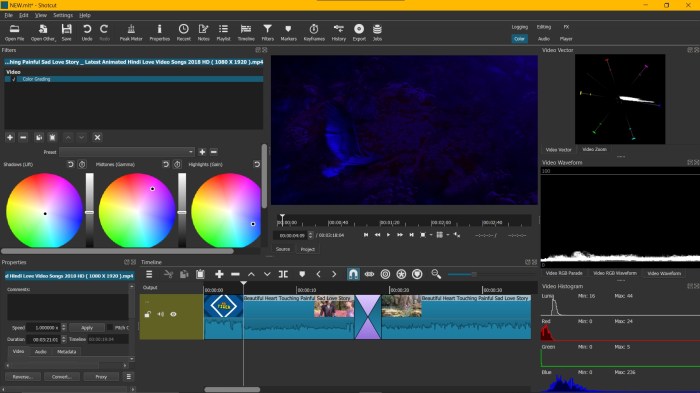
Source: mksguide.com
Choosing between OpenShot and Shotcut hinges on individual priorities and technical proficiency. Both offer robust features for various video editing needs, but their strengths and weaknesses differ, leading to varying user experiences. Understanding these distinctions will empower users to select the software best suited to their project requirements and skill level.
Key Differences and Similarities
OpenShot and Shotcut, while both free and open-source video editors, exhibit distinct characteristics. OpenShot’s strengths lie in its user-friendly interface and intuitive design, making it more accessible to beginners. Shotcut, on the other hand, boasts a wider array of advanced features and a more extensive feature set, catering to experienced video editors seeking greater control. Both editors support a variety of video formats and provide basic video editing functionalities, such as trimming, adding transitions, and color correction.
Recommendations Based on User Needs and Skill Levels
Beginners with limited experience in video editing should likely find OpenShot’s straightforward interface and comprehensive tutorials more approachable. The intuitive layout and well-organized tools minimize the learning curve, allowing for quicker mastery of fundamental editing techniques. Conversely, experienced users with specific, complex needs or a desire for greater control over advanced features may find Shotcut more suitable. Shotcut’s broader range of tools and customization options caters to their proficiency level.
Key Takeaways in a Table
| Feature | OpenShot | Shotcut |
|---|---|---|
| Ease of Use | High; intuitive interface, beginner-friendly | Moderate; more complex interface, requires more learning |
| Advanced Features | Basic; focused on core editing | High; extensive range of advanced tools |
| Performance | Generally good; handles simpler projects efficiently | Good; capable of handling complex projects with optimized settings |
| Community Support | Active; large community for assistance | Active; large community for assistance |
| Ideal User | Newbies, students, or those seeking a simple editing experience | Experienced users, professionals, or those needing advanced functionalities |
Ultimate Conclusion
In conclusion, OpenShot and Shotcut are powerful free video editors with distinct strengths. OpenShot’s robust features and user-friendly interface make it ideal for users comfortable with a more intuitive approach. Shotcut, on the other hand, appeals to those seeking more control and customization. Ultimately, the choice depends on individual needs and priorities. This comparison aims to provide clarity, empowering users to select the best fit for their specific project requirements and technical skillset.













Post Comment