Free Open Source Software Vs Paid Software Business Needs
Free open source software vs paid software business needs presents a critical decision for businesses. Choosing the right software solution hinges on a thorough understanding of the unique aspects of each approach. This exploration delves into the various factors impacting the choice, from cost considerations to functional differences, security concerns, and support options. It examines the implications of each option for businesses of varying sizes and industries.
The comparison scrutinizes the initial cost, ongoing maintenance, and potential hidden costs of both open-source and proprietary software. This analysis considers the total cost of ownership (TCO) and how it relates to business needs, emphasizing the diverse features, functionalities, and limitations of each model. The discussion also examines the varying support structures and licensing considerations.
Introduction to Open Source and Paid Software

Source: codesigningstore.com
Open-source software (OSS) and paid software represent contrasting approaches to software development and distribution. OSS relies on community collaboration and freely available code, while paid software is developed and maintained by commercial entities, often with specific business models in place. Understanding the differences in ownership, licensing, pricing, and support is crucial for businesses evaluating which approach best suits their needs.Different licensing models for OSS, such as the GNU General Public License (GPL) or the MIT License, dictate how the software can be used, modified, and distributed.
These models often encourage community contribution and collaboration, fostering innovation and adaptability. Conversely, paid software frequently involves proprietary code and commercial support, enabling focused development and dedicated customer service.
Open Source Software (OSS)
Open-source software (OSS) is characterized by its freely available source code, enabling users to inspect, modify, and distribute it. This transparency fosters a community-driven development model. Different licenses govern the usage and distribution rights, impacting the ways OSS can be incorporated into various business operations. The GNU General Public License (GPL), for instance, requires derivative works to also be open source.
Other licenses, like the MIT License, allow for more flexibility in how the software is used.
Paid Software
Paid software, in contrast to OSS, is developed and maintained by vendors who offer various pricing models and support packages. These models often encompass one-time purchase licenses, subscription fees, or tiered pricing based on usage or features. The business strategies behind paid software frequently involve generating revenue through licensing and service contracts, with support options varying based on the pricing tier.
Ownership, Cost, and Support Differences
The key differences between OSS and paid software lie in their ownership, cost, and support structures. OSS is typically owned by a community of developers, while paid software is owned by a specific vendor. The cost of OSS is usually free, though there may be associated costs for support or specialized services. Paid software, on the other hand, involves a variety of pricing models, ranging from one-time purchase to subscription-based fees.
OSS support is generally community-driven, while paid software typically provides vendor-based support, potentially with varying levels of service and responsiveness.
Comparison of OSS and Paid Software
| Feature | Open Source Software | Paid Software |
|---|---|---|
| Ownership | Community | Vendor |
| Cost | Usually free | Varies (one-time purchase, subscription, etc.) |
| Support | Community support, potentially limited commercial support | Vendor support |
| Customization | Often more customizable | Often less customizable |
This table summarizes the key distinctions between open-source and paid software, highlighting the varying aspects of ownership, cost, and support.
Cost Considerations for Businesses
Choosing between open-source software (OSS) and paid software solutions involves careful evaluation of financial implications. A comprehensive understanding of initial costs, ongoing maintenance, and potential hidden costs is crucial for informed decision-making. Businesses need to weigh the short-term and long-term financial implications to determine the most cost-effective and suitable option for their specific needs.Evaluating the total cost of ownership (TCO) for both OSS and paid software solutions is essential for a small business.
This analysis goes beyond the initial purchase price and considers factors like maintenance, training, and potential future upgrades. Understanding the potential savings and risks associated with each approach is vital for optimizing resource allocation and maximizing return on investment (ROI).
Initial Costs
The initial investment in software is a key factor. OSS frequently has a low or zero initial cost, representing a significant advantage for budget-constrained businesses. In contrast, paid software solutions often demand a substantial upfront payment, which can be a significant barrier for small businesses with limited capital. This difference can be substantial, especially for complex software solutions.
Maintenance Costs
Ongoing maintenance costs are a crucial consideration. OSS often relies on a vibrant community for support, leading to lower maintenance costs. However, businesses using OSS might need to dedicate resources to troubleshooting and customization, potentially negating some of the initial cost savings. Paid software typically includes vendor support, which often entails a recurring fee or a subscription model.
This predictable expense can ease the burden on internal IT resources.
Training Costs
The cost of training personnel to use the software is another important aspect. OSS often lacks comprehensive training materials, potentially requiring more substantial in-house training, increasing the overall cost. Paid software solutions often provide dedicated training resources and documentation, which can reduce training costs and lead to quicker adoption.
Total Cost of Ownership (TCO) Comparison
The total cost of ownership (TCO) for OSS and paid software can differ significantly. Consider a small e-commerce business. A free open-source e-commerce platform might initially appear attractive due to its low cost. However, the ongoing costs for maintenance, security updates, and specialized training might negate the initial savings, especially if the business requires highly customized features. Conversely, a paid e-commerce solution could provide comprehensive support and features, but its upfront cost and ongoing maintenance fees must be considered against the potential for increased efficiency and sales.
Factors Influencing Budget Constraints
Several factors influence the choice between OSS and paid software in terms of budget constraints. The complexity of the required software, the level of customization needed, and the availability of internal IT expertise significantly impact the decision. Businesses with limited IT resources might find paid software with comprehensive support more appealing. Businesses with a dedicated IT team may find OSS solutions, although requiring more time for support, more cost-effective in the long run.
Potential Savings and Risks
The choice between OSS and paid software presents both potential savings and risks. OSS offers potential cost savings in the initial investment. However, businesses should be prepared for potential hidden costs, including the need for in-house expertise for troubleshooting and customization. Paid software offers support and training resources, but the upfront cost and ongoing subscription fees need careful consideration.
The business must weigh the potential risks and rewards to make an informed decision.
Cost Structure Comparison
| Category | Open Source Software | Paid Software |
|---|---|---|
| Initial Cost | Low (Often zero) | Moderate to High |
| Maintenance Cost | Low (often community support) | Moderate to High (vendor support) |
| Training Costs | Potentially high | Potentially lower (vendor training) |
Feature Comparison and Functionality
Choosing between open-source software (OSS) and paid software solutions hinges significantly on a business’s specific needs and resources. Understanding the features and functionality of each approach is crucial for making an informed decision. This comparison will examine the differences in project management software, highlighting the impact on productivity and efficiency.
Project Management Software Comparison
Project management software plays a vital role in organizing tasks, tracking progress, and facilitating collaboration within a team. OSS and paid options offer various functionalities, each with trade-offs.
Collaboration Tools
Collaboration features are essential for effective teamwork. Open-source solutions often require additional plugins to achieve robust collaboration, which might introduce compatibility issues and require additional time and resources for implementation. Conversely, paid software often includes built-in collaboration tools, simplifying teamwork and enhancing communication flows.
Reporting Features
Comprehensive reporting capabilities are critical for project analysis and performance evaluation. Open-source options may provide limited reporting tools, often requiring significant customization or the use of third-party add-ons. Paid software solutions usually offer comprehensive reporting features, allowing for in-depth analysis and data visualization.
Scalability
Scalability is vital for businesses with fluctuating project demands. Open-source software often allows for scalability but may require in-house technical expertise to manage and adapt to growth. Paid software also offers scalability, often with vendor support for upgrades and adjustments to accommodate expanding teams and projects.
Example Project Management Software
Popular OSS project management tools like “Trello” and “Jira” (with the free open-source version) offer basic features like task management, Kanban boards, and some level of collaboration. Paid options like Asana, Monday.com, and ClickUp often provide more extensive features, including advanced reporting, integrations, and dedicated customer support.
| Feature | Open Source Software | Paid Software |
|---|---|---|
| Collaboration Tools | Often available, but may require additional plugins | Typically included, often with robust communication features |
| Reporting Features | Vary widely, often requiring significant customization | Often comprehensive, with in-depth analysis and visualization |
| Scalability | Often scalable, but might require more technical expertise | Often scalable, but with vendor limitations and potential cost implications |
Business Needs and Requirements
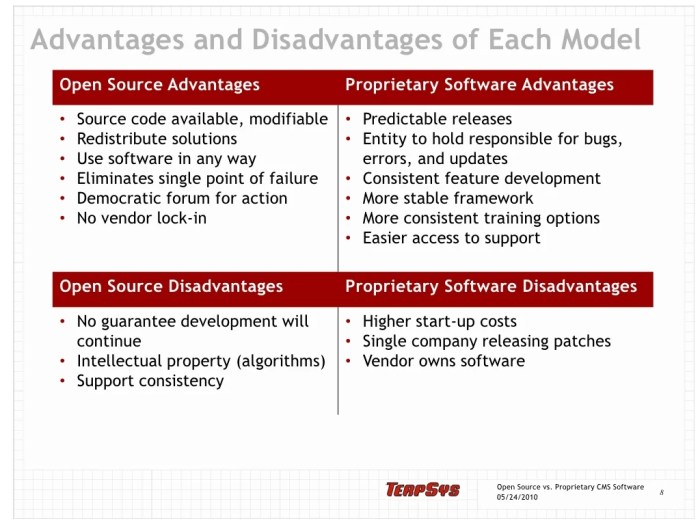
Source: slidesharecdn.com
Choosing between open-source software (OSS) and paid software depends heavily on a business’s specific needs. Factors like company size, industry, and the tasks the software will perform are crucial considerations. Furthermore, security, scalability, and integration capabilities significantly influence the decision. Understanding these factors and prioritizing business requirements is essential for making the right choice.
Impact of Business Size, Industry, and Tasks
Business size, industry, and the specific tasks the software will handle significantly impact the optimal software choice. A small startup with limited resources might find OSS more attractive due to its lower upfront costs. However, as the business grows, the need for advanced features and dedicated support often leads to a paid solution. Industries with stringent regulatory requirements, such as finance or healthcare, often favor paid software with established security protocols.
Businesses focused on specific tasks, like data analysis or customer relationship management, may find specialized paid software more suitable than a general-purpose OSS solution. For example, a manufacturing company requiring sophisticated inventory management tools would likely favor a paid solution tailored to their needs.
Role of Security, Scalability, and Integration Needs
Security, scalability, and integration capabilities are critical aspects of software selection. OSS security relies on community contributions, which can introduce vulnerabilities if not actively monitored. Paid software vendors typically manage security updates and patching, potentially reducing risk. Scalability is another crucial factor. OSS can often be scaled, but this might involve significant technical expertise.
Paid solutions often come with built-in scalability features and vendor support, making the process smoother. Integration with existing systems is essential. OSS often requires more technical expertise for seamless integration, while paid solutions typically offer better integration tools and support.
Common Business Needs Addressed by Different Options, Free open source software vs paid software business needs
Certain business needs are better addressed by either OSS or paid software. Businesses needing immediate deployment and comprehensive support, or those with limited IT expertise, often find paid software more suitable. Conversely, businesses prioritizing cost-effectiveness and flexibility, and with in-house technical expertise, may find OSS a compelling option.
Specific Business Requirements and Decision-Making
Specific business requirements significantly influence the decision-making process. Consider factors such as data privacy regulations, anticipated growth, technical expertise within the company, and budget constraints. Prioritizing these requirements helps businesses determine the best software solution for their needs.
Criteria for Selecting Software
The table below Artikels key criteria for evaluating OSS and paid software based on business needs.
| Criteria | Open Source Software | Paid Software |
|---|---|---|
| Security | Community-driven security, potential vulnerabilities; may require additional security measures. | Vendor-managed security, potentially higher security standards; often includes security updates and patches. |
| Scalability | Usually scalable, but requires additional resources and potentially custom configurations; scaling may involve significant technical expertise. | Often scalable with vendor support; typically includes scaling features and support. |
| Integration | Requires integration planning and potentially more technical expertise; often requires custom integrations. | Often easier integration due to vendor support; usually provides integration tools and support. |
Support and Maintenance: Free Open Source Software Vs Paid Software Business Needs
Choosing between open-source software (OSS) and paid software often hinges on the availability and quality of support. Understanding the support landscape is crucial for businesses, as robust support directly impacts long-term software maintenance and update cycles. Both OSS and paid software models have distinct support structures that businesses must carefully evaluate.
Support Options for OSS
Community support plays a vital role in the OSS ecosystem. Extensive online forums, mailing lists, and dedicated communities offer assistance from fellow users and developers. This can be a valuable resource for troubleshooting issues, finding workarounds, and staying informed about updates. Documentation, often comprehensive, can also address many common issues, allowing users to find solutions independently. However, comprehensive documentation isn’t always available or up-to-date, and the availability of community support can vary.
Sometimes, direct vendor support might be available, but it’s typically limited in scope and often charged as an extra service.
Support Options for Paid Software
In contrast to OSS, paid software vendors typically provide dedicated support channels. These channels often include dedicated support teams, email, phone, and online portals for assistance. Comprehensive documentation is usually included as part of the software package. This readily available support is a significant advantage, but it’s important to note that support levels and associated costs can vary greatly.
Support packages often offer tiered levels of service, ranging from basic troubleshooting to dedicated account management and proactive maintenance. This allows businesses to tailor support to their specific needs and budget.
Comparison of Support Models
The following table highlights the key differences in support options for both OSS and paid software. The varying levels of support and their associated costs are a crucial consideration for businesses.
| Support Type | Open Source Software | Paid Software |
|---|---|---|
| Community Support | Often readily available, with varying levels of expertise | Usually provided by vendor, with dedicated support teams |
| Documentation | Usually available, potentially less comprehensive or up-to-date | Usually comprehensive and readily available, often well-maintained |
| Vendor Support | Potentially available, may have limitations or costs | Usually readily available, with varying levels of support packages (e.g., basic, premium, enterprise) |
Implications for Long-Term Maintenance
The support model significantly impacts the long-term maintenance and updates of the software. OSS, reliant on community support, might experience delays in critical updates due to resource constraints. Paid software, with vendor support, ensures consistent updates and maintenance, often tied to subscription plans or support contracts. This predictability can be vital for businesses needing ongoing support and stability.
For example, a company relying on a particular piece of software for crucial operations needs consistent updates to ensure security and compatibility with evolving technology. The cost of maintaining OSS, while potentially lower upfront, can increase if businesses lack internal expertise or if the software requires specialized support. Paid software, while requiring a recurring cost, provides a predictable support structure, ensuring that the software is updated and maintained consistently.
Legal and Licensing Considerations

Source: codesigningstore.com
Navigating the legal landscape surrounding software licensing is crucial for any business. Understanding the intricacies of open-source and proprietary licenses is vital to avoid potential legal pitfalls and ensure compliance. This section delves into the legal implications of using both open-source and paid software, emphasizing the risks of improper license use.Properly understanding licensing terms and conditions is paramount for avoiding costly legal issues.
Careful review and adherence to these terms is essential for a smooth and compliant software implementation.
Licensing Terms and Conditions of Open Source Software
Open-source software (OSS) is typically governed by specific licenses, often with varying degrees of restrictions and obligations. Understanding these licenses is critical for ensuring compliance.
- Copyright Issues: OSS licenses grant users specific rights to use, modify, and distribute the software. However, these rights are often circumscribed by the specific terms of the license. Infringement can occur if these terms are violated. For instance, distributing modified OSS under a different license without proper attribution or permission might violate copyright. The GPL license, a common example, requires modifications to be made available under the same license.
- Licensing Types: A variety of licenses govern OSS, each with its own stipulations. The most prominent include the GNU General Public License (GPL), the MIT License, and the Apache License. These licenses vary significantly in their restrictions and obligations. The GPL, for example, is a copyleft license, meaning that derivative works must also be released under the same license.
Licensing Terms and Conditions of Paid Software
Paid software licenses typically involve contracts with specific terms and conditions outlining the rights and obligations of both the vendor and the user.
- Licensing Agreements: Licensing agreements for paid software define the permitted use, restrictions, and responsibilities of the user. These agreements are legally binding contracts and must be adhered to diligently. A common example is a perpetual license, granting the user the right to use the software indefinitely, but often with restrictions on resale or modification.
- Vendor Terms: Beyond the licensing agreement, vendor terms of service may apply, covering aspects like support, maintenance, and updates. These terms are equally important for understanding the full scope of the agreement. Vendors may, for example, impose restrictions on using their software in particular ways, or impose limits on the number of users or concurrent sessions.
Risks Associated with Improper Use of Licenses
Improper use of software licenses can lead to significant legal and financial repercussions.
- Legal Penalties: Violating software licenses can result in legal action from the copyright holder or software vendor, leading to potential fines, injunctions, or other legal remedies. Failing to comply with a commercial license agreement, for instance, could result in significant penalties.
- Financial Implications: Legal battles over software licenses can be expensive, with costs encompassing legal fees, settlements, and potential damages. The costs of legal action, fines, and potential business disruption can be substantial, especially for businesses with a significant reliance on the software.
Licensing Terms and Conditions Comparison
This table summarizes the key aspects of open-source and paid software licensing.
| Licensing Type | Open Source Software | Paid Software |
|---|---|---|
| Types of Licenses | GPL, MIT, Apache | Vendor specific |
| License Obligations | Vary based on license (e.g., derivative works, attribution) | Often defined in the agreement (e.g., usage limits, support) |
| License Management | Requires diligence in understanding and adhering to the specific license | Requires careful review of the agreement and vendor terms |
Final Review
In conclusion, the choice between free open source software and paid software depends heavily on the specific needs and resources of each business. Factors like budget, technical expertise, required features, and long-term support are crucial considerations. Understanding the nuances of each approach allows businesses to make informed decisions that align with their overall goals and optimize their operations.


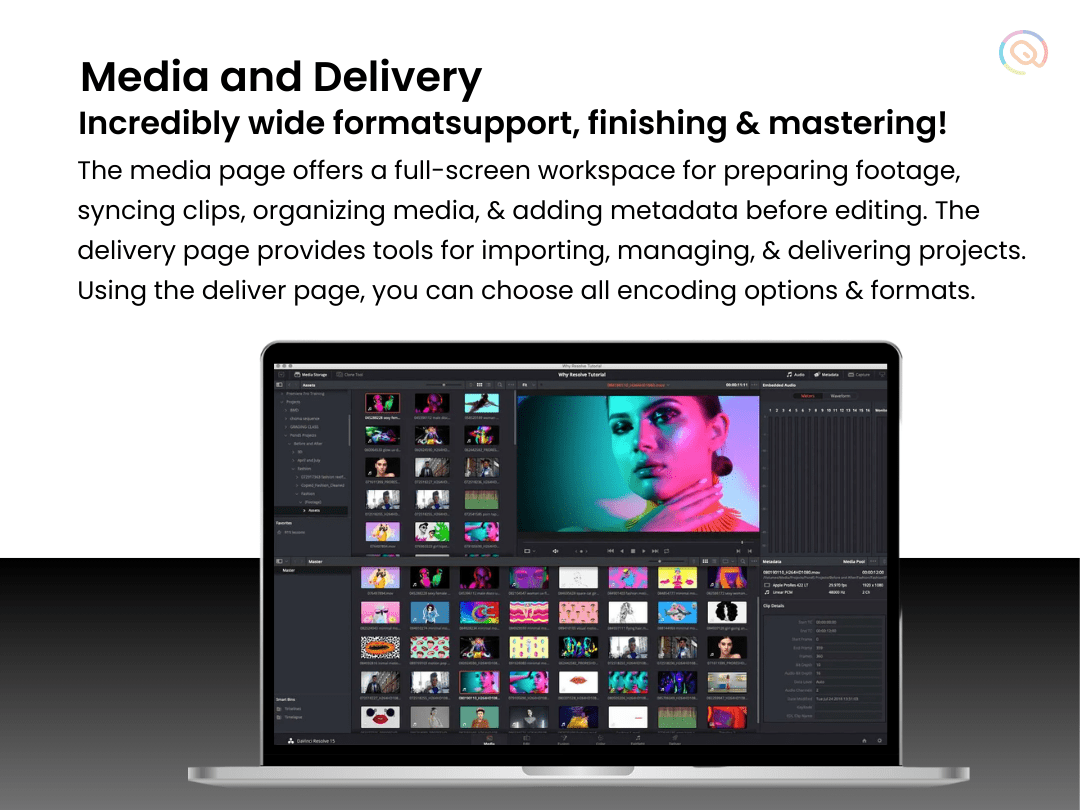










Post Comment