Free Open Source Software Vs Paid Closed Software Differences
Free open source software vs paid closed software differences are a crucial consideration for any project. Open-source software, often free and with publicly accessible code, contrasts sharply with proprietary software, typically requiring a paid license and having restricted access to the code. This exploration delves into the licensing models, economic factors, technical architectures, community support, security implications, and examples of both types, ultimately helping you decide which approach is best suited for your needs.
This comparison examines the different aspects of each model, including cost, customization, and support structures. We’ll investigate the potential advantages and disadvantages of both approaches, providing a balanced perspective on their respective strengths and weaknesses.
Introduction to Open Source and Proprietary Software
Open-source software and proprietary software represent distinct approaches to software development and distribution. Understanding their differences is crucial for making informed decisions about software choices in various contexts. This section will delineate the key characteristics that distinguish these two types of software, along with their respective licensing models.Open-source software, by its very nature, fosters collaboration and community participation in its development and improvement.
Conversely, proprietary software, controlled by its developers, often restricts access to the underlying code and modifications. This fundamental difference impacts the licensing models, cost structures, and overall user experience.
Definition of Open-Source Software
Open-source software is software with its source code made publicly available, allowing users to examine, modify, and distribute it. This public availability fosters a collaborative environment for improvement and customization. This transparency and accessibility are central to the open-source philosophy.
Characteristics Differentiating Open-Source and Proprietary Software
Several key characteristics differentiate open-source software from proprietary software. These include the licensing models, the cost of use, the access to source code, and the potential for modifications.
Open-Source Licensing Models
Open-source software licenses grant users specific rights regarding the software’s use, modification, and redistribution. These licenses ensure that the software remains open and accessible. Common open-source licenses include the GNU General Public License (GPL), the MIT License, and the Apache License. These licenses typically permit users to use, modify, and distribute the software, often with specific conditions regarding attribution and maintenance.
Proprietary Software Licensing Models
Proprietary software licenses restrict access to the source code and often allow for limited use under specific conditions. These licenses are typically designed to protect the intellectual property of the software developer. Licensing models for proprietary software can vary significantly, with some offering limited use, while others permit more extensive use. Some examples of proprietary software licenses include those based on End-User License Agreements (EULAs).
These agreements typically restrict users from modifying or distributing the software.
Comparison of Open-Source and Proprietary Software Licensing Models
| Feature | Open Source | Proprietary |
|---|---|---|
| Licensing | Publicly available licenses, often permissive and encouraging distribution and modification (e.g., GPL, MIT, Apache). | Private licenses, often restrictive and limiting modification and distribution (e.g., EULAs, specific commercial licenses). |
| Cost | Often free of charge, although some open-source software may have optional paid support or commercial features. | Typically involves a one-time purchase or subscription fee. |
| Source Code | Publicly available, allowing for examination and modification. | Protected by copyright, typically not publicly available. |
| Modifications | Encouraged and facilitated by the open nature of the code. | Usually restricted to prevent unauthorized modifications. |
Economic Considerations
Choosing between open-source and proprietary software involves a careful evaluation of economic factors. The initial cost, ongoing maintenance, and support requirements all play crucial roles in the decision-making process. Understanding these differences is vital for organizations seeking the most cost-effective and sustainable software solutions.Open-source software often presents a more accessible entry point, while proprietary software may offer greater assurance in terms of ongoing support.
Ultimately, the best choice depends on the specific needs and resources of the organization, and a comprehensive cost analysis is essential.
Initial Cost Implications
The initial cost of acquiring software is a significant factor. Open-source software typically has a zero or very low initial cost, as it’s freely available for download and use. Conversely, proprietary software often involves a licensing fee, which can range from a one-time purchase to a subscription model. This upfront cost can be substantial, particularly for complex or enterprise-grade solutions.
Maintenance Costs and Support
The ongoing costs associated with software maintenance and support differ markedly between open-source and proprietary options. Open-source software often relies on a community of users and developers for maintenance and support. While this can be beneficial, it also necessitates a degree of in-house technical expertise or a willingness to engage with a community for assistance.Proprietary software, on the other hand, often comes with a commercial support contract.
This typically involves a recurring fee for ongoing technical assistance and maintenance updates. This can offer peace of mind, but it also adds to the overall expenditure.
Recurring Costs Comparison
The recurring costs of open-source and proprietary software differ significantly. Open-source software generally involves lower recurring costs, as there are no ongoing licensing fees. However, organizations may incur costs related to staff time for troubleshooting and maintaining the software.Conversely, proprietary software often involves recurring licensing fees, potentially in the form of annual subscriptions or per-user charges. These costs are predictable and transparent.
However, these recurring costs must be factored into the overall budget.
Potential Cost Savings with Open Source
Open-source software can lead to substantial cost savings in several ways. The absence of licensing fees is a significant advantage. Furthermore, community support can reduce the need for extensive commercial support, leading to savings on maintenance and troubleshooting costs.
Cost Structure Comparison
| Aspect | Open Source | Proprietary |
|---|---|---|
| Initial Cost | Zero or very low (often free download) | High (licensing fees, one-time purchase, or subscription) |
| Maintenance Cost | Potentially low (community support) or moderate (in-house expertise required) | High (recurring support contract fees) |
| Support Cost | Low to moderate (community support or in-house expertise) | High (recurring support contract fees) |
Technical Differences
Open-source and proprietary software differ significantly in their technical architecture, development processes, and customization options. Understanding these distinctions is crucial for evaluating the suitability of each type for a specific project or need. The core difference stems from the accessibility and control over the source code.
Open-Source Software Architecture
Open-source software (OSS) is characterized by its publicly accessible source code. This allows for collaborative development, where numerous individuals and organizations contribute to improvements, bug fixes, and feature enhancements. The community-driven approach results in a dynamic evolution of the software, with contributions often being integrated rapidly. The underlying architecture often incorporates modular design principles, enabling independent components to be developed and maintained by various contributors.
This promotes scalability and adaptability. The shared nature of the code also fosters transparency and allows for thorough examination of the software’s functionality.
Proprietary Software Architecture
Proprietary software (PS) has its source code kept confidential. This control over the code allows the developer to maintain strict ownership and intellectual property rights. The architecture is often more centralized, with fewer contributors. Development tends to be focused on specific goals or requirements of the company that developed it. This can lead to a more streamlined development process in some cases.
The lack of public access to the code makes independent verification and modification difficult.
Software Development Processes
The development processes differ considerably. Open-source projects often rely on community contributions, with developers working collaboratively on issue tracking platforms and code repositories like GitHub. This distributed approach often involves a more iterative and adaptable development cycle. Proprietary software development typically follows more structured processes, with clear roles and responsibilities, and more emphasis on internal quality control and testing.
Customization in Open-Source Software
The open nature of OSS code enables extensive customization. Developers can modify and adapt the software to fit specific needs and integrate it into diverse environments. This customization can range from simple adjustments to complex integrations. Extensive documentation and community support often facilitate this process. The collaborative nature of the development process means that community members can often provide assistance and solutions to customization challenges.
Customization Restrictions in Proprietary Software
Proprietary software, due to its closed-source nature, often has limitations on customization. Modifications may require specific licenses or support from the vendor. Direct modification of the code is typically not permitted, and extensive customization can be costly and time-consuming. This limitation is a key difference in how users interact with the software.
Security Implications
Security considerations are critical in both OSS and PS. In OSS, the open nature of the code allows for wider scrutiny by the community. This can lead to quicker detection and resolution of security vulnerabilities. However, security issues can potentially spread rapidly through the community if not addressed swiftly. In PS, security updates are often controlled by the vendor, which can lead to potential delays.
The lack of community scrutiny can result in longer periods for identifying and patching vulnerabilities.
Technical Aspects Comparison
| Feature | Open Source | Proprietary |
|---|---|---|
| Code Accessibility | Publicly available | Confidential |
| Security Updates | Potentially quicker, community-driven | Potentially slower, vendor-controlled |
| Bug Fixes | Rapid, collaborative fixes | Potentially slower, vendor-driven fixes |
Community and Support
The availability and nature of support significantly impact the user experience of both open-source and proprietary software. Open-source software often relies on a vibrant community for assistance, while proprietary software typically receives support directly from the vendor. Understanding these differences is crucial for making informed decisions about which type of software to use.Open-source software’s strength lies in its collaborative development model, fostered by a global community of users and developers.
This collaborative aspect often translates to extensive support networks, offering various avenues for assistance. Conversely, proprietary software relies on its vendor for support, with varying levels of responsiveness and accessibility.
Open-Source Community Support
The open-source community plays a vital role in software development. A large and active community provides a wealth of resources, including readily available documentation, forums, and dedicated support channels. Users can often find solutions to issues by searching online repositories, participating in discussions, or receiving assistance from experienced developers within the community.
- Extensive Documentation: Open-source projects often boast comprehensive documentation, covering installation, usage, troubleshooting, and advanced functionalities. This extensive documentation can often be a self-sufficient resource for many users.
- Active Forums and Mailing Lists: Dedicated forums and mailing lists provide platforms for users to ask questions, share knowledge, and receive support from other users and developers. This direct interaction can be particularly valuable for resolving complex issues.
- GitHub/GitLab Repositories: Code repositories like GitHub and GitLab offer a wealth of information and potential solutions to problems. Code reviews and contributions are readily accessible, allowing users to learn from others and potentially identify solutions.
Proprietary Software Support
Proprietary software vendors often provide various support mechanisms to address user needs. These support options vary significantly between vendors and depend on the specific software license or contract. A primary method of support is often through dedicated technical support staff or online portals.
- Technical Support Staff: Vendors often employ dedicated technical support staff who can assist users through phone calls, email, or live chat. The availability and responsiveness of these support channels can vary significantly.
- Online Portals and Knowledge Bases: Many vendors maintain online portals or knowledge bases that contain documentation, FAQs, and tutorials to address common user issues. This self-service approach can be a valuable starting point for troubleshooting.
- User Forums/Communities: Some vendors may host user forums or communities where users can interact and exchange knowledge. This can offer alternative support channels beyond direct vendor support.
Comparison of Support Structures
The support structures for open-source and proprietary software differ significantly. Open-source relies on a distributed, collaborative community, while proprietary software typically relies on a vendor’s centralized support system.
| Feature | Open Source | Proprietary |
|---|---|---|
| Community Support | Extensive, distributed, often global. | Centralized, provided by the vendor. |
| Documentation | Generally comprehensive and readily available. | Variable, may be comprehensive or limited. |
| Troubleshooting | Solutions often found through community forums and repositories. | Typically resolved through vendor support channels. |
Advantages of Collaborative Development
Collaborative development within open-source communities fosters innovation and rapid improvements. Multiple developers contribute, leading to a wider range of perspectives and solutions. This collective effort results in a more robust and reliable final product. Furthermore, continuous improvement and updates are typically faster and more frequent.
Security and Privacy
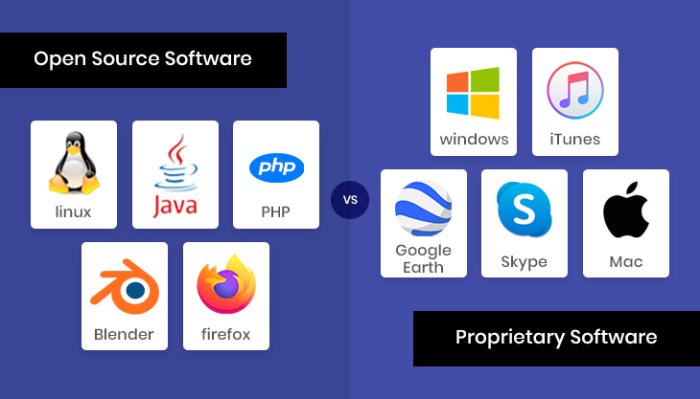
Source: techasoft.com
Open-source and proprietary software differ significantly in their security and privacy approaches. Open-source software, due to its collaborative development model, often benefits from a wider range of eyes scrutinizing the codebase for potential vulnerabilities. Conversely, proprietary software, often developed within a closed environment, may have fewer avenues for external review, potentially leading to a different security posture. Understanding these contrasting approaches is crucial for evaluating the risks and benefits associated with each type of software.The security and privacy of software are intertwined, with vulnerabilities in one often leading to issues in the other.
This section will delve into the specific security considerations related to both open-source and proprietary software, highlighting their respective strengths and weaknesses in these areas.
Security Auditing
Open-source software, by its very nature, encourages community-driven security audits. A large and active community of developers and users can identify and report vulnerabilities, leading to quicker remediation. This collaborative approach can result in a more robust security posture over time. Proprietary software, however, typically conducts internal security audits, potentially limiting the breadth and depth of the scrutiny.
This difference is directly related to the transparency and accessibility of the codebase.
Data Privacy
Open-source software, while generally not collecting user data on the same scale as some proprietary applications, may still handle sensitive information. The privacy implications depend heavily on the specific software and its design. Proprietary software often collects user data, which raises concerns about data usage, storage, and potential misuse. This includes issues like data retention policies and compliance with privacy regulations.
In both cases, developers and users must understand and adhere to privacy regulations, such as GDPR or CCPA.
Security Patches
Open-source projects typically have a rapid patching cycle. The collaborative nature of open-source development allows for quick identification and deployment of security patches, often by the community itself. Proprietary software often employs a more controlled patching process, which may be slower due to internal testing and deployment procedures. However, this slower process may ensure that patches are more thoroughly tested and validated before being released.
Examples of Vulnerabilities and Handling, Free open source software vs paid closed software differences
Numerous security vulnerabilities have been discovered in both open-source and proprietary software throughout history. For example, the Heartbleed bug in OpenSSL (an open-source cryptography library) highlighted the potential for vulnerabilities in widely used software. The bug’s rapid disclosure and patching within the open-source community demonstrate the potential for rapid response in this model. In contrast, the Equifax data breach, involving proprietary software, exposed the risks associated with vulnerabilities in closed systems.
The longer time to patch in proprietary systems, potentially due to internal testing procedures, can create extended periods of vulnerability.
Security and Privacy Summary
| Feature | Open Source | Proprietary |
|---|---|---|
| Security Auditing | Community-driven, broader scrutiny | Internal audits, potentially limited scope |
| Data Privacy | Depends on software design, potentially less data collection | Often collects user data, raises privacy concerns |
| Security Patches | Rapid patching cycle, community-driven | Controlled patching process, potentially slower release |
Examples and Case Studies
Open-source and proprietary software are prevalent in various domains, each with distinct advantages and disadvantages. Understanding their practical application through examples and case studies provides a tangible appreciation for their differences. This section explores popular examples of both types, highlighting their key features and comparing their usage in specific contexts.
Popular Open-Source Software
Open-source software thrives on community involvement, often resulting in a broad range of applications. These applications cater to diverse needs, from everyday tasks to complex professional operations. Examples of popular open-source software include:
- Linux: A powerful operating system kernel, forming the foundation for numerous distributions like Ubuntu and Fedora. Its flexibility allows customization and tailoring to various needs, from personal computers to high-performance servers.
- Apache HTTP Server: A widely used web server software, known for its stability and efficiency. It handles a significant portion of the internet’s traffic, facilitating communication between web clients and servers.
- MySQL: A robust relational database management system (RDBMS). Its open nature allows for customization and integration with a wide variety of applications, enabling efficient data storage and retrieval.
- PostgreSQL: Another prominent RDBMS, known for its advanced features and scalability. It is often preferred for complex data management tasks, particularly in demanding environments.
- Blender: A free and open-source 3D creation suite. It provides a powerful and versatile platform for modeling, animation, and rendering 3D objects.
Popular Proprietary Software
Proprietary software, often developed by large companies, is frequently associated with advanced features and extensive support. These applications typically come with a cost, but their advanced features and support services can be a key factor for users. Examples of popular proprietary software include:
- Microsoft Office Suite: A collection of productivity applications, including Word, Excel, and PowerPoint, used globally for creating documents, spreadsheets, and presentations.
- Adobe Creative Suite: A suite of professional-grade graphic design and multimedia applications, such as Photoshop and Illustrator. These applications are commonly used in graphic design, web design, and multimedia production.
- Microsoft Windows: A dominant operating system in the personal computer market, offering a user-friendly interface and extensive hardware compatibility.
- Adobe Acrobat: A popular software suite for creating, editing, and managing PDF documents. It is often a crucial tool for businesses and individuals involved in document exchange.
- Autodesk AutoCAD: A widely used CAD software for 2D and 3D design, crucial for architectural, engineering, and manufacturing industries.
Comparative Analysis of Open-Source and Proprietary Software
To illustrate the distinctions, let’s compare two specific applications:
| Feature | Open Source App (LibreOffice Writer) | Proprietary App (Microsoft Word) |
|---|---|---|
| Functionality | Word processing capabilities, similar to Microsoft Word, with features for formatting, editing, and collaboration. | Extensive word processing features, including advanced formatting tools, collaboration options, and compatibility with various file formats. |
| Cost | Free; typically included with open-source operating systems or available as a free download. | Requires a license fee; typically a one-time purchase or a subscription model. |
| Community | Large and active community for support, bug fixes, and feature development. | Significant support resources from Microsoft, including online forums and technical support services. |
LibreOffice Writer and Microsoft Word, both popular word processors, demonstrate the core differences between open-source and proprietary software. LibreOffice Writer provides similar functionality at no cost, relying on a large community for support. Microsoft Word, while offering advanced features, requires a license fee and leverages significant company resources for support. This highlights the trade-offs between cost, features, and community support in each model.
Closing Notes: Free Open Source Software Vs Paid Closed Software Differences
In conclusion, choosing between free open source software and paid closed software hinges on specific project requirements. Open-source offers flexibility and cost-effectiveness, while proprietary software provides vendor support and potentially more advanced features. Understanding the distinct advantages and disadvantages of each is critical for making an informed decision.


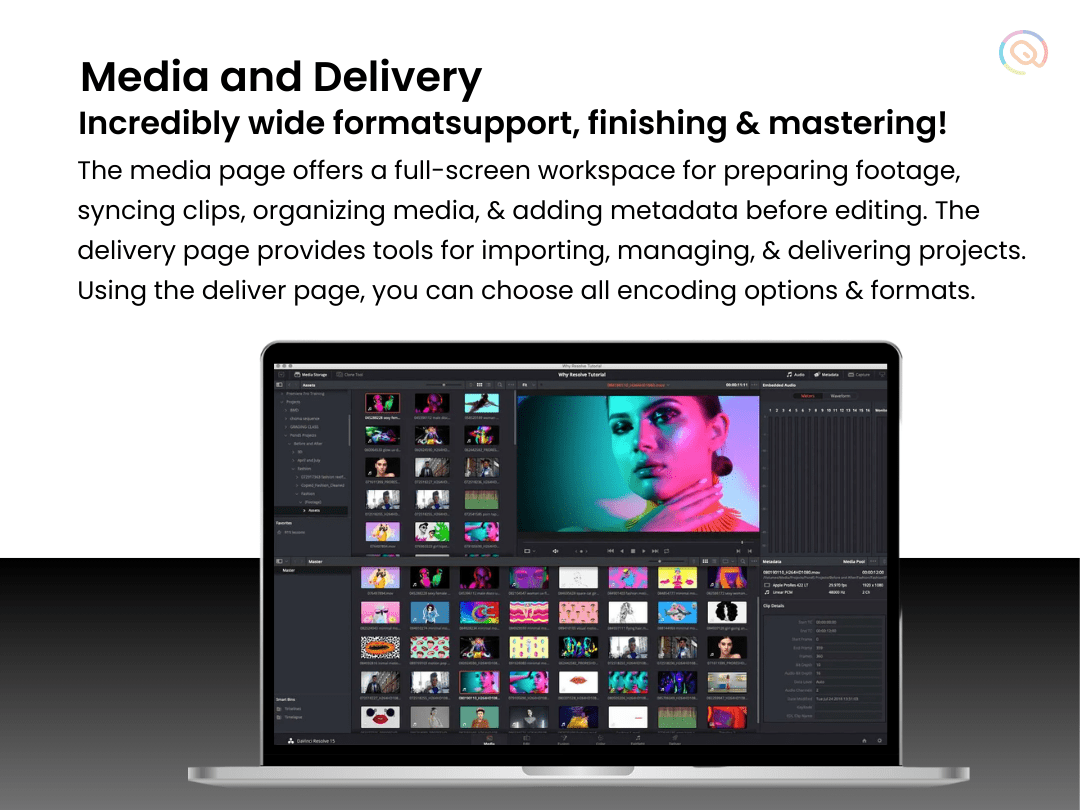










Post Comment