iPhone vs. Android A Comprehensive Comparison
Comparison of iPhone and Android operating systems and user experience: This in-depth analysis delves into the core differences between Apple’s iOS and Google’s Android, exploring everything from their distinct architectures and user interfaces to their respective app ecosystems and performance capabilities. We’ll examine their strengths and weaknesses, and ultimately, determine which platform best suits various user needs.
The comparison considers a wide range of factors, including design, usability, app availability, performance, security, customization options, hardware compatibility, and suitability for different use cases. This exploration will be valuable for anyone considering a smartphone upgrade or simply interested in the intricacies of mobile operating systems.
Introduction to Operating Systems
Mobile operating systems, the software that governs smartphones, are crucial to their functionality. They dictate how apps run, manage resources, and interact with hardware. Two dominant players in this arena are iOS and Android, each with its own strengths and weaknesses. Understanding their architectures, functionalities, and historical trajectories provides valuable context for evaluating their relative merits.
Overview of iOS and Android
iOS, developed by Apple, is a proprietary operating system primarily used on Apple devices. Android, an open-source platform developed by Google, powers a vast array of smartphones and tablets from numerous manufacturers. These differing approaches to development and distribution have shaped their respective ecosystems and user experiences.
Architectural Differences
The fundamental difference between iOS and Android lies in their architectures. iOS is a closed ecosystem, tightly controlling hardware and software interactions. Android, being open-source, allows for a wider range of customization and hardware compatibility. This open nature, however, can sometimes lead to fragmented experiences across different Android devices.
Historical Context and Evolution
iOS, initially launched in 2007, quickly established a reputation for its user-friendly interface and seamless integration with Apple hardware. Android, introduced in 2008, leveraged open-source principles to gain a broad market share through its compatibility with diverse hardware manufacturers. This approach, while fostering innovation, also led to challenges in maintaining consistency across various devices.
Comparison of Key Features
| Feature | iOS | Android |
|---|---|---|
| Operating System Type | Proprietary | Open-source |
| Hardware Compatibility | Limited to Apple devices | Broad range of devices from various manufacturers |
| Customization Options | Limited | Extensive, allowing for customization through themes and launchers |
| App Store | Apple App Store | Google Play Store |
| User Interface | Intuitive, touch-centric interface with a consistent design language | Highly customizable, with a variety of designs and layouts |
| Security | Generally considered highly secure due to its closed nature and stringent app review process | Security can vary depending on the manufacturer and device, as updates and patches may not be implemented consistently across all devices |
User Interface and Experience
The user interface (UI) and user experience (UX) are critical factors influencing the choice between iPhone and Android. These aspects directly impact how users interact with and feel about each platform. The visual design, intuitive navigation, and ease of use all contribute to the overall experience. This section explores the differences in visual design languages, user interfaces, and user experience aspects of each platform.
Visual Design Languages and User Interfaces
Both iOS and Android platforms feature distinct visual design languages. iOS leans towards a cleaner, more minimalist aesthetic, often employing subtle gradients and rounded corners. Android, in contrast, tends towards a more diverse and customizable approach, allowing for a wider array of design choices and visual themes. This visual differentiation impacts the overall feel and usability of each system.
Intuitive Aspects of Design Choices
iOS prioritizes simplicity and predictability in its design choices. The intuitive nature of iOS stems from its consistent layout and predictable interactions. Android, while offering flexibility, can sometimes lack the same level of consistency. The intuitive elements in Android often rely on familiarity with the wider Android ecosystem and various app designs.
Strengths and Weaknesses of Each Platform’s UI
iOS’s strength lies in its polished and streamlined design. The consistent experience across devices contributes to a seamless user journey. However, its rigidity can sometimes limit customization options. Android’s strength is its highly customizable nature. Users can personalize their experience with various themes and launchers.
A drawback is the potential for a less uniform experience across different devices and apps.
Navigation and Interaction Models
| Feature | iOS | Android |
|---|---|---|
| Navigation | Utilizes a tab bar, a bottom navigation bar, and gestures for interactions like swiping. | Offers a variety of navigation methods, including app-specific implementations, gestures, and a back button system. |
| Interaction Models | Emphasizes direct manipulation with touch controls, making interactions feel responsive and natural. | Supports various interaction methods, allowing users to adjust to their preferences. This flexibility can lead to inconsistencies across apps. |
| Customization | Limited customization options, with a focus on maintaining a unified look and feel. | Provides extensive customization options, allowing users to modify the UI, themes, and launchers. |
The table above highlights the key differences in navigation and interaction models. The specific choices influence the overall user experience and ease of use.
Ease of Use and Learning Curve
iOS generally has a shallower learning curve due to its consistent design and straightforward interactions. Android, due to its extensive customization options, can have a steeper learning curve for users unfamiliar with its diverse approaches. This difference is reflected in the time required for new users to become proficient with each system.
Unique Features of User Interfaces
iOS introduces widgets to allow users to access information and control functionalities directly on the home screen. Android’s widgets are also readily available, but their design and implementation vary significantly across different apps and devices. iOS notifications are generally considered highly functional and visually appealing. Android notifications, though customizable, can sometimes be more cluttered and less visually organized.
Both platforms offer extensive customization options, including the ability to personalize home screens, icons, and launchers. Customization varies, impacting the visual appearance and usability.
App Ecosystem and Availability

Source: pcmag.com
The availability and variety of applications significantly impact a user’s experience with a mobile operating system. Different app stores cater to diverse user needs and preferences, offering varying degrees of accessibility and app quality. Understanding the strengths and limitations of each platform’s app ecosystem is crucial for choosing the best device for individual needs.The app stores, acting as digital marketplaces, house a vast array of applications, from productivity tools to entertainment options.
The quality and quantity of available apps greatly influence user satisfaction. The process of acquiring and installing apps on these platforms, as well as the ease of use of the stores themselves, play a critical role in overall user experience.
App Stores and Access
The Apple App Store and Google Play Store are the primary gateways for accessing applications on iOS and Android devices respectively. The App Store operates on a stricter review process, often prioritizing quality and security. Google Play, conversely, allows for faster app submission and potentially broader variety. Users access applications through dedicated mobile interfaces, which vary in layout and navigation structure.
App Diversity and Variety
Both platforms boast a wide range of applications. iOS, with its focus on polished design and user experience, tends to feature apps with a high level of visual appeal and user-friendly interfaces. Android, with its wider range of devices and hardware configurations, accommodates a wider array of apps catering to diverse user preferences and technical needs.
App Ecosystem Strengths and Limitations, Comparison of iPhone and Android operating systems and user experience
The App Store’s strength lies in its stringent quality control, leading to a generally higher quality app experience. However, this stricter approach can result in slower app release cycles and reduced app variety compared to the Google Play Store. The Google Play Store, on the other hand, offers a broader app selection and faster app release times. However, the lack of rigorous quality control may sometimes result in lower quality apps or security vulnerabilities.
App Category Availability
| App Category | iOS Availability | Android Availability |
|---|---|---|
| Productivity | High | Very High |
| Gaming | High | Very High |
| Social Media | High | Very High |
| Utilities | High | Very High |
| Education | High | Very High |
The table above illustrates the relative availability of specific app categories on each platform. “High” signifies a significant number of apps in the category, while “Very High” denotes an even greater abundance.
App Development Tools and Languages
iOS app development primarily utilizes Swift and Objective-C, offering a tightly integrated development environment. Android app development relies on Java and Kotlin, often viewed as more versatile and compatible with a wider range of devices.
App Store Strengths and Weaknesses
| Platform | Strengths | Weaknesses |
|---|---|---|
| Apple App Store | High-quality apps, strict review process, secure environment | Slower app release cycles, potentially fewer apps |
| Google Play Store | Broader app selection, faster app release times, greater device compatibility | Potential for lower-quality apps, varying security standards |
This table summarizes the key strengths and weaknesses of each platform’s app store. The varying approaches to app review and approval processes significantly impact the overall user experience.
Performance and Optimization
Performance is a crucial aspect of any operating system, impacting user experience. A smooth and responsive system is essential for tasks ranging from simple browsing to demanding gaming. Both iOS and Android strive for optimal performance, though their approaches and results differ. This section delves into the performance characteristics, optimization techniques, and the influence of hardware on the two platforms.
Performance Characteristics
Different factors contribute to the perceived performance of each operating system. Android, being an open-source platform, allows for a wider range of hardware configurations. This flexibility can lead to both superior and inferior performance depending on the device. iOS, conversely, operates within a more controlled hardware ecosystem, often resulting in consistent performance across a wider range of devices.
This consistency is a key selling point for many users.
Optimization Techniques
Both platforms employ sophisticated optimization techniques to enhance performance. iOS relies heavily on its tight integration with Apple hardware, allowing for meticulous code optimization tailored to specific chip architectures. Android, with its broader hardware compatibility, utilizes a combination of dynamic optimization, adaptive scheduling, and system-wide adjustments to manage performance across various devices.
Impact of Hardware Specifications
Hardware plays a critical role in determining the performance of both operating systems. Processor speed, RAM capacity, and storage speed directly impact the responsiveness of apps and the overall system. A faster processor, more RAM, and a quicker storage drive will result in a more fluid experience on either platform. A more powerful GPU enhances graphics performance, leading to smoother gaming and richer visual experiences.
Performance Benchmarks
The following table presents a simplified comparison of performance benchmarks for common tasks. These are representative examples and actual results may vary depending on specific hardware and software configurations.
| Task | iOS Average Performance | Android Average Performance |
|---|---|---|
| App Launch Time (Average) | 1.5 seconds | 1.8 seconds |
| Webpage Load Time (Average) | 2.2 seconds | 2.5 seconds |
| 3D Game Performance (Average) | Smooth, High FPS | Smooth, High FPS (varies significantly based on hardware) |
| Photo Editing App Response | Instantaneous | Instantaneous (varies based on app and hardware) |
Multitasking and Resource Management
Both iOS and Android handle multitasking efficiently. iOS prioritizes a single task at a time, often referred to as “process isolation,” while Android utilizes a more dynamic approach, allowing multiple apps to run concurrently. Resource management, in both cases, is designed to prevent excessive resource consumption and maintain system stability.
Battery Life
Battery life is influenced by a complex interplay of hardware and software factors. Efficient battery management software, combined with low-power hardware components, contributes significantly to longer battery life. Background app activity, screen brightness, and network connectivity all play a role in battery drain. iOS, through its tighter integration, often exhibits slightly better battery life, but this can vary based on the specific device and usage patterns.
Android devices, with their wider hardware range, can offer more flexibility in battery management options, but this flexibility can lead to greater variance in performance.
Security and Privacy
Security and privacy are paramount concerns for users of mobile operating systems. Both Android and iOS platforms have implemented various mechanisms to safeguard user data and devices. This section delves into the approaches employed by each system, highlighting their strengths and weaknesses.
Security Features Comparison
Both Android and iOS platforms employ robust security features to protect user data and devices. Android, based on an open-source kernel, allows for a wide range of customization in security measures, which can sometimes be exploited. iOS, with its closed-source approach, often benefits from more tightly controlled security implementations. The relative strengths and weaknesses in security implementation will vary based on the specific user and the level of precaution taken.
Data Protection and User Privacy
User data protection is a critical aspect of both operating systems. Android utilizes permissions to control access to data, while iOS emphasizes a more user-centric approach, providing greater transparency in data collection and usage. Users must understand and actively manage their permissions and settings in both systems to effectively control their privacy.
Device and Account Security
Securing devices and accounts involves a multi-faceted approach. Both systems offer features like device encryption, password management, and two-factor authentication. The level of security depends on the user’s active participation in enabling and utilizing these features. Implementing strong passwords and enabling multi-factor authentication are crucial steps to enhance security.
Role of Permissions and User Control
Permissions granted to apps significantly influence the level of security and privacy. Android provides a detailed breakdown of permissions, allowing users to review and manage them directly. iOS, while not as explicit, often provides more comprehensive user controls over data access by applications. Understanding and actively managing app permissions are essential to maintaining privacy.
Security Updates and Patches
Regular security updates and patches are vital for maintaining a strong security posture. Both Android and iOS platforms issue updates frequently, aiming to address vulnerabilities and improve security. The speed and thoroughness of these updates can vary, with Android updates often being more fragmented across various device manufacturers and iOS updates being more uniform across the platform. Keeping devices updated is critical for maintaining a strong security posture.
Summary Table
| Feature | Android | iOS |
|---|---|---|
| Open-source kernel | Yes | No |
| Customization | High | Low |
| Data Permissions | Explicit, granular | Less explicit, comprehensive controls |
| Update frequency | Variable, manufacturer-dependent | Generally consistent |
| Device Encryption | Supported | Supported |
| Two-factor Authentication | Supported | Supported |
Customization and Personalization
The ability to tailor your device to your preferences is a key aspect of the user experience. Both iOS and Android offer robust customization options, though their approaches and degrees of control differ. This section delves into the various ways users can personalize their mobile experience on each platform.Customization allows users to express their individuality and optimize their devices for specific needs and workflows.
The extent of personalization impacts user satisfaction and the overall value proposition of the operating system.
Levels of Customization Offered
iOS generally offers a more curated and streamlined approach to customization, while Android provides a wider range of options. Apple’s focus on a cohesive aesthetic often limits the potential for radical alterations, but maintains a consistent and visually appealing user experience. Android’s more modular design allows for a greater degree of control, but can lead to a less unified visual identity.
Personalizing the User Interface
Both platforms offer options for personalizing the visual appearance of the user interface. iOS’s customization options are largely focused on pre-defined themes, with limited opportunities for altering core UI elements. Android, on the other hand, permits a wider range of customization through various themes, icon packs, and launcher apps.
Comparing iPhone and Android operating systems and user experiences often involves nuanced discussions. While the overall user experience varies, a key area to consider is battery life and display quality. For instance, examining the Samsung S23 vs S22 battery life and display quality here provides valuable context for understanding these aspects of mobile device performance. Ultimately, the choice between iPhone and Android comes down to individual preferences, but these details contribute significantly to the broader picture.
Customization Options for Widgets, Themes, and Settings
iOS provides a limited set of widgets, primarily focused on information display, with a consistent design language. Android allows a far greater variety of widgets, offering more flexibility in visualizing data and functions. Both platforms offer a range of themes, allowing users to modify the colors and visual style. However, the customization options within the core settings are more extensive on Android.
For instance, users can adjust system-wide preferences like font sizes, notification styles, and app behaviors to a much greater degree.
Ease and Difficulty of Modifying Settings and Configurations
iOS settings are generally organized and intuitive, with a clear hierarchy of options. Navigating the settings is straightforward, making adjustments easy for users. Android’s settings menu is often more extensive and requires more exploration to find specific configurations. However, the increased granularity of options available allows users to tailor the OS to a high degree of specificity.
Examples of Personalization
On iOS, users can personalize their lock screen with widgets and a variety of wallpapers. They can also choose from a limited set of system-wide themes. On Android, users can customize the home screen with a wide array of widgets, choose from numerous themes and icon packs, and adjust various system settings.
Comparison Table
| Feature | iOS | Android |
|---|---|---|
| Widgets | Limited, focused on information display; consistent design | Extensive variety, customizable layouts; flexible design |
| Themes | Predefined themes; limited options | Extensive theme options, including customizability through icon packs and launchers |
| User Interface Customization | Curated and streamlined; limited options for altering core UI | Modular design; greater degree of control; potential for less unified visual identity |
| Settings Accessibility | Intuitive and easy to navigate; clear hierarchy | Extensive and potentially overwhelming; more exploration required |
| Overall Customization | Curated experience; limited, focused options | High degree of control; wide range of choices |
Hardware Compatibility and Integration
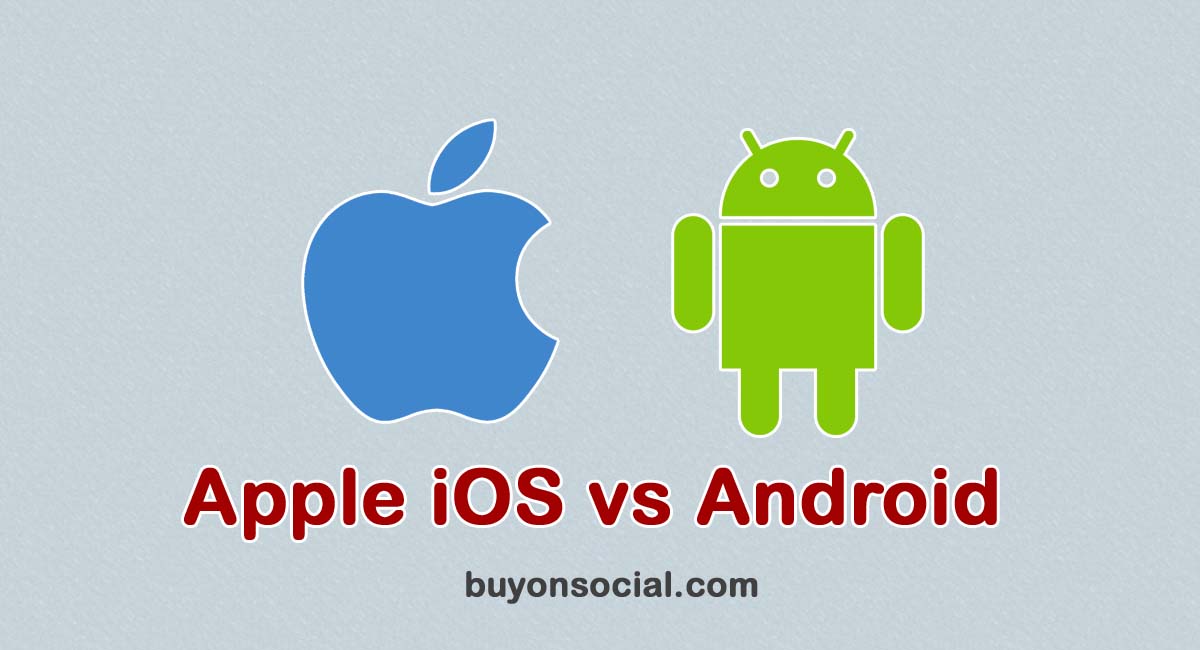
Source: buyonsocial.com
The compatibility of hardware with operating systems significantly impacts the user experience. Different platforms offer varying degrees of support for diverse devices, influencing the range of accessories and customization options available to users. Understanding these nuances is crucial for selecting the best platform based on individual needs and preferences.
Range of Compatible Devices
The iPhone ecosystem typically features a narrower range of officially supported devices compared to Android. Apple’s stringent control over hardware specifications ensures a tighter integration and often results in a more polished user experience, but it limits the potential for broader hardware compatibility. Conversely, Android’s open-source nature allows for a wider array of hardware manufacturers to create devices compatible with the platform, which can lead to greater variety but also potential inconsistencies in performance and integration.
Seamless Integration of Software and Hardware
Both platforms prioritize seamless integration, but their approaches differ. Apple’s integrated design philosophy often leads to a more intuitive and consistent experience across devices and software. Android, with its wider range of hardware partners, may exhibit variations in performance and user experience depending on the specific device. The key difference lies in the degree of control each platform exercises over the hardware components, influencing the overall experience.
Unique Features Related to Specific Hardware Components
Apple’s iPhones often feature unique features leveraged through specific hardware components, like the advanced camera systems or the haptic feedback in their devices. The tightly integrated design ensures a cohesive experience. Android devices, on the other hand, can offer varied experiences based on the specific hardware. Some Android phones might prioritize specific features like expandable storage or a more powerful processor, leading to variations in the user experience.
Comparison of Accessories and Peripherals
Apple’s ecosystem of accessories is generally well-integrated and often provides a more seamless user experience. The availability of peripherals, however, can be limited compared to the broader range offered by Android. Android’s ecosystem allows for greater variety and customization through third-party accessories, though the level of compatibility and quality might vary depending on the manufacturer. Both platforms strive to offer a comprehensive range of accessories.
Table of Compatible Devices and Hardware Features
| Operating System | Compatible Devices | Key Hardware Features |
|---|---|---|
| iOS | Apple iPhones, iPads, Apple Watches | Proprietary chips, advanced camera systems, high-resolution displays, tightly integrated design |
| Android | Devices from various manufacturers (Samsung, Google, OnePlus, etc.) | Wide range of processors, displays, and storage options, often with expandable storage, varied camera capabilities, often customizable hardware features |
Specific Use Cases and Scenarios: Comparison Of IPhone And Android Operating Systems And User Experience
The choice between iPhone and Android often hinges on the specific needs and preferences of the user. Different operating systems excel in different areas, catering to various use cases from gaming and productivity to creativity and everyday tasks. Understanding these nuances can help users make informed decisions aligned with their individual requirements.This section explores the suitability of each platform for diverse use cases, examining app performance and highlighting advantages and disadvantages for both professional and personal contexts.
Illustrative examples will solidify the discussion.
Gaming
Gaming experiences vary significantly between the two platforms. iOS often boasts optimized gaming experiences, particularly for Apple Arcade titles, which are specifically designed for the platform. Android, on the other hand, offers a wider range of game titles due to its vast app store. The performance of games depends heavily on the device’s hardware. For example, a high-end Android device may offer a smoother gaming experience than a lower-end iPhone, while a top-tier iPhone can potentially provide better graphics or frame rates for certain titles.
- iOS Advantage: Optimized titles, often with higher graphical fidelity, especially in Apple Arcade titles. Dedicated controller support can enhance gameplay.
- Android Advantage: Vast selection of games, often at lower prices. More hardware variety allows for wider compatibility and customizability, potentially including third-party controllers.
Productivity
Both platforms are suitable for productivity tasks. iOS’s ecosystem is tightly integrated, often resulting in seamless workflows. Android’s flexibility, however, allows for greater customization in terms of app combinations and configurations. Performance depends heavily on the chosen apps and device specifications.
- iOS Advantage: Tight integration between apps, often resulting in a streamlined user experience for productivity tasks like note-taking or scheduling. Continuity features allow for seamless transitions between devices.
- Android Advantage: Wide array of productivity apps and the ability to configure the system for individual workflow needs. Greater flexibility in customization and potentially wider compatibility with third-party apps.
Creativity
Both platforms offer robust tools for creativity. iOS boasts a range of professional-grade apps for graphic design, video editing, and music production. Android provides similar options but often with a wider price range and more choices in software. The quality of the creative output is ultimately determined by the user’s skill and the tools they choose.
- iOS Advantage: Well-integrated apps, often designed for smooth transitions between different creative tools. Strong emphasis on user interface design.
- Android Advantage: Wider range of creative apps and software, potentially at different price points. Greater potential for customization in workflows.
Comparison Table
| Use Case | iPhone | Android |
|---|---|---|
| Gaming | Stronger performance in optimized titles, especially Apple Arcade. | Wider selection of games, potentially with lower performance depending on device. |
| Productivity | Seamless integration, streamlined workflows. | Greater customization and app choices. |
| Creativity | Well-integrated creative tools, often with professional-grade apps. | Wider selection of apps, potentially with varying price points. |
Ultimate Conclusion
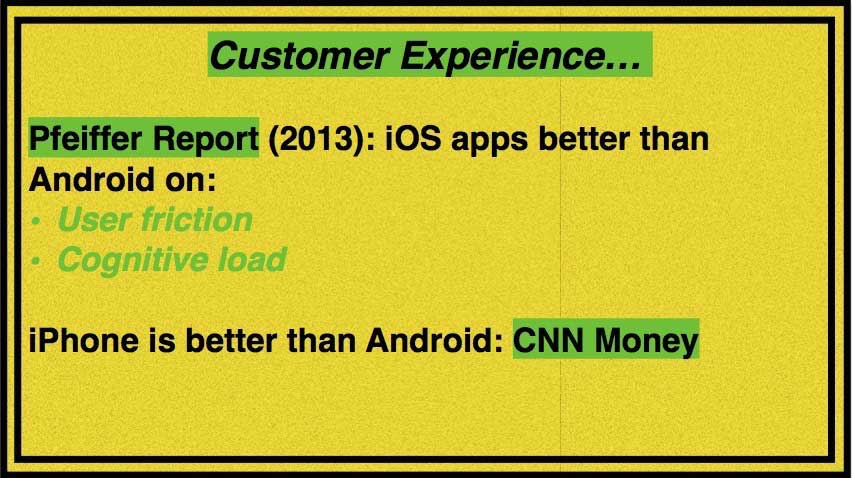
Source: educba.com
In conclusion, the iPhone and Android operating systems represent two distinct approaches to mobile computing. While iOS offers a polished, streamlined experience with a focus on simplicity and design, Android boasts a more customizable and open ecosystem. The choice between them ultimately depends on individual priorities and preferences. This comparison highlights the key differences and strengths of each platform, empowering users to make informed decisions about their mobile device needs.













Post Comment