Thunderbolt Vs Usb-C Differences Explained
Thunderbolt vs USB-C differences explained provides a comprehensive overview of these two prominent technologies. USB-C has become ubiquitous, but Thunderbolt offers a more specialized, high-performance approach. This comparison explores their key differences, including data transfer speeds, power delivery, video support, and compatibility. Understanding these nuances helps users choose the right interface for their needs.
This detailed comparison delves into the technical specifications of Thunderbolt and USB-C, highlighting the features that set them apart. We’ll examine their architecture, functionalities, and performance capabilities to equip you with the knowledge needed to make informed decisions. We’ll also look at future trends and advancements to predict the evolution of these technologies.
Introduction to Thunderbolt and USB-C
Thunderbolt and USB-C have become ubiquitous in modern computing, offering high-speed data transfer and versatile connectivity. Understanding their individual strengths and limitations is crucial for making informed decisions when choosing peripherals or building systems. Thunderbolt, with its focus on high-bandwidth and optimized performance, is a specialized technology, while USB-C, with its broader adoption and backward compatibility, serves a wider range of devices.
Thunderbolt Technology Overview
Thunderbolt technology, developed by Intel, is designed for high-performance data transfer and display output. It excels in delivering extremely fast speeds, often exceeding USB-C in bandwidth, particularly for demanding applications like professional graphics and video editing. Thunderbolt interfaces typically support high-resolution displays, multiple devices, and fast data transfer rates, making them well-suited for professional workstations and high-end laptops.
A key feature is its ability to combine data transfer, display, and power delivery in a single connector.
USB-C Evolution and Applications
USB-C, developed as a successor to older USB standards, offers a smaller, reversible connector, enabling easier connection regardless of orientation. Its adoption across a vast range of devices, from smartphones to laptops, has made it the de facto standard for portable connectivity. USB-C supports high-speed data transfer, enabling faster file transfers and improved overall performance in many applications.
However, the specific speed and functionality vary based on the specific USB-C implementation.
Comparison of Thunderbolt and USB-C Architectures
This table summarizes the general architectures of Thunderbolt and USB-C, highlighting key functionalities.
| Feature | Thunderbolt | USB-C |
|---|---|---|
| Data Transfer Speed | Generally higher, optimized for high-bandwidth applications. | Variable, depending on the USB-C implementation. Can achieve high speeds in many use cases. |
| Display Output | Typically supports multiple high-resolution displays. | Can support displays, but not always multiple or at high resolutions. |
| Power Delivery | Supports power delivery to devices. | Supports power delivery, often optimized for charging devices. |
| Protocol | Proprietary Thunderbolt protocol. | Based on the USB standard protocol. |
| Versatility | Primarily focused on high-performance applications. | Widely adopted across diverse devices and applications. |
| Cost | Generally higher due to specialized hardware requirements. | Typically lower due to widespread adoption and standardized components. |
Data Transfer Speeds
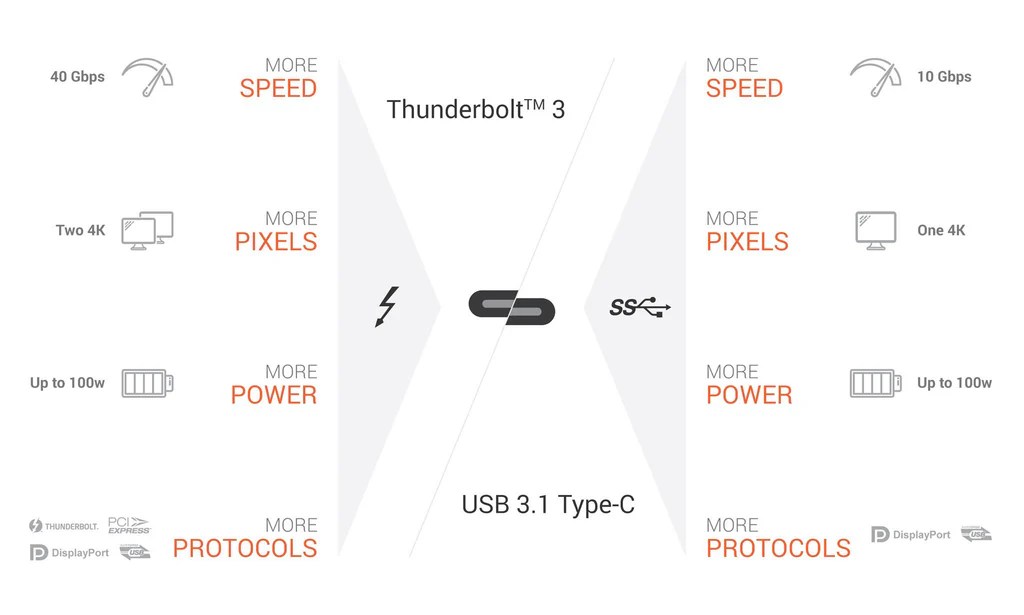
Source: shopify.com
Thunderbolt and USB-C, while both utilizing the same physical connector (USB-C), differ significantly in their data transfer capabilities. Understanding these differences is crucial for selecting the appropriate interface for specific tasks, particularly when high bandwidth is a priority. This section details the typical data transfer speeds and highlights the potential variations between theoretical and practical performance.
Thunderbolt 4 Data Transfer Rates
Thunderbolt 4, building upon previous Thunderbolt generations, offers exceptionally high data transfer speeds. This is due to its innovative architecture, which allows for concurrent data and video streams. Theoretical maximum speeds can reach up to 80 Gbps, but practical performance can vary depending on factors like the specific hardware, cabling, and operating system. Real-world performance often falls slightly below the theoretical maximum, but still surpasses most USB-C alternatives.
USB-C Data Transfer Rates
USB-C, in contrast, encompasses a range of transfer speeds, depending on the specific USB version and its configuration. USB-C 3.2 Gen 2×2, a common implementation, can achieve speeds up to 20 Gbps. Lower-speed USB-C versions (like USB-C 3.2 Gen 1 or 2) are also readily available and support significantly slower data transfer rates. The key differentiator is the consistent support for higher speeds and greater flexibility found in Thunderbolt.
Comparison Table
This table illustrates the varying data transfer speeds of different USB-C and Thunderbolt 4 configurations. Note that the practical speeds can vary depending on various factors, including the specific hardware components and cabling used.
| Interface | Data Transfer Rate (Gbps) | Typical Use Cases |
|---|---|---|
| Thunderbolt 4 | Up to 80 Gbps | High-performance displays, professional-grade video editing, data-intensive applications, and high-resolution external storage |
| USB-C 3.2 Gen 2×2 | Up to 20 Gbps | Data transfer, charging, and basic connectivity for everyday tasks; some professional-level video editing applications. |
| USB-C 3.2 Gen 1 | Up to 10 Gbps | File transfer, basic peripherals, and general-purpose connectivity. |
| USB-C 3.2 Gen 2 | Up to 20 Gbps | File transfer, video streaming, and some professional-level applications. |
Factors Affecting Transfer Rates
Several factors influence the actual data transfer speeds achieved with both Thunderbolt and USB-C. Cabling quality is paramount, as sub-standard cables can significantly degrade performance. The specific hardware, including the host device and the peripheral, plays a crucial role. Operating system limitations and drivers also contribute to variations in practical transfer speeds. For example, a Thunderbolt 4 connection might not reach its full potential if the connected device or host system is not optimized for the interface.
Power Delivery Capabilities

Source: helpdeskgeek.com
Thunderbolt and USB-C interfaces are not just about data transfer; they also provide power delivery, a crucial aspect for many modern devices. Understanding their power delivery capabilities is vital for selecting the appropriate interface for a specific application, especially when considering the power demands of laptops, external hard drives, and other peripherals. This section delves into the specifications and practical implications of power delivery for both standards.Power delivery capabilities are a significant differentiator between Thunderbolt and USB-C.
While USB-C can deliver power, Thunderbolt’s power delivery is often more robust and versatile, enabling more demanding devices to function properly. This difference stems from the underlying architecture and protocols used. This leads to a more nuanced understanding of their capabilities, going beyond simple data transfer speeds.
Thunderbolt Power Delivery Specifications
Thunderbolt interfaces, leveraging their specialized protocol, support higher power delivery capabilities compared to standard USB-C. This allows for charging laptops and powering high-performance peripherals without limitations. Maximum power outputs vary significantly based on the Thunderbolt version. Thunderbolt 4, for example, can deliver up to 100W, which is adequate for most modern laptops. Higher versions, like Thunderbolt 3, support lower maximum power outputs.
USB-C Power Delivery Specifications
USB-C, in its various implementations, offers power delivery, but its capabilities are generally less than those of Thunderbolt. While USB-C supports power delivery through the USB Power Delivery (USB-PD) protocol, the maximum power output is dependent on the USB-C port and cable, as well as the device being powered. This can lead to limitations in situations requiring higher power demands.
Practical Implications for Devices
The power delivery differences have practical implications for devices like laptops and external hard drives. Laptops, especially those with high-performance components, might need more power than USB-C can provide, necessitating a Thunderbolt connection. External hard drives, particularly those with high-capacity drives, might need to be powered separately, or require a Thunderbolt interface for sufficient power.
Role of Power Delivery in Interface Selection
Power delivery plays a critical role in choosing the appropriate interface for specific applications. For example, if a laptop requires significant power to operate at peak performance, a Thunderbolt interface would be the more suitable choice. Conversely, devices with modest power requirements can potentially function with a USB-C interface.
Table of Power Delivery Capabilities
The table below illustrates the power delivery capabilities of various Thunderbolt and USB-C versions, noting potential limitations.
| Interface | Maximum Power Output (W) | Voltage Range (V) | Potential Limitations |
|---|---|---|---|
| Thunderbolt 3 | 100W | 5-20 | May not suffice for high-power devices. |
| Thunderbolt 4 | 150W (typical), 135W (in some cases) | 5-20 | Variations exist, depending on the implementation. |
| USB-C (with USB-PD) | 100W (typical), 150W (advanced versions) | 5-20 | Dependent on the USB-C port and cable. |
Video and Display Support
Thunderbolt and USB-C both excel at supporting high-resolution video displays, but their capabilities differ significantly. Understanding these distinctions is crucial for selecting the right interface for your specific needs, whether it’s for a high-end gaming setup or a professional workstation. Both standards are designed to facilitate high-bandwidth data transfer, and this extends to video signals as well.Thunderbolt, with its emphasis on high-bandwidth and low latency, generally offers superior display capabilities compared to USB-C.
This superiority is reflected in the broader range of resolutions, refresh rates, and video standards supported.
Supported Video Resolutions and Refresh Rates
The video resolution and refresh rate capabilities of Thunderbolt and USB-C interfaces vary considerably. Thunderbolt’s robust architecture allows for higher resolutions and refresh rates compared to USB-C, which is often limited by the underlying USB protocol. This difference in performance translates to smoother video playback, reduced screen tearing, and a more responsive user experience, especially when working with demanding applications.
Video Standards and Protocols
Both Thunderbolt and USB-C support various video standards, but Thunderbolt tends to support a wider array. The supported standards often influence the maximum resolutions and refresh rates attainable. Thunderbolt’s architecture is built to accommodate high-bandwidth video signals, allowing for a greater range of video standards. This difference in support is particularly relevant for professional workflows or demanding applications requiring seamless video processing.
Comparison Table
| Feature | Thunderbolt | USB-C |
|---|---|---|
| Maximum Resolution | Typically supports 8K displays and beyond, depending on the specific implementation. | Limited by the underlying USB protocol; generally lower than Thunderbolt, but can support 4K displays at high refresh rates. |
| Refresh Rate | Capable of supporting high refresh rates, often exceeding 120Hz for 4K displays. | Can achieve high refresh rates for 4K displays, but may be constrained by the USB protocol, sometimes limiting to lower refresh rates for higher resolutions. |
| Video Standards | Supports DisplayPort, HDMI, and other relevant standards, providing greater flexibility in connecting various display devices. | Supports DisplayPort Alternate Mode (DP Alt Mode), allowing for video output. However, the implementation of video standards is often dependent on the specific USB-C port and device. |
| Use Cases | Ideal for high-end displays, professional video editing, and high-performance gaming. | Suitable for everyday displays, laptops, and basic video needs. |
Differences in Display Capabilities
The differences in display capabilities stem from the fundamental architecture of each interface. Thunderbolt is designed with video display in mind, with optimized protocols for high bandwidth and low latency. USB-C, on the other hand, is a more versatile connector, capable of supporting a wider range of functionalities beyond video, and is designed to adapt to different standards.
Protocols and Standards
Thunderbolt and USB-C, while both popular interfaces, rely on different underlying protocols. Understanding these protocols is key to grasping their respective strengths and limitations, and how they impact compatibility, performance, and future-proofing. These protocols dictate how data is transmitted, power is delivered, and video signals are managed, ultimately shaping the capabilities of devices using these interfaces.The protocols underpinning Thunderbolt and USB-C significantly affect the performance and capabilities of connected devices.
Thorough comprehension of these protocols is crucial to making informed decisions when selecting devices or configuring systems that utilize these interfaces. A detailed comparison clarifies the distinct strengths and weaknesses of each protocol.
Thunderbolt Protocols
Thunderbolt leverages a combination of protocols for its multifaceted capabilities. A key protocol is PCIe (Peripheral Component Interconnect Express), a high-speed serial bus that enables high-bandwidth data transfers. This allows Thunderbolt to support fast data transfers and accommodate a wide range of devices. Furthermore, DisplayPort is another integral component, facilitating high-resolution video output and display support. This integration allows for seamless display connections.
USB-C Protocols
USB-C, on the other hand, employs a range of USB protocols, notably USB 3.2 and USB 4. USB 3.2 offers substantial data transfer rates, while USB 4 builds upon this foundation by increasing speed and introducing features for improved data transmission, like the use of PCIe lanes. This progression enables more demanding applications and higher-bandwidth devices to operate smoothly through the USB-C interface.
Protocol Comparison
| Feature | Thunderbolt | USB-C (USB 3.2 & USB 4) |
|---|---|---|
| Data Transfer | Leverages PCIe, enabling extremely high speeds. Typical speeds are significantly faster than USB 3.2 and often match or exceed those of Thunderbolt 4. | Data transfer rates vary based on the USB protocol version (3.2 or 4). USB 4, in particular, incorporates PCIe lanes for higher throughput. |
| Power Delivery | Offers robust power delivery capabilities, often exceeding those of USB-C in certain implementations. | USB-C supports significant power delivery, but Thunderbolt 4 and newer implementations often surpass it. |
| Video Support | Uses DisplayPort for high-resolution video output and display support. This is often an integral part of Thunderbolt’s architecture. | USB-C can support DisplayPort, but this is not always guaranteed, and it may not have the same level of display support as Thunderbolt, depending on the specific implementation. |
| Compatibility | Typically, Thunderbolt devices often demonstrate a high level of compatibility, which can be helpful in building systems. This is due to the standardized nature of the protocol. | USB-C’s widespread adoption leads to high compatibility, as it’s supported by a large number of devices. |
| Future-Proofing | Thunderbolt is designed with future upgrades and advancements in mind, allowing for the integration of new technologies like the adoption of faster PCIe generations. | USB-C, especially with USB 4, is designed for future scalability and enhancements in speed and functionality. |
Impact on Performance, Compatibility, and Future-Proofing
The choice of protocol significantly influences the performance and compatibility of devices. Thunderbolt’s use of PCIe and DisplayPort provides exceptionally high speeds and display support, while USB-C’s versatility caters to a wider range of devices, though performance may vary depending on the specific implementation. Future-proofing is also a crucial consideration. Thunderbolt, with its adaptability to evolving standards like newer PCIe generations, offers a robust platform for future upgrades.
USB-C, particularly USB 4, is likewise future-proofed by incorporating the flexibility to incorporate future enhancements. The ability to accommodate future technologies is essential for long-term device usability and performance.
Compatibility and Usage Scenarios
Thunderbolt and USB-C, while both popular interfaces, differ significantly in their capabilities and compatibility. Understanding these nuances is crucial for selecting the right interface for a specific application. This section delves into the compatibility of devices, highlighting situations where one interface outperforms the other, and examining the advantages and disadvantages of each in various contexts.Thunderbolt, with its high-bandwidth and power delivery capabilities, is often preferred in professional applications demanding high performance, while USB-C, with its broader compatibility, excels in consumer electronics where versatility is paramount.
Understanding these distinctions allows users to make informed decisions based on their specific needs.
Thunderbolt Compatibility
Thunderbolt technology is typically found in high-performance devices like professional-grade graphics cards, external storage solutions, and high-end displays. Its compatibility is generally more limited compared to USB-C, requiring specific Thunderbolt-enabled devices on both ends of the connection. This specialized nature ensures high performance and low latency but can restrict broader use cases.
USB-C Compatibility
USB-C, with its ubiquitous presence, is compatible with a wider range of devices. This broad compatibility makes it suitable for various consumer applications, such as charging smartphones, connecting peripherals, and transferring data. The wide adoption of USB-C ports in laptops and other devices reflects its versatility.
Preferred Scenarios for Thunderbolt
Thunderbolt is the preferred choice in scenarios demanding high-bandwidth data transfer and power delivery, such as professional video editing, high-resolution display setups, and professional graphics workflows. Its performance advantage over USB-C is crucial in these applications. For example, transferring large video files or using high-end graphics cards in a workstation environment.
Preferred Scenarios for USB-C
USB-C excels in situations requiring broader compatibility, such as connecting various peripherals, charging devices, and general data transfer. Its widespread adoption across diverse devices makes it a versatile choice for consumer electronics. Examples include connecting external hard drives, charging laptops, and transferring files between computers and mobile devices.
Advantages and Disadvantages of Thunderbolt
Thunderbolt’s high bandwidth and power delivery are significant advantages in professional workflows. However, its limited compatibility can be a disadvantage in consumer applications where wider device support is more valuable. For example, a professional photographer might benefit from Thunderbolt’s high-speed transfer of raw images to a high-end storage device. However, a consumer using a Thunderbolt-equipped laptop might find that not all peripherals are Thunderbolt-compatible.
Advantages and Disadvantages of USB-C
USB-C’s broad compatibility and versatility are its key advantages in consumer applications. However, its performance capabilities might not match Thunderbolt’s in demanding professional tasks. For instance, a consumer using a USB-C hub to connect various devices will find that it’s a convenient solution for a multitude of devices. However, a professional user transferring 4K video files might find that USB-C is too slow for their needs.
Compatibility Table
| Interface | Compatible Devices | Typical Applications |
|---|---|---|
| Thunderbolt | High-end graphics cards, professional displays, external storage, some laptops | Professional video editing, graphic design, high-resolution displays, high-performance data transfer |
| USB-C | Smartphones, laptops, tablets, various peripherals | Data transfer, charging, connecting peripherals, general use |
Future Trends and Advancements: Thunderbolt Vs USB-C Differences Explained
The ongoing evolution of Thunderbolt and USB-C technologies promises to reshape the landscape of connectivity. These interfaces are not merely incremental improvements; they represent a fundamental shift towards higher bandwidth, greater power delivery, and more versatile applications. Their future trajectory hinges on continued innovation and the adoption of new standards and protocols.
Emerging Thunderbolt Standards
Thunderbolt 4 and 5 are already demonstrating significant improvements over earlier versions, and further advancements are anticipated. Expect to see increased bandwidth for data transfer, refined power delivery capabilities, and enhanced support for high-resolution displays. These developments will continue to push the boundaries of what’s possible in terms of connecting peripherals and devices.
Enhanced Power Delivery Capabilities
Future iterations of both Thunderbolt and USB-C are likely to offer even more robust power delivery. This will be crucial for powering increasingly demanding devices, like laptops and external graphics cards, without compromising portability. Improved efficiency and reduced heat generation will be key factors in these advancements.
Expanding Video and Display Support
The increasing demand for higher resolution and refresh rate displays will drive further advancements in video and display support for both Thunderbolt and USB-C. The ability to support multiple high-resolution displays simultaneously and the integration of advanced video encoding technologies will become increasingly important features. This will likely include support for cutting-edge technologies like 8K displays and high-bandwidth video streaming.
Integration with Emerging Technologies
The future of Thunderbolt and USB-C likely involves seamless integration with other emerging technologies. Consider how they might interact with technologies like 5G and AI, enabling more efficient and powerful data transfer, communication, and processing. Such synergy could lead to significant advancements in various industries, including gaming, data centers, and medical imaging.
Potential Future Applications
Thunderbolt and USB-C are poised to revolutionize numerous sectors. Their high-bandwidth capabilities will likely find application in high-performance computing, facilitating faster data transfer and processing in data centers and scientific research. Furthermore, their compact and versatile design suggests their use in mobile devices, such as high-end smartphones, that need rapid data transfer and fast charging capabilities. The potential for supporting high-resolution augmented reality and virtual reality experiences is also noteworthy.
Predicted Growth and Impact, Thunderbolt vs USB-C differences explained
The predicted growth of Thunderbolt and USB-C technologies is substantial. Their increasing adoption across various industries, from consumer electronics to enterprise solutions, will be a key driver of this expansion. The ability to seamlessly connect a vast array of devices, from laptops to external storage, at high speeds and with efficient power delivery will be a major factor in their market penetration.
This connectivity standard is poised to become the industry-standard for connecting devices.
List of Future Possibilities and Potential Implications
- Enhanced Data Transfer Rates: Further improvements in data transfer rates will facilitate faster file transfers, improved performance in professional applications, and potentially support even more demanding workloads.
- Increased Power Delivery: The ability to deliver higher power levels to devices will be essential for future high-performance laptops and external GPUs, facilitating more powerful and efficient computing systems.
- Seamless Integration with Emerging Technologies: Integration with emerging technologies like 5G and AI could enable new applications and services, opening up new avenues for innovation in areas such as high-bandwidth communication and data processing.
- Improved Display Support: Support for higher resolution and refresh rate displays will allow for enhanced visual experiences in gaming, professional graphics, and other demanding applications.
Epilogue

Source: hypershop.com
In conclusion, Thunderbolt and USB-C represent distinct approaches to connectivity. Thunderbolt excels in high-performance applications requiring substantial data transfer, power delivery, and video output. USB-C is a versatile standard suitable for a broader range of applications. The choice between them hinges on specific needs and priorities, considering factors like data transfer speed, power requirements, and display support.
This detailed comparison provides a thorough understanding of the features and benefits of each technology.













Post Comment