What Is A Motherboard Chipset And Why It Matters
What is a motherboard chipset and why it matters? This crucial component underpins your computer’s performance and functionality. It acts as a central hub, coordinating communication between the processor, memory, storage, and expansion cards. Understanding its role is key to building or upgrading a system that meets your needs. From selecting the right components to ensuring optimal performance, this guide delves into the intricacies of motherboard chipsets.
This exploration will cover the chipset’s impact on performance, connectivity, expansion options, and how to choose the right one for your specific requirements. We’ll compare different chipset types, detailing their primary functions, key features, and typical applications.
Defining Motherboard Chipset
The motherboard chipset acts as the central nervous system of a computer, coordinating communication between the processor and other components. It’s a crucial component that determines the performance capabilities and features of a system. Without a properly functioning chipset, the various parts of the computer would struggle to communicate and work together effectively.The chipset acts as a bridge, facilitating communication and data transfer between the CPU and other hardware components, like RAM, storage devices, and expansion cards.
Its role is essential in ensuring that all components operate smoothly and efficiently.
Chipset Components and Functions
The chipset comprises two primary components: the Northbridge and the Southbridge. The Northbridge, often located closer to the CPU, manages high-speed data transfers between the CPU, RAM, and graphics card. It acts as a high-speed traffic controller, ensuring efficient data flow between these critical components. The Southbridge, situated further away from the CPU, controls slower, less critical peripherals, such as USB ports, SATA ports, and audio devices.
It’s responsible for the overall connectivity and functionality of the less demanding devices.
Chipset Types Comparison
| Chipset Type | Primary Functions | Key Features | Typical Applications |
|---|---|---|---|
| Intel | Manages high-speed data transfer between the CPU, RAM, and graphics card. Controls peripherals like USB, SATA, and audio. | Known for high integration and performance, often with advanced features like integrated graphics and support for a wide array of technologies. Generally offers extensive support for various CPU architectures. | Wide range of desktop and workstation PCs, laptops, and servers, often prioritizing performance and reliability. |
| AMD | Manages high-speed data transfer between the CPU, RAM, and graphics card. Controls peripherals like USB, SATA, and audio. | Known for balancing performance and cost-effectiveness. Often emphasizes features that enhance multi-tasking capabilities and support for various storage options. | Desktop PCs, laptops, and servers, often targeting a wider range of users and price points, emphasizing features that enhance multi-tasking and productivity. |
Different chipset types cater to various needs and priorities. Intel chipsets often prioritize high-end performance and integration, while AMD chipsets tend to balance performance with a focus on cost-effectiveness and flexibility. The choice of chipset is a crucial decision in building a computer system, as it directly impacts performance, compatibility, and overall user experience.
Chipset’s Impact on System Performance
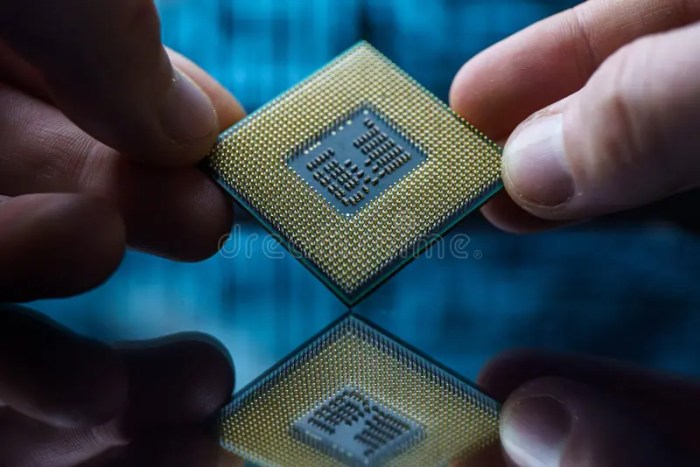
Source: dreamstime.com
The motherboard chipset acts as a crucial intermediary, orchestrating communication between the processor, memory, and other components. Its capabilities significantly influence a computer’s overall performance, impacting everything from the speed of data transfer to the efficiency of resource management. Understanding this influence is key to choosing a motherboard that meets your specific needs and maximizing your system’s potential.The chipset’s role in system performance extends beyond simple data transfer.
It directly impacts the processor’s ability to perform its tasks. A powerful chipset can handle a large volume of data, freeing up the processor to focus on complex computations. Conversely, a chipset with limited capabilities can bottleneck the system, slowing down the overall performance.
Impact on Processor Performance
The chipset’s capabilities directly affect how effectively the processor can interact with other system components. A chipset with robust support for high-speed memory and PCI Express interfaces will allow the processor to access data and peripherals more quickly. This translates into faster processing times and improved overall system responsiveness. Conversely, a chipset that struggles to keep up with the processor’s demands will lead to performance bottlenecks, where the processor waits for data or resources, hindering efficiency.
The compatibility between the processor and the chipset is vital for optimal performance.
Impact of Different Chipset Features
Different chipset features affect different aspects of system operation. The memory controller, for instance, directly influences memory access speed. A chipset with a faster memory controller allows the processor to retrieve data from RAM more quickly, improving application responsiveness. Similarly, the PCI Express controller dictates the speed and bandwidth of communication between the processor and expansion cards like graphics cards.
A powerful PCI Express controller supports faster data transfer rates, leading to enhanced graphics performance and improved overall system efficiency.
Influence of Chipset Specifications on System Speed and Efficiency
| Chipset Specification | Impact on System Speed | Impact on Efficiency | Example |
|---|---|---|---|
| Memory Controller | Faster data transfer rates between RAM and processor, leading to quicker application launch and response times. | Efficient allocation of memory resources, reducing bottlenecks and improving overall system stability. | A chipset with DDR5 support will deliver significantly faster memory speeds compared to one supporting DDR4. |
| PCIe Controller | Higher bandwidth for data transfer to peripherals like graphics cards, resulting in smoother gaming and faster file transfers. | Efficient management of data transfer to various peripherals, preventing conflicts and optimizing resource allocation. | A chipset with PCIe 4.0 support will enable much faster data transfer rates compared to PCIe 3.0. |
| Southbridge | Handles communication between the processor and slower peripherals, like USB devices and SATA drives. A faster Southbridge allows for simultaneous communication with multiple devices, improving overall system responsiveness. | Efficiently manages communication between the processor and various slower peripherals, enabling smooth operation and avoiding delays. | A Southbridge supporting multiple USB 3.2 ports will provide significantly higher bandwidth than one supporting older USB standards. |
Chipset’s Role in Connectivity
The motherboard chipset acts as a central hub, facilitating communication between the CPU and various components. It essentially manages the flow of data, ensuring that each device can interact effectively with the system. This crucial role directly impacts overall system performance and compatibility.The chipset’s connectivity capabilities dictate which devices can be integrated into the system and how they perform.
Different chipsets support various interfaces, resulting in varying degrees of compatibility and performance. A chipset with robust connectivity features generally enables faster data transfer rates and more device options, ultimately leading to a smoother user experience.
Different Connection Types Handled by the Chipset
The chipset acts as a bridge, connecting the CPU to peripheral devices. It handles diverse communication protocols, each optimized for specific tasks. This ensures efficient data transmission and compatibility between different components.
- PCIe (Peripheral Component Interconnect Express): PCIe is a high-speed serial computer expansion bus standard for connecting devices like graphics cards, network cards, and solid-state drives (SSDs) to the motherboard. Its architecture allows for significant bandwidth, enabling fast data transfer rates. The chipset manages the communication channels, ensuring data integrity and efficient flow.
- SATA (Serial Advanced Technology Attachment): SATA is a widely used standard for connecting storage devices, such as hard disk drives (HDDs) and solid-state drives (SSDs). The chipset provides the interface for data exchange between the storage devices and the system. SATA’s various versions (e.g., SATA I, II, III) provide increasing transfer speeds, demonstrating the chipset’s role in supporting different data transfer demands.
- USB (Universal Serial Bus): USB is a versatile standard for connecting a wide array of peripherals, including keyboards, mice, printers, and external storage devices. The chipset manages the USB communication protocol, enabling efficient data transmission between these peripherals and the system. Different USB versions (e.g., USB 2.0, 3.0, 3.1, 3.2, and 4.0) have varying transfer speeds, which the chipset supports.
Chipset Connection Transfer Speeds, What is a motherboard chipset and why it matters
The speed of data transfer significantly influences the overall performance of the system. The chipset dictates the rate at which different components communicate, and the choice of chipset will influence the speed of the system.
| Connection Type | Transfer Speed (theoretical maximum) | Typical Devices | Example |
|---|---|---|---|
| PCIe 4.0 | 16 GT/s per lane (32 GT/s per lane with two lanes) | High-performance graphics cards, NVMe SSDs, high-speed network cards | High-end gaming PCs |
| SATA III | 6 Gbps | Traditional hard disk drives (HDDs), some older SSDs | Standard desktops and laptops |
| USB 3.2 Gen 2×2 | 10 Gbps | High-speed external storage devices, cameras, printers | Modern desktops and laptops |
| USB 4.0 | 40 Gbps | High-speed external storage devices, high-resolution displays | High-end laptops and desktops |
Chipset’s Influence on Expansion Capabilities
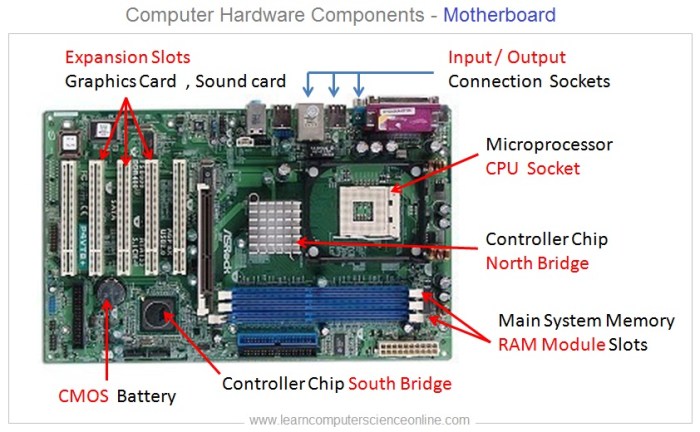
Source: learncomputerscienceonline.com
The motherboard chipset plays a crucial role in determining the types and capabilities of expansion cards that can be installed in a computer system. It acts as a bridge, connecting various expansion slots to the CPU and other components. This direct influence on expansion capabilities directly impacts the system’s overall functionality and versatility.The chipset’s architecture dictates which expansion slots are available and the maximum bandwidth they can support.
This, in turn, impacts the performance and compatibility of expansion cards. Understanding these connections is key to selecting the appropriate components for a given system.
Expansion Slot Determination
The chipset’s northbridge component is primarily responsible for controlling access to high-speed expansion slots, like PCIe (Peripheral Component Interconnect Express) slots. The southbridge component manages slower slots, like older PCI slots. Different chipset models support different numbers and types of expansion slots, influencing the types of expansion cards a user can install. The chipset’s specifications detail the supported standards, ensuring compatibility with compatible devices.
Expansion Card Compatibility
The compatibility of expansion cards with a specific chipset is critical. A card designed for a particular chipset standard will not function correctly on a different chipset, due to differences in the communication protocols. For instance, a PCIe x16 graphics card intended for a Z790 chipset might not work on a B660 chipset, as the latter lacks the required support.
Ensuring compatibility is paramount for optimal system performance.
Expansion Slot Types and System Functionality
Different expansion slot types offer varying levels of performance and functionality. These differences significantly impact system capabilities. For example, a PCIe x16 slot, designed for high-bandwidth peripherals like graphics cards, provides much higher throughput than a PCIe x1 slot. This is critical for applications demanding significant processing power.
Expansion Slot Types Table
| Expansion Slot Type | Standard | Typical Usage | Example |
|---|---|---|---|
| PCIe x16 | Peripheral Component Interconnect Express | High-performance graphics cards, high-speed storage devices | Nvidia GeForce RTX 4090 graphics card |
| PCIe x4 | Peripheral Component Interconnect Express | High-performance storage devices, expansion cards requiring significant bandwidth | High-speed NVMe SSDs |
| PCIe x1 | Peripheral Component Interconnect Express | Network cards, sound cards, smaller expansion cards | Ethernet network adapters, USB expansion cards |
| PCI | Peripheral Component Interconnect | Older devices, typically not as common today | Older sound cards, network cards |
Importance of Chipset Selection
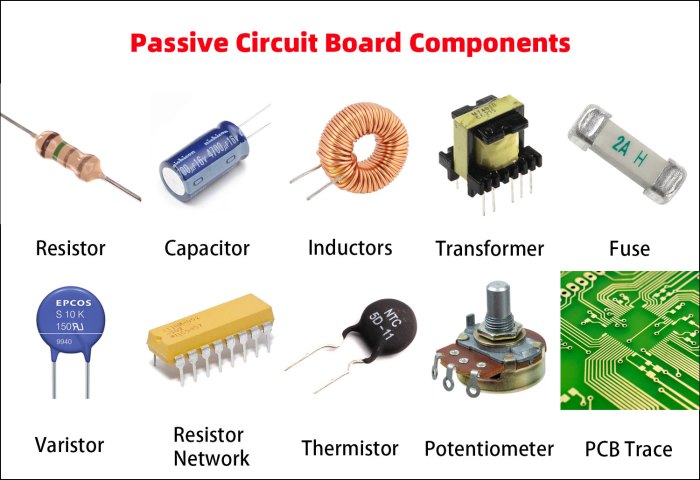
Source: nextpcb.com
Choosing the right motherboard chipset is crucial for a smooth and efficient computer system. It significantly impacts performance, connectivity options, and future upgrade possibilities. A poorly chosen chipset can lead to bottlenecks, limited capabilities, and a frustrating user experience. Understanding the factors influencing chipset selection is vital for maximizing the longevity and potential of your system.
Factors to Consider When Choosing a Chipset
Selecting a chipset involves considering several key factors. Performance expectations, desired connectivity features, and planned future upgrades all play a role. Budget constraints and the availability of compatible components should also be taken into account. A comprehensive understanding of these factors ensures a chipset choice aligned with your specific needs and long-term goals.
Comparison of Different Chipset Choices Based on User Needs
Different chipsets cater to diverse user needs. High-end chipsets often boast enhanced performance for demanding tasks like gaming or video editing. Mid-range options strike a balance between performance and price, suitable for everyday use and light productivity. Budget-friendly chipsets might sacrifice some features for affordability, which could be acceptable for basic computing tasks. Ultimately, the best choice depends on the user’s specific demands and budget.
Essential Considerations for Smooth System Operation
Several aspects must be considered for optimal system operation. Compatibility with existing or planned components is paramount. Ensure the chipset supports the desired processors, memory modules, and storage devices. Consider the chipset’s capabilities for future-proofing, anticipating potential upgrades and ensuring compatibility. Lastly, research and compare different chipsets to ensure they align with your specific needs and budget.
- Processor Compatibility: Verify that the chipset supports the processor you intend to use. Different chipsets support different processor architectures and socket types. Mismatched components will prevent proper system operation.
- Memory Support: Check the maximum memory capacity and supported memory types (e.g., DDR4, DDR5). Insufficient or incompatible memory can hinder system performance.
- Expansion Slots: Evaluate the number and type of expansion slots available. This includes PCIe slots for graphics cards, and other expansion cards, crucial for future hardware additions.
- Connectivity Options: Assess the available connectivity options (e.g., USB ports, SATA ports, LAN ports). Ensure the chipset provides sufficient connectivity for your peripherals and networking needs.
Impact of Chipset Choices on Future System Upgrades
Chipset selection significantly impacts future system upgrades. A chipset designed with future-proofing in mind will facilitate easier and more seamless upgrades. It might include support for newer technologies or standards. Choosing a versatile chipset with compatibility across a range of components is crucial for future-proofing your system. Consider the anticipated technological advancements and the lifespan of the chipset when making your choice.
Steps to Consider When Selecting a Motherboard Chipset
A well-structured approach simplifies the selection process. Firstly, define your system requirements and budget. Secondly, research various chipset options, evaluating their capabilities and compatibility with your desired components. Thirdly, compare the performance characteristics and features of different chipsets. Fourthly, carefully review user reviews and benchmarks.
Finally, choose the chipset that best meets your needs and budget.

Note: A flowchart illustrating the steps to consider when selecting a motherboard chipset would be visually represented here. The image, “flowchart_example.png,” is not provided, so this is a placeholder. The flowchart should guide users through the process, from identifying needs to making a final decision.
Last Recap: What Is A Motherboard Chipset And Why It Matters
In conclusion, the motherboard chipset is a fundamental element in any computer system. Its role in performance, connectivity, and expansion capabilities directly influences your overall experience. Understanding the interplay between different chipset specifications and components is essential for making informed decisions about building or upgrading your system. By understanding the factors to consider when choosing a chipset, you can ensure optimal performance and compatibility.













Post Comment