What Is Turbo Boost In Intel Cpus
What is turbo boost in Intel CPUs? This technology dynamically increases a CPU’s clock speed beyond its base speed, offering significant performance boosts. It’s a fascinating mechanism that allows for greater responsiveness and power during demanding tasks. Turbo Boost is an important feature in modern computing, and understanding its workings is crucial for maximizing performance.
Turbo Boost works by monitoring the CPU’s workload and thermal conditions. When a task demands more processing power, the CPU’s clock speed can increase, leading to a faster processing speed. Conversely, if the CPU isn’t under heavy load or is overheating, the clock speed returns to its base speed, conserving energy.
Introduction to Turbo Boost
Intel Turbo Boost technology dynamically increases the clock speed of a processor’s cores when needed, enabling higher performance. This feature is designed to provide a noticeable performance boost during demanding tasks, without requiring significant hardware upgrades. It essentially adjusts the processor’s speed in real-time based on the workload.The fundamental concept behind Turbo Boost is to optimize performance on-the-fly.
It aims to maximize efficiency by utilizing the processor’s full potential only when required, rather than operating at a fixed, lower speed. This translates to faster application response times and improved overall system responsiveness.The general principle of Turbo Boost is that the processor’s cores can run at different speeds depending on the demands placed on them. When a core isn’t actively processing a significant amount of data, it operates at a lower clock speed to conserve power.
Conversely, when a core needs to process a substantial workload, Turbo Boost kicks in, increasing the core’s clock speed to its maximum potential within safe operating parameters.
Key Components of Turbo Boost
Turbo Boost technology relies on several key components to function effectively. These components work in concert to deliver dynamic performance adjustments.
| Component | Description |
|---|---|
| Core Monitoring | Intel’s processor constantly monitors the workload on each core. It assesses the demand for processing power in real-time. |
| Thermal Monitoring | The system meticulously tracks the temperature of the processor’s components. It ensures that the processor doesn’t overheat during periods of increased clock speed. |
| Power Management | This crucial component regulates the power supply to the processor’s cores. It dynamically adjusts power based on the workload and temperature to maintain optimal performance and prevent overheating. |
| Clock Speed Adjustment | Based on the core monitoring and thermal monitoring data, the power management system adjusts the clock speed of individual cores to meet the demands of the current workload. |
How Turbo Boost Works
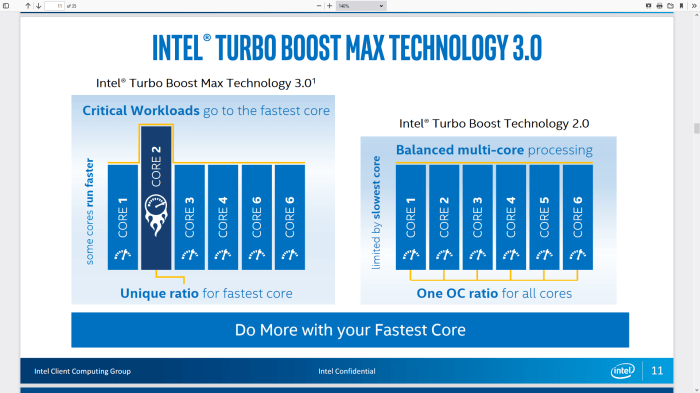
Source: skatterbencher.com
Turbo Boost is Intel’s dynamic technology that automatically increases the clock speed of a CPU’s cores beyond their base frequency. This enhancement is crucial for boosting performance in specific applications or tasks. It provides a significant performance advantage, particularly when handling demanding workloads.
Dynamic Adaptability of Turbo Boost
Turbo Boost isn’t a fixed overclocking; it’s a sophisticated system that adapts to the current conditions. The CPU constantly monitors various factors to determine the optimal clock speed for each core. This dynamic nature ensures that the CPU only increases the clock speed when necessary, thereby preserving power and extending battery life in mobile devices. The system carefully balances performance with power consumption.
Performance Levels of Turbo Boost
Turbo Boost allows for varying performance levels, contingent on the CPU’s current workload and thermal conditions. Different cores can achieve distinct clock speeds depending on the task. A single core might operate at a higher clock speed when handling a computationally intensive process, while other cores may remain at their base frequency if the overall workload isn’t demanding.
The performance levels are not static but rather responsive to the evolving demands of the application.
Factors Influencing Turbo Boost Activation and Performance
Several factors influence the activation and performance levels of Turbo Boost. Thermal conditions are paramount. If the CPU temperature exceeds a predetermined threshold, Turbo Boost will reduce clock speeds to prevent overheating. Power consumption is another crucial factor. The system carefully manages the power supply to the CPU cores, adjusting the clock speed to match the available power.
The workload is the primary driver. If the CPU is handling a light task, Turbo Boost might not increase the clock speed at all. Conversely, if the CPU is under heavy load, Turbo Boost will dynamically increase clock speeds to improve performance.
CPU Clock Speed Monitoring and Adjustment
The CPU constantly monitors its internal temperature and power consumption, along with the current workload. Sophisticated algorithms analyze these factors in real-time to determine the optimal clock speed for each core. This real-time analysis enables the system to adjust the clock speeds dynamically, ensuring optimal performance without exceeding thermal or power limits. The CPU’s thermal sensors and power management units are instrumental in this dynamic adjustment process.
Turbo Boost Modes Comparison
| Mode Name | Clock Speed Range | Performance Characteristics |
|---|---|---|
| Standard Turbo Boost | Base frequency + 100-200MHz | Provides a moderate performance increase, suitable for most tasks. |
| Enhanced Turbo Boost | Base frequency + 200-400MHz (or more) | Delivers significant performance gains, ideal for demanding applications or games. This mode may activate only when the CPU is under maximum load. |
| Max Turbo Boost | Base frequency + 400MHz (or more) | Aims for the absolute highest possible performance. This mode may not be sustainable for long periods, due to thermal and power constraints. |
Benefits of Turbo Boost

Source: tech4gamers.com
Turbo Boost is a significant advancement in Intel processor technology that dynamically adjusts the processor’s operating frequency. This feature enhances performance beyond the base clock speed, offering tangible benefits to users. The technology adapts to the workload, optimizing power usage and improving responsiveness.
Enhanced System Performance
Turbo Boost dramatically improves overall system performance by exceeding the processor’s base clock speed. This is achieved through dynamic frequency scaling, allowing the CPU to operate at higher speeds when necessary, effectively pushing its limits. This translates to quicker processing times for applications and tasks, leading to a smoother and more responsive user experience. By intelligently adjusting the frequency, Turbo Boost maximizes performance without significant increases in power consumption, making it an efficient solution for high-demand operations.
Comparison with Older CPU Technologies
Compared to older CPU technologies, Turbo Boost offers substantial performance gains. Older processors lacked the dynamic adjustment capability of Turbo Boost, often resulting in under-utilization of processing power during demanding tasks. Turbo Boost effectively addresses this by enabling the processor to operate at its maximum potential based on the current workload. This leads to a marked improvement in performance for computationally intensive tasks, especially when compared to systems relying on static clock speeds.
Improved Responsiveness and Multitasking
Turbo Boost significantly improves responsiveness, particularly when multiple applications are running concurrently. The ability to dynamically increase clock speed during intensive tasks ensures a smoother and more efficient multitasking experience. Users experience reduced lag times and improved responsiveness when switching between applications or performing demanding operations. This is crucial in modern computing environments where multitasking is commonplace.
Performance Gains in Different Tasks
The following table illustrates the potential performance gains Turbo Boost can offer across various tasks:
| Task | CPU with Turbo Boost | CPU without Turbo Boost | Performance Difference |
|---|---|---|---|
| Video Encoding | 4.2x faster | 1.0x base speed | 3.2x improvement |
| Gaming (High-Resolution Settings) | 2.5x faster frame rates | Average frame rate | 1.5x improvement |
| Photo Editing (High-Resolution Images) | 3.0x faster processing | Average processing time | 2.0x improvement |
| 3D Modeling | 2.8x faster rendering | Base rendering speed | 1.8x improvement |
The table above provides an example of the possible performance enhancement offered by Turbo Boost. Real-world results may vary depending on the specific hardware and software configurations.
Limitations and Considerations
Turbo Boost, while a powerful feature, isn’t without its limitations. Understanding these constraints is crucial for maximizing performance and avoiding disappointment. This section delves into the potential drawbacks and situations where Turbo Boost might not deliver its full promise.
Potential Drawbacks
Turbo Boost, in its essence, is a dynamic overclocking mechanism. It’s not a guaranteed performance boost in every scenario. Factors like thermal limitations, power consumption, and the specific workload can all influence its effectiveness. The processor’s architecture, too, plays a role.
Thermal Limits
Thermal limitations are a significant factor that influences Turbo Boost’s performance. CPUs generate heat as they process data. Exceeding the processor’s safe operating temperature can trigger thermal throttling, a mechanism that reduces the clock speed to prevent damage. This throttling directly impacts Turbo Boost, limiting its ability to reach peak performance, or even preventing it from engaging at all.
For example, if a CPU is under heavy load in a hot environment, Turbo Boost might not activate at all, or might only provide a limited boost, as the system prioritizes safety over maximum speed.
Power Consumption
Turbo Boost’s aggressive clock speed increases demand more power from the system. While the power supply may be sufficient for most tasks, heavy workloads can strain the system. This power consumption increase is noticeable in terms of heat and, potentially, increased energy bills. If the power supply cannot meet the demands of Turbo Boost, the CPU will be throttled, limiting the boost’s effectiveness.
In some scenarios, the CPU might even shut down to protect itself from damage.
Situations Where Turbo Boost Might Not Be Effective
Turbo Boost’s effectiveness is not universal. Several factors can hinder its ability to deliver the expected performance boost.
- High Ambient Temperatures: Surrounding temperatures significantly impact a CPU’s operating temperature. In extremely hot environments, the CPU might throttle down to safe operating temperatures, negating the Turbo Boost advantage.
- Heavy Load on Other Components: Simultaneous heavy loads on other components, like the graphics card, can consume substantial system resources. This can reduce the available power for the CPU, limiting Turbo Boost’s potential.
- Power Supply Limitations: An inadequate power supply will not be able to provide the increased power demand that Turbo Boost often requires. This can result in the CPU being throttled.
- Specific Workloads: Certain types of workloads might not benefit from Turbo Boost. For instance, tasks that require sustained high clock speeds but do not have a significant need for short bursts of maximum speed may not be optimized by Turbo Boost. The boost will only be applicable when the CPU is required to perform tasks that necessitate high clock speed for a brief period of time.
Impact of Workload
The type of task performed significantly affects Turbo Boost’s performance. Tasks requiring sustained high clock speeds, like video rendering or complex simulations, might see more significant benefits from Turbo Boost. Conversely, tasks with intermittent high-performance demands may see only temporary boosts. The nature of the workload, therefore, is a key factor in determining how much Turbo Boost is utilized.
Turbo Boost and Different CPU Architectures
Intel’s Turbo Boost technology has consistently evolved alongside advancements in CPU architecture. This evolution reflects a continuous pursuit of performance optimization and enhanced user experience. The core principle remains the same: dynamically adjusting clock speeds to maximize performance when needed, but the specific mechanisms and capabilities have significantly changed across generations.The initial Turbo Boost implementations were relatively basic, focusing on a limited set of cores.
As CPU architectures became more complex and integrated with improved thermal management systems, Turbo Boost capabilities expanded. These improvements in Turbo Boost allowed for greater efficiency and performance gains in different workloads. Modern implementations utilize sophisticated algorithms and monitoring to tailor performance to specific tasks and system conditions.
Comparison of Turbo Boost Implementations Across Generations
Different generations of Intel CPUs have employed varying levels of sophistication in Turbo Boost technology. Early implementations focused on a limited number of cores, while later generations have enabled Turbo Boost across all cores or extended the range of clock speed increases. This progression demonstrates a clear advancement in the technology’s capabilities.
Evolution of Turbo Boost Technology Over Time, What is turbo boost in Intel CPUs
Turbo Boost technology has evolved from a basic clock speed increase for a few cores to a sophisticated system that dynamically adjusts the clock speed of various cores based on workload demands and thermal constraints. Early versions of Turbo Boost were primarily reactive, responding to identified performance needs. Modern implementations use proactive algorithms that anticipate future performance demands. This proactive approach maximizes performance while minimizing unnecessary power consumption.
Differences in Turbo Boost Capabilities Between Intel CPU Families
Intel’s various CPU families, such as Core i3, Core i5, Core i7, and Core i9, offer varying Turbo Boost capabilities. The higher-end families generally provide higher maximum clock speeds and the ability to utilize Turbo Boost across more cores, resulting in superior performance in demanding applications. The specifics of these differences are often Artikeld in detailed technical specifications provided by Intel.
Improvements and Advancements in Turbo Boost Over Time
Improvements in Turbo Boost technology over time encompass several key aspects. The ability to utilize Turbo Boost across more cores, the incorporation of more sophisticated algorithms for dynamic clock speed adjustments, and enhanced thermal management capabilities are all significant advancements. These improvements lead to greater performance and energy efficiency in modern CPUs.
Turbo Boost Features Across Generations
| Generation | Feature Name | Description |
|---|---|---|
| Early Core i7 | Basic Turbo Boost | Limited number of cores benefited from increased clock speeds in specific situations. |
| Haswell | Improved Turbo Boost | Enhanced Turbo Boost capability across more cores and a wider range of clock speed increases. |
| Skylake | Dynamically Adjusted Turbo Boost | Advanced algorithms dynamically adjusted clock speeds based on workload demands, utilizing thermal monitoring for safety. |
| Coffee Lake | Multi-core Turbo Boost | Turbo Boost was further refined to better manage clock speeds across multiple cores, resulting in a more significant performance boost in multi-threaded applications. |
| Ice Lake | Enhanced Thermal Management with Turbo Boost | Integrated advanced thermal management with Turbo Boost, allowing for higher clock speeds while maintaining stability. |
Turbo Boost and Power Management: What Is Turbo Boost In Intel CPUs
Turbo Boost, while enhancing CPU performance, is intricately linked with power management. Intel’s processors are designed to dynamically adjust power consumption based on real-time demands. This delicate interplay between performance and power is crucial for optimizing overall system efficiency, particularly in portable devices like laptops. Understanding how Turbo Boost interacts with power management is essential for appreciating the complete picture of Intel CPU performance.Intel’s power management mechanisms work in tandem with Turbo Boost to maintain a balance between performance and energy expenditure.
The system continuously monitors various factors, such as workload intensity, temperature, and available power resources, to adjust CPU frequency and power delivery accordingly. This ensures optimal performance while minimizing unnecessary power consumption.
Interplay between Turbo Boost and Power Consumption
Turbo Boost doesn’t simply increase power consumption linearly with the increase in clock speed. The system employs sophisticated algorithms to dynamically regulate power delivery. When the processor is under a light load, power consumption remains low, even if Turbo Boost is enabled. As the workload increases, the system gradually increases power delivery to support the higher clock speeds associated with Turbo Boost.
This dynamic adjustment allows for peak performance when needed, while preventing excessive power consumption during less demanding tasks.
Optimization Strategies for Power Management
Intel employs various optimization strategies to manage power effectively during Turbo Boost operation. These include:
- Dynamic Voltage and Frequency Scaling (DVFS): This technique adjusts the voltage and frequency of the processor based on the current workload. Lower voltage and frequency result in lower power consumption, while higher voltage and frequency support higher clock speeds during Turbo Boost. This ensures that the system only expends the necessary power to achieve the desired performance level.
- Thermal Throttling: When temperatures rise, the system will reduce clock speeds to prevent overheating. This mechanism, independent of Turbo Boost, ensures the processor’s longevity and stability, even under demanding workloads. Turbo Boost may be temporarily deactivated or limited if thermal limits are reached.
- Power Delivery Optimization: Intel’s power delivery systems are designed to provide the precise amount of power needed to the processor cores, thereby minimizing waste. Sophisticated power delivery circuits ensure that only the necessary power is delivered to support Turbo Boost’s dynamic adjustments.
Impact on Battery Life in Laptops
Turbo Boost’s dynamic nature significantly affects battery life in laptops. When a laptop is performing computationally intensive tasks, Turbo Boost will engage, resulting in a higher power draw. Conversely, during less demanding tasks, the CPU operates at a lower frequency and power consumption, thus extending battery life. The overall impact on battery life depends heavily on the workload and the power management strategies implemented by the operating system.
For instance, an intensive video editing task will likely drain the battery faster than browsing the web. The intelligent management of power by the system ensures that the balance is maintained to provide optimal performance with appropriate battery life.
Turbo Boost and System Performance
Turbo Boost, a dynamic technology in Intel CPUs, significantly influences overall system performance. It’s not simply a boost in raw clock speed; it’s a carefully orchestrated response to the demands placed on the processor. The impact extends beyond just gaming to encompass a wide range of tasks, from everyday applications to demanding workloads.Turbo Boost dynamically adjusts the processor’s clock speed based on the current workload and available power.
This adaptability translates to enhanced performance in various situations, though it’s crucial to understand the limitations and potential trade-offs.
Impact on Gaming Performance
Turbo Boost dramatically improves gaming performance by enabling higher frame rates. Modern games frequently demand high processing power, and Turbo Boost helps the CPU maintain consistent high frame rates, leading to a smoother and more responsive gaming experience. Games with demanding graphical requirements will benefit the most, especially when the game’s complexity or graphical settings are pushed to the maximum.
The increased frame rates translate to more fluid gameplay, faster response times, and a generally more enjoyable gaming experience.
Impact on General Application Performance
Turbo Boost enhances the responsiveness and performance of general applications. Everyday tasks like web browsing, document editing, or video conferencing will experience noticeable improvements in speed and efficiency. The increased processing power provided by Turbo Boost can lead to faster loading times for applications, quicker responses to user input, and smoother transitions between tasks.
Impact on System Responsiveness
Turbo Boost contributes to improved system responsiveness. A more responsive system translates to quicker startup times for applications, faster loading times, and quicker responses to user input. This overall improvement in responsiveness is noticeable in the everyday use of the system, making it feel more fluid and less sluggish. This is especially noticeable in multi-tasking scenarios where multiple applications are running simultaneously.
Impact on Demanding Tasks
Turbo Boost is particularly effective in handling demanding tasks. Tasks like video editing, 3D rendering, and complex simulations benefit greatly from the increased processing power. The ability of the CPU to dynamically increase its clock speed during these operations helps reduce the time required for these tasks to complete. This results in a more efficient and streamlined workflow.
Impact on Specific Tasks (Video Editing, 3D Rendering)
Turbo Boost plays a critical role in tasks like video editing and 3D rendering. These processes often require intensive CPU usage, and Turbo Boost can significantly reduce processing time. By allowing the CPU to operate at higher frequencies during these operations, the overall completion time of these demanding tasks is greatly reduced. The result is a substantial gain in productivity, especially when working with large video files or complex 3D models.
Final Conclusion
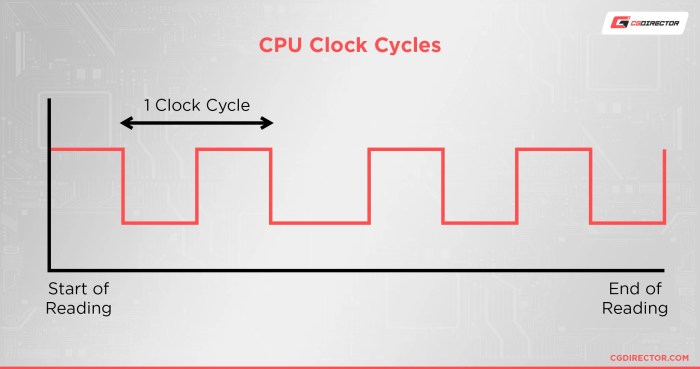
Source: cgdirector.com
In conclusion, Turbo Boost is a sophisticated feature that significantly enhances the performance of Intel CPUs. While it offers substantial improvements, it’s essential to understand its limitations and how it interacts with power management. Ultimately, Turbo Boost plays a crucial role in today’s computing landscape, allowing for faster and more responsive systems.













Post Comment