History Of Microsoft From Ms-Dos To Windows 11
History of Microsoft from MS-DOS to Windows 11 chronicles the evolution of a company that revolutionized personal computing. From its humble beginnings in the MS-DOS era, Microsoft navigated technological advancements and market shifts to become a global powerhouse. This journey explores the key innovations, challenges, and transformations that shaped the company’s success, culminating in the modern Windows 11 operating system.
This exploration delves into the key milestones of Microsoft’s history, examining the evolution of its products and the impact they had on the tech industry. We’ll trace the development of the Windows operating system, from its initial graphical user interface to the cutting-edge features of Windows 11. The story encompasses both the technical advancements and the business decisions that drove Microsoft’s rise.
Early Days of Microsoft (MS-DOS Era)
Microsoft’s journey from a small programming partnership to a global technology giant began in the 1970s and 1980s. This era, characterized by the development and proliferation of MS-DOS, laid the foundation for Microsoft’s future success. The company’s early focus on providing operating systems for personal computers was crucial in shaping the personal computing landscape.
Founding and Early Development
Microsoft’s origins lie in the partnership of Bill Gates and Paul Allen. Recognizing the potential of the burgeoning personal computer market, they developed software for various systems. Early projects, like BASIC interpreters for different microprocessors, showcased their programming prowess and understanding of hardware-software integration. Their success in providing software solutions for various platforms demonstrated their adaptability and commitment to the market’s needs.
MS-DOS Development
The development of MS-DOS was a pivotal moment in Microsoft’s history. This operating system, based on the 86-DOS system, offered a crucial command-line interface for personal computers. Its adoption by various manufacturers significantly expanded the reach of personal computing. The system’s adaptability to different hardware platforms further solidified Microsoft’s position in the emerging market.
Technological Advancements and Innovations
Several key technological advancements and innovations characterized this period. The development of a versatile and adaptable command-line interface, which allowed users to interact with the computer through text commands, was a crucial innovation. The ability to tailor MS-DOS to different hardware architectures was another notable innovation, demonstrating their commitment to broad market reach. The development of programming tools and libraries alongside the operating system, allowing third-party software developers to create applications for MS-DOS, was an important innovation for future software development.
Challenges and Obstacles
Microsoft faced several challenges during this period. Competition from other operating system vendors, like CP/M, was a significant hurdle. Ensuring compatibility across various hardware platforms and versions was also a complex task. The need to secure licensing agreements and partnerships with hardware manufacturers was crucial for the success of MS-DOS.
Major MS-DOS Versions and Key Features
| Version | Release Year | Key Features |
|---|---|---|
| MS-DOS 1.0 | 1981 | Basic command-line interface, file management, support for disk drives. |
| MS-DOS 2.0 | 1983 | Enhanced file management, support for larger hard drives, improved performance. |
| MS-DOS 3.0 | 1984 | Support for different hardware configurations, improved disk access speed. |
| MS-DOS 5.0 | 1991 | Enhanced file compression, improved multitasking capabilities, and support for larger amounts of RAM. |
These versions represent incremental improvements, showcasing the company’s continuous effort to refine and enhance its product line. The progression from simpler file management to more sophisticated features highlights the increasing complexity and demand for personal computing.
The Rise of Windows
Microsoft’s transition from the command-line driven MS-DOS world marked a significant shift in personal computing. The introduction of Windows, a graphical user interface (GUI), aimed to make computers more accessible and user-friendly. This evolution fundamentally altered the landscape of the software industry, paving the way for the personal computer revolution we see today.The early Windows versions represented a gradual progression from rudimentary graphical elements to more sophisticated interfaces.
This period saw a crucial refinement of the concept of user interaction with computers, moving beyond text-based commands to a more intuitive visual approach. The design choices made during this time directly influenced the development of subsequent operating systems and the way we interact with technology.
Evolution of Windows from 1.0 to 3.x
Windows 1.0, released in 1985, was a pioneering attempt to introduce a GUI to the MS-DOS environment. It wasn’t a full operating system in itself but rather an extension, providing a graphical layer over MS-DOS. Key features included rudimentary windowing, the ability to run applications within windows, and a rudimentary file manager. The limited functionality and the relative complexity for the time meant that it didn’t achieve widespread adoption.
Windows 2.0, released in 1987, built upon the foundation of its predecessor, improving upon the graphical aspects, and expanding application compatibility. It also included support for more advanced memory management, although its impact remained largely confined to a niche market.Windows 3.0, released in 1990, marked a turning point. It significantly improved performance, addressed compatibility concerns, and included enhanced graphical capabilities.
This resulted in a significant boost in popularity, making Windows a serious contender against existing operating systems. The user interface became more refined, making the operating system more approachable. This version was instrumental in establishing Windows as a dominant force in the personal computer market.
Key Features and Functionalities
The introduction of each Windows version brought significant enhancements to the user experience. Windows 1.0, while limited, offered the first glimpse of a GUI for MS-DOS. Windows 2.0 expanded upon this with improved functionality, although still lacking in overall power. Windows 3.0 fundamentally shifted the landscape by delivering a stable and performant graphical environment, significantly increasing user appeal and setting the stage for the subsequent surge in Windows’ popularity.
Comparison of Windows User Interfaces, History of Microsoft from MS-DOS to Windows 11
The evolution of the Windows user interface is readily apparent when comparing the graphical elements and functionality across the different versions. Windows 1.0’s graphical elements were basic, with limited visual appeal and functionality compared to the more polished and efficient user interfaces of later versions. Windows 2.0, though an improvement, still fell short of the level of sophistication that Windows 3.0 offered.
The transition from Windows 1.0 to Windows 3.0 reflects the industry’s rapid progress in software development.
Graphical User Interface Comparison (Windows 1.0, 2.0, and 3.0)
| Feature | Windows 1.0 | Windows 2.0 | Windows 3.0 |
|---|---|---|---|
| Visual Appeal | Basic, limited color palette, simple icons. | Slightly improved color palette, more sophisticated icons. | Enhanced visual appeal, richer color palette, more sophisticated icons, improved overall aesthetic. |
| Functionality | Limited windowing capabilities, rudimentary file management. | Expanded application compatibility, improved memory management. | Improved performance, greater application compatibility, enhanced multitasking capabilities. |
| User Experience | Rudimentary, not intuitive for the average user. | Slightly more intuitive than 1.0, but still considered complex for average user. | More intuitive and user-friendly, significantly increased ease of use. |
Windows 9x and Beyond
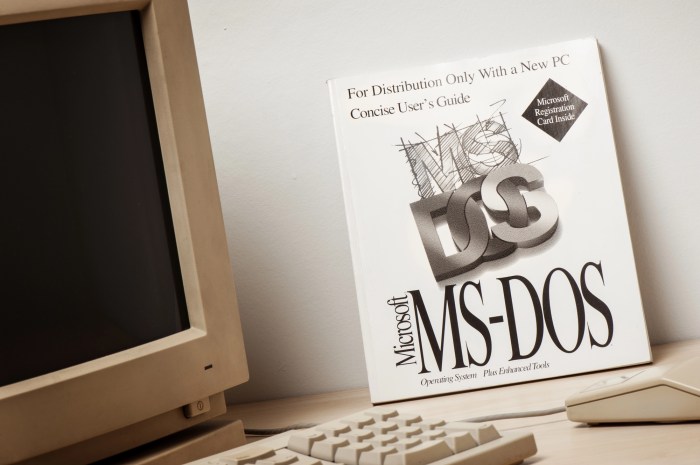
Source: itc.ua
The Windows 9x series, encompassing Windows 95 and Windows 98, marked a significant leap forward in the user experience and accessibility of personal computers. These iterations, while built upon the 16-bit foundation of their predecessors, introduced critical improvements that broadened the appeal of the platform and reshaped the PC market. This era witnessed a transition toward more user-friendly interfaces and a burgeoning software ecosystem, setting the stage for the advancements that would follow.The Windows 9x series, while not entirely abandoning 16-bit limitations, made strides toward 32-bit architectures.
This transition, although gradual, was crucial for the future evolution of the operating system. The Windows NT family, diverging from the 9x lineage, would fully embrace 32-bit processing, paving the way for more robust and powerful applications.
Key Characteristics of Windows 95
Windows 95, released in 1995, introduced a visually appealing and more intuitive graphical user interface. The iconic “Start” button and taskbar streamlined navigation, making the operating system more user-friendly than its predecessors. This design, coupled with the introduction of Plug and Play technology, made computers more accessible to a wider audience.
Key Characteristics of Windows 98
Windows 98, released in 1998, built upon the foundations laid by Windows 95. It incorporated improved multitasking capabilities, enhanced support for hardware devices, and integrated internet connectivity more seamlessly. This release addressed many of the shortcomings of its predecessor and solidified Windows’ position as the dominant operating system in the personal computer market.
Impact of Windows 9x on the Personal Computer Market
The Windows 9x series significantly impacted the personal computer market. Its user-friendly interface and the proliferation of compatible software attracted a vast number of new users, driving market growth and expanding the market for PC hardware and software. The improved integration with internet connectivity facilitated the rise of online services and commerce.
Advancements Leading to Windows NT
The Windows NT family, although separate from the 9x line, evolved concurrently. These iterations focused on stability, reliability, and multi-tasking. The development of a 32-bit kernel, distinct from the 16-bit architecture of the 9x series, was a crucial step in achieving greater system stability and efficiency. This approach would become a cornerstone of future Windows releases.
Transition from 16-bit to 32-bit Architectures in Windows
The shift from 16-bit to 32-bit architecture in Windows was a pivotal moment. The 16-bit limitations, in terms of memory management and application compatibility, were overcome by the introduction of a 32-bit kernel in Windows NT. This architecture allowed for larger amounts of memory, enabling more complex applications and a more powerful user experience. Applications designed for 32-bit environments ran more efficiently, contributing to a significant improvement in overall system performance.
Windows 9x Editions
| Edition | Key Features |
|---|---|
| Windows 95 | Improved graphical user interface, “Start” button, taskbar, Plug and Play |
| Windows 95 OSR2 | Enhancements to existing features, minor bug fixes |
| Windows 98 | Enhanced multitasking, improved internet connectivity, improved hardware support |
| Windows 98 SE | Further enhancements to Windows 98, including improved compatibility, and performance enhancements |
The Windows NT Family

Source: arstechnica.net
The Windows NT family represents a significant departure from the Windows 9x line, introducing a more robust and scalable architecture. This shift was crucial for Microsoft to effectively compete in the server operating system market and to address the limitations of the 9x series. NT’s modular design and emphasis on stability and security proved instrumental in its long-term success.The Windows NT family, built on a completely different architecture than Windows 9x, offered substantial improvements in stability, security, and scalability.
This foundation allowed for a more controlled and predictable environment, critical for server applications and enterprise deployments. The architecture’s modular design facilitated easier upgrades and modifications, ultimately leading to a more manageable and maintainable operating system.
Key Features and Benefits
The Windows NT family introduced several key features that set it apart from the Windows 9x line. These included a 32-bit architecture, a more robust kernel, and improved security mechanisms. This allowed for greater processing power and memory management, leading to increased performance and stability.
Impact on Server Operating Systems
The introduction of Windows NT significantly impacted the server operating system landscape. Prior to NT, Microsoft’s server offerings were often seen as less reliable and less scalable than competitors’ offerings. Windows NT’s improved stability, security, and scalability directly addressed these concerns, allowing Microsoft to effectively compete and gain market share in the server sector.
Versions of Windows NT and Their Specific Uses
Various versions of Windows NT emerged, each tailored to specific needs. These include:
- Windows NT 3.1: This initial release focused on establishing a foundation for the NT architecture, aiming for a stable and secure platform. Its primary use was as a server operating system, addressing the growing need for enterprise-level solutions.
- Windows NT 3.5: This version offered significant enhancements to the NT architecture, improving performance and expanding functionality. It was widely adopted for server applications and began to gain traction in the enterprise market.
- Windows NT 4.0: This version added new features, including improved networking capabilities and enhanced security. Its use expanded beyond servers to include desktop applications, bridging the gap between the server and desktop operating system lines. It became a crucial stepping stone for future iterations.
- Windows 2000: Building upon NT, Windows 2000 offered a more streamlined user experience and improved stability, particularly in the server space. It was a crucial step toward integrating the NT family with the consumer market. It also addressed several critical issues with its predecessors, like security vulnerabilities and application compatibility issues.
Architectural Differences between Windows 9x and Windows NT
The fundamental architectural difference between Windows 9x and Windows NT was the core design. Windows 9x employed a hybrid architecture, while Windows NT utilized a monolithic kernel.
| Feature | Windows 9x | Windows NT |
|---|---|---|
| Kernel | Hybrid | Monolithic |
| Architecture | 16-bit | 32-bit |
| Stability | Prone to instability | More stable |
| Scalability | Limited | Higher |
| Security | Lower | Higher |
The monolithic kernel of Windows NT offered greater stability and security by tightly integrating all core components, unlike the modular approach of Windows 9x. This allowed for better control over system resources and reduced the likelihood of conflicts between different system components.
The Windows Millennium Era
Windows Millennium Edition (ME), released in 2000, aimed to bridge the gap between the consumer-focused Windows 9x series and the more robust Windows NT family. It sought to enhance the user experience while maintaining compatibility with older hardware. This approach, however, proved to be a mixed bag.
Key Features and Innovations in Windows ME
Windows ME introduced several features intended to improve the user experience. These included enhanced multimedia capabilities, improved Internet connectivity, and an updated file system. The inclusion of built-in support for DVD playback and improved support for various digital cameras significantly expanded the range of multimedia possibilities for users.
Comparison with Predecessors
Windows ME inherited much of its core design from Windows 98, including the same foundational architecture. However, it introduced significant advancements in several areas. Compared to Windows 98, ME saw improved multimedia support and networking features. It aimed to provide a more seamless user experience for common tasks, including playing music and videos, without the need for extensive configuration.
Crucially, it was intended to be more compatible with newer hardware than previous versions of Windows 9x.
Reception and Legacy of Windows ME
Despite its intentions, Windows ME was widely criticized for its instability and performance issues. Many users reported frequent crashes and slowdowns, significantly impacting the user experience. This instability and incompatibility with some hardware were significant detractors from its perceived value.
Summary Table: Windows 98, 2000, and ME
| Feature | Windows 98 | Windows 2000 | Windows ME |
|---|---|---|---|
| Kernel | 16-bit/32-bit hybrid | 32-bit | 16-bit/32-bit hybrid |
| File System | FAT32 (later) | NTFS | FAT32 |
| Multimedia Support | Basic | Advanced | Improved, but still had issues |
| Internet Connectivity | Supported | Integrated and improved | Improved |
| Stability | Generally stable, but could have issues | Very stable | Considered unstable |
Windows XP and Vista
The evolution of Windows continued into the early 2000s with the release of Windows XP and Vista, each representing a significant step in the operating system’s development. These versions aimed to improve user experience, performance, and security, while also tackling the challenges of an increasingly connected world.Windows XP, released in 2001, aimed to be a more user-friendly and stable operating system, building on the foundation of its predecessors.
Vista, released in 2006, sought to further refine the user experience and incorporate new technologies, but it faced a mixed reception. This period marks a pivotal transition in the design and functionality of the Windows platform.
Key Features and Advancements in Windows XP
Windows XP introduced several key features that improved usability and performance compared to previous versions. These enhancements were crucial for the widespread adoption of personal computers. A significant improvement was the inclusion of a more intuitive graphical user interface, alongside enhanced multimedia capabilities. This was complemented by improved stability and performance, which were crucial factors in the popularity of Windows XP.
- Improved User Interface: Windows XP’s visual design was a significant improvement over Windows 98 and ME, featuring a more modern and polished aesthetic. The use of smoother animations and more visually appealing icons enhanced the overall user experience. The taskbar and start menu were redesigned for improved functionality and efficiency. The visual refresh significantly contributed to the user experience, making navigation easier and more intuitive.
- Enhanced Multimedia Support: Windows XP included improved support for multimedia applications, enabling better playback and encoding of audio and video files. This was a significant improvement over earlier versions and supported a wider range of file formats, making it easier to share and consume multimedia content.
- Improved Performance and Stability: Windows XP’s core kernel was redesigned for better performance and stability. This resulted in a more responsive system, addressing the stability issues of previous versions. This contributed to a more seamless user experience, as the operating system handled tasks and applications more efficiently.
Shift in Design and User Interface from Windows XP to Vista
The transition from Windows XP to Vista saw a significant shift in design and user interface. While XP aimed for a more intuitive and user-friendly experience, Vista embraced a more complex, feature-rich approach, but not necessarily with a direct improvement in user experience.
- Visual Changes: Vista introduced a more visually elaborate interface with new themes, icons, and visual elements. This new aesthetic, while modern for the time, proved to be more complex and less intuitive for some users compared to the more straightforward design of XP.
- New Features and Technologies: Vista introduced several new features, including improved graphics capabilities, enhanced security features, and support for new hardware technologies. This showcased a focus on the future of computing, but the complexity of integrating these features resulted in a steeper learning curve for some users.
- Performance Considerations: While Vista aimed for enhanced performance and stability, it was often perceived as more resource-intensive than XP. The new features, while technologically advanced, sometimes led to performance issues on older hardware, leading to a mixed reception.
Reception and Impact of Vista on the Market
Vista’s reception was mixed, and its impact on the market was somewhat controversial. Initially, Vista was seen as a significant step forward, but its performance issues and complexity hindered its widespread adoption, especially among casual users.
- Mixed User Feedback: Many users found Vista’s new features and visual changes to be confusing and unnecessary. The interface felt more complex and less intuitive compared to the straightforward design of XP. This contributed to the negative feedback, especially compared to the familiarity and ease of use of XP.
- Performance Issues: Vista’s performance was a significant concern for many users. It often required more processing power and resources than XP, resulting in sluggish performance on older computers. This hindered its adoption, especially among those with limited hardware resources.
- Market Impact: Despite some criticisms, Vista did influence the development of future operating systems. Its new security features and technologies paved the way for advancements in future Windows versions. Vista also prompted a significant shift in user expectations for operating systems, requiring more processing power and resources for a positive user experience.
Comparison of Windows XP and Vista
| Feature | Windows XP | Windows Vista |
|---|---|---|
| User Interface | Clean, intuitive, straightforward design. | Visually elaborate, but some users found it complex and less intuitive. |
| Performance | Generally considered stable and responsive, even on older hardware. | Often perceived as more resource-intensive, potentially leading to performance issues on older computers. |
| Security | Provided basic security features. | Included significant improvements in security features, but these were complex to configure. |
| Multimedia Support | Good multimedia support. | Advanced multimedia capabilities. |
| Overall User Experience | Easy to use and widely accepted by casual users. | Mixed reception, some users found it too complex, but more technically advanced. |
Windows 7, 8, and 8.1
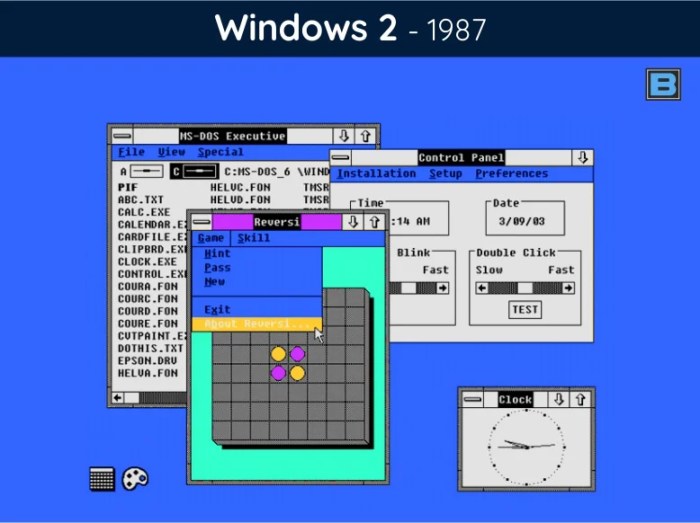
Source: businessapac.com
Windows 7, 8, and 8.1 represent a significant period in the evolution of Microsoft’s Windows operating system. These versions marked a transition in design philosophy, aiming to adapt to changing hardware and user expectations. While building on the foundation of previous iterations, they introduced substantial changes in user interface, features, and overall functionality.These versions showcased Microsoft’s ongoing effort to balance stability and performance with a more intuitive user experience.
The core goal was to create a platform that was adaptable to the evolving landscape of computing, from traditional desktop use to the rising popularity of tablets and touch-screen devices. This era was crucial for Microsoft to solidify its position in the market amidst emerging competitors and changing user preferences.
Significant Changes and Improvements in Windows 7
Windows 7 aimed for a more refined and user-friendly experience compared to its predecessors. It introduced a more streamlined interface with an improved visual design, a revised taskbar, and enhanced search functionality. Improvements to the graphical user interface (GUI) provided a more intuitive and visually appealing environment. The system’s responsiveness and performance were also significantly improved, leading to a more fluid user experience.
Innovative Aspects and Design Changes in Windows 8 and 8.1
Windows 8 and 8.1 marked a notable shift in design philosophy, introducing a completely new Metro-style user interface. This interface emphasized a tile-based layout and touch-screen interactions, designed to cater to the increasing popularity of tablets and other touch-enabled devices. The Start screen replaced the traditional Start menu, providing a more dynamic and visually appealing approach to launching applications.
The interface also incorporated a touch-friendly navigation structure, emphasizing ease of use for touchscreen devices.
Comparison of User Experiences and Functionalities
Windows 7, with its familiar desktop environment, offered a more traditional and intuitive experience for users accustomed to previous Windows versions. Windows 8 and 8.1, on the other hand, presented a radical departure with its Metro interface, which was designed to facilitate touch-based interaction. This new interface was initially met with mixed reactions, with some users finding it challenging to navigate compared to the traditional Windows experience.
Windows 8.1 attempted to address some of these concerns by incorporating elements of the traditional Start menu, providing a more balanced experience. Overall, the user experience significantly changed from the familiar Windows 7 to the more modern and touch-centric interfaces of Windows 8 and 8.1.
Key Features Summary
| Feature | Windows 7 | Windows 8 | Windows 8.1 |
|---|---|---|---|
| User Interface | Traditional desktop environment, familiar Start menu | Metro-style interface, tile-based layout, touch-focused | Hybrid approach, integrating elements of the traditional Start menu into the Metro interface |
| Touch Support | Limited touch support | Extensive touch support, designed for tablets and touchscreens | Enhanced touch support, improving user experience on touch-enabled devices |
| Performance | Improved performance compared to previous versions | Performance varied depending on the hardware | Generally improved performance compared to Windows 8 |
| Applications | Compatibility with traditional desktop applications | Integration with Metro-style applications | Support for both Metro-style and traditional desktop applications |
Windows 10: History Of Microsoft From MS-DOS To Windows 11
Windows 10, released in 2015, marked a significant shift in Microsoft’s approach to operating systems, aiming to bridge the gap between traditional desktop experiences and the evolving mobile and cloud landscape. It sought to provide a familiar, yet enhanced, platform for users while incorporating elements of modern computing. The operating system was designed with a focus on seamless integration across devices, offering a consistent user experience across desktops, laptops, tablets, and smartphones.Windows 10 introduced a variety of improvements and innovations designed to enhance user experience and functionality.
The operating system’s design emphasized user-friendliness and a more intuitive interface, while also addressing security concerns and improving performance. It focused on integrating features and functionalities across different platforms and devices.
Key Improvements and Innovations
Windows 10 introduced several key improvements over its predecessors. These included the Start menu, which was redesigned to offer more customization options and a more modern look. It also integrated the Windows Store for easier access to apps and games, allowing users to download and install applications directly within the operating system. Additionally, Windows 10 incorporated support for touchscreens and pen input, making it more suitable for use on tablets and hybrid devices.
Significant Changes in the Operating System
The most significant changes in Windows 10 involved the modernization of the user interface. The Start menu, a cornerstone of Windows, was revamped, adopting a more dynamic and customizable design. The operating system also transitioned to a more modular and adaptable structure, facilitating smoother upgrades and updates. Cortana, the digital assistant, was integrated into the operating system, enabling voice control and integration with other Microsoft services.
New Features and Capabilities
Windows 10 presented a comprehensive suite of new features, including the ability to run apps from the Windows Store on desktops and laptops. The Continuum feature allowed seamless transitions between different modes, optimizing the experience for various form factors. Microsoft Edge, the new web browser, offered a modern browsing experience, including support for extensions and improved performance. The improved security features, such as Windows Defender, were enhanced, adding a layer of protection against cyber threats.
Adoption and Reception by Users
Windows 10 was initially met with mixed reception, with some users expressing concerns about changes to the user interface and the adoption of new features. However, the operating system’s gradual adoption by users, driven by its intuitive design, and the availability of free upgrades from previous versions, eventually led to widespread acceptance. Windows 10’s success was also aided by the inclusion of features that catered to a broader range of user needs and expectations, demonstrating the OS’s adaptability and user-friendliness.
Windows 11
Microsoft’s Windows 11, released in 2021, marked a significant evolution in the operating system’s design and functionality. Building upon the foundation laid by Windows 10, Windows 11 aimed to improve user experience and bring a more modern aesthetic to the desktop. This new version introduced noticeable changes in interface, performance, and features.
New Features and Improvements
Windows 11 introduced a refreshed visual design language, encompassing a more modern and aesthetically pleasing user interface. Improvements in performance and efficiency were also prominent features, aimed at enhancing user productivity. The operating system also incorporated new features and functionalities tailored to modern computing needs.
- Improved Start Menu and Taskbar: The Start menu and taskbar in Windows 11 were redesigned to be more intuitive and user-friendly. The new design incorporated a more consistent look and feel across various applications, resulting in a more unified and aesthetically pleasing user experience. Widgets were introduced to the taskbar, allowing users to quickly access information and customize their desktop.
- Snap Layouts and Desktops: Snap Layouts and virtual desktops in Windows 11 provided more flexibility and organization for managing multiple applications and windows. This feature enhanced multitasking and improved user efficiency. The ability to easily arrange windows across the screen was a notable improvement.
- Modernized UI: Windows 11 adopted a more contemporary aesthetic with rounded corners, a fresh colour palette, and a flatter design. The overall effect was a cleaner, more modern look and feel, particularly noticeable in the Start menu and taskbar.
Design Philosophies and User Interface Changes
Microsoft emphasized a modern, consistent, and intuitive design in Windows 11. The core philosophy was to streamline the user experience by incorporating features that make interacting with the system faster and more efficient.
- Focus on Simplicity and Ease of Use: Windows 11 aimed to make the operating system more accessible to a wider range of users, with a particular focus on simplifying complex tasks and making the interface more intuitive. The redesigned elements were intended to be readily understandable and less daunting to users.
- Integration with Modern Hardware: Windows 11 was designed to seamlessly integrate with modern hardware, such as touchscreens and high-resolution displays. The enhanced features were designed to cater to users who prefer to interact with the computer using touch or stylus.
- Emphasis on Visual Appeal: The aesthetic enhancements were not just for show; they were designed to improve the overall user experience and enhance usability. The refreshed visual design aimed to create a more inviting and efficient environment for users to interact with their devices.
Impact and Reception
Windows 11 received mixed feedback from users. While some appreciated the new design and features, others expressed concerns about compatibility issues and the disruption to their existing workflows. The impact on users varied significantly.
Key Visual Differences between Windows 10 and Windows 11
| Feature | Windows 10 | Windows 11 |
|---|---|---|
| Start Menu | Traditional tile-based Start Menu | Modern, centred, and more streamlined Start Menu |
| Taskbar | Familiar taskbar with icons | Redesigned taskbar with widgets and rounded corners |
| Overall Design | Flatter design with more subtle visual cues | Rounded corners, a fresh colour palette, and a flatter design |
| Accent Color | Limited accent color options | More diverse accent color options and customization |
| Widgets | No widgets on the taskbar | Widgets available on the taskbar and in a dedicated section |
Closure
In conclusion, the journey from MS-DOS to Windows 11 reveals a remarkable transformation. Microsoft’s adaptability and innovative spirit have consistently propelled it to the forefront of the technology industry. The history showcases how Microsoft, through technological advancements and strategic decisions, has continuously shaped the personal computing landscape and the way we interact with technology. From humble beginnings to global dominance, the story of Microsoft is one of constant evolution and innovation.













Post Comment