Swift Programming Complete Beginner Guide
Swift programming complete beginner guide provides a thorough introduction to the Swift programming language, perfect for those new to coding. This guide will walk you through the fundamentals, from setting up your development environment to mastering object-oriented programming concepts. You’ll learn about variables, data types, control flow, functions, and collections, all explained in a clear and concise manner.
By the end of this guide, you’ll have a solid foundation in Swift, enabling you to build your own applications and explore the vast possibilities of this powerful language. This guide caters to complete beginners, with step-by-step instructions and numerous practical examples.
Introduction to Swift

Source: plataformapop.com
Swift is a modern, powerful, and intuitive programming language developed by Apple. It’s designed for building apps across Apple’s platforms, including iOS, macOS, watchOS, and tvOS. This beginner’s guide is specifically tailored for individuals with little to no prior programming experience, aiming to provide a solid foundation in Swift’s core concepts and syntax.This guide will equip you with the essential knowledge and practical skills to embark on your app development journey.
Learning Swift opens doors to a rewarding and exciting career in software development, especially within the Apple ecosystem.
Definition of Swift
Swift is a general-purpose, compiled programming language developed by Apple. It prioritizes safety, performance, and developer productivity. It’s designed for building applications across various Apple platforms, focusing on ease of use and code clarity.
Purpose and Target Audience
This beginner’s guide is intended for individuals with little to no prior programming experience. It aims to provide a comprehensive introduction to Swift, enabling learners to grasp the fundamental concepts and build simple applications.
Key Benefits of Learning Swift
Learning Swift offers numerous advantages for beginners. It’s known for its clean syntax, making it easier to learn and read compared to other languages. Swift’s strong typing system and safety features help prevent common programming errors. Furthermore, Swift’s integration with Apple’s development tools and ecosystem provides a smooth learning curve. The language is frequently updated, reflecting continuous improvements and innovations.
Finally, Swift proficiency is highly sought after in the iOS and macOS development communities.
Brief History of Swift
Swift was initially developed by Apple to address the shortcomings of Objective-C. Objective-C, Apple’s prior language for iOS development, presented challenges related to complexity and maintenance. Swift was designed with a focus on safety, performance, and modern programming paradigms. Swift’s development aimed to improve the overall developer experience and provide a more accessible pathway to creating applications for Apple platforms.
Key Features and Capabilities of Swift
Swift’s versatile features empower developers to build a wide array of applications. Its capabilities extend beyond basic programming tasks.
| Feature | Description |
|---|---|
| Type Safety | Swift’s strong typing system helps prevent common errors and ensures data integrity. This feature enhances the reliability and maintainability of applications. |
| Modern Syntax | Swift’s syntax is designed to be concise, readable, and intuitive. This facilitates quicker development and reduces errors. |
| Performance | Swift is optimized for performance, ensuring applications run smoothly and efficiently. This is crucial for user experience, especially in interactive applications. |
| Safety Features | Swift incorporates features to prevent common programming errors. These features contribute to more robust and stable applications. Examples include automatic memory management and strong error handling mechanisms. |
| Interoperability | Swift seamlessly integrates with Objective-C code, allowing developers to leverage existing Objective-C codebases within Swift projects. |
Setting up Your Development Environment
Getting started with Swift requires setting up a development environment. This environment provides the tools and resources necessary to write, compile, and run your Swift code. A well-configured environment ensures a smooth and efficient programming experience.A development environment is crucial for any programming language. It’s more than just a text editor; it’s a suite of tools that streamline the entire development process.
These tools help manage code, compile it into executable programs, and often provide debugging capabilities to identify and fix errors. A dedicated environment is essential for maintaining a structured and organized project, allowing you to focus on the code itself without getting bogged down in technical setup issues.
Installing Xcode
Xcode is the primary integrated development environment (IDE) for developing applications on macOS. It’s a comprehensive tool that provides everything you need to create, test, and deploy Swift applications.Installing Xcode involves downloading and running the installer. The installation process is typically straightforward and guided, ensuring you have all the necessary components.
Configuring Xcode for a Swift Project
After installing Xcode, you’ll need to configure it for Swift projects. This involves setting up the necessary tools and libraries within Xcode. This configuration ensures that Xcode understands how to work with Swift code.
Creating a Swift Playground
A Swift playground is an interactive environment for experimenting with Swift code. It allows you to write and run code snippets immediately, providing an excellent learning platform. This is particularly useful for beginners as it allows for quick feedback and understanding of Swift concepts.Creating a new Swift playground in Xcode is straightforward. Select “File” > “New” > “Playground,” choose the “Swift” language, and give your playground a name.
This will open a new document in Xcode where you can write and execute Swift code.
Xcode Installation Table
| Operating System | Installation Instructions |
|---|---|
| macOS | Download and run the Xcode installer from the Mac App Store. |
| (Other Operating Systems) | Swift can be used on platforms other than macOS, but Xcode is specifically for macOS. Alternative tools are available for other operating systems to support Swift development. |
Fundamental Programming Concepts
Learning the fundamentals of programming is crucial for any aspiring Swift developer. These concepts form the building blocks upon which more complex applications are constructed. Understanding variables, data types, operators, and control flow statements is essential to effectively manipulate data and create logical programs. This section provides a detailed overview of these key concepts, including practical examples and comparisons of different data types.
Variables and Data Types
Variables are named storage locations that hold data. They are fundamental to any program because they allow you to store and manipulate information. Swift, like other programming languages, uses specific data types to categorize the kind of information a variable can hold. Understanding these types and how to use them is critical for effective programming.
- Integers: Represent whole numbers (positive, negative, or zero). Swift supports various integer types, each with a specific range of values. For instance, `Int` is a common choice, and its range depends on the platform.
- Strings: Store sequences of characters, representing text. Strings are essential for displaying information to the user or for processing textual data. Swift’s string handling capabilities are robust and efficient.
- Booleans: Represent logical values, either `true` or `false`. Booleans are used in conditional statements to control the flow of execution based on whether a condition is met or not.
Operators
Operators are symbols that perform specific actions on one or more operands. They are essential for manipulating data within your programs. Swift offers a rich set of operators for arithmetic, comparison, logical operations, and more.
- Arithmetic Operators: Used for mathematical calculations, such as addition, subtraction, multiplication, and division. Swift provides operators for common mathematical operations.
- Comparison Operators: Used to compare values and produce boolean results (true or false). These operators are crucial in control flow statements to determine the program’s path.
- Logical Operators: Used to combine or modify boolean expressions. These operators are essential for creating complex conditions in conditional statements.
Control Flow Statements
Control flow statements dictate the order in which code is executed. These statements enable the creation of conditional and iterative logic within programs. They allow for decisions and repetitions.
- Conditional Statements (if-else): Execute different blocks of code depending on whether a condition is true or false. Swift’s `if` and `else` statements provide a flexible way to control program flow.
- Loops (for, while): Repeat a block of code multiple times. Loops are fundamental for tasks like iterating over collections of data or performing repetitive actions.
Examples
Here are some simple Swift programs illustrating fundamental concepts:“`swift// Example demonstrating integer variablesvar age: Int = 30print(“Age: \(age)”)// Example demonstrating a string variablevar name: String = “Alice”print(“Name: \(name)”)// Example using an if-else statementif age >= 18 print(“You are an adult.”) else print(“You are a minor.”)// Example using a for loopfor i in 1…5 print(“Iteration: \(i)”)“`
Data Type Comparison, Swift programming complete beginner guide
| Data Type | Description | Example Values | Use Cases |
|---|---|---|---|
| Int | Whole numbers | 10, -5, 0 | Storing quantities, counters, indices |
| String | Sequence of characters | “Hello”, “Swift”, “” | Representing text, user input, labels |
| Bool | Logical values | true, false | Conditional statements, flag variables |
Working with Variables and Data Types
Variables and data types are fundamental building blocks in Swift programming. They allow you to store and manipulate different kinds of information within your programs. Understanding how to work with variables and data types is crucial for creating robust and functional applications. Swift’s strong typing system ensures that your code is safe and predictable.
Different Variable Types and Their Usage
Swift supports a wide array of data types, each designed to hold specific kinds of values. Knowing the appropriate data type for a particular piece of information is vital for program efficiency and accuracy. For example, storing a person’s age as a string would be problematic, as you wouldn’t be able to perform arithmetic operations on it. Choosing the correct data type ensures that your code operates correctly and avoids unexpected errors.
Declaring and Initializing Variables
Declaring a variable involves specifying its name and data type. Initialization is the process of assigning a value to the variable. This step is crucial to ensure that the variable holds a valid value when used later in the code.“`swiftvar myName: String = “Alice” // Declare and initialize a String variablevar myAge: Int = 30 // Declare and initialize an Integer variablevar isStudent: Bool = true // Declare and initialize a Boolean variable“`
Using Constants in Swift
Constants are variables whose values cannot be changed after initialization. They are useful for representing values that should remain fixed throughout the program’s execution. Constants are declared using the `let` instead of `var`.“`swiftlet pi: Double = 3.14159 // Declare and initialize a constantlet maxSpeed: Int = 100 // Declare and initialize a constant“`
Comparing and Contrasting Variables and Constants
Variables can be modified after declaration, whereas constants cannot. The choice between a variable and a constant depends on whether the value needs to be changed during the program’s run. Using constants for values that are unlikely to change improves code readability and maintainability.
Importance of Data Types in Swift
Data types are essential for ensuring type safety and preventing unexpected behavior in your Swift programs. The compiler uses data types to verify that operations are performed correctly on the appropriate data. Swift’s type system helps to catch errors at compile time, improving the reliability of your code.
Practical Examples of Using Different Data Types
Here are some practical examples of how different data types are used in Swift code:“`swift// Example using Intvar count: Int = 0count += 1 // Increment the countprint(“Count: \(count)”)// Example using Doublevar price: Double = 99.99var discount: Double = 0.10var discountedPrice: Double = price
(1 – discount)
print(“Discounted Price: \(discountedPrice)”)// Example using Stringvar greeting: String = “Hello, world!”print(greeting)“`
Table of Variable Types and Syntax
| Data Type | Syntax | Description |
|---|---|---|
| Integer (Int) | `var myVariable: Int = 10` | Whole numbers (e.g., 10, -5, 0) |
| Floating-Point (Double, Float) | `var myVariable: Double = 3.14` | Numbers with decimal points (e.g., 3.14, -2.5) |
| String | `var myVariable: String = “Hello”` | Textual data |
| Boolean (Bool) | `var myVariable: Bool = true` | Logical values (true or false) |
Control Flow and Loops
Control flow and loops are fundamental aspects of programming. They allow you to execute code conditionally and repeatedly, which is crucial for building dynamic and responsive applications. Understanding these concepts is essential for writing efficient and powerful Swift programs.Conditional statements, like `if`, `else if`, and `else`, enable you to control the flow of your program based on specific conditions.
Loops, such as `for` and `while`, allow the execution of blocks of code repeatedly until a certain condition is met. Properly structuring control flow statements improves code readability and maintainability, and is a key skill in any programming language.
Conditional Statements
Conditional statements in Swift, like `if`, `else if`, and `else`, determine which code block to execute based on whether a condition is true or false. This enables programs to react to different situations and make informed decisions.“`swiftlet age = 20if age >= 18 print(“You are an adult.”) else print(“You are a minor.”)“`This example checks if a person’s age is 18 or older.
If it is, the program prints “You are an adult.”; otherwise, it prints “You are a minor.” This demonstrates a basic application of conditional statements. More complex conditions can be created using logical operators (`&&`, `||`, `!`).
Loops
Loops allow repeated execution of a block of code until a specified condition is met. This is vital for tasks that need to be performed multiple times. Swift provides `for` and `while` loops for this purpose.“`swift// For loopfor i in 1…5 print(i)// While loopvar counter = 0while counter < 5 print(counter) counter += 1 ``` The `for` loop iterates over a range of values. The `while` loop repeats as long as the condition (`counter < 5`) is true. These loops demonstrate iterative programming in Swift, which is critical for processing data and performing repetitive tasks.
Control Flow in Programming
Control flow is the backbone of any program.
It dictates the order in which instructions are executed. Using control flow allows you to create dynamic programs that respond to various inputs and conditions. Without control flow, a program would simply execute instructions in a linear sequence, making it unsuitable for complex tasks.
Practical Examples
Imagine a program that calculates discounts based on purchase amount. If the amount exceeds a certain threshold, a discount is applied. Conditional statements handle this logic effectively. Loops can iterate through a list of products to calculate the total cost of an order.
Control Flow Statements
| Statement | Syntax | Description |
|---|---|---|
| `if` | `if condition … ` | Executes a block of code if the condition is true. |
| `else if` | `else if condition … ` | Provides additional conditions to check if the previous conditions were false. |
| `else` | `else … ` | Executes a block of code if none of the previous conditions were true. |
| `for` | `for <#variable#> in <#collection#> … ` | Repeats a block of code for each item in a collection. |
| `while` | `while <#condition#> … ` | Repeats a block of code while a condition is true. |
Iteration with Loops
Loops enable iteration, which is the process of repeating a block of code for each item in a sequence or collection. Using `for` loops, you can easily traverse arrays, dictionaries, and other data structures, performing operations on each element.“`swiftlet numbers = [1, 2, 3, 4, 5]for number in numbers print(“Number: \(number)”)“`This code iterates through the `numbers` array and prints each number.
This is a simple example, but loops can handle far more complex iterations.
Functions and Methods
Functions are fundamental building blocks in programming, enabling code reusability and organization. They encapsulate a set of instructions to perform a specific task, promoting modularity and maintainability. Breaking down complex problems into smaller, manageable functions enhances code readability and simplifies debugging.Functions provide a structured approach to programming by grouping related code. This improves code clarity, enabling other parts of the program to use the function without needing to know the internal details of its implementation.
This modularity is a cornerstone of well-designed software.
Defining Functions
Functions in Swift are defined using the `func` , followed by the function name, parameters (if any), and return type (if any). The code block containing the function’s instructions is enclosed in curly braces “.“`swiftfunc greet(name: String) -> String let greeting = “Hello, \(name)!” return greeting“`This example defines a function `greet` that takes a `String` named `name` as input and returns a `String` greeting.
The `-> String` indicates the function’s return type.
Parameters and Return Values
Functions can accept input values, known as parameters, and return output values. Parameters allow functions to perform operations on specific data, enhancing flexibility and reusability. Return values allow functions to pass calculated or processed results to other parts of the program.“`swiftfunc add(a: Int, b: Int) -> Int let sum = a + b return sum“`This function `add` takes two integer parameters (`a` and `b`) and returns their sum as an integer.
Functions in Code Organization
Functions play a crucial role in organizing code, promoting modularity, and enhancing code readability. By breaking down a program into smaller, well-defined functions, developers can manage complexity effectively. This leads to more maintainable and reusable code.
Practical Examples
Functions can perform a variety of tasks. For example, a function can calculate the area of a rectangle, sort an array of numbers, or generate random numbers.“`swiftfunc calculateArea(length: Double, width: Double) -> Double return length – widthlet area = calculateArea(length: 5.0, width: 10.0)print(area) // Output: 50.0“`This example demonstrates a function that calculates the area of a rectangle.
Functions vs. Methods
| Feature | Function | Method |
|---|---|---|
| Definition | Independent block of code | Associated with an object (class or struct) |
| Invocation | Directly by name | Invoked on an object instance |
| Scope | Global or local | Within the object’s context |
| Example | `calculateArea(length:width:)` | `myRectangle.calculateArea()` |
Functions are standalone entities, whereas methods are part of a class or structure, operating on the data associated with that object.
Collections (Arrays and Dictionaries)

Source: techaheadcorp.com
Collections are fundamental data structures in Swift, enabling you to group related values together. Arrays and dictionaries are two primary collection types, each offering distinct ways to organize and access data. Understanding their structures and how to use them effectively is crucial for writing efficient and organized Swift programs.
Arrays
Arrays store ordered sequences of values. They are useful when you need to maintain the order in which elements are added. Each element in an array has a unique position, known as an index, which starts at zero.
- Array Structure: An array is a linear sequence of elements of the same data type. Each element occupies a specific position, allowing for direct access using its index.
- Array Syntax: Swift arrays are created using square brackets `[]`. Elements are separated by commas. For example:
let names = ["Alice", "Bob", "Charlie"]This creates an array named `names` containing strings.
- Advantages of Using Arrays: Arrays are efficient for storing and retrieving data in a specific order. They provide fast access to elements using their index. The order of elements is preserved throughout the array’s lifespan.
- Practical Example: Imagine storing a list of student scores. An array would be suitable for maintaining the order of scores and retrieving them based on the student’s position in the class.
let scores = [85, 92, 78, 95] let secondStudentScore = scores[1] // Accessing the second student's score (index 1) print(secondStudentScore) // Output: 92
Dictionaries
Dictionaries store unordered collections of key-value pairs. They’re suitable for looking up values based on unique keys. Keys are used to access their corresponding values.
- Dictionary Structure: A dictionary consists of key-value pairs. Each key must be unique within the dictionary, and each key maps to a single value. Keys and values can be of different types.
- Dictionary Syntax: Dictionaries are created using square brackets `[:]`. Keys and values are separated by colons, and pairs are separated by commas. For example:
let studentGrades = ["Alice": 95, "Bob": 88, "Charlie": 92]This creates a dictionary `studentGrades` mapping student names to their grades.
- Advantages of Using Dictionaries: Dictionaries are efficient for retrieving values quickly based on their corresponding keys. The unordered nature of dictionaries makes them suitable for storing data where the order isn’t crucial.
- Practical Example: Consider storing customer information. A dictionary could map customer IDs to their names, addresses, and other details. You can quickly find a customer’s details using their ID as the key.
let customerInfo = ["12345": ["name": "Emily", "address": "123 Main St"]] let customerName = customerInfo["12345"]?["name"] // Accessing customer name print(customerName) // Output: Optional("Emily")
Comparing Arrays and Dictionaries
| Feature | Array | Dictionary |
|—————-|——————————————-|——————————————-|
| Data Storage | Ordered sequence of elements | Unordered collection of key-value pairs |
| Access | By index (position) | By key |
| Use Cases | Storing ordered lists, sequences | Storing data associated with unique keys |
Accessing and Modifying Elements
Arrays and dictionaries allow you to access and modify their elements using their respective access methods.
- Accessing Elements in Arrays: You access elements using their index. Remember that array indices start at 0.
let names = ["Alice", "Bob", "Charlie"] let firstPerson = names[0] // Accessing the first person (index 0) print(firstPerson) // Output: Alice - Accessing Elements in Dictionaries: You access elements using their keys.
let studentGrades = ["Alice": 95, "Bob": 88] let aliceGrade = studentGrades["Alice"] // Accessing Alice's grade print(aliceGrade) // Output: Optional(95) - Modifying Elements: You can modify elements in both arrays and dictionaries using their indices or keys, respectively.
var names = ["Alice", "Bob", "Charlie"] names[0] = "Eve" // Modifying the first name print(names) // Output: ["Eve", "Bob", "Charlie"]
Object-Oriented Programming (OOP) Concepts (Optional)
Object-Oriented Programming (OOP) is a powerful programming paradigm that organizes code around “objects,” which encapsulate data and methods. This approach promotes code reusability, maintainability, and scalability. While Swift doesn’t strictly require OOP for all projects, understanding its principles can significantly enhance your programming skills, particularly when working with complex applications.
OOP revolves around the core concepts of classes, objects, and inheritance. Classes define the blueprint for creating objects, which are instances of those classes. Inheritance allows classes to inherit properties and methods from other classes, promoting code reuse and reducing redundancy.
Fundamental Concepts of OOP
Classes are blueprints for creating objects. They define the structure and behavior of objects. Objects are instances of classes. They represent specific entities and have their own data and behavior. Inheritance is a mechanism that allows a class (subclass) to inherit properties and methods from another class (superclass).
This promotes code reuse and establishes an “is-a” relationship between classes.
Implementing OOP Concepts in Swift
Swift’s powerful features make it straightforward to implement OOP concepts. Here’s a simple example:
“`swift
// Define a class named “Animal”
class Animal
var name: String
var sound: String
init(name: String, sound: String)
self.name = name
self.sound = sound
func makeSound()
print(“\(name) says \(sound)”)
// Create an instance (object) of the Animal class
let dog = Animal(name: “Buddy”, sound: “Woof”)
// Call the makeSound method on the dog object
dog.makeSound() // Output: Buddy says Woof
“`
This example defines a class `Animal` with properties `name` and `sound`, and a method `makeSound`. The `init` initializer is crucial for initializing the object’s properties. Creating an `Animal` object (a `dog` in this case) and calling the method demonstrates instantiation and usage.
Benefits of Using OOP in Swift
OOP offers several advantages, including:
- Modularity: Code is organized into reusable components (classes and objects), promoting maintainability and reducing complexity.
- Reusability: Classes can be reused in different parts of an application or even in other applications. This minimizes code duplication.
- Maintainability: Changes to one part of the code are less likely to affect other parts, making maintenance easier.
- Scalability: OOP makes it easier to manage complex projects by breaking them down into smaller, more manageable components.
- Abstraction: OOP allows you to hide complex implementation details behind simple interfaces. This makes the code easier to understand and use.
Structure of Defining Classes in Swift
Swift classes are defined using the `class` . They consist of properties (data) and methods (behavior). The `init` method (initializer) is essential for initializing an object’s properties when it’s created. Example:
“`swift
class MyClass
var property1: Int
var property2: String
init(property1: Int, property2: String)
self.property1 = property1
self.property2 = property2
func myMethod()
// Method implementation
“`
Key OOP Concepts and Swift Implementations
| Concept | Swift Implementation |
|---|---|
| Class | `class MyClass … ` |
| Object | `let myObject = MyClass(…)` |
| Inheritance | `class SubClass: SuperClass … ` |
Input and Output Operations
Interacting with users is a crucial aspect of any application. Swift provides powerful tools for receiving user input and displaying results. This section delves into the methods for reading user input and presenting output, demonstrating how these functionalities are essential for creating interactive applications.
Input and output operations are fundamental for building interactive applications that respond to user actions and provide feedback. Understanding how to effectively manage input and output is key to developing user-friendly and responsive applications.
Reading User Input
Input from the user allows applications to adapt to their needs and preferences. Swift offers a variety of ways to capture user input.
- Using `readLine()` for simple text input: The `readLine()` function is a straightforward method for obtaining a single line of text from the user. This is particularly helpful for gathering simple responses. It prompts the user for input, waits for the response, and returns it as a String.
import Foundation print("Enter your name:") if let name = readLine() print("Hello, \(name)!") - Handling various input types: While `readLine()` returns a string, you can convert it to other data types as needed. This involves explicit type conversion.
import Foundation print("Enter a number:") if let input = readLine(), let number = Int(input) print("You entered: \(number)") else print("Invalid input. Please enter a valid integer.")
Displaying Output
Presenting information back to the user is essential for a positive user experience. Swift offers several ways to effectively display data to the user.
- Using `print()` for displaying text: The `print()` function is the most common way to display text output to the console. It’s efficient for simple messages and displaying results.
import Foundation let message = "Welcome to our application!" print(message)
- Formatting output for clarity: `print()` can also incorporate variables directly into the output string, enhancing the readability of the results. This is particularly useful when presenting calculated values or other dynamic data.
import Foundation let name = "Alice" let age = 30 print("Name: \(name), Age: \(age)")
Importance of Input/Output in Interactive Applications
Input/output operations are crucial for creating interactive applications. These operations enable a dialogue between the application and the user, making the application dynamic and responsive.
- User interaction: Input/output operations allow applications to obtain user feedback and make decisions based on that feedback. This is vital for creating interactive and responsive applications.
- Data processing: Input operations allow applications to gather data, which can then be processed to generate meaningful results. This is the foundation of many useful applications.
- Providing feedback: Output operations provide the application with a way to present the results of its processing to the user. This is a key element of a positive user experience.
Examples of Input and Output
These examples illustrate the practical use of input and output in Swift applications.
- Basic Calculator: A simple calculator application can prompt the user for two numbers, perform a calculation, and display the result. This demonstrates the interplay between input, processing, and output.
- Interactive Quiz: A quiz application can ask questions and take user input for answers, then display feedback on the correctness of the answers. This showcases how input/output allows applications to adapt to user responses.
Error Handling: Swift Programming Complete Beginner Guide
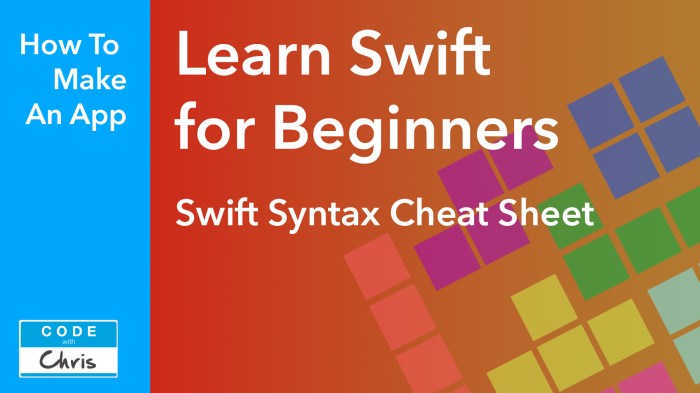
Source: codewithchris.com
Robust programs anticipate and gracefully manage potential problems. Error handling is crucial for creating applications that are reliable and resilient to unexpected situations. A well-designed error handling strategy prevents crashes and provides informative feedback to users or developers.
Importance of Error Handling
Error handling is essential to ensure the smooth operation of your application. Without proper error handling, unexpected input, file access failures, or network issues can cause your program to terminate abruptly, leading to data loss or user frustration. Error handling mechanisms allow your program to detect and respond to errors, preventing crashes and providing informative feedback.
Handling Errors in Swift
Swift offers powerful mechanisms for handling errors, allowing you to gracefully manage situations where things might go wrong. Errors are represented as instances of a type that conforms to the `Error` protocol. This allows for a structured and organized approach to managing potential problems.
Using `do-catch` Blocks
The `do-catch` block is a fundamental construct for handling errors in Swift. The `do` block encloses code that might throw errors, while the `catch` block handles the errors that occur. This structured approach enables the program to react appropriately to various types of errors.
“`swift
do
let data = try fetchData() // Potential error in fetchData()
print(“Data: \(data)”)
catch
print(“Error: \(error)”)
“`
This example demonstrates a `do-catch` block. If `fetchData()` encounters an error, the `catch` block is executed, printing an error message instead of crashing the program.
Examples of Error Handling
Consider a function that reads data from a file:
“`swift
func readFile(filename: String) throws -> String
if let fileContent = try? String(contentsOfFile: filename, encoding: .utf8)
return fileContent
else
throw FileError.fileNotFound
enum FileError: Error
case fileNotFound
case invalidEncoding
do
let content = try readFile(filename: “myFile.txt”)
print(“File content: \(content)”)
catch FileError.fileNotFound
print(“Error: File not found.”)
catch FileError.invalidEncoding
print(“Error: Invalid encoding.”)
catch
print(“An unexpected error occurred: \(error)”)
“`
This demonstrates how to define custom errors. The `readFile` function now handles potential `fileNotFound` and `invalidEncoding` errors, providing specific error messages.
Different Error Types
Swift allows for defining custom errors, providing a structured approach to handling various types of problems. This is especially helpful in large programs, where the specific errors that might occur can be categorized. Custom errors provide context and allow you to write more informative error messages.
- File Errors: Errors related to file operations, such as file not found, permission denied, or invalid file format.
- Network Errors: Errors related to network communication, such as connection timeouts, network failures, or invalid responses.
- Input Validation Errors: Errors related to incorrect input data, such as invalid formats or missing data.
- Resource Exhaustion Errors: Errors that occur when a resource is unavailable or exhausted, such as memory shortages or insufficient disk space.
- Data Processing Errors: Errors related to data manipulation, such as data corruption or incorrect data types.
Defining these types of errors explicitly allows for more specific error handling and helps to avoid general error messages. This is vital for building robust and maintainable applications.
Wrap-Up
This comprehensive guide has covered the essentials of Swift programming, equipping beginners with the foundational knowledge needed to progress further in their coding journey. From understanding fundamental programming concepts to delving into advanced topics like object-oriented programming, you now have a solid grasp of the language. The examples and practical applications provided will allow you to apply your newfound skills to real-world scenarios.













Post Comment