Key Factors To Consider When Choosing Between Ssd And Hdd Storage
Key Factors to Consider When Choosing Between SSD and HDD Storage. Choosing between a Solid State Drive (SSD) and a Hard Disk Drive (HDD) can be tricky. Factors like speed, capacity, cost, and reliability play a crucial role in the decision-making process. Understanding these elements is essential to making an informed choice that aligns with your needs and budget.
This guide explores the key differences, highlighting crucial aspects for each storage type.
The rapid advancement in storage technology presents various options. Understanding the fundamental differences between SSD and HDD is vital to making the right choice. This guide breaks down the key factors, providing a comprehensive comparison that considers performance, capacity, cost, reliability, and future trends.
Introduction to Storage Technologies: Key Factors To Consider When Choosing Between SSD And HDD Storage
Storage devices are crucial components in any computing system, responsible for persistently storing data. Two primary types of storage devices dominate the market: Solid State Drives (SSDs) and Hard Disk Drives (HDDs). Understanding their fundamental differences in physical structure and data access methods is essential for making informed decisions about storage needs.The choice between an SSD and an HDD hinges on factors like performance, capacity, cost, and reliability.
This section delves into the intricacies of these technologies, outlining their respective strengths and weaknesses.
Solid State Drives (SSDs)
SSDs utilize flash memory chips to store data. This eliminates the moving mechanical parts found in HDDs, leading to significantly faster access times and enhanced reliability. The lack of mechanical components also translates to a smaller physical size and lower power consumption.
Hard Disk Drives (HDDs)
HDDs, on the other hand, employ spinning platters coated with magnetic material to store data. This traditional method, while offering high storage capacity, often results in slower access times and greater susceptibility to mechanical failure. HDDs typically use a larger physical footprint and consume more power compared to SSDs.
Comparison of SSD and HDD Characteristics
The following table highlights key differences between SSDs and HDDs:
| Characteristic | SSD | HDD |
|---|---|---|
| Speed | Significantly faster read/write speeds; typically measured in milliseconds. | Slower read/write speeds; typically measured in tens of milliseconds. |
| Capacity | Generally lower storage capacity per unit cost compared to HDDs, though this is rapidly improving. | Higher storage capacity per unit cost; a larger storage capacity for a lower price is a key advantage. |
| Reliability | More reliable due to the absence of moving parts; less prone to mechanical failure. | Less reliable than SSDs due to the presence of moving parts; more susceptible to head crashes or other mechanical issues. |
| Cost | Generally more expensive per gigabyte than HDDs, but prices are declining. | Generally less expensive per gigabyte than SSDs. |
Example: A typical SSD can achieve read speeds of 500 MB/s, significantly outperforming an HDD with read speeds of 100 MB/s. This difference is crucial for tasks requiring quick data access, such as loading applications or accessing files.
Performance Considerations
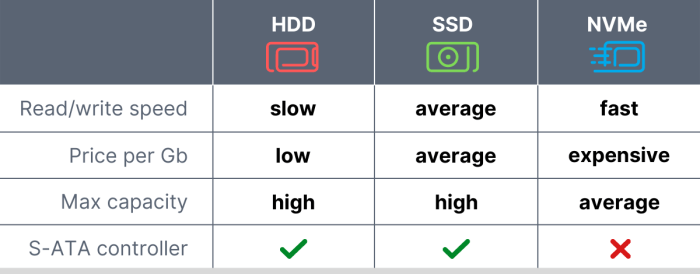
Source: contabo.com
Choosing between SSD and HDD storage hinges significantly on performance needs. The fundamental difference lies in how quickly data can be accessed and processed. Understanding these performance characteristics is crucial for selecting the appropriate storage solution for specific tasks.
Impact of Read/Write Speeds on Tasks
Read and write speeds directly affect the responsiveness of various tasks. Faster read/write speeds translate to quicker boot times, faster application loading, and smoother overall system performance. For example, an SSD will boot your computer significantly faster than an HDD, enabling you to get to your applications much quicker. Similarly, loading large files or applications is dramatically faster on an SSD.
This difference becomes especially noticeable when handling intensive operations like video editing or large file transfers.
Performance Benchmarks for Different Workloads
Performance benchmarks vary considerably based on the workload. SSD storage typically exhibits substantially faster sequential read/write speeds compared to HDDs, especially when dealing with large files. This advantage translates to quicker loading times for games and applications. However, in random read/write scenarios, the performance gap can be less pronounced. For instance, in gaming, SSDs provide a smoother experience with quicker loading times and reduced stuttering, leading to a more enjoyable gameplay.
In contrast, HDDs might be suitable for storage of large collections of media files, as they are generally more affordable for large storage capacity. Video editing tasks, requiring frequent file access, benefit more from SSDs, resulting in reduced render times and smoother workflow.
Scenarios Where SSDs and HDDs Excel
SSDs excel in scenarios demanding rapid data access, such as booting up systems, launching applications, and loading games. They are ideal for applications that demand quick response times. HDDs, conversely, shine in situations where massive storage capacity is required at a lower cost, like storing large media libraries or backing up data.
Factors Influencing Read/Write Speeds
Several factors contribute to the read/write speeds of storage devices. The controller, which manages data transfer, plays a crucial role. A more advanced controller typically leads to faster speeds. Buffering and caching mechanisms further enhance performance. These mechanisms temporarily store frequently accessed data, minimizing the need to access the primary storage medium, thereby accelerating read/write operations.
For instance, a sophisticated caching mechanism in an SSD can significantly reduce latency during repeated accesses to the same data.
Comparison of Average Transfer Rates
| Storage Type | Average Sequential Read Speed (MB/s) | Average Sequential Write Speed (MB/s) |
|---|---|---|
| SSD (SATA) | 500-600 | 400-500 |
| SSD (NVMe) | 3000-5000 | 2000-4000 |
| HDD | 100-150 | 50-100 |
Note: These figures are approximate and can vary based on specific device models and configurations. The table illustrates the substantial performance differences between SSDs (especially NVMe), and HDDs.
Capacity and Cost Analysis
Choosing between solid-state drives (SSDs) and hard disk drives (HDDs) often hinges on a careful consideration of capacity and cost. Understanding the typical storage sizes, price points, and overall cost-effectiveness is crucial for making an informed decision. This section delves into the specifics of these factors.Typical storage capacity ranges differ significantly between SSDs and HDDs. HDDs generally offer much larger capacities at a lower price per gigabyte, while SSDs, despite increasing affordability, still typically command a higher price per gigabyte for equivalent capacities.
This price difference reflects the distinct technologies underpinning each drive type.
Storage Capacity Ranges
HDDs commonly come in capacities ranging from 1 TB to 8 TB or even larger. This broad range caters to users needing extensive storage for large media libraries, backups, or other substantial data sets. SSDs, while improving in capacity, typically come in smaller capacities compared to HDDs, although their capacities are increasing with technological advancements. Currently, SSD capacities often range from 256 GB to 2 TB.
Price per Gigabyte
The price per gigabyte for SSDs remains substantially higher than for HDDs, especially for comparable capacities. This price difference stems from the more intricate manufacturing process and components required for SSDs. While SSD prices are declining, HDDs, due to their more established manufacturing processes, generally exhibit a more favorable price per gigabyte, particularly for large capacities.
Cost-Effectiveness
Cost-effectiveness depends heavily on the user’s specific needs. For users requiring high storage capacity, HDDs are generally the more cost-effective option, offering significant savings per gigabyte. However, for users prioritizing high performance and quick access to data, the higher cost of SSDs may be justified, especially if the application demands rapid data retrieval.
Storage Configurations and Their Impact
Various storage configurations, such as RAID (Redundant Array of Independent Disks), can influence both capacity and performance. RAID configurations, like RAID 0, can combine multiple drives to achieve a higher storage capacity, and in some cases, improved performance. Conversely, RAID configurations, such as RAID 1, provide data redundancy, but at the cost of decreased storage capacity, while still offering enhanced reliability.
The choice of RAID configuration depends on the priorities of the user.
Typical Pricing
The cost of storage varies significantly based on the capacity and type of drive. The table below provides a general overview of typical pricing for different SSD and HDD capacities. Note that these are estimates and actual prices may fluctuate depending on market conditions and specific vendors.
| Capacity | SSD (Estimated Price) | HDD (Estimated Price) |
|---|---|---|
| 256 GB | $80-$120 | $30-$50 |
| 512 GB | $150-$250 | $60-$90 |
| 1 TB | $250-$400 | $80-$150 |
| 2 TB | $400-$700 | $150-$250 |
| 4 TB | $700-$1200 | $250-$500 |
| 8 TB | $1200-$2000 | $500-$1000 |
Reliability and Durability
Solid-state drives (SSDs) and hard disk drives (HDDs) differ significantly in their longevity and resilience to various factors. Understanding these differences is crucial for making informed purchasing decisions, especially when considering long-term storage needs. The reliability of storage directly impacts data integrity and operational efficiency.HDDs and SSDs exhibit distinct failure mechanisms and sensitivities to environmental factors, impacting their long-term viability.
This section explores the contrasting durability of each technology, examining their susceptibility to physical shocks, environmental conditions, and data retention capabilities. Understanding these nuances empowers users to select the most suitable storage solution for their specific requirements.
Longevity and Durability of SSDs and HDDs
SSDs generally boast greater shock resistance than HDDs due to the absence of moving parts. However, repeated extreme shocks or drops can still damage the internal components of an SSD. HDDs are more susceptible to physical damage from impacts or drops due to the presence of spinning platters and delicate read/write heads. Environmental factors, such as temperature fluctuations and humidity, also influence the lifespan of both technologies.
Excessive heat or cold can degrade performance and shorten the lifespan of both SSDs and HDDs.
Impact of Physical Shocks and Environmental Factors
Physical shocks, such as drops or vibrations, can cause significant damage to both HDDs and SSDs. The impact on HDDs is often more severe, potentially leading to head crashes and data loss. SSDs, while less susceptible to head crashes, can still suffer damage to their internal components from extreme shocks. Environmental factors like extreme temperatures, excessive humidity, or dust accumulation can also contribute to storage failures over time.
Maintaining proper storage conditions, especially for critical data, is vital for preserving data integrity.
Reliability Comparison Based on Data Retention and Failure Rates
SSDs typically demonstrate higher data retention capabilities than HDDs, often lasting for years without requiring data refreshing. However, SSDs are not entirely immune to data loss due to component failures. HDDs, on the other hand, require periodic refreshing to maintain data integrity, which can be affected by head crashes and platter degradation. Failure rates for both technologies are influenced by various factors, including manufacturing quality, environmental conditions, and usage patterns.
Failure Mechanisms of SSDs and HDDs
SSDs can fail due to issues with NAND flash memory cells, controller malfunctions, or wear-leveling algorithms. HDDs can fail due to head crashes, platter degradation, or mechanical issues within the drive mechanism. Understanding these potential failure points is crucial for implementing preventative measures and ensuring data security.
Importance of Data Backups, Key Factors to Consider When Choosing Between SSD and HDD Storage
Data backups are crucial for both SSDs and HDDs, regardless of their individual reliability. Data loss due to hardware failures, accidental deletions, or malicious attacks can have severe consequences. Implementing regular backup strategies, including cloud-based backups, can mitigate these risks and ensure business continuity.
Evaluating Storage Model Reliability
Evaluating storage model reliability involves considering factors like manufacturer reputation, warranty terms, user reviews, and failure rates reported in industry benchmarks. Reading independent reviews and comparisons of different storage models can provide valuable insights into their long-term performance and reliability. Additionally, manufacturers’ specifications for MTBF (Mean Time Between Failures) and warranty periods can provide a valuable benchmark for assessing reliability.
Use Cases and Applications

Source: upgrades-and-options.com
Choosing between solid-state drives (SSDs) and hard disk drives (HDDs) hinges on understanding their strengths and weaknesses in various application scenarios. Factors like performance, capacity, and cost play a critical role in determining the ideal storage solution for a specific task. This section delves into the specific use cases where each technology excels.Understanding the unique characteristics of SSDs and HDDs is crucial for selecting the right storage type.
SSDs prioritize speed and responsiveness, while HDDs offer vast storage capacity at a lower cost per gigabyte. By evaluating these differences, you can optimize your system for maximum efficiency and cost-effectiveness.
Ideal Applications for SSDs
SSDs shine in situations demanding high performance and quick access to data. Their superior read/write speeds significantly enhance overall system responsiveness.
- Laptops and Mobile Devices: SSDs are an excellent choice for laptops, tablets, and other portable devices. Their lightweight design and fast boot times contribute to a smoother user experience. The reduced power consumption of SSDs is also a significant benefit for battery life on mobile devices.
- Gaming: Load times are a critical aspect of the gaming experience. SSDs drastically reduce load times for games, enabling faster access to game files and quicker transitions between levels. This translates to a more immersive and responsive gaming experience.
- Operating Systems and Applications: Storing the operating system and frequently used applications on an SSD significantly accelerates boot times and application launches. This leads to a noticeably faster and more responsive system.
- High-Performance Workstations: Professionals needing quick access to large datasets, such as graphic designers, video editors, and software developers, benefit greatly from the rapid data retrieval and processing capabilities of SSDs.
Ideal Applications for HDDs
HDDs excel in situations where capacity and cost-effectiveness are paramount. Their large storage capacity makes them ideal for archiving massive datasets and backups.
- Large File Storage: HDDs offer a significant advantage when storing large amounts of data, such as high-resolution images, videos, or audio files. Their cost-effectiveness makes them an economical choice for storing extensive libraries of multimedia content.
- Backups and Data Archiving: Creating and storing backups of critical data or archiving historical records is a common use case for HDDs. Their large capacity and relatively low cost make them ideal for this task.
- Media Servers: Servers storing vast libraries of media files, like video streaming platforms or large-scale video editing facilities, benefit from the high capacity of HDDs.
- Data Centers: In data centers, where storing massive datasets is crucial, HDDs offer high storage capacity at a more cost-effective price point compared to SSDs.
Comparison Table
| Feature | SSD | HDD |
|---|---|---|
| Speed | High | Low |
| Capacity | Moderate | High |
| Cost per GB | High | Low |
| Use Cases | Laptops, gaming, high-performance workstations | Large file storage, backups, data archiving |
Determining the Best Storage Type
A methodical approach is essential when deciding between SSD and HDD. Consider the following factors to make an informed decision.
- Performance Requirements: If speed and responsiveness are critical, an SSD is the preferred choice. If storage capacity is prioritized, an HDD is a more suitable option.
- Budget: SSDs are typically more expensive per gigabyte than HDDs. Balancing cost with performance needs is crucial.
- Data Size: For large datasets, HDDs offer greater capacity at a lower cost. For smaller datasets, SSDs provide superior performance.
- Specific Application Needs: Consider the specific needs of your application. Gaming, for instance, benefits from the speed of SSDs, while large-scale backups are better served by HDDs.
Future Trends and Advancements
The landscape of storage technology is constantly evolving, with new innovations promising significant improvements in speed, capacity, and cost-effectiveness. Understanding these future trends is crucial for informed decision-making regarding SSD and HDD choices, as well as for anticipating how these advancements will impact existing systems and applications.Emerging technologies are pushing the boundaries of data storage, promising faster access times, greater capacity, and enhanced reliability.
This dynamic environment necessitates a forward-thinking approach to storage selection, considering the potential impact of future developments on current and future needs.
Upcoming Innovations in Storage Technology
Future storage innovations are expected to focus on higher density packaging, more efficient data transfer protocols, and novel materials. These advancements will significantly affect the performance and cost-effectiveness of storage devices. For instance, advancements in materials science may lead to more durable and reliable storage media, while improvements in data transfer protocols could lead to faster data retrieval.
NVMe and Other Emerging Technologies
Non-Volatile Memory Express (NVMe) is a key emerging technology that is poised to transform storage architectures. NVMe provides a significant performance boost over traditional SATA interfaces, enabling faster data access and reduced latency. Its adoption is expanding across various applications, including high-performance computing and enterprise data centers. Other emerging technologies include 3D XPoint, which promises exceptional speed and density, and potentially even quantum computing for data storage.
Future Prospects for SSD and HDD Development
Solid-State Drives (SSDs) are projected to continue their dominance in high-performance applications due to their speed and reliability advantages. However, the cost of SSDs is still a significant barrier to wider adoption in certain sectors. Hard Disk Drives (HDDs) are likely to remain relevant for large-capacity storage needs due to their lower cost per gigabyte. Further advancements in HDD technology, such as improved platters and actuator mechanisms, may further enhance their capacity and reliability.
Comparison of Future SSD and HDD Prospects
While SSDs excel in speed, HDDs offer cost-effectiveness for large-scale data storage. Future SSD advancements are likely to focus on reducing costs and increasing capacity, while HDD improvements will likely focus on increasing capacity and potentially enhancing reliability and speed. This difference in emphasis will likely continue to shape the use cases for each technology.
Limitations of Current SSD and HDD Technologies
Current SSD technology faces limitations in terms of endurance and reliability, especially in high-usage environments. Furthermore, while SSDs offer speed advantages, they may not always match the capacity density of HDDs, especially for massive datasets. HDDs still suffer from mechanical limitations, potentially leading to issues with long-term data retention and reliability. The ongoing drive for higher capacity in storage is constantly pushing the boundaries of current technology.
Practical Tips for Choosing
Deciding between an SSD and an HDD hinges on understanding your specific needs and budget. This section offers actionable advice to navigate this decision effectively, covering upgrading existing systems and evaluating different options.Choosing the right storage solution is crucial for optimizing performance and maximizing your investment. A thoughtful evaluation considers factors beyond just price, ensuring you select the technology that best aligns with your workload and usage patterns.
Assessing Individual Needs
Understanding your computing tasks is paramount. For tasks demanding quick access to data, such as gaming, video editing, or running demanding applications, an SSD is the superior choice. If your primary use involves storing large amounts of data like music libraries or photo archives, an HDD might suffice due to its higher capacity and lower cost per gigabyte.
Upgrading Existing Systems
Upgrading existing storage systems often requires careful planning. If you’re upgrading a desktop, ensure compatibility with your motherboard’s storage slots and the form factor of the drive. For laptops, consider the available internal bay or the potential for an external drive enclosure. The compatibility of your operating system and drivers is another critical aspect. Carefully review the specifications of your current system to avoid any compatibility issues.
Selecting the Correct Storage Type
A structured approach simplifies the selection process. First, identify your primary usage patterns. Are you primarily focused on speed and responsiveness, or do you need massive storage capacity? Second, consider your budget. SSDs generally command a higher price per gigabyte compared to HDDs.
Third, evaluate the performance demands of your tasks. Finally, consider the longevity and reliability needed for your storage needs.
Evaluating Different Storage Options
Thorough research and comparison are vital. Look for reviews and benchmarks from reputable sources. Examine storage capacity, read/write speeds, and other key specifications. Consider factors such as warranty periods and potential future upgrades. Also, check for compatibility issues with your existing hardware and software.
Avoid relying solely on marketing materials; always verify the specifications.
Guidelines for Choosing SSDs and HDDs
| User Need | SSD Recommendation | HDD Recommendation |
|---|---|---|
| High-performance computing (gaming, video editing) | Definitely SSD | Consider for secondary storage |
| Large-scale data storage (photo archives, music libraries) | Consider for frequently accessed files | Preferably HDD |
| Budget-conscious users with moderate needs | Consider budget-friendly SSDs | HDDs are ideal |
| Users needing a mix of high speed and large capacity | Hybrid solutions (SSD boot drive, HDD for storage) | Ideal for larger data needs |
Closing Summary
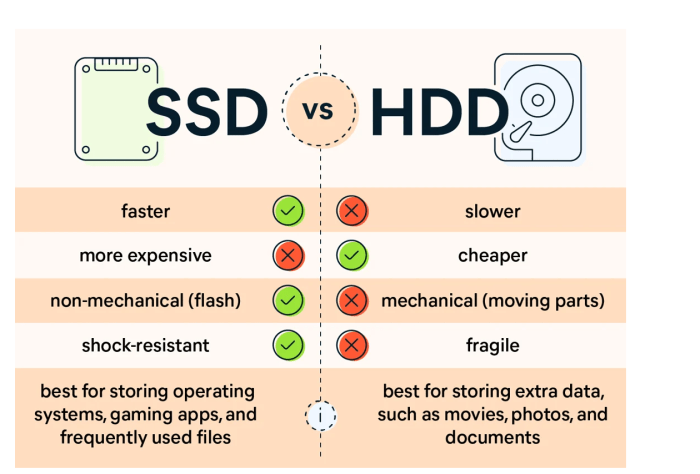
Source: lappymaker.com
In conclusion, choosing between SSD and HDD depends heavily on your specific needs. SSD excels in speed and responsiveness, making it ideal for tasks requiring quick access to data. HDD, on the other hand, offers significantly higher storage capacity at a lower cost, making it suitable for large-scale data storage and backup. By carefully considering the factors Artikeld in this guide, you can make an informed decision that meets your unique requirements and budget constraints.
Future advancements in storage technology will further refine these choices.













Post Comment