Should You Upgrade Your Ram Or Buy A New Computer Making The Right Choice
Should You Upgrade Your RAM or Buy a New Computer Making the Right Choice? This guide explores the crucial decision of whether to upgrade your existing RAM or invest in a new computer. We’ll delve into the factors that influence this choice, from understanding RAM’s role in performance to comparing the costs and benefits of each option.
Choosing between upgrading your RAM and purchasing a new computer depends on several key factors. Your current system’s performance, the tasks you frequently perform, and your budget all play a significant role in determining the optimal solution.
Understanding RAM and Computer Performance
Random Access Memory (RAM) is a crucial component of any computer system, directly impacting its overall responsiveness and performance. It serves as the computer’s short-term memory, storing data and instructions that the processor needs to access quickly. The amount and speed of RAM directly influence how smoothly your computer runs, affecting everything from loading applications to multitasking.RAM is vital for multitasking, as it temporarily stores the information needed for running multiple programs simultaneously.
When a program is not in use, its data is moved from RAM to the hard drive, freeing up space for other tasks. The faster the RAM, the quicker the data transfer, leading to a smoother user experience. The more RAM a computer has, the more programs and data it can handle without slowing down.
RAM Capacity and Performance
RAM capacity, measured in gigabytes (GB), dictates how much data the computer can hold in its short-term memory. Higher capacities allow for running more applications and handling larger files without experiencing performance lags. For example, a computer with 8 GB of RAM might struggle to run multiple resource-intensive programs simultaneously, whereas a machine with 16 GB or more will generally handle these tasks more smoothly.
RAM Speed and Performance
RAM speed, typically measured in megahertz (MHz), influences the rate at which data can be accessed and processed. Faster RAM speeds translate to faster data transfer rates, resulting in a more responsive system. This is especially noticeable when opening programs, switching between applications, or loading large files. For instance, a computer with DDR4 RAM operating at 3200 MHz will generally perform better than one with the same type of RAM but operating at 2666 MHz.
RAM Types (DDR3, DDR4, DDR5)
Different RAM types (DDR3, DDR4, DDR5) have varying architecture and performance characteristics. DDR3 is an older standard, while DDR4 and DDR5 offer significantly higher speeds and capacities, and improved efficiency. DDR5 is the latest standard, featuring even faster speeds and enhanced power efficiency. The compatibility of different RAM types with motherboards is crucial. For example, a motherboard designed for DDR3 RAM will not support DDR4 or DDR5 RAM.
RAM Limitations and Impact on Performance
RAM limitations can manifest as slowdowns, freezing, or crashes, particularly when dealing with numerous demanding tasks. A computer with insufficient RAM may struggle to load programs, experience significant delays in response time, or even crash completely. This is because the system has to constantly swap data between RAM and the hard drive, which is a significantly slower process.
For instance, a computer with 4 GB of RAM might experience severe performance issues while running multiple video editing applications simultaneously. Upgrading to a higher RAM capacity will alleviate these issues.
Comparison of RAM Performance Characteristics
| RAM Type | Speed (MHz) | Capacity (GB) | Typical Performance |
|---|---|---|---|
| DDR3 | 800-1600 | 4-16 | Suitable for basic tasks, but may struggle with demanding applications |
| DDR4 | 2666-4400+ | 8-64 | More responsive than DDR3, capable of handling a wider range of applications |
| DDR5 | 5200+ | 16-128 | Exceptional performance, ideal for demanding tasks and high-end systems |
Note: The table provides a general overview. Specific performance may vary depending on the exact RAM module specifications and other system components.
Assessing Your Current System

Source: futurecdn.net
Deciding whether to upgrade RAM or buy a new computer hinges on understanding your current system’s capabilities. A thorough assessment will reveal if your RAM is the bottleneck or if a more comprehensive upgrade is necessary. This section details the steps for evaluating your existing hardware and its performance potential.Identifying the specific RAM installed in your computer is crucial for determining if an upgrade is beneficial.
Understanding your system’s specifications is also important for understanding its limitations. We’ll cover how to pinpoint potential bottlenecks and examine the system requirements for your typical tasks. This knowledge empowers you to make an informed choice about the best course of action.
Identifying RAM Capacity and Type
To determine the amount and type of RAM in your computer, access the system information. This usually involves using a built-in utility or a dedicated software application. Look for system information within the operating system’s settings, which typically provide details on the installed RAM modules. The output often displays the capacity and speed of the installed RAM.
Note the manufacturer and model number for future reference.
Checking Existing Computer Specifications
Your computer’s specifications provide insights into its overall capabilities. Accessing this information reveals the processor’s speed, hard drive space, and graphics card details. This comprehensive view of your system’s components helps in determining whether the RAM is a limiting factor in performance. By reviewing these specifications, you can identify any other potential bottlenecks that might influence your decision.
Using the operating system’s utility for system information is usually the most straightforward approach.
Determining RAM as a Bottleneck
A bottleneck arises when one component in a system limits the performance of other components. RAM can be a bottleneck if its capacity or speed is insufficient for your current workload. For instance, if you frequently encounter slowdowns during multitasking or large file processing, this could indicate a RAM limitation. Consider your typical use cases: extensive video editing, gaming, or running multiple demanding applications.
If you find yourself frequently waiting for applications to load or experiencing frequent freezes, these can be signs of RAM-related performance issues.
Identifying System Requirements for Tasks
Specific software and applications have system requirements, including minimum RAM specifications. These requirements dictate the minimum RAM needed to run the software smoothly. Consult the software’s documentation or the official website for precise details on the required RAM. Websites and forums dedicated to specific software often provide valuable insights into the optimal RAM specifications for a particular application.
Symptoms of RAM Limitations
| Symptom | Potential Cause |
|---|---|
| Frequent application freezes | Insufficient RAM for multitasking |
| Slow application loading times | RAM speed or capacity limitations |
| System instability | RAM errors or incompatibility |
| Slow response times | RAM limitations during intensive tasks |
| Difficulty running multiple programs simultaneously | Insufficient RAM for multitasking |
This table Artikels common symptoms associated with RAM limitations. By identifying these signs, you can assess if your existing RAM is a bottleneck in your system’s performance.
Evaluating RAM Upgrades
Deciding whether to upgrade your RAM or buy a new computer often hinges on a careful evaluation of your current system’s performance needs and the potential benefits of a RAM upgrade. This section delves into the specifics of RAM upgrades, examining the advantages and disadvantages, available options, cost comparisons, compatibility concerns, and the crucial process of selecting the right RAM modules.
Benefits and Drawbacks of Upgrading RAM
Upgrading your existing RAM can offer a cost-effective performance boost for your computer. However, it’s not a universal solution and has limitations. Upgrading RAM is a viable option if your current RAM is a bottleneck for your system, but not if your CPU or other components are the limiting factors.
- Benefits: A RAM upgrade can noticeably improve multitasking performance, application loading times, and overall system responsiveness. It’s a more affordable and potentially quicker solution compared to a full system replacement.
- Drawbacks: Upgrading RAM might not address issues stemming from a significantly outdated or underpowered CPU or motherboard. In some cases, a RAM upgrade may not yield noticeable performance improvements if the existing components are not the limiting factor.
Upgrade Options for Your System
Several upgrade options are available for existing RAM. The specific options depend on the type of RAM already installed in your system. Determining the type and capacity of your current RAM is the first step in identifying suitable upgrades.
- Increasing RAM Capacity: Adding more RAM modules to increase the total capacity can significantly improve multitasking abilities and application responsiveness. For example, increasing RAM from 8GB to 16GB can dramatically enhance performance for users who frequently run multiple programs simultaneously.
- Replacing RAM Modules: Replacing existing RAM modules with newer, faster ones is another upgrade path. This is often a better option if your current RAM is of an older generation and significantly impedes your computer’s performance.
Cost Comparison: RAM Upgrades vs. New Computer
The cost of a RAM upgrade is often considerably lower than the cost of purchasing a completely new computer. A new computer typically offers a more significant performance boost, but the price tag is higher. This difference needs careful consideration.
| Upgrade Type | Estimated Cost Range (USD) |
|---|---|
| 8GB to 16GB DDR4 RAM upgrade | $30 – $80 |
| 16GB to 32GB DDR4 RAM upgrade | $50 – $150 |
| 16GB to 32GB DDR5 RAM upgrade | $80 – $250 |
| Full computer replacement | $500 – $2000+ |
A RAM upgrade often yields a noticeable performance improvement, but not as dramatic as a complete system replacement. For example, if your primary concern is a sluggish browser or frequent application crashes, a RAM upgrade might offer significant improvement. However, if your system consistently struggles to handle demanding tasks or the issues persist after an upgrade, a new computer might be the more suitable option.
Potential Compatibility Issues
Compatibility issues can arise when upgrading RAM. Matching the speed, voltage, and type of RAM modules with your motherboard is crucial. Mismatch can lead to system instability and boot failures. Incorrect specifications can result in significant compatibility problems.
- RAM Speed: The RAM speed should be compatible with the motherboard’s specifications. Using RAM that’s too fast can cause issues; using RAM that’s too slow might not unlock the full potential of your system.
- RAM Type: The RAM type (e.g., DDR3, DDR4, DDR5) must be compatible with your motherboard. Attempting to install incompatible RAM types will result in the system not booting or functioning.
- RAM Voltage: Incorrect voltage settings can lead to instability and data loss. Incorrect voltage settings can cause damage to your system.
Choosing the Correct RAM Modules
To select the correct RAM modules, carefully examine your computer’s motherboard manual or specifications. Ensure the speed, voltage, and type of RAM modules match your system’s requirements.
- Consult Motherboard Manual: Referencing your motherboard’s specifications is crucial for compatibility checks. The manual typically Artikels supported RAM types and speeds.
- Check RAM Module Specifications: Verify the RAM module’s speed, voltage, and type to ensure compatibility with your motherboard.
Evaluating New Computer Purchases: Should You Upgrade Your RAM Or Buy A New Computer Making The Right Choice

Source: techtactician.com
Deciding whether to upgrade your RAM or buy a new computer often hinges on a careful assessment of your needs and budget. A new computer might offer a significant performance boost, but it also represents a substantial financial investment. This section will guide you through the process of researching new computer options, weighing the pros and cons, and understanding the potential cost implications.Understanding the capabilities of a new machine compared to upgrading your current one is key to making the right choice.
Consider the tasks you perform regularly and how your current setup handles them. If you experience consistent performance issues, a new computer might be a worthwhile investment.
Researching and Identifying Suitable New Computer Options
Thorough research is essential when considering a new computer. Start by identifying your needs and budget. What tasks do you want the computer to perform? What is your desired price range? These initial questions will narrow your search significantly.
Next, consult reputable online resources and review sites. Look for reviews that detail specifications, performance benchmarks, and user experiences. Consider comparing different models based on these reviews and your specific needs.
Pros and Cons of Buying a New Computer
A new computer purchase offers the benefit of a completely refreshed system, often with more robust components than an upgrade would provide. You can start with a clean install of the operating system and software, leading to a smoother experience. However, this comes at a cost. The initial investment can be substantial, and the upgrade path for the new computer might be limited.
You could be paying for features you don’t need or that your current workload won’t fully utilize.
Cost Savings or Disadvantages
A new computer purchase can be more expensive than upgrading RAM, but it can also provide a greater return on investment. The cost of a new computer depends on factors like processor speed, RAM capacity, storage space, and other features. In some cases, a new computer can be more cost-effective in the long run if it eliminates the need for future upgrades.
However, if your current computer is performing adequately for your needs, a RAM upgrade might be a more budget-friendly option.
Comparing Specifications and Features
Different computer models offer a wide range of specifications. Compare processor types (e.g., Intel Core i5, AMD Ryzen 5), RAM capacity, storage options (SSD vs. HDD), graphics card capabilities, and other features. Look for models that meet your specific needs and budget. Consider the longevity of the components and their compatibility with future software and hardware.
Advantages and Disadvantages of Different Computer Types
Desktops typically offer superior performance and customization options, but they are often more expensive and require more space. Laptops provide portability, but their performance might be less than that of a comparable desktop. Consider your lifestyle and usage patterns when making this decision.
Key Features and Specifications of New Computer Models
| Computer Model | Processor | RAM (GB) | Storage (GB) | Graphics Card | Price (USD) |
|---|---|---|---|---|---|
| Acer Aspire 5 | Intel Core i5-1245U | 8 | 256 SSD | Integrated Graphics | $799 |
| HP Pavilion Gaming | AMD Ryzen 5 5600H | 16 | 512 SSD | Nvidia GeForce RTX 3050 | $999 |
| Dell XPS 13 | Intel Core i7-1255U | 16 | 512 SSD | Integrated Graphics | $1299 |
Note: Prices and specifications are approximate and may vary depending on the retailer and configuration.
Choosing the Right Path
Deciding whether to upgrade your RAM or buy a new computer is a crucial step in enhancing your computing experience. Both options offer potential improvements, but understanding the trade-offs and your specific needs is essential for making the best choice. A well-informed decision will lead to a more efficient and satisfying computing journey.Evaluating the performance gains from upgrading RAM against the features and capabilities of a new machine is key.
A RAM upgrade can noticeably improve certain tasks, but a new computer often provides a more comprehensive upgrade in terms of processing power, storage, and overall system architecture.
Comparing Performance Gains
RAM upgrades generally provide a focused improvement in specific areas, like multitasking or running memory-intensive applications. A recent study shows that upgrading from 8GB to 16GB of RAM can noticeably speed up loading times and improve overall responsiveness in programs like video editing software. However, the improvements might be less significant for basic tasks like web browsing. Conversely, a new computer typically brings significant advancements in all aspects of performance, including processing speed, graphics capabilities, and storage capacity.
Long-Term Value Proposition
The long-term value of a RAM upgrade depends heavily on the frequency of tasks that benefit from increased RAM. If your current system frequently struggles with memory limitations, an upgrade can be a cost-effective solution. However, if your current computer is already showing signs of age in other areas, like a slow processor or inadequate storage, a new computer may offer a more substantial and sustainable improvement.
Factors in the Final Decision
Several factors play a crucial role in the final decision. Budget constraints are a primary consideration. The cost of a new computer often exceeds the cost of a RAM upgrade, and the performance gains might not always justify the difference in price. Additionally, the current age of your system, the frequency of intensive tasks you perform, and the availability of compatible RAM upgrades should also be taken into account.
Determining the Optimal Solution
Identifying the optimal solution requires a thorough assessment of your current system, the frequency of demanding tasks, and your budget. If your current system is relatively new and the performance limitations are mostly due to memory constraints, upgrading RAM is a cost-effective option. If the system is aging or struggling with other components, a new computer might be the better investment in the long run.
Trade-offs
Upgrading RAM often results in immediate improvements in specific areas, but it doesn’t address potential issues in other hardware components. A new computer provides a comprehensive upgrade but comes at a higher price. The decision should weigh the immediate benefits of a RAM upgrade against the long-term potential of a new computer.
Summary Table
| Factor | RAM Upgrade | New Computer |
|---|---|---|
| Cost | Generally lower | Generally higher |
| Performance Gain | Focused improvement on memory-intensive tasks | Comprehensive improvement across all aspects |
| Long-Term Value | Good if current system is mostly adequate | Better if current system is outdated or needs multiple upgrades |
| Compatibility | Usually easy to upgrade | Requires careful consideration of system compatibility |
| Effort | Relatively simple | More involved installation and setup |
Considerations for Specific Use Cases
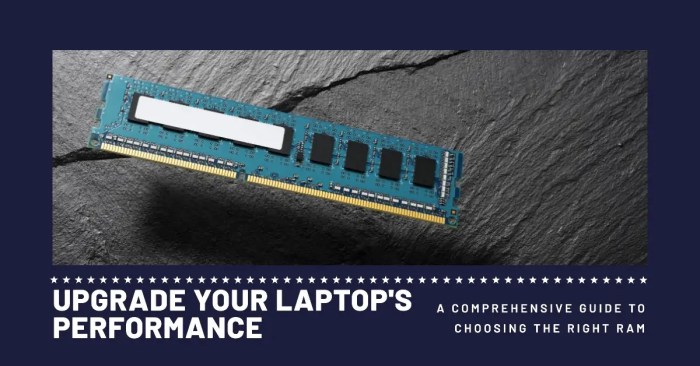
Source: laptopranks.com
Choosing between upgrading RAM and buying a new computer hinges heavily on your specific needs and the tasks you perform. A thorough understanding of your current and future usage patterns is crucial to making the right choice. This analysis will delve into how different tasks affect the decision and provide insights into optimal RAM configurations for various scenarios.Different computing tasks demand varying levels of processing power and memory.
Gaming, for example, requires a significant amount of RAM to handle complex graphics and demanding applications, while video editing necessitates high-performance RAM to handle large files and complex operations. Understanding these demands helps determine whether upgrading RAM is sufficient or if a new computer is the better path.
Gaming, Should You Upgrade Your RAM or Buy a New Computer Making the Right Choice
High-end gaming often requires substantial RAM, typically 16GB or more. This allows smooth frame rates and minimizes lag. Modern AAA titles demand even higher amounts of RAM, sometimes exceeding 32GB for optimal performance. For casual gaming, 8GB may suffice, but higher RAM capacities are generally recommended for better future compatibility. If your current gaming experience is plagued by stuttering or lag, an upgrade to a more substantial RAM configuration could significantly improve performance.
Video Editing
Video editing is computationally intensive, demanding a large amount of RAM to handle the massive files involved. Projects with high resolutions, complex effects, and many layers require significant RAM. A minimum of 16GB is often necessary for basic editing, while 32GB or even more is desirable for professional-grade video editing. Consider that future projects may require even more memory.
General Use
For general use, including web browsing, document editing, and basic photo editing, 8GB of RAM is often adequate. However, 16GB is becoming increasingly common, as many users find that 16GB provides a smoother and more responsive computing experience, especially when handling multiple programs and tabs concurrently. This scenario is less demanding, so a RAM upgrade might not be the best solution if other aspects of your system are significantly limiting.
Future Needs
Future-proofing your computing experience is paramount. Thorough research into future software and hardware requirements is crucial to making the right decision. Researching the minimum RAM requirements for anticipated software upgrades, or even newer versions of existing programs, is vital. For instance, if you plan on switching to more resource-intensive applications in the future, like professional-level video editing, consider that need in your decision.
Researching Future Needs
Identifying potential future needs involves proactively researching the RAM requirements of software you might use in the future. Online forums, review sites, and developer websites often provide insights into the resources specific software demands. Consider the potential for using more demanding applications or software upgrades. Be realistic about the likelihood of such changes to assess your future computing needs.
Long-Term Computing Goals
Align your decision with your long-term computing goals. If you envision yourself transitioning to more demanding applications or upgrading your hardware, a new computer may be a more sustainable solution in the long run. This is particularly true if your current system is significantly outdated. However, a RAM upgrade can significantly improve your current system’s performance if your overall needs remain similar.
RAM Upgrade vs. New Computer
| Use Case | RAM Upgrade | New Computer |
|---|---|---|
| Casual Gaming | Potentially beneficial, but may not be enough for future needs | Recommended for long-term solution, especially if current system is old |
| Video Editing | May be sufficient for basic projects, but a new computer is often recommended for professional-grade work | Essential for professional-grade work, handling high-resolution projects and complex effects |
| General Use | Likely sufficient for basic tasks, but consider if you’re frequently using multiple programs concurrently | Suitable for users with limited technical expertise and seeking a simpler solution. |
Concluding Remarks
In conclusion, deciding whether to upgrade your RAM or buy a new computer involves careful consideration of your current system, desired performance, and budget. This comprehensive guide provides the tools necessary to make an informed decision, ensuring you maximize your computing experience and avoid unnecessary expenses.













Post Comment