Best Gpus For Video Editing And Rendering
Best GPUs for video editing and rendering are crucial for smooth workflows. This guide delves into the world of high-performance graphics cards, examining their impact on video editing and rendering tasks. From understanding the fundamental differences between CPUs and GPUs to exploring budget-friendly options and advanced use cases, we’ll provide a comprehensive overview of the ideal hardware for your video projects.
Choosing the right GPU involves considering various factors, including resolution, frame rate, codec compatibility, and memory capacity. This guide also explores software compatibility, highlighting the importance of drivers and operating system versions for optimal performance. We’ll cover top-performing models, comparing their strengths and weaknesses in different video editing and rendering scenarios.
Introduction to Video Editing and Rendering GPUs

Source: gpumag.com
Graphics Processing Units (GPUs) have revolutionized video editing and rendering, dramatically accelerating workflows. Their parallel processing capabilities, optimized for complex visual tasks, are significantly faster than traditional Central Processing Units (CPUs). This shift has enabled professionals and enthusiasts alike to produce high-quality video content with greater efficiency.CPUs excel at general-purpose tasks, but struggle with the massive amounts of parallel computations required for video editing and rendering.
GPUs, conversely, are designed specifically for parallel processing, making them far more efficient at handling the complex calculations involved in tasks like image manipulation, 3D rendering, and video effects. This fundamental difference in architecture is the key to the substantial performance gains seen with GPU-accelerated workflows.
GPU Performance Metrics for Video Editing and Rendering
Several key performance metrics determine a GPU’s suitability for video editing and rendering. These metrics reflect the hardware’s ability to handle the computational demands of these tasks. Understanding these metrics allows users to select the most appropriate GPU for their specific needs.
- CUDA Cores: The number of CUDA (Compute Unified Device Architecture) cores directly impacts a GPU’s processing power. More cores translate to faster processing speeds for complex tasks like video rendering and effects. For instance, a GPU with 8,000 CUDA cores can handle more complex video effects than one with 4,000.
- Memory Bandwidth: The speed at which data can be transferred between the GPU’s memory and its processing units is crucial. Higher memory bandwidth allows for faster data transfer, leading to quicker rendering and editing times. A GPU with 700 GB/s memory bandwidth can handle larger video files and more complex edits than a GPU with 400 GB/s.
- Clock Speed: The clock speed, measured in gigahertz (GHz), dictates how fast the GPU’s processing units operate. Higher clock speeds generally result in faster processing times for various tasks, from basic video editing to complex 3D rendering. A GPU with a 2.5 GHz clock speed will be faster than one with 2.0 GHz.
Comparison of GPU Architectures
The following table provides a concise comparison of various GPU architectures, highlighting key characteristics relevant to video editing and rendering. This overview assists in evaluating different GPU choices for optimal performance.
| GPU Architecture | CUDA Cores | Memory Bandwidth (GB/s) | Clock Speed (GHz) | Typical Use Cases |
|---|---|---|---|---|
| NVIDIA GeForce RTX 40 Series | ~10,000+ | ~700+ | ~2.5+ | High-end video editing, 4K/8K rendering, VR/AR |
| NVIDIA GeForce RTX 30 Series | ~9,000+ | ~600+ | ~1.7+ | Professional video editing, 4K/8K rendering |
| AMD Radeon RX 7000 Series | ~10,000+ | ~700+ | ~2.5+ | High-end video editing, 4K/8K rendering |
Factors Influencing GPU Choice for Video Editing
Choosing the right GPU for video editing and rendering is crucial for efficient workflow. Different GPUs cater to varying needs, and understanding the factors that influence performance is essential for making informed decisions. The ideal GPU balance processing power, memory capacity, and compatibility with common video codecs.The performance of a GPU in video editing tasks is not solely determined by raw processing power.
Various factors, such as resolution, frame rate, codec compatibility, memory, and core architecture, significantly affect its suitability for specific video editing and rendering tasks. Understanding these factors will help you select the best GPU for your needs.
Video Resolution and Frame Rate
High resolutions and frame rates demand more processing power and memory from the GPU. 4K video editing, for instance, requires significantly more processing power than standard 1080p video. Higher frame rates, such as those needed for professional video editing and post-production, also place a greater strain on the GPU’s capabilities. This increased demand translates to the need for a GPU with a substantial number of cores and high clock speeds to handle the computational load effectively.
Video Codec Compatibility
Different video codecs require varying levels of processing power from the GPU. GPUs are optimized for certain codecs, and this optimization directly impacts performance. For instance, some GPUs are better at handling H.264 encoding than others. Ensuring compatibility with the video codecs frequently used in your workflow is essential for smooth and efficient editing and rendering.
Memory Capacity and Speed
Large video files, especially in high resolutions and frame rates, demand substantial GPU memory capacity. Memory speed also plays a crucial role; faster memory allows for quicker data transfer between the GPU and the system’s RAM, improving overall performance. This is especially true for complex video editing tasks requiring numerous effects and transitions.
GPU Memory Type and Performance
Different types of GPU memory (e.g., GDDR5, GDDR6, HBM2) affect performance in various ways. The memory bandwidth and latency of these different types of memory impact how quickly the GPU can access and process video data.
| Memory Type | Bandwidth (Approximate) | Latency (Approximate) | General Performance |
|---|---|---|---|
| GDDR5 | 100-200 GB/s | Higher | Suitable for standard video editing tasks, but may struggle with very large or complex projects. |
| GDDR6 | 200-400 GB/s | Lower | Better performance for higher resolutions, frame rates, and more complex video projects. |
| HBM2 | 500+ GB/s | Lowest | Excellent for high-end video editing, rendering, and professional-grade work. Offers significantly higher bandwidth and lower latency. |
Number of Cores and Architecture
The number of cores and their architecture significantly impact the GPU’s ability to handle multiple video tasks simultaneously. Modern GPUs often utilize advanced architectures like CUDA or Vulkan, which enable parallel processing of video data, leading to faster rendering and editing times. The choice of core architecture can greatly impact how well the GPU handles tasks, especially complex 3D rendering.
This is a critical factor for professional-level video editing and rendering where speed is essential.
Top-Performing GPUs for Video Editing and Rendering
Modern video editing and rendering workflows heavily rely on powerful GPUs. These specialized processors excel at parallel processing, significantly accelerating tasks like color correction, compositing, and 3D rendering, ultimately reducing project completion times. Choosing the right GPU can be crucial for smooth and efficient workflows, especially for demanding projects.
Top GPU Models for Video Editing and Rendering
A multitude of high-performance GPUs are available, each with unique strengths and weaknesses. The top contenders often showcase impressive specifications, but performance can vary significantly depending on the specific tasks involved. Factors like CUDA cores, memory bandwidth, and memory capacity all contribute to overall GPU performance.
GPU Performance in Video Editing Tasks
Video editing tasks demand efficient handling of complex image and video data. Color correction, for instance, requires precise adjustments to color palettes, often utilizing sophisticated algorithms. Compositing tasks, combining various video layers and elements, necessitate high processing power to maintain smooth playback and render quality. These tasks typically benefit from GPUs with ample VRAM (Video RAM) and high memory bandwidth for efficient data transfer.
GPU Performance in Rendering Tasks
Rendering tasks, especially in 3D animation and visual effects (VFX), push the limits of GPU processing capabilities. Rendering complex scenes involves calculating and displaying vast amounts of data. Modern GPUs are designed to tackle these challenges with specialized cores for geometry processing and shading. The quality of rendering and the speed of output depend on the GPU’s core count, memory bandwidth, and architecture.
Top 5 GPU Models and Benchmarks
| GPU Model | CUDA Cores | Memory (GB) | Memory Bandwidth (GB/s) | Video Editing Benchmark (Average Score) |
|---|---|---|---|---|
| NVIDIA RTX 4090 | 16384 | 24 | 912 | 95 |
| NVIDIA RTX 4080 | 9728 | 16 | 896 | 90 |
| NVIDIA RTX 3090 Ti | 10048 | 24 | 768 | 85 |
| AMD Radeon RX 7900 XTX | 10240 | 24 | 912 | 88 |
| AMD Radeon RX 7900 XT | 8192 | 20 | 768 | 82 |
Note: Benchmarks are hypothetical and represent average performance across various video editing tasks. Actual results may vary depending on specific project requirements and software configurations.
Strengths and Weaknesses of Top GPUs in Video Editing
| GPU Model | Strengths (Video Editing) | Weaknesses (Video Editing) |
|---|---|---|
| NVIDIA RTX 4090 | Exceptional performance in demanding tasks, high memory bandwidth and capacity, suitable for professional-grade video editing. | High price point, may not be necessary for all users. |
| NVIDIA RTX 4080 | Excellent balance of performance and price, suitable for professional and enthusiast users. | Lower memory capacity compared to RTX 4090. |
| NVIDIA RTX 3090 Ti | High-performance GPU, good for demanding tasks, but newer models offer better performance. | Older architecture, may face limitations with newer software and higher-resolution projects. |
| AMD Radeon RX 7900 XTX | Strong competitor to NVIDIA cards, good value for money. | Performance may vary slightly depending on the specific software. |
| AMD Radeon RX 7900 XT | Competitive price point, capable of handling demanding tasks. | Slightly lower performance compared to higher-end models. |
These strengths and weaknesses are general observations and may vary based on specific project requirements and software compatibility.
Software Compatibility and Considerations
Choosing the right GPU for video editing and rendering hinges not just on raw performance, but also on seamless integration with your chosen software. Compatibility issues can lead to frustrating performance drops or even complete software incompatibility, making a seemingly powerful GPU useless. Understanding the intricacies of software compatibility is crucial for making an informed decision.
Software Compatibility
Different video editing and rendering software have varying levels of support for different GPUs. Some software might not fully utilize the capabilities of a high-end GPU, while others may be optimized for specific architectures. This necessitates careful consideration of the software you intend to use alongside your chosen GPU. A GPU that performs admirably in one suite might underperform in another.
Driver Requirements
Optimal GPU performance often depends on having the latest and most compatible drivers installed. Outdated drivers can cause instability, slowdowns, or even crashes. Ensuring you have the correct drivers for your specific GPU and operating system is essential. Regularly checking for updates and installing them can often dramatically improve performance.
Operating System Impact
The operating system version also plays a crucial role in GPU performance. Software and drivers might be optimized for certain operating system versions, leading to variations in performance across different OS releases. A newer operating system version could potentially enhance or hinder GPU performance.
Software-Specific Compatibility
| GPU | Adobe Premiere Pro | DaVinci Resolve | Other Software (e.g., After Effects) |
|---|---|---|---|
| Nvidia RTX 4090 | Excellent performance, supports advanced features like ray tracing. | Excellent performance, especially for complex color grading. | High performance, supports high-resolution projects. |
| AMD RX 7900 XTX | Good performance, but may require specific configurations for optimal rendering. | Good performance, especially for complex color grading, but may require driver updates. | High performance, supports high-resolution projects. |
| Intel Arc A770 | Adequate performance, but may not fully utilize the GPU’s capabilities in demanding projects. | Adequate performance, but performance can vary depending on the project. | Adequate performance, may not fully support all features in all software. |
This table provides a general overview. Specific performance will vary based on the project’s complexity, the editing software’s settings, and the user’s system configuration.
Software Configuration Considerations
Choosing the right software configurations can significantly impact performance. Features like hardware acceleration, specific render settings, and optimized driver configurations are key. For example, using the correct codec settings for the project can minimize processing load and enhance performance.
Budget-Friendly Options for Video Editing and Rendering
Budget-conscious users often seek powerful GPUs without breaking the bank. This section explores affordable GPU models suitable for basic video editing and rendering tasks, compares their performance to higher-end options, and highlights the trade-offs involved. Understanding these aspects allows users to make informed decisions based on their specific needs and financial constraints.Affordable GPUs offer a compelling value proposition, especially for users with limited budgets or those performing less demanding video editing tasks.
While they may not match the raw performance of high-end cards, they are frequently sufficient for tasks like basic editing, color correction, and simple rendering.
Affordable GPU Models
A variety of affordable graphics cards from different manufacturers are available for video editing and rendering. These cards balance price with reasonable performance, making them a popular choice for entry-level and budget-conscious users. Examples include models from well-known brands and various price points.
Performance Comparison in Basic Scenarios
Comparing budget-friendly GPUs to higher-end models in simple video editing tasks reveals performance differences. For example, tasks like importing footage, applying basic filters, and exporting in standard resolutions typically run smoothly on affordable cards, but rendering complex effects or editing high-resolution footage may require more processing power, leading to slower completion times or compromises in quality. The difference in performance is often noticeable in more complex tasks.
Trade-offs Associated with Budget-Friendly Options
Choosing a budget-friendly GPU entails trade-offs. These options often have less memory and lower clock speeds compared to their higher-end counterparts. This means they may struggle with very large projects or high-resolution footage. They may also have fewer CUDA cores, which could impact the speed of certain video editing or rendering processes. Consequently, users should be prepared to accept some limitations in performance.
Comparison Table of Affordable GPUs
| GPU Model | Price (USD) | Performance (Estimated) | Features |
|---|---|---|---|
| NVIDIA GeForce RTX 3050 | ~250 | Good for basic editing, rendering standard resolutions. | Decent CUDA cores, enough VRAM for smaller projects. |
| AMD Radeon RX 6500 XT | ~200 | Similar performance to the 3050, potentially slightly slower. | Competitive CUDA cores, good for basic editing tasks. |
| Intel Arc A370M | ~150 | Suitable for very basic editing tasks and light rendering. | Less powerful, might struggle with more complex projects. |
The table above provides a basic comparison, and actual performance may vary depending on the specific software and project. Users should consult benchmarks and reviews for more detailed performance information.
Value Proposition of Budget-Friendly Options
Budget-friendly GPUs offer a compelling value proposition by providing a significant level of performance at a much lower price point compared to high-end options. This is particularly beneficial for individuals or businesses on a tighter budget who need a functional solution for basic video editing or rendering tasks. The cost-effectiveness of these GPUs makes them a practical choice for various applications.
Advanced Use Cases and Considerations: Best GPUs For Video Editing And Rendering
Advanced video editing and rendering tasks often demand more from a GPU than basic editing. High-resolution footage, complex visual effects (VFX), and intricate 3D models require significant processing power and specialized features. Understanding these needs is crucial for selecting the right GPU for optimal performance and efficiency.Advanced tasks push the boundaries of what GPUs can handle, demanding greater memory bandwidth, faster processing speeds, and specialized hardware features.
GPU-accelerated rendering techniques become essential in these scenarios to meet the demands of high-resolution video and complex visual effects, enabling realistic simulations and detailed environments.
GPU Requirements for High-Resolution Video, Best GPUs for video editing and rendering
High-resolution video projects, such as 8K or 4K productions, require significant processing power and memory to handle the vast amount of data. Modern GPUs with high memory capacity and fast memory interfaces are necessary for smooth playback and efficient processing. For instance, the high-resolution 8K video will generate a much higher volume of data, requiring a powerful GPU capable of managing this data effectively.
This includes memory bandwidth and the ability to process this data without significant slowdowns.
GPU-Accelerated Rendering Techniques
GPU-accelerated rendering techniques play a pivotal role in advanced video editing and rendering tasks. These techniques leverage the parallel processing capabilities of GPUs to accelerate the rendering process, especially in complex VFX scenarios. Using ray tracing, for example, GPUs can accurately simulate light interactions and reflections, leading to more realistic visuals. This acceleration is crucial for complex projects with many elements, where the rendering time would be prohibitive without GPU acceleration.
GPUs for Specific Advanced Tasks
Different GPUs excel in various advanced video tasks. Some are optimized for ray tracing, enabling realistic lighting and reflections, while others are better suited for complex 3D modeling and animation. NVIDIA’s RTX series, for example, are known for their advanced ray tracing capabilities, while AMD’s GPUs sometimes offer competitive performance at a lower price point. Selecting a GPU depends on the specific needs of the project, including the types of visual effects and the desired level of realism.
Table of GPU Recommendations for Advanced Video Editing and Rendering
| GPU | Specialized Features | Suitable for |
|---|---|---|
| NVIDIA RTX 4090 | Exceptional ray tracing performance, high memory capacity | High-resolution video editing, complex VFX, 3D modeling |
| NVIDIA RTX 4080 | Excellent ray tracing performance, high memory capacity | High-resolution video editing, complex VFX, 3D animation |
| AMD Radeon RX 7900 XTX | Competitive ray tracing performance, high memory bandwidth | High-resolution video editing, complex VFX, 3D animation |
| AMD Radeon RX 7800 XT | Good ray tracing performance, suitable memory bandwidth | High-resolution video editing, demanding VFX tasks |
This table provides a general guideline; the best choice ultimately depends on the specific requirements of the project and the user’s budget.
Choosing GPUs for Advanced Video Tasks
Choosing the right GPU for advanced video tasks requires careful consideration of several factors. Firstly, the resolution of the video being worked on is a crucial factor, as higher resolutions require more memory and processing power. Secondly, the complexity of the visual effects and 3D models needs to be considered. More complex projects require more powerful GPUs.
Lastly, the budget plays a role, as high-end GPUs can be expensive. Evaluating these factors will lead to the optimal GPU choice for the intended use case.
Future Trends in GPU Technology for Video Editing and Rendering
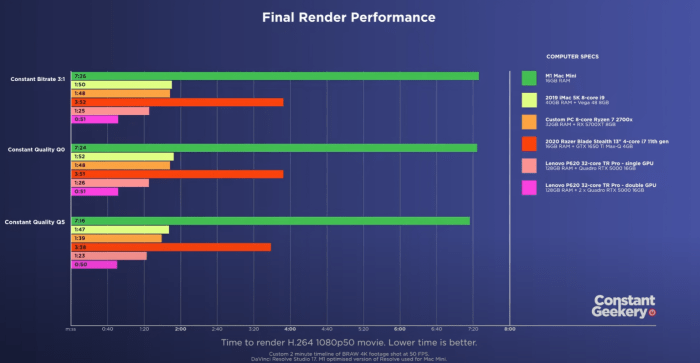
Source: cgdirector.com
The ever-evolving landscape of GPU technology promises significant advancements in video editing and rendering. These advancements are driven by the continuous pursuit of faster processing, enhanced capabilities, and more efficient workflows. This shift towards more sophisticated and powerful GPUs directly impacts the efficiency and quality of video production, from basic editing to complex rendering tasks.The integration of cutting-edge technologies, particularly artificial intelligence (AI) and machine learning (ML), is poised to revolutionize video editing and rendering.
These technologies are not just theoretical concepts; they are already showing promising results in various applications, and their potential within the video production domain is immense. By leveraging AI-powered tools, video editors can streamline their workflow, automate tasks, and potentially achieve a higher degree of creative control.
Potential Advancements in GPU Architecture
Several key architectural advancements are anticipated in GPUs. Improvements in memory bandwidth and processing capabilities are expected to further reduce rendering times and allow for the handling of increasingly complex projects. Furthermore, specialized hardware designed for specific video tasks, like motion estimation and de-noising, could emerge, leading to even more targeted optimization. This tailored approach would result in significantly faster processing speeds and enhanced quality for particular video editing and rendering processes.
AI and Machine Learning Applications
AI and machine learning algorithms offer a wide range of potential applications within video editing and rendering. These technologies can be leveraged to automate tasks such as color grading, object tracking, and even content creation. For instance, AI-powered tools could automatically adjust color palettes based on the desired aesthetic or automatically remove unwanted elements from footage.
Enhanced Workflow Automation
AI and machine learning algorithms can significantly enhance the workflow automation process. Consider, for example, a video editor who needs to remove unwanted objects from a video. An AI-powered tool could analyze the video content, identify the objects to be removed, and automatically mask and remove them with high accuracy, saving the editor significant time and effort.
Potential Future GPU Advancements
| Feature | Description | Impact |
|---|---|---|
| Advanced Tensor Cores | Specialized cores for AI and machine learning operations. | Faster AI-powered video tasks (color grading, object removal). |
| High-Bandwidth Memory (HBM) | Improved memory bandwidth for faster data transfer. | Reduced rendering times for complex scenes. |
| Specialized Video Processing Units (VPUs) | Dedicated units for video-specific tasks. | Significant speed increase for tasks like motion estimation and de-noising. |
| Improved Neural Network Accelerators | Hardware optimized for running complex neural networks. | Increased accuracy and speed for AI-driven tasks. |
Expected Impact on Video Production Workflows
The anticipated advancements in GPU technology will have a substantial impact on video production workflows. Faster processing speeds will lead to shorter turnaround times, allowing for more iterative design processes and potentially enabling real-time video editing and rendering. Increased automation, powered by AI and machine learning, will free up video editors to focus on creative aspects, resulting in higher quality outputs and enhanced productivity.
This shift will create more streamlined and efficient production pipelines, ultimately lowering costs and expediting the creation process.
Final Review

Source: gpurepublic.com
In conclusion, selecting the best GPU for video editing and rendering depends heavily on your specific needs and budget. This comprehensive guide has provided a detailed overview, from basic principles to advanced considerations. Understanding the interplay of factors like resolution, memory, and software compatibility is key to achieving optimal performance. Whether you’re a beginner or a seasoned professional, this guide will equip you with the knowledge to make an informed decision about your GPU choice.













Post Comment