Integrated Vs Dedicated Gpu Differences For Gaming
Integrated vs dedicated GPU differences for gaming are key considerations for any gamer. Integrated GPUs, often found in budget laptops or PCs, offer a basic level of graphics processing, but dedicated GPUs, designed specifically for gaming, provide superior performance. This comparison explores the architectural distinctions, performance benchmarks, cost factors, and future trends associated with each type, offering insights for making an informed choice.
The core differences stem from dedicated GPUs’ specialized architecture and increased memory capacity, which translate to higher frame rates and smoother gameplay, especially at higher resolutions and in graphically intensive games. Conversely, integrated GPUs prioritize power efficiency and affordability, making them suitable for tasks like web browsing or less demanding games.
Introduction to Integrated and Dedicated GPUs
Integrated and dedicated graphics processing units (GPUs) are fundamental components in modern computers, significantly impacting visual performance, especially for gaming. Understanding their differences is crucial for choosing the right hardware configuration.These distinct GPU types vary significantly in architecture, performance, and placement within the system. Integrated GPUs are built into the CPU, offering basic graphical capabilities, while dedicated GPUs are separate components, optimized for handling demanding graphical tasks.
This difference directly impacts the overall gaming experience and system performance.
Integrated GPUs
Integrated GPUs are seamlessly integrated into the central processing unit (CPU). This integration reduces the need for a separate graphics card, lowering the initial system cost. However, this shared architecture often leads to reduced performance compared to dedicated GPUs. They are well-suited for basic tasks like web browsing, office work, and light gaming.
Dedicated GPUs, Integrated vs dedicated GPU differences for gaming
Dedicated GPUs are separate components designed to handle graphical processing, free from the CPU’s workload. This separation allows for specialized hardware optimized for high-performance graphics rendering. This results in significantly better visual fidelity and smoother gaming experiences.
Placement within a Computer System
Integrated GPUs are typically embedded within the CPU die. Dedicated GPUs, conversely, are discrete cards that plug into an expansion slot, usually the PCI Express (PCIe) slot, within the computer’s motherboard.
General Purpose of Each Type
Integrated GPUs serve as a basic graphical solution for everyday computing tasks. Dedicated GPUs, on the other hand, are specifically designed for intensive graphical demands, excelling in tasks requiring substantial graphical processing power, such as gaming, video editing, and 3D modeling.
Comparison of Integrated and Dedicated GPUs
| Characteristic | Integrated GPU | Dedicated GPU |
|---|---|---|
| Processing Power | Low to moderate | High |
| Memory Capacity | Limited (typically shared with system RAM) | Dedicated memory (VRAM) |
| Performance | Suitable for basic tasks | Excellent for demanding tasks |
| Cost | Lower | Higher |
| Power Consumption | Lower | Higher (often requiring additional power supply) |
| Cooling Requirements | Lower | Higher (often equipped with fans or heatsinks) |
Memory and Bandwidth Considerations
Memory and bandwidth are crucial factors in determining gaming performance, especially when comparing integrated and dedicated graphics processing units (GPUs). Integrated GPUs, often found in laptops and budget desktops, typically have limited memory resources compared to dedicated GPUs. This difference in memory capacity and bandwidth directly impacts the graphical fidelity and overall gaming experience.Integrated GPUs often prioritize power efficiency over raw performance, which manifests in reduced memory capacity and bandwidth compared to dedicated GPUs.
This trade-off means integrated GPUs struggle to handle graphically demanding games, while dedicated GPUs can deliver a smoother and more detailed experience.
Typical Memory Capacities
Integrated GPUs generally utilize a smaller amount of video memory, often in the range of 1 to 4 GB. Dedicated GPUs, on the other hand, offer significantly larger memory capacities, typically ranging from 4 GB to several gigabytes, even exceeding 24 GB in high-end models. This difference in capacity directly impacts the amount of game assets that can be loaded into memory simultaneously.
Memory Bandwidth Comparison
Memory bandwidth, measured in gigabytes per second (GB/s), quantifies the rate at which data can be transferred between the GPU and system memory. Dedicated GPUs usually boast higher bandwidth, allowing them to process graphical data faster and more efficiently. This difference in bandwidth is vital for rendering complex scenes and maintaining smooth frame rates in high-resolution games. Lower bandwidth in integrated GPUs can lead to performance bottlenecks, causing stutters and frame drops, particularly in demanding games.
Memory Architecture Differences
Integrated GPUs often employ a shared memory architecture, where the GPU and system memory share the same resources. This can lead to contention for memory access, impacting performance. Dedicated GPUs, conversely, frequently use dedicated high-speed memory interfaces like GDDR6, GDDR6X, or HBM2, which provide a dedicated pathway for data transfer, minimizing bottlenecks and maximizing performance.
Impact of Memory Limitations on Gameplay
Memory limitations in integrated GPUs can significantly impact gameplay. For example, lower memory capacity may cause textures to appear blurry, models to load slowly, or the game to crash due to insufficient space to store game assets. This limitation becomes even more pronounced in high-resolution games or games with a large number of complex objects and details. In contrast, dedicated GPUs can handle these assets efficiently, providing a seamless and high-quality gaming experience.
Memory Capacity and Bandwidth Table
| GPU Type | Memory Capacity (GB) | Memory Bandwidth (GB/s) | Typical Use Case |
|---|---|---|---|
| Integrated (e.g., Intel UHD Graphics) | 1-4 | ~50-100 | Basic tasks, light gaming |
| Dedicated (e.g., NVIDIA GeForce RTX 3060) | 6-24+ | ~350-1000+ | High-resolution gaming, demanding applications |
| Dedicated (e.g., AMD Radeon RX 6600) | 8-16 | ~400-600+ | High-resolution gaming, demanding applications |
Power Consumption and Heat Dissipation
Integrated GPUs, often found in laptops and budget desktops, consume significantly less power than dedicated graphics cards. This difference stems from their design and integration with the CPU, leading to lower operating temperatures and quieter operation. However, this reduced power consumption comes at a cost in terms of gaming performance, as dedicated GPUs are specifically optimized for demanding tasks.Dedicated GPUs, designed for gaming and high-performance tasks, are built for peak performance.
They often feature more powerful components and dedicated power supplies, which allow for higher clock speeds and improved frame rates. This, however, translates to higher power consumption and heat generation. Understanding these power differences is crucial for choosing the right hardware for your needs and managing your system’s thermal profile.
Power Consumption Differences
Integrated GPUs, due to their shared resources with the CPU, typically consume less power than dedicated cards. This lower power consumption is often a key selling point for laptops and budget-friendly desktops, as it contributes to longer battery life and reduced energy bills. However, this reduced power consumption directly translates to lower performance in demanding tasks like gaming, compared to dedicated GPUs.
Heat Dissipation Mechanisms
Integrated GPUs often rely on passive cooling mechanisms, such as heatsinks and fans integrated into the motherboard. These solutions are efficient but limited in their cooling capacity, especially when the CPU and GPU are running at higher speeds.Dedicated GPUs, being more powerful and generating more heat, require more sophisticated cooling solutions. These usually involve larger heatsinks, multiple fans, or even liquid cooling systems.
The sophisticated cooling mechanisms are necessary to maintain stable performance at high clock speeds and avoid throttling, a phenomenon where the GPU reduces its performance to prevent overheating.
Impact on System Performance and Longevity
High power consumption and heat generation can negatively impact system performance and longevity. Overheating can lead to performance throttling, reduced frame rates, and even system instability. Prolonged periods of high temperatures can accelerate the degradation of components, potentially shortening the lifespan of the entire system.
Table of Power Consumption and TDP
The table below provides a general comparison of power consumption (Watts) and Thermal Design Power (TDP) for various integrated and dedicated GPUs. Note that these values vary significantly depending on the specific model and manufacturer. These values are indicative and should not be considered definitive.
| GPU Type | Model | Power Consumption (Watts) | TDP (Watts) |
|---|---|---|---|
| Integrated | Intel UHD Graphics 770 | 15 | 15 |
| Integrated | AMD Radeon Graphics | 10-25 | 10-25 |
| Dedicated | NVIDIA GeForce RTX 3060 | 175 | 170 |
| Dedicated | AMD Radeon RX 6600 XT | 150 | 150 |
Cost Considerations and Budget-Friendly Alternatives
Choosing between integrated and dedicated GPUs often boils down to a crucial factor: budget. Integrated GPUs, while offering basic graphical capabilities, typically come at a lower price point, making them attractive for users with tight budgets. Dedicated GPUs, however, provide significantly enhanced performance, but often command a higher price tag. This section will delve into the price disparities, explore budget-friendly integrated GPU options, and highlight the trade-offs involved.Integrated GPUs, typically built into the CPU, are inherently more affordable.
Their cost-effectiveness stems from their reduced manufacturing complexity and integration into the existing CPU architecture. However, this cost advantage comes at the expense of performance, as integrated GPUs lack the dedicated resources and power necessary for demanding tasks like gaming. Conversely, dedicated GPUs, being separate components, are designed for higher performance and usually have more expensive manufacturing processes.
Integrated GPU Pricing
Integrated GPUs are generally priced lower than dedicated graphics cards. Their cost is often directly correlated with the overall CPU price, as the integrated GPU’s capabilities are essentially part of the CPU’s specification. This integrated solution can save significant money, especially for users who prioritize cost-effectiveness over the latest gaming performance. This lower price point is a major draw for budget-conscious PC builders or those looking for a cost-effective option for basic computing tasks.
Budget-Friendly Integrated GPU Options
Several integrated GPUs cater to budget-conscious gamers and users. Modern CPUs frequently include integrated GPUs with varying levels of performance. For instance, some mid-range CPUs might offer integrated GPUs suitable for older games or casual use. Looking at specific brands and models can reveal a wide array of options with integrated graphics suitable for budget-friendly gaming experiences.
The exact specifications and capabilities vary across different CPUs, impacting the performance that can be achieved.
Trade-offs Between Cost and Performance
The relationship between cost and performance with integrated GPUs is directly proportional to the CPU’s overall specification. A higher-end CPU, which might come with a more powerful integrated GPU, will generally cost more. Lower-end CPUs often have integrated GPUs suitable for basic tasks, but may struggle to run newer, graphically intensive games at desired frame rates. This trade-off is a key consideration for users trying to balance affordability with desired gaming performance.
Users should carefully weigh the cost-performance ratio when choosing an integrated GPU for their specific needs.
Factors Contributing to Cost Difference
Several factors contribute to the cost disparity between integrated and dedicated GPUs. Dedicated GPUs are separate components, requiring more complex design and manufacturing processes. They typically feature dedicated memory, specialized circuitry, and more powerful processors, all of which increase the manufacturing costs. The demand for dedicated GPUs in high-performance computing also plays a role in driving up prices.
Price Range and Performance Comparison
| GPU Type | Price Range (USD) | Typical Performance (Gaming) |
|---|---|---|
| Integrated (Low-End CPU) | $100-$200 (CPU price included) | Limited, suitable for older games or casual use |
| Integrated (Mid-Range CPU) | $200-$400 (CPU price included) | More capable, playable for some modern titles at lower settings |
| Dedicated (Budget-Friendly) | $150-$300 | Good performance for mid-range games, potentially playable at higher settings |
| Dedicated (Mid-Range) | $300-$600 | High performance, playable for most modern titles at high settings |
| Dedicated (High-End) | $600+ | Top-tier performance, playable for most modern titles at the highest settings, with high frame rates |
This table provides a general overview. Specific pricing and performance vary by model and manufacturer.
Future Trends and Technological Advancements
The landscape of integrated and dedicated GPUs is constantly evolving, driven by advancements in semiconductor technology and increasing demands for powerful, energy-efficient computing. Predicting the precise future is challenging, but several key trends are shaping the development and deployment of these crucial components. The future will likely see continued innovation in both integrated and dedicated GPU architectures, with a potential convergence in some areas.The relentless pursuit of performance and efficiency will drive significant changes.
We can expect to see integrated GPUs becoming more capable and specialized, and dedicated GPUs continuing to push the boundaries of graphical fidelity and processing power. This will affect not only gaming but also a wider range of applications requiring substantial computational resources.
Evolution of Integrated GPU Technologies
Integrated GPUs, while often considered less powerful than their dedicated counterparts, are becoming increasingly sophisticated. This is largely due to advancements in chip design, enabling manufacturers to integrate more transistors and complex circuits onto a single die. This trend will continue, leading to more capable integrated GPUs, potentially exceeding the performance of older dedicated GPUs in certain tasks.
Improved power efficiency and reduced heat generation are key drivers in this evolution.
Advancements in Dedicated GPU Technologies
Dedicated GPUs, the workhorses of high-performance gaming and professional applications, are expected to see continued advancements in architecture, leading to faster processing speeds and improved graphical capabilities. Ray tracing, for example, is already becoming a standard feature, requiring dedicated hardware for optimal performance. Future dedicated GPUs will likely incorporate even more advanced rendering techniques, potentially incorporating new types of light simulation and sophisticated object manipulation.
These advancements will translate to more realistic and visually stunning imagery, and potentially more advanced applications in scientific visualization and other specialized fields.
Potential Use Cases for Both Types
Integrated GPUs are poised to play a crucial role in mobile devices, embedded systems, and low-power applications. Their energy efficiency makes them suitable for powering increasingly sophisticated features in smartphones, tablets, and even Internet of Things (IoT) devices. Dedicated GPUs, on the other hand, will remain essential for high-end gaming, professional visualization, and scientific computing. Their processing power will be vital for tasks requiring complex simulations, advanced rendering, and computationally intensive algorithms.
A blurring of the lines between the two is also likely, with integrated GPUs gaining more dedicated-like capabilities and dedicated GPUs integrating specialized cores for specific tasks.
Summary of Recent Technological Advancements
Recent years have seen significant strides in both integrated and dedicated GPU technologies. Improvements in transistor scaling, process nodes, and architectural design have led to more powerful and energy-efficient integrated GPUs. Dedicated GPUs have witnessed significant advancements in ray tracing capabilities, faster memory interfaces, and improved memory bandwidth. These advancements, coupled with improvements in software drivers, have led to an overall performance increase in both types of GPUs, driving better user experiences in gaming, video editing, and other demanding applications.
Future Possibilities for Integration with New Technologies
The future integration of integrated and dedicated GPUs with new technologies holds significant potential. Virtual reality (VR) and augmented reality (AR) are likely to benefit significantly from these advancements, enabling more realistic and immersive experiences. The convergence of GPUs with neural networks and artificial intelligence (AI) is also highly anticipated, with potential applications ranging from image recognition to complex simulations.
The ability to combine specialized hardware and software will be key to realizing these possibilities.
Choosing the Right GPU for Your Needs: Integrated Vs Dedicated GPU Differences For Gaming
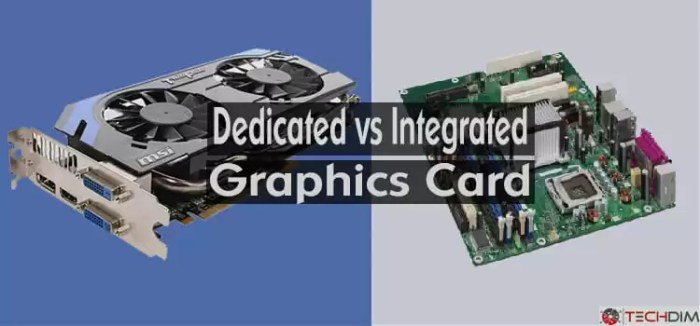
Source: techdim.com
Deciding between an integrated and dedicated GPU for gaming hinges on your specific needs and budget. Understanding the strengths and weaknesses of each is crucial for making an informed decision. A dedicated GPU, while offering superior performance, often comes at a higher price point. Conversely, integrated GPUs, while more affordable, might struggle with demanding games.Selecting the right GPU involves a careful evaluation of your gaming preferences, budget, and system capabilities.
Factors such as desired frame rates, resolution, and the complexity of games you wish to play will greatly influence the optimal GPU choice.
Factors to Consider When Selecting a GPU
Several factors significantly impact the choice of a suitable GPU for gaming. These factors include the desired resolution, frame rate, and the types of games you intend to play. The budget available also plays a critical role, as dedicated GPUs tend to be more expensive than integrated options.
- Resolution and Refresh Rate: Higher resolutions and refresh rates demand more processing power. If you prioritize smooth visuals at high resolutions and refresh rates, a dedicated GPU is almost always necessary.
- Game Complexity: Modern games, especially those with high-fidelity graphics and complex physics engines, can tax even the most powerful integrated GPUs. For such games, a dedicated GPU will provide a significantly better gaming experience.
- Budget: Integrated GPUs are typically more budget-friendly, making them an attractive option for users with limited budgets. However, dedicated GPUs often provide a far superior gaming experience, albeit at a higher cost.
Trade-offs Between Integrated and Dedicated GPUs
The decision between integrated and dedicated GPUs involves careful consideration of their trade-offs. While integrated GPUs offer affordability and lower power consumption, dedicated GPUs deliver superior performance and graphical fidelity.
| Feature | Integrated GPU | Dedicated GPU |
|---|---|---|
| Performance | Lower | Higher |
| Cost | Lower | Higher |
| Power Consumption | Lower | Higher |
| Heat Generation | Lower | Higher |
Use Cases Where Integrated GPUs Might Suffice
Integrated GPUs are perfectly adequate for certain use cases. They are suitable for less demanding games, casual gaming, or users prioritizing budget and power efficiency.
- Casual Gaming: For users who play simpler games or games at lower resolutions, integrated GPUs can provide an acceptable gaming experience.
- Streaming or Content Creation: Integrated GPUs are sufficient for tasks such as video editing and streaming, as these tasks typically don’t require the same level of graphical processing power as gaming.
- Budget-Conscious Users: Integrated GPUs offer an affordable option for users with a limited budget who are not concerned about the highest possible graphical fidelity.
A Guide to Choosing a Suitable GPU
This guide Artikels a structured approach to selecting a suitable GPU for your needs.
- Assess Your Gaming Needs: Determine the resolution, frame rate, and complexity of games you wish to play. Consider your budget and the type of gaming experience you desire.
- Compare Integrated and Dedicated Options: Evaluate the performance characteristics, cost, and power consumption of both integrated and dedicated GPUs.
- Research Specific Models: Investigate various dedicated GPU models from different manufacturers, comparing their performance and features. Consider reviews and benchmarks.
- Check Compatibility: Ensure the chosen GPU is compatible with your existing system components.
- Make a Decision: Based on the assessment, comparison, and research, choose the GPU that best meets your requirements and budget.
Flowchart for Choosing a Gaming GPU
This flowchart visualizes the decision-making process for selecting a gaming GPU.
Start –> Assess Gaming Needs –> Compare Integrated/Dedicated –> Research Specific Models –> Check Compatibility –> Choose Suitable GPU –> End
Troubleshooting Potential Issues
Troubleshooting gaming performance issues, whether related to integrated or dedicated GPUs, often involves methodical investigation. Pinpointing the root cause requires a systematic approach, considering various factors that might affect graphical processing. Identifying specific symptoms and understanding the behavior of the system is crucial for effective resolution.
Common Gaming Performance Issues
Diagnosing gaming performance issues often necessitates a structured approach, encompassing system checks and specific troubleshooting steps. Analyzing the symptoms of performance degradation, such as stuttering or frame rate drops, is critical in pinpointing the underlying problem. Comprehensive investigation often requires multiple tests and observations.
Identifying Symptoms of GPU Overheating
GPU overheating manifests in various ways, each providing clues to the underlying cause. Monitoring the GPU temperature through software utilities is a vital step. Sudden frame rate drops, screen artifacts, or system instability are all potential indicators of overheating. These issues, while not always directly related to overheating, can be indicative of a more complex underlying issue.
Recognizing Performance Degradation
Performance degradation in gaming often involves a noticeable drop in frame rates, leading to stuttering or lagging. This can manifest in different ways, such as a noticeable decrease in smoothness or a noticeable decrease in the visual fidelity of the game. The severity of performance degradation varies greatly and depends on several factors, including game settings and system configurations.
Game settings are an important variable to consider when analyzing the issue.
Troubleshooting Steps for Integrated GPUs
A systematic approach is essential when troubleshooting integrated GPUs. Firstly, verify the drivers are up-to-date. Secondly, check for any background processes that might be consuming significant system resources. Thirdly, consider the impact of game settings, such as resolution and graphics quality, on the performance. Finally, examine the overall system health by checking the CPU usage and memory usage.
Troubleshooting Steps for Dedicated GPUs
Dedicated GPUs require a more extensive troubleshooting approach, encompassing several potential issues. Firstly, examine the drivers, ensuring they are up-to-date. Secondly, verify the game settings are appropriate and optimized for the GPU. Thirdly, check for any conflicts with other software or hardware. Fourthly, consider potential issues with the power supply, especially if the system exhibits unusual behaviors.
Lastly, inspect the GPU temperature to identify potential overheating issues.
Determining Root Cause of Gaming Performance Issues
The root cause of gaming performance issues may involve various factors. Firstly, it’s essential to rule out hardware problems. Secondly, consider software conflicts or outdated drivers. Thirdly, examine the impact of game settings and system resources. Fourthly, monitor the GPU temperature and usage.
Finally, gather data and use diagnostic tools to understand the behavior of the system under load.
Table of Common Problems and Troubleshooting Steps
| Problem | Troubleshooting Steps (Integrated GPU) | Troubleshooting Steps (Dedicated GPU) |
|---|---|---|
| Low Frame Rates | Verify driver updates, adjust game settings, close unnecessary programs. | Verify driver updates, adjust game settings, check for conflicts with other software, monitor GPU temperature. |
| Stuttering/Lagging | Reduce in-game settings, close unnecessary programs, ensure sufficient RAM. | Reduce in-game settings, close unnecessary programs, check for conflicts with other software, ensure sufficient power supply, monitor GPU temperature. |
| Screen Artifacts | Check for driver updates, verify system stability, monitor GPU temperature. | Check for driver updates, check for hardware conflicts, ensure sufficient cooling, monitor GPU temperature. |
| Overheating | Ensure adequate ventilation, check for dust buildup, consider adjusting game settings. | Ensure adequate ventilation, check for dust buildup, check power supply capacity, use cooling solutions. |
Conclusion

Source: geekbuying.com
Ultimately, the optimal GPU choice depends on individual needs and budget. Integrated GPUs provide a budget-friendly entry point for gaming, but dedicated GPUs are crucial for immersive, high-performance experiences. Understanding the trade-offs between performance, cost, and power consumption is paramount in making the right decision for your gaming setup.













Post Comment