Understanding The Role Of Ram In Boosting Computer Performance
Understanding the Role of RAM in Boosting Computer Performance is crucial for optimizing your system’s speed and efficiency. RAM, or Random Access Memory, acts as your computer’s short-term memory, rapidly storing and retrieving data needed by running programs. Different types of RAM, like DDR3, DDR4, and DDR5, offer varying speeds and capacities, impacting everything from application load times to multitasking capabilities.
This comprehensive guide delves into the intricate relationship between RAM and computer performance, exploring its impact on data handling, system upgrades, and even power consumption.
This article will explore the different types of RAM, their respective speeds and capacities, and how they affect various aspects of computer performance. It also discusses the optimal RAM capacity for different tasks, such as basic browsing or demanding video editing, and the upgrade process, including essential safety precautions and configuration considerations. We will also look at the interplay between RAM and different operating systems, and the impact of RAM on overall power consumption.
Defining RAM: Understanding The Role Of RAM In Boosting Computer Performance
Random Access Memory (RAM) is a crucial component in any computer system, acting as the short-term memory for the device. It’s where the computer stores data and instructions that it needs to access quickly to execute tasks. Without RAM, the computer would struggle to perform even the simplest operations. It allows for rapid retrieval of information, enabling smooth and efficient multitasking.RAM is volatile memory, meaning that its contents are lost when the power is turned off.
This contrasts with permanent storage devices like hard drives or SSDs, which retain data even without power. This volatility is a key characteristic, enabling fast access but demanding constant power supply for the stored data to remain.
RAM Types
Different types of RAM have evolved over time, each offering improved speed and capacity compared to its predecessors. Understanding these distinctions is essential for choosing the right RAM for your system needs. These differences impact overall system performance and responsiveness.
- DDR3 RAM:
- DDR3, or Double Data Rate 3, was a popular RAM standard for a significant period.
- DDR3 offers decent speed and capacity for its time.
- DDR3 RAM is generally less expensive than newer DDR4 and DDR5 options.
- DDR4 RAM:
- DDR4 is a substantial upgrade from DDR3, offering faster speeds and higher capacities.
- DDR4 significantly improved data transfer rates and reduced latency compared to DDR3.
- DDR4 is still a prevalent RAM type in many current systems.
- DDR5 RAM:
- DDR5 is the most recent RAM standard, providing the highest speeds and capacities currently available.
- DDR5 offers significantly improved performance compared to both DDR3 and DDR4, ideal for demanding tasks like gaming and video editing.
- DDR5 is generally more expensive than DDR3 or DDR4.
Speed and Capacity Comparison
The speed and capacity of RAM directly affect the performance of a computer system. Faster RAM allows for quicker data retrieval, resulting in a smoother and more responsive experience. Higher capacity allows more programs and data to reside in RAM concurrently, enhancing multitasking capabilities.
| RAM Type | Speed (MHz) | Capacity (GB) | Typical Applications |
|---|---|---|---|
| DDR3 | 800-2133 | 2-16 | General use, older systems |
| DDR4 | 2133-3600+ | 4-64 | Modern systems, general use, gaming |
| DDR5 | 4800-7200+ | 8-128 | High-performance systems, demanding applications |
RAM and System Performance

Source: technoburst.com
RAM, or Random Access Memory, plays a crucial role in a computer’s overall speed and responsiveness. It acts as the computer’s short-term memory, temporarily storing data and instructions that the CPU needs to access quickly. The amount of RAM directly impacts how efficiently a computer handles various tasks.RAM’s effect on a computer’s speed is analogous to having multiple workspaces open on your desk.
More workspaces (RAM) allow you to quickly switch between different tasks (applications) without significant delays. This translates into faster application loading times, smoother multitasking, and a more responsive system overall.
Impact on Overall Speed, Understanding the Role of RAM in Boosting Computer Performance
RAM directly influences a computer’s overall speed. The more RAM a system has, the more data and instructions the CPU can access quickly. This results in faster execution of tasks, quicker application loading times, and a smoother user experience. A system with limited RAM might experience noticeable delays while switching between applications or loading new ones. This is because the CPU needs to repeatedly retrieve data from the hard drive, which is significantly slower than accessing data stored in RAM.
Relationship with Application Loading Times
Application loading times are significantly impacted by the amount of RAM available. When RAM is sufficient, applications load quickly because the necessary files and instructions are readily available in RAM. If RAM is insufficient, the system must constantly transfer data from the hard drive to RAM, causing loading times to increase dramatically. This is akin to having to fetch information from a filing cabinet (hard drive) each time you need it, versus having the necessary documents readily available on your desk (RAM).
Impact on Multitasking Capabilities
The ability to run multiple applications simultaneously, or multitasking, is directly correlated with the amount of RAM. Each application requires a certain amount of RAM to operate. With adequate RAM, the system can handle multiple applications without performance degradation. However, insufficient RAM can lead to significant slowdowns, freezing, or even application crashes when too many applications are open.
A user might experience this when trying to edit a document, browse the internet, and play music simultaneously on a system with limited RAM.
Influence on System Responsiveness
A computer’s responsiveness is strongly linked to the amount of RAM. A system with ample RAM responds quickly to user input. This includes tasks like opening files, clicking buttons, and navigating menus. Conversely, a system with insufficient RAM might exhibit sluggishness or delays, causing frustration for the user. This is because the system needs to continuously fetch data from the hard drive, leading to noticeable pauses between actions.
Benchmarking RAM Impact
The following table illustrates the potential impact of increasing RAM on system performance, based on hypothetical benchmarks. These benchmarks are for illustrative purposes only and may vary depending on the specific hardware and software configurations.
| RAM (GB) | Application Load Time (seconds) | Multitasking Performance (Score) |
|---|---|---|
| 4 | 15 | 60 |
| 8 | 8 | 85 |
| 16 | 5 | 95 |
RAM Capacity and Requirements
RAM capacity significantly impacts a computer’s performance. More RAM allows the system to handle more tasks simultaneously without slowing down. Understanding the minimum and ideal RAM requirements for various applications is crucial for optimal performance.
Minimum RAM Capacity Requirements
The minimum RAM capacity needed depends heavily on the intended use of the computer. Basic tasks like web browsing and document editing often require less RAM than more demanding applications. For instance, a user primarily focused on email, basic web browsing, and simple office tasks may only need a minimum of 8GB of RAM. This amount of RAM is often sufficient for running the operating system and common applications without significant performance issues.
However, more RAM can enhance responsiveness and multitasking capabilities, which is particularly beneficial when dealing with several applications or web browsers open simultaneously.
Benefits of Exceeding Minimum Requirements
Beyond the minimum RAM requirements, exceeding them offers substantial advantages. With more RAM, the operating system and applications can load and run faster. Increased responsiveness is crucial for smooth multitasking, as the system can handle more programs and data in memory without noticeable lag. A user performing video editing, for example, will experience a considerable improvement in performance with more than the minimum RAM requirement.
The increased speed and responsiveness will translate to a better user experience.
Determining Maximum RAM Support
Identifying the maximum RAM your computer can support is essential for future upgrades. This information is typically found within the computer’s specifications, often in the user manual or online documentation. Alternatively, dedicated computer hardware websites and forums frequently contain detailed information about specific computer models. Checking the motherboard’s specifications is vital, as it dictates the maximum RAM capacity.
Modern motherboards often support multiple RAM modules, allowing for significant capacity expansion.
RAM Slots and System Upgrades
RAM slots are physical connectors on the motherboard where RAM modules are installed. The number of slots available directly influences the potential for future upgrades. Systems with more RAM slots can accommodate multiple modules, allowing users to increase RAM capacity more easily. Knowing the number of RAM slots and the maximum supported capacity is critical when considering RAM upgrades.
Recommended RAM Capacity for Various Needs
| User Need | Recommended RAM Capacity (GB) |
|---|---|
| Basic Browsing, Email, Office Tasks | 8-16 |
| Photo Editing, Video Editing | 16-32 |
| Gaming (High-end titles) | 16-64+ |
| Professional Software (CAD, 3D Modeling) | 32+ |
| Virtualization (Running multiple operating systems) | 32+ |
The table above provides a general guideline for RAM capacity recommendations based on typical user needs. The specific requirements may vary depending on individual software and usage patterns. Consider the future potential demands when selecting RAM capacity.
RAM and Data Handling
RAM, or Random Access Memory, acts as a computer’s short-term memory, rapidly storing and retrieving data needed by active programs. This crucial role allows for instantaneous access to information, enabling smooth operation of applications and overall system responsiveness. Efficient data handling within RAM is essential for the speed and performance of any computer.
RAM as a Temporary Data Storage
RAM stores data temporarily, meaning the information is lost when the power is turned off. This is in contrast to permanent storage devices like hard drives or SSDs, which retain data even without power. The temporary nature of RAM is intentional; it’s designed for quick access and manipulation of data needed by running programs, rather than long-term storage. Think of it like a scratchpad – a place to jot down ideas for immediate use, not a filing cabinet.
Data Retrieval from RAM
Data retrieval from RAM is exceptionally fast because it’s accessed directly, unlike hard drives where the read/write head needs to physically locate the data. This direct access significantly reduces the time it takes to retrieve information, which translates to faster program execution and overall system responsiveness. The process is akin to grabbing a file from a drawer, rather than having to search through a whole filing cabinet.
RAM Speed and its Importance (Measured in MHz)
RAM speed, typically measured in MHz (Megahertz), directly impacts the speed at which data can be accessed and processed. Higher MHz ratings correspond to faster data transfer rates, leading to quicker program loading times, smoother multitasking, and a more responsive system. This is crucial for demanding tasks like gaming, video editing, or running multiple applications simultaneously.
RAM and Managing Active Programs and Processes
RAM plays a vital role in managing active programs and processes. When a program is launched, its instructions and data are loaded into RAM. This allows the CPU to quickly access the information needed to execute the program. RAM effectively acts as a central hub for all active tasks, ensuring smooth multitasking and efficient resource management. When multiple programs are running, RAM manages the allocation of resources to each process, ensuring smooth operation.
RAM Speed Comparison in Different Applications
| RAM Speed (MHz) | Gaming (e.g., High-end AAA titles) | Video Editing (e.g., 4K video) | Web Browsing (e.g., Multiple tabs, streaming) | Office Productivity (e.g., Spreadsheet, Document Editing) |
|---|---|---|---|---|
| 3200 MHz | Good performance, smooth gameplay | Acceptable performance, some lag possible | Fast, responsive browsing | Excellent performance, efficient task management |
| 4000 MHz | Exceptional performance, near-instantaneous response times | Excellent performance, minimal lag | Very fast and responsive browsing | Excellent performance, exceptional task management |
| 5000 MHz | Outstanding performance, virtually no lag | Outstanding performance, minimal to no lag | Extremely fast and responsive browsing | Exceptional performance, seamless task management |
The table above demonstrates how different RAM speeds affect performance in various applications. As the speed increases, performance generally improves, offering a better user experience across diverse tasks. The ideal RAM speed will depend on the specific applications and tasks being performed.
Upgrading RAM
Upgrading your computer’s RAM is a straightforward way to boost performance, especially noticeable in applications that demand significant memory resources. This process allows you to enhance your system’s ability to handle multiple tasks simultaneously, improving responsiveness and overall efficiency. It’s a relatively inexpensive and accessible method for significantly improving your computer’s capabilities.Modern computers often come with RAM that is sufficient for basic tasks, but as your workload increases, upgrading RAM can become essential.
This upgrade allows you to tackle more demanding applications, from video editing and gaming to running multiple programs without noticeable slowdown.
RAM Upgrade Process
Upgrading RAM involves replacing existing modules with higher-capacity or faster ones. Careful consideration is necessary to ensure compatibility and optimal performance.
Safety Precautions
Ensuring the safety of your computer components is paramount during RAM upgrades. Static electricity can damage sensitive electronic components. Work on a grounded surface and discharge any static buildup before handling RAM modules. Handle RAM modules by the edges to avoid touching the delicate chips.
Matching RAM Modules
Matching RAM modules is crucial for optimal performance. Modules from different manufacturers, or those with different timings (specifications), can cause instability or incompatibility issues. When upgrading, ideally, replace all RAM modules with identical ones.
Dual-Channel and Multi-Channel Configurations
Dual-channel and multi-channel RAM configurations provide improved performance by allowing the processor to access data from multiple modules simultaneously. This configuration often leads to faster data transfer rates, resulting in improved application performance.
Step-by-Step RAM Upgrade Procedure
| Step | Action | Description | Image Description |
|---|---|---|---|
| 1 | Power Down & Disconnect | Turn off your computer and disconnect it from the power source. | A computer tower with the power cord unplugged and the power switch turned off. |
| 2 | Open the Case | Open the computer case cautiously. Ensure you understand the safety precautions before opening the computer case. | An open computer case with the internal components visible. |
| 3 | Identify Existing RAM | Locate the RAM modules in the slots. Note the type and capacity of the existing RAM. | A close-up of RAM modules in their slots, highlighting the slots and the labels on the RAM modules. |
| 4 | Choose Compatible RAM | Select RAM modules that match the existing ones in terms of speed, capacity, and voltage. | A selection of RAM modules with identical markings, such as the speed, capacity, and voltage. |
| 5 | Remove Existing RAM | Carefully remove the existing RAM modules by pressing the release levers on each side of the slot and gently pulling the modules straight out. | Illustration showing the release levers on RAM slots and how to pull out the RAM modules straight out. |
| 6 | Install New RAM | Align the new RAM modules with the slots, ensuring proper orientation. Press down firmly until the release levers click into place. | Illustration demonstrating how to align the RAM module into the slot and press it down until the lever clicks into place. |
| 7 | Close the Case | Carefully close the computer case and ensure all screws are securely fastened. | The computer case closed with the screws tightened. |
| 8 | Reconnect and Power On | Reconnect the power cord and turn on the computer. | A computer with the power cord connected and the power switch turned on. |
RAM and Different Operating Systems
Operating systems, like Windows, macOS, and Linux, manage computer resources, including RAM, in distinct ways. These differences in RAM management strategies can impact application performance and the overall user experience. Understanding these distinctions is crucial for selecting appropriate RAM configurations for specific operating systems and applications.
Operating System RAM Requirements
Different operating systems have varying memory requirements, often based on the complexity of their core functions and the typical workload they handle. A system running a resource-intensive operating system might require more RAM than one with a more streamlined operating system. For instance, a server operating system designed for handling numerous simultaneous tasks and processes typically demands more RAM than a desktop OS intended for basic tasks.
This difference in resource demands necessitates the selection of RAM capacity tailored to the specific operating system.
RAM Management Techniques
Operating systems employ various strategies to manage RAM effectively. These techniques include virtual memory, paging, and swapping, which allow the system to utilize secondary storage (like hard drives) as an extension of RAM when the physical RAM is insufficient. These methods improve performance by allowing the system to load and execute applications and data even when RAM is limited.
Operating System Impact on Application Performance
The specific operating system can significantly influence application performance. For example, an application optimized for a particular operating system may run more smoothly and efficiently with the specific RAM management techniques that are implemented. This optimization could lead to faster response times, better multitasking capabilities, and overall improved user experience. Conversely, an application not optimized for a specific operating system may experience performance degradation due to limitations in the operating system’s RAM management strategy.
Comparison of RAM Management Across Operating Systems
| Operating System | RAM Management Techniques | Impact on Application Performance |
|---|---|---|
| Windows | Uses a combination of virtual memory, paging, and swapping. Windows manages RAM dynamically to optimize resource allocation. | Generally performs well with a wide range of applications, but performance can be impacted by system fragmentation and resource contention. |
| macOS | Employs a sophisticated memory management system focused on preventing fragmentation and optimizing resource allocation. | Generally known for smooth performance, particularly with applications optimized for macOS, due to its efficient RAM handling. |
| Linux | Offers a high degree of flexibility and customization in RAM management. Users can fine-tune parameters to optimize resource allocation for specific workloads. | Performance can vary widely depending on the specific Linux distribution and configuration. Well-tuned Linux systems can provide exceptional performance for specific tasks and applications. |
RAM and Power Consumption
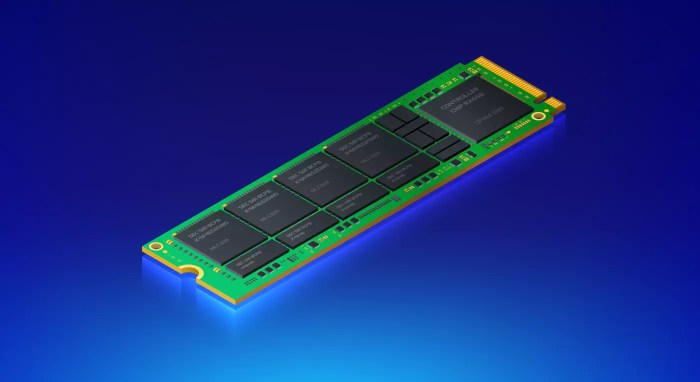
Source: computernoobs.com
Random Access Memory (RAM) plays a crucial role in a computer’s performance, but its impact extends beyond speed. RAM also significantly affects the overall power consumption of a system. Understanding this relationship is essential for optimizing system efficiency and reducing energy costs.Modern computers rely heavily on RAM to store data actively used by applications. The constant read and write operations performed by RAM contribute to the overall power consumption.
This consumption is influenced by various factors, including the type of RAM and the workload the system is handling.
Impact of RAM Type on Power Usage
Different types of RAM have varying power consumption characteristics. DDR3 RAM, for example, typically consumes more power than its successors, DDR4 and DDR5. The higher the data transfer rate and the clock speed of the RAM, the more power it will generally consume. This difference is more noticeable under heavy loads.
Low-Power RAM Technologies
Several low-power RAM technologies are emerging to address the growing need for energy efficiency in computing devices. These technologies aim to reduce power consumption without sacrificing performance. One such technology is low-power DDR4 or DDR5 variants specifically designed to minimize energy usage. Another approach involves optimizing the RAM’s internal circuitry to reduce power dissipation during operation.
RAM Compatibility with Power Supply
Selecting RAM compatible with the power supply of the system is crucial. If the RAM’s power requirements exceed the power supply’s capacity, the system may not function properly or even experience damage. The power supply’s wattage rating must be sufficient to handle the demands of the CPU, RAM, and other components.
Power Consumption Comparison Table
The following table provides a comparative overview of power consumption for different RAM types under various loads. Note that these values are approximate and can vary based on specific hardware configurations and usage patterns.
| RAM Type | Load (Light/Medium/Heavy) | Approximate Power Consumption (Watts) |
|---|---|---|
| DDR3-1600 | Light | 1.5 |
| DDR3-1600 | Medium | 2.0 |
| DDR3-1600 | Heavy | 2.5 |
| DDR4-3200 | Light | 1.2 |
| DDR4-3200 | Medium | 1.8 |
| DDR4-3200 | Heavy | 2.2 |
| DDR5-5600 | Light | 1.0 |
| DDR5-5600 | Medium | 1.5 |
| DDR5-5600 | Heavy | 1.8 |
Final Summary
In conclusion, understanding RAM’s role in boosting computer performance is essential for maximizing your system’s potential. Choosing the right RAM type and capacity, considering factors like speed, capacity, and compatibility with your operating system, is key to achieving optimal performance. Upgrading RAM can significantly improve responsiveness, multitasking capabilities, and application load times. By understanding the relationship between RAM and different aspects of your computer, from data handling to power consumption, you can make informed decisions to enhance your overall computing experience.













Post Comment