Cloud Storage Services Compared Which One Is Right For You In 2025
Cloud Storage Services Compared Which One is Right for You in 2025? Choosing the best cloud storage solution can be tricky. This comprehensive guide delves into the world of cloud storage, comparing top providers like AWS, Azure, and Google Cloud. We’ll cover everything from pricing models to security protocols, helping you navigate the options and make an informed decision.
This in-depth look explores different types of storage, key considerations, and real-world use cases.
From basic file storage to complex data analysis, cloud storage is now a crucial component of modern businesses and personal lives. Understanding the nuances of different providers and their offerings is essential to maximize efficiency and minimize costs. This article provides a detailed comparison of popular cloud storage services, focusing on factors like scalability, reliability, and security, along with insights into future trends.
Introduction to Cloud Storage Services
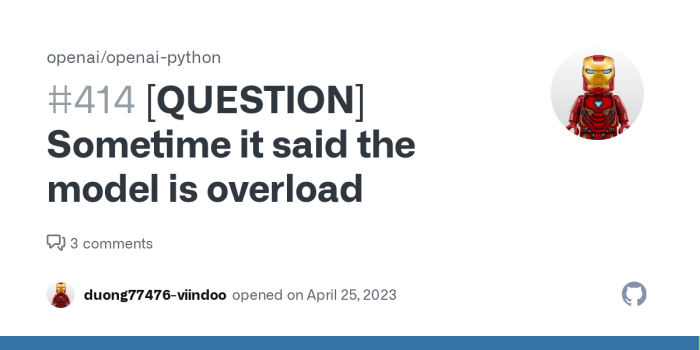
Source: githubassets.com
Cloud storage services have revolutionized data management, offering a scalable and cost-effective alternative to traditional on-premises solutions. These services provide businesses and individuals with the ability to store and access data from virtually anywhere, anytime, enhancing flexibility and collaboration. The core principle is to outsource data storage and management to a third-party provider, leveraging their infrastructure and expertise.This approach simplifies IT management, reducing the need for significant capital investment in hardware and personnel.
Furthermore, cloud storage services often incorporate robust security measures, providing a reliable platform for safeguarding sensitive information. Different types of cloud storage cater to diverse needs, allowing users to choose the best solution for their specific requirements.
Types of Cloud Storage
Cloud storage encompasses various types, each optimized for specific use cases. Understanding these differences is crucial for selecting the appropriate service.
- Object storage: This model excels at storing unstructured data, such as images, videos, and documents. Its scalability and cost-effectiveness make it ideal for large-scale storage needs. Examples include storing website content, backups, and research data.
- File storage: This type focuses on organizing and accessing files in a hierarchical structure, similar to traditional file systems. It provides a familiar interface for users accustomed to working with files on their local computers. File storage is suitable for projects requiring structured data management, like document collaboration and file sharing.
- Block storage: This type provides raw storage space, enabling applications to access and manage data directly. It offers high performance and low latency, making it a preferred choice for applications demanding fast data access. It’s commonly used for databases and virtual machines where speed is critical.
Cloud Storage Providers
Several reputable companies offer cloud storage services, each with its unique features and pricing models.
- Amazon Web Services (AWS): AWS is a leading provider of cloud computing services, including a comprehensive range of storage solutions. Its vast ecosystem and extensive documentation make it a popular choice for developers and enterprises.
- Microsoft Azure: Azure offers a wide array of storage options, integrating seamlessly with other Microsoft services. Its strong focus on enterprise-level solutions makes it a robust choice for businesses with complex requirements.
- Google Cloud Platform (GCP): GCP’s storage solutions are designed with scalability and reliability in mind. Its emphasis on innovation and cutting-edge technology makes it an attractive option for forward-thinking organizations.
Pricing Models Comparison
The pricing models for cloud storage vary significantly among providers. Understanding these models is crucial for making informed decisions.
| Provider | Pricing Model | Key Features |
|---|---|---|
| AWS | Pay-as-you-go, reserved instances, and committed use discounts | Flexible pricing options; potential cost savings with commitment |
| Azure | Pay-as-you-go, reserved instances, and commitment-based discounts | Wide range of pricing tiers; integration with other Microsoft services |
| GCP | Pay-as-you-go, pre-committed usage discounts, and various service-specific pricing tiers | Competitive pricing; strong focus on innovative solutions |
Key Considerations for Choosing a Cloud Storage Service: Cloud Storage Services Compared Which One Is Right For You In 2025
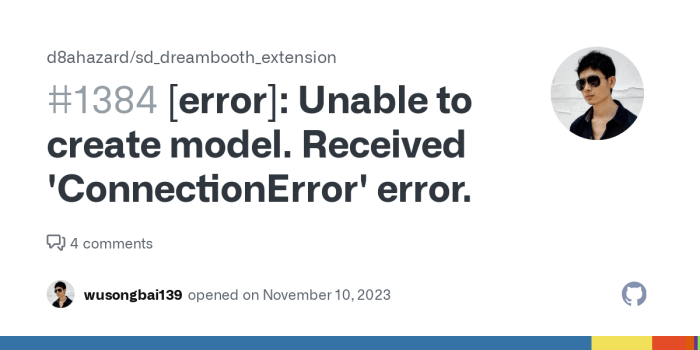
Source: githubassets.com
Selecting the right cloud storage service is crucial for businesses and individuals alike. Factors like security, reliability, and scalability play a significant role in ensuring data integrity and smooth operations. Understanding these considerations helps users make informed decisions when choosing a cloud storage provider.Choosing a cloud storage service involves careful evaluation of several key factors. The specific needs of each user or organization will dictate the most suitable solution.
A robust understanding of these considerations allows for a more tailored and effective selection process.
Security
Robust security measures are paramount in cloud storage. Data breaches can have severe consequences, impacting reputation and financial stability. Cloud providers employ various security protocols to safeguard user data, from encryption at rest and in transit to access controls. These measures must be scrutinized for effectiveness and compliance with relevant regulations.
Reliability
Reliability is a critical aspect of cloud storage, ensuring consistent data availability and accessibility. Service disruptions or data loss can lead to significant operational issues. Cloud providers often employ redundancy and failover mechanisms to maintain high availability and minimize downtime. Metrics like uptime percentages and disaster recovery plans are key indicators of a provider’s reliability.
Scalability
Scalability is a crucial feature, especially for businesses with fluctuating data storage needs. Cloud storage solutions should adapt to growth and contraction in data volume, enabling users to effortlessly scale their storage capacity. This ensures that the chosen solution can accommodate future growth without requiring significant upfront investment or migration to a different platform.
Data Transfer Rates
Data transfer rates directly impact the speed and efficiency of data access and retrieval. High-speed data transfer is essential for applications requiring rapid data exchange. Consider the typical data transfer patterns and volumes to assess if the provider’s transfer rates meet the required performance benchmarks.
Data Backup and Recovery
Data backup and recovery strategies are essential for mitigating data loss. Cloud storage providers often offer various backup options, including automated backups and disaster recovery solutions. Evaluating these features and understanding the provider’s recovery time objectives (RTO) and recovery point objectives (RPO) is critical to ensuring data integrity.
Access Control and User Management
Proper access control and user management are vital to maintain data security. Fine-grained control over who can access specific data is essential for compliance and regulatory requirements. The chosen cloud storage service should offer robust user management tools and flexible access policies to prevent unauthorized access and maintain data confidentiality.
Security Protocols Comparison
| Cloud Storage Provider | Encryption Protocols | Access Control Mechanisms | Data Integrity Checks |
|---|---|---|---|
| Provider A | AES-256, TLS 1.3 | Role-based access control, multi-factor authentication | Checksum verification, cryptographic hash functions |
| Provider B | AES-256, TLS 1.2 | Attribute-based access control, biometrics | Hashing, digital signatures |
| Provider C | AES-256, TLS 1.3 | Identity and access management (IAM), granular permissions | Cyclic redundancy checks (CRCs), message authentication codes (MACs) |
This table provides a basic comparison of security protocols. Specific protocols and implementations may vary between providers and their features.
Comparison of Popular Cloud Storage Services
Choosing the right cloud storage service depends heavily on specific needs and priorities. Factors like scalability, reliability, data transfer speeds, and pricing models are crucial considerations. This section delves into a comparative analysis of AWS S3, Azure Blob Storage, and Google Cloud Storage, examining their key characteristics to aid in informed decision-making.Understanding the nuances of each service is vital for selecting the most suitable solution.
This comparison highlights their features, pricing, performance, and data handling capabilities to empower users to make an informed choice based on their particular requirements.
Feature Comparison
Each platform offers a comprehensive suite of features, but their implementations and strengths vary. AWS S3, Azure Blob Storage, and Google Cloud Storage each excel in different areas. S3 is known for its simple API and vast ecosystem of tools, while Azure Blob Storage emphasizes integration with other Microsoft services. Google Cloud Storage emphasizes scalability and cost-effectiveness, particularly for large-scale data storage.
- AWS S3: S3’s broad range of features include versioning, lifecycle management, and server-side encryption. Its vast ecosystem of tools and integrations makes it highly versatile. Examples of its applications include media storage, backups, and archival of large datasets.
- Azure Blob Storage: Azure Blob Storage is notable for its seamless integration with other Azure services, such as Azure Active Directory and Azure SQL Database. This integration streamlines workflows and reduces complexity for users already invested in the Azure ecosystem. It is particularly useful for applications requiring close interaction with other Azure components.
- Google Cloud Storage: Google Cloud Storage offers robust scalability and cost-effectiveness, especially beneficial for projects needing significant storage capacity at reasonable costs. Its advanced features like data redundancy and replication ensure high availability and durability. This is advantageous for large-scale projects with substantial data volumes.
Pricing Models
Pricing structures vary significantly, reflecting different service approaches and target customer profiles. The cost-effectiveness of each service is dependent on usage patterns and specific storage needs. Understanding these pricing models is essential for accurate budgeting.
- AWS S3: AWS S3 employs a tiered pricing structure based on storage class and access frequency. This allows users to optimize costs by selecting storage classes appropriate for their data access needs. For example, infrequently accessed data can be stored in a less expensive class without impacting availability.
- Azure Blob Storage: Azure Blob Storage also uses a tiered pricing structure that considers storage type and access frequency. Users can select from various storage tiers, balancing cost with performance based on their workload requirements. Careful consideration of access patterns is essential for minimizing costs.
- Google Cloud Storage: Google Cloud Storage offers various pricing tiers and storage classes, aiming to provide cost-effective solutions for different storage needs. Pricing models are designed to be flexible and allow for optimization of storage costs based on data characteristics.
Scalability and Reliability
The ability of each platform to handle increasing data volumes and ensure data availability is critical. Scalability and reliability metrics directly impact the stability and efficiency of applications relying on these services.
- AWS S3: AWS S3’s global infrastructure and distributed storage architecture enable highly scalable and reliable storage solutions. The service’s redundancy mechanisms ensure data protection against failures and outages.
- Azure Blob Storage: Azure Blob Storage’s global distribution and data replication capabilities provide a high degree of scalability and reliability. The service is designed to maintain data integrity and availability even in the event of regional failures.
- Google Cloud Storage: Google Cloud Storage leverages Google’s vast infrastructure to provide highly scalable and reliable storage. Redundancy mechanisms and global distribution ensure data availability and minimize the impact of potential outages.
Data Transfer Capabilities
Data transfer speeds are vital for applications that frequently upload or download large files. Efficient data transfer is a critical aspect of many modern workflows.
- AWS S3: AWS S3 offers various data transfer options, including the use of transfer acceleration services, which can improve data transfer speeds significantly for applications needing rapid uploads and downloads. This is especially helpful for users with geographically dispersed data sources or destinations.
- Azure Blob Storage: Azure Blob Storage offers various data transfer options, including support for various transfer protocols and optimized transfer methods, which can improve data transfer rates for different use cases. Transfer acceleration services are also available to enhance speeds.
- Google Cloud Storage: Google Cloud Storage supports multiple data transfer protocols and features optimized transfer methods. It provides transfer acceleration services to speed up the process for large datasets.
Data Retention Policies
Data retention policies are crucial for meeting compliance requirements and managing long-term storage needs. These policies determine how long data is kept and how it’s handled.
| Service | Data Retention Policy |
|---|---|
| AWS S3 | Offers various storage classes with varying retention periods, allowing users to customize data retention based on specific business needs. |
| Azure Blob Storage | Provides options for different retention policies, offering flexibility to adjust storage and retention durations according to regulatory compliance and business requirements. |
| Google Cloud Storage | Provides various storage classes with varying retention periods. This allows users to select storage classes based on their specific retention needs. |
Use Cases and Best Practices for Cloud Storage
Cloud storage is no longer a niche technology; it’s a cornerstone of modern digital infrastructure. Its versatility allows organizations to leverage its power for a wide array of tasks, from simple backups to complex data analytics. This section delves into the practical applications and best strategies for maximizing the value of cloud storage.
Different Use Cases for Cloud Storage
Cloud storage caters to diverse needs. Its flexibility enables organizations to adapt its use to various operational requirements. Examples include backup and recovery, content delivery, and data analysis.
- Backup and Recovery: Cloud storage excels as a robust backup solution. It provides a secure off-site repository for critical data, mitigating the risk of data loss from local hardware failures, natural disasters, or human error. Automated backup and recovery procedures are readily available, enabling swift restoration in case of incidents. This capability is crucial for maintaining business continuity and minimizing downtime.
- Content Delivery: Cloud storage is pivotal for efficient content delivery. Websites, streaming platforms, and other applications can leverage cloud storage to store and serve content to users globally. This distributed architecture ensures rapid content access and improved user experience. Cloud storage facilitates content scalability, enabling effortless handling of increasing traffic and user demands.
- Data Analysis: Cloud storage provides the capacity and scalability necessary for handling massive datasets. This characteristic makes it an ideal platform for data analytics. Organizations can store, process, and analyze large volumes of data to derive valuable insights and make informed decisions. Cloud-based tools and services often integrate seamlessly with cloud storage, simplifying the data analysis pipeline.
Best Practices for Managing Cloud Storage Costs
Effective cost management is essential for maximizing the return on investment of cloud storage. Strategies such as storage tiering and lifecycle management are critical.
- Storage Tiering: Storage tiering involves categorizing data based on access frequency. Less frequently accessed data can be stored in lower-cost tiers, while frequently accessed data remains in higher-cost, high-performance tiers. This approach optimizes cost without sacrificing performance for critical data.
- Lifecycle Management: Cloud storage lifecycle management automates the movement of data through various storage tiers. This automated process optimizes storage costs by moving data to cheaper storage options as it ages or becomes less frequently accessed. This dynamic approach ensures that storage costs align with data usage patterns.
Optimizing Cloud Storage Performance
Optimizing cloud storage performance for specific workloads is vital for efficiency. Choosing the appropriate storage class and leveraging features like caching can enhance performance.
- Choosing the Right Storage Class: Selecting the optimal storage class is crucial. Different classes cater to various access patterns and performance needs. For instance, high-performance storage is ideal for frequently accessed data, while archive storage is suited for infrequently accessed data. Matching the storage class to the workload yields optimal performance.
- Leveraging Caching: Employing caching mechanisms can significantly improve performance for frequently accessed data. Data caching strategies reduce latency and ensure faster retrieval times, improving overall application performance. This technique reduces the load on the primary storage, enabling a more efficient and scalable system.
Comparison of Storage Tiers
The following table provides a general comparison of storage tiers offered by major cloud providers. Note that specific pricing and features vary by provider.
| Storage Tier | Access Frequency | Cost | Performance |
|---|---|---|---|
| Hot Tier | High | High | Excellent |
| Warm Tier | Medium | Medium | Good |
| Cold Tier | Low | Low | Poor |
Future Trends in Cloud Storage
Cloud storage is rapidly evolving, driven by the increasing demand for scalable, secure, and cost-effective data management solutions. Emerging technologies are pushing the boundaries of what’s possible, promising further improvements in accessibility, performance, and security. Understanding these trends is crucial for businesses and individuals alike to make informed decisions about their cloud storage strategies.The future of cloud storage will likely involve a blend of existing and emerging technologies, fostering innovation and creating new opportunities.
Key advancements include serverless storage, edge computing, and enhanced security measures, all working together to shape the landscape of data management.
Serverless Storage
Serverless storage models are gaining traction, automating storage management and reducing operational overhead. This approach eliminates the need for manual server provisioning and scaling, optimizing resource utilization and lowering costs. The benefits include reduced operational complexity and enhanced scalability, responding dynamically to fluctuating data demands. This is particularly attractive for applications with unpredictable data volumes, enabling seamless integration into modern, cloud-native architectures.
For example, many content delivery networks (CDNs) are already using serverless storage, allowing for fast and cost-effective content delivery to users worldwide.
Edge Computing
Edge computing is another important trend, bringing data processing closer to the source. This approach reduces latency, enhances responsiveness, and improves data security. By storing and processing data closer to users or devices, edge computing optimizes performance, particularly beneficial for applications requiring low-latency access, like real-time video streaming or industrial automation. This localized data processing reduces the reliance on central data centers, thereby mitigating potential network congestion and improving overall application performance.
An example is the use of edge computing for autonomous vehicles, where data processing needs to be fast and reliable for safe navigation.
Enhanced Security and Compliance
Cloud storage security and compliance are paramount. Future trends will focus on sophisticated security measures, including encryption at rest and in transit, robust access controls, and advanced threat detection systems. Strict adherence to industry regulations and compliance standards, such as GDPR and HIPAA, will be essential for maintaining trust and protecting sensitive data. This includes implementing multi-factor authentication, continuous monitoring, and proactive security audits to prevent unauthorized access and data breaches.
The focus on zero trust security principles is also expected to grow, emphasizing strict verification of every user and device accessing the cloud storage.
Predicted Growth of Cloud Storage Service Sectors (Next 5 Years)
| Cloud Storage Service Sector | Predicted Growth Rate (%) |
|---|---|
| Object Storage | 15-20 |
| File Storage | 10-15 |
| Database-as-a-Service (DBaaS) | 12-18 |
| Archive Storage | 8-12 |
| Serverless Storage | 20-25 |
Note
These growth rates are estimates and may vary based on market conditions and technological advancements.*
Illustrative Examples of Cloud Storage
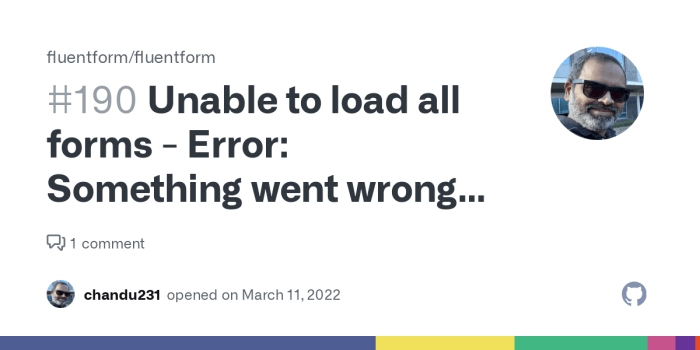
Source: githubassets.com
Cloud storage’s versatility extends far beyond simple file sharing. It underpins a multitude of applications and services, making it an essential component of modern digital infrastructure. These examples highlight how various industries leverage cloud storage for efficiency, scalability, and collaboration.
Photo-Sharing Application
A photo-sharing application, like Instagram or Flickr, relies heavily on cloud storage to host user-uploaded images and videos. This service allows users to store large volumes of media without needing significant local storage space. The application can automatically resize and optimize images for display, ensuring a seamless user experience across various devices. Furthermore, cloud storage facilitates backup and recovery, protecting user content from data loss.
The scalability inherent in cloud storage allows the platform to handle fluctuating user demands and accommodate growth without impacting performance.
Video Streaming Service
Cloud storage is critical for video streaming platforms like Netflix or YouTube. These platforms store massive libraries of video content, enabling rapid access for users worldwide. Cloud storage services provide the necessary infrastructure for on-demand video delivery, ensuring high availability and low latency. Sophisticated caching mechanisms, integrated with cloud storage, optimize streaming performance by delivering content from geographically proximate servers, minimizing buffering delays.
The scalability of cloud storage is essential for handling the peak demands of viewers during popular programming events.
Data Backup and Recovery for a Hypothetical Company
Consider a hypothetical company, “DataSolutions,” that relies heavily on its digital data. DataSolutions can implement a robust cloud storage solution for data backup and recovery. This strategy involves regularly backing up critical data to a secure cloud environment. In case of a disaster or data loss event, the cloud-stored data can be quickly and easily restored, minimizing downtime and business disruption.
Cloud storage services often include features like versioning, enabling the restoration of previous versions of data if needed.
Collaboration and Data Sharing in a Team Setting
Cloud storage facilitates seamless collaboration within teams. For example, a marketing team can use a shared cloud folder to store project documents, presentations, and marketing materials. Team members can access, edit, and share files in real-time, fostering effective collaboration and minimizing communication delays. The version history tracking feature of cloud storage allows the team to revert to previous versions if needed, maintaining an accurate record of the project’s evolution.
This feature is particularly valuable in collaborative projects involving multiple contributors.
Visual Representation of Cloud Storage Services
Visual representations are crucial for understanding the intricacies of cloud storage services. They provide a clear and concise overview of various aspects, from file handling to cost structures, making complex processes easily digestible. This section offers visual aids to illustrate these key aspects.
File Upload and Download Process
Understanding the upload and download process is fundamental. A flowchart effectively illustrates the steps involved.
A simple flowchart depicting the process would begin with a user initiating an upload request from their device. This request travels to the cloud storage provider’s servers. The file is then broken down into smaller chunks, and each chunk is transmitted securely. Upon successful transmission, the chunks are reassembled on the provider’s servers, and the file is marked as complete.
The download process mirrors this, with the user initiating a download request, which triggers the retrieval of the file chunks from the servers, followed by reassembly on the user’s device. Error handling mechanisms and security protocols are implicit in the process.
Access Control Mechanisms, Cloud Storage Services Compared Which One is Right for You in 2025
Different cloud storage services employ various access control mechanisms. A visual comparison aids in understanding these differences.
A table showcasing common access control mechanisms would include categories like “Role-Based Access Control (RBAC),” “Identity and Access Management (IAM),” “Permissions,” and “Shared Folders.” Each category would be illustrated with a simple icon representing the mechanism, and a brief description highlighting the key differences in how users are granted access to files and folders. For example, RBAC would show users assigned roles (e.g., administrator, editor, viewer), each with varying levels of access.
Data Transfer Between Providers
Data transfer between different cloud storage providers is a crucial aspect of cloud interoperability. A visual illustration makes this process more understandable.
A diagram illustrating this process would use arrows to represent the data transfer. The arrows would originate from a source cloud storage provider and point towards a destination provider. A label on the arrow could specify the data transfer protocol (e.g., SFTP, HTTPS), along with the transfer method (e.g., API, direct transfer tool). The diagram could also highlight any intermediary steps or tools used during the transfer process.
Storage Tiers and Costs
Storage tiers and associated costs are essential for budgeting. A visual illustration can clearly represent this.
| Storage Tier | Description | Cost (Example – per GB/month) | Use Case |
|---|---|---|---|
| Standard | Basic storage with moderate availability. | $0.01 | Everyday documents, backups |
| Archival | Low-cost, long-term storage for rarely accessed data. | $0.005 | Historical data, inactive backups |
| Cold Storage | Very low-cost storage for data accessed infrequently. | $0.001 | Long-term archiving of massive datasets |
The table demonstrates how different storage tiers impact cost. The visual representation of these tiers would be a bar graph or a series of stacked boxes, showing the cost difference between the tiers. This allows users to quickly assess the financial implications of choosing a particular tier for their data.
End of Discussion
In conclusion, navigating the diverse landscape of cloud storage in 2025 requires careful consideration of your specific needs and priorities. This guide has provided a detailed overview of various services, from pricing models to security protocols. Ultimately, the ideal choice depends on factors like data volume, security requirements, and scalability needs. By understanding the nuances of each provider and carefully evaluating your requirements, you can select the optimal cloud storage solution to meet your specific needs.













Post Comment