Why You Should Switch To An Ssd For Faster Computer Performance
Why You Should Switch to an SSD for Faster Computer Performance. Switching to a Solid State Drive (SSD) is a game-changer for your computer. Imagine instantly loading programs, zipping through files, and experiencing a noticeably smoother operating system. SSDs store data differently than traditional hard drives (HDDs), resulting in drastically faster boot times, application launches, and file access.
This guide explores the advantages of SSDs, from their inner workings to practical implementation, ensuring you make the best choice for your needs.
This comprehensive guide delves into the world of SSDs, explaining their fundamental principles, performance metrics, and benefits beyond speed. We’ll cover various SSD types, compare them to HDDs, and discuss crucial factors for choosing the right SSD for your system. Furthermore, we’ll walk you through the installation process and offer troubleshooting tips, preparing you for a seamless transition to faster computing.
Introduction to SSDs
Solid State Drives (SSDs) represent a significant advancement in data storage technology, offering a compelling alternative to traditional hard disk drives (HDDs). Unlike HDDs, which rely on spinning platters and read/write heads, SSDs use flash memory chips to store data electronically. This fundamental difference results in noticeably faster access times and improved overall system performance.SSDs achieve this speed by eliminating the mechanical components inherent in HDDs.
This eliminates the latency associated with moving physical parts, leading to quicker boot times, faster application loading, and more responsive overall system performance. This performance improvement is particularly noticeable in tasks involving frequent data access, such as running multiple applications simultaneously or working with large files.
What is an SSD?
An SSD is a data storage device that uses flash memory to store and retrieve digital data. Unlike HDDs, which use spinning platters and mechanical read/write heads, SSDs have no moving parts. This absence of moving parts is a key factor contributing to their superior performance.
How SSDs Store and Retrieve Data
SSDs store data electrically on flash memory chips organized into NAND flash memory cells. Data is written and read through complex electronic circuitry. The process is controlled by sophisticated controller chips that manage the transfer of data to and from the flash memory. Data retrieval is significantly faster compared to HDDs because there’s no need to physically move the read/write head to access specific data locations.
Types of SSDs
Various SSD types exist, each with distinct characteristics and performance profiles. A key differentiator is the technology used to organize the flash memory. Different types include:
- SATA SSDs: These are the most common type, utilizing the Serial Advanced Technology Attachment (SATA) interface, offering a balance of price and performance. They are compatible with a wide range of motherboards, making them a versatile option for most users.
- NVMe SSDs: Employing the Non-Volatile Memory Express (NVMe) interface, NVMe SSDs offer significantly higher speeds and throughput compared to SATA SSDs. They excel in tasks demanding rapid data transfer, such as gaming, video editing, and data-intensive applications.
- PCIe SSDs: Built on the Peripheral Component Interconnect Express (PCIe) interface, these SSDs represent the pinnacle of speed and performance. They are ideal for demanding workloads and high-performance computing environments. The extremely high bandwidth of PCIe allows for dramatically faster data transfer rates than SATA or NVMe.
The Role of Flash Memory in SSDs, Why You Should Switch to an SSD for Faster Computer Performance
Flash memory is the core component of an SSD. It’s a non-volatile memory type, meaning data is retained even when the power is turned off. Flash memory consists of memory cells that store data electronically. The speed and capacity of flash memory directly impact the overall performance and storage capacity of the SSD. The density and technology of the flash memory are key factors in determining the SSD’s price-performance characteristics.
SSD vs. HDD Performance Comparison
| Feature | SSD | HDD |
|---|---|---|
| Speed (read/write) | Faster, typically measured in megabytes per second (MB/s) | Slower, measured in megabytes per second (MB/s) |
| Capacity | Generally, lower storage capacity per dollar, though this is improving rapidly. | Higher storage capacity per dollar |
| Price | Higher per gigabyte (GB) of storage initially, but the cost is decreasing rapidly | Lower per gigabyte (GB) of storage |
| Noise | Silent operation | Produces noise due to mechanical components |
| Reliability | More durable as there are no moving parts | Susceptible to physical damage due to moving parts |
Enhanced Performance Metrics: Why You Should Switch To An SSD For Faster Computer Performance
Solid-state drives (SSDs) deliver a noticeable performance boost compared to traditional hard disk drives (HDDs). This improvement stems from the fundamental differences in their storage mechanisms, leading to quicker boot times, faster application loading, and enhanced responsiveness in general computer use. This section dives into the specifics of these performance gains.SSDs excel in speed by leveraging flash memory, eliminating the mechanical components (spinning platters and read/write heads) that slow down HDDs.
This streamlined architecture directly translates to significant improvements in various aspects of computer performance.
Boot Times
Boot times are drastically reduced with SSDs. Users experience immediate responsiveness when starting up their computers, a notable contrast to the often lengthy wait times associated with HDDs. This speed improvement is especially evident when loading operating systems and applications.
Application Loading Speeds
The instant access to data facilitated by SSDs significantly reduces the time it takes for programs and applications to load. Users can seamlessly switch between applications without experiencing delays or lags, resulting in a smoother and more productive computing experience.
File Access Speeds
File access is another area where SSDs shine. Locating and opening files is significantly faster than with HDDs. This improvement impacts tasks like loading documents, images, or video files, leading to a noticeably quicker workflow. The difference in speed is not just perceived but measurable, with SSDs often offering access to data in a fraction of the time required by HDDs.
Measurable Differences in Loading Speeds
The speed difference between SSDs and HDDs is substantial. While HDDs typically have boot times measured in minutes, SSDs can accomplish this in seconds. Similarly, loading applications on HDDs might take several seconds or even minutes, whereas SSDs load these applications nearly instantly. This immediate access to data is a defining feature of SSDs.
Factors Contributing to SSD Speed
The absence of moving parts in SSDs is a primary contributor to their superior speed. Flash memory chips allow for direct data access, eliminating the need for the mechanical movement inherent in HDDs. This results in much faster read and write speeds.
Read/Write Speeds Comparison
SSDs typically boast significantly higher read and write speeds compared to HDDs. While HDDs might achieve read/write speeds in the range of a few megabytes per second, SSDs can consistently deliver speeds measured in hundreds or even thousands of megabytes per second. This substantial difference is reflected in everyday tasks.
Real-World Scenarios
Consider the scenario of loading a large video file. With an HDD, the process might take several minutes, potentially causing frustration. An SSD, however, would complete the task in a matter of seconds, drastically enhancing the user experience. This rapid data access is beneficial across numerous applications, from gaming to photo editing.
Performance Benchmarks
| Task | SSD (Typical Results) | HDD (Typical Results) |
|---|---|---|
| Boot Time (Seconds) | 5-15 | 30-90+ |
| Application Load Time (Seconds) | 1-3 | 5-20+ |
| File Access Time (Seconds) | 0.1-0.5 | 0.5-3+ |
| Read Speed (MB/s) | 500-2000+ | 50-150 |
| Write Speed (MB/s) | 500-1000+ | 50-100 |
Note: These values are approximate and can vary based on specific SSD and HDD models, as well as the operating system and workload.
Benefits Beyond Speed
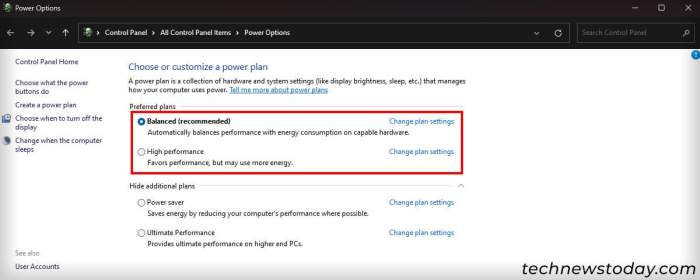
Source: technewstoday.com
Solid State Drives (SSDs) offer a significant upgrade over traditional Hard Disk Drives (HDDs), surpassing them in speed. However, the advantages extend far beyond just quicker boot times and application loading. This section delves into the other crucial benefits, highlighting the environmental impact, enhanced durability, and overall system reliability improvements SSDs bring.The shift to SSDs brings about a range of improvements that enhance the user experience beyond mere speed.
These advantages encompass reduced energy consumption, superior durability, and a positive impact on overall system reliability. The quieter operation and lessened environmental footprint further contribute to the appeal of SSDs.
Reduced Power Consumption
SSDs generally consume significantly less power than HDDs. This lower power draw translates to lower electricity bills over time, and a reduced carbon footprint. Modern SSDs are engineered with advanced power management techniques, allowing them to operate more efficiently at lower power levels, which reduces overall energy consumption during operation. This contributes to a more sustainable computing environment.
Durability and Shock Resistance
Unlike HDDs with moving parts, SSDs have no moving mechanical components. This fundamental difference significantly enhances their durability and shock resistance. SSDs are less susceptible to damage from impacts and vibrations, making them ideal for use in portable devices and environments where physical stress is a concern. This resilience is crucial in mobile computing, laptops, and even in industrial applications where the drive may experience jarring conditions.
For example, a ruggedized tablet or a device used in a manufacturing setting would benefit significantly from the inherent durability of an SSD.
Impact on System Reliability and Longevity
The absence of moving parts in SSDs translates to a higher level of system reliability. They are less prone to mechanical failures compared to HDDs, leading to fewer unexpected system crashes and data loss events. The lack of mechanical components also reduces the potential for noise and vibration, which extends the lifespan of the entire system. The reliability translates to a more consistent and dependable system, preventing frustrating downtime and ensuring data integrity.
Quieter Operation
The absence of spinning platters and read/write heads in SSDs results in noticeably quieter operation compared to HDDs. This quiet operation is especially noticeable in silent environments or when the computer is in use for extended periods. The absence of mechanical noise contributes to a more peaceful and comfortable user experience, particularly in situations like a home office or a shared workspace.
Situations Where SSD Durability is Crucial
The inherent durability of SSDs is a critical factor in various situations. Imagine a mobile journalist relying on a laptop for live reporting. A sudden drop or rough handling could damage an HDD, potentially losing critical data or rendering the device unusable. SSDs provide crucial data protection in such high-risk scenarios. Likewise, in industrial environments where equipment might experience vibrations or impacts, the inherent resilience of SSDs becomes essential to data integrity.
Environmental Impact Comparison
| Feature | SSD | HDD |
|---|---|---|
| Manufacturing Process | Generally involves fewer raw materials and less energy-intensive processes. | Requires more raw materials and more energy during manufacturing. |
| Power Consumption | Significantly lower power consumption during operation. | Higher power consumption during operation. |
| Waste Generation | Lower overall waste generation due to less material use and less energy consumption in manufacturing. | Higher waste generation due to material use and energy consumption in manufacturing. |
| End-of-Life Disposal | Potential for more environmentally friendly recycling options. | Potential for more complex recycling and disposal processes. |
The table above provides a concise comparison of the environmental impact of SSDs and HDDs. It highlights the potential for a reduced environmental footprint with SSDs, due to factors like lower power consumption and potentially more readily recyclable components.
Choosing the Right SSD
Picking the right solid-state drive (SSD) is crucial for maximizing your computer’s performance. It’s not a one-size-fits-all solution; your needs dictate the ideal choice. Consider factors like the intended use, your budget, and the compatibility of your system when making your decision.Choosing an SSD that perfectly aligns with your specific needs is paramount to ensuring optimal performance and a satisfying user experience.
A drive that’s underpowered for your tasks will lead to frustration, while one that’s overkill will be an unnecessary expense.
SSD Form Factors and Compatibility
Different SSD form factors cater to various needs and system configurations. Understanding these differences is essential for seamless integration. Common form factors include 2.5-inch drives, often used in laptops, and the more compact M.2 drives, frequently found in desktops. The compatibility of these form factors with your computer’s internal drive bays is vital. Incorrect form factors will prevent installation.
M.2 drives come in different types, such as M.2 2280, 2242, and 2260, each with specific dimensions. Knowing the correct size is important for proper installation and functionality.
Factors to Consider When Selecting an SSD
Several factors influence the optimal SSD choice. These factors encompass capacity, speed, and the interface. Careful consideration of these factors will lead to a well-suited SSD.
- Capacity: The storage capacity of an SSD is measured in gigabytes (GB) or terabytes (TB). The capacity you need depends on the amount of data you intend to store. For example, if you’re a frequent user of large media files, a higher capacity is necessary. A larger capacity typically translates to a higher price point.
- Speed: SSDs are characterized by their read and write speeds, typically measured in megabytes per second (MB/s). Higher speeds are generally preferable for faster data transfer and application loading. Applications that rely on quick access to large files benefit from faster SSDs.
- Interface: The interface dictates how the SSD communicates with your computer. SATA is a slower standard, while NVMe offers significantly higher speeds. NVMe is the preferred interface for demanding tasks, offering superior performance for users with intensive workloads.
Impact of Storage Capacity on Price
The storage capacity directly affects the price of an SSD. Generally, a larger capacity SSD will cost more than a smaller one. This is due to the increased materials and manufacturing costs involved in creating a larger storage device. For instance, a 1TB SSD typically costs more than a 256GB SSD, even if they have similar speed and interface specifications.
SSD Model Comparison Table
The following table illustrates the features of various SSD models from different manufacturers. It provides a comparison of key specifications, facilitating informed decisions.
| Manufacturer | Model | Capacity (TB) | Read Speed (MB/s) | Write Speed (MB/s) | Interface | Price (USD) |
|---|---|---|---|---|---|---|
| Samsung | 980 Pro | 1 | 3500 | 3000 | NVMe | $120 |
| Kingston | KC3000 | 1 | 2500 | 2000 | NVMe | $90 |
| Crucial | P5 Plus | 1 | 3000 | 2500 | NVMe | $110 |
| WD | Black SN770 | 1 | 3200 | 2800 | NVMe | $100 |
Pricing and Specifications Comparison
Comparing the pricing and specifications of various SSD models from different manufacturers is crucial for making informed purchasing decisions. The table above provides a snapshot of different models, highlighting the variations in performance and price. Factors such as read/write speeds, interface, and capacity directly influence the final price. Users should carefully weigh these aspects against their budget and performance needs to choose the most suitable SSD.
Practical Implementation and Troubleshooting
Installing and optimizing a solid-state drive (SSD) for peak performance is straightforward. Proper installation and configuration are crucial for realizing the speed benefits of an SSD. Troubleshooting common issues can be easily accomplished with a methodical approach. This section details the steps for a smooth transition, along with solutions to potential problems.
SSD Installation
Installing an SSD is generally a straightforward process. Modern systems often employ a 2.5-inch form factor, similar to traditional hard disk drives (HDDs). However, some systems utilize M.2 slots for enhanced performance. The installation process varies slightly based on the specific computer model. Carefully review the manufacturer’s documentation for precise steps.
Before installation, always ensure the computer is turned off and unplugged. This prevents potential damage to both the system and the SSD.
Operating System Configuration for Optimal SSD Performance
Proper operating system configuration can significantly enhance SSD performance. Windows, for example, allows you to optimize disk usage through settings. Using a tool like CrystalDiskInfo can provide insights into the health and status of your SSD.
Troubleshooting Common SSD Issues
Several issues might arise when using an SSD. One common problem is incompatibility with specific operating systems or hardware configurations. Incompatibility can manifest as boot failures or system instability. This typically requires a review of system specifications and compatibility charts provided by the manufacturers of both the SSD and the computer system.
Compatibility Considerations
Compatibility issues between SSDs and computer systems are rare but possible. Incorrectly sized SSDs, for instance, will not fit into the designated drive bay. Using an SSD with an outdated or incompatible motherboard may also present problems. A check of the motherboard manual and the SSD specifications can identify any potential compatibility issues. It’s crucial to double-check the form factor (2.5-inch SATA, M.2 NVMe) to ensure compatibility with the computer’s internal components.
Monitoring SSD Performance
Regular monitoring of SSD performance is essential for identifying potential problems early. Tools like CrystalDiskInfo, HD Tune, or built-in system monitoring utilities can provide valuable information about drive health, read/write speeds, and temperature. Monitoring allows proactive identification of potential issues before they lead to significant performance degradation. Temperature monitoring is particularly crucial, as overheating can severely impact SSD longevity.
Table of Common SSD Installation Errors and Troubleshooting Steps
| Error | Troubleshooting Steps |
|---|---|
| SSD not recognized by the system | Check connections, ensure the SSD is properly seated, verify compatibility with the system’s BIOS or UEFI settings. Consider using a different SATA or M.2 port, or reseating the drive. |
| Slow read/write speeds compared to expected performance | Check for any interference in the system, check for conflicting programs or processes that might be affecting the drive’s performance. Ensure the SSD is not experiencing high temperatures. |
| Operating system boot failure after SSD installation | Ensure the operating system is compatible with the SSD’s interface. Update the system’s BIOS or UEFI settings. Check the installation guide for the SSD and the computer’s manual for any relevant updates. |
| SSD failing to boot into Windows | Ensure the SSD is properly configured as the primary boot drive in the system’s BIOS or UEFI settings. Check for any file system errors or corruption on the SSD. |
Future of SSD Technology
Solid-state drives (SSDs) have revolutionized computer storage, offering significant performance boosts compared to traditional hard disk drives (HDDs). This advancement has spurred continuous innovation, pushing the boundaries of what’s possible in data storage. The future of SSD technology promises even faster speeds, greater capacity, and improved reliability, impacting various aspects of computing.The ongoing evolution of SSD technology hinges on several key advancements, particularly in NAND flash memory and its organization.
This evolution isn’t just about incremental improvements; it represents a fundamental shift in how data is stored and accessed, leading to a more efficient and powerful computing experience.
Advancements in SSD Technology
The current advancements in SSD technology are largely driven by the development of 3D NAND flash memory and the adoption of the NVMe protocol. 3D NAND allows for greater density and increased storage capacity within a smaller form factor. This, in turn, results in significant improvements in overall performance and efficiency. NVMe (Non-Volatile Memory Express) is a high-performance protocol that facilitates faster data transfer rates between the SSD and the computer’s processor, contributing significantly to enhanced responsiveness and overall system speed.
Future Trends in SSD Development
Several trends are shaping the future of SSDs. Increased density and capacity of 3D NAND are expected to continue, allowing for even more affordable and high-capacity storage options. The development of new storage mechanisms, such as phase-change memory (PCM) and memristors, could further enhance speed and efficiency. Moreover, the integration of advanced error correction codes (ECC) will improve data reliability and durability, reducing the risk of data loss.
Impact on Computer Systems
Future SSD technologies will have a profound impact on computer systems. Enhanced performance will lead to faster boot times, quicker application loading, and smoother multitasking. Increased storage capacity will enable users to store more data without worrying about storage limitations. The improved efficiency and reliability will extend the lifespan of SSDs and contribute to a more seamless user experience.
For instance, the development of faster NVMe SSDs will likely translate into even quicker loading of large game files or significantly reducing the time required to open complex software programs.
Potential Limitations of Current SSD Technology
While SSDs have dramatically improved computer performance, some limitations remain. The high cost of advanced NAND flash memory can still make high-capacity SSDs relatively expensive. The wear-leveling techniques used in SSDs can only mitigate, not eliminate, the issue of write cycles. Over time, write cycles will degrade the drive’s performance, though advancements are being made to address this issue.
Furthermore, the longevity of SSDs is still a subject of ongoing research and development.
Predicted Improvements in SSD Technology Over the Next 5 Years
| Feature | Predicted Improvement (Next 5 Years) |
|---|---|
| Storage Capacity | Increased by 50-100% due to further advancements in 3D NAND technology. |
| Read/Write Speed | Expected to increase by 20-30% due to advancements in NVMe protocol and improved NAND flash memory. |
| Endurance | Improved significantly through enhanced wear-leveling algorithms and more robust NAND flash memory designs. |
| Cost | Potential reduction in cost per gigabyte as production scale increases and manufacturing processes optimize. |
Emerging SSD Technologies
Emerging SSD technologies include innovative storage mechanisms such as phase-change memory (PCM) and memristors. PCM has the potential to offer even faster write speeds than current NAND flash memory, while memristors are promising for extremely low-power storage applications. These emerging technologies hold the key to overcoming current limitations in speed, cost, and endurance. Phase-change memory (PCM) has the potential to achieve substantially faster write speeds than conventional NAND flash memory, potentially revolutionizing the way data is stored and accessed.
Epilogue
In conclusion, upgrading to an SSD offers a significant leap in computer performance, impacting everything from boot times to file access speeds. Beyond the immediate speed improvements, SSDs provide enhanced durability, reduced power consumption, and quieter operation. Choosing the right SSD depends on your specific needs and budget. By carefully considering capacity, speed, and interface, you can select an SSD that delivers optimal performance.
The future of SSD technology promises even faster speeds and innovative storage mechanisms, further solidifying their role as the future of personal computing.


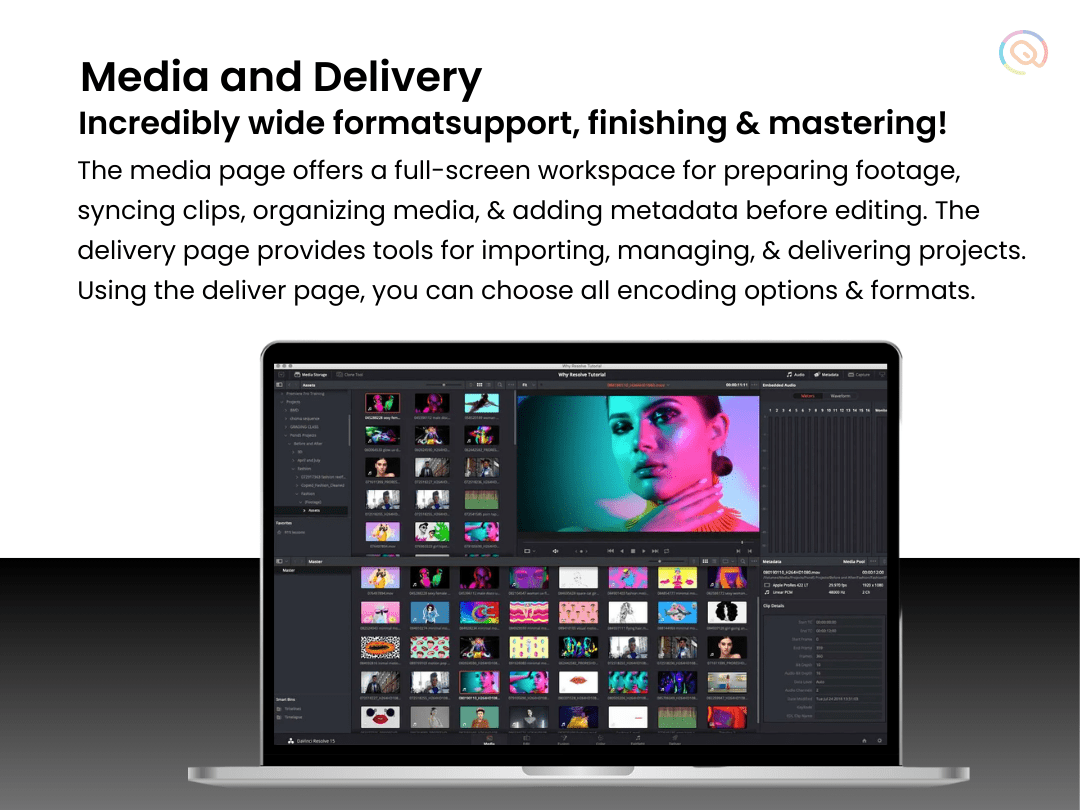










Post Comment