Best Tech Tools For Remote Working And Collaboration In 2025
Best Tech Tools for Remote Working and Collaboration in 2025. The future of work is undeniably remote, and staying productive and connected requires the right tools. This guide delves into the cutting-edge technologies shaping remote work in 2025, from communication platforms to project management software and virtual meeting solutions. We’ll explore how these tools are evolving to meet the needs of modern remote teams, highlighting key features, security considerations, and emerging trends.
Remote work is rapidly becoming the norm, and this comprehensive analysis of essential tech tools provides a crucial roadmap for success in 2025. From seamless communication to robust project management, we’ll explore the tools that enable efficient collaboration, increased productivity, and enhanced security in a remote environment. This review covers the latest developments in communication, project management, virtual conferencing, and tools designed to enhance productivity and focus, all while addressing the vital security and accessibility needs of today’s remote workers.
Introduction to Remote Work Trends in 2025
Remote work is rapidly evolving, and 2025 promises to be a pivotal year. The shift towards a hybrid and distributed workforce will continue, but with a focus on enhanced collaboration, personalized experiences, and streamlined workflows. The flexibility and productivity gains of remote work will drive further adoption, impacting not only individual careers but also entire organizational structures.The predicted growth of remote work models is not simply an increase in the number of employees working from home; it’s a fundamental transformation of how work gets done.
This transformation will be driven by technological advancements and evolving societal expectations. This shift will create new opportunities and challenges, requiring adaptability and a willingness to embrace new ways of working.
Projected Growth of Remote Work Models
Remote work models are anticipated to experience significant growth in 2025. Companies are recognizing the advantages of distributed teams, leading to increased flexibility and reduced overhead costs. The rise of remote-first companies, alongside existing companies adopting hybrid models, will further fuel this trend. This growth is projected to be driven by a combination of factors, including technological advancements, evolving employee expectations, and economic considerations.
Key Factors Influencing the Evolution of Remote Work
Several key factors are influencing the evolution of remote work. These include advancements in communication technologies, the increasing availability of high-speed internet, and a shift in employee expectations toward flexibility and autonomy. A growing emphasis on work-life balance and a desire for location independence are also significant factors driving this trend. Furthermore, businesses are realizing the potential of remote work for talent acquisition and retention, especially in competitive markets.
Emerging Technologies Shaping Remote Work Practices
Several emerging technologies are shaping remote work practices in 2025. These include advanced virtual reality (VR) and augmented reality (AR) tools for immersive collaboration, intelligent automation for streamlined workflows, and the increasing sophistication of cybersecurity protocols to secure remote work environments. The integration of AI-powered tools for task management and communication will significantly enhance efficiency and productivity.
Innovative Remote Work Models Emerging in 2025
The flexibility of remote work will lead to the emergence of innovative models in 2025. Examples include the rise of “location-independent” teams, where employees work across different time zones and geographical locations, leading to a more globalized workforce. The adoption of flexible work hours and project-based work structures will become increasingly common, catering to diverse employee needs. Furthermore, personalized remote work environments, designed to optimize individual productivity and well-being, are anticipated to gain traction.
Communication and Collaboration Tools
The evolution of remote work necessitates robust communication and collaboration tools. Modern teams rely on these platforms to maintain productivity, foster teamwork, and ensure seamless information flow across geographical boundaries. This section delves into the predicted top communication platforms, contrasts various collaboration tools, and highlights crucial features for remote work success. Emerging trends in this domain will also be examined.
Top 5 Predicted Communication Platforms (2025)
Forecasting the precise top 5 communication platforms for 2025 is inherently speculative. However, based on current trends and technological advancements, several platforms are poised for significant growth. These include: integrated communication hubs, AI-powered chatbots, immersive virtual meeting spaces, encrypted messaging apps, and specialized platforms for specific industries. The rise of user-friendly, highly secure, and adaptable solutions will likely drive adoption.
Comparison of Collaboration Tools
Various collaboration tools cater to different needs and team structures. Project management tools like Asana, Trello, and Monday.com offer task management, timelines, and progress tracking. Specialized tools for video conferencing, file sharing, and document editing (e.g., Google Workspace, Microsoft 365) are also prevalent. Choosing the right tool depends heavily on the team’s specific workflow and objectives.
Crucial Features for Remote Work Success
Several features are crucial for effective remote work using communication and collaboration tools. Real-time communication, seamless file sharing, integrated project management, and robust security measures are essential. Furthermore, the ability to adapt to different team sizes and workflows is key. These tools must provide the flexibility and adaptability to suit diverse team needs.
Emerging Communication and Collaboration Trends (2025)
Emerging trends indicate a move towards more immersive and intuitive collaboration experiences. AI-powered tools will play an increasingly important role in scheduling, summarizing information, and automating tasks. The emphasis on security and data privacy will remain paramount, with increased focus on encryption and access control. Furthermore, integration of communication and collaboration platforms will become more seamless, providing a unified user experience.
Comparison of Leading Communication Platforms
| Platform | Key Features | Security Features | Cost |
|---|---|---|---|
| Microsoft Teams | Integrated communication (chat, video calls, file sharing), robust project management features, strong enterprise-grade security. | End-to-end encryption, multi-factor authentication, data loss prevention. | Subscription-based, tiered pricing. |
| Slack | Focus on real-time communication, extensive integrations with other tools, and strong community features. | Two-factor authentication, advanced data protection measures, security policies. | Subscription-based, tiered pricing. |
| Google Workspace | Comprehensive suite of tools (Docs, Sheets, Slides, Meet, Chat), cloud-based storage, excellent collaboration features. | End-to-end encryption, data protection features, secure access controls. | Subscription-based, tiered pricing. |
Project Management and Task Management Tools: Best Tech Tools For Remote Working And Collaboration In 2025
Project management tools are crucial for remote teams in 2025, enabling efficient task allocation, progress tracking, and seamless communication. Modern project management platforms are designed to cater to the dynamic needs of distributed teams, offering features that go beyond basic task lists. These tools empower teams to collaborate effectively, regardless of geographical location, promoting productivity and innovation.
Essential Features of Project Management Tools in 2025
Remote teams in 2025 will demand project management tools with enhanced features for efficient collaboration. These tools must integrate seamlessly with communication platforms, provide real-time updates on project progress, and offer robust reporting capabilities. Key features include intuitive interfaces for easy navigation, customizable workflows for diverse project types, and robust security measures to protect sensitive data. Furthermore, the ability to integrate with other essential tools, like calendars and communication platforms, will be critical for a streamlined workflow.
Top 3 Project Management Tools Expected to Dominate in 2025
Predicting the exact tools that will dominate the market is difficult, but based on current trends, several platforms are poised for growth and adoption. The top three contenders for project management dominance in 2025 are expected to be:
- Asana: Known for its user-friendly interface and flexible workflow customization, Asana is likely to maintain its position as a leading choice. Its robust task management features and integration capabilities will continue to appeal to remote teams seeking a streamlined project workflow.
- Monday.com: Monday.com’s highly customizable platform offers a visual approach to project management, allowing teams to design workflows tailored to specific project needs. Its versatility and wide range of integrations are expected to make it a popular choice for complex projects requiring comprehensive control.
- Jira: Jira, traditionally favored by development teams, continues to adapt and expand its capabilities. Its strong agile methodology support and ability to integrate with other development tools will ensure its relevance and likely a continued user base for remote development teams.
Facilitating Seamless Collaboration in Remote Environments
These tools facilitate seamless collaboration by providing centralized project repositories, allowing team members to access and update documents, track progress, and communicate within the platform. Real-time updates on tasks and deadlines promote transparency and accountability, minimizing communication breakdowns. The integration of communication tools within the project management platform allows for quick and easy interactions between team members, fostering a sense of community despite geographical separation.
Integration Capabilities of Project Management Tools
Integration is a key factor for efficient remote work. Leading project management tools integrate with a range of applications, including communication platforms (Slack, Microsoft Teams), calendar applications (Google Calendar, Outlook), and file storage services (Dropbox, Google Drive). This seamless integration eliminates the need for multiple platforms, creating a unified workflow and improving productivity. For example, a task assigned in Asana can trigger a notification in Slack, keeping team members informed without interrupting their workflow.
Key Features of Project Management Platforms
| Platform | Key Features | User Interface | Cost |
|---|---|---|---|
| Asana | Task management, workflow customization, integrations, real-time updates | Intuitive, clean design, easily customizable | Subscription-based, various tiers available |
| Monday.com | Highly customizable workflows, visual project representation, extensive integrations, robust reporting | Visual, drag-and-drop interface, flexible layout | Subscription-based, various tiers available |
| Jira | Agile project management, issue tracking, robust collaboration features, extensive integrations | Feature-rich, tailored for agile teams | Subscription-based, various tiers available |
Virtual Meeting and Conferencing Solutions
Virtual meeting platforms are evolving rapidly to meet the ever-changing needs of remote teams. Beyond basic video conferencing, 2025 will see platforms prioritizing seamless integration, enhanced collaboration features, and personalized experiences to optimize productivity and engagement. This shift is driven by the increasing reliance on remote work and the need for intuitive tools that bridge geographical divides.
Crucial Elements of Effective Virtual Meeting Platforms
Effective virtual meeting platforms in 2025 will go beyond simply enabling video calls. Key elements include robust features for seamless collaboration, intuitive interfaces, and strong security protocols. These platforms will be designed to facilitate productive meetings, regardless of participant location. Real-time transcription and translation capabilities will be crucial for inclusivity and accessibility. Interactive whiteboards and shared document editing will also be important for collaborative tasks.
Moreover, features that foster engagement and prevent disconnection, like breakout rooms and polls, will be essential for keeping participants focused and active throughout the meeting.
Top 3 Virtual Meeting Platforms Expected to be Popular in 2025
Predicting the absolute “top” three is challenging, but several platforms are poised to lead the way in 2025. These include platforms that already dominate the market, and emerging players focused on specific niche needs. Factors like user experience, integration capabilities, and security measures will play a key role in platform popularity. Companies may increasingly choose platforms that provide both high-quality video and audio, as well as comprehensive features for real-time collaboration.
Importance of Seamless Integration with Other Tools
Seamless integration with other remote work tools is critical for optimizing team workflows. Platforms that integrate with project management software, communication tools, and file-sharing services streamline processes and minimize the need for context switching. This unification reduces friction between tools and improves overall team efficiency. For example, a platform that automatically shares meeting notes with the relevant project management software eliminates manual data entry and ensures everyone has the most up-to-date information.
Adaptation to Evolving Remote Work Needs
Virtual meeting platforms are adapting to the evolving needs of remote work. These adaptations include improved accessibility features, enhanced security measures to address privacy concerns, and more advanced features for diverse work styles. For example, the incorporation of AI-powered features for automated meeting scheduling and transcriptions streamlines the process. As remote work becomes more commonplace, platforms will increasingly offer features to improve the virtual experience, addressing factors like fatigue and burnout.
Comparison of Leading Virtual Conferencing Platforms
| Platform | Key Features | Reliability | User Experience |
|---|---|---|---|
| Platform A | Advanced real-time collaboration tools, robust security features, seamless integration with popular project management tools. | High – consistently reliable performance and uptime. | Excellent – intuitive interface, user-friendly navigation. |
| Platform B | Focus on ease of use, built-in accessibility features, strong focus on security and privacy. | Good – generally reliable, but occasional minor glitches. | Good – simple interface, easy to learn, but lacks advanced features. |
| Platform C | Emphasis on interactive features, including virtual whiteboards and breakout rooms. Integration with communication tools. | High – reliable, stable performance. | Excellent – engaging interface, caters to diverse meeting needs. |
Tools for Enhanced Productivity and Focus

Source: scrollreads.com
Remote work necessitates specialized tools and techniques to maintain peak productivity and concentration. The absence of a physical office environment can lead to distractions and diminished focus if not managed effectively. Efficient tools and strategies are crucial for remote teams to optimize their workflow and achieve high levels of output.Time management tools and techniques are critical in the remote work landscape.
These tools empower remote workers to structure their schedules, prioritize tasks, and allocate time effectively. By understanding and applying appropriate time management methods, remote teams can enhance their focus and minimize the impact of distractions.
Time Management Tools and Techniques
Effective time management is paramount for remote teams. Tools and techniques that promote focus and efficiency are essential for success. A well-structured approach allows individuals to manage their workload effectively, prioritize tasks, and avoid common pitfalls. Properly organized schedules and task management systems are vital to optimize remote work environments.
- Time Blocking: Allocating specific time slots for particular tasks or projects. This approach helps structure the workday, improve focus, and prevent tasks from overlapping. Time blocking provides a framework for prioritizing tasks and helps maintain concentration by dedicating specific blocks of time to specific tasks.
- Pomodoro Technique: Working in focused intervals (e.g., 25 minutes) followed by short breaks. This method helps maintain concentration and prevents burnout. The Pomodoro Technique’s structure fosters a rhythmic work-break cycle, improving focus and productivity in remote work environments.
- Task Management Apps: Tools like Asana, Trello, or Monday.com allow for project organization, task delegation, and progress tracking. These apps provide a central platform for team collaboration, streamlining communication and task assignments.
Optimizing Remote Work Environments for Concentration
Creating a conducive environment for focus is crucial in a remote setting. Minimizing distractions and maximizing comfort are essential factors. The home office setup significantly impacts concentration levels. Establishing a dedicated workspace and minimizing background noise are vital.
- Dedicated Workspace: Designate a specific area in your home as your workspace. This designated area helps separate work from personal life, promoting focus and concentration. A dedicated workspace helps to mentally transition into a work mindset and minimize distractions from the home environment.
- Noise Cancellation: Noise-canceling headphones or white noise machines can eliminate distracting sounds, promoting concentration. The use of noise-canceling tools creates a more focused environment for remote workers by minimizing interruptions.
- Ergonomic Setup: Ensure a comfortable and supportive chair and desk setup. This promotes physical well-being and reduces discomfort, allowing for sustained concentration during work hours. An ergonomic setup is crucial for preventing physical strain and maintaining focus throughout the workday.
Tools Facilitating Focus and Concentration
Tools catering to remote work environments play a crucial role in enhancing productivity. These tools are specifically designed to aid concentration and minimize distractions. They provide features that enable remote workers to maintain focus and manage their time efficiently.
- Focus Apps: Applications like Forest or Freedom block distracting websites and apps for specific time periods, encouraging deeper concentration. These apps promote focus by limiting access to distracting websites and social media platforms, enabling remote workers to concentrate on their tasks.
- Digital Wellbeing Features: Many operating systems and devices offer built-in tools for managing screen time and notifications. These features help reduce distractions and allow for more focused work sessions. Digital wellbeing features assist in minimizing distractions and promote concentration in a remote environment.
- Mindfulness and Meditation Apps: Apps like Calm or Headspace provide guided meditation and mindfulness exercises, which can improve focus and reduce stress. Mindfulness and meditation practices can enhance focus and concentration by promoting mental clarity and reducing stress levels.
Tools for Enhanced Security and Privacy
Remote work in 2025 necessitates robust security measures to protect sensitive data and maintain the trust of employees and clients. The shift to remote collaboration introduces new vulnerabilities, requiring careful consideration of data security protocols and the selection of appropriate tools. Effective security measures are crucial for maintaining productivity and mitigating the risks inherent in distributed work environments.
Security Risks Associated with Remote Work
Remote work environments introduce various security risks. Unauthorized access to sensitive company data, phishing attacks targeting remote employees, and the use of unsecured personal devices for work activities pose significant threats. Lack of physical security controls and inadequate access management procedures can also lead to vulnerabilities. The reliance on public Wi-Fi networks adds another layer of risk, exposing data to potential eavesdropping and breaches.
The increase in remote workforces requires a comprehensive approach to security that goes beyond traditional office-based safeguards.
Security Measures Required for Remote Teams in 2025
To mitigate these risks, remote teams in 2025 must implement multi-layered security measures. Strong password policies, enforced two-factor authentication, and regular security awareness training for employees are essential. Regular security audits and vulnerability assessments are critical to proactively identify and address potential weaknesses. The use of encrypted communication channels and secure file-sharing platforms is mandatory. Implementing a robust data loss prevention (DLP) policy and adhering to strict data handling procedures are also crucial.
Companies should invest in robust security solutions that can adapt to the evolving threat landscape.
Tools that Enhance Data Security and Privacy in Remote Work, Best Tech Tools for Remote Working and Collaboration in 2025
Various tools can bolster data security and privacy in remote work environments. Virtual Private Networks (VPNs) encrypt internet traffic, safeguarding data transmitted over public networks. Endpoint detection and response (EDR) solutions monitor and protect devices from malicious activity. Data encryption tools protect sensitive data at rest and in transit. Secure cloud storage solutions provide encrypted storage and access control mechanisms.
These tools are crucial for maintaining confidentiality and integrity in remote work environments.
Recommendations for Choosing Secure Collaboration Platforms
Choosing secure collaboration platforms requires careful consideration. Prioritize platforms with robust encryption protocols, such as end-to-end encryption for communications and data at rest. Verify the platform’s access control mechanisms to limit unauthorized access to sensitive information. Inquire about data backup and disaster recovery procedures to ensure business continuity in case of data breaches or system failures. Thoroughly review the platform’s security policies and compliance certifications.
These factors are essential for ensuring data protection and maintaining business continuity.
Security Features of Different Collaboration Tools
| Platform | Encryption | Access Control | Data Backup |
|---|---|---|---|
| Microsoft Teams | End-to-end encryption available for chats and calls; data encryption dependent on specific configurations. | Role-based access controls; granular permissions for files and folders. | Data backups managed through Microsoft 365, with configurable retention policies. |
| Slack | End-to-end encryption available for direct messages; channel messages are not encrypted by default. | Channel-based access controls; individual user permissions. | Data backups are handled through various third-party integrations. |
| Zoom | End-to-end encryption available for some paid plans; standard plans do not offer end-to-end encryption for meetings. | Meeting host controls; participant access permissions. | Data backups are managed through Zoom’s cloud services. |
“Security is not a product; it’s a process.”
Tools for Accessibility and Inclusivity
Remote work presents unique opportunities for fostering diverse and inclusive teams. However, ensuring that all team members, especially those with disabilities, can fully participate and contribute requires intentional design and thoughtful tool selection. This section explores the critical role of accessibility tools in creating equitable and productive remote work environments.Tools and techniques that promote accessibility are essential for fostering a sense of belonging and empowering all team members.
Accessibility goes beyond simply catering to individuals with disabilities; it benefits everyone by creating a more user-friendly and adaptable work environment.
Importance of Accessibility in Remote Work
Creating an inclusive remote work environment necessitates a proactive approach to accessibility. This includes understanding and accommodating various disabilities, such as visual impairments, auditory impairments, motor impairments, cognitive differences, and learning differences. Accessible tools and practices ensure that all team members can access information, participate in meetings, and complete tasks effectively. This promotes equal opportunities for contribution and fosters a more engaged and productive remote workforce.
Tools and Techniques for Accessible Remote Work Environments
Implementing accessibility in remote work requires careful consideration of the tools and techniques employed. Clear communication guidelines, such as using plain language and providing transcripts or captions for video meetings, are vital. Providing alternative formats for documents, such as audio versions of presentations or screen reader-compatible files, enhances inclusivity. Additionally, leveraging adaptive technologies, such as screen readers and speech-to-text software, is crucial.
Supporting Diverse Teams in a Remote Setting
Tools play a pivotal role in supporting diverse teams in a remote setting. These tools must be adaptable and customizable to meet the unique needs of each team member. Effective communication tools should include features for closed captioning, real-time transcription, and alternative communication methods. Furthermore, collaboration tools must be designed with inclusivity in mind, providing various input methods and ensuring that all team members can access and utilize the tools effectively.
This ensures equitable participation and contribution from all team members, regardless of their background or abilities.
Examples of Tools Catering to Diverse Needs of Remote Teams
Various tools cater to the diverse needs of remote teams. For example, screen readers like JAWS or NVDA allow individuals with visual impairments to access and interact with computer systems and software. Real-time captioning tools and video conferencing platforms with integrated captioning options facilitate communication for individuals with hearing impairments. Similarly, voice-activated software and alternative input devices can support individuals with motor impairments in completing tasks efficiently.
These tools demonstrate the proactive approach needed to create an inclusive and equitable remote work environment.
List of Tools Facilitating Remote Collaboration for Individuals with Disabilities
- Screen Readers (JAWS, NVDA, VoiceOver): These tools convert text on a screen into audio, enabling users with visual impairments to navigate and interact with digital content. They are compatible with various operating systems and software applications.
- Captioning and Transcription Software (Otter.ai, Happy Scribe): These tools provide real-time captions and transcriptions for video conferencing and other audio content, making information accessible to individuals with hearing impairments. They can also be integrated into various collaboration platforms.
- Alternative Input Devices (trackballs, head pointers, voice recognition software): These tools provide alternative methods for interacting with computers and software, catering to individuals with motor impairments or other physical limitations. They enable users to complete tasks and participate effectively in remote collaborations.
- Assistive Technology for Cognitive Differences (Read&Write, Texthelp): These tools can assist individuals with learning differences by offering features like text-to-speech, summarization, and highlighting, thereby improving their ability to access and process information.
Tools for Knowledge Management and Learning
Knowledge management and learning tools are increasingly crucial for remote teams, fostering collaboration and skill development. Effective knowledge sharing within a dispersed workforce is vital for maintaining productivity and ensuring consistent access to information, while remote training and development programs can enhance employee skills and engagement. This section explores the significance of these tools in supporting remote work environments.Knowledge management tools streamline access to information, enabling teams to efficiently find and share relevant data.
They facilitate knowledge sharing and contribute to collective learning, reducing the reliance on individual expertise. Effective tools improve the overall performance and efficiency of remote teams by promoting knowledge transfer.
Knowledge Management Tools for Remote Teams
Knowledge management tools are essential for remote teams to maintain consistent access to crucial information. They provide centralized repositories for documents, presentations, and other resources, ensuring all team members have the same information available. This minimizes knowledge silos and facilitates quicker issue resolution. These platforms often include features like tagging, version control, and search capabilities, enhancing the discoverability and usability of stored information.
Importance of Remote Training and Development Tools
Remote training and development programs are vital for maintaining employee skills and engagement in a remote work environment. Consistent upskilling and reskilling programs can help employees adapt to new technologies and evolving industry trends. These programs can improve employee performance and job satisfaction, contributing to a more productive and engaged workforce. Tools for remote training and development allow companies to offer flexible learning opportunities, catering to different schedules and learning styles.
Tools for Sharing and Accessing Knowledge in a Remote Setting
Various tools facilitate knowledge sharing and access in remote settings. These tools typically include a central repository for documents, presentations, and other resources. They often support features like version control, tagging, and robust search functionalities, making it easier to locate and access relevant information. Effective knowledge management tools also promote collaborative learning, enabling team members to share ideas, learn from each other, and contribute to a shared pool of knowledge.
Examples of Collaborative Learning and Knowledge Sharing Tools
Several platforms facilitate collaborative learning and knowledge sharing. Examples include Slack with dedicated channels for specific projects or knowledge bases, and specialized platforms like Notion or Confluence, providing structured spaces for documentation and team communication. These tools often support features for version control, tagging, and search, ensuring quick access to the information needed. Furthermore, online learning platforms like Coursera and Udemy provide structured courses and resources for remote training and development.
Tools Supporting Remote Training and Development
- Learning Management Systems (LMS): Platforms like Moodle and Canvas provide structured learning environments, including course creation, content delivery, and assessment tools. They allow for flexible scheduling and self-paced learning, adapting to the needs of remote teams.
- Video Conferencing Platforms with Screen Sharing: Tools like Zoom and Google Meet facilitate virtual training sessions and workshops. Screen sharing capabilities enable instructors to demonstrate processes or software, improving engagement and comprehension.
- Interactive Learning Platforms: Tools like Kahoot! and Quizizz engage participants through interactive quizzes and games, enhancing knowledge retention and comprehension in a remote setting. These tools are particularly beneficial for knowledge reinforcement.
- Collaborative Document Editors: Google Docs, Microsoft Office 365, and similar tools allow real-time collaboration on documents, enabling teams to work together on projects and share knowledge efficiently.
- Microlearning Platforms: Tools focused on delivering short, focused learning modules are ideal for integrating knowledge acquisition into daily workflows. These tools can effectively address specific skills or knowledge gaps in a flexible manner.
Closing Notes
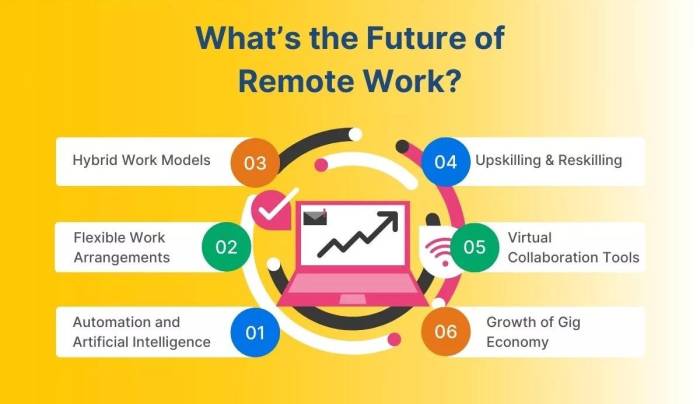
Source: medium.com
In conclusion, navigating the remote work landscape in 2025 requires a strategic approach to technology. This analysis of essential tech tools underscores the importance of selecting the right communication, project management, and virtual meeting platforms for optimal team performance. Prioritizing security and accessibility features is also critical. By understanding the evolving trends and key features of these tools, remote teams can foster a more efficient, collaborative, and secure work environment.
The future of work is remote, and these tools are the key to unlocking success.


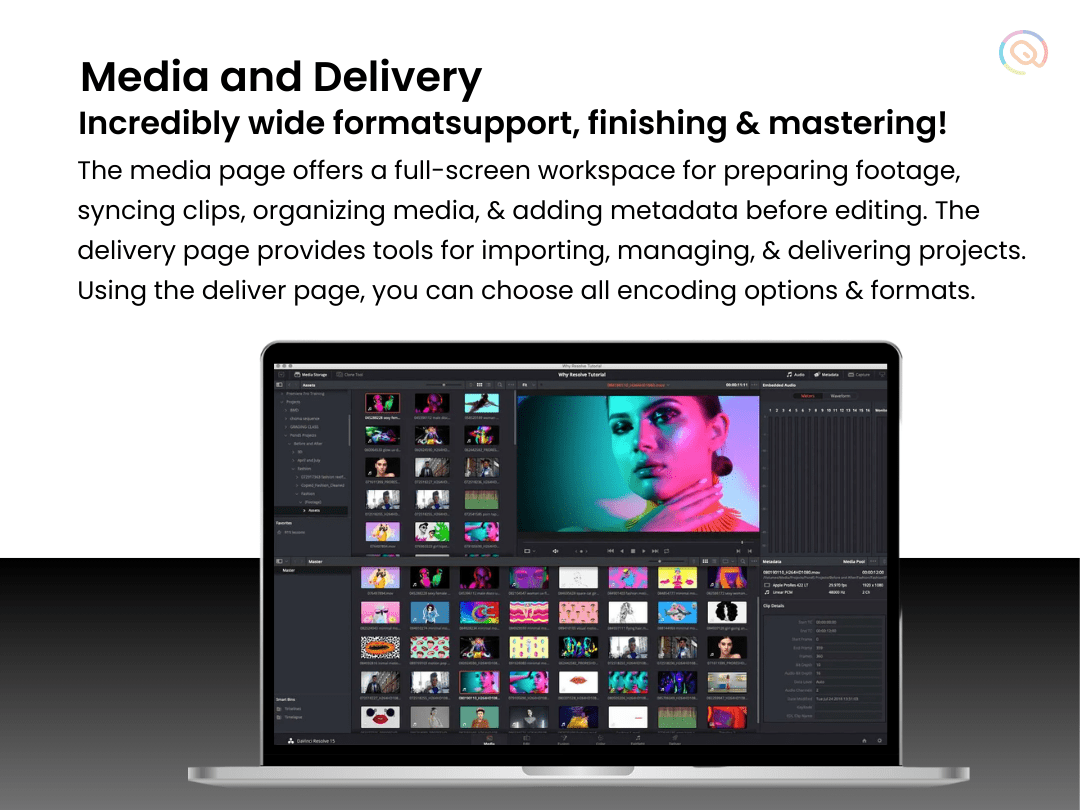










Post Comment