Virtual Machines Vs Containers Which Is Better For Developers
Virtual Machines vs Containers Which is Better for Developers? This deep dive explores the critical differences between virtual machines (VMs) and containers, examining their performance, development workflows, scalability, resource management, security, and community support. We’ll dissect the strengths and weaknesses of each, ultimately helping developers make informed decisions based on their specific project needs.
The comparison encompasses a comprehensive analysis of resource utilization, operating system isolation, and typical use cases. It also includes detailed tables illustrating performance characteristics, deployment strategies, and security considerations for both technologies. This comprehensive guide equips developers with the knowledge to choose the right tool for their project.
Introduction

Source: bi-insider.com
Virtual machines (VMs) and containers are both popular virtualization technologies, offering different approaches to running applications in isolated environments. Understanding their fundamental differences is crucial for developers selecting the most appropriate solution for their specific needs. This section provides a comprehensive overview of both technologies, highlighting their core distinctions, historical contexts, and typical use cases.Virtual machines are essentially complete, self-contained computers running within a host operating system.
Containers, on the other hand, package an application and its dependencies into a lightweight, isolated environment that shares the host operating system kernel. This fundamental difference impacts resource utilization and isolation mechanisms, which are explored further.
Core Differences
The key distinction between VMs and containers lies in their approach to operating system isolation and resource utilization. VMs create a completely isolated environment with their own operating system, while containers share the host operating system’s kernel. This difference has significant implications for performance and resource consumption. VMs require more resources due to the overhead of running a full operating system within each VM.
Historical Context
Virtual machines have existed for decades, with early implementations dating back to the 1960s. The concept of virtualizing resources was a significant step towards efficient resource management and utilization. Containers emerged later, gaining significant traction in the past decade, driven by the need for more lightweight and portable application deployments.
Typical Use Cases
Virtual machines are commonly used for tasks requiring full operating system isolation, such as running legacy applications or testing different operating system configurations. Containers excel in scenarios requiring portability and speed, such as deploying web applications, microservices, and other modern application architectures.
Comparison Table
| Technology | Resource Utilization | OS Isolation | Use Cases | Scalability |
|---|---|---|---|---|
| Virtual Machines (VMs) | High (Requires full OS for each VM) | High (Full OS isolation) | Running legacy applications, testing different OS configurations, development environments | Good, but slower than containers for rapid scaling |
| Containers | Low (Shares host OS kernel) | Medium (Shares host kernel, but applications are isolated) | Microservices, web applications, mobile backends, deployment of complex applications | Excellent, faster scaling due to minimal overhead |
Performance Considerations
Performance is a critical factor in choosing between virtual machines (VMs) and containers. The efficiency of each technology impacts developer workflow, application responsiveness, and overall system resource utilization. Understanding these differences helps developers make informed decisions that align with their specific project needs.Different performance characteristics are exhibited by VMs and containers due to their fundamental architectural differences. VMs, acting as complete operating system instances, introduce overhead from managing their own kernel and resources.
Containers, on the other hand, share the host operating system kernel, minimizing this overhead. This fundamental distinction leads to significant disparities in performance characteristics.
Startup Time
The time taken to launch an application significantly impacts developer productivity. Containerized applications often boast substantially faster startup times compared to their VM counterparts. This stems from the lack of full OS instantiation required for containers. VM initialization involves loading the entire operating system kernel and associated drivers, leading to a more substantial startup delay. Faster startup times translate directly to quicker development cycles.
Resource Consumption
Virtual machines consume significantly more system resources than containers. Each VM requires its own complete set of resources, including memory, CPU, and disk space. This results in higher overall system overhead and a greater demand on hardware resources. Containers, by sharing the host OS kernel, drastically reduce resource consumption. This resource efficiency is crucial in environments with limited hardware resources or when managing numerous applications simultaneously.
Application Responsiveness
Application responsiveness, often measured by latency and throughput, is also influenced by the chosen technology. Containers, with their lightweight design and minimized overhead, often exhibit superior application responsiveness. The minimal overhead allows for quicker processing of requests and quicker delivery of results. In contrast, VMs can experience latency issues due to the virtualization layer’s added complexity. This can lead to noticeable delays in application response times, impacting user experience.
Comparative Performance Analysis
| Characteristic | Virtual Machines (VMs) | Containers |
|---|---|---|
| Startup Time | Slower, often requiring several seconds to minutes | Faster, typically in fractions of a second |
| Resource Consumption | Higher, requiring dedicated resources for each VM | Lower, sharing host OS resources |
| Application Responsiveness | Potentially slower due to virtualization overhead | Generally faster due to minimal overhead |
This table highlights the key performance differences between VMs and containers. The specific performance characteristics can vary based on the workload, configuration, and underlying hardware. For example, a complex application with numerous dependencies might experience more significant startup time in a containerized environment compared to a simpler application. The performance differences are often crucial in deciding which technology is most suitable for a particular use case.
Development Workflow
The choice between virtual machines (VMs) and containers significantly impacts the developer workflow. Understanding how each technology affects development processes is crucial for selecting the optimal approach for a project. This section explores the practical implications of VMs and containers on tasks like development, testing, and deployment.
Impact on Developer Workflow
VMs and containers each present unique advantages and disadvantages for developers. VMs, while providing isolated environments, can be resource-intensive, potentially slowing down development cycles. Containers, on the other hand, offer quicker startup times and lighter resource consumption, facilitating faster iterations. The choice hinges on the specific project requirements and the team’s familiarity with each technology.
Simplifying Development Processes
Containers excel at streamlining development by enabling consistent environments across different stages. Developers can easily reproduce the production environment locally, minimizing discrepancies between development and deployment. This consistency reduces debugging time and facilitates faster feedback loops. For instance, a developer working on a microservice can replicate the exact runtime environment of the production cluster locally, ensuring that code behaves predictably in both environments.
Complicating Development Processes
VMs, while providing complete isolation, can lead to more complex setup and configuration. Managing multiple VMs for various projects or environments can become cumbersome, especially in larger teams. The added complexity in maintaining diverse VM configurations can impact overall development speed. Furthermore, differences in dependencies or libraries between the development and production environments can introduce compatibility issues that require extensive debugging.
Facilitating Rapid Application Development
Containers’ lightweight nature and consistent environments are well-suited for rapid application development (RAD). The ability to quickly spin up identical environments locally and on the cloud allows developers to experiment with changes and deploy updates more frequently. This accelerates the feedback loop, fostering quicker iteration and faster development cycles. Teams working on microservices architectures often rely on containers to deploy and manage individual services independently, enabling parallel development and deployment.
Hindering Rapid Application Development
In certain cases, containers can introduce complexities. Managing dependencies and ensuring consistency across different containerized components can become intricate, especially in complex projects. Troubleshooting issues within a containerized application might require deeper understanding of container orchestration tools. This can be challenging for developers new to container technologies.
Common Tools and Techniques
Numerous tools facilitate the management of VMs and containers in development environments. For VMs, tools like VirtualBox and VMware Workstation provide a foundation for setting up isolated development environments. Containerization platforms like Docker and Kubernetes are commonly used to build, manage, and deploy containers. These tools automate many aspects of the development process. Scripting languages like Bash or Python are also frequently used to automate tasks related to VM or container management.
Managing VMs and Containers
Container orchestration platforms, such as Kubernetes, automate tasks such as scaling, deployment, and management of containerized applications. Using Docker Compose for defining and managing multi-container applications simplifies complex setups. In contrast, for VMs, configuration management tools like Ansible or Puppet are often employed to automate the provisioning and configuration of virtual machines. These tools are crucial for streamlining development processes in both VM and container environments.
Comparing Deployment Steps
| Task | VM Deployment | Container Deployment |
|---|---|---|
| 1. Project Setup | Install necessary software and dependencies on the VM | Build the application image using Dockerfile |
| 2. Environment Configuration | Configure the VM environment according to project requirements | Configure the container environment using Docker Compose or similar |
| 3. Application Deployment | Copy application files to the VM and run the application | Push the container image to a registry and deploy using a container orchestration tool |
| 4. Testing | Test the application within the VM environment | Test the application within the container environment |
| 5. Deployment to Production | Deploy the application to the production VM | Deploy the container to the production cluster using a container orchestration tool |
Scalability and Deployment: Virtual Machines Vs Containers Which Is Better For Developers
Choosing between virtual machines (VMs) and containers for application deployment significantly impacts scalability and operational efficiency. The approach selected influences the ease and cost of scaling applications to meet fluctuating demands. Understanding the nuances of each technology is crucial for developers aiming to create robust and adaptable applications.
VM Scalability
Virtual machines offer a traditional approach to application deployment, providing a complete operating system environment for each application. Scaling VMs involves replicating the entire virtual machine instance, which can be resource-intensive. Adding more virtual machines to handle increased load requires provisioning new hardware resources, potentially leading to higher infrastructure costs. This method is well-suited for applications requiring complete isolation and control over the operating system environment.
Container Scalability
Containers, in contrast, package applications and their dependencies into a lightweight, portable unit. Scaling containerized applications leverages the inherent efficiency of container orchestration platforms. These platforms automatically deploy and manage multiple container instances across a cluster of machines, allowing for rapid scaling based on demand. The shared operating system kernel reduces resource overhead compared to VMs, enabling faster and more cost-effective scaling.
Deployment Methods
Deploying applications in VMs typically involves manually provisioning and configuring each virtual machine instance. Advanced tools can automate this process, but it often requires more manual intervention than container deployment. In containerized environments, container orchestration platforms like Kubernetes automate the deployment, scaling, and management of containers across a cluster of machines. This automation streamlines the deployment process and reduces the risk of errors.
Deployment Strategies Comparison
| Feature | VM Deployment | Container Deployment |
|---|---|---|
| Speed | Relatively slower, manual intervention required for scaling. | Faster, automated scaling using orchestration platforms. |
| Cost | Potentially higher due to the overhead of maintaining multiple VMs and dedicated hardware. | Potentially lower due to the efficiency of resource sharing and automated scaling. |
| Complexity | Higher, requiring more manual configuration and management. | Lower, leveraging automation and orchestration tools. |
The table highlights the key differences in deployment strategies. Container deployment often offers advantages in speed and cost-effectiveness, particularly when dealing with fluctuating application demands.
Resource Management
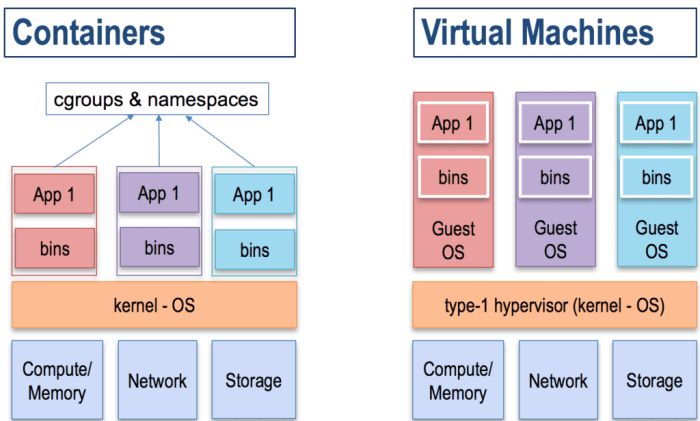
Source: dasher.com
Resource management is a critical aspect of choosing between virtual machines (VMs) and containers. The efficiency with which resources are allocated and utilized directly impacts performance, cost, and overall system health. Understanding how each technology handles these aspects is essential for developers seeking the best solution for their applications.Resource allocation and utilization strategies differ significantly between VMs and containers, influencing the performance characteristics of applications deployed within them.
This section explores these differences, providing examples and demonstrating how to monitor resource usage in both environments.
VM Resource Management
Virtual machines, by their nature, operate as isolated operating systems. Each VM requires its own dedicated set of resources, including CPU, memory, and storage. This isolation provides robust security and allows for independent management of each VM.
- Resource Allocation: VMs are assigned specific amounts of resources (CPU cores, RAM, storage space) at the time of creation. These allocations are generally fixed, and it is difficult to dynamically adjust them without restarting the VM. Over-provisioning resources can lead to wasted capacity, while under-provisioning can result in performance bottlenecks. The hypervisor manages the allocation of resources across multiple VMs, ensuring that each VM receives its assigned portion of the host machine’s resources.
- Resource Utilization: VM resource utilization can be monitored using tools provided by the hypervisor or operating system. These tools track CPU usage, memory consumption, disk I/O, and network activity. Monitoring allows administrators to identify potential issues like resource exhaustion or inefficient utilization. Tools often provide detailed historical data, enabling performance analysis and optimization.
Container Resource Management
Containers, on the other hand, share the host operating system’s kernel. This shared kernel allows for significantly higher resource utilization compared to VMs, reducing overhead and improving efficiency.
- Resource Allocation: Container resource allocation is based on limits and requests. Containers are assigned limits to prevent them from consuming excessive resources, while requests specify the amount of resources they ideally need. Containers are not given dedicated resources, they share host resources. The operating system kernel manages resource allocation across all containers.
- Resource Utilization: Container resource utilization is monitored using tools like `docker stats` (in Docker environments) or similar tools for other container platforms. These tools provide real-time insights into CPU usage, memory consumption, network traffic, and other metrics. Monitoring allows developers to fine-tune resource allocation and ensure applications don’t exceed allocated limits. This dynamic approach is crucial for efficient resource management, especially in cloud environments.
Comparison of Resource Management Strategies
| Feature | Virtual Machines (VMs) | Containers |
|---|---|---|
| Resource Isolation | High (each VM has its own OS) | Moderate (share the host OS kernel) |
| Resource Allocation | Fixed, static allocation | Dynamic, limits and requests |
| Resource Utilization | Can be less efficient due to OS overhead | More efficient due to shared kernel |
| Overhead | Higher overhead due to separate OS instances | Lower overhead due to shared kernel |
The table highlights the key distinctions between VM and container resource management. VMs provide greater isolation but at the cost of efficiency, while containers offer greater resource efficiency and agility, but with a trade-off in isolation.
Monitoring Resource Usage
Monitoring resource usage in both VM and container environments is crucial for performance optimization and troubleshooting.
- VM Environments: Monitoring tools like the hypervisor’s built-in monitoring features, or dedicated monitoring tools like Nagios, Prometheus, or Grafana, provide detailed metrics on CPU, memory, disk I/O, and network traffic for each VM. These tools allow for real-time analysis of resource utilization and proactive identification of potential issues.
- Container Environments: Tools like Docker’s `docker stats` command or container orchestration platforms like Kubernetes provide detailed information on CPU usage, memory consumption, network usage, and other relevant metrics for individual containers. Kubernetes, for instance, offers comprehensive monitoring capabilities through its built-in metrics and integrations with external monitoring systems.
Security Considerations
Security is paramount in any development environment, and choosing between VMs and containers necessitates a careful evaluation of their respective security postures. Both technologies offer unique strengths and vulnerabilities, impacting how developers approach security best practices.Understanding the security implications of each technology is critical for building robust and trustworthy applications. Properly securing the chosen environment will protect sensitive data, maintain system integrity, and prevent potential breaches.
Security Features Comparison
Virtual Machines (VMs) traditionally offer a high level of isolation due to their hypervisor-based architecture. This isolation is often considered a strong security feature, as vulnerabilities in one VM are less likely to impact other VMs. Containers, on the other hand, share the host operating system kernel, which can lead to increased attack surface if vulnerabilities are present.
However, containers excel in portability and speed due to this shared kernel. Container security is focused on the image itself and the processes running within it.
Potential Security Risks
VMs are susceptible to vulnerabilities in the hypervisor itself or in the guest operating system. Malware infecting the host or guest OS could compromise the entire VM environment. With containers, vulnerabilities in the container image or the host OS can pose risks, as shared kernel access can expose the entire host system if compromised. Attackers may leverage vulnerabilities in the container runtime or misconfigurations within the container environment.
Security Best Practices
For VMs, implementing strong access controls, regular security patching, and employing intrusion detection systems (IDS) is essential. For containers, rigorous image scanning, utilizing secure container registries, and adhering to strong container orchestration practices are vital. Employing a layered security approach across both the host and the virtualized or containerized environments is a strong security practice.
Container Image Security
Container images are a crucial security consideration. Malicious code or vulnerabilities within the image can compromise the entire container and potentially the host system. Therefore, it’s essential to perform thorough image scanning before deployment. Using trusted registries and adhering to security policies for image building are critical steps to mitigate potential vulnerabilities.
Vulnerabilities
Vulnerabilities in container images are a significant security concern. These vulnerabilities can be exploited to gain unauthorized access to the container, potentially leading to data breaches or system compromise. Regularly scanning container images for vulnerabilities and applying appropriate patches is vital to mitigating this risk.
Security Implications of Vulnerabilities
Vulnerabilities in container images can be leveraged to execute malicious code within the container, escalating to compromise the host operating system or even other containers running on the same host. A compromise of a container image can have cascading effects across the entire system.
Mitigation Strategies, Virtual Machines vs Containers Which is Better for Developers
| Technology | Potential Security Risks | Mitigation Strategies ||—|—|—|| VMs | Hypervisor vulnerabilities, guest OS vulnerabilities, host OS vulnerabilities | Employ robust hypervisor security, update guest OS, use IDS, segment network || Containers | Image vulnerabilities, host OS vulnerabilities, container runtime vulnerabilities, misconfigurations | Implement secure image scanning, utilize secure registries, employ container orchestration best practices, monitor logs and events, restrict access |
Ecosystem and Community Support
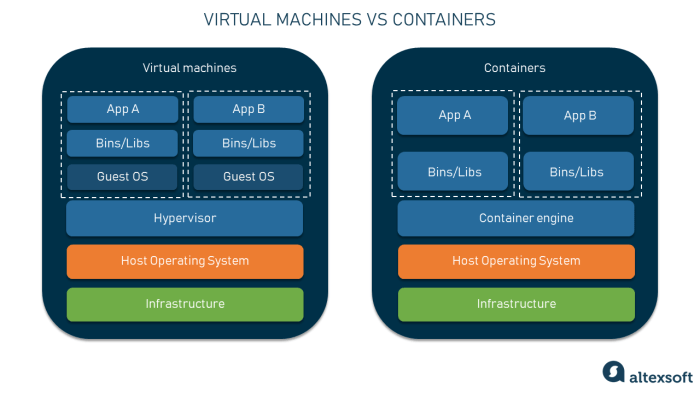
Source: altexsoft.com
Virtual machines (VMs) and containers each boast robust ecosystems, offering ample support and resources for developers. This support manifests in various forms, including active communities, comprehensive documentation, and readily available tools. Understanding these ecosystems is crucial for evaluating the suitability of either technology for specific development projects.
Community Support and Resources
The community support for both VMs and containers is extensive. Active forums, mailing lists, and online communities provide avenues for developers to ask questions, share knowledge, and troubleshoot issues. This collaborative environment fosters rapid problem resolution and facilitates knowledge sharing. A strong community is vital for long-term project success, as it provides a constant source of support and guidance.
Tools, Libraries, and Frameworks
A rich collection of tools, libraries, and frameworks supports both VMs and containers. For VMs, virtualization tools like VMware Workstation and VirtualBox offer comprehensive environments for testing and development. For containers, Docker, Kubernetes, and related tools provide a complete suite for containerization, orchestration, and deployment. These tools are constantly evolving to meet the demands of modern development practices.
Ecosystem Maturity and Breadth
The container ecosystem has demonstrated rapid growth and maturity. The widespread adoption of containerization technologies like Docker has led to a substantial increase in the availability of tools, resources, and community support. The container ecosystem is highly active and adaptable to changing development needs. Conversely, the VM ecosystem, while established, has seen its pace of innovation tempered by its longevity.
Learning and Troubleshooting Resources
Numerous resources are available for learning both VM and container technologies. Online courses, tutorials, and documentation provide detailed guidance for various aspects of these technologies. Extensive online forums and communities provide a platform for seeking help with specific issues and problems. This wealth of resources contributes to the ease of onboarding new developers and resolving common technical challenges.
Comparison of Community Support
| Feature | Virtual Machines | Containers |
|---|---|---|
| Community Size | Large and established, with significant historical presence | Large and rapidly growing, fueled by recent adoption |
| Documentation | Comprehensive documentation for various virtualization platforms | Extensive documentation, tutorials, and online resources specific to Docker, Kubernetes, and related tools |
| Tutorials and Courses | Wide availability of tutorials and courses covering VM concepts and tools | Numerous tutorials, courses, and online workshops focusing on containerization and orchestration |
| Troubleshooting Forums | Active forums and mailing lists for specific VM platforms | Active forums and communities dedicated to Docker, Kubernetes, and containerization technologies |
Use Cases
Choosing between virtual machines (VMs) and containers depends heavily on the specific application requirements. Understanding the strengths of each technology allows for informed decisions, optimizing resource utilization and development efficiency. Different application types have varying needs, impacting the best deployment strategy.
Real-World Applications Better Suited for VMs
A key advantage of VMs is their complete isolation, crucial for applications demanding dedicated resources and specific operating system environments. For example, legacy applications often rely on specific operating system versions and configurations that are not easily replicated in a containerized environment. Complex enterprise applications requiring specialized hardware drivers or custom kernel configurations frequently benefit from the isolated nature of VMs.
Furthermore, applications with strict dependencies on specific operating system services are often better served by VMs. Consider a financial institution’s core banking system – the stability and security of a dedicated VM environment are paramount.
Real-World Applications Better Suited for Containers
Containers excel in scenarios where consistency and portability are paramount. Microservices architectures, for instance, benefit significantly from containerization due to their modular design. Rapid deployment and scaling are simplified with containers, as they package the application with all its dependencies. Modern web applications and APIs, characterized by their frequent updates and iterative development, are well-suited for containers.
A popular e-commerce platform with many microservices and a need for rapid scaling would greatly benefit from containerization.
Scenarios Where the Choice is Crucial
The choice between VMs and containers is critical in situations where the application’s nature demands a particular level of isolation, resource control, or portability. Applications with specific hardware requirements or those needing strict resource isolation are better suited for VMs. In contrast, applications needing rapid scaling, frequent updates, and consistent deployment environments lean towards containerization.
Case Studies
Numerous organizations have successfully deployed applications using both VMs and containers. For example, Netflix’s use of containers to manage its vast infrastructure demonstrates the scalability and efficiency of containerized deployments. Similarly, companies like Amazon have leveraged VMs for their cloud infrastructure, showcasing the reliability of VMs in managing substantial workloads. The success of each approach depends on the particular needs and characteristics of the application.
Application Suitability Table
| Application Type | Suitability for VMs | Suitability for Containers |
|---|---|---|
| Legacy Applications (requiring specific OS versions) | High | Low |
| Enterprise Applications (demanding high security and resource isolation) | High | Medium |
| Microservices Architectures | Low | High |
| Web Applications (frequent updates, rapid scaling) | Medium | High |
| Database Systems (demanding specific hardware) | High | Low |
| DevOps pipelines (requiring consistent environments) | Medium | High |
The table above provides a general guideline. Specific needs of each application will influence the optimal choice.
Final Conclusion
In conclusion, the choice between virtual machines and containers hinges on the specific demands of a project. While VMs offer greater isolation and flexibility, containers excel in efficiency and speed. Understanding the strengths and weaknesses of each technology is paramount for developers seeking optimal performance, resource management, and scalability. The detailed analysis presented here provides a solid foundation for informed decisions in the realm of application development.


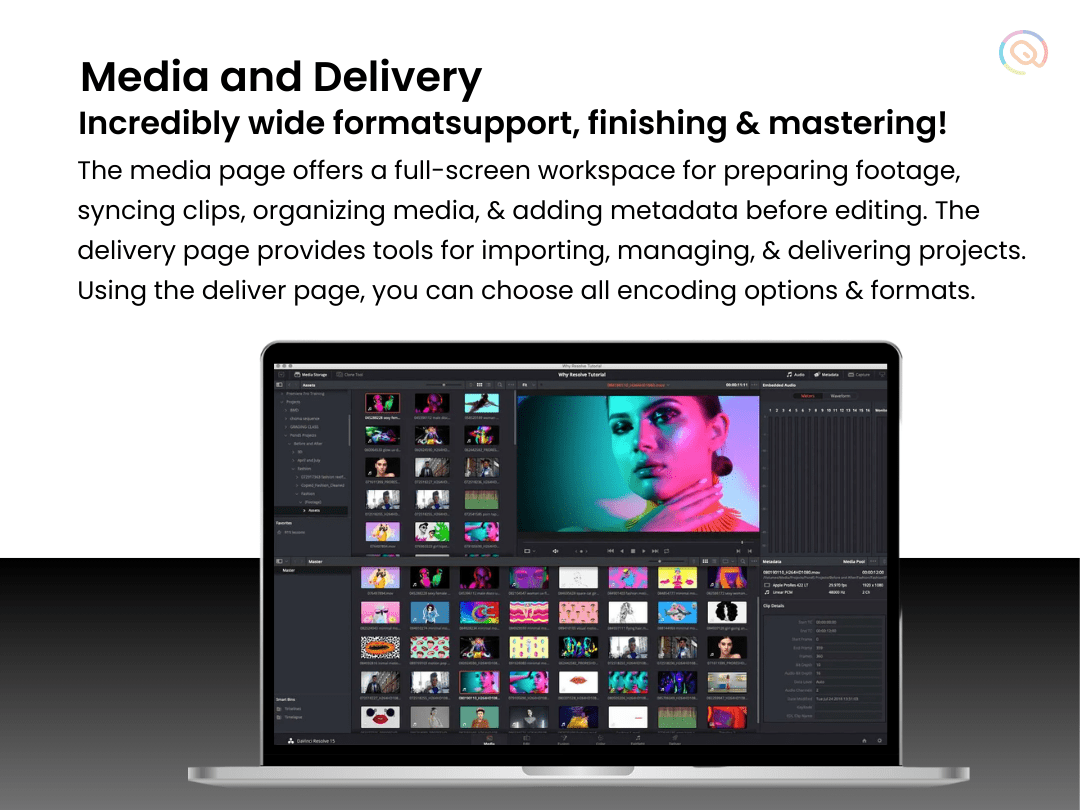










Post Comment